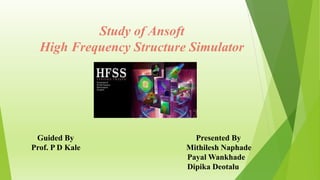
Coaxial feed microstrip patch antenna using HFSS
- 1. Study of Ansoft High Frequency Structure Simulator Guided By Presented By Prof. P D Kale Mithilesh Naphade Payal Wankhade Dipika Deotalu
- 2. Contents INTRODUCTION MAIN FEATURES VARIOUS SOFTWARES IN COMMUNICATION GETTING STARTED WITH HFSS EXAMPLE OF SIMULATION ADVANTAGES CONCLUSION REFERENCES
- 3. Introduction The name HFSS stands for High Frequency Structure Simulator. Ansoft HFSS software is the industry standard for simulating 3-D full- wave electromagnetic fields. Its gold-standard accuracy, advanced solver and compute technology have made it an essential tool for engineers designing high-frequency and high-speed electronics components.
- 4. Automatic Adaptive Meshing Solver Technologies Advanced Finite Element Method Technology Mesh Element Technologies Optimization and Statistical Analysis EDA Design Flow Integration High-Performance Computing Main Features
- 5. Various Software in Communication E-MoM HP-Momentum IE3D FEKO Empire CST HFSS
- 6. Getting Started with HFSS Installing the Ansoft HFSS Software Starting Ansoft HFSS Getting Help Ansoft Technical Support
- 7. Create the New Project Click File>New. A new project is listed in the project tree in the Project Manager window. Inserting an HFSS Design Click Project>Insert HFSS Design or Insert HFSS-IE Design. The new design is listed in the project tree. It is named HFSS Design . The 3D Modeler window appears to the right of the Project Manager. You can now create the model geometry.
- 8. Inserting an HFSS Design Click Project>Insert HFSS Design or Insert HFSS-IE Design. The new design is listed in the project tree. It is named HFSS Design or HFSS-IE Design by default, where n is the order in which the design was added to the project. The 3D Modeler window appears to the right of the Project Manager. You can now create the model geometry.
- 9. Selecting the Solution Type Click HFSS>Solution Type. The Solution Type dialog box appears. Select one of the following solution types 1. Driven Mode 2. Driven Terminal 3. Eigenmode Setting Units of Measurement for the Model To set the model’s units of measurement: 1. Click Modeler>Units. The Set Model Units dialog box appears. 2. Select the new units for the model from the Select units pull-down list.
- 10. Assigning Materials You can add, remove, and edit materials in two main ways • Using the Tools>Edit Configured Libraries>Materials menu command. • Right-clicking Materials in the project tree and selecting Edit All Libraries. To assign a material to an object, follow this general procedure: 1. Select the object to which you want to assign a material. 2. Click Modeler>Assign Material
- 12. Running Simulations For Analyze command Right-click on a setup or sweep in the Project tree, and click the command on the context menu. The Analyze All command applies to all enable setup To use this command, either click HFSS>Analyze All or right-click on the Analysis icon in the Project tree and select Analyze All from the popup menu.
- 13. Example of Simulation in HFSS Simulation of Microstrip Patch Antenna Creating the Project Launch HFSS and open new project and name it as “Probe_Feed_Patch_Antenna” Then set the solution type: 1. Select the menu item HFSS > Solution Type - choose Driven Terminal - click Ok button as shown in figure 2. To set the units .Select the menu item 3D Modeler > Units - select Units: cm - click ok button as shown in figure 3. Creating the Probe Feed Patch Antenna
- 14. Creating Microstrip Patch Antenna Adding Substrate To draw the Substrate, click on the toolbar. Then draw a box by filling the following data as shown below.
- 15. 2 - To draw the Patch, click on the toolbar. Then draw rectangle by filling the data same as like filled in substrate . 3 – Then the Ground is prepared as like of patch taking its suitable value.
- 16. Coax Cable The antenna is excited using a coax cable port. This port is located under the patch To draw the coax cable port, we start by drawing the infinite ground Cut Out as shown below Then select the Ground & Cut _ Out, right click, select Edit > Boolean > Subtract
- 17. Create the coax So to create the coax, select the menu item Draw > Cylinder, then enter the data
- 18. Create the Coax Pin Select the menu item Draw > Cylinder, then enter the data
- 19. Create the Wave port to create a circle that represents the port Select the menu item Draw > Circle,
- 20. To assign wave port excitation, select Port 1, then go to menu item HFSS > Excitations > Assign > Wave port
- 21. Create the Probe To create the probe, select the menu item Draw > Cylinder, then enter the data
- 22. To draw the Air Box, click on the toolbar. Then draw a box by filling the following data . Now select Box 1, right click > Assign Boundary > Radiation
- 23. Analysis Setup Select the menu item HFSS > Analysis Setup > Add Solution Setup. In the Solution Setup window, click the general tab, Solution frequency is 2.55 GHz, Maximum Number of Passes is 20 . Adding Frequency Sweep To add a frequency sweep, select the menu item HFSS > Analysis Setup > Add Sweep. Select Solution Setup Setup1. Click OK button. Then Edit Sweep Window. Sweep Type: Fast Frequency Setup Type: Linear Count Start: 1 GHz Stop: 3 GHz, Count: 200. Click OK button.
- 24. 8 – Model Validation To validate the model, select the menu HFSS > Validation Check. Click the Close button. To view any errors or warnings messages, use the Message Manager. 9 – Analyze To start the solution process, select the menu item HFSS > Analyze. 10- Solution Data The simulation will stop as soon as the results converge, which is at pass 10
- 25. Create Reports To create a report, select Results > Create Report. Set Report Type to Modal S Parameters, Display Type to Rectangular then click OK button
- 26. In the Traces Window, set Solution to Setup1: Adaptive1. In the Y tab, set Category to S Parameter, Quantity to S function to dB and click Add Trace button. Click done button. Note that you can create any type of report it all depends on what you want to analyze specifically
- 27. To create a 2D polar far field plot go to Results > create Report. change the Report Type to Far Field Display type to Radiation Pattern C Click OK.
- 28. 1. HFSS is an interactive simulation system whose basic mesh element is a tetrahedron. This allows you to solve any arbitrary 3D geometry, especially those with complex curves and shapes, in a fraction of the time it would take using other techniques. 2. Ansoft pioneered the use of the Finite Element Method (FEM) for EM simulation by developing / implementing technologies such as tangential vector finite elements, adaptive meshing. . 3. HFSS has evolved over a period of years with input from many users and industries. In industry, Ansoft HFSS is the tool of choice for High productivity research, development, and virtual prototyping. Advantages
- 29. Conclusion The simulation of microstrip patch antenna is carried out. The various methodology necessary for simulation are done. The substrate and patches are created. The radiation pattern are observed. Rectangular patch antenna at 2.4 GHz is designed on Ansoft HFSS. The designed antenna is suitable for Mobile Communication, Cell Phone Antennas etc. The HFSS can be used to small planar antenna topologies can be found in Input impedance and radiation patterns. Few results are found about the efficiency. It is one of several commercial tools used for antenna design, and the design of complex RF electronic elements including filters, transmission lines, and packaging .
- 30. References [1] Dr. Ravi M. Yadahalli1, “Compact broadband coupled probe fed microstrip antenna for wireless applications” IJETR, Vol 1(2): July-2012 [2] www.ansys.com [3]http://www.cnam.umd.edu/anlage/HFSSv13UserGuide.pdf [4] Ansys HFSS software