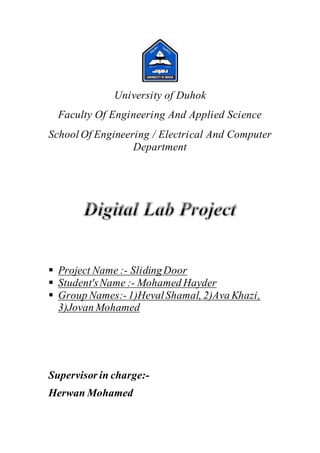
Sliding door
- 1. University of Duhok Faculty Of Engineering And Applied Science School Of Engineering / Electrical And Computer Department Project Name :- SlidingDoor Student'sName :- Mohamed Hayder Group Names:-1)HevalShamal, 2)Ava Khazi, 3)Jovan Mohamed Supervisor in charge:- Herwan Mohamed
- 2. Introduction:- A sliding door is a type of door which opens horizontally by sliding, whereby the door is either mounted on or suspended from a track. Some sliding doors contain a motor and activation system to open them. These are called sliding door operators. Sliding door operators are typically used on the outside doors of large retail businesses. A sliding door operator reopens the door if it closes into an obstacle. However, most operators use sensors to prevent the door from ever coming into contact with a user in the first place. The simplest sensor is a light beam across the opening. An obstacle in the path of the closing door breaks the beam, indicating its presence. Infrared and radar safety sensors are also commonly used. We can assume that if c=0 that means the door is opened by force and when c=1 then it's closed by force also. And for h when h=1 it means that the door is opened manually and like wise and for p when p=1 it means that a person is detected. From these information we can construct a truth table for the sliding door and because we have three variables then we would have 8 possibilities for the door to open or close as shown by the truth table below and after we construct our truth table we can draw the K-map as shown below.
- 3. If we take the minterms from the truth table so we can write the following Boolean function. F=chp+chp+chp = c[hp+hp+hp]=c[hp+h(p+p)]=chp+ch By taking the 1's from the K-map we can write the (SOP)terms by the following equation and also draw it's equivalent circuit diagram. SOP=cp+ch=c(p+h) c h p F 0 0 0 0 0 0 1 1 0 1 0 1 0 1 1 1 1 0 0 0 1 0 1 0 1 1 0 0 1 1 1 0 0 0 1 0 1 0 1 0
- 4. And from the circuit diagram above we can find the cost of this circuit and it will be 4 inputs and 2 gates so the result will be 6. And also we can draw the electric circuit it. From the SOP equation we can write it's NAND-NAND equivalent circuit diagram as shown in the figure below. F=(cp)(ch) And the cost of this circuit will be 3 gates and 6 inputs so the final result will be 9. L1 1.0mH R1 1.0k V1 5 V J1 Key = A J2 Key = A J3 Key = A
- 5. And by taking the 0's from the K-map we can write the (POS) terms by the following equation and also after that we can draw it's circuit diagram. POS=(h+p)(c) . And the cost of the above circuit would be 4 inputs and two gates so the result will be 6. From the POS function we can write it's NOR-NOR equivalent circuit diagram and also draw the circuit. F=(h+p)+(c) And the cost of this circuit diagram is also 6 , consists of 2 gates and 4 inputs.
- 6. Now we will implement the NOR-NOR logic gate using Quartus programme. 1. Run Quartus Software. 2. From the file menu select New project wizard. 3. In the first pop-up window(shown in figure1), you have to enter the directory(folder) where you want to store your project files and the name of the design. 4. The next pop-up window(figure2) shows the files currently included in the project and asks if any more should be added. Click Next. 5. The screen in (Figure3) select the device family (Cyclone 2) and target device (EP2C35F672C6) for the project. Click next after making these selections. 6. The next screen (Figure4) allows the user to select various third-party software tools as plug in to the Quartus software. This feature will jot be used, just click Next. 7. The final screen (Figure5) is a summary of project settings provided by the user , click Finish to exit the wizard.
- 7. After that we design our circuit diagram by using the Graphic Editor, from the file menu select new then select Block diagram/Schematic File. To insert the components on the Block diagram we can simply do that by double click on any Blank area of the Block, or from the AND gate shortcut displayed on the right, or from edit menu then select insert symbol. Then this window will be displayed.
- 8. After completing the design we have to save it by selecting save from the file menu. Once we finished our design, we should compile it to check for errors. And we can do that simply by selecting Start Compilation from the processing menu. After the Compilation finished without any errors , we can simulate the Waveform. To do that we have to do the following steps:- 1) Click on the File then new then Vector waveform file to get a waveform editor. NOR2 inst NOR2 inst1 VCC h INPUT VCC p INPUT VCC c INPUT
- 9. 2) Then we have to specify the simulation end time Edit menu → End time (for this example choose 20 µs). 3) Select View → Fit in Window, to show entire output for the simulated waveform. 4) To add waveform to the Window, Edit menu then select Insert Node or Bus then click on the Node Finder from the menu. 5) The time period for each input waveform (c,h,p) can be entered by right click on for example C then select Value then Clock. Here the period of the first signal must be half of the second, and the period of the second signal must be half of the third and so on ( to include all the possibilities of the truth table). Here we chose the period of signal c to be 3µs, h=6µs and p=9µs). 6) We save the Waveform file extension .vwf After finishing these steps, we have Functional simulation ,Functional simulation verify the correctness of the design with no concerning about timing issues. To perform functional simulation click processing menu → simulator tool, and do as in the figure below.
- 10. After making these steps then we should get the result as shown in the figure below