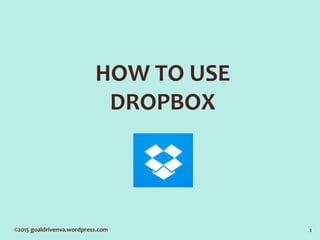
How to Use Dropbox and Have Access to Your Files Anywhere
- 2. Dropbox is an online storage that keeps your files safe
- 3. and synced on all your devices.
- 4. So you can access your files, photos and videos anywhere.
- 5. Let’s see how it works.
- 6. On your desktop, open a browser. Let’s choose Google Chrome.
- 7. In the address bar, type dropbox.com
- 8. Click ‘Enter’ key on your keyboard
- 10. Type in your information here
- 11. Tick ‘I agree to Dropbox terms’
- 12. Click sign-up for free
- 14. You can see the progress here
- 15. Click on Dropbox installer
- 20. Here’s a message from Dropbox, read and click next
- 21. Read and click next
- 22. Read and click next
- 23. Read and click ‘Finish’
- 25. Check your computer files and see a Dropbox folder added
- 26. Click this
- 27. And see one file, a guide, automatically added by Dropbox
- 28. Whatever files you put here now
- 29. will be automatically synced to Dropbox
- 30. You may start to copy files and folders
- 31. Click and drag a file towards Dropbox folder
- 32. Or cut /copy the file and paste here
- 33. A notice appears that your first file is synced
- 34. Click ‘Continue’
- 35. Read then click ‘Okay, got it’
- 36. Now, you have to verify your email, click here
- 37. Go and check your email
- 38. Find an email from Dropbox
- 39. Open this email to verify your email address
- 40. Click ‘Verify your email’
- 41. Click ‘Done’
- 42. Click ‘Share a link’
- 43. As you hover your cursor here, share buttons will appear
- 44. Click the share button of the file that you’ll share
- 45. Type here an email of the recipient
- 46. Add a message if you want
- 48. The recipient can then view and share the file
- 49. Or download it
- 50. You can write comment here
- 51. and the other members as well
- 52. On this column, you can see a link icon
- 53. Which indicates that a link was created
- 54. This appears every time you click on the blue share button…
- 55. And a link is created
- 56. You may remove the link by clicking here
- 57. But pay attention on this reminder
- 58. If you are sure then click ‘Remove link’
- 59. And the link icon will be gone
- 60. When sharing, you can type in several emails
- 61. At the top portion of the page you can see this
- 62. Click ‘Share a folder’
- 63. You can either create a new folder
- 64. Or share the folder directly from your Windows
- 65. To create a new folder, type in folder’s name here
- 66. Type in whoever you want to share this file with
- 67. Then click ‘Create Folder’
- 68. And your new folder was added
- 69. To share a folder in Dropbox directly from your Windows
- 70. Right click on the folder that you want to share
- 71. Click ‘Share this folder’
- 72. Type in name or email
- 73. Click ‘Invite’
- 74. Or you may click ‘Share Dropbox link’
- 75. A notification like this will appear on your screen
- 76. You can readily paste the link to your email or instant messages
- 77. And send it to whoever you want to share the folder with
- 78. Now, let’s take a look at these tools
- 79. This is another way to copy files onto Dropbox
- 81. Choose a file
- 82. Click ‘Open’
- 83. You may choose to add more files
- 84. Share it
- 85. Or just click ‘Done’
- 86. Here’s the uploaded file
- 87. This is for creating new folder
- 88. Which we already did earlier
- 89. This is for sharing folder
- 90. Which has been done earlier
- 91. On the ‘Members’ column of your Dropbox list of files
- 92. You may notice these icons and avatars once you started sharing more files
- 93. A grey avatar indicates that a member hasn’t joined to view or edit the file you sent.
- 94. Whereas the blue color indicates the opposite.
- 95. You can check that status by hovering on the avatar
- 96. When a member opens the email and click on ‘View folder’
- 97. A new page will appear with Dropbox asking them to either sign up or sign in.
- 98. But if you don’t want them to go through that step, you can just send them a link to your file.
- 99. More on that later
- 100. Meantime, note that you can give the member a permission to edit the file or limit to a view mode only.
- 101. Click on any of these
- 102. Click on this dropdown menu
- 103. And select ‘Can view’
- 104. Or you may even choose to make the member as the owner
- 105. You can also apply that here prior to sending the file
- 106. Or you can just create a link
- 107. Copy it to clipboard
- 108. And send that link to a member
- 109. This way, a member can just click on the link to access the file and won’t need to sign up or sign in.
- 110. Just remember that you can send the link to anyone, even people without Dropbox, and they can view the file.
- 111. Link settings can be adjusted here but…
- 112. This is available for PRO accounts only
- 113. Where you can limit access to those with password
- 114. Or add an expiry date for the link
- 115. Click here to learn how to disable comments
- 116. That is, when you have an opened file, click on this ellipses
- 118. If you want to delete the link, click this
- 119. The members will not have access to the file anymore.
- 120. Click this button to write a comment or to show and hide it
- 121. Type in your comment here
- 122. Use @ and then the name or email of someone you want to notify
- 123. Then click ‘Post’
- 124. Now, let’s try adding a file into a new folder
- 125. Click here to go back to Dropbox files
- 126. Or click the Dropbox icon
- 127. Click here
- 128. You’ll see these tools appear
- 129. Click ‘Move’
- 130. Click on the folder
- 131. Click ‘Move’
- 132. The file has been moved inside the folder
- 133. This tool will show the deleted files
- 134. Which you can also view here
- 135. Use the search box to find files and their location
- 136. At the left side of the page, click ‘File requests’
- 137. Click ‘Create a file request’
- 138. Type in the name of the file you are requesting
- 139. Click ‘Change folder’ if you want another location
- 140. Click ‘Next’
- 141. Click ‘Copy link’
- 142. This will appear
- 143. Paste the link on your email, chat box or other means
- 144. And send it to the person you are requesting from.
- 145. Or you may just type the email of the person here
- 146. Click ‘Done’
- 147. And Dropbox will email them for you.
- 148. Now you can see your request
- 149. And this indicates that your request was granted
- 150. To add your account photo, click here
- 151. Click on ‘Add account photo’
- 152. Here you can see how much disk space you have used
- 153. Note that a free account gives you a 2GB of disk space
- 154. Click here to see or modify your account settings
- 155. Lastly, click here to sign out of your account
- 156. CONGRATULATIONS! You can now store, share and sync your files easily and access them anywhere.
- 157. “The greatest thing in this world is not so much where we stand as in what direction we are moving.” - Johann Wolfgang von Goethe