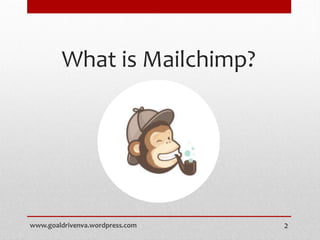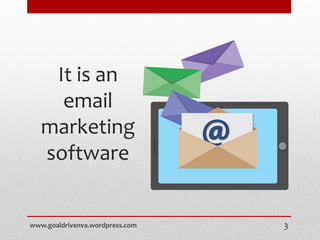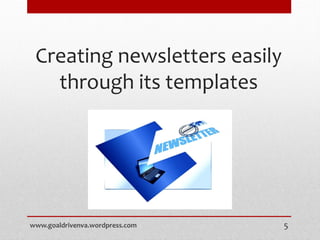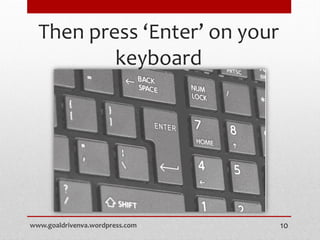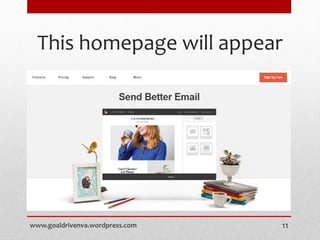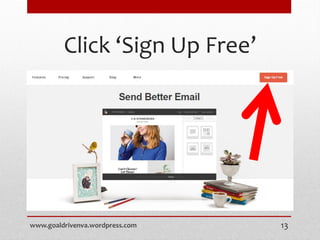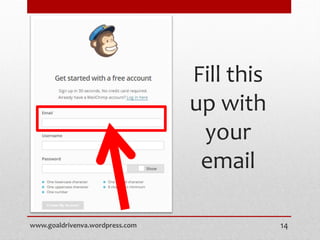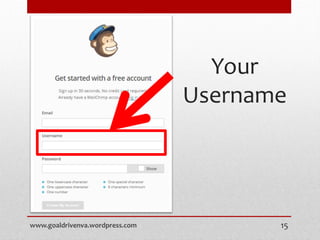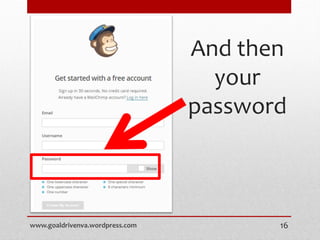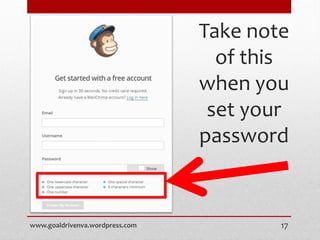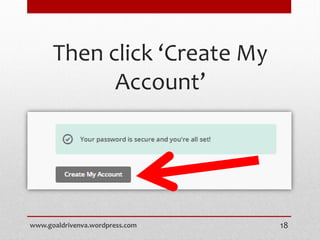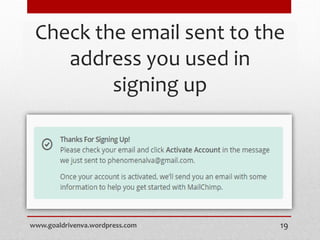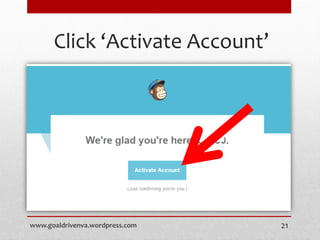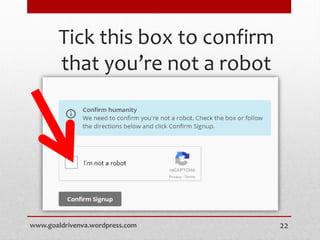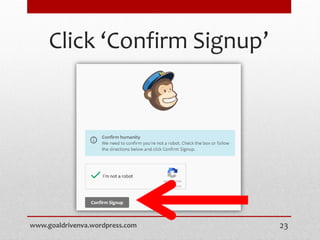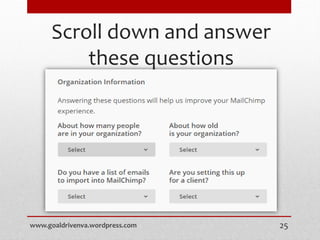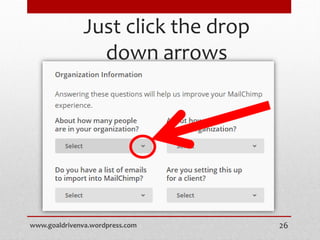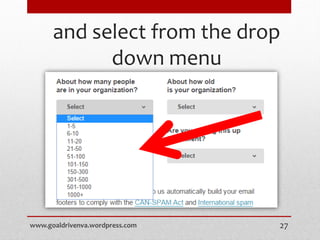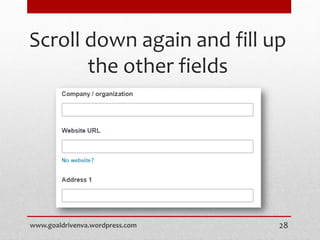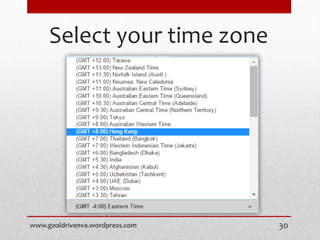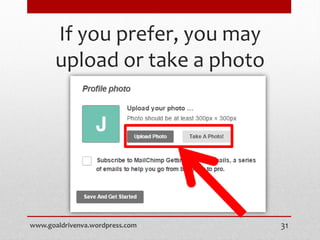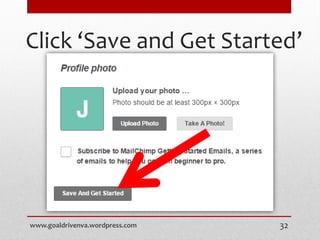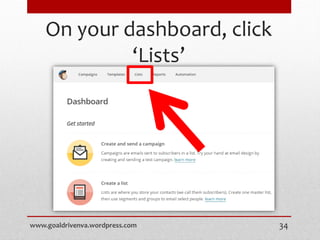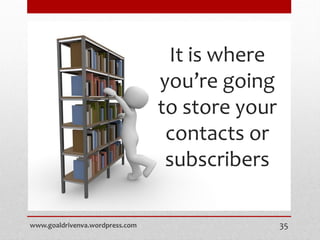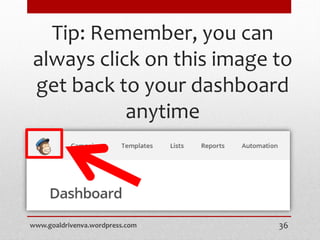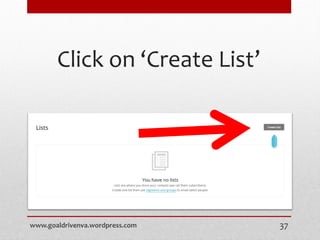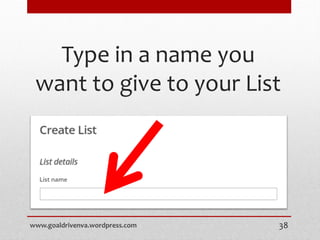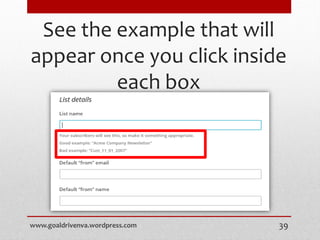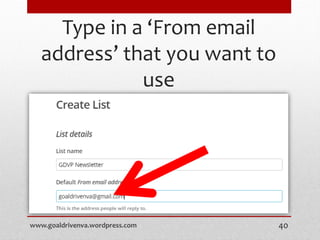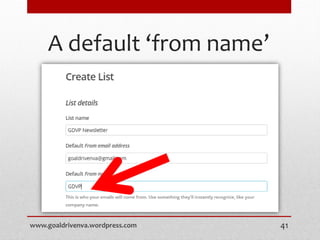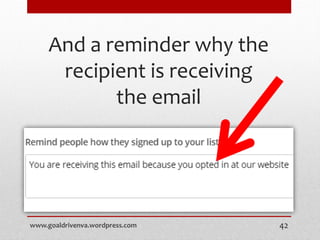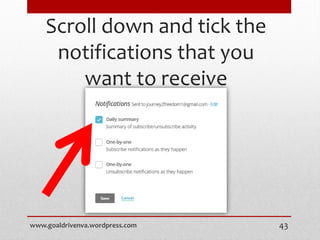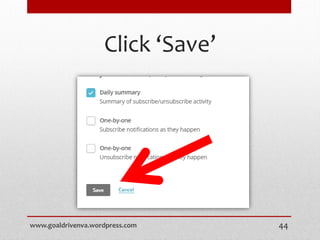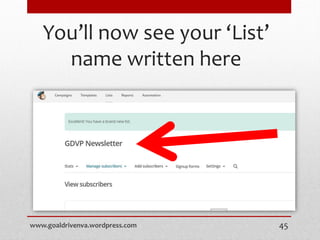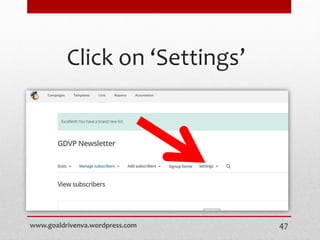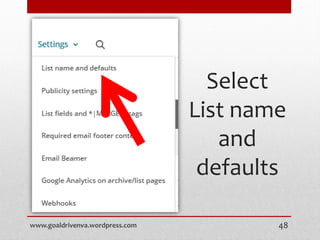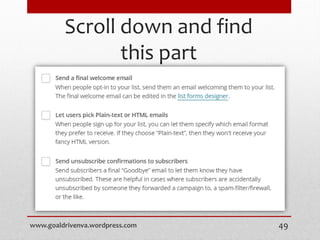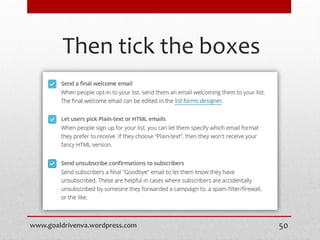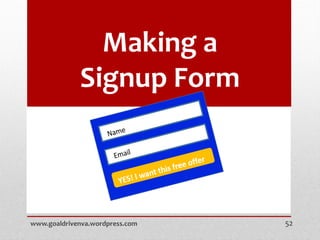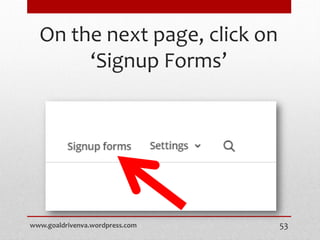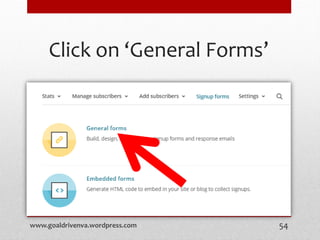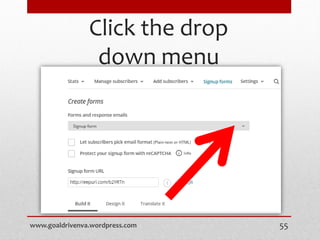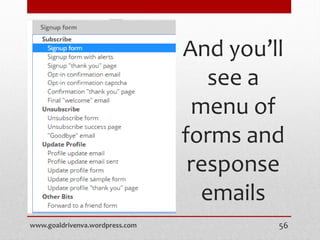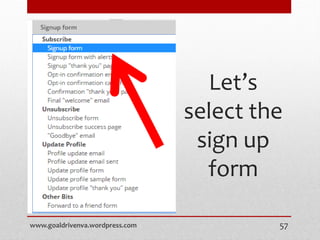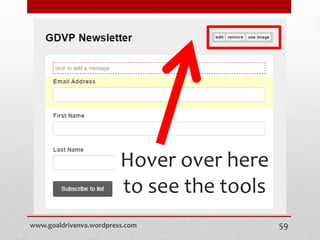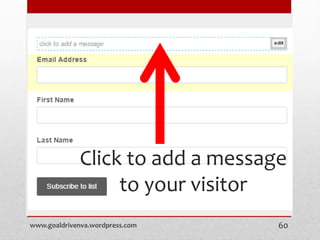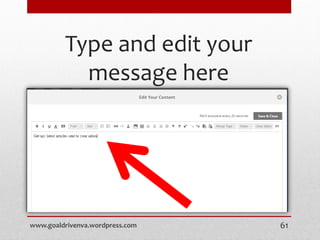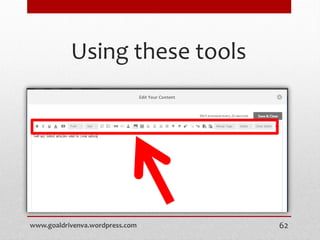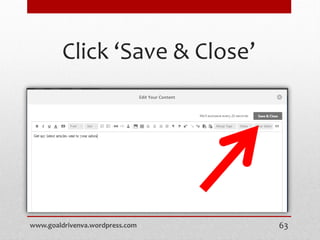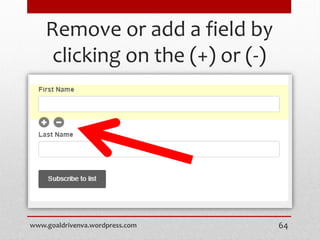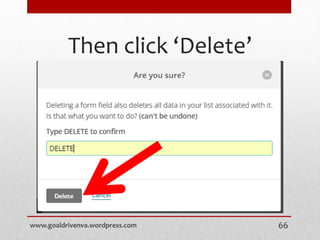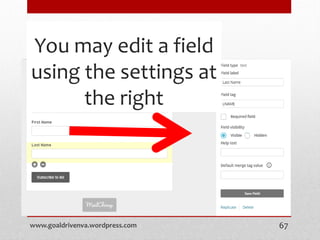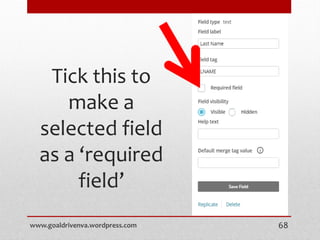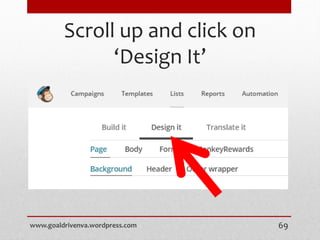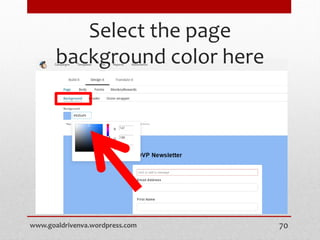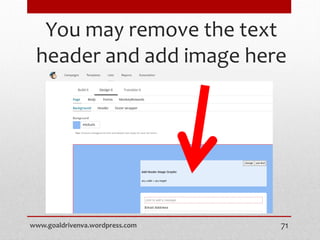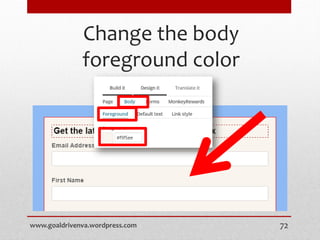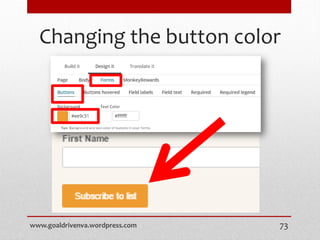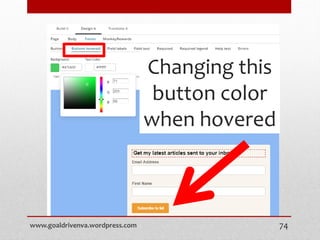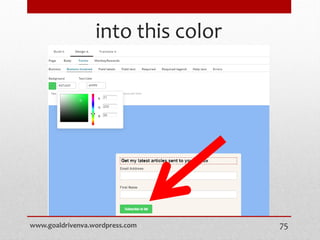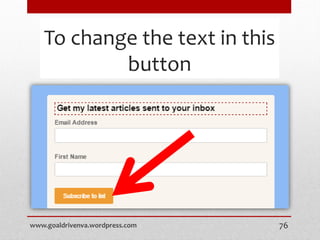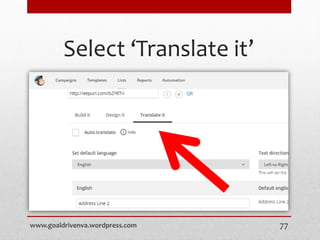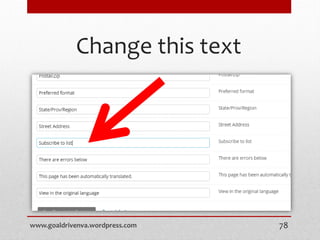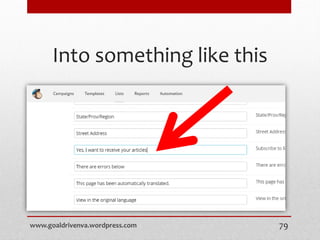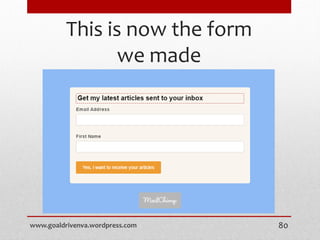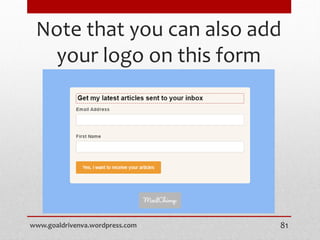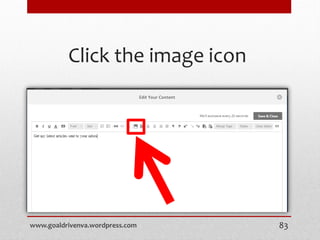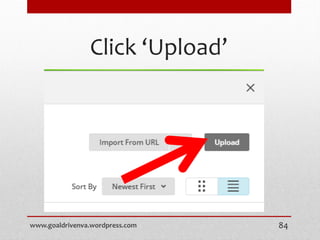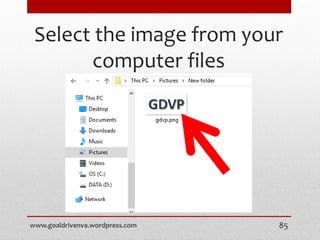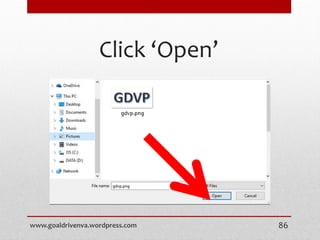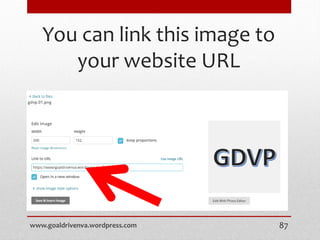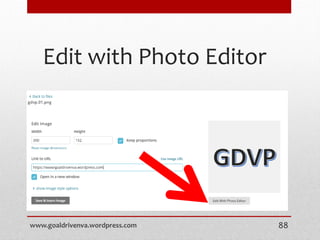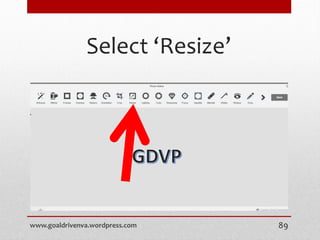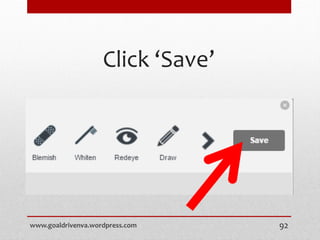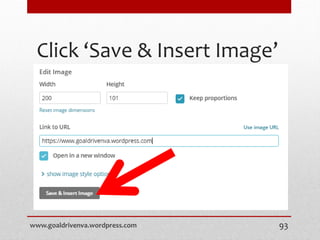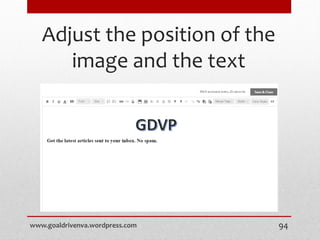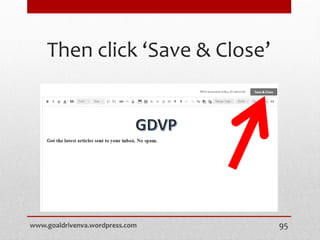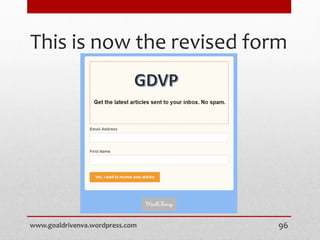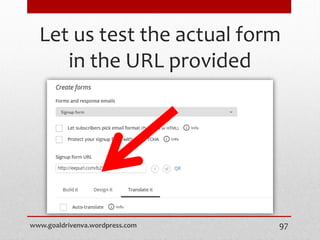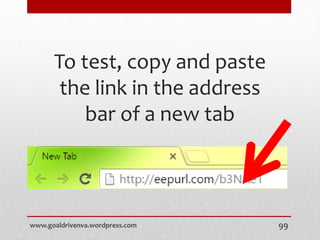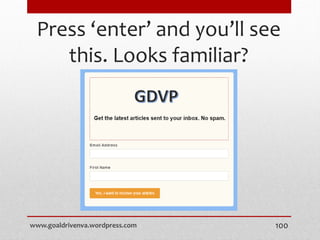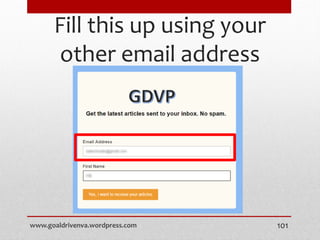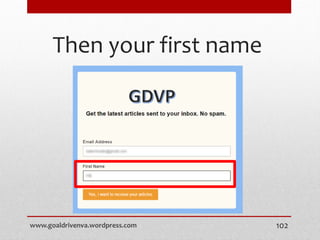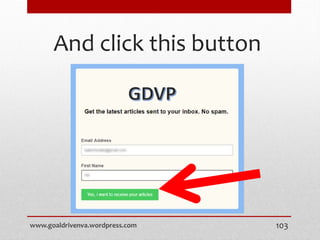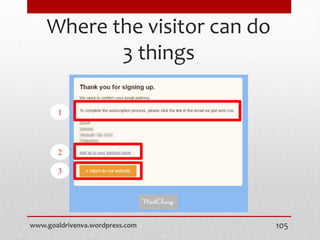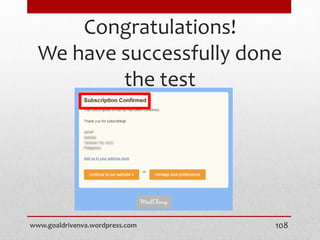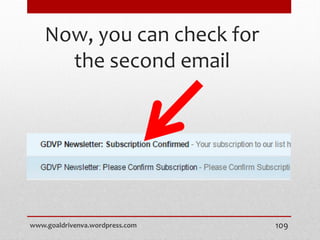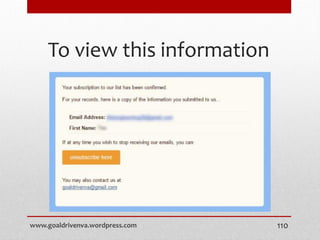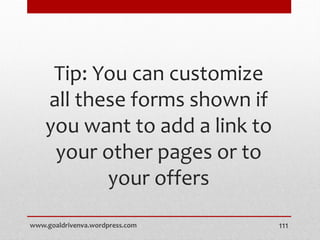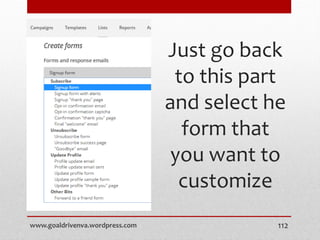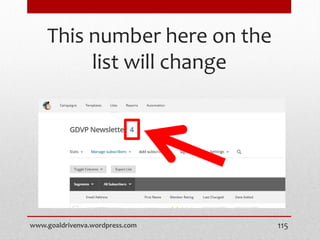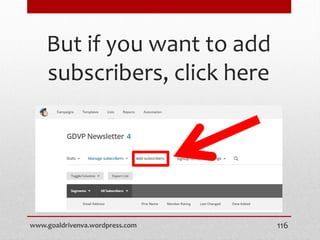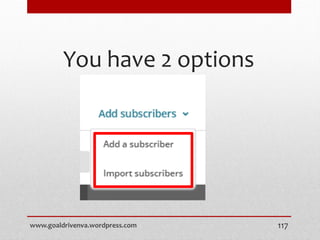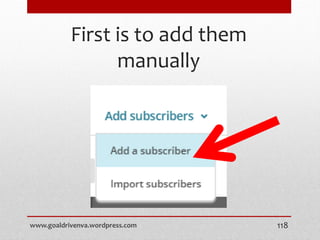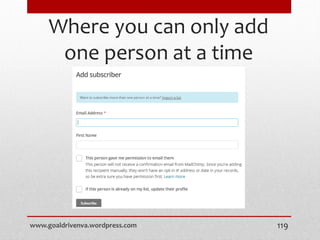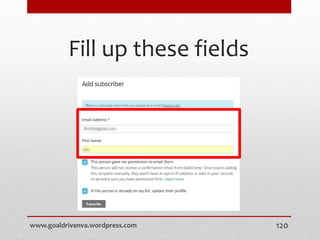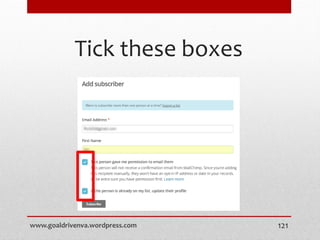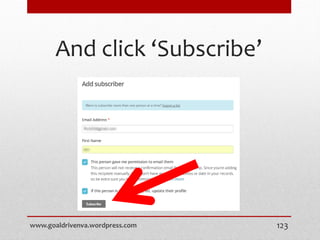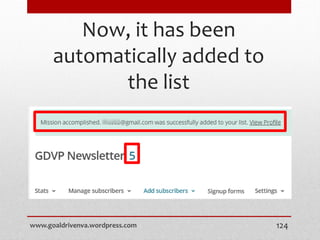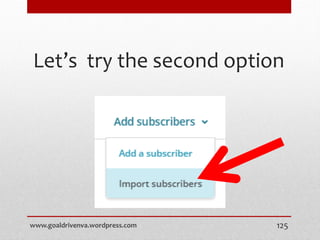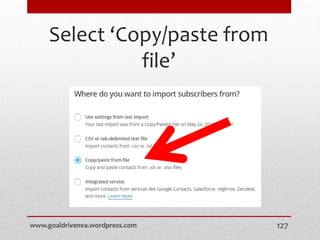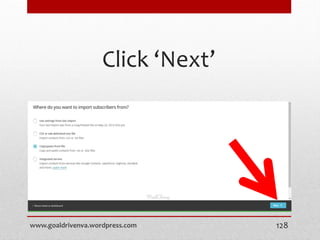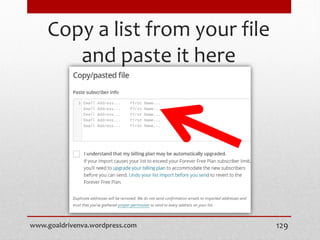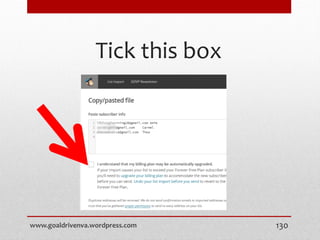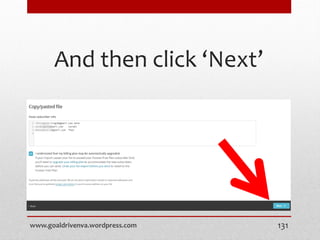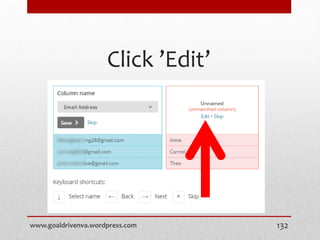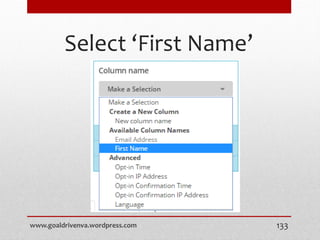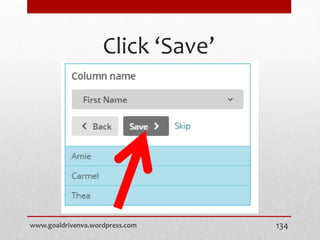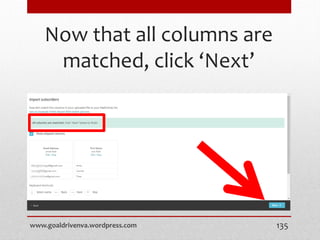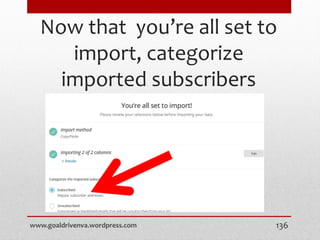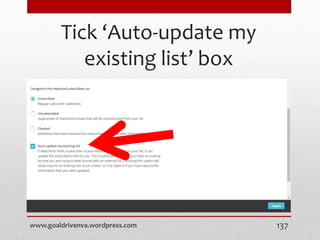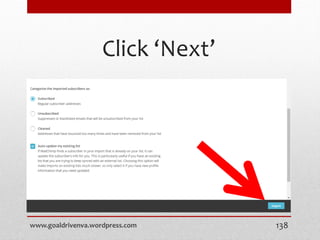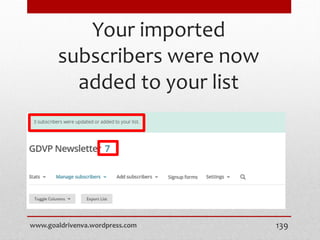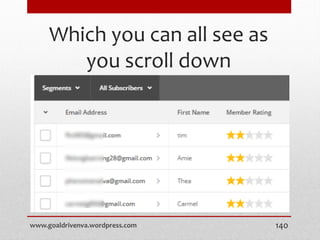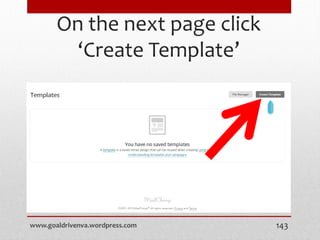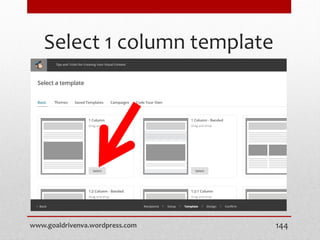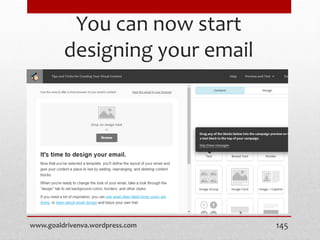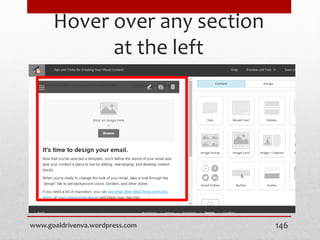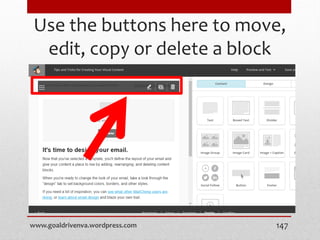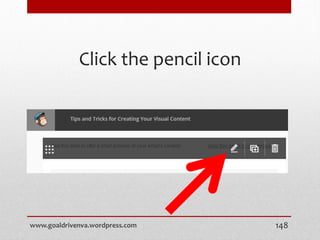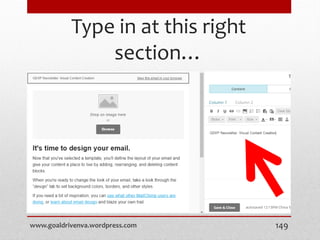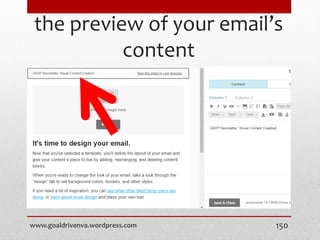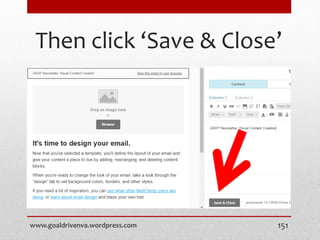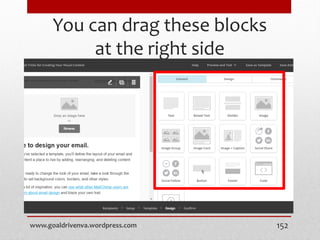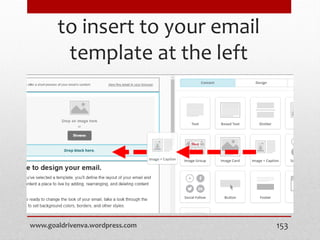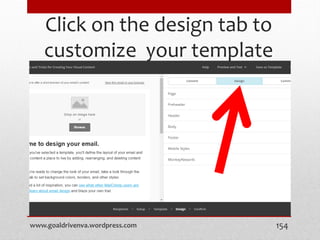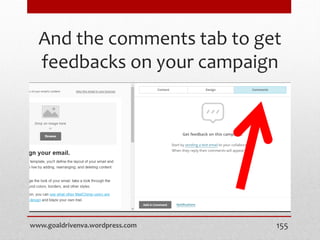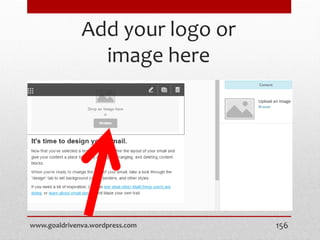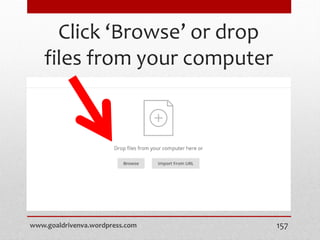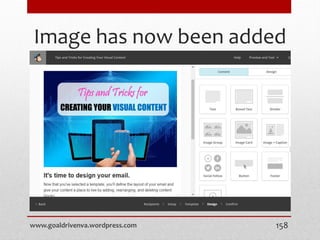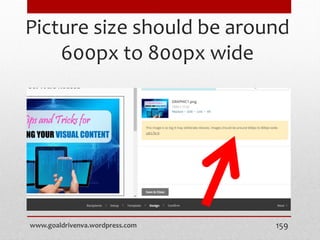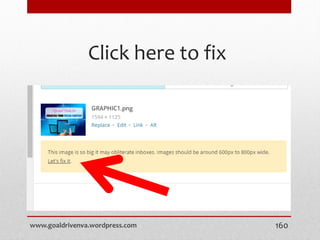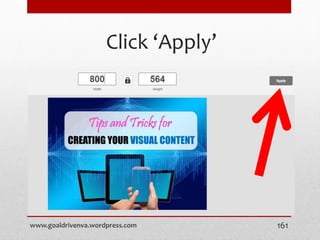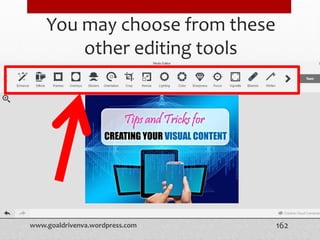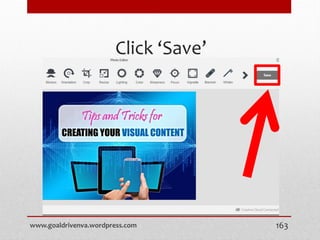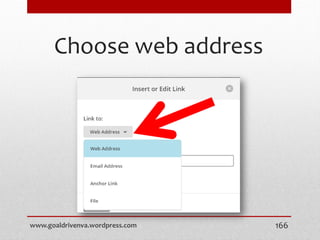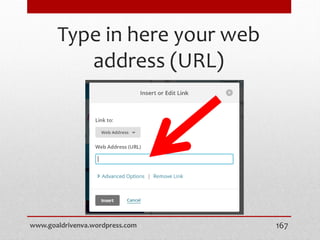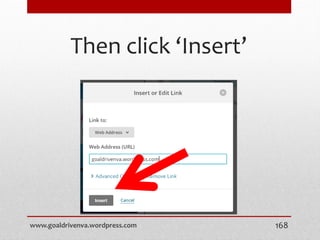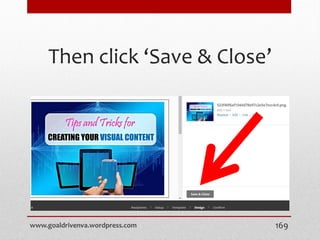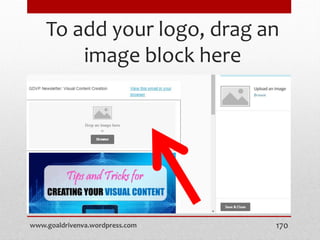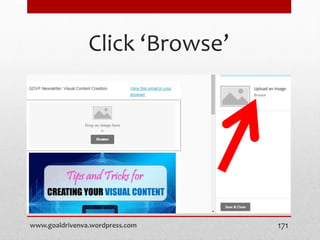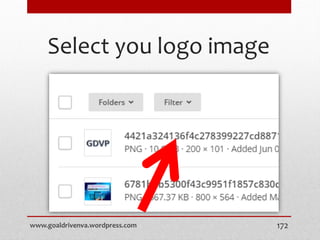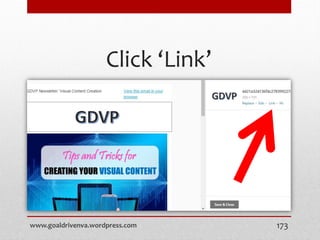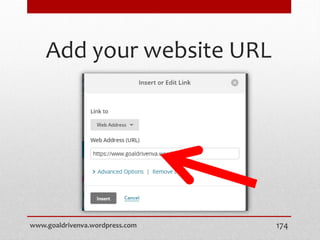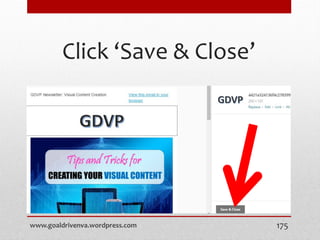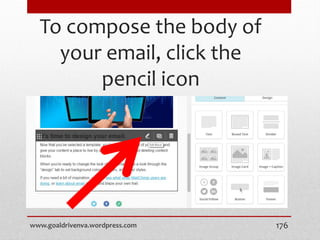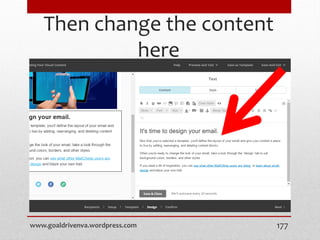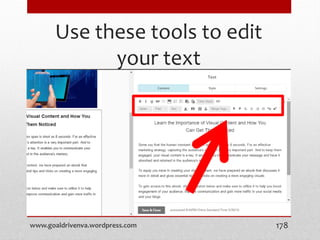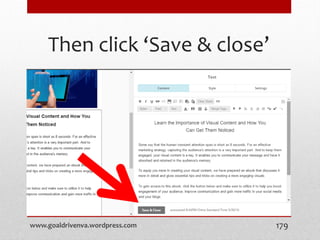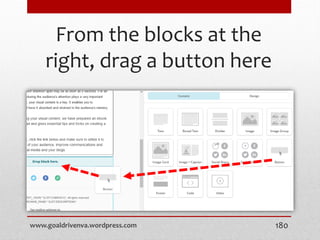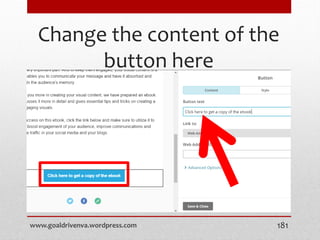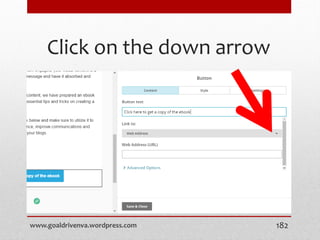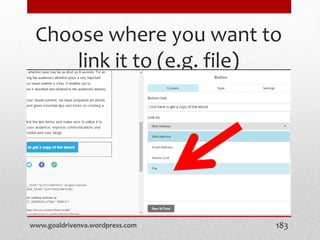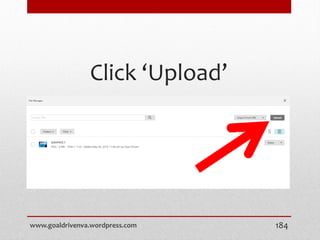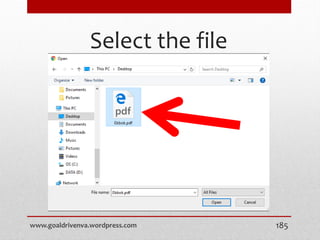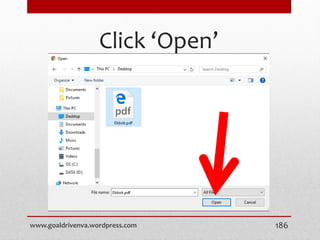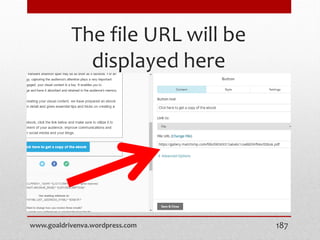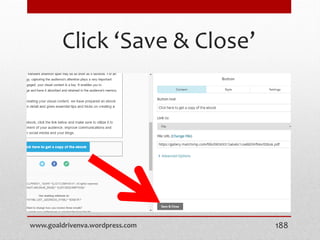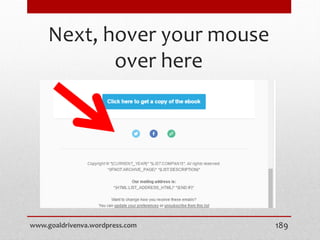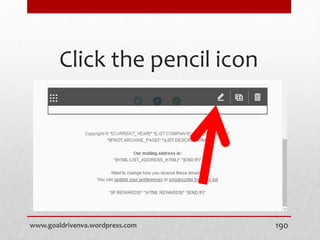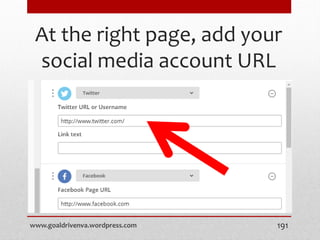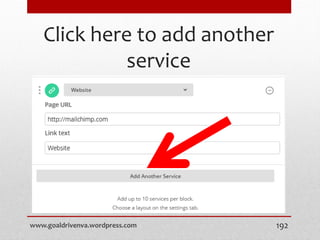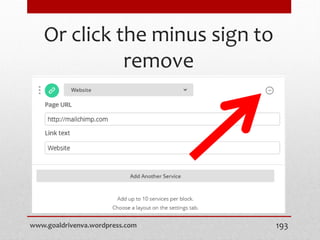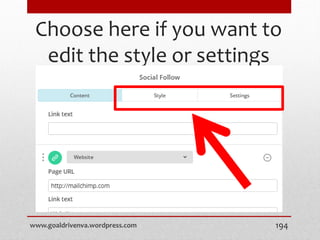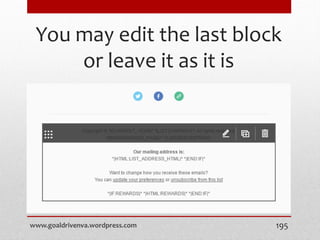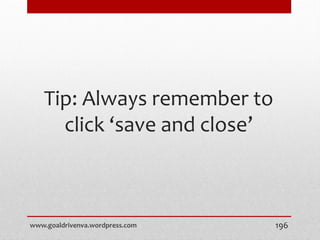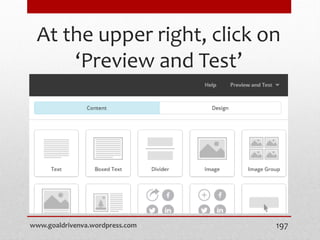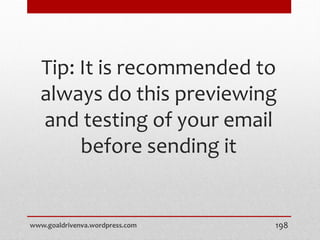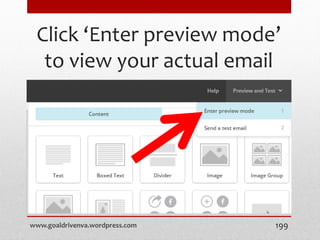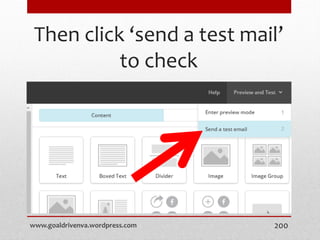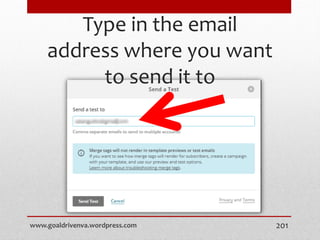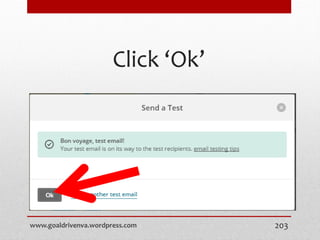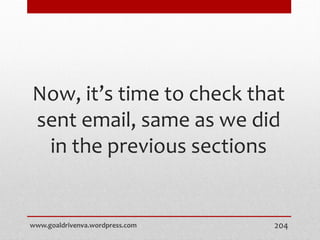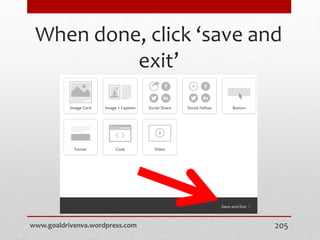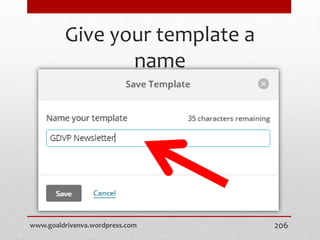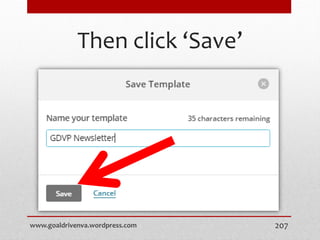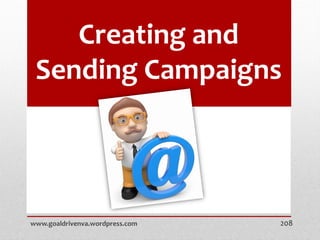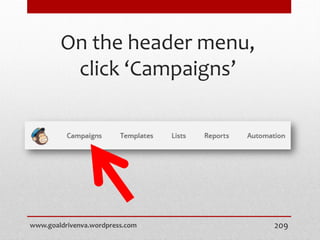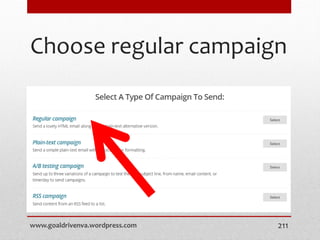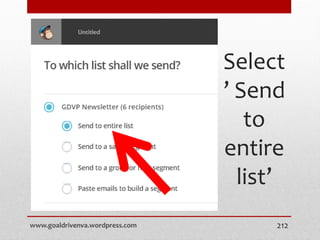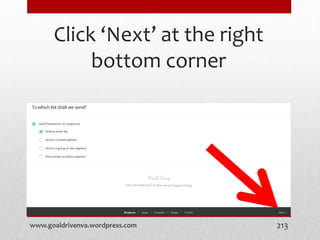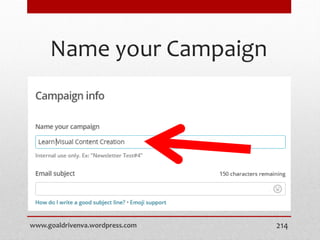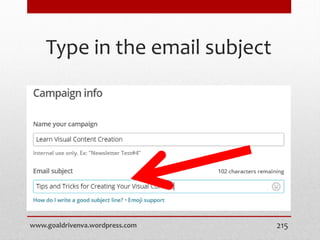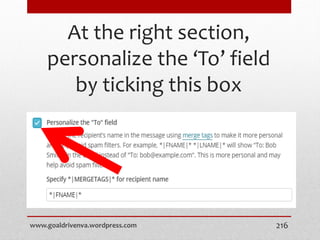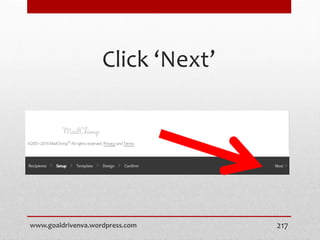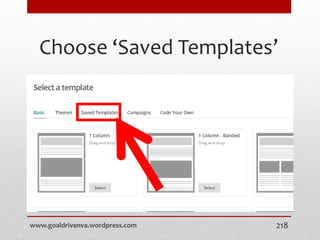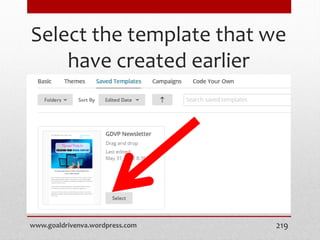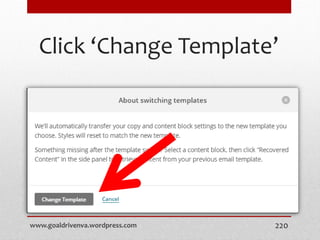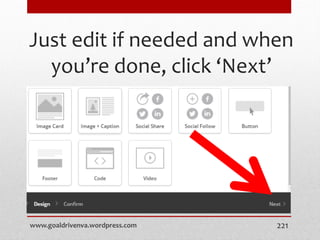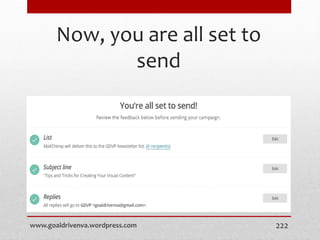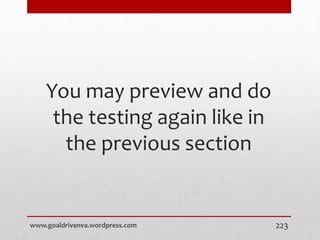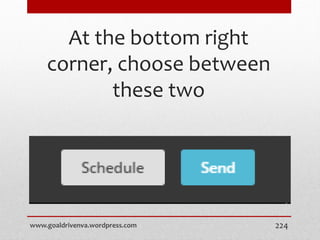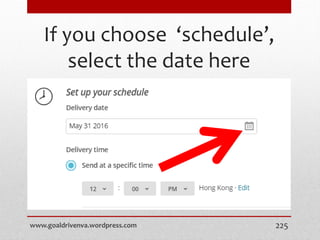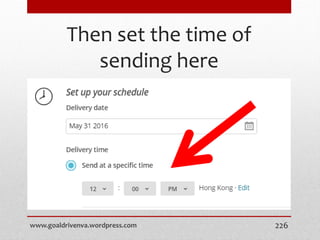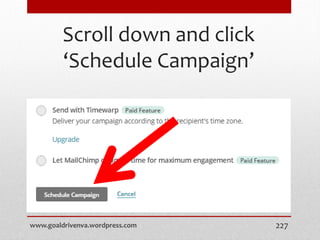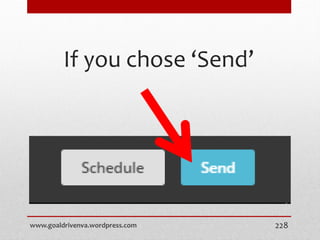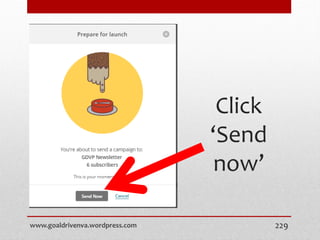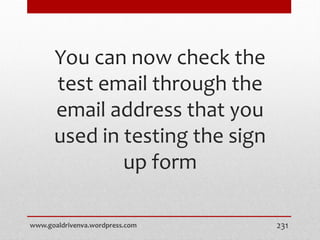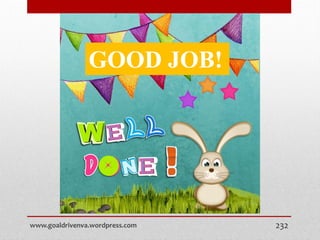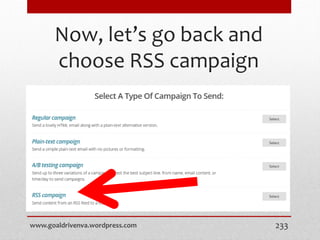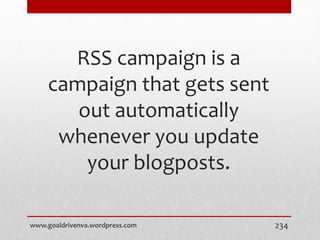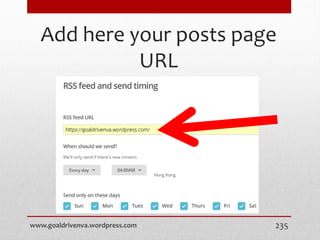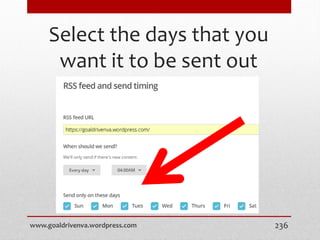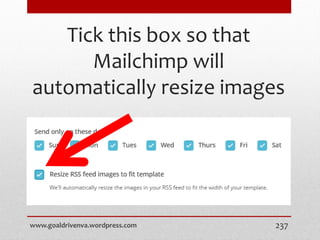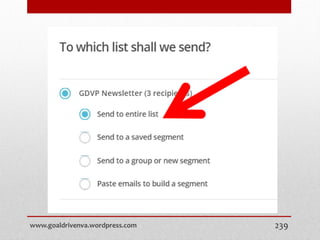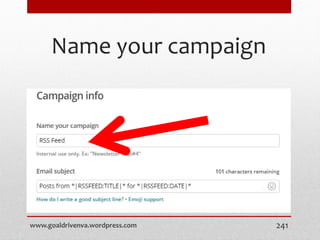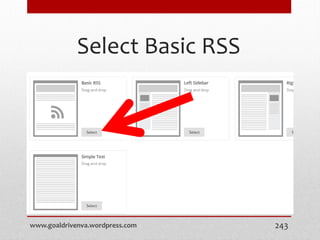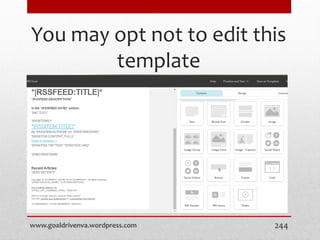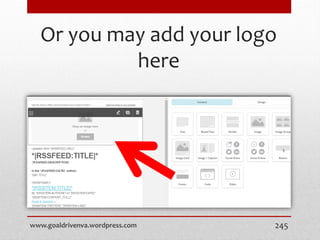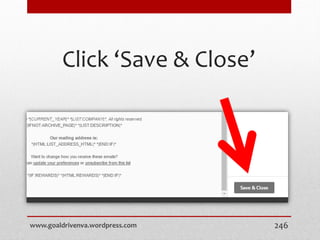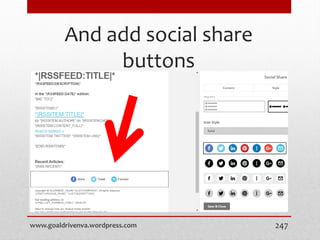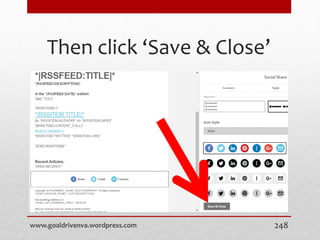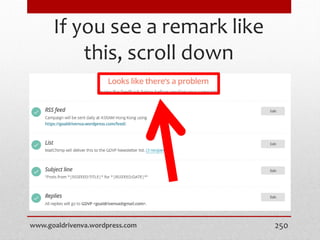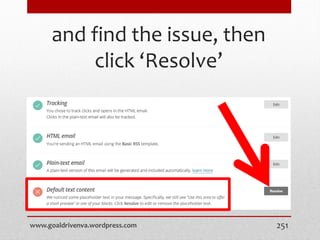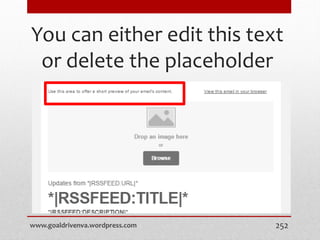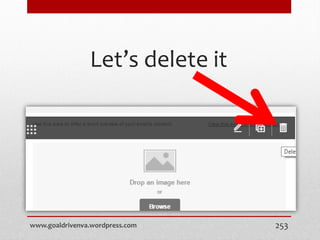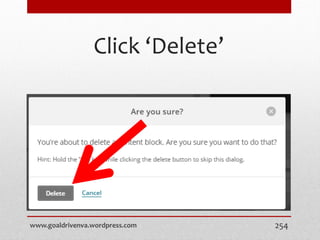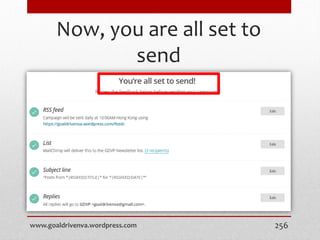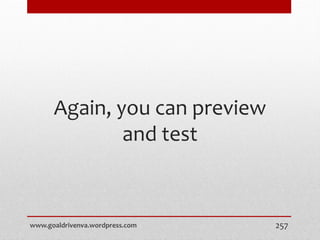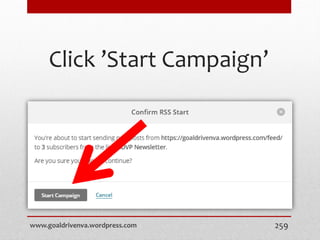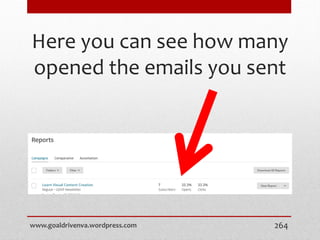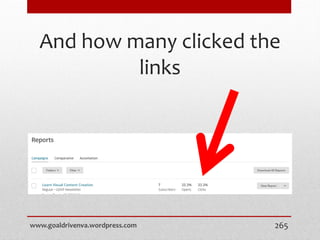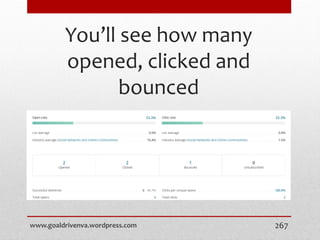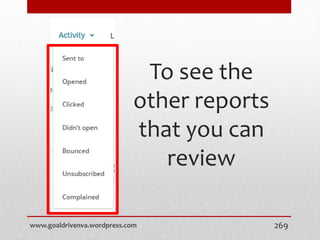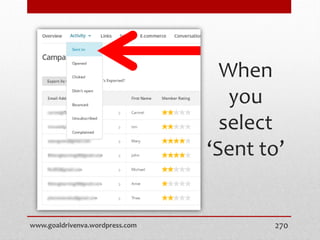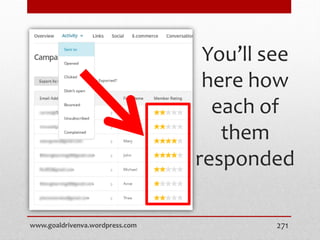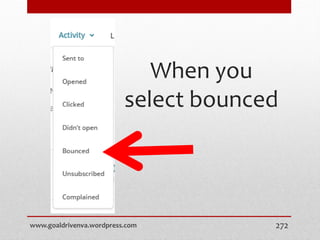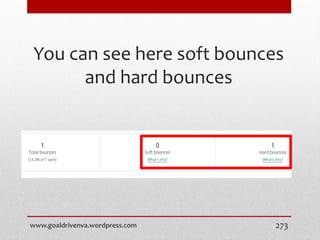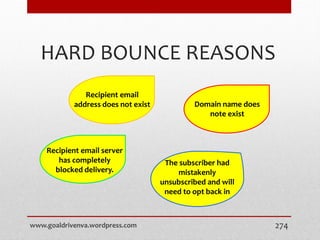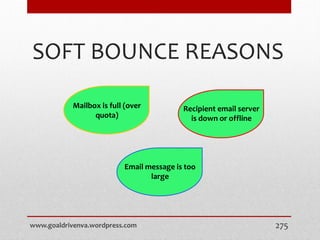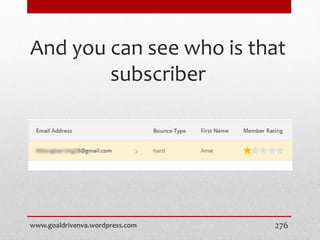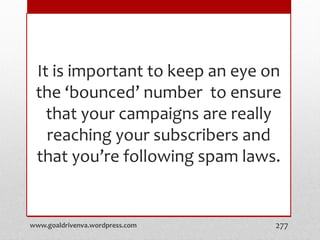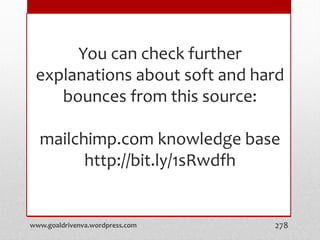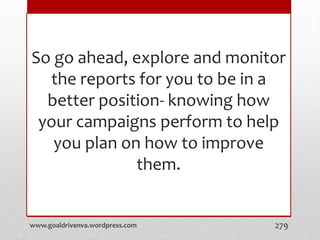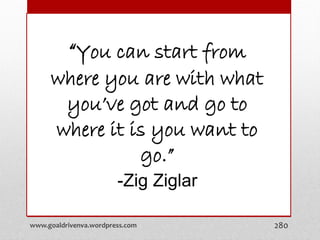The document provides step-by-step instructions for setting up and using Mailchimp, an email marketing platform. It explains how to create a Mailchimp account, set up email lists to store contacts, create signup and embeddable forms to collect subscriber information, add subscribers manually or via import, design email templates, and include elements like images, buttons and text. The goal is to help users leverage Mailchimp's features to build email lists and send better emails.