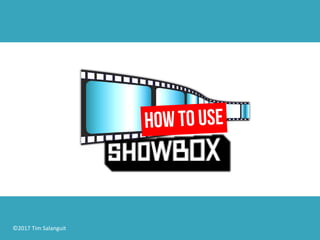
How to Use Showbox
- 2. Wanting to create stunning videos but have no special skills?
- 3. DON’T WORRY!
- 8. Fill up these fields with your information
- 11. Note that you can record yourself or choose media only
- 12. Let’s try this format
- 13. Which offers 4 elements
- 14. Click ‘Create’
- 15. Now, select your video theme
- 16. Click the circle buttons below for more themes
- 17. A preview of the theme will be shown
- 18. Click ‘Start your video’
- 19. Fill these up with a first and second title
- 20. Click to add an image
- 24. Hover over an image
- 25. Click ‘+’ to select or click the play button to see the preview
- 26. Click ‘Load more’ to see more options
- 27. When you’re done with the selection, click ‘Add Selected’
- 28. Hover over an image and click ‘x’ if you want to replace it
- 29. Select ‘on’ if you want an opener sound activated
- 30. Or click ‘Change opener’ if you don’t like it
- 31. Click ‘Save’
- 32. Hover here and click the trash icon if you want to remove the opener scene
- 33. Click here to set the video details
- 34. Give a title to your episode
- 35. Click the play button to hear the soundtrack
- 36. Click here to change it
- 37. Click this icon to trim the music
- 38. Or click ‘x’ to remove
- 39. Click ‘Save’
- 40. Click to add a scene
- 41. Select a scene
- 43. Click this button to change the background scene if you want to
- 44. Select a background scene
- 45. Or you may upload your own
- 46. Click ‘close’ when done
- 47. You may turn on or off the virtual green screen background
- 48. And the virtual camera movements
- 49. Start adding images and videos by clicking here
- 50. Select a source
- 51. Type in the image or video you want to search for
- 52. Select as what we have done earlier
- 53. Or see the preview
- 54. After selecting enough number of images or videos, click ‘Add selected’
- 55. Click on the + sign if you want to add more
- 56. Click here to add text
- 57. Fill up with an upper and lower title
- 58. Click on the silhouette to start recording yourself
- 59. Or choose between these 2 options
- 60. Pay attention on these instructions
- 61. Click here if you want to use a teleprompter
- 63. Type in here your guide text
- 64. Click ‘Test’
- 65. And you’ll see how it works
- 66. Make appropriate corrections if needed then click ‘Ok’
- 67. If you have chosen ‘Record yourself’, pay attention on this
- 68. Preview your recording then select your next action at the bottom
- 70. Select whether you want to add new scene or finish the episode
- 71. You’ll see this when you’re finished. Click “Go to my shows”
- 72. You may start playing the video
- 73. If you want to change anything, click ‘Edit’
- 74. Here you can do a more in- depth editing of your video
- 76. If you chose not to edit, click ‘Publish’
- 77. Select where you want to share your video
- 78. Or you may choose to embed it in your website
- 79. Copy the code and paste it on your website
- 80. Or copy the URL to share it via message or email
- 81. Click on the avatar to exit
- 82. Click here to change the title
- 83. Click here to add a new episode
- 84. Or start a new show
- 85. CONGRATULATIONS! You can now start your video production. HAPPY VIDEOING!