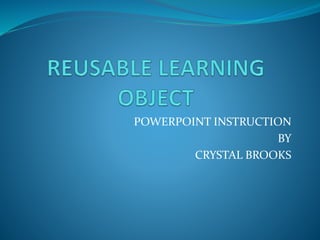
Reusable Learning Object
- 1. POWERPOINT INSTRUCTION BY CRYSTAL BROOKS
- 2. CREATE A THEME SLIDE LAYOUT COLORS FONTS GRAPHIC EFFECTS
- 3. THEME SAMPLE Five versions of the same slide: it took just one click to apply a theme that changed the fonts, colors, graphic effects, and slide design for each option shown here. Shown clockwise from the top are the Office (default), Adjacency, Couture, Newsprint, and Slipstream themes.
- 4. THEME INSTRUCTIONS BUILT-IN THEMES MIX AND MATCH
- 5. ADDING VIDEO INSTRUCTIONS Linking to Videos from PowerPoint: Click the slide to which you want to add a video On the insert tab, in the media group, click the arrow under video Click video from file, locate and click the file that you want to link to On the insert button, click the down arrow, and click link to file
- 6. ADDING AUDIO INSTRUCTIONS To add a sound clip to your slide show: Display the slide to which you want to add sound Use one of the following methods to insert the sound clip: Clip Organizer Existing Sound File Record Sound Clip After sound is added to a slide, a sound icon will appear as shown below.
- 7. CREATING CHART INSTRUCTIONS Requires access to Excel Click the chart icon on any content place holder in order to create a chart Find chart styles on the Design tab
- 8. CREATING DIAGRAM INSTRUCTIONS SmartArt graphics are used to create professional diagrams Lists Organization Charts Timelines Galleries are used to determine a SmartArt style SmartArt adds your text to the graphic. Press enter to make any adjustments, such as shown here.
- 9. ADDING ANIMATIONS Focus on important points Control the flow of information Increase viewer interest
- 10. ADDING ANIMATION INSTRUCTIONS Add animation to text or objects by doing the following: Select the text or object that you want to animate On the Animations tab, in the Animation group, click on Animation effect from the gallery To alter how your selected text animates, click Effect Options and click what you want the animation to do To specify the timing of the effects on the Animation tab, use the commands in the Timing group.
- 11. ADDING TRANSITION INSTRUCTIONS Transitions can control the following within a presentation: Speed Sound Customize Properties of Transition Effects In the pane that contains the outline and slides tabs, click the slides tab.
- 12. ADDING TRANSITION INSTRUCTIONS Select the slide thumbnail of the slide that you want to apply a transition to On the transitions tab, in the transition to this slide group, click the slide transition effect that you want for that slide
- 13. SET TIMING FOR TRANSITION INSTRUCTIONS On the transitions tab, in the timing group in the duration box, type or select the speed that you want. To specify how long before the current slide advances to the next, use one of the following procedures: The Mouse Click Entering the number of seconds
- 14. ADD SOUND TO SLIDE TRANSITIONS INSTRUCTIONS In the pane that contains the outline and slides tabs, click the slides tab. Select slides thumbnail of the slide that you want to add a sound to On the transitions tab, in the timing group, click the arrow next to sound and do the following: To add a sound from the list, select the sound that you want To add sound not found on the list, select other sound, locate the sound file that you want to add
- 15. TUTORIALS FOR REVIEW How to make custom themes in Microsoft PowerPoint 2010 Tutorial: http://www.youtube.com/watch ?v=M8lisoDNQJQ PowerPoint 201o Tutorial – How to Add Video: http://www.youtube.com/watch ?v=rdV_eg7tTDY PowerPoint 2010: Inserting Audio: http://www.youtube.com/watch ?v=skvKhim1MK4 PowerPoint 2010: Inserting Charts: http://www.youtube.com/watch ?v=kP-aYcEEe8s PowerPoint 2010 Tutorial – Adding Animation Effects to Objects: http://www.youtube.com/watch ?v=fst-7hHWkIk PowerPoint 2010: Applying Transitions: http://www.youtube.com/watch ?v=ebH2mrXPHJc
- 16. FEEDBACK Web Conferencing Tools: www.gotomeeting.comor Adobe Connect: http://www.adobe.com/products/adobeconnect.html Create your own PowerPoint presentation utilizing all of the features that were mentioned in this training. We will look at your presentation and provide constructive criticism regarding your progress.
- 17. REFERENCES Add and play a video in a presentation. (2014). Retrieved from: http://office.microsoft.com/en-us/ powerpoint-help/add-and-play-a-video-in- a-presentation- HA010336706.aspx?CTT=1 Add, change, or remove transitions between slides. (2014). Retrieved from: http://office.microsoft.com/en-us/ powerpoint-help/add-and-play-a-video-in- a-presentation- HA010336706.aspx?CTT=1 Add sound and video to a PowerPoint presentation. (2014). Retrieved from: http://office.microsoft.com/en-us/ powerpoint-help/add-sound-and-video-to- a-powerpoint-presentation- HA001159312.aspx Animation basics for your presentation. (2014). Retrieved from: http://office.microsoft.com/en-us/ powerpoint-help/animation-basics-for-your- presentation-HA010338377.aspx Adobe Connect. (2014). Retrieved from: http://www.adobe.com/products/adobecon nect.html Go To Meeting. (2014). Retrieved from: http://www.gotomeeting.com/online/
- 18. REFERENCES How to make custom themes in Microsoft PowerPoint 2010 Tutorial: http://www.youtube.com/watch?v=M8liso DNQJQ Krieger, S. (2011). 12 tips for creating better presentations. Microsoft Business for Small and Midsize Companies. Retrieved from: http://www.microsoft.com/business/en/Co ntent/Pages/article.aspx?cbcid=49#top-of-page PowerPoint 2010: Applying Transitions: http://www.youtube.com/watch?v=ebH2mr XPHJc PowerPoint 2010: Inserting Audio: Retrieved from: http://www.youtube.com/watch?v=skvKhi m1MK4 PowerPoint 2010: Inserting Charts: http://www.youtube.com/watch?v=kP-aYcEEe8s PowerPoint 2010 Tutorial – Adding Animation Effects to Objects: http://www.youtube.com/watch?v=fst- 7hHWkIk PowerPoint 201o Tutorial – How to Add Video: http://www.youtube.com/watch?v=rdV_eg7 tTDY Use charts and graphs in your presentation. (2014). Retrieved from: http://office.microsoft.com/en-us/ powerpoint-help/use-charts-and-graphs- in-your-presentation- HA010108502.aspx