Computer Systems - Input, Process, Output
•Download as PPTX, PDF•
48 likes•208,776 views
Report
Share
Report
Share
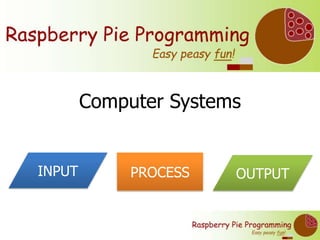
Recommended
More Related Content
What's hot
What's hot (20)
Introduction to Basic Computer Concepts Presentation

Introduction to Basic Computer Concepts Presentation
Viewers also liked
Viewers also liked (18)
Chapter 1 computer hardware and flow of information

Chapter 1 computer hardware and flow of information
DepEd TLE Computer Hardware Servicing Curriculum Guide Grade 7-10

DepEd TLE Computer Hardware Servicing Curriculum Guide Grade 7-10
Similar to Computer Systems - Input, Process, Output
Similar to Computer Systems - Input, Process, Output (20)
04. features hardware and software - ipo of computer

04. features hardware and software - ipo of computer
More from corb201
More from corb201 (12)
Recently uploaded
https://app.box.com/s/cbgl8f0rgcll2fzdqp83sjxx8nom8188TỔNG HỢP HƠN 100 ĐỀ THI THỬ TỐT NGHIỆP THPT VẬT LÝ 2024 - TỪ CÁC TRƯỜNG, TRƯ...

TỔNG HỢP HƠN 100 ĐỀ THI THỬ TỐT NGHIỆP THPT VẬT LÝ 2024 - TỪ CÁC TRƯỜNG, TRƯ...Nguyen Thanh Tu Collection
Recently uploaded (20)
Post Exam Fun(da) Intra UEM General Quiz 2024 - Prelims q&a.pdf

Post Exam Fun(da) Intra UEM General Quiz 2024 - Prelims q&a.pdf
Application of Matrices in real life. Presentation on application of matrices

Application of Matrices in real life. Presentation on application of matrices
Post Exam Fun(da) Intra UEM General Quiz - Finals.pdf

Post Exam Fun(da) Intra UEM General Quiz - Finals.pdf
Danh sách HSG Bộ môn cấp trường - Cấp THPT.pdf

Danh sách HSG Bộ môn cấp trường - Cấp THPT.pdf
Features of Video Calls in the Discuss Module in Odoo 17

Features of Video Calls in the Discuss Module in Odoo 17
REPRODUCTIVE TOXICITY STUDIE OF MALE AND FEMALEpptx

REPRODUCTIVE TOXICITY STUDIE OF MALE AND FEMALEpptx
Basic Civil Engineering notes on Transportation Engineering, Modes of Transpo...

Basic Civil Engineering notes on Transportation Engineering, Modes of Transpo...
How to Manage Notification Preferences in the Odoo 17

How to Manage Notification Preferences in the Odoo 17
Removal Strategy _ FEFO _ Working with Perishable Products in Odoo 17

Removal Strategy _ FEFO _ Working with Perishable Products in Odoo 17
TỔNG HỢP HƠN 100 ĐỀ THI THỬ TỐT NGHIỆP THPT VẬT LÝ 2024 - TỪ CÁC TRƯỜNG, TRƯ...

TỔNG HỢP HƠN 100 ĐỀ THI THỬ TỐT NGHIỆP THPT VẬT LÝ 2024 - TỪ CÁC TRƯỜNG, TRƯ...
slides CapTechTalks Webinar May 2024 Alexander Perry.pptx

slides CapTechTalks Webinar May 2024 Alexander Perry.pptx
Computer Systems - Input, Process, Output
- 1. Computer Systems INPUT PROCESS OUTPUT
- 2. What is a computer system? • A computer system is a mix of electronic hardware and software. • It accepts data as input and processes it to provide us with an output, such as information or a physical action. • But it can only follow the instructions that we give it.
- 3. Computer systems in the home
- 4. Computer systems out and about
- 5. Input, Process and Output • A computer system is made up of three main parts. INPUT PROCESS OUTPUT DATA INFORMATION
- 6. Input Push the ‘capture’ button to take a photograph. Process Light is captured through the camera lenses and transformed to create a digital image. Output The digital image is shown on the monitor screen.
- 7. INPUT • A computer system accepts data and instructions at the input stage. • Input devices, such as a keyboard or sensor, are used to collect and provide the computer system with data or instructions. Motion sensor
- 9. Data • Data is a collection of facts about something or somebody. • It could be a collection of numbers, letters, dates, images and sound. • For example, your height, age, shoe size, hair colour and gender etc is data. • This data can be used in many different ways to provide information about you.
- 10. PROCESS • Data and instructions are processed by a central processing unit (CPU). • A CPU is the computer system’s brain that can transform data from input devices into useful information or a physical action. • The CPU can process data really fast but it can’t think for itself. It only does what it is told to do by following instructions.
- 11. Computer processing INPUT PROCESS
- 12. Information • Data becomes information when it is put into context (i.e. given meaning). • A barcode number is just data on its own. So is the product name, image and price. • But this data becomes meaningful information when the data is put together. • When a barcode is scanned, we can find out what item it is, what it looks like and how much it will cost.
- 13. OUTPUT • An output is when the computer communicates the results of the processed data. • The data has been transformed into useful information that we can see and use. • This information is usually shown on a display monitor or paper printout and it should be easy for us to understand.
- 15. Computer systems are just… INPUT PROCESS OUTPUT
- 16. Raspberry Pi Computer TV only Speakers Keyboard / Mouse CPU Printer Network Cable TV / Memory / Monitor Storage
- 17. Computer Systems Created by C Corbett