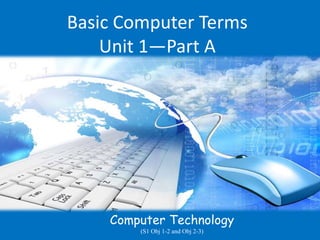
Digital literacy 1 a basic terms powerpoint
- 1. Basic Computer Terms Unit 1—Part A Computer Technology (S1 Obj 1-2 and Obj 2-3)
- 2. Why Study Basic Terms? • For some people, the computer aisles at an electronics store can be quite a mystery! • Prepare for the State Skills Test • Use computers in your future with ease and confidence
- 3. What is a Computer? • An electronic device that you can use to manipulate, store, retrieve and process data.
- 5. Hardware • The physical, touchable parts of the computer.
- 6. Software • A term that is used in contrast to hardware; everything in the computer that is not hardware is software. • Software allows you to: – Process words – Calculate numbers – Send an e-mail – Browse the Internet – And many more…
- 7. Input • A collection of raw data from the outside world that is put into the computer. • Example: The payroll clerk collects workers' timecards so she knows how many hours each person worked and then types the hours from the timecards into a spreadsheet.
- 8. Input Devices • Keyboard • Mouse • Scanner • Digital Camera • Bar code reader • Graphic tablets • And many more…
- 9. Processing • Manipulating data – Bold, italicize, underline, double space in a word processor – Enter formulas and calculate totals in a spreadsheet – Edit a picture
- 10. Storage • The place where data is held when it is not needed for processing • Storage Devices are computer components capable of storing digital data • Examples of Storage Devices: – Floppy Disk (almost obsolete) – Hard Drive – CD, DVD – Flash Drive – Cloud
- 11. Output • The results of processed data • Examples of output: – A printed paper – A presentation – Audio – Video • Data is entered through various forms (input) into a computer, the data is manipulated (processing), and then information is presented to a human (output).
- 12. Output Devices • Monitor • Speakers • Printer • Headphones
- 13. Peripherals • AKA—Peripheral Devices • Any hardware device connected to the computer that expands the computer’s input, output and storage capabilities
- 15. Input and Output Devices • As you continue, you will review several different input and output devices. • You need to be able to identify each device, tell if it is an input or output device and indicate what the devices are used for.
- 16. Keyboard • The most commonly used input device • It is made up of : – Alphabetic Keys – Numeric Keys – Function Keys – Command Keys • Connected to the computer through a USB connection or wirelessly
- 17. Mouse • A hand-operated input device that controls the cursor on the screen as you move it around on a desktop • Older = ball style mouse • Newer = “optical” technology • Turn over your mouse. Do you see a red light? If you do, then you are using an optical mouse.
- 18. Touchpad • An input device used to move the cursor on a laptop computer • As you slide your finger over the surface, sensors underneath detect the movement, direction and speed • Useful when carrying a mouse is not practical
- 19. Trackball • A pointing device that works like a mouse turned upside down; the ball in on top of the device • Advantages: • TrackBall is stationary so it does not require much space. • You can place a trackball on any type of surface, including your lap.
- 20. Joystick • Joysticks are input devices, similar to a mouse, that allow you to move the cursor in any direction • Joysticks were originally used by pilots as part of an airplane's controls. Technology developed to let gamers experience a more realistic game environment
- 21. Microphone • A microphone is used to input sound • The sound is detected by the microphone and an electronic signal is transmitted to the computer • Special hardware is used to convert the analog data (sound) into digital data so it an be stored and manipulated on the computer.
- 22. Scanner • Scanners are used to convert images or text on paper into a digital image format (.bmp, .gif, .jpeg) • Scanners with optical character recognition can convert text on paper into text that can be edited in a word processor
- 23. Web Cam • Web cam is short for ‘web camera’ • It is an input device that captures a video or image of the scene in front of it • Some are built into the computer (i.e. Laptop), others are connected via USB cable • Used for chatting online, security and tourism (i.e. view your favorite animal at the zoo online)
- 24. Graphics Tablet • Graphics tables are used by graphics designers and illustrators to input data • Create accurate drawings on a screen that could not be produced with a mouse or stylus • Usually consists of a tablet that you draw on and a pen that has pressure sensitive tips allowing the artist to draw heavier and lighter lines
- 25. Biometric Devices • AKA—Access Control Devices • Uses a body feature of a person seeking access to identify and authorize that person – Fingerprint scanner – Iris scan – Access card (can be scanned like a credit card or contain a radio frequency transmitter used to identify the card holder) • Britain and Germany have included a microchip in their passport. The microchip contains electronic data unique to each user
- 26. Monitor • Most commonly used output device • The picture on a monitor is made up of tiny colored dots called pixels • The quality and detail of the picture depends on the number of pixels that the monitor can display
- 27. Ink Jet Printer • An output device that produces a hard copy by spraying ink on paper • Relatively cheap to buy • Can print it both black and white or color • Limitations: – Slow – Not designed for high-volume printing – Ink cartridges are expensive
- 28. Laser Jet Printer • A output device that prints similar to a photo copy machine • Uses powdered ink called ‘toner’ to fuse onto the paper by heat and pressure • Black and white versions are relatively cheap to purchase • Capable of quick high-volume printing
- 29. Speakers • Most computers have a small internal speaker that produces beeping sounds when you make an error • Computers can be fitted with a sound card which enables sound (audio) to be output through external speakers
- 30. Digital Camera • An input device that takes photographs and stores them as digital files on a computer
- 31. Projector • A device which connects to a computer and is used to project the output from the computer onto a wall or screen.
- 32. Touch Screen • The only device that serves as both an input and output device • You view the options available to you on the screen (output) and then use your finger to touch the option you have chosen (input)
- 33. Plotter • A large document printer which is able to draw high quality images on very large pieces of paper (example: 3 feet wide by 10 feet long) • Used by: – Engineers – Architects – Map makers
- 34. The End
Editor's Notes
- Fingerprint scanner is a common biometric device on personal computers. Can be used in place of a login and password to gain access to computer files or folders. Prints stored on the computer. If the print matches, access to the computer is granted.