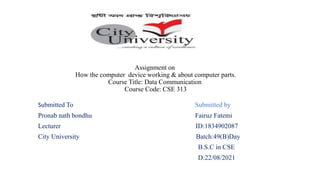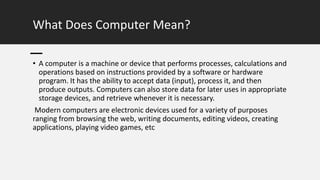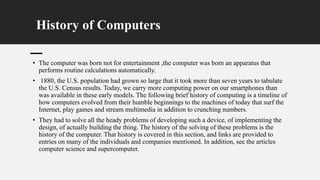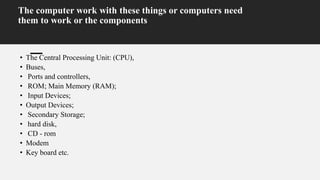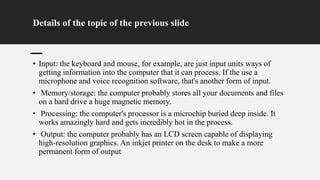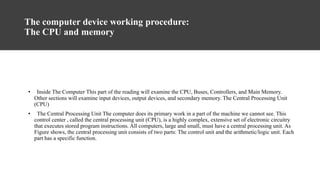The document discusses the history and components of computers. It describes how early computers were developed to perform calculations but are now used for a variety of purposes. The main components of a computer are the central processing unit, memory, storage devices, input devices, output devices, and buses that connect them. The CPU fetches and executes instructions while the memory stores active programs and data. Common internal components are the motherboard, processor, RAM, and hard drive, while external components include keyboards, mice, displays, and optical drives.