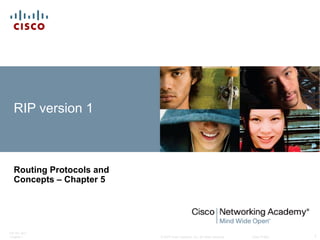More Related Content
Similar to Exploration routing chapter_5 (20)
Exploration routing chapter_5
- 1. RIP version 1
Routing Protocols and
Concepts – Chapter 5
ITE PC v4.0
Chapter 1
© 2007 Cisco Systems, Inc. All rights reserved.
Cisco Public
1
- 2. Objectives
Describe the functions, characteristics, and operation
of the RIPv1 protocol.
Configure a device for using RIPv1.
Verify proper RIPv1 operation.
Describe how RIPv1 performs automatic
summarization.
Configure, verify, and troubleshoot default routes
propagated in a routed network implementing RIPv1.
Use recommended techniques to solve problems
related to RIPv1
ITE PC v4.0
Chapter 1
© 2007 Cisco Systems, Inc. All rights reserved.
Cisco Public
2
- 3. RIPv1
RIP Characteristics
-A classful, Distance Vector (DV) routing protocol
-Metric = hop count
-Routes with a hop count > 15 are unreachable
-Updates are broadcast every 30 seconds
ITE PC v4.0
Chapter 1
© 2007 Cisco Systems, Inc. All rights reserved.
Cisco Public
3
- 4. RIPv1
RIP Message Format
RIP header - divided into
3 fields
-Command field
-Version field
-Must be zero
Route Entry - composed
of 3 fields
-Address family
identifier
-IP address
-Metric
ITE PC v4.0
Chapter 1
© 2007 Cisco Systems, Inc. All rights reserved.
Cisco Public
4
- 5. RIPv1
RIP Operation
–RIP uses 2 message types:
Request message
-This is sent out on startup by each RIP
enabled interface
-Requests all RIP enabled neighbors to send
routing table
Response message
-Message sent to requesting router
containing routing table
ITE PC v4.0
Chapter 1
© 2007 Cisco Systems, Inc. All rights reserved.
Cisco Public
5
- 6. RIPv1
IP addresses initially divided
into classes
-Class A
-Class B
-Class C
RIP is a classful routing
protocol
-Does not send subnet
masks in routing updates
ITE PC v4.0
Chapter 1
© 2007 Cisco Systems, Inc. All rights reserved.
Cisco Public
6
- 8. Basic RIPv1 Configuration
A typical topology suitable for
use by RIPv1 includes:
-Three router set up
-No PCs attached to
LANs
-Use of 5 different IP
subnets
ITE PC v4.0
Chapter 1
© 2007 Cisco Systems, Inc. All rights reserved.
Cisco Public
8
- 9. Basic RIPv1 Configuration
Router RIP Command
–To enable RIP enter:
-Router
rip at the global configuration prompt
-Prompt will look like R1(config-router)#
ITE PC v4.0
Chapter 1
© 2007 Cisco Systems, Inc. All rights reserved.
Cisco Public
9
- 10. Basic RIPv1 Configuration
Specifying Networks
–Use the network
command to:
-Enable
RIP on all
interfaces that
belong to this
network
-Advertise this
network in RIP
updates
sent to other
routers
every 30 seconds
ITE PC v4.0
Chapter 1
© 2007 Cisco Systems, Inc. All rights reserved.
Cisco Public
10
- 11. Verification and Troubleshooting
Show ip Route
To verify and
troubleshoot routing
-Use
the following
commands:
-show ip route
-show ip protocols
-debug ip rip
ITE PC v4.0
Chapter 1
© 2007 Cisco Systems, Inc. All rights reserved.
Cisco Public
11
- 12. Verification and Troubleshooting
show ip
protocols
command
-Displays
routing protocol
configured
on router
ITE PC v4.0
Chapter 1
© 2007 Cisco Systems, Inc. All rights reserved.
Cisco Public
12
- 13. Verification and Troubleshooting
Debug ip rip command
-Used to display RIP routing updates as they are
happening
ITE PC v4.0
Chapter 1
© 2007 Cisco Systems, Inc. All rights reserved.
Cisco Public
13
- 14. Verification and Troubleshooting
Passive interface command
-Used to prevent a router from sending updates through
an interface
-Example:
Router(config-router)#passive-interface interface-type interface-number
ITE PC v4.0
Chapter 1
© 2007 Cisco Systems, Inc. All rights reserved.
Cisco Public
14
- 16. Automatic Summarization
Modified Topology
The original scenario has been
modified such that:
Three classful networks are used:
172.30.0.0/16
192.168.4.0/24
192.168.5.0/24
The 172.30.0.0/16 network is
subnetted into three subnets:
172.30.1.0/24
172.30.2.0/24
172.30.3.0/24
ITE PC v4.0
Chapter 1
The following devices are part of the
172.30.0.0/16 classful network address:
All interfaces on R1
S0/0/0 and Fa0/0 on R2
© 2007 Cisco Systems, Inc. All rights reserved.
Cisco Public
16
- 17. Automatic Summarization
Configuration Details
-To remove the RIP routing
process use the following
command
No router rip
-To check the configuration
use the following command
Show run
ITE PC v4.0
Chapter 1
© 2007 Cisco Systems, Inc. All rights reserved.
Cisco Public
17
- 18. Automatic Summarization
Boundary Routers
–RIP automatically summarizes classful networks
–Boundary routers summarize RIP subnets from one
major network to another.
ITE PC v4.0
Chapter 1
© 2007 Cisco Systems, Inc. All rights reserved.
Cisco Public
18
- 19. Automatic Summarization
Processing RIP Updates
2 rules govern RIPv1 updates:
-If a routing update and the interface it’s
received on belong to the same
network then
The subnet mask of the
interface is applied to the
network in the routing update
-If a routing update and the interface it’s
received on belong to a different
network then
The classful subnet mask of the
network is applied to the
network in the routing update.
ITE PC v4.0
Chapter 1
© 2007 Cisco Systems, Inc. All rights reserved.
Cisco Public
19
- 20. Automatic Summarization
Sending RIP Updates
–RIP uses automatic summarization to reduce the
size of a routing table.
ITE PC v4.0
Chapter 1
© 2007 Cisco Systems, Inc. All rights reserved.
Cisco Public
20
- 21. Automatic Summarization
Advantages of automatic
summarization:
-The size of
routing updates is
reduced
-Single routes are
used to represent
multiple routes
which results in faster
lookup in the
routing
table.
ITE PC v4.0
Chapter 1
© 2007 Cisco Systems, Inc. All rights reserved.
Cisco Public
21
- 22. Automatic Summarization
Disadvantage of Automatic Summarization:
-Does not support discontiguous networks
ITE PC v4.0
Chapter 1
© 2007 Cisco Systems, Inc. All rights reserved.
Cisco Public
22
- 23. Automatic Summarization
Discontiguous
Topologies do not
converge with RIPv1
A router will only
advertise major
network addresses
out interfaces that do
not belong to the
advertised route.
ITE PC v4.0
Chapter 1
© 2007 Cisco Systems, Inc. All rights reserved.
Cisco Public
23
- 24. Default Route and RIPv1
Modified Topology: Scenario C
Default routes
Packets that are not defined specifically in a routing
table will go to the specified interface for the default
route
Example: Customer routers use default routes to
connect to an ISP router.
Command used to configure a default route is
ip route 0.0.0.0 0.0.0.0 s0/0/1
ITE PC v4.0
Chapter 1
© 2007 Cisco Systems, Inc. All rights reserved.
Cisco Public
24
- 25. Default Route and RIPv1
ITE PC v4.0
Chapter 1
© 2007 Cisco Systems, Inc. All rights reserved.
Cisco Public
25
- 26. Default Route and RIPv1
Propagating the Default Route in RIPv1
Default-information originate command
-This command is used to specify that the router is to originate
default information, by propagating the static default route in
RIP update.
ITE PC v4.0
Chapter 1
© 2007 Cisco Systems, Inc. All rights reserved.
Cisco Public
26
- 27. Summary
RIP characteristics include:
Classful, distance vector routing protocol
Metric is Hop Count
Does not support VLSM or discontiguous subnets
Updates every 30 seconds
Rip messages are encapsulated in a UDP segment
with source and destination ports of 520
ITE PC v4.0
Chapter 1
© 2007 Cisco Systems, Inc. All rights reserved.
Cisco Public
27
- 28. Summary: Commands used by RIP
Command
Command’s purpose
Rtr(config)#router rip
Enables RIP routing process
Rtr(config-router)#network
Associates a network with a RIP routing process
Rtr#debug ip rip
used to view real time RIP routing updates
Rtr(config-router)#passive-interface fa0/0
Prevent RIP updates from going out an interface
Rtr(config-router)#default-information originate
Used by RIP to propagate default routes
Rtr#show ip protocols
Used to display timers used by RIP
ITE PC v4.0
Chapter 1
© 2007 Cisco Systems, Inc. All rights reserved.
Cisco Public
28