10-2 20-Sep. Basic Operation of Simulink.pdf
•
0 likes•1 view
about simulink
Report
Share
Report
Share
Download to read offline
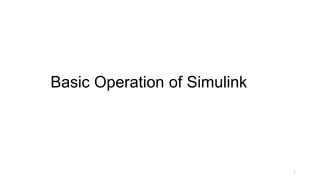
Recommended
More Related Content
Similar to 10-2 20-Sep. Basic Operation of Simulink.pdf
Similar to 10-2 20-Sep. Basic Operation of Simulink.pdf (20)
Viva Questions for Engineering Dawing and Graphics

Viva Questions for Engineering Dawing and Graphics
Recently uploaded
Activity Planning: Objectives, Project Schedule, Network Planning Model. Time...

Activity Planning: Objectives, Project Schedule, Network Planning Model. Time...Lovely Professional University
analog-vs-digital-communication (concept of analog and digital).pptx

analog-vs-digital-communication (concept of analog and digital).pptxKarpagam Institute of Teechnology
Recently uploaded (20)
Linux Systems Programming: Semaphores, Shared Memory, and Message Queues

Linux Systems Programming: Semaphores, Shared Memory, and Message Queues
Lesson no16 application of Induction Generator in Wind.ppsx

Lesson no16 application of Induction Generator in Wind.ppsx
Tembisa Central Terminating Pills +27838792658 PHOMOLONG Top Abortion Pills F...

Tembisa Central Terminating Pills +27838792658 PHOMOLONG Top Abortion Pills F...
5G and 6G refer to generations of mobile network technology, each representin...

5G and 6G refer to generations of mobile network technology, each representin...
Instruct Nirmaana 24-Smart and Lean Construction Through Technology.pdf

Instruct Nirmaana 24-Smart and Lean Construction Through Technology.pdf
Activity Planning: Objectives, Project Schedule, Network Planning Model. Time...

Activity Planning: Objectives, Project Schedule, Network Planning Model. Time...
The battle for RAG, explore the pros and cons of using KnowledgeGraphs and Ve...

The battle for RAG, explore the pros and cons of using KnowledgeGraphs and Ve...
Microkernel in Operating System | Operating System

Microkernel in Operating System | Operating System
Fabrication Of Automatic Star Delta Starter Using Relay And GSM Module By Utk...

Fabrication Of Automatic Star Delta Starter Using Relay And GSM Module By Utk...
analog-vs-digital-communication (concept of analog and digital).pptx

analog-vs-digital-communication (concept of analog and digital).pptx
Introduction to Heat Exchangers: Principle, Types and Applications

Introduction to Heat Exchangers: Principle, Types and Applications
10-2 20-Sep. Basic Operation of Simulink.pdf
- 1. 1 Basic Operation of Simulink
- 2. Run Simulation Step Response 2 1. Double-click [Scope] of Block diagram and click [Simulation] [Run] of Scope view Scope Run 2. Scope View [File][Print Figure] Print to Figure 3. The value of coordinates Figure View Left Click [Data Tips ] And left-click on the point you want to know
- 3. 3 Input constant number [Modeling] [Model Explore] [Callbacks] [IniFcn] Put constant to parameter name Apply
- 4. 4 Designate input / output of Bode diagram. Right click on the signal line and select [Linear Analysis Point] Select and input [Open-loop Input] and output [Open-loop Output]. Perform the same operation to cancel Bode diagram input / output Output of Bode Diagram Right click on the line Right click on the line INT1
- 5. 5 Instruction to output Bode diagram
- 6. 6 Display scale lines and system characteristics A tick line is displayed by right- clicking on the screen and selecting [Grid] Display system characteristics with [Characteristic] [All Stability Margins] Left-click the marker to display the characteristic value. Also, Left-click on the curve to display frequency and phase values. Left-click on the screen other than the curve to erase the characteristic value.
- 7. 7 Relation between Open Loop Transfer Function & Step Response Amax
- 8. Step Response of Second-order Lag ωn t y(t) /K The following relations can be found in the left figure. The output amplitude overshoots when ζ < 1 . The smaller the ζ , the bigger the overshooting. → the smaller the ζ , the lesser the stability. TP ≒ 3.5/ωn <1.0 → the larger the ωn, the faster the response 8 Transient Characteristic Steady-state Characteristic Kωn 2 s2+2ζωns+ωn 2