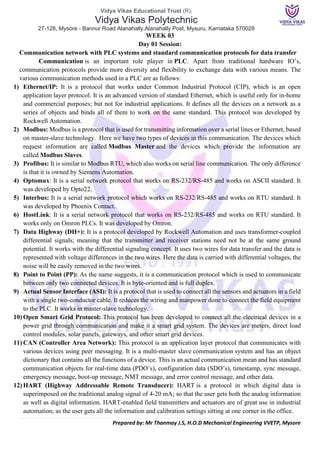
Automation and Robotics Week 03 Theory Notes 20ME51I.pdf
- 1. Vidya Vikas Educational Trust (R), Vidya Vikas Polytechnic 27-128, Mysore - Bannur Road Alanahally,Alanahally Post, Mysuru, Karnataka 570028 Prepared by: Mr Thanmay J.S, H.O.D Mechanical Engineering VVETP, Mysore WEEK 03 Day 01 Session: Communication network with PLC systems and standard communication protocols for data transfer Communication is an important role player in PLC. Apart from traditional hardware IO’s, communication protocols provide more diversity and flexibility to exchange data with various means. The various communication methods used in a PLC are as follows: 1) Ethernet/IP: It is a protocol that works under Common Industrial Protocol (CIP), which is an open application layer protocol. It is an advanced version of standard Ethernet, which is useful only for in-home and commercial purposes; but not for industrial applications. It defines all the devices on a network as a series of objects and binds all of them to work on the same standard. This protocol was developed by Rockwell Automation. 2) Modbus: Modbus is a protocol that is used for transmitting information over a serial lines or Ethernet, based on master-slave technology. Here we have two types of devices in this communication. The devices which request information are called Modbus Master and the devices which provide the information are called Modbus Slaves. 3) Profibus: It is similar to Modbus RTU, which also works on serial line communication. The only difference is that it is owned by Siemens Automation. 4) Optomux: It is a serial network protocol that works on RS-232/RS-485 and works on ASCII standard. It was developed by Opto22. 5) Interbus: It is a serial network protocol which works on RS-232/RS-485 and works on RTU standard. It was developed by Phoenix Contact. 6) HostLink: It is a serial network protocol that works on RS-232/RS-485 and works on RTU standard. It works only on Omron PLCs. It was developed by Omron. 7) Data Highway (DH+): It is a protocol developed by Rockwell Automation and uses transformer-coupled differential signals; meaning that the transmitter and receiver stations need not be at the same ground potential. It works with the differential signaling concept. It uses two wires for data transfer and the data is represented with voltage differences in the two wires. Here the data is carried with differential voltages, the noise will be easily removed in the two wires. 8) Point to Point (PP): As the name suggests, it is a communication protocol which is used to communicate between only two connected devices. It is byte-oriented and is full duplex. 9) Actual Sensor Interface (ASI): It is a protocol that is used to connect all the sensors and actuators in a field with a single two-conductor cable. It reduces the wiring and manpower done to connect the field equipment to the PLC. It works in master-slave technology. 10) Open Smart Grid Protocol: This protocol has been developed to connect all the electrical devices in a power grid through communication and make it a smart grid system. The devices are meters, direct load control modules, solar panels, gateways, and other smart grid devices. 11) CAN (Controller Area Network): This protocol is an application layer protocol that communicates with various devices using peer messaging. It is a multi-master slave communication system and has an object dictionary that contains all the functions of a device. This is an actual communication mean and has standard communication objects for real-time data (PDO’s), configuration data (SDO’s), timestamp, sync message, emergency message, boot-up message, NMT message, and error control message, and other data. 12) HART (Highway Addressable Remote Transducer): HART is a protocol in which digital data is superimposed on the traditional analog signal of 4-20 mA; so that the user gets both the analog information as well as digital information. HART-enabled field transmitters and actuators are of great use in industrial automation; as the user gets all the information and calibration settings sitting at one corner in the office.
- 2. Vidya Vikas Educational Trust (R), Vidya Vikas Polytechnic 27-128, Mysore - Bannur Road Alanahally,Alanahally Post, Mysuru, Karnataka 570028 Prepared by: Mr Thanmay J.S, H.O.D Mechanical Engineering VVETP, Mysore Serial Communications A serial transmission transfers data one bit at a time, consecutively, via a communication channel or computer bus in telecommunication and data transmission. On the other hand, parallel communication delivers multiple bits as a single unit through a network with many similar channels. • 8-bits are conveyed at a time in serial transmission, with a start bit and a stop bit. • All long-distance communication and most computer networks employ serial communication. • Serial computer buses are becoming more common, even across shorter distances, since newer serial technologies' greater signal integrity and transmission speeds have begun to outperform the parallel bus's simplicity advantage. • The majority of communication systems use serial mode. Serial networks may be extended over vast distances for far less money since fewer physical wires are required. Parallel Communications Parallel communication is a means of transmitting multiple binary digits (bits) simultaneously in data transmission. It differs from serial communication, which sends only one bit at a time; this distinction is one method to classify a communication channel. • A parallel interface comprises parallel wires that individually contain data and other cables that allow the transmitter and receiver to communicate. Therefore, the wires for a similar transmission system are put in a single physical thread to simplify installation and troubleshooting. • A large amount of data must be delivered across connection lines at high speeds that match the underlying hardware. • The data stream must be transmitted through "n" communication lines, which necessitates using many wires. This is an expensive mode of transportation; hence it is usually limited to shorter distances. Difference between Serial and Parallel Transmission The following table highlights the major differences between Serial and Parallel Transmission − Key Serial Transmission Parallel Transmission Definition Serial Transmission is the type of transmission in which a single communication link is used to transfer the data from one end to another. Parallel Transmission is the mode of transmission in which multiple parallel links are used that transmit each bit of data simultaneously. Bit transmission In case of Serial Transmission, only one bit is transferred at one clock pulse. In case of Parallel Transmission, 8-bits transferred at one clock pulse. Cost Efficiency it can be implemented easily without having to spend a huge amount. It is cost efficient. Multiple links need to be implemented in case of Parallel Transmission; hence it is not cost efficient. Performance Performance is comparatively lower as compared to Parallel Transmission. 8-bits get transferred per clock in case of Parallel transmission is more efficient. Preference Serial Transmission is preferred for long distance transmission. Parallel Transmission is preferred only for short distance. Complexity Serial Transmission is less complex as compared to that of Parallel Transmission. Parallel Transmission is more complex as compared to that of Serial Transmission.
- 3. Vidya Vikas Educational Trust (R), Vidya Vikas Polytechnic 27-128, Mysore - Bannur Road Alanahally,Alanahally Post, Mysuru, Karnataka 570028 Prepared by: Mr Thanmay J.S, H.O.D Mechanical Engineering VVETP, Mysore ASCII Functions ASCII (American Standard Code for Information Interchange) is the most common character encoding format for text data in computers and on the internet. In standard ASCII-encoded data, there are unique values for 128 alphabetic, numeric or special additional characters and control codes. ASCII encoding is based on character encoding used for telegraph data. The American National Standards Institute first published it as a standard for computing in 1963. Characters in ASCII encoding include upper- and lowercase letters A through Z, numerals 0 through 9 and basic punctuation symbols. It also uses some non-printing control characters that were originally intended for use with teletype printing terminals. ASCII characters may be represented in the following ways: • as pairs of hexadecimal digits -- base-16 numbers, represented as 0 through 9 and A through F for the decimal values of 10-15; • as three-digit octal (base 8) numbers; • as decimal numbers from 0 to 127; or • as 7-bit or 8-bit binary For example, the ASCII encoding for the lowercase letter "m" is represented in the following ways: Character Hexadecimal Octal Decimal Binary (7 bit) Binary (8 bit) m 0x6D /155 109 110 1101 0110 1101 ASCII characters were initially encoded into 7 bits and stored as 8-bit characters with the most significant bit - - usually, the left-most bit -- set to 0.
- 4. Vidya Vikas Educational Trust (R), Vidya Vikas Polytechnic 27-128, Mysore - Bannur Road Alanahally,Alanahally Post, Mysuru, Karnataka 570028 Prepared by: Mr Thanmay J.S, H.O.D Mechanical Engineering VVETP, Mysore Week 03 Day 02 Session Computer network A computer network is an interconnected system of devices, represented as network nodes, that share information, data and resources among each other. Depending on the network type, devices can be as simple as computers or smartphones that connect into a network. Larger networks use devices like routers and switches to create the underlying network infrastructure. There are several types of networks, each existing to support the devices, size and location of the system. Networks also have differing levels of access and forms of connectivity. Below are seven common types of networks, along with their benefits and use cases. 1. Personal area network: A personal area network (PAN) is the smallest and simplest type of network. PANs connect devices within the range of an individual and are no larger than about 10 meters (m). Because PANs operate in such limited areas of space, most are wireless and provide short-range connectivity with infrared technology. An example of a wireless PAN is when users connect Bluetooth devices, like wireless headsets, to a smartphone or laptop. Although most PANs are wireless, wired PAN options exist, including USB. 2. Local area network: A local area network (LAN) is a system where computers and other devices connect to each other in one location. While PANs connect devices around an individual, the scope of a LAN can range from a few meters in a home to hundreds of meters in a large company office. The network topology determines how devices in 3. Metropolitan area network: A metropolitan area network (MAN) is an interconnection of several LANs throughout a city, town or municipality. Like LANs, a MAN can use various wired or wireless connectivity options, including fiber optics, Ethernet cables, Wi-Fi or cellular. 4. Campus network: A campus network, sometimes referred to as a campus area network or CAN, is a network of interconnected, dispersed LANs. Like MANs, campus networks extend coverage to buildings close in proximity. The difference between the two configurations is that campus networks connect LANs within a limited geographical area, while MANs connect LANs within a larger metro area. The geographical range of a campus network varies from 1 kilometer to 5 km, while MANs can extend to 50 km. 5. Wide area network: A wide area network (WAN) is the most expansive type of computer network configuration. Like a MAN, a WAN is a connection of multiple LANs belonging to the same network. Unlike MANs, however, WANs aren't restricted to the confines of city limits. A WAN can extend to any area of the globe. For example, an organization with a corporate office in New York can connect a branch location in London in the same WAN. Users in both locations obtain access to the same data, files and applications, and can communicate with each other. 6. Content delivery network: A content delivery network (CDN) is a network of globally distributed servers that deliver dynamic multimedia content -- such as interactive ads or video content -- to web-based internet users. CDNs use specialized servers that deliver bandwidth-heavy rich media content by caching it and speeding up delivery time. CDN providers deploy these digitized servers globally at a network edge, creating geographically distributed points of presence. 7. Virtual private network: A virtual private network (VPN) creates a private network overlay across an existing public network. VPNs use tunneling protocols that create encrypted connections between the network and client devices. Network traffic travels over the VPN service's secure, encrypted tunnels instead of a public network, effectively hiding a user's IP address and data from ISPs and cybersecurity hackers. The user's location appears to be wherever the VPN server exists.
- 5. Vidya Vikas Educational Trust (R), Vidya Vikas Polytechnic 27-128, Mysore - Bannur Road Alanahally,Alanahally Post, Mysuru, Karnataka 570028 Prepared by: Mr Thanmay J.S, H.O.D Mechanical Engineering VVETP, Mysore Networking architecture Network architecture is the logical and structural layout of the network, consisting of transmission equipment, software and communication protocols, and infrastructure (i.e., wired or wireless) transmission of data and connectivity between components. The two types of widely used network architectures are a) peer-to-peer aka P2P and b) client/server aka tiered. I. Peer-to-Peer Architecture In a peer-to-peer network, tasks are allocated to every device on the network. Furthermore, there is no real hierarchy in this network, all computers are considered equal and all have the same abilities to use the resources available on this network. Instead of having a central server which would act as the shared drive, each computer that is connected to this network would act as the server for the files stored on it. Advantages of a peer-to-peer network • Does not require a dedicated server which means its less costly. • If one computer stops working, the other computers connected to the network will continue working. • Installation and setup are quite painless because of the built-in support in modern operating systems. Disadvantages of a peer-to-peer network • Security and data backups are to be done to each individual computer. • As the numbers of computers increases on a P2P network… performance, security, and access become a major headache.
- 6. Vidya Vikas Educational Trust (R), Vidya Vikas Polytechnic 27-128, Mysore - Bannur Road Alanahally,Alanahally Post, Mysuru, Karnataka 570028 Prepared by: Mr Thanmay J.S, H.O.D Mechanical Engineering VVETP, Mysore II. Client/Server Architecture Client-server architecture, architecture of a computer network in which many clients (remote processors) request and receive service from a centralized server (host computer). In a client/server network, a centralized, really powerful computer(server) act as a hub in which other computers or workstations(clients) can connect to. This server is the heart of the system, which manages and provides resources to any client that requests them. Advantages of a client/server network • Resources and data security are controlled through the server. • Not restricted to a small number of computers. • Server can be accessed anywhere and across multiple platforms. Disadvantages of a client/server network • Can become very costly due to the need of a server as well as networking devices such as hubs, routers, and switches. • If and when the server goes down, the entire network will be affected. • Technical staff needed to maintain and ensure network functions efficiently. Explain OSI model of networking The Open Systems Interconnection (OSI) model describes seven layers that computer systems use to communicate over a network. It was the first standard model for network communications, adopted by all major computer and telecommunication companies in the early 1980s The modern Internet is not based on OSI, but on the simpler TCP/IP model. However, the OSI 7-layer model is still widely used, as it helps visualize and communicate how networks operate, and helps isolate and troubleshoot networking problems. OSI Model Explained: The OSI 7 Layers 1) Application Layer: The application layer is used by end-user software such as web browsers and email clients. It provides protocols that allow software to send and receive information and present meaningful data to users. A few examples of application layer protocols are the Hypertext Transfer Protocol (HTTP), File Transfer Protocol (FTP), Post Office Protocol (POP), Simple Mail Transfer Protocol (SMTP), and Domain Name System (DNS). 2) Presentation Layer: The presentation layer prepares data for the application layer. It defines how two devices should encode, encrypt, and compress data so it is received correctly on the other end. The presentation layer takes any data transmitted by the application layer and prepares it for transmission over the session layer. 3) Session Layer: The session layer creates communication channels, called sessions, between devices. It is responsible for opening sessions, ensuring they remain open and functional while data is being
- 7. Vidya Vikas Educational Trust (R), Vidya Vikas Polytechnic 27-128, Mysore - Bannur Road Alanahally,Alanahally Post, Mysuru, Karnataka 570028 Prepared by: Mr Thanmay J.S, H.O.D Mechanical Engineering VVETP, Mysore transferred, and closing them when communication ends. The session layer can also set checkpoints during a data transfer—if the session is interrupted, devices can resume data transfer from the last checkpoint. 4) Transport Layer: The transport layer takes data transferred in the session layer and breaks it into “segments” on the transmitting end. It is responsible for reassembling the segments on the receiving end, turning it back into data that can be used by the session layer. The transport layer carries out flow control, sending data at a rate that matches the connection speed of the receiving device, and error control, checking if data was received incorrectly and if not, requesting it again. 5) Network Layer: The network layer has two main functions. One is breaking up segments into network packets, and reassembling the packets on the receiving end. The other is routing packets by discovering the best path across a physical network. The network layer uses network addresses (typically Internet Protocol addresses) to route packets to a destination node. 6) Data Link Layer: The data link layer establishes and terminates a connection between two physically- connected nodes on a network. It breaks up packets into frames and sends them from source to destination. This layer is composed of two parts—Logical Link Control (LLC), which identifies network protocols, performs error checking and synchronizes frames, and Media Access Control (MAC) which uses MAC addresses to connect devices and define permissions to transmit and receive data. 7) Physical Layer: The physical layer is responsible for the physical cable or wireless connection between network nodes. It defines the connector, the electrical cable or wireless technology connecting the devices, and is responsible for transmission of the raw data, which is simply a series of 0s and 1s, while taking care of bit rate control. Advantages of OSI Model The OSI model helps users and operators of computer networks: • Determine the required hardware and software to build their network. • Understand and communicate the process followed by components communicating across a network. • Perform troubleshooting, by identifying which network layer is causing an issue and focusing efforts on that layer. The OSI model helps network device manufacturers and networking software vendors: • Create devices and software that can communicate with products from any other vendor, allowing open interoperability • Define which parts of the network their products should work with. • Communicate to users at which network layers their product operates – for example, only at the application layer, or across the stack. Networking hardware Network hardware is a set of physical or network devices that are essential for interaction and communication between hardware units operational on a computer network. These are dedicated hardware components that connect to each other and enable a network to function effectively and efficiently. Network equipment is part of advancements of the Ethernet network protocol and utilizes a twisted pair or fiber cable as a connection medium. Routers, hubs, switches, and bridges are some examples of network hardware. The fundamental devices of a computer network. a) Modems: A modem enables a computer to connect to the internet via a telephone line. The modem at one end converts the computer’s digital signals into analog signals and sends them through a telephone line.
- 8. Vidya Vikas Educational Trust (R), Vidya Vikas Polytechnic 27-128, Mysore - Bannur Road Alanahally,Alanahally Post, Mysuru, Karnataka 570028 Prepared by: Mr Thanmay J.S, H.O.D Mechanical Engineering VVETP, Mysore At the other end, it converts the analog signals to digital signals that are understandable for another computer. b) Routers: A router connects two or more networks. One common use of the router is to connect a home or office network (LAN) to the internet (WAN). It generally has a plugged-in internet cable along with cables that connect computers on the LAN. Alternatively, a LAN connection can also be wireless (Wi- Fi-enabled), making the network device wireless. These are also referred to as wireless access points (WAPs). c) Hubs, bridges, and switches: Hubs, bridges, and switches are connecting units that allow multiple devices to connect to the router and enable data transfer to all devices on a network. A router is a complex device with the capabilities of hubs, bridges, and even switches. • Hubs: A hub broadcasts data to all devices on a network. As a result, it consumes a lot of bandwidth as many computers might not need to receive the broadcasted data. The hub could be useful in linking a few gaming consoles in a local multiplayer game via a wired or wireless LAN. • Bridges: A bridge connects two separate LAN networks. It scans for the receiving device before sending a message. This implies that it avoids unnecessary data transfers if the receiving device is not there. Moreover, it also checks to see whether the receiving device has already received the message. These practices improve the overall performance of the network. • Switches: A switch is more powerful than a hub or a bridge but performs a similar role. It stores the MAC addresses of network devices and transfers data packets only to those devices that have requested Thus, when the demand is high, a switch becomes more efficient as it reduces the amount of latency. d) Network interface cards: A network interface card (NIC) is a hardware unit installed on a computer, which allows it to connect to a network. It is typically in the form of a circuit board or chip. In most modern machines, NICs are built into the motherboards, while in some computers, an extra expansion card in the form of a small circuit board is added externally. e) Network cables: Cables connect different devices on a network. Today, most networks have cables over a wireless connection as they are more secure, i.e., less prone to attacks, and at the same time carry larger volumes of data per second. f) Firewall: A firewall is a hardware or software device between a computer and the rest of the network open to attackers or hackers. Thus, a LAN can be protected from hackers by placing a firewall between the LAN and the internet connection. A firewall allows authorized connections and data-like emails or web pages to pass through but blocks unauthorized connections made to a computer or LAN. Network Architecture: Key Components Network architecture defines the structural and logical design of a network. It constitutes hardware devices, physical connections, software, wireless networks, protocols, and transmission media. It gives a detailed overview of the whole network, which organizations use to create LAN, WAN, and other specific communication tunnels. Network architecture design is more about optimizing its fundamental building blocks. These include four key components:
- 9. Vidya Vikas Educational Trust (R), Vidya Vikas Polytechnic 27-128, Mysore - Bannur Road Alanahally,Alanahally Post, Mysuru, Karnataka 570028 Prepared by: Mr Thanmay J.S, H.O.D Mechanical Engineering VVETP, Mysore 1. Hardware: Hardware refers to network devices that form the core of any network. These include user devices (laptops, PDAs, mobile phones), routers, servers, and gateways. The basic objective of any network architecture is to establish an efficient mechanism to transfer data from one hardware device to another. 2. Transmission media: Transmission media encompasses all physical connections between network (hardware) devices. The properties of different transmission media determine the speed of data transfer from one endpoint to another. These can be wired and wireless. Wired media include physical wires or cables used for connections within a network, such as coaxial or fibre optics. On the other hand, wireless media operates on properties of microwave or radio signals, such as Wi-Fi or cellular. 3. Protocols: Protocols refer to the rules that govern data movement between network devices. Various machines on a network communicate with each other using this common protocol language. Without these protocols in place, it would be difficult for your iPhone to access a web page that is essentially stored on a Linux server. The nature of data decides the type of network protocol it needs to adopt. For example, transmission control protocol/internet protocol (TCP/IP) is used to connect to the internet, while file transfer protocol (FTP) is used for sending and receiving files to and from a server. Similarly, Ethernet protocol is used for connecting one computing device to another. 4. Topology: Network topology defines how the network is wired together and highlights the network’s structure. This is important because variables such as distance between communicating devices can impact its data transfer speed, thereby affecting overall network performance. What is TCP/IP Protocol, how it works: TCP/IP Reference Model is a four-layered suite of communication protocols. It was developed by the DoD (Department of Defence) in the 1960s. It is named after the two main protocols that are used in the model, namely, TCP and IP. TCP stands for Transmission Control Protocol and IP stands for Internet Protocol. The four layers in the TCP/IP protocol suite are: • Host-to- Network Layer −It is the lowest layer that is concerned with the physical transmission of data. TCP/IP does not specifically define any protocol here but supports all the standard protocols. • Internet Layer −It defines the protocols for logical transmission of data over the network. The main protocol in this layer is Internet Protocol (IP) and it is supported by the protocols ICMP, IGMP, RARP, and ARP. • Transport Layer − It is responsible for error- free end-to-end delivery of data. The protocols defined here are Transmission Control Protocol (TCP) and User Datagram Protocol (UDP). • Application Layer − This is the topmost layer and defines the interface of host programs with the transport layer services. This layer includes all high-level protocols like Telnet, DNS, HTTP, FTP, SMTP, etc.
- 10. Vidya Vikas Educational Trust (R), Vidya Vikas Polytechnic 27-128, Mysore - Bannur Road Alanahally,Alanahally Post, Mysuru, Karnataka 570028 Prepared by: Mr Thanmay J.S, H.O.D Mechanical Engineering VVETP, Mysore a) The Network Interface Layer: Network Interface Layer is this layer of the four-layer TCP/IP model. This layer is also called a network access layer. It helps you to defines details of how data should be sent using the network. It also includes how bits should optically be signalled by hardware devices which directly interfaces with a network medium, like coaxial, optical, coaxial, fibre, or twisted-pair cables. This layer defines how the data should be sent physically through the network. This layer is responsible for the transmission of the data between two devices on the same network. b) Internet Layer: An internet layer is a second layer of TCP/IP layers of the TCP/IP model. It is also known as a network layer. The main work of this layer is to send the packets from any network, and any computer still they reach the destination irrespective of the route they take. The Internet layer offers the functional and procedural method for transferring variable length data sequences from one node to another with the help of various networks. Layer-management protocols that belong to the network layer are: • Routing protocols • Multicast group management • Network-layer address assignment. c) Transport Layer: Transport layer builds on the network layer in order to provide data transport from a process on a source system machine to a process on a destination system. It is hosted using single or multiple networks, and also maintains the quality-of-service functions. It determines how much data should be sent where and at what rate. This layer builds on the message which are received from the application layer. It helps ensure that data units are delivered error-free and in sequence. Transport layer helps you to control the reliability of a link through flow control, error control, and segmentation or de-segmentation. The transport layer also offers an acknowledgment of the successful data transmission and sends the next data in case no errors occurred. TCP is the best-known example of the transport layer. Important functions of Transport Layers: • It divides the message received from the session layer into segments and numbers them to make a sequence. • Transport layer makes sure that the message is delivered to the correct process on the destination machine. • It also makes sure that the entire message arrives without any error else it should be retransmitted. d) Application Layer: Application layer interacts with an application program, which is the highest level of OSI model. The application layer is the OSI layer, which is closest to the end-user. It means the OSI application layer allows users to interact with other software application. Application layer interacts with software applications to implement a communicating component. The interpretation of data by the application program is always outside the scope of the OSI model. Example of the application layer is an application such as file transfer, email, remote login, etc. The function of the Application Layers are: • Application-layer helps you to identify communication partners, determining resource availability, and synchronizing communication. • It allows users to log on to a remote host • This layer provides various e-mail services • This application offers distributed database sources and access for global information about various objects and services.
- 11. Vidya Vikas Educational Trust (R), Vidya Vikas Polytechnic 27-128, Mysore - Bannur Road Alanahally,Alanahally Post, Mysuru, Karnataka 570028 Prepared by: Mr Thanmay J.S, H.O.D Mechanical Engineering VVETP, Mysore Differences between OSI and TCP/IP models Introduction to IP Address The IP address stands for Internet Protocol address is also called IP number or internet address. It helps you to specify the technical format of the addressing and packets scheme. An IP address is a numerical label assigned to the devices connected to a computer network that uses the IP for communication. IP address act as an identifier for a specific machine on a particular network. It also helps you to develop a virtual connection between a destination and a source. Most networks combine TCP with IP. A. There are mainly four types of IP addresses: • Public, • Private, • Static • Dynamic. Among them, public and private addresses are based on their location of the network private, which should be used inside a network while the public IP is used outside of a network. Let us see all these types of IP address in detail. a) Public IP Addresses: A public IP address is an address where one primary address is associated with your whole network. In this type of IP address, each of the connected devices has the same IP address. b) Private IP Addresses: A private IP address is a unique IP number assigned to every device that connects to your home internet network, which includes devices like computers, tablets, smartphones, which is used in your household. It also likely includes all types of Bluetooth devices you use, like printers or printers, smart devices like TV, etc. With a rising industry of internet of things (IoT) products, the number of private IP addresses you are likely to have in your own home is growing. c) Dynamic IP address: Dynamic IP addresses always keep changing. It is temporary and are allocated to a device every time it connects to the web. Dynamic IPs can trace their origin to a collection of IP addresses that are shared across many computers. Dynamic IP addresses are another important type of internet protocol addresses. It is active for a specific amount of time; after that, it will expire. d) Static IP Addresses: A static IP address is an IP address that cannot be changed. In contrast, a dynamic IP address will be assigned by a Dynamic Host Configuration Protocol (DHCP) server, which is subject to change. Static IP address never changes, but it can be altered as part of routine network administration. Static IP addresses are consistent, which is assigned once, that stays the same over the years. This type of IP also helps you procure a lot of information about a device.
- 12. Vidya Vikas Educational Trust (R), Vidya Vikas Polytechnic 27-128, Mysore - Bannur Road Alanahally,Alanahally Post, Mysuru, Karnataka 570028 Prepared by: Mr Thanmay J.S, H.O.D Mechanical Engineering VVETP, Mysore B. Types of Website IP Addresses Two types of website IP Addresses are 1) Share IP Address 2) Dedicated IP Address a) Shared IP Addresses: Shared IP address is used by small business websites that do not yet get many visitors or have many files or pages on their site. The IP address is not unique and it is shared with other websites. b) Dedicated IP Addresses: Dedicated IP address is assigned uniquely to each website. Dedicated IP addresses helps you avoid any potential backlists because of bad behavior from others on your server. The dedicated IP address also gives you the option of pulling up your website using the IP address alone, instead of your domain name. It also helps you to access your website when you are waiting on a domain transfer. C. Version of IP address Two types of IP addresses are 1) IPV4 and 2) IPV6. a) IPV4: IPv4 was the first version of IP. It was deployed for production in the ARPANET in 1983. Today it is the most widely used IP version. It is used to identify devices on a network using an addressing system. The IPv4 uses a 32-bit address scheme allowing to store 2^32 addresses, which is more than 4 billion addresses. To date, it is considered the primary Internet Protocol and carries 94% of Internet traffic. b) IPV6: It is the most recent version of the Internet Protocol. Internet Engineer Taskforce initiated it in early 1994. The design and development of that suite is now called IPv6. This new IP address version is being deployed to fulfill the need for more Internet addresses. It was aimed to resolve issues which are associated with IPv4. With 128-bit address space, it allows 340 undecillion unique address space. D. IP Address Classification Based on Operational Characteristics a) Unicast addressing: Unicast addressing is the most common concept of an IP address in the Unicast addressing method. It is available in both IPv4 and IPv6. This IP address method refers to a single sender/receiver. It can be used for both sending and receiving the data. In most cases, a Unicast address is associated with a single device or host, but a device or host that may have more than one unicast address. b) Broadcast addressing: Broadcasting addressing is another addressing method available in IPv4. It allows you to manage data to all destinations on a network with a single transmission operation. The IP address 255.255.255.255 is mostly used for network broadcast. Moreover, limited directed-broadcast uses the all- ones host address with the network prefix. IPv6 does not provide any implementation and any broadcast addressing. It replaces it with multicast to the specially defined all-nodes of the multicast address. c) Multicast IP addresses: Multicast IP addresses are used mainly for one-to-many communication. Multicast messages are mostly sent to the IP multicast group address. In this, routers forward copies of the packet out to every interface with hosts subscribed to that specific group address. Only the hosts that require receiving the message will process the packets. All other hosts on that LAN will discard them. d) Anycast addressing: In anycast addressing the data, the stream is not transmitted to all receivers. However, just the one that the router decides is closest to the network. This IP addressing comes as a built-in feature of IPv6. In IPv4, it is implemented by using the Border Gateway Protocol by using the shortest-path metric. This method is widely used for global load balancing and is also used in distributed DNS systems.
- 13. Vidya Vikas Educational Trust (R), Vidya Vikas Polytechnic 27-128, Mysore - Bannur Road Alanahally,Alanahally Post, Mysuru, Karnataka 570028 Prepared by: Mr Thanmay J.S, H.O.D Mechanical Engineering VVETP, Mysore Subnet Mask: Subnetting is the practice of dividing a network into two or smaller networks. It increases routing efficiency, which helps to enhance the security of the network and reduces the size of the broadcast domain. IP Subnetting designates high-order bits from the host as part of the network prefix. This method divides a network into smaller subnets. It also helps you to reduce the size of the routing tables, which is stored in routers. This method also helps you to extend the existing IP address base & restructures the IP address. • It helps you to maximise IP addressing efficiency. • Extend the life of IPV4. • Public IPV4 Addresses are scarce. • IPV4 Subnetting reduces network traffic by eliminating collision and broadcast traffic and thus improves overall performance. • This method allows you to apply network security policies at the interconnection between subnets. • Optimized IP network performance. • Facilitates spanning of large geographical distances. • Subnetting process helps to allocate IP addresses that prevent large numbers of IP network addresses from remaining unused. A subnet mask is a 32 bits address used to distinguish between a network address and a host address in IP address. A subnet mask identifies which part of an IP address is the network address and the host address. They are not shown inside the data packets traversing the Internet. They carry the destination IP address, which a router will match with a subnet. Two types of subnet masks are: • The default Subnet Mask is the number of bits which is reserved by the address class. Using this default mask will accommodate a single network subnet in the relative class. • A Custom Subnet Mask can be defined by an administrator to accommodate many Network The subnet mask is used by the router to cover up the network address. It shows which bits are used to identify the subnet. Every network has its own unique address, like here, class B network has network address 172.20.0.0, which has all zeroes in the host portion of the address. Example IP address: 11000001. Here 1st and 2nd bits are 1, and the 3rd bit is 0; hence, it is class C.
- 14. Vidya Vikas Educational Trust (R), Vidya Vikas Polytechnic 27-128, Mysore - Bannur Road Alanahally,Alanahally Post, Mysuru, Karnataka 570028 Prepared by: Mr Thanmay J.S, H.O.D Mechanical Engineering VVETP, Mysore Above example shows how IP addresses should be deconstructed, which makes it simple for Internet routers to find the right Network to route data into. However, in a Class A network there could be millions of connected devices, and it could take some time for the router to find the right device. Methods of Subnet Masking We can subnet the masking process in two ways: Straight or Short-cut. 1) Straight You should use the binary notation method for both the address and the mask and then apply the AND operation to get the block address. 2) Short-Cut Method • In case the byte in the mask is 255, you need to copy the byte in the destination address. • When the byte in the mask is 0, then you need to replace the byte in the address with 0. • When the byte in the mask is neither 255 nor 0, then you should write the mask and the address in binary and use the AND operation. • In case if the extracted network address matches the local network ID, and the destination is located on the local Network. However, if they do not match, the message must be routed outside the local Network. Class Default subnet mask No. of networks No. of host per network A 255.0.0.0 256 16,777,214 B 255.255.0.0 65,536 65,534 C 255.255.255.0 16,77,216 126
- 15. Vidya Vikas Educational Trust (R), Vidya Vikas Polytechnic 27-128, Mysore - Bannur Road Alanahally,Alanahally Post, Mysuru, Karnataka 570028 Prepared by: Mr Thanmay J.S, H.O.D Mechanical Engineering VVETP, Mysore Week 03 Day 03 Session Industrial Automation Communication Protocols Communication protocols is what we call the digital message formats and rules required to exchange messages in or between computers and instruments. This is required in process automation. The following are the few examples of communication protocols, its uses and its makers in the field of process automation: 1) Modbus PEMEX: a serial communications protocol for use with its Modicons programmable logic controllers (PLCs). Simple and robust, it has since become a de facto standard communication protocol, and it is now a commonly available means of connecting industrial electronic devices – –Modicon/Schneider Electric 2) Controller Area Network or CAN bus: a vehicle bus standard designed to allow microcontrollers and devices to communicate with each other in applications without a host computer. Utilised in many network implementations, including CANopen and DeviceNet – Bosch 3) ControlNet: an open industrial network protocol for industrial automation applications, also known as a fieldbus – Allen-Bradley 4) DeviceNet: a network system used in the automation industry to interconnect control devices for data exchange. - Allen-Bradley 5) DF-1 protocol: an asynchronous byte-oriented protocol that is used to communicate with most Allen Bradley RS232 interface modules. DF1 protocol consists of link layer and application layer formats. – Allen Bradley 6) DirectNet: used by DirectLOGIC PLCs and is used in APS vacuum controls since 1999. It is a master/slave protocol making use of RS-232 or RS-422 physical layers with a baud rate from 300 to 38,400. It is designed to drive a maximum of 90 PLCs on a serial line. – Automation Direct 7) Ethernet Global Data (EGD): a protocol that enables producer (server) to share a portion of its memory to all the consumers (clients) at a scheduled periodic rate. – GE Fanuc PLCs 8) EtherNet/IP: IP stands for “Internet Protocol”. An implementation of CIP, originally. – Rockwell Automation 9) Ethernet Powerlink: a deterministic real-time protocol for standard Ethernet. - Ethernet POWERLINK Standardization Group (EPSG). 10) HART Protocol: (Highway Addressable Remote Transducer) – an early implementation of Fieldbus, a digital industrial automation protocol. Its most notable advantage is that it can communicate over legacy 4- 20 mA analog instrumentation wiring, sharing the pair of wires used by the older system. – Rosemount 11) CC-Link Industrial Networks: An open industrial network that enables devices from numerous manufacturers to communicate. It is predominantly used in machine, cell or process control applications in manufacturing and production industries, but can also be used in facilities management, process control and building automation. – CLPA Europe 12) FINS: provides a consistent way for PLCs and computers on various networks to communicate. Compatible network types include Ethernet, Host Link, Controller Link, SYSMAC LINK, SYSMAC WAY, and Toolbus. – OMRON 13) Profibus: A standard for fieldbus communication in automation technology used by Siemens. – PROFIBUS International. 14) PROFINET IO: The basic idea of CBA is that an entire automation system can be divided into autonomously operating subsystems.
- 16. Vidya Vikas Educational Trust (R), Vidya Vikas Polytechnic 27-128, Mysore - Bannur Road Alanahally,Alanahally Post, Mysuru, Karnataka 570028 Prepared by: Mr Thanmay J.S, H.O.D Mechanical Engineering VVETP, Mysore RS232-422-485 standards The RS-232, RS-422 and RS-485 designations refer to interfaces for digital data transmission. The RS-232 standard is better known as a normal computer COM port or serial port (although Ethernet, FireWire and USB can also be considered as a serial port). The RS-422 and RS-485 interfaces are widely used in the industry for connecting various equipment. The table shows the main differences between RS-232, RS-422 and RS-485 interfaces. Port name RS-232 RS-422 RS-485 Transfer type Full duplex Full duplex Half duplex (2 wires), full duplex (4 wires) Maximum distance 15 meters at 9600 bps 1200 meters at 9600 bps 1200 meters at 9600 bps Contacts in use TxD, RxD, RTS, CTS, DTR, DSR, DCD, GND* TxA, TxB, RxA, RxB, GND DataA, DataB, GND Topology Point-to-Point Point-to-Point Multi-point Max. Number of connected devices 1 1 (10 devices in receive mode) 32 (with repeaters larger, usually up to 256) Network standards Networking standards define the rules for data communications that are needed for interoperability of networking technologies and processes. Standards help in creating and maintaining open markets and allow different vendors to compete on the basis of the quality of their products while being compatible with existing market products. During data communication, a number of standards may be used simultaneously at the different layers. The commonly used standards at each layer are − • Application layer − HTTP, HTML, POP, H.323, IMAP • Transport layer − TCP, SPX • Network layer −IP, IPX • Data link layer − Ethernet IEEE 802.3, X.25, Frame Relay • Physical layer −RS-232C (cable), V.92 (modem) Types of Standards Standards are of two types • De facto − The meaning of the work” De Facto” is” By Fact” or “By Convention”. These are the standards that are followed without any formal plan or approval by any organization. They have come into existence due to traditions or facts. For example, the HTTP had started as a de facto standard. • De jure − The meaning of the word “De Jure” is “By Law” or “By Regulations”. These standards are the ones which have been adopted through legislation by any officially recognized standards organization. Most of the communication standards that are used today are de jure standards. Standards Organizations Some of the noted standard’s organizations are • International Standards Organization (ISO) • International Telecommunication Union (ITU) • Institute of Electronics and Electrical Engineers (IEEE) • American National Standards Institute (ANSI) • Internet Research Task Force (IETF) • Electronic Industries Association (EIA)
- 17. Vidya Vikas Educational Trust (R), Vidya Vikas Polytechnic 27-128, Mysore - Bannur Road Alanahally,Alanahally Post, Mysuru, Karnataka 570028 Prepared by: Mr Thanmay J.S, H.O.D Mechanical Engineering VVETP, Mysore Static and Dynamic Routing principle A router uses information contained in the internet protocol header to make various decisions; these decisions include: • Path determination • Routing decision • Load balancing Path determination: When a router receives an IP packet through any of its interfaces, the router examines the packet’s destination IP address, the optimal path to reach this destination is added to the routing table. Metrics are used to determine the optimal path to reach a destination IP address through static and dynamic routing protocols. These metrics are standard measurements or vectors that give a quantitative value measure for the distance to a given network. Routing decision: The primary function of a router is to forward a packet to its destination. The router achieves this by encapsulating the IP packet with the appropriate data link frame type of the egress port. This encapsulation happens after the router has determined the exit interface associated with the best path to forward that packet. Load balancing: A router can have two or more paths with equal metric and administrative distance to a destination sub-network. When this happens, the router will forward the packet using both paths. The method of sending data to a destination sub-network using two or more paths is called Load balancing. Static Routing In static routing, the routes show the path between two routers that cannot be updated automatically. The path is manually updated. If the changes occur on the network side, we need to update the routing table’s changing path. Routing tables are the tables that contain the routing information. Static routing is easy to design and implement, as there is not a complex path. Static routing is the best choice when the number of routers is less as it requires manual updates. Static routing is also known for non-adaptive routing as it does not adopt the routing path automatically. Dynamic Routing In dynamic routing, the routers show the path between two routers that can be updated automatically. Paths are automatically updated. If the changes occur on the network side, there is no need to update the routing path manually; routing paths will automatically be updated. Paths between routers are known as routing paths. When changes occur at the network, it sends messages to a router to inform about changes. The router updates the changes and using routing algorithm routes, i.e. routing paths are calculated and updated in the table. Dynamic routing also is known for adaptive routing as it adopts the routing path automatically.
- 18. Vidya Vikas Educational Trust (R), Vidya Vikas Polytechnic 27-128, Mysore - Bannur Road Alanahally,Alanahally Post, Mysuru, Karnataka 570028 Prepared by: Mr Thanmay J.S, H.O.D Mechanical Engineering VVETP, Mysore Comparison between Static Routing vs Dynamic Routing. Basis of Comparison Static Routing Dynamic Routing Configuration Technique In static routing, routing tables are manually updated. In dynamic routing, routing tables are dynamically updated. Bandwidth It requires less bandwidth than dynamic routing. It requires more bandwidth than static routing. Paths/Routes Paths are defined by administrative. Paths are updated according to the changes in the network. Application Area Static Routing is implemented in a small network. Dynamic Routing is implemented in a large network. Routing Protocols It does not use any protocol. It uses protocols like eigrp, arp, etc., to calculate the routing operation. Routing Algorithms It does not use any complex routing algorithms. It uses complex routing algorithms. Security Highly secure than dynamic routing Less secure than static routing. Link Affect If any link between routers fails, it disturbs other routing paths. Failure of any link between routers does not affect other routing paths. Network Infrastructure Network infrastructure is small. The network infrastructure is large. Failure of Link Link failure disturbs routing is in process. Link failure does not disturb routing is in process.
- 19. Vidya Vikas Educational Trust (R), Vidya Vikas Polytechnic 27-128, Mysore - Bannur Road Alanahally,Alanahally Post, Mysuru, Karnataka 570028 Prepared by: Mr Thanmay J.S, H.O.D Mechanical Engineering VVETP, Mysore Week 03 Day 04 Session Concepts of Wireless Networking Wireless networks are computer networks that are not connected by cables of any kind. The use of a wireless network enables enterprises to avoid the costly process of introducing cables into buildings or as a connection between different equipment locations. The basis of wireless systems are radio waves, an implementation that takes place at the physical level of network structure. Wireless networks operate using Radio Frequency (RF) technology, a frequency associated with radio wave propagation within the electromagnetic spectrum. An electromagnetic field is generated when an RF current is supplied to an antenna that can then spread through space. A system recognized as an access point (AP) is the core of a wireless network. An access point’s primary role is to broadcast a wireless signal sensed and tuned into by computers. Since wireless networks are typically linked to wired networks, access points often act as a gateway to a wired network’s resources, such as an Internet connection. Computers need to be fitted with wireless network adapters to connect to an access point and join a wireless network. These are mostly built right into the device, but if not, by using an add-on adapter attached to an empty expansion slot, USB port, or, in the case of notebooks, a PC card slot, just about any computer or notebook can be made wireless-capable. There are four main types of wireless networks: • Wireless Local Area Network (LAN): Links two or more devices using a wireless distribution method, providing a connection through access points to the wider Internet. • Wireless Metropolitan Area Networks (MAN): Connects several wireless LANs. • Wireless Wide Area Network (WAN): Covers large areas such as neighboring towns and cities. • Wireless Personal Area Network (PAN): Interconnects devices in a short span, generally within a person’s reach. Wireless networking standards Wireless technology has evolved over a long period so has the technology associated with it. It’s always advisable to do your own research before purchasing any of these technologies. The most common wireless technologies in use today include: • IEEE 802.11b-1999 (802.11b) - This technology provides transmission of up to 11Mbps and is backward compatible. • IEEE 802.11g-2003(IEEE 802.11g) - This is a popular technology that provides up to 54Mbps and covers a distance of 150 feet. • IEEE 802.11n-2009(IEEE 802.11n) - This technology aims at improving the throughput of the frequency range between 2.4GHz and 5GHz. It uses several antennae, which in turn increases the data rates.
- 20. Vidya Vikas Educational Trust (R), Vidya Vikas Polytechnic 27-128, Mysore - Bannur Road Alanahally,Alanahally Post, Mysuru, Karnataka 570028 Prepared by: Mr Thanmay J.S, H.O.D Mechanical Engineering VVETP, Mysore Latest trends in PLC communication protocols. Many PLC suppliers still support these older physical, wired connections—most often based on RS-232C, RS- 422 and RS-485 connectivity—and the related proprietary communication protocols. When the control system requires venturing outside a single supplier, communication standards come to the forefront, starting at the physical layer. The physical layer defines how to connect the upper data link layer in the Open Systems Interconnection (OSI) communications model within a computer to physical devices. It is basically the hardware requirements with schematics and specifications for successful bit-level communication to different devices. The physical layer not only defines items such as bit rates, transmission electrical, light or radio signals, and flow control in asynchronous serial communication, it also defines types of cables and the shape of connectors. Physical layers include: • Proprietary protocol for a barcode reader using an RS-232 point-to-point connection • Motor drives protocol connecting multiple devices on an RS-422/485 multi-drop connection • Printer protocol over a parallel interface • Ethernet for connection to a plant or control network • Universal Serial Bus (USB) for connection to keyboard • Bluetooth for connection to a wireless microphone A protocol is a set of rules for communication among networked devices. Some common protocols used in the industrial arena include: • Modbus RTU • EtherNet/IP • Ethernet TCP/IP • Modbus TCP/IP • Profinet Using Ethernet, it’s not too difficult to interconnect several devices such as PLCs, HMIs, field I/O and valve banks. Plus, the communication remains fast while talking to several dissimilar devices on the same cable, due to the very high speed of Ethernet as compared to older serial networks. Today’s physical, wired layer is moving to Ethernet for most control system communications. Wiring, connectors and managed or unmanaged switches are now standard—with a wide variety of devices capable of connecting to the Ethernet hardware and industry-standard networking technologies. Most users just need to interact with the physical Ethernet layer, plugging in the cables and letting the protocols worry about error-free communication. Popular industrial Ethernet protocols like EtherNet/IP and a common network infrastructure allow consistent data and communication from the HMI and desktop PCs at the information level—through the PLCs, HMIs, servo controllers and drives at the control level—to the device level distributed I/O and field components. And, of course, Ethernet is the portal to the Internet which allows a PLC to communicate worldwide. Some PLCs have built-in web server capability, allowing access to it from any web browser
- 21. Vidya Vikas Educational Trust (R), Vidya Vikas Polytechnic 27-128, Mysore - Bannur Road Alanahally,Alanahally Post, Mysuru, Karnataka 570028 Prepared by: Mr Thanmay J.S, H.O.D Mechanical Engineering VVETP, Mysore Fundamental Elements and Characteristics of PLC communication Protocol Network communication protocol requires following elements: 1. Message encoding: A source message from sender is encoded into signals or waves then transmitted through a medium wired / wireless then received and decoded and message is passed to destination. Encoding is the process of transforming set of Unicode characters into a sequence of bytes. Message Source –> Encoder –> Transmitter –> Transmitter Medium –> Receiver –>Decoder –> Message destination 2. Message formatting and encapsulation: There is an agreed format between sender and receiver. It encapsulates information to identify sender and receiver rightly. A message format will depend on the type of message and the medium through which the message is delivered. Message encapsulation is a process that is used to place one message inside another message for transfer from the source to the destination. 3. Message size: Here long messages must break into small pieces to travel across a network or the process of breaking up a long message into individual pieces before being sent over the network. Example; In mobile phone SMS limits message size to 160 normal alphabet characters. For non-alphabet character, It needs 16 bit of data to represent them limiting size to 70 characters only. 4. Message timing: It manages flow control. Acknowledgments response time out. This requires certain timing control information. It checks for any delays in data passing. It includes rules like Access method, flow control, response timeout. 5. Message delivery options: There are different delivery options like Unicast, Multicast, Broadcast. Sending information to a single person is referred to as a one-to-one delivery and is called unicast which implies that there is only one destination (single destination). Characteristics of PLC Communication Protocols The standard protocols are used once PLC modules are connected over the network. The different types these protocols mainly support different speed, distance & the number of connecting devices. • Ethernet protocol baud rate is 100 Mb/s, length is Few Km and 255 nodes. • RS-485 baud rate is 10 Kb/s, the length is 1.2 Km, and 32 nodes • Profibus protocol baud rate is 5-12 Mb/s, the length is 15 Km and 127 nodes. • RS-232 baud rate is 19.2 Kb/s, the length is 10m and 1 node • MPI protocol baud rate is 19.2- 38.4 Kb/s, the length is 50 m and 32 nodes. • PC Adapter baud rate is 9600 Kb/s, length is 15 m, and 1 node • PPI protocol baud rate is 187.5 Kb/s, the length is 500 m, and 1 node. • USB Adapter baud rate is 57.6 Kb/s, the length is 10 m and 1sec • DH protocol baud rate is 230.4 Kb/s, the length is 3.048 Km, and 64 nodes • Device Net protocol braud rate is 500 Kb/s, the length is 0.487, and 64 nodes • Control Net protocol baud rate is5 Mb/s, the length is 30 Km
- 22. Vidya Vikas Educational Trust (R), Vidya Vikas Polytechnic 27-128, Mysore - Bannur Road Alanahally,Alanahally Post, Mysuru, Karnataka 570028 Prepared by: Mr Thanmay J.S, H.O.D Mechanical Engineering VVETP, Mysore Demonstrate Peer to Peer (PLC to PLC) & PLC to PC Communication protocols To understand the PLC's communications versatility let us first define the terms used in describing the various systems: ASCII: This stands for "American Standard Code for Information Interchange." As shown in Fig. 1, when the letter "A" is transmitted, for instance, it's automatically coded as "65" by the sending equipment. The receiving equipment translates the "65" back to the letter "A." Thus, different devices can communicate with each other as long as both use ASCII code. Bus topology: This is a linear local area network (LAN) arrangement, as shown in Fig. 2A, in which individual nodes are tapped into a main communications cable at a single point and broadcast messages. These messages travel in both directions on the bus from the point of connection until they are dissipated by terminators at each end of the bus. CPU: This stands for "central processing unit," which actually is that part of a computer, PLC, or other intelligent device where arithmetic and logical operations are performed and instructions are decoded and executed. Daisy chain: This is a description of the connection of individual devices in a PLC network, where, as shown in Fig. 3, each device is connected to the next and communications signals pass from one unit to the next in a sequential fashion. Distributed control: This is an automation concept in which portions of an automated system are controlled by separate controllers, which are located in close proximity to their area of direct control (control is decentralized and spread out over the system). Host computer: This is a computer that's used to transfer data to, or receive data from, a PLC in a PLC/computer network. Intelligent device: This term describes any device equipped with its own CPU. I/O: This stands for "inputs and outputs," which are modules that handle data to the PLC (inputs) or signals from the PLC (outputs) to an external device. Kbps: This stands for "thousand bits per second," which is a rate of measure for electronic data transfer. Mbps: This stands for "million bits per second." Node: This term is applied to any one of the positions or stations in a network. Each node incorporates a device that can communicate with all other devices on the network. Protocol: The definition of how data is arranged and coded for transmission on a network. Ring topology: This is a LAN arrangement, as shown in Fig. 2C, in which each node is connected to two other nodes, resulting in a continuous, closed, circular path or loop for messages to circulate, usually in one direction. Some ring topologies have a special "loop back" feature that allows them to continue functioning even if the main cable is severed. RS232: This is an IEEE standard for serial communications that describes specific wiring connections, voltage levels, and other operating parameters for electronic data communications. There also are several other RS standards defined. Serial: This is an electronic data transfer scheme in which information is transmitted one bit at a time. Serial port: This the communications access point on a device that is set up for serial communications. Star topology: This is a LAN arrangement in which, nodes are connected to one another through a central hub, which can be active or passive. An active hub performs network duties such as message routing and maintenance. A passive central hub simply passes the message along to all the nodes connected to it. Topology: This relates to a specific arrangement of nodes in a LAN in relation to one another. Transparent: This term describes automatic events or processes built into a system that require no special programming or prompting from an operator.
- 23. Vidya Vikas Educational Trust (R), Vidya Vikas Polytechnic 27-128, Mysore - Bannur Road Alanahally,Alanahally Post, Mysuru, Karnataka 570028 Prepared by: Mr Thanmay J.S, H.O.D Mechanical Engineering VVETP, Mysore PLC network options. a) Peer-to-peer networks Peer-to-peer networks, enhance reliability by decentralizing the control functions without sacrificing coordinated control. In this type of network, numerous PLCs are connected to one another in a daisy-chain fashion, and a common memory table is duplicated in the memory of each. In this way, when any PLC writes data to this memory area, the information is automatically transferred to all other PLCs in the network. They then can use this information in their own operating programs. With peer-to-peer networks, each PLC in the network is responsible for its own control site and only needs to be programmed for its own area of responsibility. This aspect of the network significantly reduces programming and debugging complexity; because all communications occur transparently to the user, communications programming is reduced to simple read-and-write statements. In a peer-to-peer system, there's no master PLC. However, it's possible to designate one of the PLCs as a master for use as a type of group controller. This PLC then can be used to accept input information from an operator input terminal, for example, sending all the necessary parameters to other PLCs and coordinating the sequencing of various events. b) Host computer links PLCs also can be connected with computers or other intelligent devices. In fact, most PLCs, from the small to the very large, can be directly connected to a computer or part of a multi drop host computer network via RS232C or RS422 ports. This combination of computer and controller maximizes the capabilities of the PLC, for control and data acquisition, as well as the computer, for data processing, documentation, and operator interface. This computer individually addresses each of its networked PLCs and asks for specific information. The addressed PLC then sends this information to the computer for storage and further analysis. This cycle occurs hundreds of times per second. Host computers also can aid in programming PLCs; powerful programming and documentation software is available for program development. Programs then can be written on the computer in relay ladder logic and downloaded into the PLC. In this way, you can create, modify, debug, and monitor PLC programs via a computer terminal. In addition to host computers, PLCs often must interface with other devices, such as operator interface terminals for large security and building management systems. Although many intelligent devices can communicate directly with PLCs via conventional RS232C ports and serial ASCII code, some don't have the software ability to interface with individual PLC models. Instead, they typically send and receive data in fixed formats. It's the PLC programmer's responsibility to provide the necessary software interface. The easiest way to provide such an interface to fixed-format intelligent devices is to use an ASCII/BASIC module on the PLC. This module is essentially a small computer that plugs into the bus of the PLC. Equipped with RS232 ports and programmed in BASIC, the module easily can handle ASCII communications with peripheral devices, data acquisition functions, programming sequences, "number crunching," report and display generation, and other requirements. Day 05 Session: CIE 1– Written and practice test + Assessment Review and corrective action + Industry Assignment Day 06 Session: Industry Class on Communication Protocol practiced in industry + Industry Assignment
