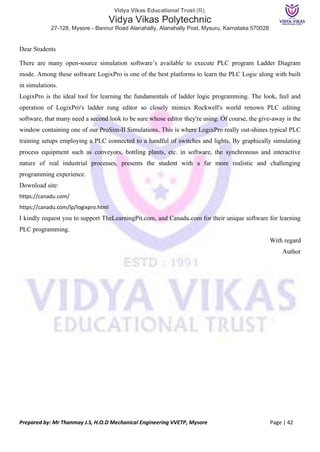
Elements of Industrial Automation Week 06 Notes.pdf
- 1. Vidya Vikas Educational Trust (R), Vidya Vikas Polytechnic 27-128, Mysore - Bannur Road Alanahally, Alanahally Post, Mysuru, Karnataka 570028 Prepared by: Mr Thanmay J.S, H.O.D Mechanical Engineering VVETP, Mysore Page | 42 Dear Students There are many open-source simulation software’s available to execute PLC program Ladder Diagram mode. Among these software LogixPro is one of the best platforms to learn the PLC Logic along with built in simulations. LogixPro is the ideal tool for learning the fundamentals of ladder logic programming. The look, feel and operation of LogixPro's ladder rung editor so closely mimics Rockwell's world renown PLC editing software, that many need a second look to be sure whose editor they're using. Of course, the give-away is the window containing one of our ProSim-II Simulations. This is where LogixPro really out-shines typical PLC training setups employing a PLC connected to a handful of switches and lights. By graphically simulating process equipment such as conveyors, bottling plants, etc. in software, the synchronous and interactive nature of real industrial processes, presents the student with a far more realistic and challenging programming experience. Download site: https://canadu.com/ https://canadu.com/lp/logixpro.html I kindly request you to support TheLearningPit.com, and Canadu.com for their unique software for learning PLC programming. With regard Author
- 2. Vidya Vikas Educational Trust (R), Vidya Vikas Polytechnic 27-128, Mysore - Bannur Road Alanahally, Alanahally Post, Mysuru, Karnataka 570028 Prepared by: Mr Thanmay J.S, H.O.D Mechanical Engineering VVETP, Mysore Page | 43 Introduction to LogixPro Layout [Select Micrologix 1000] Input / Output Data [Create Ladder Logic] Label the I/O Logics Select I/O Simulator Go online to Run Program or offline mode to stop Select RUN Mode to see simulation Toggle the Input Switches to see Output
- 3. Vidya Vikas Educational Trust (R), Vidya Vikas Polytechnic 27-128, Mysore - Bannur Road Alanahally, Alanahally Post, Mysuru, Karnataka 570028 Prepared by: Mr Thanmay J.S, H.O.D Mechanical Engineering VVETP, Mysore Page | 44 Theory and Practical for week 06 a) Writing Equivalent ladder diagram for Electric Switch b) Writing Equivalent ladder diagram for Belt drive Motor of Belt Drive is ON: Motor of Belt Drive is OFF: c) Writing Equivalent ladder diagram for motor circuit Latching
- 4. Vidya Vikas Educational Trust (R), Vidya Vikas Polytechnic 27-128, Mysore - Bannur Road Alanahally, Alanahally Post, Mysuru, Karnataka 570028 Prepared by: Mr Thanmay J.S, H.O.D Mechanical Engineering VVETP, Mysore Page | 45 Writing Equivalent ladder diagram for Sequential O/P Preset data has to be set before starting of sequence Sequence O/P [SQO Control Block] Sequence before start Sequence 01: ON and OFF 1st Time Sequence 02: ON and OFF 2nd Time Sequence 03: ON and OFF 3rd Time
- 5. Vidya Vikas Educational Trust (R), Vidya Vikas Polytechnic 27-128, Mysore - Bannur Road Alanahally, Alanahally Post, Mysuru, Karnataka 570028 Prepared by: Mr Thanmay J.S, H.O.D Mechanical Engineering VVETP, Mysore Page | 46 2. Introduction to Timer functions. Applications of timing functions in process control -- On Delay Timer Function, Off-delay Timer Function PLC timers are instructions that provide the same functions as on-delay and off-delay mechanical and electronic timing relays. A PLC timer provides a pre-set delay to the control actions. In general, there are three types of PLC timer delays, ON-delay timer, OFF-delay timer and retentive timer on. The terms represented in the timer block in the PLC are a Pre-set value which means the delay period of the timer, an Accumulated value which is the current delay of the timer. A timer begins the counting on time-based intervals and continues until the accumulated value equals the pre-set value. When the accumulated value equals the pre-set time, the output will be energized. Then the timer sets the output. a) TON timer or ON delay timer An ON-delay timer is used where we need a time delay before the time delay before an instruction becomes true. Timer number: The timer file name Time base: which is shown in seconds, preset value: Numeric valve set as the delay required to the timer. Accumulated value: The values are counting is displayed from zero. Value becomes zero whenever the timer is reset • The timer starts operating when the rung condition becomes true. The timer delay starts counting when the rung condition starts to accumulate. • When the Pre-set value becomes equal to the accumulated value, the output is made true. • The timed output becomes true sometime after the timer rung becomes true; hence, the timer is said to have an on-delay. • The length of the delay can be adjusted by setting the pre-set value. b) TOFF timer or OFF delay timer: A TOFF timer will keep the output energized for a pre-set time after the rung signal has gone false. The TOFF timer will have all the contents as in the TON timer, with the similar function. • When the rung timer is true, the output will be true without any delay. When the rung signal becomes false the timer starts operating. • The timer starts accumulating times when the rung condition becomes true, until the accumulated value becomes equal to the Pre-set value. • The output turns off when the output will turn false when the accumulated value equals the pre- set value.
- 6. Vidya Vikas Educational Trust (R), Vidya Vikas Polytechnic 27-128, Mysore - Bannur Road Alanahally, Alanahally Post, Mysuru, Karnataka 570028 Prepared by: Mr Thanmay J.S, H.O.D Mechanical Engineering VVETP, Mysore Page | 47 c) Retentive timer: A retentive timer is used when you want to retain accumulated time value through the power loss or the change in the rung state. A retentive timer accumulates time whenever the device receives power, and it maintains the current time should power be removed from the device Loss of power to the timer after reaching its preset value does not affect the state of the contacts. The retentive timer must be intentionally reset with a separate signal for the accumulated time to be reset An example logic is shown above. • When the push bottom PB1 is pressed, the timer starts working and the reading starts accumulating. • When we push the PB1 button then rung become false and the timer stops working. Consider we are switching ON the push after a time, the timer starts counting from the previous value before the timer is stopped. • We have to add another switch PB2 to reset the values in the timer 3. PLC counter functions, Applications of PLC counter function in process control PLC counters are internal PLC instructions that can be used to count input or output signals in the PLC program. These counters operate like relay counters but you cannot hold a PLC counter in your hand and they do not need to be connected to wires to operate. There are two main types of PLC counters, the count-up counter, and the count-down counter. For the counter-up counters, we have a counter file name, a counter preset value, a counter accumulated value, a counter count-up bit, and a counter done bit. For the counter-down counters, we have the same bits and values. The only thing that is different is the counter-down bit on the output. As you can see below, we have this as counter-up bit for the counter-up counter. three types of counter functions, The inputs and outputs of these counter blocks have some inputs and outputs. Inputs, • CU – Count Up Input • CD – Count Down Input • Preset – Value for presetting counter Outputs, • Accum – Current counter value
- 7. Vidya Vikas Educational Trust (R), Vidya Vikas Polytechnic 27-128, Mysore - Bannur Road Alanahally, Alanahally Post, Mysuru, Karnataka 570028 Prepared by: Mr Thanmay J.S, H.O.D Mechanical Engineering VVETP, Mysore Page | 48 a) Count Up [CTU] This instruction is used to count up the value. Whenever there is a pulse at the input of the CTU block, it will increase the accumulator value by 1. When the accumulator value is equal to or greater than the pre-set value, the DN bit is set. The DN bit is true until the accumulator value goes below the preset value or CTU is reset using RES instruction. b) Count Down [CTD] This instruction is used to count down the value. Whenever there is a pulse at the input of the CTD block, it will decrease the accumulator value by 1. When the accumulator value is equal to or greater than the pre-set value, the DN bit is set. The DN bit is true until the accumulator value goes below the preset value.
- 8. Vidya Vikas Educational Trust (R), Vidya Vikas Polytechnic 27-128, Mysore - Bannur Road Alanahally, Alanahally Post, Mysuru, Karnataka 570028 Prepared by: Mr Thanmay J.S, H.O.D Mechanical Engineering VVETP, Mysore Page | 49 • There are 3 mixing devices on a processing line A, B, C. After the process begin mixer-A is to start after 7 seconds elapse, next mixer-B is to start 3.6 second after A. Mixer-C is to start 5 seconds after B. All of then remain ON until a master enable switch is turned off. Develop PLC ladder diagram, timing diagram and simulate the same Ladder Diagram
- 9. Vidya Vikas Educational Trust (R), Vidya Vikas Polytechnic 27-128, Mysore - Bannur Road Alanahally, Alanahally Post, Mysuru, Karnataka 570028 Prepared by: Mr Thanmay J.S, H.O.D Mechanical Engineering VVETP, Mysore Page | 50 • Write a Ladder Program to count the number of Items moving on a conveyor Belt and Execute / Simulate the same Ladder Diagram
