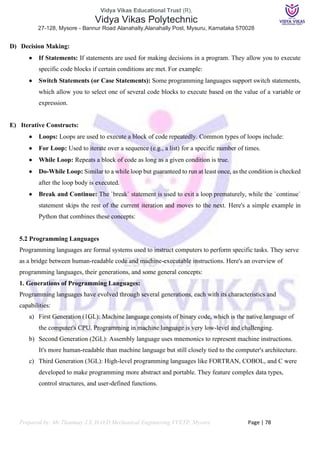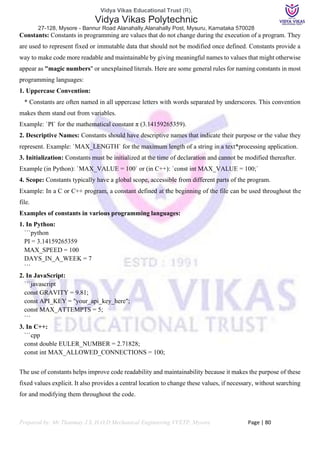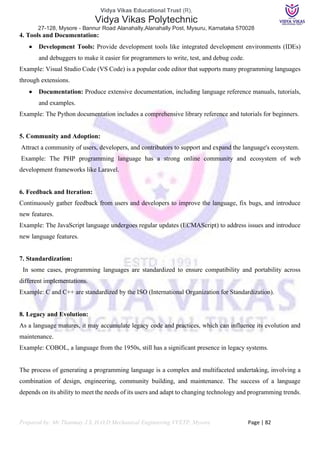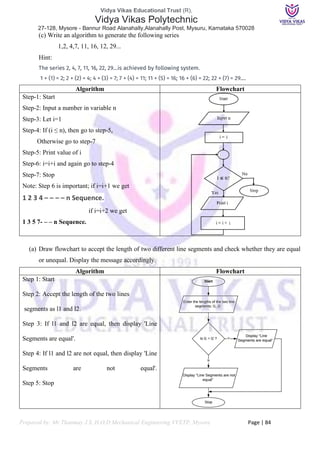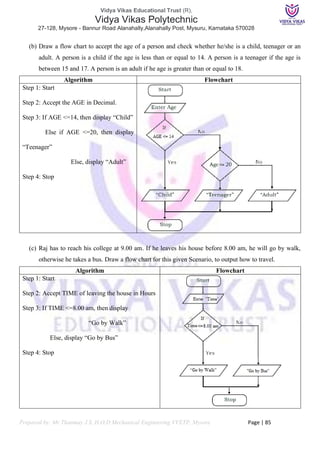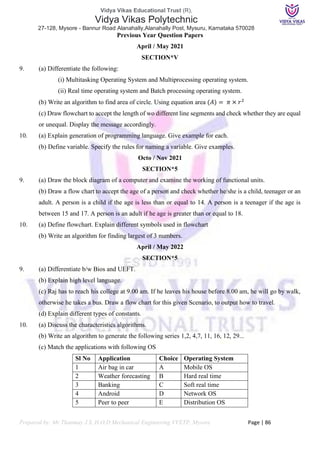The document provides an in-depth overview of computer programming, covering fundamental concepts such as programming languages, algorithms, data structures, control structures, variables, functions, and object-oriented programming. It emphasizes the importance of understanding these basics for anyone looking to pursue a career in software development or improve problem-solving skills. Additionally, it discusses the evolution of programming languages and best practices for writing maintainable code.