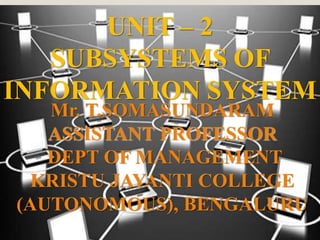
ITB - UNIT 2.pdf
- 1. UNIT – 2 SUBSYSTEMS OF INFORMATION SYSTEM Mr. T.SOMASUNDARAM ASSISTANT PROFESSOR DEPT OF MANAGEMENT KRISTU JAYANTI COLLEGE (AUTONOMOUS), BENGALURU
- 2. Transaction Processing Systems (TPS), Management Information System (MIS), Decision Support Systems (DSS), Group Decision Support System (GDSS), Executive Information System (EIS), Expert System (ES) – features, process, advantages & disadvantages, role of these systems in decision making process. UNIT – 2 SUBSYSTEM OF INFORMATION SYSTEM
- 3. TRANSACTION PROCESSING SYSTEM Introduction: It is an information processing system that captures and processes every single transaction that takes place within the organization. It includes activities involving collection, retrieval, modification and all other sets of activities that trigger the retrieval of all transactions. TPS is highly reliable, consistent and efficient. TPS also be referred to as real-time processing systems. It is compared with batch processing and that vary in speed, processing manner and accuracy of events. TPS use to record day to day business transactions of the organization.
- 4. TRANSACTION PROCESSING SYSTEM Definition: “A transaction process system is defined as an exchange between two or more business entities.” Features: Reliability. Fast Response. Similar Structure and Integrity. Authorized Control. User-friendliness. OLTP and Batch Processing. Used in the field of marketing, sales, purchase, accounting, order processing, transportation, payment, etc.
- 5. TRANSACTION PROCESSING SYSTEM TPS involves the following activities - Capturing data to organize in files or databases. Processing of files / database using application software. Generating information in the form of reports. Processing of queries from various functional areas of organization. (E.g.) Point of Sale Systems – records daily sales. Payroll Systems – processing employees salary, loans management, etc. Stock Control Systems – keeping track of inventory levels. Airline Booking Systems – flights booking management.
- 6. Process of TPS: a) Processing in Batch: It is the traditional way of processing transaction and it is collected, combined and grouped in batches. Transactions are accumulated over a period of time and processed as a single unit or batch. (E.g.) Store may update its sales records everyday after the store closes. b) Processing in real-time: It is a fruit of technological advancements and developed to cater to the needs to fast processing and real-time reflection of revenue. Transactions are processed immediately without any delay to accumulate transactions. (E.g.) Airline ticket reservations.
- 7. Advantages of TPS: Highly cost-effective and fast solution to all the revenue-related operations. It works through a highly stable and reliable database. It allows for a quick recovery from any operational failure. It allows remote functioning giving the freedom of free operation to businesses. It can be used both in real-time manner and batch processing manner. Able to control, manage and observe multiple transactions. It is designed to be user friendly. It allows quick recovery from any operational failure.
- 8. Disadvantages of TPS: It calls for designing a customized solution for every business. Initial cost of setting up and installation is higher. It need to deploy many workforces for data input, managing and recording inventory, etc. Overloading may lead to a system crash. It need certain specification of hardware for TPS software to work smoothly. Use of TPS lacks a standard format. Good internet connection is required to access its services.
- 9. Role of TPS in Decision Making Process: It produces valuable input into many other systems in an organization, like MIS and DSS. It serves as the foundation for the other systems. TPS tracks routine operations but does not provide much support for decision making. (E.g.) In bank account, TPS keep track of all events associated with single account like deposits, withdrawals, transfers, interest paid, etc. which provides good description of the account activity. It requires combining information from different sources and analysing financial profile of the customer.
- 10. MANAGEMENT INFORMATION SYSTEM Management: “Management is the process of designing & maintaining of an environment in which individuals working together in groups efficiently to achieve aims”. “ Management is the art of knowing what do you want to do and then seeing that it is done in the best and cheapest way”.
- 11. Information: “ Information is a collection of facts (data) organized in some manner so that they are meaningful to a receipent”. “ Information is a collection of facts organized so that they have additional value beyond the value of facts themselves”. (E.g.) Student name along with address & qualification. System: “ System is defined as a set of elements arranged in an orderly manner to accomplish an objective”. Parts of a system INPUT PROCESS OUTPUT
- 12. MANAGEMENT INFORMATION SYSTEM Definition: “MIS is defined as an integrated, user-machine system for providing information to operations, management and decision-making functions in an organization”. “ MIS is defined as a system based on the database of the organization evolved for the purpose of providing information to the people in the organization”. (i.e.) System – H/W, S/W, Procedures, Analysis Model, Planning, control, Decision-making and Database.
- 13. PYRAMID STRUCTURE OF MIS MIS for Strategic, Policy making & Decision making Management Information for tactical planning & decision making Management Information for operational planning, Decision making & control Transaction Processing, Inquiry
- 14. MIS & OTHER ACADEMIC DISCIPLINES 1. Managerial Accounting: * Financial A/c – income of organization. * Managerial A/c – relevant cost. 2. Operations Research: * Emphasis on systematic approach to solve problem. * Using mathematical & Statistical procedure. * Setting Optimal decisions. 3. Management & Organization Theory: * Organization theory (Behavioural) & decision making. * Motivation, group process, leadership & Organization structure. 4. Computer Science: * Algorithm, S/w, data structure.
- 15. Features of MIS: System Approach. Management-oriented. According to requirements. Future-focused. Integrated. Common data flows. Long-term planning. Relevant relationship between subsystem planning. Central database.
- 16. Advantages of MIS: Facilitates planning. Minimizes Information Overload. MIS encourages decentralization. Brings coordination. Makes control easier. Disadvantages of MIS: Quite expensive to set up and configure. Lack of flexibility to update itself. Risk of fraud. Takes into account only qualitative factors. Heavy reliance on technology.
- 17. Role of MIS in decision making process: MIS plays a vital role in organizations. The role of MIS in an organization can be compared to the role of heart in the body. The system ensures that an appropriate data is collected from the various sources, processed and send further to all the needs destinations. The system is expected to fulfil the information needs of an individual, a group of individuals and the management functionaries: the managers and the top management. MIS helps the management at various levels and it is mean of communication where data are collected, processed, stored and retrieved for making decisions regarding planning, operations and control of an organization.
- 18. Role of MIS in decision making process: Decision makers need information to make effective decisions and MIS make this possible. MIS systems facilitate communication within and outside the organization. MIS reduces uncertainty by providing relevant information to the managers. It helps management to access relevant, accurate, up-to-date information in order to take accurate decisions.
- 19. DECISION SUPPORT SYSTEM (DSS) Definition: “DSS refers to class of interactive, flexible, adaptable computer based information system which support the process of decision making. The emphasis is on “support” rather than on automation of decisions. DSS allow decision maker to retrieve data & test alternative solution during the process of problem solving.”
- 20. Characteristics: 1. Provide rapid access to information. 2. Handle large amount of data from different sources. 3. Provide report & presentation flexibility. 4. Offer both textual & graphical orientation. 5. Support drill down analysis. 6. Perform complex, sophisticated analysis & comparison using advanced S/w packages. 7. Support optimization, satisficing & heuristic approaches. 8. Goal – seeking analysis. 9. Simulation.
- 21. Features of DSS: a) Flexibility of use. b) User friendly interface. c) Report & facilities in DSS provide better ways. d) Control over system. Capabilities of a DSS: 1. Support for problem – solving phases. 2. Support for different decision frequencies. 3. Support for different problem structures. 4. Support for various Decision making levels. Components of a DSS: 1. DB Model. 2. The Model Base. * Model Mgt. software (Financial, statistical, graphical) 3. The User Interface (Or) Dialogue Manager.
- 22. Comparison of DSS & MIS: Factor DSS MIS Problem type Handle unstructured problem also. Only structured problems. Users Support individual, small groups & also organization. Support only for organization. Support Support all aspects & phases of Decision making. Automatic decisions. Emphasis Actual decision & decision making styles. Only on information. Approach Direct support system. Indirect. Speed Flexible & takes less time. Response quickly. Output Screen oriented, reports. Printed report & document.
- 23. Benefits of DSS: - by evaluating different alternatives will reduce time. - modeling & forecasting easy for manager. - easy to explain. - facilities for quick analysis of data even for unstructured program. - in depth analysis of data leads to effective use of data. Uses: 1. Production – for procurement analysis, cost estimation, production planning, inventory planning & control. 2. Finance – capital budgeting, tax planning, working capital management, foreign exchange, risk management, financial performance analysis.
- 24. Role of DSS in Decision making process: A DSS produces detailed information reports by collecting and analysing data. DSS is different from a normal operations application, whose goal is to collect data and not analyse it. DSS is an integrated set of computer tools allowing a decision maker to interact directly with computer to retrieve information useful in making semi-structured and unstructured decisions. DSS is tailored to the specific need of the individual and group managers. DSS can extend its support to the same steps of decision making process and has more roles in decision making and problem solving than MIS.
- 25. GROUP (DECISION) SUPPORT SYSTEMS (GDSS / GSS) Definition: “Decision taken by team member of decision maker working group.” Characteristics: 1. Special design. 2. Ease of use. 3. Flexibility. 4. Decision making support. a) Delphi approach. b) Brainstorming. c) Group consensus. d) Nominal group technique.
- 26. 5. Anonymous Input. 6. Reduction of (-) ve group behaviour. 7. Parallel communication. 8. Automated record keeping. 9. GSS S/w. 10. GSS Alternatives. a) Decision room. b) Local area decision N/w. c) Teleconferencing. d) Wide area decision N/w. (E.g.) Chats and Instant messaging software, bulletin boards, audio and video conferencing and net-meeting systems. (like Google meet, Zoom, Skype)
- 27. Benefits of GDSS: - it support parallel processing of information. - rapid & easy access to external information. - allow oral & computer discussion. - produce instant, anonymous results. - provide structure to planning process. - interact several user simultaneously. Uses: - for quality improvement program. - to make members to participate. - help to identify problem, generate & evaluate ideas & develop solutions.
- 28. Advantages of GDSS: More information in less time. Greater Participation. More Structure. Automated Documentation. Disadvantages of GDSS: Cost. Security. Technical Failure. Keyboarding Skills. Training. Perception of Messages.
- 29. Role of GDSS in Decision making process: Many decisions in an organization require the collaboration and participation of multiple individuals. The decisions require the input from a number of different units within the organization such as marketing, engineering, manufacturing, etc. There are number of ways for the group members to collaborate like meeting face-to-face, they can use a technology like video conferencing. GDSS is an interactive software that allows for making decisions by a group of participants. The goal of GDSS is to improve the productivity of a group to come to a decision. GDSS is sometimes also referred to as a ‘computerized collaborative work system’.
- 30. EXECUTIVE INFORMATION SYSTEM (EIS) (OR) EXECUTIVE SUPPORT SYSTEM (ESS) Definition: “The IS designed to provide the needs of top executives to assist in decision making are called EIS (or) ESS.” Characteristics: A) General characteristics: 1. Tailored to individual executives. 2. Easy to use. 3. Drill – down abilities. 4. Need for external data. 5. High degree of uncertainty. 6. Future orientation. 7. Value – added business process.
- 31. B) Functional Characteristics: 1. Separate executive DB. 2. Data aggregation facilities. 3. Highly – user friendly interface. 4. Menu – based data retrieval. 5. Quality business graphics. 6. Modeling facilities. 7. Communications. 8. Automated link to other DB. Capabilities of EIS: 1. Support for defining overall planning. 2. Support for strategic planning. 3. Support for organizing & staffing. 4. Support for control.
- 32. 5. Support for crisis management. 6. Drill down. 7. Critical success factors / key performance. 8. Status Access. 9. Trend analysis. 10. Ad hoc analysis. 11. Exception reporting. 12. Intelligent EIS. 13. Integration with DSS. 14. DSS, EIS & Internet. Application of EIS: 1. Executive briefing. 2. Personalized analysis. 3. Model based analysis.
- 33. Advantages of EIS: Easy to use for senior executives and helps in tracking related information. It offers proficiency to decision makers. It filters and delivery summary information. Improvement in financial and operational control. Disadvantages of EIS: It is so simple and can be used by everybody due to its technical functions. It may experience an overload of data. Extra expenses are required and slow in speed & difficult to manage sometimes. It can’t perform complex calculations.
- 34. DSS Vs EIS: Dimension EIS DSS Focus Accessing of status, drill down. Analysis for decision support. Typical users Senior Administrators Professionals, Analysts, Managers. Impetus Expediency Effectiveness Application Performance Evaluation, Environmental scanning, identification of problems and opportunities Applicable in different areas
- 35. DSS Vs EIS: Dimension EIS DSS Decision Support Supports indirectly high level & unstructured decisions Supports semi- structured and non- programmed decision making Type of Information News items, customers information, competitors & external environment Professionals, Analysts, Managers. Principal Use Tracking and controlling Planning, organising, staffing and controlling Adaptability to individual users Custom-made to decision making of each executive Permits individual judgments.
- 36. Role of EIS in Decision making process: An EIS is a decision support system (DSS) used to assist senior executives in the decision-making process. It does this by providing easy access to important data needed to achieve strategic goals in an organization. EIS can be used in many different types of organizations to monitor enterprise performance as well as to identify opportunities and problems.
- 37. EXPERT SYSTEMS (ES) Definition: “ Expert System is computer application that guides to show performance of particular tasks with experiences & specialized knowledge. (i.e.) Expertise. (E.g.) Apple’s SIRI – an expert systems that attempts to replicate the decision making capabilities of a human expert. CaDet – an expert system that can identify cancer at early stages. Activities: 1. Knowledge acquisition (getting knowledge from experts & other sources). 2. Knowledge representation (in the computer). 3. Knowledge inferencing. 4. Knowledge transfer to the user.
- 38. Structure & Process of Expert Systems: Knowledge base Facts: What is known about the domain area. Rules: Logical reference (e.g., between symptoms and causes) User Interface Recommended action Explanation facility Inference engine Draws conclusion Blackboard (Workplace) Knowledge refinement User Knowledge engineer Expert and documented knowledge Facts about the specific incident Development system Consultation Environment
- 39. Features of Expert System: Backward chaining – inference technique to prove via IF THEN rules. Dealing with uncertainties – capability to handle and reason with conditions. Forward chaining – inference techniques which deduce a problem via IF THEN rules. Data representation – specific problem data is stored and accessed in system. User Interface – portion of code which creates easy to use system. Explanation – ability of system to explain reasoning process.
- 40. Components of ES: 1. Knowledge Base. – a) Facts b) Rules. 2. Blackboard. 3. Inference Engine. 4. User Interface. 5. Explanation subsystem. Steps in development of ES: Determining requirements Identifying experts Constructing ES components Implementing results Maintaining & reviewing system
- 41. Participants in developing ES: 1. Domain Expert: - recognize problem. - develop framework for problem solving. - use rules to solve problem. - solve problem quickly. - explain situations & solution for problems to others. 2. Knowledge Engineer. 3. Knowledge Users. Tools & Techniques: * Programming language – PASCAL, COBOL, PROLOG, etc.
- 42. Application of ES: 1. Credit granting & loan analysis. 2. Stock picking. 3. Catching cheats & terrorists. 4. Budgeting. 5. Games. 6. Information Management & retrieval. 7. Artificial Intelligence & ES embedded in products. 8. Plant layout & manufacturing. 9. Hospitals & medical facilities. 10. Help desks & assistance. 11. Employee performance evaluation. 12. Virus detection. 13. Repair & maintenance. 14. Shipping. 15. Marketing. 16. Warehouse optimization.
- 43. Benefits: * Increase output & productivity. * Increase quality & reliability. * Capture of scarce expertise. * Ability to operate in hazardous. * Improve customer service. * Fault tolerance. * Solving complex problem. * Training capabilities. Limitations: * Limited expertise. * Natural cognitive limits. * Defined areas. * Cost. * Lack of trust by end user. * Limited vocabulary. * Bias.
- 44. Advantages of ES: Accuracy. Permanence. Logical Deduction. Cost Control. Multiple Experts. Disadvantages of ES: Linear thinking. Lack of intuition. Lack of emotion. Points of failure.
- 45. Role of ES in Decision making process: ES are computerized tools designed to enhance quality and availability of knowledge required by decision makers in a wide range of industries. It is used to help the students to make rightful career decisions and become efficient professionals after completing their studies. The use of expert system is highly beneficial as it helps in improving decision quality and reducing expenses related to consulting with experts for resolving the problems. ES are applied in different fields such as transportation, medical, education and others to support an easy decision making process.
