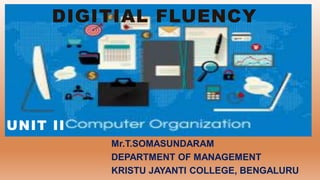
Computer Organization
- 1. DIGITIAL FLUENCY Mr.T.SOMASUNDARAM DEPARTMENT OF MANAGEMENT KRISTU JAYANTI COLLEGE, BENGALURU UNIT II
- 2. Central Processing Unit (CPU) – Computer Memory – Primary Memory – Secondary Memory – Registers – Cache Memory – Secondary Storage Devices – Magnetic and Optic Media – input and Output units – OMR – OCR – MICR – Scanner – Mouse - Modem UNIT 2: COMPUTER ORGANIZATION
- 3. Computer Organization describes the functions and design of various units of computer that receive information from external sources and send computer results to external destinations. Computer Organization - Introduction Computer Organization Computer Hardware Computer Architecture Electronics circuits displays, magnetic and optical storage media, electro-mechanical equipment, communication facilities Encompasses the specification of an instruction set and the hardware units that implement the instructions
- 4. Functional Units of a Computer
- 5. It consists of few independent main parts – a) Input Unit: Accepts coded information from human operators, electro mechanics like keyboards or from other computers. b) Computer memory: It stores the information received for arithmetic and logic circuitory (ALU & control units) to perform desired operations. Memory is storage. It has two classes – Primary and Secondary. c) Processor is both Arithmetic and Logic Circuit Units: In conjunction with main control unit. d) Output Unit: It is counter part of input unit & function to send processed results. Functional Units of a Computer
- 6. CPU is key component of a computer system capable of interpreting and executing program instructions. CPU is on single electronic component, the microprocessor chip, within system unit. CPU are on small silicon chips, making easy and inexpensive to manufacture. Each chip contains millions of on / off switches called transistors. It is connected with microscopic lines of aluminium as wires. This circuits can manipulate data, to do many tasks. Central Processing Unit (CPU)
- 7. Central Processing Unit (CPU)
- 8. a) Control Unit: It is directing the flow of data and logical hub of computer. It obtains instructions from stored program, interprets instructions to execute. It coordinates and controls to ensure required information is transferred between memory, ALU, Input / Output devices in sequence. b) Arithmetic – Logic Unit (ALU): It performs all calculations and comparisons on data. Intermediate results are temporarily transferred to primary storage and recalled whenever it is needed. Final information after the completion of processing of data is transferred to storage. Central Processing Unit (CPU)
- 9. c) The Memory: It is also called as Primary storage or main memory. Primary storage or internal storage memory is supported by external memory. Secondary storage are magnetic tapes, discs, drives, floppy discs, pen drive, etc. d) Registers: These are additional storage location and capable of storing a specified amount of data such as one word. This is high speed storing areas that hold data and instructions temporarily. To see two numbers, one has to be moved to a smaller storage area in microprocessor itself, that storage area on chip was called register. e) Mother boards or System boards: Central Processing Unit (CPU)
- 10. f) Addresses: It identifies scientific locations. To provide easy access to any word in memory, a distinct address is associated with each word location. A guess word is accessed by specifying its address, issue a control command that starts storage or retrieval process. g) Bus: A bus is a network of parallel wires representing communication lines. When information is transferred or exchanged between parts of computer and linked to external output, it is done through internal bus. It consists of i) Data bus – transports information to and from CPU, ii) Address bus – used to find instruction pointed out by program counter, from which data is to be transferred, iii) Control bus – series of transmission lines with fixed purpose. Central Processing Unit (CPU)
- 11. Memory storage units are of two types - Memory and Storage Devices Memory Storage Units Primary Storage Unit Secondary Storage Unit
- 13. Primary Storage: All data and programs used in processing are held in primary storage unit or internal storage which occupies same physical enclosure as CPU. The contents of an address in primary storage are not in format that can be easily read by humans. Internal storage are to store – all data to be processed, intermediate results, final results and all instructions. Memory and Storage Devices
- 14. Primary memory storage comes in two pieces - a) RAM (Random Access Memory): It is available for use of programmer and can be changed as desired. A term mainly in conjunction with micro computers meaning memory that can be both read or write and for which access time is same for all addresses. b) ROM (Read Only Memory): It contains permanent information and cannot be changed by the programmer. Applicable to memory like micro computers which is inplanted during manufacture and cannot change after. It is a memory that can be read but not used for write. Memory and Storage Devices
- 15. Secondary Storage: Secondary Storage devices provide a more permanent types of storage media. Secondary Storage devices are direct access storage devices. It is permanent storage media, storage data in its files until that data is either rewritten or erased. The data in secondary storage files are reusable until updated or destroyed. It had to be online to the CPU and allow ready to access to that data during processing. Memory and Storage Devices
- 16. Secondary Storage devices includes two types – 1. Magnetic Disk 2. Optical Disk Layers 1. Magnetic Disk Storage: Magnetic disks are most common form of secondary storage computer system since they provide fast access and high storage capacities. It drives contain metal disks that are coated on both sides with an iron oxide recording material. It mounted on vertical shaft together which rotates the disks at speeds of 3600 to 7600 revolutions per minute (rpm), electromagnetic disks. Electromagnetic read / write heads are positioned by access arms between slightly separated disks to read and write data on concentric circular tracks. Several hundred data tracks on each disk surface provides billions of storage position of software and data. Memory and Storage Devices
- 18. Magnetic disk arrangements are several types - a) Disk Platter: It is a circular sheet of metal about 10-20 in diameter, 1/16-1/4 thick. It is coated on one or both surface with magnetic material, as thickness of disk is mechanical strength. Read-write head is mounted on movable arm that can positioned over any one of tracks, which is 100 to 1000 tracks on a surface. b) Disk Unit: It contains many platters although there are single platters disks file units on market. Multiplatter disk file units have read-write head for every side of every platter, to move heads in and out across platter to access every track. Single platter is called disk pack and removed from the unit and replaced with another pack, providing relatively inexpensive long-term storage.
- 20. Disk Platter Hard Disk Drives Floppy Disc
- 21. d) Hard Disk Drives: Each platter has some no. of tracks. A cylinder is the one where in the track location cuts all platters. Hard disks are less portable than floppies. Different types of disks: Hard disks are two types – i) Disk packs, ii) Removable cartridges. Zip Disk Jaz Disk Super Disk High capacity floppy disk drives developed by lomega corporation Removable disk drives developed by Iomega corporation This diskette can have 2490 tracks instead of 135 tracks of conventional 1.4 MB diskettes Larger than conventional floppy disks, twice thicker 12 ms average seektime transfer rate of 5.5 Mbps Higher density will be 120 MB capacity per diskette Holds 100mb of data Removable cartridges hold 16B of data Inexpensive durable, a popular media for backing up hard disk
- 22. Jaz Drive Zip drive Magnetic Optical Drive
- 23. e) CD – ROM (Compact Disk – Read Only Memory): A type of optical disk capable of storing large amounts of data, are standardized. Size 630 MB is common life, storing data is 1GB, storage capacity 700 floppy disks, enough memory to store about 300,00 text pages. CD – ROM technology uses 12 cm (4.7 inches) compact disks similar to those used in stereo music systems. Each disk store more than 600 megabytes. 2. Optical Disks Layers: CD ROM & DVD ROM disks changed the way information is stored, distributed and accessed. a) Magnetic Optical (MO) Drivers: A combination of magnetic disk technologies with CD-ROM technology like magnetic disk can be read and written. Like floppy disk, they are removable, storage capacity can be more than 200 megabytes, greater than magnetic floppies. Data access speed is faster than floppies and CD-ROMs, but not fast as hard disk drives.
- 24. b) CD Discs: CD – ROM disc are similar in concept to CDs audio disc so popular in music industry. It can store up to 660 megabytes of data. Access times is faster and spin rate is designed by 2x, 4x, 6x and 16x designations each drive carries. c) CD – Recordable (CD-R): It can be written immediately and it has thin layer of gold with a layer or green dye below. Computer reads a bump as 1 otherwise 0 and many forms need archive copies of data, can’t be modified once it has been copied. d) DVD disc: Optical disk many changes like Digital Video Disc & Digital Versatile Disk, which has high capacity optical disk storage that can store full length videos & large amount of data. It replace to Music CDs, videotapes, 12 inch video laser disks, etc. New DVD discs store 4.7 giga bytes of digital information on single sided.
- 25. List of Input devices are - Input Devices Devices Optical Character Recognition (devices that scan characters) Hand writing Recognisers Keying Devices: Punched Card Reader Key board Point-of-Sale Pointing Devices: Mouse Touch Screen Roller balls Track balls Light Pen Joy Stick Barcode Scanner Wand Reader Optical Mark Reader Optical Character Reader Cordless Reader Voice recognisers (data entered by voice) Other Devices: Magnetic Ink Character devices ATM, Cameras, Smart cards, Telephone. Digitisers (for maps, graphs, etc.)
- 26. 1. Keying devices: a) Keyboard: It is like a typewriter and when you press key it sends signal to computer telling it what has been pressed. It is standardized for use in all types of computers like PC work station or notebook computer. Keys are classified as Letter keys, Digit keys, special character keys, non printable control keys & function keys. Ergonomic Keyboards – Keyboards designed to relieve the stress on wrists and arms, scientific analysis of men, machine interactions is called ergonomics. Keyboards are different designs and differences are in number and location of extra or their keys. (E.g.) IBM keyboards and Apple Desktop Bus (ADB) keyboards are differ, where ADB has extra 15 special function keys.
- 28. b) Point of Sale Devices: POS terminal has a specialized keyboard. In retail store, it is equipped with scanner that reads the barcoded sales tag POS devices to increase speed of data entry and reduce the chance of errors. It include many features like scanner, printer, voice synthesis, accounting software. Pointing devices are used to move a pointer around on screen to execute commands or to manipulate data that already entered. (E.g.) McDonald’s include all the items on menu and pictures of item.
- 29. 2. Pointing devices: a) Mouse: A device that controls the movement of cursor or pointer on a display screen. Its name is derived from its shape, looks like a mouse, connecting wire like a tail. Mouse introduced by Douglas Angioblast in 1963, pioneered by Xerox in 1970s. It contains 1 – 3 buttons having different functions depending on program running. Terms used in Mouse operations are Mouse pointer, Point, Clicking and Double clicking. Drag & Drop – means to drag an item to another position and then release the mouse button to let it go.
- 30. Types of Mouse: Mechanical Opto Mechanical Optical A rubber or metal ball on its bottom can roll in all directions. Mechanical sensors detect direction of the ball helps in moving the screen pointer. Similar to Mechanical. Optical sensors used to detect motion of the ball. Move the mouse along a special mat with a grid. Laser is used. No mechanical moving parts. Responds better than the other two. More expensive than other two.
- 31. b) Touch Sensitive Screen: It is an alternative to the mouse or other screen related devices. User activates an object on screen by touching with his or her finger. It is light device that accepts data by placement of a finger on or close to screen. c) Track ball: It is similar to a mouse, that ball moves within device, over a surface with trackpad, user controls that cursor moving finger along a touch sensitive pad. With a track pad user controls the cursor by moving finger only a touch- sensitive pad. d) Touch pad: It is a small, touch sensitive pad as pointing device on small portable computers. It works on any surface even on our lap and specially for portable computers.
- 32. e) Light pen or Stylus: A photo-electronic device that allows data to entered or altered on face of a video display terminal. It is a special device with a light sensing mechanism, used to touch screen, pointing a light pen. f) Joy stick: It is like a miniature or gear laser. It workout what position the joystick is in and react accordingly. A small lever set in box used to move cursor on screen.
- 33. Optical Character Recognition (OCR) devices: a) Scanners: It is a device which can read text or illustrations printed on paper and translates to information into a form that the computer can use. Flat bed scanner is commonly used type holds the paper flat while scanner moves its scanning optics. Optical Scanner read text or graphics and convert them into digital input for computer. Type of Optical Scanners are – i) Compact Desktop Scanners – popular due to their low cost and ease of use with PCs. ii) Flatbed Scanners – expensive but flatter, provides high resolution colour scanning, more accurate. iii) Drum Scanners – scanners optics fixed and move the paper past them and inexpensive and hand held scanners.
- 34. b) Barcode reader: Reading of barcodes (i.e.) vertical marks or bars placed on merchandise tags that can be sensed and read by optical character reading devices. It scan the black and white bars written in Universal Product Code (UPC). This code specifies the name of the product and it manufacturers (product ID). Barcodes are valuable in high volume processing where keyboard entry is slow or inaccurate. c) Wand Readers: Wand readers are handled optical readers for scanning data, used for data entry by many transaction terminals. It is a special barcode reader than can read codes that are also readable by people. d) Optical Mark Recognition (OMR): Also called ‘Mark Sensing’ technology where device senses presence or absence of a mark, which is used in tests like Aptitude tests.
- 35. e) Optical Character Recognition (OCR): In OCR, scanning converts text from a printed from back to an electric form that you can edit with a word processing program as if you entered it through keyboard. OCR is like reversing the process of printing. It operates under – i) it is converted to picture called a bit mapped image. ii) it analyses the light and dark areas on page. iii) it looks up each character in its library of character templates , find match for it. iv) it uses a process called feature extraction to analyze characters. v) characters out of range of identification are displayed using special symbols. vi) save the document converted in format of word processing program.
- 36. Scanner Barcode reader Wand reader OMR OCR
- 37. Other devices: a) Magnetic Ink Character Reader (MICR): MICR read information printed on cheques in magnetic ink, identifies bank and account number. MICR allows the computer to recognize characters printed using magnetic ink. b) Voice Data Entry: Speech input devices also called as voice data entry. It is direct conversion of spoken data into electronic form suitable for entry into a computer system. Continuous speech and Discrete word are two types of voice recognition systems. c) Digitizers: It convert drawings made with a pen on sensitized surface to machine-readable input. This is based on changes in electrical charges that correspond to drawings.
- 38. d) Digitising Tablet: A device that helps to enter drawings and sketches into computer. It consists of a electronic tablet and a cursor or pen. e) Cameras: Digital Video cameras are used to capture pictures that are digitized and stored in computers. It can take photos and load then directly from camera to main storage digitally. Instant prints can be taken, stop scribbling notes, slides and other visual exhibits can be captured.
- 39. Output Devices: An Output devices is a machine capable of representing information from a computer. It include electronic and electromechanical apparatus which deliver results of computer processing. Output will be in the form of words, numbers, graphics, sounds, videos and animations It includes – a) Intangible output (known as soft copy) – picture on a computer monitor or Information stored on disk. b) Tangible output (known as hard copy) – Information printed on paper. Output Devices
- 40. Soft Copy Output Devices: Monitors: (Cathode Ray Tube – CRT Monitor) An Electronic vaccum tube (television picture tube) that displays the output of a computer system. In CRT monitor, it created many different colours and hues from three primary colours like Red, Green and Blue. Inner side of screen has a larger tiny phosphorus dots called pixels (picture elements), respond to electronic beans by displaying different coloured light. Laptop computers use flat panel displays, which are less bulky than CRT Monitors. Clarity also depends on type of video monitor and graphics circuit board installed in computer. It provide a variety of graphic modes of increasing capability. Output Devices
- 41. Colour Monitors: It can display 16 to over one million different colours and differs from colour televisions, using composite video signals all mixed. RGB Monitor: It is used in computers consists of a vaccum tube with three electronic guns, one for red, one for green, one for blue at one end. Digital Monitor: Accepts digital signals – type of input received from video adapter. Translates digital to analog signals that control the actual display. Analog Monitor: Traditional type of colour display screen used in TVs over years. All monitors based on CRT technology are analog. Most monitors accept analog signal.
- 42. CRT Monitor Colour Monitor Digital Monitor Analog Monitor
- 43. Hard Copy Output Devices: Printers: Printers provide information in a permanent, readable form. These are most common used output devices and components of all computer system. Printing information on paper is still most common form of output after video displays. Classification of Printers: a) Laser Printers: It use electrostatic process similar to photocopying machine to produce many pages per minute of high quality black and white output. A construction of laser beam and electrographic techniques to create printer output used having the rate of 18000 lines per minutes. Output Devices
- 44. b) LCD and LED Printers: These are liquid crystals or light emitting diodes rather than a laser to produce image on the drum. They have same characteristics of laser printers. c) Ink-Jet Printer: High quality prints can be produced, almost matching with laser printers. It provides a resolution of 300 dots per inch and needs special type of ink is required. It spray ink on to a page, one line at a time and produces several page per minute of high quality output. d) Line Printers: A line printers operates at much higher speeds and prints what appears to be a full line at a time. It is found mainly in main frame departments and heavy duty line printers are used to print out reports on perporated paper.
- 45. e) Daisy Wheel Printers: It is a flat disk and has set of spokes each having a single character embossed at the tip. The hub of wheel rotates to bring desired character into position and stuck by hammer mechanism to form image on paper. These are also known as letter quality printers and printing speed is slow as compared to dot matrix printers. Dot matrix & Daisy can print both left to right or right to left and are called bidirectional printers. f) Dot Matrix Printer: Each letter is formed with a series of dots and standard characters are produced in a 5x7 or 7x9 dot matrix with a single print head. It moves across paper and needles strike the paper through an inked ribbon to produce an impression on paper. It can print any shape of character that a programmer can describe which allows many special characters, different sizes of print and graphics like charts and graphs.
- 46. g) Chain Printer: It has a rapidly rotating chain and each link in the chain is character font. As chain rotates, print hammers strike the paper and ribbon against selected character on chain. Standard character set in 48 characters repeated round the chain. h) Drum Printer: Solid, cylindrical drum rotates at a rapid speed. Characters are raised in bonds around the drum. Each band containing all possible printer characters. i) Thermal Printers: These are non-impact character matrix printers which print on to special paper using a heated print head. They are noiseless which is a big advantage for some applications in hospitals.
- 47. Laser Printer LCD LED Printer Daisy wheel printer Ink Jet printer
- 48. Chain Printer Drum Printer Dot Matrix printer Thermal printer
- 49. Modem: It is one of the most common type of communication processor. Digital signals received from a computer or transition terminal at one end of communication links are converted into analog frequencies that transmitted over ordinary telephone lines. A modem at the other end of the communication line converts the transmitted data back into digital form at a receiving terminal. This process is known as modulation and demodulation and the word modem is a combined abbreviation of those two words. Modem supports variety of telecommunication functions such as – Transmission error control Automatic dialing and answering Faxing capability Modem
- 50. A modem is a device that transmits digital signals from a computer into analog form so that they can be transmitted over telephone lines. The modem is also used to translate analog signals back into digital form for the receiving computer. Functions of the Modem
