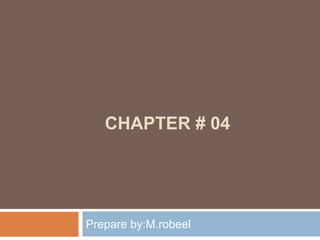
Ch # 04 computer hardware
- 1. CHAPTER # 04 Prepare by:M.robeel
- 2. External and Internal Hardware Internal Hardware 1. Processor (CPU) 2. Motherboard 3. RAM 4. Hard Disk Drive 5. Sound Card 6. Video Card 7. Network Card 8. Power Supply External Hardware 1. Monitor or LCD 2. Keyboard 3. Mouse 4. Printer 5. Scanner 6. USB Drive 3/9/2020Gulab Devi Educational Complex Lahore 2
- 3. Internal Hardware Processor The processor is responsible for handling all instructions it received from hardware and software running on the computer 3/9/2020Gulab Devi Educational Complex Lahore 3
- 4. Processor
- 5. Motherboard Motherboard is also called system board or main board.it is most important circuit board in computer. it is the communication medium between for the entire computer system. All Components and Devices of the computer are connected to the motherboard. The motherboard contains processor ,memory ,expansion slots and etc. 3/9/2020Gulab Devi Educational Complex Lahore 5
- 6. Internal Hardware 3/9/2020Gulab Devi Educational Complex Lahore 6
- 7. RAM: RAM Stand for Random Access Memory or direct Access memory .it is the internal memory of the CPU for storing data, program, and program result. It is a read/write memory which stores data until the machine is working. As soon as the machine is switched off, data is erased. Ram plays very important role in the processing speed of a computer. 3/9/2020Gulab Devi Educational Complex Lahore 7
- 8. Hard Disk Drive The hard disk drive is the main, and usually largest, data storage hardware device in a computer. The operating system , and most other files are stored in the hard disk drive 3/9/2020Gulab Devi Educational Complex Lahore 8
- 9. Sound Card: • A sound card provides connections for the microphone and speaker to produce sound. • it input sound through the microphone and converts it into a form that can be processed by the computer. • It output the sound through speaker or headphone. 3/9/2020Gulab Devi Educational Complex Lahore 9
- 10. Video Card A video card that translates binary data in to images to be viewed on the monitor. it is also called display adaptor, graphic card, video adaptor. Video card also includes their own RAM called video Memory. 3/9/2020Gulab Devi Educational Complex Lahore 10
- 11. Network Card Network card is a circuit board that is used to communicate over a network and access the internet.it can be connected with Ethernet cable or through a wireless connection. Many motherboard have built in network card 3/9/2020Gulab Devi Educational Complex Lahore 11
- 12. Power Supply The power supply is the component of the system unit that converts the wall outlet AC power into DC power. Built into the power supply is a fan that keeps the power supply cool. Some have variable speed fans that change speed or stop running, depending on temperature in the system unit.
- 13. Central Processing unit (CPU) 3/9/2020Gulab Devi Educational Complex Lahore 13
- 14. CPU stand for central processing unit. It is the brain of the computer.it is most important component of a computer . A computer cannot work without CPU . All computer must have central processing unit . CPU is located on the motherboard. CPU carries out most of the work of a computer. CPU performs all operation on data according to the given instruction .it execute instruction and tell other parts of computer what to do. CPU consist of two main units CPU
- 15. Arithmetic Logic Unit (ALU) Performs arithmetic operations Performs logical operations
- 17. Logical Operations Evaluate Conditions Makes Comparisons Can Compare o Numbers o Letters o Special Characters
- 18. Control Unit 3/9/2020Gulab Devi Educational Complex Lahore 18
- 19. Control Unit The control unit is the component of the processor that directs and coordinates most of the operations in the computer. The control unit has a role much like a traffic cop: it interprets each instruction issued by a program and then initiates the appropriate action to carry out the instruction.
- 20. Register 3/9/2020Gulab Devi Educational Complex Lahore 20
- 21. Register A register is a small high-speed memory inside CPU. The CPU contains a number of register . register are used to store information being processed. These are temporary storages area for instructions or data. The temporary results during processing are also store in registers. Each register has a predefined function. Register size determines how much information it can store. The size of registers is in bytes. Each byte can store one character of data. A register can be of 1,2,4, or 8 bytes. Bigger size of register
- 22. Machine Cycle
- 23. Machine Cycle For every instruction, a processor repeats a set of four basic operations, which comprise a machine cycle 1. Fetching 2. Decoding 3. Executing, 4. Storing
- 24. Machine Cycle 1. Fetching is the process of obtaining a program instruction or data item from memory. 2. The term Decoding refers to the process of translating the instruction into signals the computer can execute. 3. Executing is the process of carrying out the commands. 4. Storing, in this context, means writing the result to memory.
- 25. Machine Cycle
- 27. Ports and Connectors A port is the point at which a peripheral attaches to or communicates with a system unit so that the peripheral can send data to or receive information from the computer. An external device, such as a keyboard, monitor, printer, mouse, and microphone, often attaches by a cable to a port on the system unit.
- 29. Ports
- 30. Bays
- 31. BAY After you purchase a desktop or notebook computer, you may want to install an additional storage device such as a disk drive in the system unit. A bay is an opening inside the system unit in which you can install additional equipment. A bay is different from a slot on the motherboard, which is used for the installation of adapter cards.
- 32. Drive bay A drive bay is a rectangular opening that typically holds disk drives. Other bays house card readers and widely used ports such as USB, FireWire, and audio ports. An external bay allows a user to access openings in the bay from outside the system unit . Optical disc drives are examples of devices installed in external bays. An internal bay is concealed entirely within the system unit. Hard disk drives are installed in internal bays.
- 33. BAY Ports
- 34. Buses
- 35. Buses A computer system consists of different devices. CPU must be able to communicate with all devices. The devices are connected together by a communications channel called bus. A bus consists of a set of communication lines to move a large amount of bits in the form of electrical pulses from one unit to another.
- 36. System Bus System buses are part of motherboard and connects the processor to main memory. Different type of system buses are as follows. Data Bus Address Bus Control Bus
- 37. Data Bus Data bus is used to transfer data between different components of the computer . for example it transfer instructions from memory to CPU for execution.it also transfer data between memory and the input/output operation The number of lines in data bus affect the speed of data transfer between different components . A data bus with more lines can carry more data. A computer with 32-lines data bus can transfer
- 39. Address Bus Address bus is used to connect the CPU with main memory to identify particular addresses in main memory. The number of lines in the address bus determines the amount of memory that can be directly addressed. A computer with 32-bit address bus can directly address 4 GB of physical memory. The address bus is a unidirectional bus. It can carry information only in one direction. It carries address of memory location from CPU to the main memory. The newer computers are using a 64-bit address bus .
- 41. Control Bus Control bus is used to transmit different commands from one component to another component. For example, if CPU wants to read data from main memory. It uses control bus to send the memory read command to the main memory of the computer. It specify the types of operation that is to be perform. Here are some Command (1)Memory Write (2) i/o Write (3)i/o Read (4) Memory Read
- 43. Data communication Data communication is a process of transferring data electronically form one place to another. Data can be transfer by using different media. Components of data communication. • Sender/Transmitter • Receiver • Medium • Message • Protocol
- 45. Data Transmission Modes Data is transmitted from one place to another is called data transmission modes. There are three types of data transmission modes as Simplex mode Half duplex mode Full duplex mode.
- 46. Simplex mode In simplex mode data can flow in one direction . It cannot be in both direction. The direction of flow never change. A device with simplex mode device can send or receive data.it can not perform both action
- 47. Half-duplex mode In half-duplex mode, data can flow in both directions but not in at same time.it is transmitted one-way at one time. A device with half-duplex mode can send or receive data but not at the same time . That is why the speed of half-duplex mode is slow
- 48. Full-Duplex Mode In full-duplex mode, data can travel in both directions simultaneously. Full duplex mode is a faster way of data transmission as compared to half duplex. Time is not wasted in changing the direction of data flow.
- 50. Data Transmission Two type of data transmission Asynchronous Transmission Synchronous Transmission
- 51. Asynchronous Transmission A type of data transmission in which data is transmitted character by character is called asynchronous transmission. The data is not continuous and there can be irregular gap between characters. It is less efficient and slower than synchronous
- 52. Synchronous Transmission A type of data transmission in which data is transmitted block by block is called synchronous transmission. Each block may consist of many characters. A large amount of information can be transmitted at a single time with this type of transmission.
- 53. 3/9/2020Gulab Devi Educational Complex Lahore 53