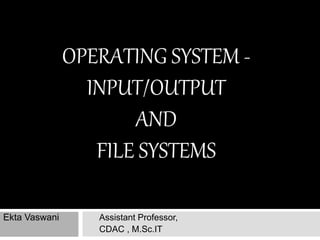
IO and file systems
- 1. OPERATING SYSTEM - INPUT/OUTPUT AND FILE SYSTEMS Ekta Vaswani Assistant Professor, CDAC , M.Sc.IT
- 2. Principles of I/O hardware An operating system controls – All the computer’s I/O (Input/Output) devices. Issue commands to the devices, catch interrupts, and handle errors. Provide an interface between the devices and the rest of the system. Programmers look at the interface presented to the software—the commands the hardware accepts, the functions it carries out, and the errors that can be reported back.
- 3. Principles of I/O hardware I/O Devices I/O devices can be roughly divided into two categories: 1. Block devices 2. Character devices.
- 4. Principles of I/O hardware block device: stores information in fixed-size blocks, each one with its own address. Common block sizes range from 512 to 65,536 bytes. All transfers are in units of one or more entire (consecutive) blocks. The essential property of a block device is that it is possible to read or write each block independently of all the other ones. Eg,s: Hard disks, Blu-ray discs, and USB sticks. For read/write operation, no matter where the arm currently is, it is always possible to seek to another cylinder and then wait for the required block to rotate
- 5. Principles of I/O hardware Character device Delivers or accepts a stream of characters, without regard to any block structure. It is not addressable and does not have any seek operation. E.g.,s: Printers, network interfaces, mice (for pointing), and most other devices that are not disk- like can be seen as character devices.
- 6. Principles of I/O hardware Some e.g.,s of devices that don’t fit in any of the above category are : CPU clocks (are not block addressable. Nor do they generate or accept character streams. All they do is cause interrupts at well-defined intervals) Memory-mapped screens Touch screens
- 7. Principles of I/O hardware Device Controllers I/O units often consist of a mechanical component and an electronic component. The electronic component is called the device controller or adapter. On personal computers, it often takes the form of a chip on the parentboard or a printed circuit card that can be inserted into a (PCIe) expansion slot. The mechanical component is the device itself. The controller card usually has a connector on it, into which a cable leading to the device itself can be plugged. Many controllers can handle two, four, or even eight identical devices.
- 8. Principles of I/O hardware Disk Controller function A serial bit stream comes off the drive, starting with a Preamble, then the 4096 bits in a sector, A checksum, or ECC (Error-Correcting Code). The preamble is written when the disk is formatted and contains the cylinder and sector number, the sector size, and similar data, as well as synchronization information. The controller’s job is to convert the serial bit stream into a block of bytes and perform any error correction necessary. The block of bytes is typically first assembled, bit by bit, in a buffer inside the controller. After its checksum has been verified and the block has been declared to be error free, it can then be copied to main memory.
- 9. Principles of I/O hardware The controller for an LCD display monitor It reads bytes containing the characters to be displayed from memory and generates the signals to modify the polarization of the backlight for the corresponding pixels in order to write them on screen. The operating system initializes the controller with a few parameters, such as the number of characters or pixels per line and number of lines per screen, and lets the controller take care of actually driving the electric fields.
- 10. Principles of I/O hardware Memory-Mapped I/O Each controller has a few registers that are used for communicating with the CPU. By writing into these registers, the operating system can command the device to deliver data, accept data, switch itself on or off, or otherwise perform some action. By reading from these registers, the operating system can learn what the device’s state is, whether it is prepared to accept a new command. Many devices have a data buffer that the operating system can read and write. For example, a common way for computers to display pixels on the screen is to have a video RAM, which is basically just a data buffer, available for programs or the operating system to write into.
- 11. Principles of I/O hardware How the CPU communicates with the control registers and with the device data buffers? 1. each control register is assigned an I/O port number, an 8- or 16-bit integer. The set of all the I/O ports form the I/O port space, which is protected so that ordinary user programs cannot access it (only the operating system can). Using a special I/O instruction such as IN REG,PORT the CPU can read in control register PORT and store the result in CPU register REG. Similarly, using OUT PORT,REG the CPU can write the contents of REG to a control register.
- 12. Principles of I/O hardware 0xffff Memory I/O Ports 0 In this scheme, the address spaces for memory and I/O are different. Two Addresses The instructions IN R0,4 and MOV R0,4 are completely different in this design. The former reads the contents of I/O port 4 and puts it in R0 whereas the latter reads the contents of memory word 4 and puts
- 13. Principles of I/O hardware 2. Map all the control registers into the memory space Each control register is assigned a unique memory address. This system is called memory-mapped I/O. One Address Space
- 14. Principles of I/O hardware A hybrid scheme is also available with memory- mapped I/O data buffers and separate I/O ports for the control registers. The x86 uses this architecture, with addresses 640K to 1M − 1 being reserved for device data buffers in IBM PC compatibles, in addition to I/O ports 0 to 64K − 1. Two Address spaces
- 15. Principles of I/O hardware when the CPU wants to read a word, either from memory or from an I/O port, it puts the address it needs on the bus’ address lines and then asserts a READ signal on a bus’ control line. A second signal line is used to tell whether I/O space or memory space is needed. If it is memory space, the memory responds to the request. If it is I/O space, the I/O device responds to the request. Since no address is ever assigned to both memory and an I/O device, there is no ambiguity and no
- 16. Advantages of memory-mapped I/O 1. An I/O device driver can be written entirely in C if special I/O instructions are needed to read and write the device control registers, access to them requires the use of assembly code since there is no way to execute an IN or OUT instruction in C or C++. Calling such a procedure adds overhead to controlling I/O. In contrast, with memory-mapped I/O, device control registers are just variables in memory and can be addressed in C the same way as any other variables. Thus with memory-mapped I/O, an I/O device
- 17. Advantages of memory-mapped I/O 2. No special protection mechanism is needed to keep user processes from performing I/O. if each device has its control registers on a different page of the address space, the operating system can give a user control over specific devices. Such a scheme can allow different device drivers to be placed in different address spaces, not only reducing kernel size but also keeping one driver from interfering with others.
- 18. Advantages of memory-mapped I/O 3. Every instruction that can reference memory can also reference control registers. For example, if there is an instruction, TEST, that tests a memory word for 0, it can also be used to test a control register for 0, which might be the signal that the device is idle and can accept a new command.
- 19. Disadvantages of memory-mapped I/O 1. caching of memory words Caching a device control register would be disastrous. The first reference to a PORT would cause it to be cached. (suppose it has a non-zero value) Subsequent references would just take the value from the cache and not even ask the device. Then when the device finally became ready (if the value of control register becomes 0), the software would have no way of finding out. Instead, the loop would go on forever. To prevent this situation with memory-mapped I/O, the hardware has to be able to selectively disable caching.
- 20. Disadvantages of memory-mapped I/O 2. Double overhead of CPU instructions Memory-mapped I/O uses the same bus to address both memory and I/O devices, and the CPU instructions used to read and write to memory are also used in accessing I/O devices.
- 21. Direct Memory Access A CPU has to exchange data with device controllers. The CPU can request data from an I/O controller one byte at a time, but doing so wastes the CPU’s time. Solution : DMA (Direct Memory Access) It is a capability provided by some computer bus architectures that allows data to be sent directly from an attached device (such as a disk drive) to the memory on the computer's motherboard. The operating system can use DMA only if the
- 22. Direct Memory Access Features of DMA controller More commonly, a single DMA controller is available (e.g., on the parent board) for regulating transfers to multiple devices. the DMA controller has access to the system bus independent of the CPU. It contains several registers that can be written and read by the CPU.
- 23. Direct Memory Access Direct Memory Access Functionality How disk reads occur when DMA is not used 1. First the disk controller reads the block from the drive serially, bit by bit. 2. It computes the checksum to verify that no read errors have occurred. 3. Then the controller causes an interrupt. 4. When the operating system starts running, it can read the disk block from the controller’s buffer.
- 24. Direct Memory Access disk reads when DMA is used First the CPU programs the DMA controller by setting its registers so it knows what to transfer where. It also issues a command to the disk controller telling it to read data from the disk into its internal buffer and verify the checksum. The DMA controller initiates the transfer by issuing a read request over the bus to the disk controller. When the write is complete, the disk controller sends an acknowledgement signal to the DMA controller. The DMA controller then increments the memory address to use and decrements the byte count.
- 25. Direct Memory Access If the byte count is still greater than 0, steps 2 through 4 are repeated until the count reaches 0. At that time, the DMA controller interrupts the CPU to let it know that the transfer is now complete. After each word is transferred the DMA controller decides which device to service next. It may be set up to use a round-robin algorithm, or a priority scheme.
- 27. Direct Memory Access DMA controllers operate in two modes: word-at-a-time mode and block mode. Word-at-a-time mode: the DMA controller requests the transfer of one word and gets it. If the CPU also wants the bus, it has to wait. The mechanism is called cycle stealing because the device controller sneaks in and steals an occasional bus cycle from the CPU. Block mode: the DMA controller tells the device to acquire the bus, issue a series of transfers, then release the bus. This form of operation is called burst mode. It is more efficient than cycle stealing because acquiring the bus takes time and multiple words can be transferred for the price of one bus acquisition. The down side to burst mode is that it can block the CPU and other
- 28. Principles of I/O software Goals of the I/O Software 1. Device independence Programs should access any I/O device without having to specify the device in advance. 2. uniform naming The name of a file or a device should simply be a string or an integer and not depend on the device in any way. 3. Error handling Errors should be handled as close to the hardware as possible. If the controller discovers a read error, it should try to correct the error itself if it can. If it cannot, then the device driver should handle it.
- 29. Principles of I/O software 4. synchronous vs. Asynchronous transfers Asynchronous—physical I/O CPU starts the transfer and goes off to do something else until the interrupt arrives. Synchronous— User programs are much easier to write. After a read system call, the program is automatically suspended until the data are available in the buffer.
- 30. Principles of I/O software 5. Buffering Often data that come off a device cannot be stored directly in their final destination. Buffering involves considerable copying and often has a major impact on I/O performance. 6. Sharable vs. dedicated devices Sharable : Some I/O devices, such as disks, can be used by many users at the same time. No problems are caused by multiple users having open files on the same disk at the same time. Dedicated : devices such as printers, have to be dedicated to a single user until that user is finished. Then another user can have the printer. Dedicated (unshared) devices also introduces a variety of problems, such as
- 31. Principles of I/O software Programmed I/O There are three fundamentally different ways that I/O can be performed. The first one is programmed I/O. It is the simplest form of I/O in which CPU does all the work. Consider a user process that wants to print the eight- character string ‘‘ABCDEFGH’’ on the printer via a serial interface. The software first assembles the string in a buffer in user space. The user process then acquires the printer for writing by making a system call to open it.
- 32. Principles of I/O software The operating system then copies the buffer with the string to an array, say, p, in kernel space, where it is more easily accessed. It then checks to see if the printer is currently available. As soon as the printer is available, the operating system copies the first character to the printer’s data register. This action activates the printer. As soon as it has copied the first character to the printer, the operating system checks to see if the printer is ready to accept another one. At this point the operating system waits for the printer to become ready again. (Polling or Busy Waiting) When that happens, it prints the next character.
- 33. Principles of I/O software Steps in printing a string with programmed I/O String in the user buffer A System call to transfer the string to the kernel. String printed
- 34. Principles of I/O software This loop continues until the entire string has been printed. Then control returns to the user process. Disadvantage : tying up the CPU full time until all the I/O is done. internal code for programmed I/O copy from user(buffer, p,count); /* p is the ker nel buffer */ for (i = 0; i < count; i++) { /* loop on every character */ while (*pr inter status reg != READY) ; /* loop until ready */
- 35. Principles of I/O software Interrupt-Driven I/O E.g., a printer that does not buffer characters but prints each one as it arrives. If the printer can print, say 100 characters/sec, each character takes 10 msec to print. This means that after every character is written to the printer’s data register, the CPU will sit in an idle loop for 10 msec waiting to be allowed to output the next character. This is more than enough time to do a context switch and run some other process for the 10 msec that would otherwise be wasted. The way to allow the CPU to do something else while waiting for the printer to become ready is to use
- 36. Principles of I/O software Internal code for interrupt driven I/O copy from user(buffer, p, count); if (count == 0) { enable interrupts(); unblock user( ); while (*pr inter status reg != READY) ; } else { *pr inter data register = p[0]; *pr inter data register = p[i]; scheduler( ); count = count − 1; i = i + 1; } (a) acknowledge interrupt( ); return from interrupt( ); (b) (a)Code executed at the time the print system call is made.
- 37. Principles of I/O software I/O Using DMA An obvious disadvantage of interrupt-driven I/O is that an interrupt occurs on every character. Interrupts take time, so this scheme wastes a certain amount of CPU time. Solution : DMA DMA controller feeds the characters to the printer one at time, without the CPU being bothered. The main advantage with DMA is reducing the number of interrupts from one per character to one per buffer printed. But, the DMA controller is usually much slower than the main CPU.
- 38. Principles of I/O software Internal code for I/O using DMA copy from user(buffer, p, count); acknowledge interrupt( ); set up DMA controller( ); unblock user( ); scheduler( ); return from interrupt( ); (a) (b) (a) Code executed when the print system call is made. (b) Interrupt-service procedure.
- 39. Principles of I/O software I/O SOFTWARE LAYERS I/O software is typically organized in four layers
- 40. Principles of I/O software I/O SOFTWARE LAYERS 1. Interrupt Handlers When the interrupt happens, the interrupt procedure does whatever it has to in order to handle the interrupt. Then it can unblock the driver that was waiting for it. Series of steps that must be performed in software after the hardware interrupt has completed :- 1. Save any registers that have not already been saved by the interrupt hardware. 2. Set up the TLB, MMU and a page table. 3. Set up a stack for the interrupt service-procedure.
- 41. Principles of I/O software I/O SOFTWARE LAYERS 4. Acknowledge the interrupt controller. 5. Copy the registers from where they were saved (possibly some stack) to the process table. 6. Run the interrupt-service procedure. It will extract information from the interrupting device controller’s registers. 7. Choose which process to run next. If the interrupt has caused some high-priority process that was blocked to become ready, it may be chosen to run now. 8. Set up the MMU or TLB context for the process to run next. 9. Load the new process’ registers. 10. Start running the new process.
- 42. Principles of I/O software I/O SOFTWARE LAYERS 2. Device Drivers Each I/O device attached to a computer needs some device-specific code for controlling it. This code, called the device driver, is written by the device’s manufacturer and delivered along with the device. Each device driver normally handles one device type, or at most, one class of closely related devices. For example, a mouse driver has to accept information from the mouse telling it how far it has moved and which buttons are currently depressed. In contrast, a disk driver may have to know all about sectors, tracks, cylinders, heads, arm motion, motor drives, head settling times, and all the other mechanics of making the disk work properly.
- 43. Principles of I/O software I/O SOFTWARE LAYERS Device Drivers In order to access the device’s hardware, the device driver normally has to be part of the operating system kernel. Device drivers are normally positioned below the rest of the operating system.
- 44. Principles of I/O software I/O SOFTWARE LAYERS Device Drivers
- 45. Principles of I/O software I/O SOFTWARE LAYERS 3. Device-Independent I/O Software Although some of the I/O software is device specific, other parts of it are device independent. Functions of the device-independent I/O software Uniform interfacing for device drivers Buffering Error reporting Allocating and releasing dedicate devices Providing a device-independent block size
- 46. Principles of I/O software I/O SOFTWARE LAYERS 3. Device-Independent I/O Software The basic function of the device-independent software is to perform the I/O functions that are common to all devices. 1. Uniform Interfacing for Device Drivers To make all I/O devices and drivers look more or less the same. If disks, printers, keyboards, and so on, are all interfaced in different ways, every time a new device comes along, the operating system must be modified for the new device.
- 47. Principles of I/O software I/O SOFTWARE LAYERS Device-Independent I/O Software If each device driver has a different interface to the operating system:- (a) driver functions available for the system to call differ from driver to driver. (b) kernel functions that the driver needs also differ from driver to driver. Interfacing each new driver requires a lot of new programming effort.
- 48. Principles of I/O software I/O SOFTWARE LAYERS Device-Independent I/O Software (a) Without a standard driver interface (b) With a standard driver interface
- 49. Principles of I/O software I/O SOFTWARE LAYERS Device-Independent I/O Software How it works For each class of devices, such as disks or printers, the operating system defines a set of functions. Often the driver holds a table with pointers into itself for these functions. When the driver is loaded, the operating system records the address of this table of function pointers, so when it needs to call one of the functions, it can make an indirect call via this table. This table of function pointers defines the interface between the driver and the rest of the operating system.
- 50. Principles of I/O software I/O SOFTWARE LAYERS Device-Independent I/O Software 2. Buffering The user process provides an n-character buffer in user space and does a read of n characters. The interrupt-service procedure puts incoming characters in this buffer until it is completely full. Only then does it wakes up the user process.
- 51. Principles of I/O software I/O SOFTWARE LAYERS Device-Independent I/O Software Double buffering: the two buffers take turns: while one is being copied to user space, the other is accumulating new input. Circular buffer: It consists of a region of memory and two pointers. One pointer points to the next free word, where new data can be placed. The other pointer points to the first word of data in the buffer that has not been removed yet.
- 52. Principles of I/O software I/O SOFTWARE LAYERS Device-Independent I/O Software 3. Error Reporting Many errors are device specific and must be handled by the appropriate driver. Programming errors: These occur when a process asks for something impossible, such as writing to an input device. The action to take on these errors is straightforward: just report back an error code to the caller. I/O errors : e.g., trying to write a disk block that has been damaged or trying to read from a camcorder that has been switched off.
- 53. Principles of I/O software I/O SOFTWARE LAYERS Device-Independent I/O Software 4. Allocating and Releasing Dedicated Devices Some devices, such as printers, can be used only by a single process at any given moment. It is up to the operating system to examine requests for device usage and accept or reject them. An attempt to acquire a device that is not available blocks the caller instead of failing. Blocked processes are put on a queue. Sooner or later, the requested device becomes available and the first process on the queue is allowed to acquire it and continue execution.
- 54. Principles of I/O software I/O SOFTWARE LAYERS Device-Independent I/O Software 5. Device-Independent Block Size Different disks may have different sector sizes. It is up to the device-independent software to hide this fact and provide a uniform block size to higher layers, for example, by treating several sectors as a single logical block.
- 55. Principles of I/O software I/O SOFTWARE LAYERS 4. User-Space I/O Software Although most of the I/O software is within the operating system, a small portion of it consists of libraries linked together with user programs. E.g., formatting of input and output is done by library procedures. One example from C is printf, which takes a format string and some variables as input, builds an ASCII string, and then calls write to output the string. printf("The square of %3d is %6dn", i, i*i);
- 56. Principles of I/O software I/O SOFTWARE LAYERS User-Space I/O Software Spooling: a way of dealing with dedicated I/O devices in a multiprogramming system. A spooling directory is used for storing the spooling jobs. A special spool process called Daemon is created. E.g., printer daemon: To print a file, a process first generates the entire file to be printed and puts it in the spooling directory. network daemon : To send a file somewhere, a user puts it in a network spooling directory. e.g., USENET News system (now part of Google Groups). This network consists of millions of machines around the world communicating using the Internet. To post a news message, the user invokes a news program, which accepts the message to be posted and then deposits it in a spooling directory for transmission to other machines later. The entire news system runs outside the operating system.
- 57. Principles of I/O software I/O SOFTWARE LAYERS Layers of the I/O system and the main functions of each layer
- 58. DISKS The most common ones are the magnetic hard disks. Reads and writes are equally fast, which makes them suitable as secondary memory (paging, file systems, etc.). Magnetic Disks Magnetic disks are organized into cylinders, each one containing as many tracks as there are heads stacked vertically. The tracks are divided into sectors, with the number of sectors around the circumference typically being 8 to 32 on floppy disks, and up to several hundred on hard disks. The number of heads varies from 1 to about 16.
- 59. DISKS Disk controller : IDE (Integrated Drive Electronics) and SATA (Serial ATA) disks, the disk drive itself contains a microcontroller that does considerable work and allows the real controller to issue a set of higher-level commands. The micro-controller often does track caching, bad- block remapping, and much more. Controller can do seeks on two or more drives at the same time. These are known as overlapped seeks.
- 60. DISKS Disk Geometry : On old disks, the number of sectors per track was the same for all cylinders. Modern disks are divided into zones with more sectors on the outer zones than the inner ones. The outer zone has 32 sectors per track, the inner one has 16 sectors per track. A real disk, such as the WD 3000 HLFS, typically has 16 or more zones, with the number of sectors increasing by about 4% per zone as one goes out from the innermost to the outermost zone.
- 61. DISKS Physical geometry of a disk with two zones A possible virtual geometry for this disk
- 62. DISKS RAID : Redundant Array of Inexpensive/Independent Disks Technology required to improve disk performance. The fundamental idea behind a RAID is to install a box full of disks next to the computer, typically a large server, replace the disk controller card with a RAID controller, copy the data over to the RAID, and then continue normal operation. Properties : Appears like a single disk to the software Data are distributed over the drives, to allow parallel operation. Distributing data over multiple drives like this is called striping.
- 63. DISKS Raid levels 0 through 2 Backup and parity drives are
- 64. DISKS RAID works best with large requests, the bigger the better. performs poorly for small updates. If one sector is changed, it is necessary to read all the drives in order to recalculate the parity, which must then be rewritten.
- 65. DISKS Disk Formatting A hard disk consists of a stack of aluminium, alloy, or glass platters typically 3.5 inch in diameter (or 2.5 inch on notebook computers). On each platter is deposited a thin magnetisable metal oxide. Step 1 Before the disk can be used, each platter must receive a low-level format done by software. The format consists of a series of concentric tracks, each containing some number of sectors, with short gaps between the sectors.
- 66. DISKS Logical data layout on a disk
- 67. DISKS The preamble starts with a certain bit pattern that allows the hardware to recognize the start of the sector. It also contains the cylinder and sector numbers and some other information. The size of the data portion is determined by the low level formatting program. Most disks use 512-byte sectors. The ECC field contains redundant information that can be used to recover from read errors. The size and content of this field varies from manufacturer to manufacturer. all hard disks have some number of spare sectors allocated to be used to replace sectors with a manufacturing defect.
- 68. DISKS An illustration of cylinder skew
- 69. DISKS Single Interleaving and Double Interleaving Reading continuously at high rate requires a large buffer in the controller. E.g., a controller with a one-sector buffer has been given a command to read two consecutive sectors. After reading the first sector from the disk and doing the ECC calculation, the data must be transferred to main memory. While this transfer is taking place, the next sector will fly by the head. When the copy to memory is complete, the controller will have to wait almost an entire rotation time for the second sector to come around again. This problem can be eliminated by numbering the sectors in an interleaved fashion when formatting the disk. single interleaving, gives the controller some time between consecutive sectors in order to copy the buffer to main memory. If the copying process is very slow, the double interleaving may
- 70. DISKS (a) No interleaving (b) Single interleaving (c) Double interleaving
- 71. DISKS Step 2 : After low-level formatting is completed, the disk is partitioned. Logically, each partition is like a separate disk. Partitions are needed to allow multiple operating systems to coexist and also for swapping. In the x86 and most other computers, sector 0 contains the MBR (Master Boot Record), which contains some boot code plus the partition table at the end. The partition table gives the starting sector and size of each partition. Step 3 : high-level format of each partition (separately). This operation lays down a boot block, the free storage administration (free list or bitmap), root directory, and an empty file system. It also puts a code in the partition table entry telling which file
- 72. DISKS Disk Arm Scheduling Algorithms Time required to read or write a disk block is determined by three factors: 1. Seek time (the time to move the arm to the proper cylinder). 2. Rotational delay (how long for the proper sector to appear under the reading head). 3. Actual data transfer time. 1. FCFS (First-Come, First-Served) The disk driver accepts requests one at a time and carries them out in that order. Disk drivers maintain a table, indexed by cylinder number, with all the pending requests for each cylinder chained together in a linked list.
- 73. DISKS E.g., consider an imaginary disk with 40 cylinders. A request comes in to read a block on cylinder 11. While the seek to cylinder 11 is in progress, new requests come in for cylinders 1, 36, 16, 34, 9, and 12, in that order. They are entered into the table of pending requests, with a separate linked list for each cylinder. When the current request (for cylinder 11) is finished, the disk driver has a choice of which request to handle next. Using FCFS, it would go next to cylinder 1, then to 36, and so on. This algorithm would require arm motions of 10, 35, 20, 18, 25, and 3, respectively, for a total of 111 cylinders.
- 74. DISKS 2. SSF (Shortest Seek First) The driver always handle the closest request next, to minimize seek time. With the sequence 12, 9, 16, 1, 34, and 36, the arm motions are 1, 3, 7, 15, 33, and 2, for a total of 61 cylinders.
- 75. DISKS Shortest Seek First (SSF) disk scheduling algorithm
- 76. DISKS 3. Elevator algorithm In previous example, if, after going to cylinder 16, a new request for cylinder 8 is present, that request will have priority over cylinder 1. If a request for cylinder 13 then comes in, the arm will next go to 13, instead of 1. So requests at either extreme will have to wait. Elevators keep moving in the same direction until there are no more outstanding requests in that direction, then they switch directions. Requires the software to maintain 1 bit: the current direction bit, UP or DOWN. When a request finishes, the disk or elevator driver checks the bit. If it is UP, the arm or cabin is moved to the next highest pending request. If no requests are pending at higher positions, the direction bit is
- 77. DISKS Error Handling Manufacturing defects introduce bad sectors, that is, sectors that do not correctly read back the value just written to them. There are two general approaches to bad blocks: (a) deal with them in the controller (b) deal with them in the operating system In dealing in the controller approach, before the disk is shipped from the factory, it is tested and a list of bad sectors is written onto the disk. For each bad sector, one of the spares is substituted for it.
- 78. DISKS (a) A disk track with a bad sector (b) Substituting a spare for the bad sector (c) Shifting all the sectors to bypass the bad one
- 79. DISKS Errors can also develop during normal operation after the drive has been installed. Some read errors are transient, that is, are caused by specks of dust under the head and will go away on a second attempt. If the controller notices that it is getting repeated errors on a certain sector, it can switch to a spare before the sector has died completely. In this way, no data are lost and the operating system and user do not even notice the problem.
- 80. DISKS If the operating system is handling the remapping, it must make sure that bad sectors do not occur in any files and also do not occur in the free list or bitmap. One way to do this is to create a secret file consisting of all the bad sectors. Backups : If the disk is backed up file by file, it is important that the backup utility not try to copy the bad block file. To prevent this, the operating system has to hide the bad block file so well that even a backup utility cannot find it. Seek errors : caused by mechanical problems in the arm also occur. When the arm gets to its destination, the controller reads the actual cylinder number from the preamble of the next sector. If the arm is in the wrong place, a seek error has occurred.
- 81. DISKS Sometimes an unusual sequence of events, such as an interrupt on one drive occurring simultaneously with a recalibrate command for another drive will trigger a bug and cause the controller to go into a loop or lose track of what it was doing. Controller designers usually plan for the worst and provide a pin on the chip which, when asserted, forces the controller to forget whatever it was doing and reset itself. If that does not help, all the driver can do is print a message and give up.
- 82. CLOCKS Clock Hardware clock is built out of three components: (a) a crystal oscillator (b) A counter (c) a holding register When a piece of quartz crystal is properly cut and mounted under tension, it can be made to generate a periodic signal of very great accuracy. Using electronics, this base signal can be multiplied by a small integer to get frequencies up to several gigahertz or even more. At least one such circuit is usually found in any computer, providing a synchronizing signal to the computer’s various
- 84. CLOCKS modes of operation of programmable clocks : one-shot mode when the clock is started, it copies the value of the holding register into the counter and then decrements the counter at each pulse from the crystal. When the counter gets to zero, it causes an interrupt and stops until it is explicitly started again by the software. square-wave mode after getting to zero and causing the interrupt, the holding register is automatically copied into the counter, and the whole process is repeated again indefinitely. These periodic interrupts are called clock ticks.
- 85. CLOCKS To prevent the current time from being lost when the computer’s power is turned off, most computers have a battery-powered backup clock. The battery clock can be read at startup. If the backup clock is not present, the software may ask the user for the current date and time. There is also a standard way for a networked system to get the current time from a remote host. In any case the time is then translated into the number of clock ticks since 12 A.M. UTC (Universal Coordinated Time) (formerly known as Greenwich Mean Time) on Jan. 1, 1970, as UNIX does, or for Windows is Jan. 1, 1980.
- 86. CLOCKS Clock Software Also known as the clock driver. The exact duties of the clock driver vary among operating systems, but usually include most of the following: 1. Maintaining the time of day. 2. Preventing processes from running longer than they are allowed to. 3. Accounting for CPU usage. 4. Handling the alarm system call made by user processes. 5. Providing watchdog timers for parts of the system
- 87. CLOCKS 1. For maintaining the time of day, (a) use a 64-bit counter and maintaining the time of the day in clock ticks. (b) use a 32-bit counter but maintain the time of day in seconds, rather than in ticks, using a subsidiary counter to count ticks until a whole second has been accumulated. because 232 seconds is more than 136 years, this method will work until the twenty-second century. 2. Preventing processes from running too long. Whenever a process is started, the scheduler initializes a counter to the value of that process’ quantum in clock ticks. At every clock interrupt, the clock driver decrements the quantum counter by 1. When it gets to zero, the clock driver calls the scheduler to set up
- 88. CLOCKS 3. Accounting for CPU usage Start a second timer, distinct from the main system timer, whenever a process is started up. When that process is stopped, the timer can be read out to tell how long the process has run. To do things right, the second timer should be saved when an interrupt occurs and restored afterward. 4. Handling the alarm system call made by user processes a process can request that the operating system give it a warning after a certain interval. The warning is usually a signal, interrupt, message, or something similar. One application requiring such warnings is networking, in which a packet not acknowledged within a certain time interval must be retransmitted. Another application is computer-aided instruction, where a student not providing a response within a certain time is told the answer.
- 89. CLOCKS If many signals are expected, it is more efficient to simulate multiple clocks by chaining all the pending clock requests together, sorted on time, in a linked list. Simulating multiple timers with a single
- 90. CLOCKS 5. watchdog timers Parts of the operating system that also need to set timers. To detect problems such as hangs. For instance, a watchdog timer may reset a system that stops running. While the system is running, it regularly resets the timer, so that it never expires. In that case, expiration of the timer proves that the system has not run for a long time, and leads to corrective action. 6. Profiling a user program can have the system build up a histogram of its program counter, so it can see where it is spending its time. At every tick the driver computes the bin number (a range of addresses) corresponding to the current program counter. It then increments that bin by
- 91. Terminals E.g.,s Keyboards, mouse, touch screens, display monitors etc. Input Software 1. Keyboard The keyboard contains an embedded microprocessor which communicates through a specialized serial port with a controller chip on the parentboard. An interrupt is generated whenever a key is struck and released. At each of these keyboard interrupts, the keyboard driver extracts the information about what happens from the I/O port associated with the keyboard. Everything else happens in software. Keyboard Software The number in the I/O register is the key number, called the scan code. Only 7 bits are needed to represent the key number. The eighth bit is set to 0 on a key press and to 1 on a key release.
- 92. Terminals Keyboard Software e.g. When the A key is struck, the scan code (30) is put in an I/O register. It is up to the driver to determine whether it is lowercase, uppercase, CTRLA, ALT-A, SHIFT-A, CTRL-ALT-A, or some other combination. Two possible philosophies can be adopted for the driver. raw mode and cooked mode. Raw Mode : if the user types dste instead of date and then corrects the error by typing three backspaces and ate, followed by a carriage return, the user program will be given all 11 ASCII codes typed, as follows: d s t e←←←a t e CR This is character oriented mode. (non-canonical mode)
- 93. Terminals Keyboard Software Cooked Mode : Not all programs want this much detail. Often they just want the corrected input, not the exact sequence of how it was produced. This is line oriented mode. (canonical mode) Echoing seeing the characters that have just been typed appear on the screen. Tab handling driver computes where the cursor is currently located.
- 94. Terminals Keyboard Software Device equivalence At the end of a line of text, one wants a carriage return, to move the cursor back to column 1, and a line feed, to advance to the next line. In UNIX, the Enter key is converted to a line feed for internal storage; in Windows it is converted to a carriage return followed by a line feed.
- 95. Terminals Mouse Software One common type of mouse has a rubber ball inside that protrudes through a hole in the bottom and rotates as the mouse is moved over a rough surface. As the ball rotates, it rubs against rubber rollers placed on orthogonal shafts. Another popular type is the optical mouse, which is equipped with one or more light-emitting diodes and photo-detectors on the bottom. Modern optical mice have an image-processing chip in and make continuous low-resolution photos of the surface under them.
- 96. Terminals Mouse Software Whenever a mouse has moved a certain minimum distance in either direction or a button is depressed or released, a message is sent to the computer. The minimum distance is about 0.1 mm. Some people call this unit a mickey. Wireless mice are the same as wired mice except that instead of sending their data back to the computer over a wire, they use low-power radios, for example, using the Bluetooth standard. The message to the computer contains three items: Δx, Δy, buttons. The first item is the change in x position since the last message. Then comes the change in y position since the last message.
- 97. Terminals Output Software Text Windows Output is simpler when the output is sequentially in a single font, size, and color. The program sends characters to the current window and they are displayed there. Screen editors need to be able to update the screen in complex ways. To accommodate this need, most output drivers support a series of commands to move the cursor, insert and delete characters or lines at the cursor, and so on. These commands are called escape sequences.
- 98. Terminals Output Software The basic item on the screen is a rectangular area called a window. Windows coordinate system puts the origin in the upper left-hand corner and has y increase downward. Windows programs are message oriented. Each program has a message queue to which messages relating to all its windows are sent. The main loop of the program consists of fishing out the next message and processing it by calling an internal procedure for that message type.
- 99. Terminals Output Software skeleton of a main program for Windows : It starts by including a header file, windows.h, which contains many macros, data types, constants, function prototypes, and other information needed by Windows programs. The WINAPI macro is an instruction to the compiler to use a certain parameter-passing convention. The first parameter, h, is an instance handle and is used to identify the program to the rest of the system. The second parameter is present only for reasons of backward compatibility. It is no longer actually used. The third parameter, szCmd, is a zero-terminated string containing the command line that started the program, even if it was not started from a command line.
- 100. Terminals Output Software The fourth parameter, iCmdShow, tells whether the program’s initial window should occupy the entire screen, part of the screen, or none of the screen (task bar only). This declaration illustrates a widely used Microsoft convention called Hungarian notation. Every window must have an associated class object that defines its properties, that class object is wndclass. After wndclass has been initialized, RegisterClass is called to pass it to Windows. The next call, CreateWindow, allocates memory for the window’s data structure and returns a handle for
- 101. Terminals Output Software The program then makes two more calls in a row, to put the window’s outline on the screen, and finally fill it in completely. Message types WM CREATE and WM DESTROY are sent at the start and end of the program, respectively. They give the program the opportunity, for example, to allocate memory for data structures and then return it. The third message type, WM PAINT, is an instruction to the program to fill in the window. Drawing to the screen is handled by a package consisting of hundreds of procedures that are bundled together to form the GDI (Graphics Device Interface). It can handle text and graphics and is designed to be platform and device independent.
- 103. Terminals Output Software Vector Graphics The GDI procedures are examples of vector graphics. They are used to place geometric figures and text on the screen. They can be scaled easily to larger or smaller screens (provided the number of pixels on the screen is the same). They are also relatively device independent. A collection of calls to GDI procedures can be assembled in a file that can describe a complex drawing. Such a file is called a Windows metafile and is widely used to transmit drawings from one
- 104. Terminals Output Software Bitmaps Not all the images that computers manipulate can be generated using vector graphics. E.g., Photographs and videos Instead, these items are scanned in by overlaying a grid on the image. The average red, green, and blue values of each grid square are then sampled and saved as the value of one pixel. Such a file is called a bitmap.
- 105. Terminals Output Software Another use for bitmaps is for text. One way to represent a particular character in some font is as a small bitmap. One general way to use bitmaps is through a procedure called BitBlt. It is called as follows: BitBlt(dsthdc, dx, dy, wid, ht, srchdc, sx, sy, rasterop); The first three parameters specify the destination window and position. Then come the width and height. Next come the source window and position.
- 106. Terminals Output Software Windows also supports a data structure called a DIB (Device Independent Bitmap). Files using this format use the extension .bmp. These files have file and information headers and a color table before the pixels. This information makes it easier to move bitmaps between dissimilar devices.
- 107. Terminals Copying bitmaps using BitBlt. (a) before (b) after
- 108. Terminals Output Software Fonts Problem with bitmap : a bitmap that makes sense on the screen is too small for the printer. Also, a different bitmap is needed for each character in each size. The solution was the introduction of TrueType fonts, which are outlines of the characters. Each TrueType character is defined by a sequence of points around its perimeter. All the points are relative to the (0, 0) origin. Using this system, it is easy to scale the characters up or down. Each coordinate is multiplied by the same scale factor. In this way, a TrueType character can be scaled up or down to any point size, even fractional point sizes. Once at the proper size, the points can be connected using the well-known follow-the-dots algorithm taught in kindergarten