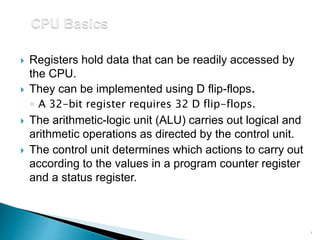
Unit2fit
- 1. Registers hold data that can be readily accessed by the CPU. They can be implemented using D flip-flops. ◦ A 32-bit register requires 32 D flip-flops. The arithmetic-logic unit (ALU) carries out logical and arithmetic operations as directed by the control unit. The control unit determines which actions to carry out according to the values in a program counter register and a status register. 1
- 2. Buses consist of data lines, control lines, and address lines. While the data lines convey bits from one device to another, control lines determine the direction of data flow, and when each device can access the bus. Address lines determine the location of the source or destination of the data. 2 The next slide shows a model bus configuration.
- 3. 3
- 4. Every computer contains at least one clock that synchronizes the activities of its components. A fixed number of clock cycles are required to carry out each data movement or computational operation. The clock frequency, measured in megahertz or gigahertz, determines the speed with which all operations are carried out. Clock cycle time is the reciprocal of clock frequency. ◦ An 800 MHz clock has a cycle time of 1.25 ns. 4
- 5. A computer communicates with the outside world through its input/output (I/O) subsystem. I/O devices connect to the CPU through various interfaces. I/O can be memory-mapped-- where the I/O device behaves like main memory from the CPU’s point of view. Or I/O can be instruction-based, where the CPU has a specialized I/O instruction set. 5
- 6. Computer memory consists of a linear array of addressable storage cells that are similar to registers. Memory can be byte-addressable, or word- addressable, where a word typically consists of two or more bytes. Memory is constructed of RAM chips, often referred to in terms of length width. If the memory word size of the machine is 16 bits, then a 4M 16 RAM chip gives us 4 megabytes of 16-bit memory locations. 6
- 7. How does the computer access a memory location corresponds to a particular address? We observe that 4M can be expressed as 2 2 2 20 = 2 22 words. The memory locations for this memory are numbered 0 through 2 22 -1. Thus, the memory bus of this system requires at least 22 address lines. ◦ The address lines “count” from 0 to 222 - 1 in binary. Each line is either “on” or “off” indicating the location of the desired memory element. 7
- 8. The normal execution of a program is altered when an event of higher-priority occurs. The CPU is alerted to such an event through an interrupt. Interrupts can be triggered by I/O requests, arithmetic errors (such as division by zero), or when an invalid instruction is encountered. Each interrupt is associated with a procedure that directs the actions of the CPU when an interrupt occurs. ◦ Nonmaskable interrupts are high-priority interrupts that cannot be ignored. 8
- 9. seven registers are: • Accumulator, AC, a 16-bit register that holds a conditional operator (e.g., "less than") or one operand of a two-operand instruction. • Memory address register, MAR, a 12-bit register that holds the memory address of an instruction or the operand of an instruction. • Memory buffer register, MBR, a 16-bit register that holds the data after its retrieval from, or before its placement in memory. 9
- 10. seven registers are: • Program counter, PC, a 12-bit register that holds the address of the next program instruction to be executed. • Instruction register, IR, which holds an instruction immediately preceding its execution. • Input register, InREG, an 8-bit register that holds data read from an input device. • Output register, OutREG, an 8-bit register, that holds data that is ready for the output device. 10
- 11. A computer goes through the following instruction cycle repeatedly: do 1. Fetch an instruction from memory 2. Decode the instruction 3. Read the effective address from memory if the instruction has an indirect address 4. Execute the instruction until a HALT instruction is encountered 11
- 12. The fetch-decode-execute cycle is the series of steps that a computer carries out when it runs a program. We first have to fetch an instruction from memory, and place it into the IR. Once in the IR, it is decoded to determine what needs to be done next. If a memory value (operand) is involved in the operation, it is retrieved and placed into the MBR. With everything in place, the instruction is executed. 12 The next slide shows a flowchart of this process.
- 13. 13
- 14. All computers provide a way of interrupting the fetch-decode-execute cycle. Interrupts occur when: ◦ A user break (e.,g., Control+C) is issued ◦ I/O is requested by the user or a program ◦ A critical error occurs Interrupts can be caused by hardware or software. ◦ Software interrupts are also called traps. 14
- 15. Interrupt processing involves adding another step to the fetch-decode-execute cycle as shown below. 15 The next slide shows a flowchart of “Process the interrupt.”
- 16. 16
- 17. For general-purpose systems, it is common to disable all interrupts during the time in which an interrupt is being processed. ◦ Typically, this is achieved by setting a bit in the flags register. Interrupts that are ignored in this case are called maskable. Nonmaskable interrupts are those interrupts that must be processed in order to keep the system in a stable condition. 17
- 19. Computer Instructions or data, anything that can be stored electronically is Software. Hardware is one that is tangible. The storage devices (Hard disk, CD’s etc.,), mouse, keyboard CPU and display devices (Monitor) are Hardware. For example: There is a problem in the Software implies – Problem with program or data
- 21. System Software includes the Operating System and all the utilities that enable the computer to function. Are a set of programs which are meant not only for the computer operation but also for the effective utilization of the computer hardware. In other words system software are a set of program which are used for controlling the computer hardware and for interfacing, interconnecting the various resources of computer system in an optimal way. Example: Operating Systems, Compiler, Loader, Linker, Interpreter.
- 22. A set of program comprising various modules that are written for specific application Application Software includes programs that do real work for user. Example: Payroll systems, Inventory Control, Manage student database, Word Processor, Spreadsheet and Database Management System etc.,
- 23. Operating System: Operating System is a software, which makes a computer to actually work. It is the software the enables all the programs we use. The OS organizes and controls the hardware. OS acts as an interface between the application programs and the machine hardware. Examples: Windows, Linux, Unix and Mac OS, etc.,
- 24. Source Languages Target Languages ‘C’ language ‘C’ language ‘Pascal’ language Machine language FORTRAN language C++ language ADA language Compiler: A compiler is a program that reads a program in one language – the source language and translates into an equivalent program in another language – the target language.
- 25. Loader: A loader is the part of an operating system that is responsible for loading programs into memory, preparing them for execution and then executing them. The loader is usually a part of the operating system's kernel and usually is loaded at system boot time and stays in memory until the system is rebooted, shut down, or powered off.
- 26. Linker: A linker or link editor is a program that takes one or more objects generated by compilers and assembles them into a single executable program. Linkers can take objects from a collection called a library. The objects are program modules containing machine code and information for the linker. The linker takes care of arranging the objects in a program's address space.
- 27. Interpreter: An interpreter is a computer program that translates and executes instructions written in a computer programming language line-by-line, unit by unit etc., An interpreter needs to be able to analyze, or parse, instructions written in the source language. Example: Lisp systems, etc.,
- 28. Word Processors: Word processing is a tool that helps user in creating, editing, and printing documents. Word processors will normally have the following capabilities built into them: Spell checking Standard layouts for normal documents Have some characters appear in bold print, italics, or underlined Center lines, make text line up on the left side of the paper, or the right side of the paper Save the document so it can be used again print the document. Examples: WordPerfect and Microsoft Word
- 29. Spreadsheets: The spreadsheet packages are designed to use numbers and formulas to do calculations with ease. Examples of spreadsheets include: Budgets Payrolls Grade Calculations Address Lists The most commonly used spreadsheet programs are Microsoft Excel and Lotus 123.
- 30. Graphic Presentations: The presentation programs can make giving presentations and using overheads easier. Other uses include: Slide Shows Repeating Computer Presentations on a computer monitor Using Sound and animation in slide shows The most recognized graphic presentation programs are Microsoft PowerPoint and Harvard Graphics.
- 31. CPU logic is usually faster than main memory access time, with the result that processing speed is limited primarily by the speed of main memory The cache is used for storing segments of programs currently being executed in the CPU and temporary data frequently needed in the present calculations The typical access time ratio between cache and main memory is about 1to7 Auxiliary memory access time is usually 1000 times that of main memory
- 33. Most of the main memory in a general purpose computer is made up of RAM integrated circuits chips, but a portion of the memory may be constructed with ROM chips RAM– Random Access memory ◦ Integated RAM are available in two possible operating modes, Static and Dynamic ROM– Read Only memory
- 34. Read/write memory, that initially doesn’t contain any data The computing system that it is used in usually stores data at various locations to retrieve it latter from these locations Its data pins are bidirectional (data can flow into or out of the chip via these pins), as opposite to those of ROM that are output only It loses its data once the power is removed, so it is a volatile memory It has a directional select signal R/W’; When R/W’=1, the chip outputs data to the rest of the circuit; when R/W’ = 0 it inputs data from the rest of the circuit
- 35. Static RAM (SRAM) ◦ Each cell stores bit with a six-transistor (Diode) circuit. ◦ Retains value indefinitely, as long as it is kept powered. ◦ Relatively insensitive to disturbances such as electrical noise. ◦ Faster and more expensive than DRAM. Dynamic RAM (DRAM) ◦ Each cell stores bit with a capacitor and transistor. ◦ Value must be refreshed every 10-100 ms. ◦ Sensitive to disturbances. ◦ Slower and cheaper than SRAM.
- 36. ROM is used for storing programs that are PERMENTLY resident in the computer and for tables of constants that do not change in value once the production of the computer is completed The ROM portion of main memory is needed for storing an initial program called bootstrap loader, witch is to start the computer software operating when power is turned off
- 37. Masked ROM – programmed with its data when the chip is fabricated PROM – programmable ROM, by the user using a standard PROM programmer, by burning some special type of fuses. Once programmed will not be possible to program it again EPROM – erasable ROM; the chip can be erased and chip reprogrammed; programming process consists in charging some internal capacitors; the UV light (method of erase) makes those capacitors to leak their charge, thus resetting the chip EEPROM – Electrically Erasable PROM; it is possible to modify individual locations of the memory, leaving others unchanged; one common use of the EEPROM is in BIOS of personal computers.
- 38. DRAM and SRAM are volatile memories Lose information if powered off. Nonvolatile memories retain value even if powered off. Generic name is read-only memory (ROM). Misleading because some ROMs can be read and modified. Types of ROMs Programmable ROM (PROM) Eraseable programmable ROM (EPROM) Electrically eraseable PROM (EEPROM) Flash memory
- 39. The main memory construction is costly. Therefore, it has to be limited in size. The main memory is used to store only those instructions and data which are to be used immediately. However, a computer has to store a large amount of information. The bulk of information is stored in the auxiliary memory. This is also called backing storageor secondary storage. They include hard disk, floppy disks, CD-ROM, USB flash drives, etc. When the electricity supply to the computer is off, all data stored in the primary storage is destroyed. On the other hand, this is not true for secondary storage. The data stored in secondary storage can be stored for the desired time.
- 40. Firmware:- It is pre-written program in machine language that is stored in ROM (Read Only Memory). Example:-BIOS.Firmware boots up computerized devices. Humanware:- The personnel which are related to installation, maintenance, operation and testing of computer are called humanware. Example:-Programmer, Hardware/Network Engineers, System Analysts 40