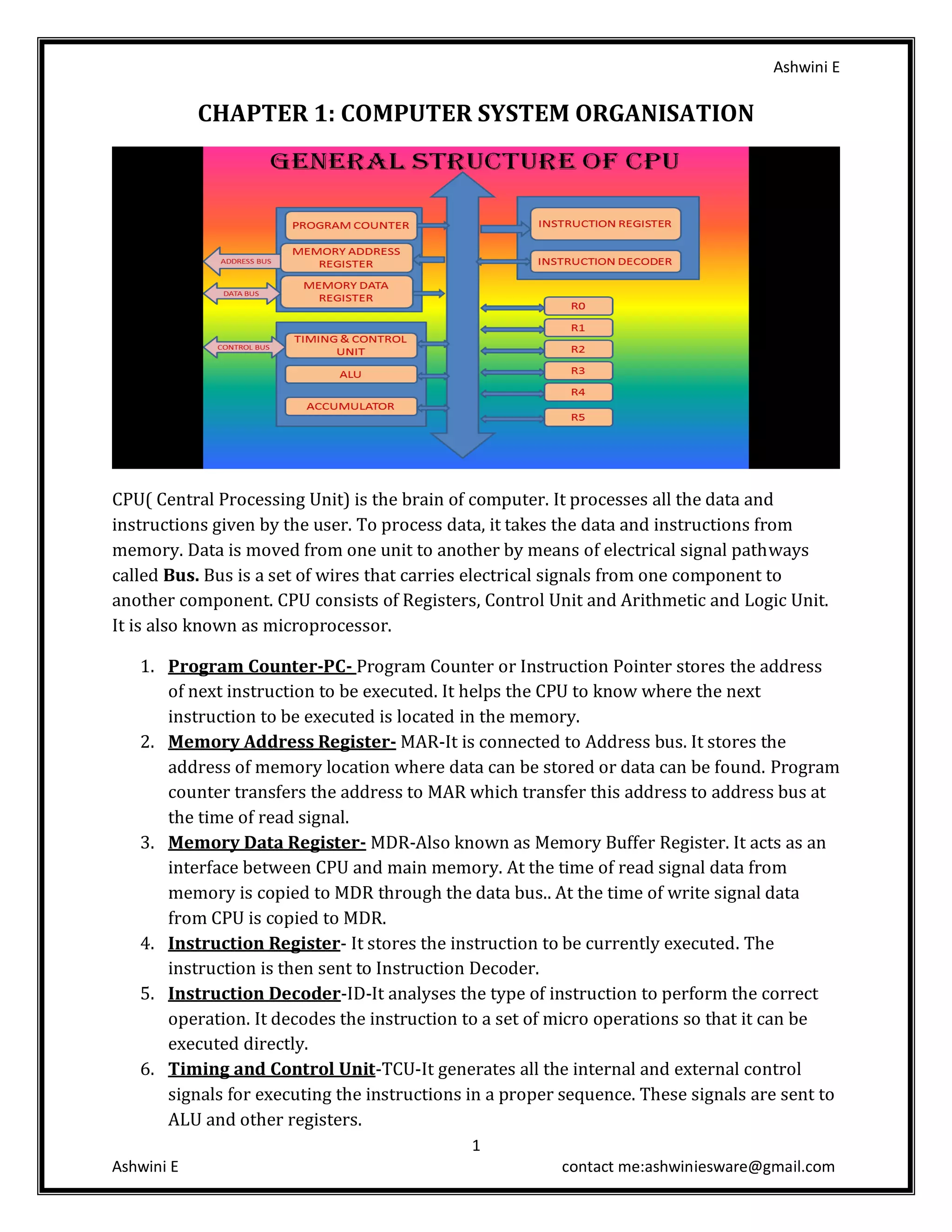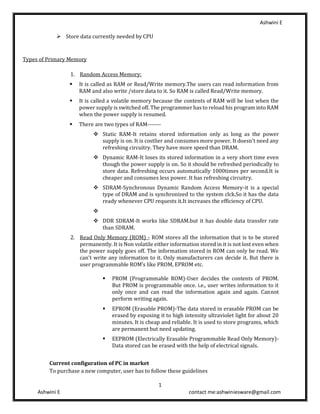The document provides information about computer system organization and components of a motherboard. It discusses the CPU and its main components including registers, control unit, ALU, and buses that connect different components. It then describes the key components and features of a motherboard including the chipset, processor socket, memory slots, expansion slots, BIOS, and ports. The document explains different types of motherboards based on the processor used and components of a motherboard like RAM, disk controllers, and CMOS battery.