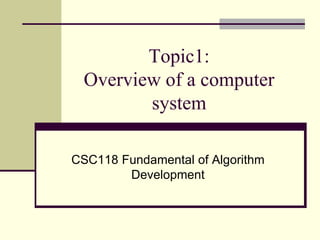
Csc118 chapter1
- 1. Topic1: Overview of a computer system CSC118 Fundamental of Algorithm Development
- 2. What is computer? Is an electronic device, operating under the control of instructions stored in its own memory, that can accept data, process the data according to specified rules, produce results, and store the results for the future use. Data vs Information?? Advantages & Disadvantages of using computers:-??
- 3. Advantages & Disadvantages Advantages Disadvantages Speed Violation of privacy Reliability Impact on labor force Consistency Public safety Storage Health Risks Communications Impact on Environment
- 4. The components of a computer Known as hardware. These component include: 1. Input Devices 2. Output Devices 3. System Unit 4. Storage Devices 5. Communications Devices
- 5. Basic Concepts of Computer Hardware CPU (Central Processing Unit) Input Device Output Device Secondary memory Primary Memory
- 6. Input device – allows to enter data and instructions into a computer. Output devices – conveys information to one or more people System unit – contains electronics components of the computer that are used to process data. Motherboard is a circuit board that contains circuitry of a system unit 2 main component on the motherboard – processor and memory
- 7. Storage devices – records (writes) and/or retrieves (reads) items to and from storage media. Often function as a source of input because transfer items from storage to memory. Communication devices – enables computer to send (transmit) and retrieve data, instructions and information to and from one or more computers.
- 8. System unit All computer system have a system unit. System unit contains most of the computer’s electronic components. The basic components in the system unit, including the system board, microprocessor, memory, system clock, expansion slots and cards, bus lines, ports, cables and power supply units. System board – connects all system components to one another. Microprocessor – controls operations and performs arithmetic and logical operations. Memory – holds data, instructions, and information. System clock – emits a beats or pulse that sets the operating pace for all of the components in the system unit. Expansion slots – provide connections for expansion cards to the system board.
- 9. … System unit Expansion card – allow external devices to connect to and expand a computer’s capability. Bus lines – provide data pathways that connect various system components. Ports – socket for external devices to connect to the system unit. Cables – connect exterior devices to the system unit via the ports. Power supply unit – converts AC (alternating current) to DC (direct current), providing power to the system unit.
- 10. System board The system board is also known as the main board or motherboard. It is the communications medium for the entire computer system. Every components of the system unit connects to the system board. It acts as a data path allowing the various components to communicate with one another. For example, external devices such as the keyboard, mouse and monitor could not communicate with the system unit without the system board. It is a large flat circuit board covered with a variety of different electronic components including sockets, slots and bus lines.
- 11. Microprocessor In a microcomputer system, the central processing unit (CPU) or processor is contained on a single chip called microprocessor. The microprocessor is “brains” of the computer system. It has two basic components: 1. Control unit : Tells the rest of computer system how to carry out a program’s instructions. It directs the movement of electronic signals between memory, which temporarily holds data, instructions, and processed information, and the arithmetic logic unit. It also directs these control signals between the CPU and input/output devices. 2. Arithmetic logic unit : Usually called ALU, performs two types of operations: arithmetic and logical. Arithmetic operations as you might expect, are the fundamental math operation (addition, subtraction, multiplication and division). Logical operations consist of comparison of two pieces of data (=, <, >)
- 12. Microprocessor chip Chip capacities are often expressed in word sizes. A word is the number of bits (such as 16, 32, or 64) that can be accessed at one time by the CPU. The more bits in a word, the more powerful and faster the computer is. Eight bits group together to form a byte. So, a 32-bit-word computer can access 4 bytes at a time. Then, a 64-bit-word computer can access 8 bytes at a time. (Therefore, the computer designed to process 64-bit-word is faster). The two most significant recent developments in microprocessors are: 1. 64-bit processor powerful and faster microcomputer. 2. Dual-core chip provides two separate and independent CPUs allows a single computer to run two programs at the same time – parallel processing
- 13. Memory Memory is a holding area for data, instructions, and information. Like microprocessors, memory is contained on chips connected to the system board. There are three well-known types of memory chips: 1. Random-access memory (RAM) Hold the program (sequence of instructions) and data that the CPU is presently processing. Called as temporary or volatile storage – everything in most types of RAM is lost as soon as the microcomputer is turned off (also lost if there is a power failure or other disruption of the electric). Cache memory or RAM cache improves processing by acting as a temporary high-speed holding area between the memory and the CPU computer detects which information in RAM is most frequently used. It copies that information into the cache. When needed, the CPU can quickly access the information from the cache.
- 14. … Memory 2. Read-only memory (ROM) ROM chips have programs built into them at the factory. Unlike RAM chip, ROM chips are not volatile and cannot be changed by the user. “Read only” means that the CPU can read, or retrieve data and programs written on the ROM chip. However, the computer cannot write (encode or change) the information or instructions. Typically contain special instructions for detailed computer operations. For example: instructions to start a computer. 3. Complementary metal-oxide semiconductor (CMOS) CMOS chip provides flexibility and expandability for a computer system. It contains essential information that is required every time the computer system is turned on - current date and time, amount of RAM, type of keyboard, mouse, monitor and disk drive. Unlike RAM, it is powered by a battery and does not lose its contents when the power is turned off. Unlike ROM, its contents can be changed to reflect changes in the computer system – such as increased RAM and new hardware devices.
- 15. Expansion slots and cards Most microcomputers have open architecture – allow users to expand their systems by providing expansion slots on the system board. Users can insert optional devices known as expansion cards into these slots. There are a wide range of different types of expansion cards. Some of the most commonly used expansion cards are: 1. Video cards: also known as graphics cards. These cards connect the system board to the computer’s monitor. The cards convert the internal electronic signals to video signals so they can be displayed on the monitor. 2. Sound cards: accept audio input from a microphone and convert it into a form that can be processed by the computer. These cards convert internal electronic signals to audio signals so they can be heard from external speakers. 3. Modem cards: also known as internal modem. These cards allow distant computer to communicate with one another by converting electronic signals from within the system unit into electronic signals that can travel over telephone lines and other types of connection.
- 16. … Expansion slots and cards 3. Network interface cards (NIC): also known as network adapter cards, are used to connect a computer to one or more other computers – users can share data, programs and hardware. NIC typically connects the system unit to a cable that connects to the network. 4. TV tuner cards: can watch television, capture video, and surf the internet at the same time. Expansion cards fit into slots on the system board
- 17. Bus lines A bus line also known simply as a bus – connects the parts of the CPU to each other. Buses also link the CPU to various other components on the system board. A bus is a pathway for bits representing data and instructions. The number of bits that can be travel simultaneously down a bus is known as the bus width. A bus is similar to a multilane highway that moves bit rather than cars from one location to another. The number of traffic lanes determines the bus width. A highway (bus line) with more traffic lanes (bus width) can move traffic (data and instructions) faster – is an important factor relating to the speed and power for a particular computer. For example, a 64-bit bus is twice as fast as a 32-bit bus. Every computer system has two basic categories of buses: 1. System buses: connect the CPU to the memory on the system board. 2. Expansion buses: connect the CPU to other components on the system board. Figure 8: Bus
- 18. Ports A port is socket for external devices to connect to the system unit. Some ports connect directly to the system board while other connect to cards that are inserted into slots on the system board. Many ports, like the mouse, keyboard, and video ports, are for specific devices. Others, like those listed below, can be used for a variety of different devices. 1. Serial ports: are used for a wide of purposes. They are often used to connect a mouse, keyboard, modem, and many other devices to the system unit. Send data one bit at a time and very good for sending information over a long distance. 2. Parallel ports: are used to connect external devices that need to send or receive a lot of data over a short distance. Typically send eight bits of data simultaneously across eight parallel wires. Mostly used to connect printers to the system unit.
- 19. … Ports 3. Universal serial bus (USB) ports: gradually replacing serial and parallel ports. Faster, and one USB port can be used to connect several devices to the system unit. 4. FireWire ports: also known as high-performance serial bus (HPSB) ports. As fast as USB 2.0 ports and provide connections to specialized FireWire devices such as camcorders. Ports
- 20. Excercise 1: Match with correct device printer Portable media player CD/DVD drive Web cam monitor speakers mouse keyboard microphone Digital camera Hard disk drive scanner External Hard disk Memory card USB flash modem drive Card reader/ writer
- 21. … Computer hardware Input devices – for capturing information Output devices – for presenting information System unit – for creating new information and data processing Storage – for storing information Communication devices – for communicating information Connecting devices – for moving information to and from various hardware H A R D W A R E Keyboard, Mouse, Microphone, Scanner, Digital Camera and Web Cam Monitor, Speaker and Portable Media Player Memory ,Central Processing Unit (CPU), Motherboard, Power Supply Hard Disk, Compact Disc, USB Flash Drive, Memory Card Modem and Network Card Cables, Telephone Lines, Satellite
- 22. Computer Software Also called a program, is a series of instructions that tells the computer what to do and how to do. With a graphical user interface (GUI), we can interact with the software using text, graphics and visual images such as icons. 2 categories of software:- 1. System Software 2. Application Software
- 23. 1. System Software consists of programs that control or maintain the operations of the computer and its devices. Serves as the interface between the user, the application software and the computer’s hardware. 2 types: 1. Operating system. 2. Utility program
- 24. Operating system – set of a programs that coordinates all the activities among computer hardware devices. Example Windows Vista, Windows XP and Mac OS X. Utility program – allows a user to perform maintenance-type tasks usually related to managing a computer, its devices, or its programs. For example utility programs to transfer digital photos to a CD or DVD.
- 25. 2. Application Software Consists of programs designed to make users more productive and/or assist them with personal tasks. A widely used is a Web browser. Other popular includes word processing software, spreadsheet software, database software and presentation graphics software.
- 26. Windows NT Microsoft PowerPoint Anti virus software Paint program Windows Printers installer 2000 Windows Media Player Ms Excel Exercise 2: Find the category of software
- 27. Computer Software S O F T W A R E System Software Application Software 1. Uses to run computer. 2. To control and maintain the operation of computer and its devices. 3. Serve as the interface between computer hardware, user and application software. 4. Example: Operating System (Windows, Linux,Unix) and Utility Program (Antivirus). 1. Program designed to make user more productive. 2. Assist user to with personal task and perform specific information processing task such as writing term paper, and creating presentation slide, and writing and program. 3. Example: Microsoft Office 2007, Microsoft PowerPoint 2007,spreadsheets,games, inventory program.
- 28. Categories of Computers 1. Personal Computers (PC) 2. Mobile Computers and Mobile Devices 3. Game Consoles 4. Servers 5. Mainframes 6. Supercomputers 7. Embedded Computers
- 29. Desktop Notebook Tablet PC Smart Phone laptop Sony’s PS 3 PDA Handheld computer UiTM network Online banking Nuclear Energy research Exercise 3: Name the correct categories of computers
Editor's Notes
- The Computer Continuum
