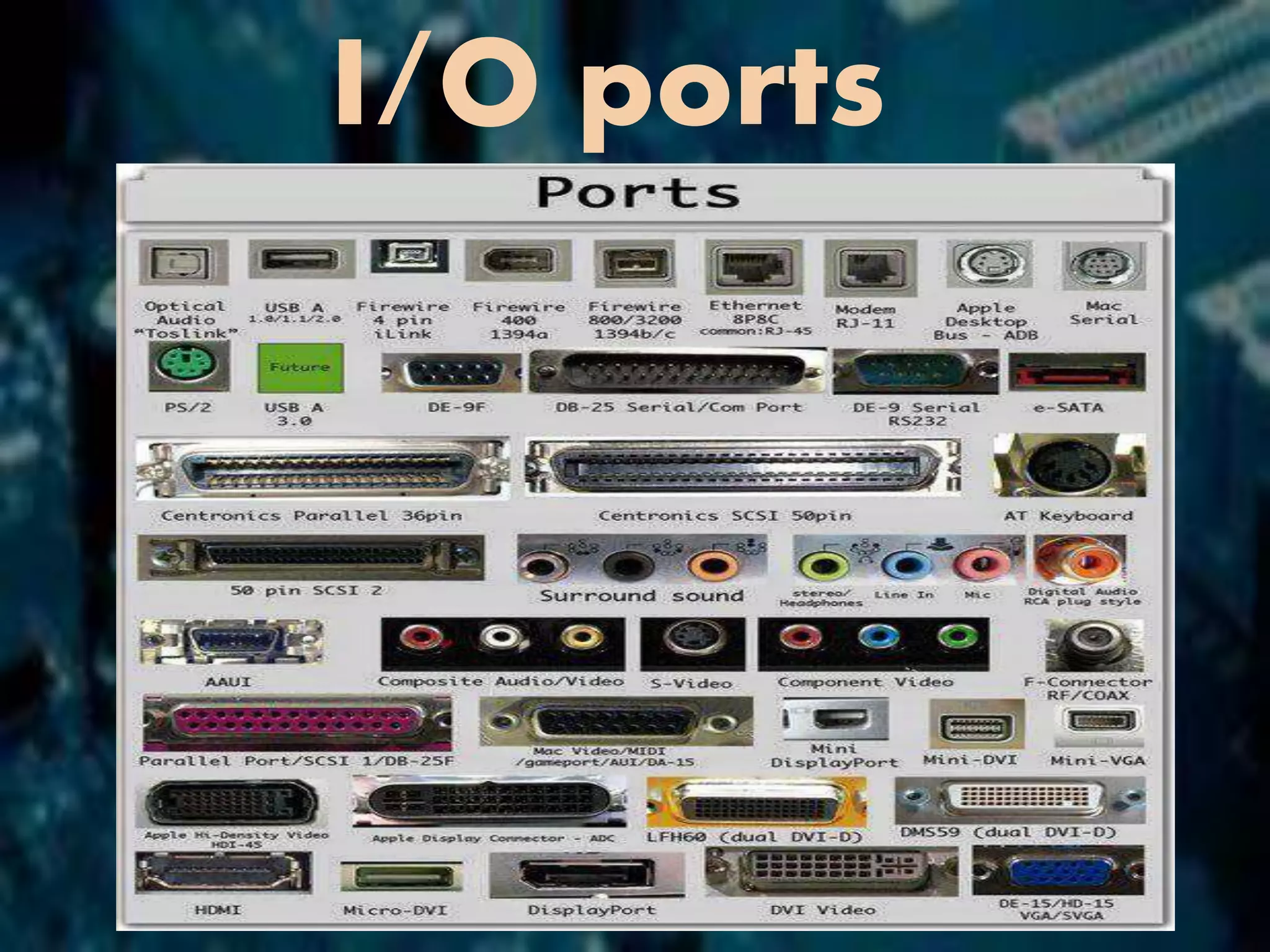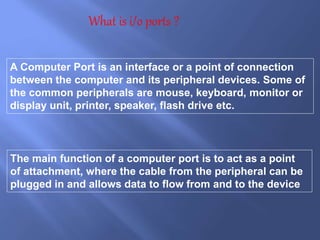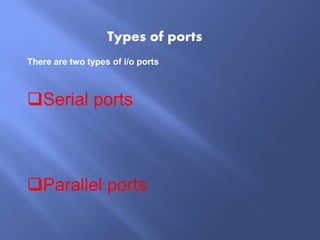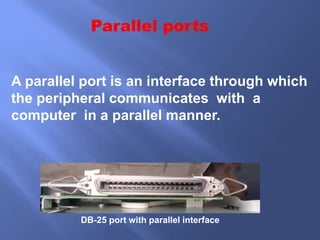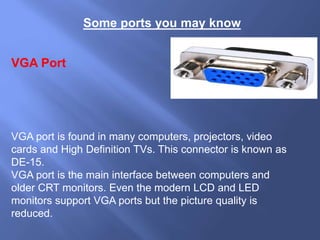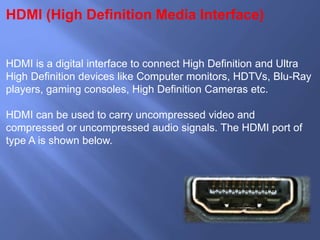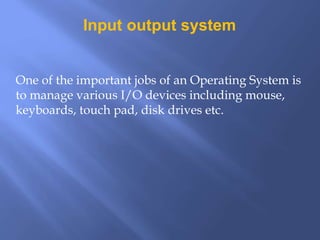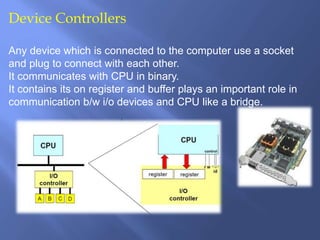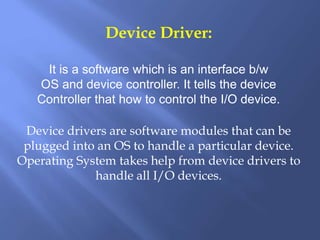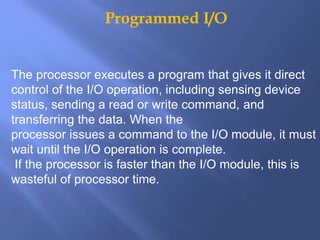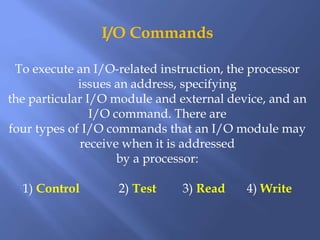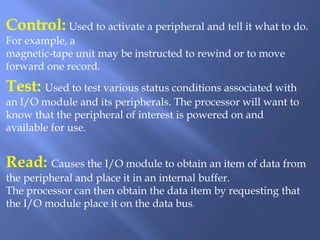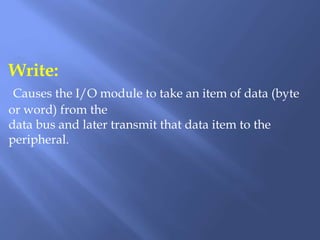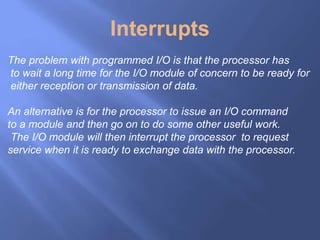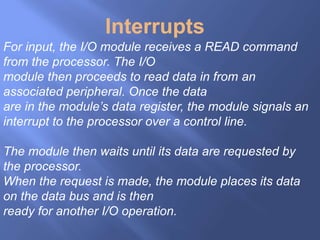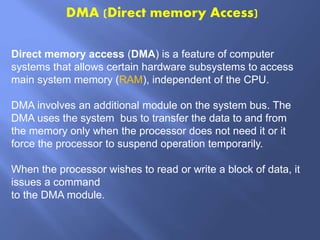I/O ports allow connection between computers and peripheral devices like keyboards, mice and monitors. There are two main types of ports: serial ports which transmit data one bit at a time, and parallel ports which allow simultaneous transmission of multiple bits of data. Common ports include VGA, DVI, HDMI and USB. Device drivers act as an interface between the operating system and device controllers to allow communication between I/O devices and the CPU. There are three main I/O mechanisms: programmed I/O where the CPU directly controls I/O, interrupts where devices signal the CPU when ready, and DMA which allows hardware subsystems to access memory independently of the CPU.