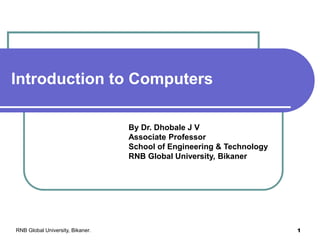
Intro Computers Hardware Software Functions Networks Viruses
- 1. Introduction to Computers By Dr. Dhobale J V Associate Professor School of Engineering & Technology RNB Global University, Bikaner RNB Global University, Bikaner. 1
- 2. Objectives Concept of Computer. Computer Functions, Characteristics. Components of Computer. Network Virus 2RNB Global University, Bikaner.
- 3. Introduction to Computers Why Computers?. 3RNB Global University, Bikaner.
- 4. Introduction to Computers Why Computers?. Computers have touched every part of our lives: the way we work, the way we learn, the way we live, even the way we play. 4RNB Global University, Bikaner.
- 5. Introduction to Computers Why Computer is a powerful Tool?. 5RNB Global University, Bikaner.
- 6. Introduction to Computers Why Computer is a powerful Tool?. 1. Speed . 2. Accuracy. 3. Diligence. 4. Storage Capability. 5. Versatility 6RNB Global University, Bikaner.
- 7. Introduction to Computers Computer ? . 7RNB Global University, Bikaner.
- 8. Introduction to Computers Computer - A computer is an electronic device, operating under the control of instructions stored in its own memory that can accept data (input), process the data according to specified rules, produce information (output), and store the information for future use. 8RNB Global University, Bikaner.
- 9. Introduction to Computers Functions of Computer – 9RNB Global University, Bikaner.
- 10. Introduction to Computers Functions of Computer - Five Functions 1. Takes Data as Input 2. Stores the data/instructions in its memory and use them when required. 3. Process the data. 4. Generate the Output. 5. Controls all the above functionality. 10RNB Global University, Bikaner.
- 11. Introduction to Computers Components of Computer – Any kind of computers consists of HARDWARE AND SOFTWARE. Hardware: Computer hardware is the collection of physical elements that constitutes a computer system such as the monitor, mouse, keyboard, computer data storage, hard drive disk (HDD), etc. 11RNB Global University, Bikaner.
- 12. Introduction to Computers 12RNB Global University, Bikaner.
- 13. Introduction to Computers Input Devices:- 13RNB Global University, Bikaner.
- 14. Introduction to Computers Output Devices:- 14RNB Global University, Bikaner.
- 15. Introduction to Computers Central Processing Unit (CPU) :- A CPU is brain of a computer. It is responsible for all functions and processes. The CPU is comprised of three main parts: 1. Arithmetic & Logic Unit 2. Control Unit 3. Memory 15RNB Global University, Bikaner.
- 16. Introduction to Computers Memory: Area to store data and instructions. Three types: 1. Primary Memory – RAM – Volatile & ROM – Permanent. 2. Secondary Memory – Stores data and programs permanently. These includes – Hard Drive, Optical Disks – CD,DVD, Bluray 3. Flash Disk - A storage module made of flash memory chips. 16RNB Global University, Bikaner.
- 17. Introduction to Computers Software- Software is a generic term for organized collections of computer data and instructions . Two Types- 1. System Software - 2. Application Software - 17RNB Global University, Bikaner.
- 18. Introduction to Computers Software- 18RNB Global University, Bikaner.
- 19. Introduction to Computers Unit of Memory Measurements - The basic unit used in computer data storage is called a bit (binary digit). Computers use these little bits, which are composed of ones and zeros. 19RNB Global University, Bikaner.
- 20. Introduction to Computers Speed measurement - The speed of Central Processing Unit (CPU) is measured by Hertz (Hz), Which represent a CPU cycle. The speed of CPU is known as Computer Speed. 20RNB Global University, Bikaner.
- 21. Introduction to Computers Computers classification - Computers can be generally classified by size and power as follows. 1. Personal computer- A small, Single user. 2. Workstation – A powerful, single user. 3. Mini Computer – A multiuser (10 to 100) . 4. Mainframe – A powerful multiuser (100 to 1000). 5. Supercomputer - An extremely fast computer. 21RNB Global University, Bikaner.
- 22. Introduction to Computers Data, Information and Knowledge- Data- unstructured facts and figures that have the least impact on the typical manager. Information – Meaningful context – processed data. Knowledge - Knowledge is closely linked to doing and implies know-how and understanding. 22RNB Global University, Bikaner.
- 23. Introduction to Computers Applications of Computer- 1. Business 2. Medicines 3. Education 4. Games 5. Entertainment 6. Weather forecasting 7. Space Research 8. Education 9. AI 23RNB Global University, Bikaner.
- 24. Introduction to Computers Limitations of Computer- 1. It cannot have their own brain. 2. It lacks emotions. 3. It lacks experience. 24RNB Global University, Bikaner.
- 25. Introduction to Computers Computer Virus: A virus is a small piece of software that piggybacks on real programs. Trojan horses: A Trojan horse is simply a computer program that does damage when you run it. Worms: A worm is a small piece of software that uses computer networks and security holes to replicate itself. 25RNB Global University, Bikaner.
- 26. Introduction to Computers Tips to avoid Viruses and lessen their impact: 1. Install anti-virus software from a reputable vendor . 2. Use a virus scan before you open any new programs or files that may contain executable code. 3. If you are a member of an online community or chat room, be very careful about accepting files or clicking links. 4. Backup data on regular basis. 26RNB Global University, Bikaner.
- 27. Introduction to Computers Networks ? A network is a collection of computers and devices connected together via communications devices, such as a modem, and communications media, such as cables, telephone lines, cellular radio, and satellites to share resources. 27RNB Global University, Bikaner.
- 28. Introduction to Computers Internet /WWW? 28RNB Global University, Bikaner.
- 29. Introduction to Computers Internet /WWW? The world’s largest network is the Internet, which is a worldwide collection of networks that links together millions of businesses, government agencies, educational institutions, and individuals. The World Wide Web is a popular segment of the Internet that contains billions of documents called Web pages 29RNB Global University, Bikaner.
- 30. Review Concept of Computer. Computer Functions, Characteristics. Components of Computer. Network Virus 30RNB Global University, Bikaner.
- 31. Thank You! RNB Global University, Bikaner. 31