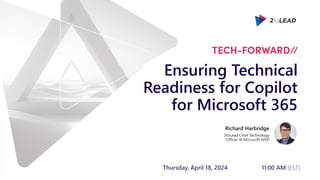
Ensuring Technical Readiness For Copilot in Microsoft 365
- 1. Ensuring Technical Readiness for Copilot for Microsoft 365 Thursday, April 18, 2024 11:00 AM (EST) Richard Harbridge 2toLead Chief Technology Officer & Microsoft MVP
- 2. Ensuring Technical Readiness for Copilot for Microsoft 365 Preparing For AI & Copilots Implementing AI & Copilots Paths To Success With AI & Copilots
- 3. Unlock productivity across your business with Microsoft Copilot Solution Area Copilot Availability Blogs Demo Video (Public) Modern Work Microsoft Copilot (formerly known as Bing Chat Enterprise) Generally Available LINK LINK Copilot Pro Generally Available LINK LINK Microsoft Copilot for Microsoft 365 Generally Available (No seat minimum required) LINK Outlook: LINK Teams: LINK PowerPoint: LINK Copilot in Viva Copilot in Windows Rolling out in preview LINK LINK Microsoft Copilot Studio Generally Available LINK LINK Business Applications Copilot in Power Apps Public Preview LINK LINK Copilot in Power Automate Public Preview LINK LINK Copilot in Power Pages Private Preview LINK LINK Microsoft Copilot for Sales Generally Available LINK LINK; Guided: LINK Copilot in Dynamics 365 Sales Generally Available LINK Microsoft Copilot for Service Generally Available LINK LINK Copilot in Dynamics 365 Customer Service Generally Available LINK LINK Copilot in Dynamics 365 Field Service Public Preview LINK; LINK LINK; LINK Copilot in Dynamics 365 Customer Insights Public Preview LINK LINK; LINK Copilot in Dynamics 365 Business Central Public Preview LINK LINK Digital & App Innovation GitHub Copilot Generally Available LINK LINK GitHub Copilot X Private Preview LINK LINK Infrastructure Microsoft Copilot for Azure Public Preview Link Data & AI Copilot stack with Azure AI Generally Available LINK LINK Copilot in Microsoft Fabric Public Preview LINK LINK Build your own copilot with Azure AI Studio Public Preview LINK LINK Security Microsoft Copilot for Security Early Access Program LINK Standalone: LINK; Embedded: LINK
- 4. Unlock productivity across your business with Microsoft Copilot Solution Area Copilot Availability Blogs Demo Video (Public) Modern Work Microsoft Copilot (formerly known as Bing Chat Enterprise) Generally Available LINK LINK Copilot Pro Generally Available LINK LINK Microsoft Copilot for Microsoft 365 Generally Available (No seat minimum required) LINK Outlook: LINK Teams: LINK PowerPoint: LINK Copilot in Viva Copilot in Windows Rolling out in preview LINK LINK Microsoft Copilot Studio Generally Available LINK LINK Business Applications Copilot in Power Apps Public Preview LINK LINK Copilot in Power Automate Public Preview LINK LINK Copilot in Power Pages Private Preview LINK LINK Microsoft Copilot for Sales Generally Available LINK LINK; Guided: LINK Copilot in Dynamics 365 Sales Generally Available LINK Microsoft Copilot for Service Generally Available LINK LINK Copilot in Dynamics 365 Customer Service Generally Available LINK LINK Copilot in Dynamics 365 Field Service Public Preview LINK; LINK LINK; LINK Copilot in Dynamics 365 Customer Insights Public Preview LINK LINK; LINK Copilot in Dynamics 365 Business Central Public Preview LINK LINK Digital & App Innovation GitHub Copilot Generally Available LINK LINK GitHub Copilot X Private Preview LINK LINK Infrastructure Microsoft Copilot for Azure Public Preview Link Data & AI Copilot stack with Azure AI Generally Available LINK LINK Copilot in Microsoft Fabric Public Preview LINK LINK Build your own copilot with Azure AI Studio Public Preview LINK LINK Security Microsoft Copilot for Security Early Access Program LINK Standalone: LINK; Embedded: LINK Last updated 1/31/2024. Use info links provided for latest availability status.
- 5. Copilot Implementation Requires Both Business & Technical Prep Investing in the right ways can greatly improve return on investment. Copilot Implementation Business readiness Prepare organization and employees for AI transformation journey Technical readiness Address technical deployment and optimization, including governance, security, compliance, and management Workstreams support each other for maximum value and ROI Sponsor Scenarios Security Copilot essentials checklist Leadership journey
- 6. Starting With The Essentials For Copilot Success While these all matter, there are a few other important things that ensure your continued success with Copilot and Copilot for Microsoft 365. Consider how you scale, monitor, manage and more. Define your path to secure your data for compliance and peace of mind Accelerate your business impact by defining highest value scenarios Nominate and activate your Copilot executive sponsors, in partnership with your AI Council
- 7. The Journey To Becoming AI Powered We know that focusing on not just the technology readiness matters. Responsible AI principles Leadership Human change Technical skills Develop leadership capabilities to leverage AI for business outcomes Foundational learning Business strategy AI Council creation Providing clarity and prioritization Manage the human transformation through robust user enablement programs Invest in the employee experience Improve the culture Authentically integrate feedback Build and iterate technical skills to deliver on business results Provide access to training and experts Manage and mitigate risk Improve service management process You are here
- 8. The Advanced Deployment Guide & Assistance For Copilot This is improving regularly and has a ton of built in resources and is an excellent place to start. Get ready for Microsoft 365 Copilot Find this wizard in the admin center > Home > Setup page > Apps and Email > Get ready for Microsoft 365 Copilot. Set up Copilot for Microsoft 365 Use the new Microsoft 365 Copilot setup guide, a wizard-based experience in the Microsoft 365 admin center, to help prepare your organization for Copilot for Microsoft 365: ・ Review the list of prerequisites and make sure they are met for your organization ・ Assign licenses to your users or groups ・ Promote Microsoft 365 Copilot features to your users with the email announcement template provided in the setup wizard
- 9. The Advanced Deployment Guide & Assistance For Copilot This is improving regularly and has a ton of built in resources and is an excellent place to start. the built-in tool in admin center watch these videos Deployment guide for Microsoft 365 apps ・ Develop a list of users who will receive apps ・ Map the users to the apps ・ Deploy apps using the built-in tool in admin center or customer’s preferred method. For additional information, watch these videos on how to deploy Microsoft 365 apps ・ For more information on the implementation process, please see Deployment guide for Microsoft 365 apps Deploy Microsoft 365 apps to Business Users Deploy required apps To seamlessly integrate with Microsoft Copilot for Microsoft 365, you are required to deploy the following applications for your users: ・ Word, Excel, PowerPoint, new Outlook for Windows ・ Microsoft Teams, OneDrive, SharePoint, Exchange Configure Channel To use Copilot for Microsoft 365, Microsoft 365 apps must run on Current Channel or Monthly Enterprise Channel. Follow this guidance to configure the default update channel. Support options are available to help you make the most of Copilot for Microsoft 365*! *Note: Engage your Microsoft Account Technical Specialist (ATS) or Customer Success Account Manager (CSAM) to discuss the support options available to you.
- 10. Deploying Apps Is Simple & Straight Forward You can use group policy, Intune, or other methods. Here is a quick set of Intune steps. Start with the devices, configuration profiles and create a new profile.
- 11. Deploying Apps Is Simple & Straight Forward You can use group policy, Intune, or other methods. Here is a quick set of Intune steps. Simply choose Windows 10 and later and select administrative templates.
- 12. Deploying Apps Is Simple & Straight Forward You can use group policy, Intune, or other methods. Here is a quick set of Intune steps. Give it a name, then under configuration settings search for update channel (2.0).
- 13. Deploying Apps Is Simple & Straight Forward You can use group policy, Intune, or other methods. Here is a quick set of Intune steps. Give it a name, then under configuration settings search for update channel (2.0).
- 14. Deploying Apps Is Simple & Straight Forward You can use group policy, Intune, or other methods. Here is a quick set of Intune steps. Give it a name, then under configuration settings search for update channel (2.0).
- 15. Deploying Apps Is Simple & Straight Forward You can use group policy, Intune, or other methods. Here is a quick set of Intune steps. Choose either Current Channel, Current Channel (Preview) or Monthly Enterprise Channel.
- 16. Deploying Apps Is Simple & Straight Forward You can use group policy, Intune, or other methods. Here is a quick set of Intune steps. Now just select the assignments for who will be on the latest and they will be all set.
- 17. Deploying Apps Is Simple & Straight Forward You can use group policy, Intune, or other methods. Here is a quick set of Intune steps. While Mac has no update channels for mobile you just need to enable the apps.
- 18. Deploying Apps Is Simple & Straight Forward You can use group policy, Intune, or other methods. Here is a quick set of Intune steps. While Mac has no update channels for mobile you just need to enable the apps.
- 19. Deploying Apps Is Simple & Straight Forward You can use group policy, Intune, or other methods. Here is a quick set of Intune steps. While Mac has no update channels for mobile you just need to enable the apps.
- 20. The Advanced Deployment Guide & Assistance For Copilot This is improving regularly and has a ton of built in resources and is an excellent place to start. *Note: Engage your Microsoft Account Technical Specialist (ATS) or Customer Success Account Manager (CSAM) to discuss the support options available to you. License your Business Users Assign licenses Based on the results of the Optimization Assessment and scenario discovery, the appropriate licenses need to be assigned to the select set of end users. setup guide assign and unassign licenses ・ Based on the adoption plan, develop a list of users who will receive the licenses first. A few data points to keep in mind: 1. Analyze departments with the highest Microsoft 365 usage data, and based on that analysis start enabling entire teams within Marketing, Sales, or HR 2. Use the Scenario Library to identify top use cases and the key metrics you would like to improve in your functional area ・ Use the setup guide to assign required licenses to users or customer’s preferred method. You can assign and unassign licenses for users on the Licenses page under the Active users page.
- 21. The distribution of collaborative work is often extremely lopsided. In most cases, 20% to 35% of value-added collaborations come from only 3% to 5% of employees. The Few Over the Many?
- 22. The Critical Path For Success With Microsoft Copilot Copilot success requires the business and it’s users as well as technical teams to be prepared. Onboard & engage Extend & optimize Get ready Deliver impact B U S I N E S S R E A D I N E S S T E C H N I C A L R E A D I N E S S Extend to new high value scenarios Deliver business process transformation with Copilot Studio, plugins, and connectors Drive group and cross- organizational productivity and innovation Understand custom line of business opportunities Complete User Enablement Strategy training Define user experience and feedback strategy Design and deploy training and engagement community (Center of Excellence/Champion Platform) Launch employee communications and Champion program Onboard executives and user cohorts Deliver user Champions and support staff training Review success measures and user survey results Conduct feedback and reporting analysis Deliver extended training and adoption support Identify additional optimization scenarios Iterate user experience strategy Gather and amplify success stories Secure exec sponsorship, create AI Council, and define RAI principles Identify success owners, Champions, and early adopter cohorts Detail high value scenarios and personas Be intentional with assignment and concentrate seats Define success criteria, KPIs, and success measurement plan Perform the Copilot for Microsoft 365 Optimization Assessment Address data security, governance, and data access questions Build shared Copilot for Microsoft 365 implementation plan with User Enablement team Ensure appropriate Data Security controls are in place Prepare your organization for Copilot for Microsoft 365 with setup guide: deploy Microsoft 365 apps, if needed; assign licenses Assign permissions by role to provide access to the Copilot for Microsoft 365 usage report Establish service management plan Analyze Copilot for Microsoft 365 usage reports and the Microsoft Copilot Dashboard to observe user adoption, retention, and engagement Design, build, and publish plugins to deliver unique experiences Build your own copilots User Enablement Workstream Technical Readiness Workstream
- 23. The Critical Path Of Technical Readiness Microsoft has shared a checklist suggesting what critical activities should be done to improve technical readiness and success with Copilot for Microsoft 365. Onboard & engage Extend & optimize Get ready Deliver impact B U S I N E S S R E A D I N E S S T E C H N I C A L R E A D I N E S S Extend to new high value scenarios Deliver business process transformation with Copilot Studio, plugins, and connectors Drive group and cross- organizational productivity and innovation Understand custom line of business opportunities Complete User Enablement Strategy training Define user experience and feedback strategy Design and deploy training and engagement community (Center of Excellence/Champion Platform) Launch employee communications and Champion program Onboard executives and user cohorts Deliver user Champions and support staff training Review success measures and user survey results Conduct feedback and reporting analysis Deliver extended training and adoption support Identify additional optimization scenarios Iterate user experience strategy Gather and amplify success stories Secure exec sponsorship, create AI Council, and define RAI principles Identify success owners, Champions, and early adopter cohorts Detail high value scenarios and personas Be intentional with assignment and concentrate seats Define success criteria, KPIs, and success measurement plan Perform the Copilot for Microsoft 365 Optimization Assessment Address data security, governance, and data access questions Build shared Copilot for Microsoft 365 implementation plan with User Enablement team Ensure appropriate Data Security controls are in place Prepare your organization for Copilot for Microsoft 365 with setup guide: deploy Microsoft 365 apps, if needed; assign licenses Assign permissions by role to provide access to the Copilot for Microsoft 365 usage report Establish service management plan Analyze Copilot for Microsoft 365 usage reports and the Microsoft Copilot Dashboard to observe user adoption, retention, and engagement Design, build, and publish plugins to deliver unique experiences Build your own copilots User Enablement Workstream Technical Readiness Workstream You are here
- 24. Security, Governance & Data Access Questions This can be initially overwhelming but many of the core patterns are familiar. Access the IT Professional admin resources for additional documentation and to help address deeper questions you may have about Copilot for Microsoft 365, such as: ・How does Copilot with commercial data protection, AI- powered chat for the web, work? How is it different from Copilot for Microsoft 365? ・Is this AI-powered chat available for eligible Entra ID users at no additional charge? ・How does Copilot for Microsoft 365 work? ・How does the Semantic Index work? ・Where does my data go? ・How do Copilot plugins and connectors work? ・What permissions and policies should I think about to prepare? ・What is Microsoft’s responsible AI commitment? ・AND MORE…. Shared activity
- 25. The Microsoft 365 Optimization Assessment The questions here matter, and this can help but additional planning is recommended. Optimization Assessment The assessment is designed to understand your current licensing profile, your collaboration tools, sensitive data handling, and security controls implemented today in your organization, helping you identify a clear path to deploying Copilot for Microsoft 365. The assessment consists of 26 questions and takes about 30 minutes to complete. ・Complete the Microsoft Copilot for Microsoft 365 Optimization Assessment ・Understand current licensing ・Understand of identity management ・Understand current collaboration tools ・Understand current data locations ・Uncover opportunities to implement data security measures and improve data security posture to optimize user experience with Copilot for Microsoft 365
- 26. The Microsoft 365 Optimization Assessment The questions here matter, and this can help but additional planning is recommended. Copilot forMicrosoft 365 Optimization Assessment PREREQUISITES ・ Complete the Copilot for Microsoft 365 Optimization Assessment ・ Review your Data Security Readiness Score Microsoft released an updated online Optimization Assessment tool. ・ The Data Security Readiness score helps an organization understand if they have identified and implemented controls and safeguards necessary to satisfy any organization, country, or regulatory based requirements as it pertains to the use of Copilot for Microsoft 365 ・ Based on the provided score and currently owned licenses, map the current organizational readiness to the preliminary recommended deployment path outlined in the subsequent guidance ・ Review the outcomes and activities presented in the guidance to identify which outcomes and activities to prioritize for Copilot for Microsoft for 365 deployment Data Security readiness score License profile Deployment path 0% - 66% Office 365 E3, Microsoft 365 Business Standard/Premium, or higher Core 67% - 100% Microsoft 365 E5 Best-in-Class Determine your deployment path
- 27. The Microsoft 365 Optimization Assessment The questions here matter, and this can help but additional planning is recommended. Baseline Core Conditional Access Manual sensitivity labels Data loss prevention policies Advanced SharePoint sitewide access controls and reporting Unified endpoint management Best-in-class Conditional Access based on identity risk Automatically apply sensitivity labels Automatically remove inactive content Prevent data leak on endpoint devices Detect non-compliant usage Multi-factor authentication Audit logging Copilot for Microsoft 365 + Office 365 E3 Copilot for Microsoft 365 + Microsoft 365 E3 + SharePoint Advanced Management Copilot for Microsoft 365 + Microsoft 365 E5 + SharePoint Advanced Management
- 28. The Microsoft 365 Optimization Assessment The questions here matter, and this can help but additional planning is recommended. Baseline Core Conditional Access Manual sensitivity labels Data loss prevention policies Advanced SharePoint sitewide access controls and reporting Unified endpoint management Best-in-class Conditional Access based on identity risk Automatically apply sensitivity labels Automatically remove inactive content Prevent data leak on endpoint devices Detect non-compliant usage Multi-factor authentication Audit logging Copilot for Microsoft 365 + Office 365 E3 Copilot for Microsoft 365 + Microsoft 365 E3 + SharePoint Advanced Management Copilot for Microsoft 365 + Microsoft 365 E5 + SharePoint Advanced Management
- 29. Baseline Technical Readiness Activity Recommendations There are steps every organization should explore depending on your licensing setup. Product Deployment outcomes Get started activities Copilot for Microsoft 365 Evaluate data governance maturity and data security controls • Complete Copilot for Microsoft 365 Optimization Assessment • Based on the outcomes of the assessment determine your path forward Deploy Copilot for Microsoft 365 • Follow the Microsoft Copilot for Microsoft 365 setup guide to proceed with the deployment steps • If there are any concerns about your data security, enable Restricted SharePoint Search • If enabled, update Restricted SharePoint Search allow list: configure up to 100 sites to be on the allow list of sites. Start with sites containing highly used unrestricted content. • FastTrack for Microsoft 365 can help you get started. Note: Eligible customers can request technical and deployment assistance from Microsoft FastTrack. Copilot with commercial data protection Enable commercial data protection in Copilot for all users in your organization • Log into Copilot on copilot.microsoft.com and flip the Work/Web toggle to Web. See if commercial data protection is enabled (look for green Protected pill by the user profile) • Review the Copilot with commercial data protection documentation to ensure that commercial data protection is available for your users Required licenses: Office 365 E3 or higher
- 30. Content & Data Drives Copilot | Optimizing Pays Dividends Even if not using Copilot these can help with search and existing productivity scenarios. Prepare & Optimize Your Data • Label content, rename with descriptive names, and tag files* • Consolidate multiple versions • Clean out redundant, outdated and trivial content 1 Validate & Improve Security • Test search to confirm users can access data appropriate for their roles • Conduct access reviews for sites, documents, emails and other content (especially content shared via links)* 2 * SharePoint Premium and other capabilities can help here.
- 31. Restricted SharePoint Search Can Help Initially In your initial small-scale piloting and testing use this to help reduce risk, but adjust as you scale. PREREQUISITES ・ Available to tenants with Copilot for Microsoft 365 subscriptions ・ Activation requires Global/Tenant/SharePoint admin rights ・ Restricted SharePoint Search is designed for organizations particularly concerned about unintentional oversharing of content ・ When enabled, Copilot experiences and organization-wide search are limited to a select set of SharePoint sites, as well as the individual user’s files and content This is intended as a temporary solution to give you time to review and audit site permissions, while implementing robust data security solutions from Microsoft Purview and content management with SharePoint Advanced Management. IMPACT Restricted SharePoint Search disables organization-wide search, while allowing you to select sites that you trust. This means users in your organization can use Copilot to reason over: ・An allowed list of curated SharePoint sites set up by admins (up to 100 SharePoint sites), honoring existing permissions on a site ・Users’ OneDrive for Business, chats they are part of, emails they send and receive, calendars to which they have access, etc. ・Files that are shared with, and accessed by users ・Content from users’ frequently visited sites Turning on Restricted SharePoint Search does not affect the site’s index or associated DLP and labeling policies. Access this blog for more info.
- 32. Restricted SharePoint Search Can Be Set With PowerShell Remember only up to 100 sites. CSV (-SiteListFileUrl) or direct listing (-SitesList) work.
- 33. Restricted SharePoint Search Can Help Initially Only use initially as the experience isn’t clear to users as you scale.
- 34. The Microsoft 365 Optimization Assessment The questions here matter, and this can help but additional planning is recommended. Baseline Core Conditional Access Manual sensitivity labels Data loss prevention policies Advanced SharePoint sitewide access controls and reporting Unified endpoint management Best-in-class Conditional Access based on identity risk Automatically apply sensitivity labels Automatically remove inactive content Prevent data leak on endpoint devices Detect non-compliant usage Multi-factor authentication Audit logging Copilot for Microsoft 365 + Office 365 E3 Copilot for Microsoft 365 + Microsoft 365 E3 + SharePoint Advanced Management Copilot for Microsoft 365 + Microsoft 365 E5 + SharePoint Advanced Management
- 35. Core Technical Readiness Activity Recommendations There are steps every organization should explore depending on your licensing setup. Required licenses: Office 365 E3, Microsoft 365 Business Standard/Premium, or higher; and SPP-SharePoint Advanced Management Product Deployment outcomes Core activities Copilot for Microsoft 365 If enabled, update Restricted SharePoint Search allow list • Configure up to 100 sites to be on the allow list of sites. Extend to sites containing highly used, low risk content Microsoft SharePoint* Evaluate sharing controls that govern who can share and how broadly • Ask site owners to manually review SharePoint site permissions and correct as needed • Ask OneDrive for Business (ODB) owners to run sharing reports in their ODB and correct settings if needed • Set default sharing link type on tenant, and optionally set the sharing link type on specific sites • Set sharing link expiration on anyone links • Set site owner sharing approval on sensitive sites Identify inactive sites, restrict access, and move sites to Microsoft 365 Archive or deleted • Implement Inactive Site Policy Identify potentially overshared content, restrict site access, initiate site owner review • Run Data Access Governance (DAG) reports • Apply RAC on sites based on DAG reports • Manually contact top shared site owners from DAG reports and ask them to attest to permissions and sharing configuration Set restricted access control and block file download policies on business-critical sites • Apply the BlockDownloadPolicy on sensitive sites • Apply the BlockDownloadPolicy on Teams Meeting Recordings Microsoft Purview Gain visibility into how users are interacting with data in the organization and with Copilot for Microsoft 365 • Confirm that Microsoft Purview Audit is enabled, if not enable it Enable citations and protections for sensitive data access by Copilot for Microsoft 365 Manually Label emails and documents with out-of-the-box sensitivity labels using one-click or previously created policies Protect sensitive information from being shared beyond its intended audience and reduce the risk of oversharing Create and deploy Data Loss Prevention (DLP) policies for SharePoint, Exchange, and OneDrive for Business Retain the data you need to keep and remove data that no longer has business value to reduce data surface for oversharing Create and Configure retention policies to archive or delete content exceeding data retention guidelines or maximum retention date Gain additional understanding of content used and shared in Copilot interactions Use Microsoft Purview eDiscovery Content search to find email in search for in email, documents, and instant messaging conversations *Note: Customers using Microsoft 365 Business Standard/Premium may choose to evaluate their environment with manual controls in lieu of implementing SharePoint Advanced Management capabilities
- 36. The Microsoft 365 Optimization Assessment The questions here matter, and this can help but additional planning is recommended. Baseline Core Conditional Access Manual sensitivity labels Data loss prevention policies Advanced SharePoint sitewide access controls and reporting Unified endpoint management Best-in-class Conditional Access based on identity risk Automatically apply sensitivity labels Automatically remove inactive content Prevent data leak on endpoint devices Detect non-compliant usage Multi-factor authentication Audit logging Copilot for Microsoft 365 + Office 365 E3 Copilot for Microsoft 365 + Microsoft 365 E3 + SharePoint Advanced Management Copilot for Microsoft 365 + Microsoft 365 E5 + SharePoint Advanced Management
- 37. If you are using Purview and labelling strategies those will be supported OOTB with Copilot. Classify & Protect Data With AI
- 38. If you are using Purview and labelling strategies those will be supported OOTB with Copilot. Classify & Protect Data With AI
- 39. If you are using Purview and labelling strategies those will be supported OOTB with Copilot. Classify & Protect Data With AI
- 40. If you are using Purview and labelling strategies those will be supported OOTB with Copilot. Classify & Protect Data With AI
- 41. If you are using Purview and labelling strategies those will be supported OOTB with Copilot. Classify & Protect Data With AI
- 42. Communication compliance, eDiscovery and of course lifecycle can all be driven as normal. Copilot OOTB Supports Compliance, Lifecycle & eDiscovery
- 43. Communication compliance, eDiscovery and of course lifecycle can all be driven as normal. Copilot OOTB Supports Compliance, Lifecycle & eDiscovery
- 44. Best-in-class Technical Readiness Activity Recommendations There are steps every organization should explore depending on your licensing setup. Product Deployment outcomes Best-in-Class activities Copilot for Microsoft 365 If enabled, update Restricted SharePoint Search allow list • Configure up to 100 sites to be on the allow list of sites. Extend to sites containing restricted content, after validating permissions are set correctly Microsoft SharePoint Perform periodic reviews of oversharing reports, restrict access as appropriate Run DAG reports on a periodic basis and apply RAC to sites that appear to be overshared Perform periodic reviews of inactive sites, and take action Apply inactive sites policy and review resulting report Perform periodic reviews of Change History reports to discover when oversharing occurs Run the change history report and investigate changes to sharing in sites Microsoft Purview Apply a baseline protection to documents and containers (Microsoft 365 Groups, Microsoft Teams Sites) without the need for content inspection or manual labeling • Set a default sensitivity label on SharePoint Online document libraries to protect documents without content inspection • Use Sensitivity labels to protect content in Teams, Groups and SharePoint sites Dynamically protect sensitive information from being shared beyond its intended audience and reduce the risk of oversharing on across instant messages and user endpoints. • Create, deploy, and regularly evaluate Teams DLP Policies • Create, deploy, and regularly evaluate Endpoint DLP Policies • Create Adaptative Protection policies to automatically assign DLP policies based on the users identified risk level Automatically protect sensitive data access by Copilot for Microsoft 365 based on recommended conditions. • Automatically apply sensitivity labels to content in SharePoint, OneDrive, and Exchange • Automatically apply sensitivity labels to content within Office apps Automatically retain or dispose of documents based on their content Automatically apply retention labels to content that match specific conditions Detect sensitive data and non-compliant content in Copilot interactions Create Communication Compliance policies to regularly evaluate interactions with Copilot for Microsoft 365 Preserve, collect, review, analyze, and export Copilot interactions Use eDiscovery Premium to search for and optionally delete Copilot interactions Required licenses: Microsoft 365 E5; and SPP-SharePoint Advanced Management
- 45. Pressing priorities Managing rising costs, maintain security and compliance, control IT sprawl Be AI-ready Embrace responsible, secure AI and cloud- native technologies
- 46. Pressing priorities Be AI-ready You Can Do Both by modernizing and embracing AI at the same time
- 47. Migration Versus Optimization While it’s tempting to front-load optimization into the migration pattern it is rarely the most efficient approach. There are better tools to optimize in the cloud or modern environment. Migration Success Content Migration Solution Migration Restructure Optimization Expensive but predictable. Prioritization matters as does ROI here. Restructuring can be lighter in approach focusing on permissions and flattening sites to ready them for Teams etc.
- 48. Migration Versus Optimization While it’s tempting to front-load optimization into the migration pattern it is rarely the most efficient approach. There are better tools to optimize in the cloud or modern environment. Migration Success Content Migration Solution Migration (Foundational) Restructure Optimization This is easier in the cloud and means that the improved experiences are available sooner to more people (at less cost). Optimization is the biggest cost and the most likely to lead to significant (if not near-never ending) scope creep. Example: Content owners have better visibility into things like view counts to help optimize content in the cloud.
- 49. Example: Content owners have better visibility into things like view counts to help optimize content in the cloud. This is easier in the cloud and means that the improved experiences are available sooner to more people (at less cost). Optimization is the biggest cost and the most likely to lead to significant (if not near-never ending) scope creep. Migration Versus Optimization While it’s tempting to front-load optimization into the migration pattern it is rarely the most efficient approach. There are better tools to optimize in the cloud or modern environment. Migration Success Content Migration Solution Migration (Foundational) Restructure Optimization
- 50. Optimization Project Migration Project Migration Versus Optimization While it’s tempting to front-load optimization into the migration pattern it is rarely the most efficient approach. There are better tools to optimize in the cloud or modern environment. Migration Success Content Migration Solution Migration (Foundational) Restructuring Restructure & Optimization Improved Knowledge
- 51. Optimization Services Migration Versus Optimization While it’s tempting to front-load optimization into the migration pattern it is rarely the most efficient approach. There are better tools to optimize in the cloud or modern environment. Migration Success Content Migration Solution Migration (Light) Restructuring Envision & Assess Design Implement Adopt Review Migration Project Migration Success Content Migration Solution Migration (Foundational) Restructuring
- 52. Optimization Services Migration Versus Optimization While it’s tempting to front-load optimization into the migration pattern it is rarely the most efficient approach. There are better tools to optimize in the cloud or modern environment. Migration Success Content Migration Solution Migration (Light) Restructuring Envision & Assess Design Implement Adopt Review Migration Project Migration Success Content Migration Solution Migration (Foundational) Restructuring
- 53. AI can accelerate the need for better security, compliance, and privacy posture while also helping with the prioritization of legacy system modernization.
- 54. Ensuring Technical Readiness for Copilot for Microsoft 365 Preparing For AI & Copilots Implementing AI & Copilots Paths To Success With AI & Copilots
- 55. Ensuring Technical Readiness for Copilot for Microsoft 365 Preparing For AI & Copilots Implementing AI & Copilots Paths To Success With AI & Copilots
- 56. Build Your Shared Implementation Plan Keep in mind the technical readiness and implementation plan should be done with the business. Use the results of the Optimization Assessment and scenario discovery to develop a plan for implementation of Copilot for Microsoft 365. Questions to help develop the plan: ・Are all the gaps in the optimization assessment listed in the plan? ・Have you identified the first set of employees that would get Copilot for Microsoft 365? ・How many licenses would you need to purchase? ・Are there any data security questions that you need to address? ・Do all items have owners and due dates? ・Have you identified key adoption steps for the first set of prioritized scenarios? Shared activity
- 57. Guidance On Project Durations & Timelines There are quite a few important milestones when rolling out Copilot including a few technical ones. Complete foundational learning Assemble team Share prioritized scenarios Select and validate initial cohort Helpdesk onboarding Review community management plan Launch training content and office hours Stakeholder alignment Define comms ROB and tools Share Optimization Assessment results Deliver shared implementation plan Purchase decision Ensure reporting roles assigned Update support systems Enhance Center of Excellence 01 02 03 04 05 07 08 10 11 Weeks 00 06 09 12 Triage of daily feedback Review shared support process Launch progressive skilling content Analyze usage reports and Dashboard data Summarize risk, issues, and opportunities Prepare for and conduct Service Health Review Summarize scenario and user recommendations Launch extensibility skilling content Prepare AI Council insights First 30 days 30-60 days Recurring tasks Ensure data security controls are in place Install apps, assign licenses
- 58. Copilot Readiness Accelerator Copilot for Microsoft 365 brings AI capabilities to your employees, but only if it can be responsibly enabled and effectively adopted. Work with our experts to perform detailed assessments, accelerated preparation, improved planning and ensure a more successful AI and Copilot rollout in your organization. SERVICES Estimated Duration: Detailed Technical & Business Readiness Assessments Expert Led Working Sessions On Preparing, Planning & Piloting Copilot Comprehensive Copilot Enablement, Adoption, Communication & Support Plan REACH OUT TO US AT HELLO@2TOLEAD.COM
- 59. You will love the way we work. Together. Copilot for Microsoft 365 brings AI capabilities to your employees, but only if it can be responsibly enabled and effectively adopted. Work with our experts to perform assessments, accelerated preparation, improved planning and ensure a more successful AI and Copilot rollout in your organization. Copilot Readiness Accelerator Week 1 Copilot Overviews Business & Technical Week 1-2 Assess Technical & Business Readiness Assessment & Readiness Findings Assessment 1-2 weeks Week 2-3 Data & Security Technical Planning Extensibility & Integration Planning Week 2-3 Pilot Plan draft Pilot Readiness Review AI Backlog Definition Week 3-4 AI Backlog Review & Prioritization Week 4 Gather Data & Feedback Week 4 Review Pilot Plan & Remaining Backlog Remediate & Support Actioning Of Recommendations Readiness Planning 2 weeks Actioning Recommendations 1 week Standard Timeline
- 60. Copilot Readiness Accelerator SERVICES HOW WILL WE DO IT? Estimated Duration: 4 Weeks A PRIORITIZED AI & COPILOT BACKLOG EXPERT RECOMMENDATIONS FOR COPILOT SUCCESS DELIVERABLES
- 61. Copilot Readiness Accelerator SERVICES CROSS-INDUSTRY PRODUCTIVITY QUALITY DIGITAL EXCELLENCE BUSINESS IMPACT INDUSTRIES MICROSOFT COPILOT COPILOT FOR MICROSOFT 365 AI & COPILOT EXCELLENCE TECHNOLOGY ADOPTION INFORMATION PROTECTION DATA & SECURITY GOVERNANCE SOLUTION AREAS WHAT WILL WE DO? Embark on a Transformational Journey with Our 4-Week Copilot Readiness Accelerator! In Week 1, we kick off your path to innovation diving deep into your current systems with our Copilot Readiness Review. We assess your technical and business readiness, ensuring your team is primed for the extraordinary capabilities AI will bring to your workflow. Week 2 is all about empowerment. We'll unlock the full potential of Copilot within your Microsoft 365 environment, fortify your data and security landscape, and cultivate a core group of AI Champions within your organization. Our strategic sessions will lay the groundwork for an actionable AI Backlog. As we enter Week 3, it's all about precision planning for your pilot. We'll craft a bespoke pilot strategy, complete with Copilot plugins and extensibility options, all while fine-tuning to sharpen our focus. The goal? A Pilot Plan that's not just a trial run, but a springboard for your success. And finally, Week 4 is where we prepare to soar. We'll synthesize the data and feedback, turning insights into action with strategic recommendations for your organization's future. Join us, and let's navigate the future together – your Copilot Readiness Accelerator awaits! Customized implementation plans are available.
- 62. Full Service Copilot Pilot & AI Roadmap Copilot for Microsoft 365 brings AI capabilities to your employees, but only if it can be responsibly enabled and effectively adopted. Work with our experts to perform detailed assessments, accelerate preparation, improve planning, run a world-class pilot program, and further refine, extend, and enhance your AI and Copilot success. SERVICES Estimated Duration: Detailed Technical & Business Readiness Assessments Expert Led Working Sessions On Preparing, Planning, Piloting & Extending Copilot Comprehensive Copilot Enablement, Adoption, Communication & Support REACH OUT TO US AT HELLO@2TOLEAD.COM
- 63. You will love the way we work. Together. Copilot for Microsoft 365 brings AI capabilities to your employees, but only if it can be responsibly enabled and effectively adopted. Work with our experts to perform detailed assessments, accelerate preparation, improve planning, run a world-class pilot program, and further refine, extend, and enhance your AI and Copilot success. Full Service Copilot Pilot Business & Technical Readiness Assessed Discovery & Planning 4 weeks Copilot POC Complete AI Roadmap Defined Pilot Design & Readiness 4 weeks Pilot Support 4 weeks Standard Timeline Weeks 1-2 Copilot Overviews Business & Technical Week 2-4 Pilot Planning & Scenario Mapping Week 5 Change Management Plan Week 6 Pilot Plan Draft Pilot Readiness Review AI CoE Enablement Week 7-8 Plugins & Extensibility Configuration AI Roadmap Development Week 8-12 Copilot & AI Recommendations Adoption Support Week 8 Pilot Begins Week 12 Post-Pilot Review Pilot Phase 1 Complete
- 64. Full-Service Copilot Pilot & AI Roadmap SERVICES HOW WILL WE DO IT? Estimated Duration: 12 Weeks SUCCESSFUL PILOT OF COPILOT FOR MICROSOFT 365 EXPERT RECOMMENDATIONS & AN AI & COPILOT ROADMAP DELIVERABLES Customized implementation plans are available.
- 65. You will love the way we work. Together. How the roadmap is broken down into categories Roadmap Streams Facilitate Governance & Responsibly Empower Absorb complexity into management, align with policies, simplify compliance, security and performance. Establish An Effective Foundation Foundational and important work from strategy to architecture that is necessary for continued digital workplace success. Migrate & Modernize Move away from legacy systems into long-term, supported, and more integrated experiences. Foster Collaboration, Connection & Engagement Make it easy and efficient for employees to onboard, teams to work together, from anywhere, to gain insights on what is important and feel included. Improve Communication, Navigation & Search Provide more effective ways to communicate, reduce noise, feel informed, engaged and get their core tasks done with increased efficiency.
- 66. You will love the way we work. Together. PHASE 1 - Modernize 0-6 months PHASE 2 – Connect & Integrate 6-12 months PHASE 3 – Intelligent & Automated 12-24 months A summary of the initiatives planned over the next 24 months AI & Copilot Experience Roadmap Sample AI Workplace Strategy & Roadmap Modern Navigation (With Semantic Search) Connected Copilot Experiences Migrate & Develop AI Content Establish AI & Copilot Backlog AI & Copilot Scenario & Journey Design AI Governance Design & Planning Viva Engage Premium Pilot (For Leaders) LEGEND Foster Collaboration, Connection & Engagement Improve Communication, Navigation & Search Migrate & Modernize Establish An Effective Foundation Facilitate Governance & Responsibly Empower AI Amplify Pilot (For Leaders) Employee Onboarding Copilot(s) Employee Assistant Copilot Experiences Copilot Directory (Release 1) Copilot Directory (Release 2) Viva Pulse Pilot (For Leaders) AI Amplify Rolling Pilots (For Everyone) Targeted AI Experience & Search Optimization Copilot Navigation & Search Design Copilot Integration & Solution Design AI Content Design & Migration Planning Configure & Improve Security Automating & Improving Targeted Processes & Solutions (Release 1) Viva Topics Pilot (For Curators) Bring Knowledge To Users In The Context Of Their Work (Topics Broader Rollout) Enhanced Copilot Insights (Release 1) Copilot Personalization (Release 1) Digital Center Of Excellence (Release 1) Digital Center Of Excellence (Release 2) Targeted Viva Learning (Pilot) Copilot For Microsoft 365 Launch
- 67. Full Service Copilot Pilot & AI Roadmap SERVICES CROSS-INDUSTRY PRODUCTIVITY QUALITY DIGITAL EXCELLENCE BUSINESS IMPACT INDUSTRIES MICROSOFT COPILOT COPILOT FOR MICROSOFT 365 AI & COPILOT EXCELLENCE TECHNOLOGY ADOPTION INFORMATION PROTECTION DATA & SECURITY GOVERNANCE SOLUTION AREAS WHAT WILL WE DO? Step into the future with our Full-Service Copilot Pilot & AI Roadmap, where we lay the foundation for a transformative AI journey. We kick things off with a strategic Project Kick-Off, aligning visions and setting clear goals. Through meticulous Pre-Pilot Planning and comprehensive readiness assessments, we ensure your business is primed for a seamless AI integration. With Responsible Enablement, we empower your team with knowledge and skills through interactive sessions, ranging from Microsoft 365 integration to advanced AI policy formulation. As your pilot progresses, we provide robust support, including custom training and feedback mechanisms, all tailored to foster a self-sustaining AI environment. The journey doesn’t end with implementation. We prepare you for sustained success with a thorough review of pilot results and develop an AI Roadmap that outlines strategic next steps, ensuring long-term value and growth. Our commitment is to deliver a plan that evolves into a dynamic, actionable AI strategy for your enterprise. Connect with us to transform your organizations landscape and harness the full power of AI. Let's chart a bold course towards innovation and market leadership together. Customized implementation plans are available.
- 68. Build On Your Shared Implementation Plan... While you started with a high level roadmap or implementation plan it’s now time to establish a service management plan. Use the results of the Optimization Assessment and scenario discovery to develop a plan for implementation of Copilot for Microsoft 365. Questions to help develop the plan: ・Are all the gaps in the optimization assessment listed in the plan? ・Have you identified the first set of employees that would get Copilot for Microsoft 365? ・How many licenses would you need to purchase? ・Are there any data security questions that you need to address? ・Do all items have owners and due dates? ・Have you identified key adoption steps for the first set of prioritized scenarios? Shared activity
- 69. Establish Service Management Plan Establish more than just a forum for continuous service improvement. Establishing a service management plan empowers IT and User Enablement teams to: 1. Periodically review health and business value of the AI transformation journey 2. Conduct periodic assessments of governance, security, and user enablement practices 3. Identify opportunities for expansion and further optimization of key Microsoft Copilot for Microsoft 365 user experiences Performance Feedback Analysis Risk mitigation Service Health Reviews Components Incident Review Success Stories Roadmap Planning admin documentation the Copilot community events ・ Access the admin documentation for the latest technical requirements, policies and reporting ・ Join the Copilot community to connect with experts and community members ・ Participate in Copilot Ask Microsoft Anything events
- 70. Shared deliverable: Service Health Reviews A Service Health Review (SHR) is a systematic process of evaluating the current state and future needs of IT services in an organization. The purpose of an SHR is to identify the strengths and weaknesses of IT services (in this case Copilot implementation), as well as the opportunities and threats that may affect their delivery and value. An SHR provides recommendations for improving IT service management, governance, user enablement, and alignment with business goals. SHRs foster a transparent and collaborative partnership between business leaders, user enablement specialists, and IT professionals. Recommended practices include: • SHR Chair is the Copilot Success Owner • Conducted monthly, moving to quarterly, once onboarding cohorts are complete • Includes service feedback and top issues from User Enablement staff • Core focus on data-driven fact finding, scenario identification, learning, and improvement in a blame-free environment • SHRs are opportunities for leadership skill building • SHRs provide data for AI Council review Performance Feedback analysis Incident review Success stories Roadmap planning Risk mitigation Shared activity
- 71. Perform Service Model Planning Not Just Management AI changes how you manage many underlying services and is worth re-evaluating your models.
- 72. Prepare & Leverage The Copilot for Microsoft 365 Reports These can greatly help in both the planning, initial pilots and scaled rollout of Copilot. Assign usage report permissions The Copilot for Microsoft 365 usage report allows you to interpret how ready your organization is to adopt Copilot for Microsoft 365. The following roles can see the report: Global admins, Exchange admins, SharePoint admins, Reports reader, Teams admins, User Experience Success Manager. For more details, read our documentation here. permissions ・Develop a list of users who will have permissions to read the Microsoft 365 Copilot usage report ・Assign permissions to the identified users
- 73. Copilot insights including readiness will be a core part of the admin center experiences as well. Feedback & Data Help Drive Better Targeting Shared activity
- 74. Copilot insights including readiness will be a core part of the admin center experiences as well. Feedback & Data Help Drive Better Targeting The Copilot for Microsoft 365 usage report includes two sections: Readiness and Usage. In the Readiness section, you can review technical eligibility, license assignment, and users who are in a strong position to get value from Copilot for Microsoft 365. In the Usage section, you can view a summary of Copilot for Microsoft 365 adoption with visibility into users’ last Copilot for Microsoft 365 activity. Interpret the Readiness section by analyzing assigned and available Copilot licenses, how many users are technically eligible, and how many are in a strong position to get value from Copilot for Microsoft 365. If needed, you can export the report data into an Excel .csv file by selecting the Export link. This exports the Copilot for Microsoft 365 last activity data of all users and enables your identified report readers to do simple sorting, filtering, and searching for further analysis.
- 75. Start by exploring the insights in the admin center to help you plan your potential footprint. Feedback & Data Help Drive Better Targeting
- 76. Start by exploring the insights in the admin center to help you plan your potential footprint. Feedback & Data Help Drive Better Targeting
- 77. Then understand usage, but while the admin center is nice focus on the richer reporting in insights. Feedback & Data Help Drive Better Targeting
- 78. Then understand usage, but while the admin center is nice focus on the richer reporting in insights. Feedback & Data Help Drive Better Targeting
- 83. You will love the way we work. Together. Download our free 80+ page whitepaper Transform your Employee Experience at every stage with Microsoft 365 and Microsoft Viva! Download Today Download Today
- 94. Dive deeper into the data using tailorable pre-built report templates* or custom analysis. *Coming soon
- 95. In the Readiness tab, you assess your organization’s overall readiness for Copilot rollout based on technical eligibility requirements and overall Microsoft 365 app usage. In the Adoption tab, you track user adoption trends per Microsoft 365 app and Copilot feature. In the Impact tab, you assess Copilot impact by layering the results of Microsoft’s quantitative and qualitative research on top of your organization’s Copilot and Microsoft 365 usage patterns. The Sentiment tab provides information that helps you assess Copilot impact from users’ perspective. access the Copilot Dashboard in Teams or web app Upload ・Instruct users to access the Copilot Dashboard in Teams or web app to analyze the tabs ・Analyze Readiness, Adoption, and Impact tabs ・Follow the instructions on the Sentiment tab to deliver a survey to users ・Upload the survey results through the Microsoft 365 admin center to have them displayed in the Microsoft Copilot Dashboard ・Analyze insights on how users feel about the AI assistance they receive from Copilot Adoption Impact Readiness Interpret the Microsoft Copilot Dashboard data Copilot insights including readiness will be a core part of the admin center experiences as well. Feedback & Data Help Drive Better Targeting
- 96. It is important to make understanding and leveraging plugins something you do from the very early small- scale pilots and increasingly use as you grow technical adoption of the Copilot experiences. Extending & Optimizing From The Start decision guide documentation on message extensions for Copilot for Microsoft 365 documentation on building plugins using Microsoft business applications ・ Determine the path forward for extensibility with our decision guide ・ Design a plugin based on requirements to meet a user scenario ・ Determine if the plugin needs to be built or if an existing plugin in the store can be utilized to meet your needs, and if an existing or new Teams apps message extension, Power Automate Flow, Data Connector is needed ・ If needed, read our documentation on message extensions for Copilot for Microsoft 365 ・ If needed, read our documentation on building plugins using Microsoft business applications ・ Publish plugins to your tenant To enhance the Copilot for Microsoft 365 experience and cater to specific business requirements, you can create AI plugins. These plugins serve as extensions, allowing you to customize Copilot for Microsoft 365 for various scenarios. Here are the different types of AI plugins you can create: 1. Prompt Plugins: Utilize AI Builder and natural language understanding to target specific workflows within your business. These plugins generate content or extract insights based on user interactions with Copilot for Microsoft 365 2. Flow Plugins: Leverage Power Automate flows to perform actions and retrieve data. They enable seamless integration with external systems 3. Connector Plugins: Access data from other systems using Power Platform connectors. Popular enterprise products like Salesforce, Zendesk, MailChimp, and GitHub can be connected 4. OpenAI Plugins: Establish connections to custom OpenAI models that you create, enhancing Copilot for Microsoft 365 capabilities Reduce the build time for Copilot for Microsoft 365 extensibility: ・Decide if there is a need to build a new plugin or to leverage an existing plugin available in the Apps marketplace. ・Reduce the build time by determining if there is an existing Teams Message extension, Power Automate flow, and data connectors that can be leveraged for integration of Copilot for Microsoft 365 and Line of Business applications. ・Leverage Copilot Studio when possible.
- 97. Copilot Plugins & Studio Bring To Bear 1100+ Connectors Think of plugins as a bridge. This could be a bridge between data from the internet and data a company keeps private or a bridge between a copilot and a back-end system.
- 98. Copilot Plugins & Studio Bring To Bear 1100+ Connectors Think of plugins as a bridge. This could be a bridge between data from the internet and data a company keeps private or a bridge between a copilot and a back-end system.
- 99. Copilot Plugins & Studio Bring To Bear 1100+ Connectors Think of plugins as a bridge. This could be a bridge between data from the internet and data a company keeps private or a bridge between a copilot and a back-end system.
- 100. Copilot Plugins & Studio Bring To Bear 1100+ Connectors Think of plugins as a bridge. This could be a bridge between data from the internet and data a company keeps private or a bridge between a copilot and a back-end system.
- 101. Copilot Plugins & Studio Bring To Bear 1100+ Connectors Think of plugins as a bridge. This could be a bridge between data from the internet and data a company keeps private or a bridge between a copilot and a back-end system.
- 102. Copilot Plugins & Studio Bring To Bear 1100+ Connectors Think of plugins as a bridge. This could be a bridge between data from the internet and data a company keeps private or a bridge between a copilot and a back-end system.
- 103. Copilot Plugins & Studio Bring To Bear 1100+ Connectors Think of plugins as a bridge. This could be a bridge between data from the internet and data a company keeps private or a bridge between a copilot and a back-end system.
- 104. Copilot Plugins & Studio Bring To Bear 1100+ Connectors Think of plugins as a bridge. This could be a bridge between data from the internet and data a company keeps private or a bridge between a copilot and a back-end system.
- 105. Copilot Plugins & Studio Bring To Bear 1100+ Connectors Think of plugins as a bridge. This could be a bridge between data from the internet and data a company keeps private or a bridge between a copilot and a back-end system.
- 106. Copilot Plugins & Studio Bring To Bear 1100+ Connectors Think of plugins as a bridge. This could be a bridge between data from the internet and data a company keeps private or a bridge between a copilot and a back-end system.
- 107. Copilot Plugins & Studio Bring To Bear 1100+ Connectors Think of plugins as a bridge. This could be a bridge between data from the internet and data a company keeps private or a bridge between a copilot and a back-end system.
- 108. Copilot Plugins & Studio Bring To Bear 1100+ Connectors Think of plugins as a bridge. This could be a bridge between data from the internet and data a company keeps private or a bridge between a copilot and a back-end system.
- 109. Copilot Plugins & Studio Bring To Bear 1100+ Connectors Think of plugins as a bridge. This could be a bridge between data from the internet and data a company keeps private or a bridge between a copilot and a back-end system.
- 110. There are many options to get started and get the support you need here. Extending & Optimizing From The Start ・ Identify participants ・ Determine logistics for the one-day event ・ Ensure environment is setup and lab materials are ready before the event ・ Confirm key scenarios ・ Reach out if you want to join one as we run them regularly. ☺ Microsoft Copilot Studio for Microsoft 365 Copilot Studio in a Day ½ day to 1 (one)-day hands-on workshop for subject matter experts and business users, covering the breadth of Copilot Studio. The goal is for our customers to: ・ Have enough experience with the product to be able to understand the value and features currently in preview and how they could begin to use it ・ Understand how Copilot Studio differentiates from the competition and become Copilot Studio advocates in their organization ・ Know what the next steps are to learn more about Copilot Studio and become part of the community ・ To develop your own copilot for high-value scenarios
- 111. AI and Copilot will expose gaps and challenges in your service management, model, governance, approach to extensibility and more so having a plan, listening, and adapting will be key.
- 112. Ensuring Technical Readiness for Copilot for Microsoft 365 Preparing For AI & Copilots Implementing AI & Copilots Paths To Success With AI & Copilots
- 113. Ensuring Technical Readiness for Copilot for Microsoft 365 Preparing For AI & Copilots Implementing AI & Copilots Paths To Success With AI & Copilots
- 114. The Formula That Drives Greater Success With AI Today? If you want to drive the best competitive advantage each investment here matters. DATA PROCESSES PEOPLE ADVANTAGE
- 115. The Formula That Drives Greater Success With AI Today? If you want to drive the best competitive advantage each investment here matters. Data (Optimize & Integrate) Processes (Extend & Automate) Adoption (Improve Usage) Greater Advantage With AI
- 116. Let’s Visualize What We Mean By Those Amplifying Each Other Data, Systems, People, Processes, Adoption, and Usage all improve your return and advantage. $(50,000.00) $- $50,000.00 $100,000.00 $150,000.00 $200,000.00 $250,000.00 2023 Q1 2023 Q2 2023 Q3 2023 Q4 2024 Q1 2024 Q2 Copilot ROI Estimations (Composite) Gain Attributed To Foundational Enablement
- 117. $(50,000.00) $- $50,000.00 $100,000.00 $150,000.00 $200,000.00 $250,000.00 2023 Q1 2023 Q2 2023 Q3 2023 Q4 2024 Q1 2024 Q2 Copilot ROI Estimations (Composite) Gain Attributed To Foundational Enablement Gain Attributed To Adoption Investments Let’s Visualize What We Mean By Those Amplifying Each Other Data, Systems, People, Processes, Adoption, and Usage all improve your return and advantage. Adoption (Improve Usage)
- 118. $(50,000.00) $- $50,000.00 $100,000.00 $150,000.00 $200,000.00 $250,000.00 2023 Q1 2023 Q2 2023 Q3 2023 Q4 2024 Q1 2024 Q2 Copilot ROI Estimations (Composite) Gain Attributed To Foundational Enablement Gain Attributed To Adoption Investments Gain Attributed To Data Improvement & Integration Let’s Visualize What We Mean By Those Amplifying Each Other Data, Systems, People, Processes, Adoption, and Usage all improve your return and advantage. Data (Optimize & Integrate)
- 119. $(50,000.00) $- $50,000.00 $100,000.00 $150,000.00 $200,000.00 $250,000.00 2023 Q1 2023 Q2 2023 Q3 2023 Q4 2024 Q1 2024 Q2 Copilot ROI Estimations (Composite) Gain Attributed To Foundational Enablement Gain Attributed To Adoption Investments Gain Attributed To Data Improvement & Integration Gain Attributed To Process Optimization Let’s Visualize What We Mean By Those Amplifying Each Other Data, Systems, People, Processes, Adoption, and Usage all improve your return and advantage. Processes (Extend & Automate)
- 120. Let’s Visualize What We Mean By Those Amplifying Each Other Data, Systems, People, Processes, Adoption, and Usage all improve your return and advantage. Foundational Enablement: Based on a cumulative 1.5-year ROI estimate Based on a cumulative 1.5-year ROI estimate Based on a cumulative 1.25-year ROI estimate Based on a cumulative 1-year ROI estimate Adoption Investment Return: Data Optimization & Integration Return: Processes Extend & Automate Return: $141,207.00 $160,611.00 $34,921.00 $224,276.00 In less than 1.5 years with the right investments you can see a 2xincreased return.
- 121. The Formula That Drives Greater Success With AI Today? If you want to drive the best competitive advantage each investment here matters. Data (Optimize & Integrate) Processes (Extend & Automate) Adoption (Improve Usage) Greater Advantage With AI
- 122. This Is An Exponential Change Not A Linear One Keep in mind that pilot best practices for Copilot aren’t proven at scale as we are ALL learning. Be sure to understand by listening, collaborating with others (MSFT, Partners, Customers & Communities).
- 123. The Executive Discussion It is imperative that AI be led and owned by the business. It is too important to be left in the hands of technologists alone. This is not a linear technology.
- 124. The Journey With AI Today… It is important to build a scalable foundation to achieve maximum impact over time. 1 Prepare, learn, pilot, and implementing AI, while also updating systems, protecting your data, and actively enhancing AI skills 2 Mature your usage patterns and shift the focus to quality driven via process augmentation. Expand and extend capabilities and data. Differentiated Value Value prioritizes quality gains on top of productivity gains Departmental and role-based process improvement Plugins, extensibility and integrated value embedded in key experiences Foundational Value Primary value is calculated as productivity gains Establish digital excellence and enable Migrate, modernize and secure and manage data Exponential Value Value is a strategic and competitive edge based on innovation Custom AI and Copilot experiences that automate cross-business processes People and digital excellence are amplifiers Start here 3 Extend to line of business systems, streamline and automate for organizational level impacts on revenue and costs. The business should drive this change and we need to prioritize peer-to-peer learning and knowledge sharing. Functional Agents Digital Assistants At Scale Modern AI Enablement 3 2 1
- 125. The Journey With AI Today… It is important to build a scalable foundation to achieve maximum impact over time. 1 Prepare, learn, pilot, and implementing AI, while also updating systems, protecting your data, and actively enhancing AI skills 2 Mature your usage patterns and shift the focus to quality driven via process augmentation. Expand and extend capabilities and data. Differentiated Value Value prioritizes quality gains on top of productivity gains Departmental and role-based process improvement Plugins, extensibility and integrated value embedded in key experiences Foundational Value Primary value is calculated as productivity gains Establish digital excellence and enable Migrate, modernize and secure and manage data Exponential Value Value is a strategic and competitive edge based on innovation Custom AI and Copilot experiences that automate cross-business processes People and digital excellence are amplifiers Start here 3 Extend to line of business systems, streamline and automate for organizational level impacts on revenue and costs. The business should drive this change and we need to prioritize peer-to-peer learning and knowledge sharing. Functional Agents Digital Assistants At Scale Modern AI Enablement 3 2 1 People today think it is like this for investment… but it’s actually like…
- 126. Success With AI Requires Investment But Provides Big Returns The effort and investment is inverted and better represented where investment increases over time. 1 Prepare, learn, pilot, and implementing AI, while also updating systems, protecting your data, and actively enhancing AI skills 2 Mature your usage patterns and shift the focus to quality driven via process augmentation. Expand and extend capabilities and data. Differentiated Value Value prioritizes quality gains on top of productivity gains Departmental and role-based process improvement Plugins, extensibility and integrated value embedded in key experiences Foundational Value Primary value is calculated as productivity gains Establish digital excellence and enable Migrate, modernize and secure and manage data Exponential Value Value is a strategic and competitive edge based on innovation Custom AI and Copilot experiences that automate cross-business processes People and digital excellence are amplifiers Start here 3 Extend to line of business systems, streamline and automate for organizational level impacts on revenue and costs. The business should drive this change and we need to prioritize peer-to-peer learning and knowledge sharing. Functional Agents Digital Assistants At Scale Modern AI Enablement 3 2 1
- 127. Today we are preparing our organizations for an exponential curve of technology change. The sooner we embrace and scale, the better off we will be.
- 128. Ensuring Technical Readiness for Copilot for Microsoft 365 Preparing For AI & Copilots Implementing AI & Copilots Paths To Success With AI & Copilots
- 129. Ensuring Technical Readiness for Copilot for Microsoft 365 Preparing For AI & Copilots Implementing AI & Copilots Paths To Success With AI & Copilots
- 130. You will love the way we work. Together. Download our free 80+ page whitepaper Transform your Employee Experience at every stage with Microsoft 365 and Microsoft Viva! Download Today Download Today
- 131. Training & Documentation By Phase These resources can help you and your teams (and are a small sampling of the training available). BUSINESS READINESS Get ready ✓ Docs: User Experience Strategy template (coming soon) ✓ Video: Copilot Experiences Explained Onboard & engage Course: Copilot for Microsoft 365 User Enablement Specialist (coming soon) Tool: Copilot Lab (including app specific guidance) Video: Creating a User Experience Strategy (coming soon) Docs: User Experience Strategy template (coming soon) Deliver impact ✓ Course: Empower your workforce with Copilot for Microsoft 365 Use Cases (7 business group use cases) ✓ Course: Craft effective prompts for Copilot for M365 (2 hrs) ✓ Article: Learn about Copilot prompts ✓ Article: Get better results with Copilot Prompts ✓ Article: Edit a Copilot prompt to make it your own ✓ Article: Share your best prompts Extend & optimize ✓ Docs: Modern Collaboration Architecture people-centric scenario guidance ✓ Course: Craft effective prompts for Copilot for Microsoft 365 (2 hrs) TECHNICAL READINESS Get ready Course: Get started with Copilot for Microsoft 365 (2 hrs) Video: How Microsoft 365 Copilot works (10 min) Video: How to get ready for Microsoft 365 Copilot (9 min) Docs: Data, Privacy, and security for Microsoft Copilot for Microsoft 365 Docs: Microsoft Copilot for Microsoft 365 requirements Onboard & engage ✓ Course: Prepare your organization for Copilot for Microsoft 365 (1.5 hrs) ✓ Video: Admin steps to get ready for Microsoft 365 Copilot ✓ Docs: Apply principles of Zero Trust to Microsoft Copilot for Microsoft 365 ✓ Docs: Enable users for Microsoft Copilot for Microsoft 365 Deliver impact ✓ Docs: Copilot for Microsoft 365 Documentation ✓ Docs: Copilot Dashboard implementation Extend & optimize ✓ Docs: Extend Microsoft Copilot for Microsoft 365 ✓ Course: Optimize and extend Copilot for Microsoft 365 (1 hr) ✓ Course: Create copilots with Microsoft Copilot Studio (4 hrs) ✓ Course: Extend and manage Microsoft Copilot Studio copilots (2 hrs)
- 132. Let’s connect and find ways to do more and work together. Message me on LinkedIn or email Richard@2toLead.com 200+ Awesome Presentations at: Richard Harbridge 2toLead Chief Technology Officer & Microsoft MVP Super Friendly Thank You Slideshare.Net/RHarbridge 800+ Pages of Whitepapers at: 2toLead.com/Resources Elsewhere… M365Resources.com M365Ideas.com M365Sprawl.com M365Intranets.com M365Metrics.com SharePointMigrations.com
- 133. You will love the way we work. Together. Download our free 80+ page whitepaper Transform your Employee Experience at every stage with Microsoft 365 and Microsoft Viva! Download Today Download Today
