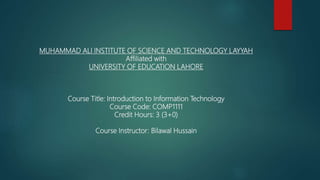
Introduction to Computers at Muhammad Ali Institute of Science and Technology
- 1. MUHAMMAD ALI INSTITUTE OF SCIENCE AND TECHNOLOGY LAYYAH Affiliated with UNIVERSITY OF EDUCATION LAHORE Course Title: Introduction to Information Technology Course Code: COMP1111 Credit Hours: 3 (3+0) Course Instructor: Bilawal Hussain
- 2. What is a Computer? A computer is an electronic device that accepts data from the user, processes it, produces results, displays them to the users, and stores the results for future usage. Data is a collection of unorganized facts & figures and does not provide any further information regarding patterns, context, etc. Hence data means "unstructured facts and figures". Information is a structured data i.e. organized meaningful and processed data. To process the data and convert into information, a computer is used.
- 3. Functions of Computers A computer performs the following functions − Receiving Input Data is fed into computer through various input devices like keyboard, mouse, digital pens, etc. Input can also be fed through devices like CD-ROM, pen drive, scanner, etc. Processing the information Operations on the input data are carried out based on the instructions provided in the programs. Storing the information After processing, the information gets stored in the primary or secondary storage area. Producing output The processed information and other details are communicated to the outside world through output devices like monitor, printer, etc.
- 4. Introduction to Computers In today's world, we use computers for all our tasks. Our day-to-day activities: paying bills, buying groceries, using social media, seeking entertainment, working from home, communicating with a friend, etc., can all be done using a computer. So it is important not only to know how to use a computer, but also to understand the components of a computer and what they do. This topic explains all concepts related to computer in detail, from origin to end. The idea of computer literacy is also discussed, which includes the definition and functions of a computer. You learn about the components of a computer, the concept of hardware and software, representation of data/information, the concept of data processing and applications of IECT.
- 5. Characteristics of Computer System Characteristics of Computer System involve Speed Accuracy Diligence Versatility Reliability Automation Memory.
- 6. Advantages of Computer MULTITASKING – MULTITASKING IS ONE AMONG THE MAIN ADVANTAGE OF COMPUTER. PERSON CAN DO MULTIPLE TASK, MULTIPLE OPERATION AT A SAME TIME, CALCULATE NUMERICAL PROBLEMS WITHIN FEW SECONDS. COMPUTER CAN PERFORM MILLIONS OR TRILLIONS OF WORK IN ONE SECOND. SPEED – NOW COMPUTER ISN’T JUST A CALCULATING DEVICE. NOW A DAY’S COMPUTER HAS VITAL ROLE IN HUMAN LIFE. ONE OF THE MOST ADVANTAGES OF COMPUTER IS ITS INCREDIBLE SPEED, WHICH HELPS HUMAN TO FINISH THEIR TASK IN FEW SECONDS. COST/ STORES HUGE – AMOUNT OF KNOWLEDGE IT’S A COFFEE COST SOLUTION. PERSON CAN SAVE HUGE DATA WITHIN A COFFEE BUDGET. CENTRALIZED DATABASE OF STORING INFORMATION IS THAT THE MAJOR ADVANTAGE WHICH WILL REDUCE COST. ACCURACY – ONE AMONG THE BASIS ADVANTAGE OF COMPUTER IS WHICH WILL PERFORM NOT ONLY CALCULATIONS BUT ALSO WITH ACCURACY. DATA SECURITY – PROTECTING DIGITAL DATA IS UNDERSTOOD AS DATA SECURITY. TASK COMPLETER – COMPLETES TASKS THAT MIGHT BE IMPOSSIBLE FOR HUMANS TO COMPLETE. COMMUNICATION – COMPUTER HELPS THE USER IN BETTER UNDERSTANDING AND COMMUNICATION WITH THE OTHER DEVICES. PRODUCTIVITY – THE LEVEL OF PRODUCTIVITY GETS AUTOMATICALLY DOUBLED AS THE COMPUTER CAN DONE THE WORK AT VERY FAST. REDUCES WORK LOAD – INFORMATION ARE OFTEN ACCESSED BY MORE THEN ONE PERSON WITH THE NECESSITY FOR WORK TO BE DUPLICATED. RELIABILITY – COMPUTERS CAN PERFORM SAME SORT OF WORK REPEATEDLY WITHOUT THROWING UP ERRORS THANKS TO TIREDNESS OR BOREDOM, WHICH ARE QUITE COMMON AMONG HUMANS. STORAGE – THE PC HAS AN IN-BUILT MEMORY WHERE IT CAN STORE AN OUTSIZED AMOUNT OF KNOWLEDGE . YOU CAN ALSO STORE DATA IN AUXILIARY STORAGE DEVICES.
- 7. Disadvantages of Computer Virus and hacking attacks – Virus may be a worm and hacking is just an unauthorized access over computer for a few illicit purpose. Virus can go to other system from email attachment, viewing an infected website advertisement, through removable device like USB etc. Online Cyber Crimes – Online cyber-crime means computer and network may have utilized in order to commit crime. Cyberstalking and fraud are the points which comes under online cyber-crimes. Reduction employed opportunity – Mainly past generation wasn’t used of the pc or they need the knowledge of computer they faced an enormous problem when computer came in field. High cost – Computers are expensive. Even the foremost affordable computers are still very expensive for the typical person in South Africa. Since computers empower people. Distractions/disruptions – If you’ve got ever spent hours browsing the web or watching videos on YouTube, then you recognize how distracting computers can be! Because of their high entertainment value. Increases waste and impacts the environment – With the speed that computers and other electronics get replaced, all of the old devices that get thrown away have a big impact on the environment.
- 9. Examples of System Software & Application Software System Software Windows Mac OS Chrome OS Android OS iOS Blackberry Application Software Microsoft Word Excel Access PowerPoint Outlook
- 10. Application Softwares 1. Word Processing Software Word processing software is used to format, beautify, and manipulate text. It allows features such as synonyms and antonyms. You can change the fonts, colors, and style according to your choice with the word art feature. Error checking as well as grammar and spell checking options are also available in it. Microsoft Word is the best example of a word processing software. 2. Spreadsheet Software Spreadsheet software is majorly used to store data in table format and perform calculations. Intersecting cells are given in a spreadsheet to keep various data fields such as time, date, text, and numbers. Users can perform calculations with formulas and functions. The best example of spreadsheet software is Microsoft Excel. 3. Presentation Software Presentation Software lets you put forth your thoughts and ideas in a piece of visual information. Then, you can present that information in the form of slides. You can make your slides interactive and informative by adding videos, texts, charts, graphs, and images. The best example of presentation software is Microsoft PowerPoint.
- 11. CPU - Central Processing Unit CPU is the main part of the computer system. CPU is the brain and heart of the computer system. All input and output devices are connected to the CPU itself. All the instructions given to the computer by the user, all those instructions are executed by the CPU itself. There are three main components in the CPU, with the help of which the CPU completes these instructions.
- 12. Three main components of CPU is given below. CU ALU Memory Unit
- 13. The Important of Function CPU unit Fetch the Data - Fetch means CPU reading the user instruction from the main memory. Decode - It means the CPU decodes the user instruction and understands the instruction of the user, what type of data is the user who has given the, what is the arithmetic data, is the logic data. Execute - It means the CPU executes the instruction given by the user and gives the user result.
- 14. CU - Control Unit The Control Unit is the important component of the central processing unit which controls all activities of a computer system. Controls unit the activity of all the input and output devices connected to the central processing. For example, if a user has entered any data into the computer through the input unit, then the control unit itself controls the activity whether the data made by the user from the input unit is being stored in the memory or not. After storing the data in the main memory of the computer, then whether the data is being fetched properly for data processing or not. After data fetch, that data decode is happening properly or not. Whether that data is being executed after decoded or not and whether it is giving the result to the user after being executed. The control unit controls each and every instruction given by the user to the computer.
- 15. ALU - Arithmetic Logic Unit Arithmetic logic unit is the main components of CPU ( Central Processing Unit ). When the user gives instruction to the computer through the input unit of any data, then that user's data from the input unit gets stored in the computer's main memory. after that, ALU has to fetch that data and find what type of data the user inputted is logical data or arithmetic data. Arithmetic Data - Arithmetic data means all mathematical calculation is called arithmetical data such as - addition, subtraction, multiplication, and division these all are arithmetic operations. Logic Data - Logic data means perform logical operations like - AND, OR, NOT, NAND, NOR, XOR and XNOR these all are logical operation. We understand logical data an easy way. Whenever you open a file or folder on your computer screen, it is also a logical instruction or data.
- 16. Memory Unit The memory unit is the main part of the computer system without which the computer is incomplete. The other name of the memory unit is the storage unit of a computer system. If your computer system has a memory unit, your computer will not even turn on or follow any instructions. The memory unit is present in every computer system. There are two types of memory units. Primary Memory Secondary Memory
- 17. 1. Primary Memory The primary memory also knows as the main memory of a computer. Primary memory is a very fast memory. This memory reads and writes any data at a very high speed. Primary memory is a very fast memory. This memory reads and writes any data at a very high speed. This main memory is capable to received and send data for processing at high speed and this memory very closest to CU and ALU. Main memory RAM does not have the capacity to store a large amount of data and the data stored in this memory is not permanent. Main memory stores the input data made by the user. RAM and ROM are examples of primary memory. There are two types of Primary Memory. RAM ROM
- 18. RAM Memory RAM memory stands for Random Access Memory. As the name of this memory suggests random access, random access means that this memory accesses anything immediately. All the work currently happening in your computer is done in random access memory. This memory is also known as volatile memory. This memory is faster than any other memory. Meaning that the processing power of this memory is very fast. This memory stores your data for a short time and as soon as your computer system is shut down, this memory deletes all your data.
- 19. ROM Memory ROM Memory stands for Read Only Memory. As the name of this memory suggests, read-only memory, read-only means this memory can read any data directly. That is, this memory cannot change any data on your computer. This memory is in every computer system, this memory is in the computer's motherboard. Read-only memory is also known as non-volatile memory. This memory permanently stores your data so that you can use that data anytime. You cannot delete or update ROM data. ROM memory in a computer has many functions. Well, there are many Types of ROM memory, whose names are given below.
- 20. Secondary Memory The secondary memory also knows as the Auxiliary memory of a computer. This memory stored a large amount of data and its data is permanent data that can use in the future. You can stored different types of data in this memory like - audio, video, image, text etc. Your computer hard disk is an example of secondary memory. Secondary memory is not faster than primary memory.
- 21. There are various types of Secondary memory, which are given below. HDD SDD Pen Drive Floppy Disk Zip Drives Optical Disk Magnetic Tapes Magnetic Disk
- 22. Input and Output devices. Input Devices A device that can be used to insert data into a computer system is called as input device. Examples of input devices include keyboards, mouse, scanners, digital cameras and Light pen, joysticks, Touch-screen & etc. Output Devices A device which is used to display result from a computer is called as output device. Examples of output devices include : LCD, Monitor, Printers, etc.
- 23. Communication Devices A communication device is a hardware device having the ability to transmit analog or digital signals over a communication wire or wirelessly. A computer modem is one of the best examples of a communication device. Wi-Fi, Bluetooth device, Infrared device, Smartphone- are different kinds of communication devices that a user may encounter when dealing with a computer. Without a communication device, a computer can work fine. But for a computer to do communication with other computers, they require a communication device.
Editor's Notes
- Comp1111