Report
Share
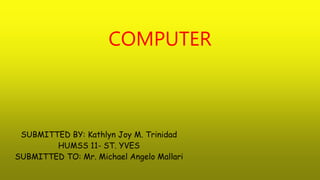
Recommended
More Related Content
What's hot
What's hot (20)
Input and Output Devices PPT by Aamir Saleem Ansari

Input and Output Devices PPT by Aamir Saleem Ansari
• Input/output Devices • Input Devices • Types of Input Devices

• Input/output Devices • Input Devices • Types of Input Devices
Similar to Etech
Similar to Etech (20)
seminar about Computer-system consist of 10 slides.ppt

seminar about Computer-system consist of 10 slides.ppt
Recently uploaded
💉💊+971581248768>> SAFE AND ORIGINAL ABORTION PILLS FOR SALE IN DUBAI AND ABUDHABI}}+971581248768
+971581248768 Mtp-Kit (500MG) Prices » Dubai [(+971581248768**)] Abortion Pills For Sale In Dubai, UAE, Mifepristone and Misoprostol Tablets Available In Dubai, UAE CONTACT DR.Maya Whatsapp +971581248768 We Have Abortion Pills / Cytotec Tablets /Mifegest Kit Available in Dubai, Sharjah, Abudhabi, Ajman, Alain, Fujairah, Ras Al Khaimah, Umm Al Quwain, UAE, Buy cytotec in Dubai +971581248768''''Abortion Pills near me DUBAI | ABU DHABI|UAE. Price of Misoprostol, Cytotec” +971581248768' Dr.DEEM ''BUY ABORTION PILLS MIFEGEST KIT, MISOPROTONE, CYTOTEC PILLS IN DUBAI, ABU DHABI,UAE'' Contact me now via What's App…… abortion Pills Cytotec also available Oman Qatar Doha Saudi Arabia Bahrain Above all, Cytotec Abortion Pills are Available In Dubai / UAE, you will be very happy to do abortion in Dubai we are providing cytotec 200mg abortion pill in Dubai, UAE. Medication abortion offers an alternative to Surgical Abortion for women in the early weeks of pregnancy. We only offer abortion pills from 1 week-6 Months. We then advise you to use surgery if its beyond 6 months. Our Abu Dhabi, Ajman, Al Ain, Dubai, Fujairah, Ras Al Khaimah (RAK), Sharjah, Umm Al Quwain (UAQ) United Arab Emirates Abortion Clinic provides the safest and most advanced techniques for providing non-surgical, medical and surgical abortion methods for early through late second trimester, including the Abortion By Pill Procedure (RU 486, Mifeprex, Mifepristone, early options French Abortion Pill), Tamoxifen, Methotrexate and Cytotec (Misoprostol). The Abu Dhabi, United Arab Emirates Abortion Clinic performs Same Day Abortion Procedure using medications that are taken on the first day of the office visit and will cause the abortion to occur generally within 4 to 6 hours (as early as 30 minutes) for patients who are 3 to 12 weeks pregnant. When Mifepristone and Misoprostol are used, 50% of patients complete in 4 to 6 hours; 75% to 80% in 12 hours; and 90% in 24 hours. We use a regimen that allows for completion without the need for surgery 99% of the time. All advanced second trimester and late term pregnancies at our Tampa clinic (17 to 24 weeks or greater) can be completed within 24 hours or less 99% of the time without the need surgery. The procedure is completed with minimal to no complications. Our Women's Health Center located in Abu Dhabi, United Arab Emirates, uses the latest medications for medical abortions (RU-486, Mifeprex, Mifegyne, Mifepristone, early options French abortion pill), Methotrexate and Cytotec (Misoprostol). The safety standards of our Abu Dhabi, United Arab Emirates Abortion Doctors remain unparalleled. They consistently maintain the lowest complication rates throughout the nation. Our Physicians and staff are always available to answer questions and care for women in one of the most difficult times in their lives. The decision to have an abortion at the Abortion Cl+971581248768>> SAFE AND ORIGINAL ABORTION PILLS FOR SALE IN DUBAI AND ABUDHA...

+971581248768>> SAFE AND ORIGINAL ABORTION PILLS FOR SALE IN DUBAI AND ABUDHA...?#DUbAI#??##{{(☎️+971_581248768%)**%*]'#abortion pills for sale in dubai@
Recently uploaded (20)
Spring Boot vs Quarkus the ultimate battle - DevoxxUK

Spring Boot vs Quarkus the ultimate battle - DevoxxUK
Rising Above_ Dubai Floods and the Fortitude of Dubai International Airport.pdf

Rising Above_ Dubai Floods and the Fortitude of Dubai International Airport.pdf
Mcleodganj Call Girls 🥰 8617370543 Service Offer VIP Hot Model

Mcleodganj Call Girls 🥰 8617370543 Service Offer VIP Hot Model
CNIC Information System with Pakdata Cf In Pakistan

CNIC Information System with Pakdata Cf In Pakistan
+971581248768>> SAFE AND ORIGINAL ABORTION PILLS FOR SALE IN DUBAI AND ABUDHA...

+971581248768>> SAFE AND ORIGINAL ABORTION PILLS FOR SALE IN DUBAI AND ABUDHA...
AWS Community Day CPH - Three problems of Terraform

AWS Community Day CPH - Three problems of Terraform
Strategies for Landing an Oracle DBA Job as a Fresher

Strategies for Landing an Oracle DBA Job as a Fresher
"I see eyes in my soup": How Delivery Hero implemented the safety system for ...

"I see eyes in my soup": How Delivery Hero implemented the safety system for ...
Polkadot JAM Slides - Token2049 - By Dr. Gavin Wood

Polkadot JAM Slides - Token2049 - By Dr. Gavin Wood
Cloud Frontiers: A Deep Dive into Serverless Spatial Data and FME

Cloud Frontiers: A Deep Dive into Serverless Spatial Data and FME
Navigating the Deluge_ Dubai Floods and the Resilience of Dubai International...

Navigating the Deluge_ Dubai Floods and the Resilience of Dubai International...
Repurposing LNG terminals for Hydrogen Ammonia: Feasibility and Cost Saving

Repurposing LNG terminals for Hydrogen Ammonia: Feasibility and Cost Saving
Apidays New York 2024 - The value of a flexible API Management solution for O...

Apidays New York 2024 - The value of a flexible API Management solution for O...
Apidays New York 2024 - Scaling API-first by Ian Reasor and Radu Cotescu, Adobe

Apidays New York 2024 - Scaling API-first by Ian Reasor and Radu Cotescu, Adobe
Introduction to Multilingual Retrieval Augmented Generation (RAG)

Introduction to Multilingual Retrieval Augmented Generation (RAG)
Connector Corner: Accelerate revenue generation using UiPath API-centric busi...

Connector Corner: Accelerate revenue generation using UiPath API-centric busi...
Etech
- 1. COMPUTER SUBMITTED BY: Kathlyn Joy M. Trinidad HUMSS 11- ST. YVES SUBMITTED TO: Mr. Michael Angelo Mallari
- 3. CONTENT 1. INTRODUCTION 2. CLASSIFICATION OF COMPUTER 3. HARDWARE 4. SOFTWARE 5. INPUT DEVICES 6. OUTPUT DEVICES 7. USAGE OF COMPUTER
- 4. INTRODUCTION The term computer is derived from the word compute. A computer is an eletronic device that takes the data and instruction as an input from the user, processes data, and the provide useful information known as output. This cycle of operation of a computer is known as the input- process-output cycle and as in shown in figure.
- 5. Computer is classified into several categories depending on their computing ability and processing speed. These incude * microcomputer * minicomputer *mainframe computer *supercomputer
- 6. microcomputer The term microcomputer is generally synonymous with personal computer, or that depends on a microprocessor. Microcomputers are designed to be used by individuals, wether in the form of PCs, workstation or notebook computers. A microcomputer contains a CPU on a microchip,a memory system (typically ROM and RAM), a bus system and I/O ports,typically housed in a motherboard.
- 7. MINICOMPUTER A minicomputer is a medium sized computer that is more powerful than the microcomputer. An important distinction between the microcomputer and a minicomputer that is a minicomputer is usually design to serve multiple users simultaneously. A system that support multiple users is called a multiterminal, time sharing system. Minicomputer are the popular computing system among research and business organizations today. They are more expensive than computer.
- 8. MAINFRAME COMPUTER The mainframes are high-performance computers with large amounts of memory and processors that process billions of simple calculations and transactions in real time. The mainframe is critical to commercial databases, transaction servers, and applications that require high resiliency, security, and agility.
- 9. SUPERCOMPUTER Supercomputer are the most powerful and expensive computers available. Supercomputer are primarily used for complex scientific application,which need a higher level of processing. Some of these application include weather forcasting, climate research, molecular modeling used for chemical compounds, aeroplane simulation and nuclear fusion research.
- 10. HARDWARE The electronic device is known as hardware. Computer Hardware is the physical part of the computer system, the machinery and equipment. Parts of the computer “you can feel” Internal hardware devices include motherboards, hard drives, and RAM. External hardware devices include monitors, keyboards, mice, printers, and scanners. The internal hardware parts of a computer are often reffered to as components, while external hardware devices are usually called peripherals.Together, they all fall under the category of computer hardware.
- 11. SOFTWARE Software is a collection of computer programs and related data that provide the instructions for telling a computer what to do and how to do it . In other words, software is a set of computer programs, procedures, and associated documentation concerned with the operation of a data processing system. We can also say software refers to one or more computer programs and data held in the storage of the computer for some purposes.
- 12. INPUT DEVICES Input device captures information and translates it into a form that can be processed and used by other parts of your computer.
- 13. OUTPUT DEVICES Output devices take information within your computer and present it to you in a form that you can understand.
- 14. USAGE OF COMPUTER COMPUTER IS THE BEST COMPANION OF OUR DAILY LIFE *Network attached storage *Media Server *Graphics design *On-line banking *Gaming *Social Networking *Knowledge sharing *Science
- 15. thankyou!!!