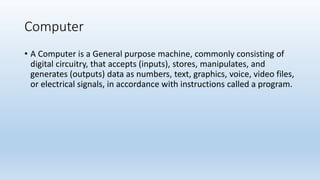
computer literacy chapter2.pptx
- 1. Computer • A Computer is a General purpose machine, commonly consisting of digital circuitry, that accepts (inputs), stores, manipulates, and generates (outputs) data as numbers, text, graphics, voice, video files, or electrical signals, in accordance with instructions called a program.
- 2. Characteristics of Computer • Speed • Accuracy • Storage • Diligence • Versatility • Automation • Reliability • Flexibility • Low Cost
- 4. Types of computers • Analog Computer • Digital Computer • Hybrid Computer • Super Computer • Mainframes • Mini Computer • Micro/Personal Computer • Laptop or notebook computers
- 5. Analog computers • Analog computers always take input in form of signals. • The input data is not a number infect a physical quantity like temp., pressure, speed, velocity. • Signals are continuous of (0 to 10 V). • Accuracy 1% Approximately. • Example: Speedometer.
- 6. Digital Computers • These computers take the input in the form of digits & alphabets & converted it into binary format. • Digital computers are high speed, programmable electronic devices. • Signals are two level of (0 for low/off 1 for high/on). • Accuracy unlimited. • Examples: Computer used for the purpose of business and education is also an example of digital computers.
- 7. Hybrid Computer • The combination of features of an analog and digital computer is called a Hybrid computer. • The main examples are central national defence and passenger flight radar system. • They are also used to control robots.
- 8. Super Computer • The biggest in size. • Most Expensive • It can process trillions of instructions in seconds. • This computer is not used as a PC in a home neither by a student in a college. • Used by Govt. for different calculations and heavy jobs. • Supercomputers are used for the heavy stuff like weather maps, construction of atom bombs, earthquake prediction etc.
- 9. Mainframes • It can also process millions of instruction per second. • It can handle processing of many users at a time. • Less expensive than Supercomputer • It is commonly used in Hospitals, Air Reservation Companies as it can retrieve data on a huge basis. • This is normally too expensive and out of reach from a salary-based person. • It can cost up to thousands of Dollars.
- 10. Mini Computer • These computers are preferred mostly by small type of business personals, colleges etc. • These computers are cheaper than above two. • Its an intermediary between microcomputer and mainframe.
- 11. Micro Computer/ Personal Computer • It is mostly preferred by Home Users. • Cost is less compared to above. • Small in size. • A microcomputer contains a central processing unit on a microchip in the form of read-only memory and random access memory, and a housed in a unit that is usually called a motherboard.
- 12. Notebook computers • Notebook computers typically weigh less than 6 pounds and are small enough to fit easily in a briefcase. • The principal difference between a notebook computer and a personal computer is the display screen. • Many notebook display screens are limited to VGA resolution.
- 13. Main parts of a personal computer • Motherboard: The motherboard’s main job is to hold the computer’s microprocessor chip and let everything else connect to it. Every hardware device installed to the computer connects to the system through the motherboard. Hard drives, power supplies, memory modules, and adapter cards all connect to the motherboard via cables, which are inserted into the appropriate slots or connectors on the board.
- 14. CPU • CPU stands for ‘Central Processing Unit’. We can call it the brain of the computer. It processes everything from basic instructions to complex computer functions. Any time something needs to be computed, it gets sent to the CPU. When your computer is turned on, the CPU keeps functioning in the background all the time. Usually, the users don’t need to interact directly with CPU hardware. The CPU can also be referred to simply as the ‘processor’.
- 15. • Barcode reader A barcode reader (or barcode scanner) is an electronic device that can read and output printed barcodes to a computer. Like a flatbed scanner, it consists of a light source, a lens and a light sensor translating optical impulses into electrical ones. • Digital camera A camera which produces digital images that can be stored in a computer and displayed on the screen. • Gamepad The gamepad is a handheld controller for video games. • Joystick The joystick is a lever that can be moved in several directions to control the movement of an image on a computer or similar display screen. It mainly used in playing games.
- 16. • Microphone Micro Phone is an instrument for converting sound waves into electrical energy variations which may then be amplified, transmitted, or recorded. • Scanner The scanner is a device that scans documents and converts them into digital data. • Webcam A webcam is a video camera connected to a computer, allowing its images to be seen by Internet users. • Optical character recognition (OCR) Optical character recognition is the mechanical or electronic conversion of images of typed, handwritten or printed text into machine-encoded text.
- 17. • Digitizer It converts analogue information into digital form. • Optical Mark Reading (OMR) Optical Mark Readers reads pencil or pen marks made in pre-defined positions on paper forms as responses to questions or tick list prompts.
- 18. Storage Devices Data storage devices: • Hard Disk • Floppy Disk • CD, DVD • USB Stick • online data storage device
- 19. Files and folders • data on the computer is placed within files • File: a set of digital data representing specific content (text, image, video, program) defined by a name and an extension. • the extension indicates a file format (files containing images -. jpg, text documents - .doc or .odt, sound -. mp3) o files are placed in folders. • a folder (directory): a container files or other folders are placed in. You can create files and folders within a folder in order to better organize data • a folder can contain subfolders which can have their own subfolders and they can also contain subfolders ... – a branching map • path - the path to a desired folder or file
- 20. Keys Functions CTRL + F Use this to search some word CTRL + ESC list of the task (Start) ALT + ESC use this to move from window to window CTRL + END us to move to the end of file CTRL + F5 For thumbnail file window ALT + SHIFT for switching between languages CTRL + U the line under the text CTRL + X Cut CTRL + C Copy CTRL + Z Undo CTRL + V Paste CTRL + A Select all Keyboard Shortcuts - 1