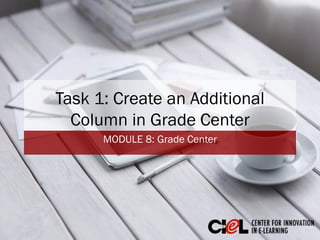
Module 8: Grade Center Task 1
- 1. Task 1: Create an Additional Column in Grade Center MODULE 8: GradeCenter
- 2. Create an Additional Column in Grade Center STEP 1 Under the Control Panel, click “GradeCenter” (1) then select “Full GradeCenter.” (2) STEP 2 Click “Create Column” on themenu bar at the top. (3) 1 3 2
- 3. Create an Additional Column in Grade Center STEP 3 Enter “Column Name” (e.g., Bonus Point). (1) STEP 4 Enter a “GradeCenter Name” (optional). (2) STEP 5 Enter a “Description.” (A description will help you identify the column.) (3) 1 3 2
- 4. Create an Additional Column in Grade Center STEP 6 Select “PrimaryDisplay” from the drop-down list. “Score” is the most common option. (1) STEP 7 Select “Secondary Display” from thedrop-down list. (2) 1 2
- 5. Create an Additional Column in Grade Center STEP 8 Select “Category” from the drop-down list for the column (1) STEP 9 Enter “Points Possible” (e.g., 5 points) for that column. (2) 1 2
- 6. Create an Additional Column in Grade Center STEP 10 Check “Due Date” and enter a date(optional).
- 7. Create an Additional Column in Grade Center STEP 11 Set additional “Options” for the column by selecting either “Yes” or “No” for the followings: a. “Include this Column in Grade Center Calculations” - This option should be “Yes” unless you would like to exclude the new column points from the “Total” points column. b. “Show this Column to Students” - Grades will appear in “My Grades” when available. c. “Show Statistics (average and median) for this column to Students in My Grades” – Includes statistical information with the grade value when shown to students.
- 8. Create an Additional Column in Grade Center STEP 12 Click “Submit.”
- 9. Dig Deeper:Options for Primary Display • Score: Select to display the achieved score. • Letter: Select to display a letter grade based on a percentage range defined in the “Grade Center.” • Text: Select to display a text comment you enter manually. (e.g., “Satisfactory” or “Unsatisfactory”) • Percentage: Select to display a percentage calculated from the achieved score. • Complete/Incomplete: Select to display a check mark when the item is submitted.
- 10. Dig Deeper:For Mac Users • For Mac users, you sometimes either do not see all the columns and rows in “Grade Center,” or cannot slide the bar at the bottom of “GradeCenter.” • Next slides show two ways to make all the columns and rows visiblein “GradeCenter.”
- 11. Dig Deeper:For Mac Users Option 1 Click on “Edit Rows Displayed” at the bottom right of “GradeCenter,” (1) enter “50” in “Minimum RowsDisplayed,” (2) and click “Go.” (3) You will see all the rows and columns in “GradeCenter.” 1 32
- 12. Dig Deeper:For Mac Users Option 2 Click the “Apple” (1) icon on the top menu bar on the far left of your computer screen, select “System Preferences,” (2) click on “General,” (3) and click “Always.” (4) You will see all the rows and columns when you access “GradeCenter.” 1 2 3 4
- 13. From this task, you have learned how to manuallycreate an additional column (e.g., Bonus Points) in “Grade Center.” Review
- 14. Room 151, College of Education Building (806) 742-0222 ciel.educ@ttu.edu