Module 9: Feedback & Grade Task 1
•
1 like•333 views
BB Training Module 9 Task 1
Report
Share
Report
Share
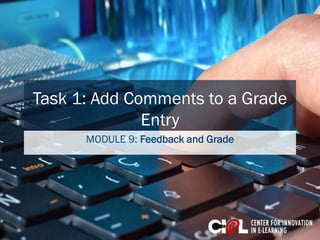
Recommended
More Related Content
What's hot
What's hot (20)
Similar to Module 9: Feedback & Grade Task 1
Similar to Module 9: Feedback & Grade Task 1 (9)
Module 9-Giving feedback and grade- Task 2(option 2)

Module 9-Giving feedback and grade- Task 2(option 2)
Adobe Illustrator CS5 Part 2 : Vector Graphic Effects

Adobe Illustrator CS5 Part 2 : Vector Graphic Effects
More from Ciel Educttu
More from Ciel Educttu (20)
Points to ponder literature across the curriculum(1)

Points to ponder literature across the curriculum(1)
Recently uploaded
Model Call Girl in Bikash Puri Delhi reach out to us at 🔝9953056974🔝

Model Call Girl in Bikash Puri Delhi reach out to us at 🔝9953056974🔝9953056974 Low Rate Call Girls In Saket, Delhi NCR
Recently uploaded (20)
Separation of Lanthanides/ Lanthanides and Actinides

Separation of Lanthanides/ Lanthanides and Actinides
TataKelola dan KamSiber Kecerdasan Buatan v022.pdf

TataKelola dan KamSiber Kecerdasan Buatan v022.pdf
Incoming and Outgoing Shipments in 1 STEP Using Odoo 17

Incoming and Outgoing Shipments in 1 STEP Using Odoo 17
Contemporary philippine arts from the regions_PPT_Module_12 [Autosaved] (1).pptx![Contemporary philippine arts from the regions_PPT_Module_12 [Autosaved] (1).pptx](data:image/gif;base64,R0lGODlhAQABAIAAAAAAAP///yH5BAEAAAAALAAAAAABAAEAAAIBRAA7)
![Contemporary philippine arts from the regions_PPT_Module_12 [Autosaved] (1).pptx](data:image/gif;base64,R0lGODlhAQABAIAAAAAAAP///yH5BAEAAAAALAAAAAABAAEAAAIBRAA7)
Contemporary philippine arts from the regions_PPT_Module_12 [Autosaved] (1).pptx
Model Call Girl in Bikash Puri Delhi reach out to us at 🔝9953056974🔝

Model Call Girl in Bikash Puri Delhi reach out to us at 🔝9953056974🔝
Science 7 - LAND and SEA BREEZE and its Characteristics

Science 7 - LAND and SEA BREEZE and its Characteristics
Presentation by Andreas Schleicher Tackling the School Absenteeism Crisis 30 ...

Presentation by Andreas Schleicher Tackling the School Absenteeism Crisis 30 ...
Hybridoma Technology ( Production , Purification , and Application ) 

Hybridoma Technology ( Production , Purification , and Application )
Interactive Powerpoint_How to Master effective communication

Interactive Powerpoint_How to Master effective communication
Module 9: Feedback & Grade Task 1
- 1. Task 1: Add Comments to a Grade Entry MODULE 9: Feedback and Grade
- 2. Add Commentsto a Grade Entry STEP 1 Click “GradeCenter” in the Control Panel. (1) STEP 2 Select “Full GradeCenter.” You can see assignments that need grading. (2) 1 2
- 3. Add Commentsto a Grade Entry STEP 3 Click the chevron shaped icon on the right of the assignment you want to grade(The yellow exclamation “!” sign indicatesan assignment that needs grading). (1) STEP 4 Select “View Grade Details.” (2) 2 1
- 4. Add Commentsto a Grade Entry STEP 5 Click “View Attempts.” (1) On the “GradeAssignment” page, you can see either thestudent’s submission text on the left of the “SUBMISSION” box (2) or the student’sattached fileunder the “SUBMISSION” box. (3) 1 2 3
- 5. Add Commentsto a Grade Entry STEP 6 Click the “Attempt” field to enter the gradefor the assignment. (1) STEP 7 You can type your commentsin the “FEEDBACKTO LEARNER” box (optional). (2) STEP 8 Click “Submit.” (3) 1 2 3
- 6. From this task, you havelearned how to add comments toa gradeentry for student’sassignment. Review
- 7. Room 151, College of Education Building (806) 742-0222 ciel.educ@ttu.edu