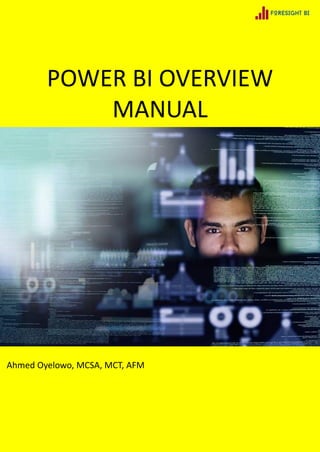
Power BI Overview Manual
- 1. POWER BI OVERVIEW MANUAL Ahmed Oyelowo, MCSA, MCT, AFM
- 2. Overview of Power BI (Cont’d) Power BI Desktop is the authoring engine of Power BI. See it as a factory workshop, where the goods (Reports) are being manufactured from raw materials (data).. Let’ take a stroll inside the workshop and get familiar with the environment. Tabs At the top of the Power BI Desktop file, we have the Tabs and underneath each Tab are various command buttons arranged in groups. The most important group there is the “External data” group under the “Home” Tab. Views Power BI has three views: 1. Report View: Where we get to choose an appropriate visual to display on the Canvass from the Visualizations pane. 2. Data View: You can view imported data tables and exploratively sort and filer them 3. Relationship View: Create links between related tables. (C)Foresight BI & Analytics 2 Power BI Desktop Interface Command Buttons Tabs Report View Data View Relationship View
- 3. Overview of Power BI (Cont’d) Panes Visualizations Pane: The section where you select the kind of Table/Chart you decide to use to communicate your report findings. Fields Pane Data Table fields and Calculated Measures (Formulas) are housed here and are available for selection into any visual. Canvass The default white empty area where selected visuals are displayed. I like to call this area, the “Real Estate”. Just like a worksheet in Excel. You can have multiple canvasses by clicking on the + icon at the bottom of the Page. It will make sense to quickly grab some data from the blues to get a sense and feeling of Power BI (C)Foresight BI & Analytics 3 Power BI Desktop Interface
- 4. Overview of Power BI (Cont’d) Get Data With the Get data button under the Home tab of Power BI Desktop, you can connect to several data sources. I apologize for using my bias towards sports and football to prepare this section, where I encourage you to Eat The Frog and try your hands on Power BI. We are going to grab some English Premier League data from the web. Open Power BI Desktop. Try to be in Repot view while you do this. Steps to get data from web 1. Click on the Home Tab and Select Get Data 2. Select Web 3. Type in https://www.premierleague.com/ 4. Click OK 5. Check the box that has “Table 0” 6. Click Load You will notice you can no longer see the table. However, if you check the Fields Pane, you will find Fields/Columns in the table we just imported. To view the table itself, you have to click on the Data View to the left of screen. (C)Foresight BI & Analytics 4 Create Reports & Visualizations Data View 1 1 2 2 3 3 4 4 5 5 6 6
- 5. Overview of Power BI (Cont’d) Reports We are going to quickly create 3 reports. 1. A Table showing the League Standings 2. A Bar Chart to see goals difference by team 3. A Scatter Chart (Plot) to visualize how Goals Difference relates with Points Again, before starting, make sure you are in Report View Steps for Report 1 1. Select “Matrix” Visual from the Visualizations Pane 2. In the Fields pane, check the boxes for Club, PL, GD and Pts in that order 3. If you see Arsenal at the top, that may not be correct (no offense guys). Place your cursor on Pts in the visual and click on the little triangle. (That’s to sort by points, not alphabetical order as it was) 4. Except you have microscopic eyes, there is a need to increase the fonts size. Under the visualizations pane, click on the little brush icon called Format. (make sure the visual is still selected while you do this) 5. In the search box, type Size and increase all size you see there to at least size 10 6. You can adjust the size of the visual by clicking on the thick lines on the sizes and edges. Onto the next report. You need to now click on an empty area in within the canvass to create another visual, otherwise, each time you have a visual selected and you click on another visual from the visualization pane, you would be changing your original visual. . (C)Foresight BI & Analytics 5 Create Reports & Visualizations 1 2 3 4 5 6 1 2 3 4 5 6
- 6. Overview of Power BI (Cont’d) Steps for Report 2 1. Select “Stacked Bar Chart” Visual from the Visualizations Pane 2. In the Fields pane, check the boxes for Club and GD 3. Go to format under the visualizations pane and type size in the search box 4. Increase the size of the Y Axis to 12 5. Expand the visual a bit to accommodate the full club names. You can also drag the visual and arrange it neatly beside the 1st visual you created Before we create the next report, remember to click on an empty area within the Canvass first. Steps for Report 3 1. Select “Scatter Chart” Visual from the Visualizations Pane 2. In the Fields pane, check the boxes for Club, GD and Pts 3. Expand the visual a bit and try to arrange it neatly beside the other 2 visuals (C)Foresight BI & Analytics 6 Create Reports & Visualizations 1 2 3 4 5 1 2 3 4 5 1 2 3 1 2 3
- 7. Overview of Power BI (Cont’d) It’s all looking good now. Except that I don’t like the default theme and colors in Power BI. Click an empty area in the Canvass then let’s change the theme Steps to change theme and colors 1. Click on the Home tab and click on the drop down on Switch Theme 2. Select Twilight 3. To change colors, select the visual you want to change then go to the Format under visualizations pane and type Color into the search box 4. Scroll till you find Data Colors then change to any color you like. With that, you have eaten the frog. You can take some water. (C)Foresight BI & Analytics 7 Create Reports & Visualizations 1 2 3 4 1 2 3 4
