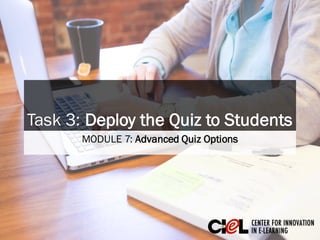
Module 7: Advanced Quiz Options Task 3
- 1. Task 3: Deploy the Quiz to Students MODULE 7: Advanced Quiz Options
- 2. Quick Review:Add “Assessments”in the Menu Bar Click the “+” icon on the top left panel, (1) then click “Content Area.” (2) STEP 1 Type in Namefor “Content Area” (e.g., Assessments) (3) and check the“Availableto Users” box. (4) STEP 2 Click “Submit.” (5)STEP 3 1 2 3 4 5
- 3. 1. Add a Quiz to the Content Page STEP 1 Click “Assessments” on the left panel. (1) STEP 2 Select “Test” under “Assessments.” (2) 1 2 If you want toedit thesettings of an existing quiz, follow the steps.
- 4. 1. Add a Quiz to the Content Page STEP 3 Select Module1 Quiz from the “Add an Existing Test” box. (1) STEP 4 Click “Submit.” (2) 1 2
- 5. 2. Make the Quiz Available Now, you can see the “Test Options” page(Module 1 Quiz has been added to the “Assessments” page, but it is still hidden). You need to set up options to make it availableto students. Follow the next steps.
- 6. 2. Make the Quiz Available STEP 1 Click “Assessments” on the left panel. (1) STEP 2 Click on the dropdown arrow next toModule 1 Quiz, (2) and select “Edit the Test Options.” (3) 1 3 2
- 7. 2. Make the Quiz Available STEP 3 In the Test Optionspage, fill in “Test Information” (e.g., test description) (1), and click “No” for “Open test in new window.” (2) 1 2 *NOTE: It is importanttoselect “No” as some studentsmayuse a browser that does not allow pop-upsand can prevent thetest window from opening.
- 8. 2. Make the Quiz Available STEP 4 Click “Yes” for “Makethe link available.” (1) STEP 5 Click “No” for “Add a new announcement for this test.” (2) 1 2 *NOTE: Click on “Yes” only if you are ready for studentsto takethe test right away. You can announcethe test later using “Announcements,” or you can simply let your students know when thetest will be available, and where it will be posted.
- 9. 2. Make the Quiz Available STEP 6 Click “MultipleAttempts,” (1) select “Number of Attempts” (2), and put number 2 in thebox. This allows studentsto takethe test twice. STEP 7 Click the dropdown arrow next tothebox “Score attemptsusing” to select “Highest Grade.” (3) 1 2 3
- 10. 2. Make the Quiz Available STEP 9 Click “Set Timer” to set a time limit for completing the test. (2) STEP 8 Click “Force Completion” to mandatetest completion once launched. (1) STEP 10 Type a number for “Minutes” to set the time limit (e.g., 20 minutes). (3) 1 2 3
- 11. 2. Make the Quiz Available STEP 12 Check “Password” toset a password toaccess the test (optional). (2) STEP 11 Use “DisplayAfter” and “DisplayUntil” dateand timefields to define the availabilityofthe test (optional). (1) 1 2
- 12. 2. Make the Quiz Available STEP 13 Set up “Due Date” for thetest (1). Check “Do not allow studentsto start thetest if the due datehaspassed,” (2) if necessary. 1 2
- 13. 2. Make the Quiz Available STEP 14 Define “Self-assessment,” (1) “Test Results and Feedback,” (2) and “Test Presentation” options. (3) 1 3 2 *NOTE: For “Show Test Results and Feedback to Students,” you should check all the options ( Score, Submitted Answers, Correct Answers, and Feedback) so that the students know which questions they got wrong or right with timely feedback.
- 14. 2. Make the Quiz Available STEP 15 Click “Submit.”
- 15. From this task, you have learned how to set up options for the quiz to make it availableto students. Review
- 16. Room 151, College of Education Building (806) 742-0222 ciel.educ@ttu.edu