Module 1: Group Discussion - Task 1
•
0 likes•793 views
BB Training Module 1 Task 1
Report
Share
Report
Share
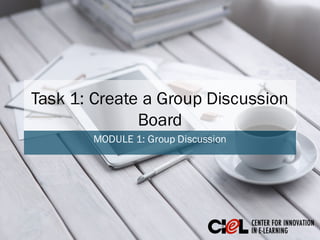
More Related Content
What's hot (10)
Similar to Module 1: Group Discussion - Task 1
Similar to Module 1: Group Discussion - Task 1 (20)
Module 9-Giving feedback and grade- Task 2(option 2)

Module 9-Giving feedback and grade- Task 2(option 2)
Bulletin Boards - Creating Your First Bulletin Board

Bulletin Boards - Creating Your First Bulletin Board
Four stage process to Develop a Collaborative Learnin

Four stage process to Develop a Collaborative Learnin
More from Ciel Educttu
More from Ciel Educttu (20)
Points to ponder literature across the curriculum(1)

Points to ponder literature across the curriculum(1)
Recently uploaded
“Oh GOSH! Reflecting on Hackteria's Collaborative Practices in a Global Do-It...

“Oh GOSH! Reflecting on Hackteria's Collaborative Practices in a Global Do-It...Marc Dusseiller Dusjagr
KSHARA STURA .pptx---KSHARA KARMA THERAPY (CAUSTIC THERAPY)————IMP.OF KSHARA ...

KSHARA STURA .pptx---KSHARA KARMA THERAPY (CAUSTIC THERAPY)————IMP.OF KSHARA ...M56BOOKSTORE PRODUCT/SERVICE
9953330565 Low Rate Call Girls In Rohini Delhi NCR

9953330565 Low Rate Call Girls In Rohini Delhi NCR9953056974 Low Rate Call Girls In Saket, Delhi NCR
Recently uploaded (20)
Presentation by Andreas Schleicher Tackling the School Absenteeism Crisis 30 ...

Presentation by Andreas Schleicher Tackling the School Absenteeism Crisis 30 ...
Introduction to ArtificiaI Intelligence in Higher Education

Introduction to ArtificiaI Intelligence in Higher Education
A Critique of the Proposed National Education Policy Reform

A Critique of the Proposed National Education Policy Reform
“Oh GOSH! Reflecting on Hackteria's Collaborative Practices in a Global Do-It...

“Oh GOSH! Reflecting on Hackteria's Collaborative Practices in a Global Do-It...
KSHARA STURA .pptx---KSHARA KARMA THERAPY (CAUSTIC THERAPY)————IMP.OF KSHARA ...

KSHARA STURA .pptx---KSHARA KARMA THERAPY (CAUSTIC THERAPY)————IMP.OF KSHARA ...
9953330565 Low Rate Call Girls In Rohini Delhi NCR

9953330565 Low Rate Call Girls In Rohini Delhi NCR
TataKelola dan KamSiber Kecerdasan Buatan v022.pdf

TataKelola dan KamSiber Kecerdasan Buatan v022.pdf
Kisan Call Centre - To harness potential of ICT in Agriculture by answer farm...

Kisan Call Centre - To harness potential of ICT in Agriculture by answer farm...
18-04-UA_REPORT_MEDIALITERAСY_INDEX-DM_23-1-final-eng.pdf

18-04-UA_REPORT_MEDIALITERAСY_INDEX-DM_23-1-final-eng.pdf
Hybridoma Technology ( Production , Purification , and Application ) 

Hybridoma Technology ( Production , Purification , and Application )
Module 1: Group Discussion - Task 1
- 1. Task 1: Create a Group Discussion Board MODULE 1: Group Discussion
- 2. Create a Group Discussion Board STEP 1 Scroll down to and click “Users and Groups” in Control Panel on the left hand side (1), then select “Groups.” (2) 1 2
- 3. Create a Group Discussion Board STEP 2 Click “Create” (1) and select “Manual Enroll” under Single Group. (2) 1 2
- 4. Create a Group Discussion Board STEP 3 Name the group (e.g., Group 1) (1) and type its description. (2) 1 2
- 5. Create a Group Discussion Board STEP 4 Under Tool Availability, check only “Discussion Board” and leave all other boxes unchecked.
- 6. Create a Group Discussion Board STEP 5 Under Membership, click “Add Users” to add students to the group. (1) When completed, click “Submit.” (2) 1 *NOTE: 3 Ways to Add Members 1. Select “Username” from the dropdown menu. 2. Type in a student user name and click “Go.” 3. Select user(s) and click “Submit.”2
- 7. Create a Group Discussion Board STEP 6 Click “Submit.”(1) You will see Group 1 appear in “Groups.” (2) 1 2
- 8. Create a Group Discussion Board STEP 7 Click the dropdown arrow next to “Group 1,” (1) and select “Open Group.” (2) 1 2
- 9. Create a Group Discussion Board STEP 8 Under “Group Tools” select “Group Discussion Board,”(1) then click “Create Forum.” (2) 1 2
- 10. Create a Group Discussion Board STEP 9 Name the forum (e.g., Week 1: Do we need a meat tax?) and type its description under Forum Information. (1) Change “Forum Availability” (2) and “Settings” (3) as needed. When finished, click “Submit.” (4) 1 2 3 4
- 11. Create a Group Discussion Board STEP 10 You will see your Week 1 Group Discussion Forum appear under the forum list. Repeat this process for other groups.
- 12. From this task, you have learned how to use the Groups feature to create group discussion boards. q Be sure to select “Manual Enroll” to assign students to groups as needed. q Be sure to uncheck unnecessary tools for each group to avoid student confusion. Review
- 13. Room 151, College of Education Building (806) 742-0222 ciel.educ@ttu.edu