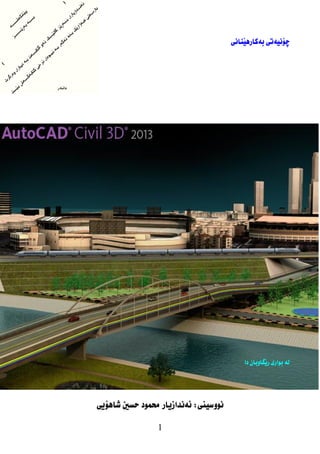
چۆنیەتی بەکارهێنانیAutoCAD civil 3d
- 1. 1
- 2. 2 AutoCAD CIVIL 3D 2013 2013
- 3. 3 Civil 3D Land Development Land Development Civil 3D Land Development Civil 3D Dynamic Auto CAD Civil 3D
- 5. 5 Civil 3D 2013 Welcome Screen
- 6. 6 show this dialog at startup Welcome Screen Help Show Welcome Screen
- 8. 8 Welcome Screen 1 Menu Bar Civil 3D Show Menu Bar Menu Bar Hide Menu Bar
- 9. 9 2 Ribbons Home Express Tools Express Tools Minimize To Tabs Tab Minimize to Panel Titels
- 10. 10 Minimize to Panel Buttons Tab Express Tools Show Full Ribbon
- 12. 12 Survey
- 15. 15 Points Civil 3D Land Development Total Station GPS Total Station Drawing1
- 17. 17 Kurdistan City Edit Drawing Settings.. Drawing Settings-Kurdistan City Drawing units Meters OK
- 18. 18 1 Menu Bar Points Create Points… Create Points Import Points Import Points
- 20. 20 3 Home Points Point Creation Tools Create Points Import Points 4 Insert Points from File Import Points 5 Toolspace Prospector Points Create
- 21. 21 Create Points Import Points Import Points Specify Point file format PNEZD (space delimited
- 23. 23 Import Points Selected Files Preview Add Points to Point Group OK Z Enter E Enter
- 25. 25 Information Point Style Basic Point label style none none none Marker
- 26. 26 Description Only Elevation and Description Elevation Only Northing and Easting
- 27. 27 Point Number Only Point # and Description Point #- Elevation- Description
- 29. 29 X Point Group Properties Point Style Edit Current Selection Point Style Marker
- 30. 30 Display Settings Toolspace points Label Styles Point #-Elevation - Descreption Edit… Label Style Composer Layout
- 32. 32
- 34. 34 Settings Point User-Defined Property Classifications Unclassified New New User-Defined Property Name Type Property field type OK
- 35. 35 Name Height Property field type Distance OK Settings Point Point File Formats {PNEZD (Space Delimited)} Copy
- 36. 36 Point File Format Format name {PNEZDTH(Space Delimited)} Default file extension .txt unused Raw Description
- 37. 37 Column name Type OK Height OK Point File Format
- 39. 39 Import Points Specify point file format selected Files OK
- 40. 40 Type Height Point label style Point label style Type Height Point label style Point#-Elevation-Description Copy Current Selection
- 41. 41 Label Style Composer Information Name Layout Component name Point Description Point Number Point Elev Type Height Create Text component Component name Text-1
- 42. 42 Name Type Anchor Component Point Description Anchor Point Bottom Center Attachment Top center
- 43. 43 Create Text component Component name Text-2 Name Height Anchor Component Type Anchor Point Bottom Center Attachment Top center
- 44. 44 Contents Label Text Type Height Label Text Component name Type Label Text Text Component Editor- Contents
- 46. 46 Creating Points 1 – Create Points -miscellaneous Menu Bar Point Create Points -miscellaneous Manual Manual
- 49. 49 – Quadrant:1-NE – Quadrant:2-SE – Quadrant:3-SW – Quadrant:4-NW 30 30 15 Bearing & Distance Compass – Bench Mark B.M
- 54. 54
- 55. 55 1 427 Zoom to Point Transparent Commands 427
- 56. 56 Command Bar ZTP 2 PI 1007 24 96 1259 Create Line by Point # Range Line Home
- 57. 57
- 58. 58 3 57
- 61. 61
- 63. 63 Export
- 64. 64 Export Points Format {PNEZD(space delimited)} Destination File Select Destination File
- 65. 65 File name 106-250 Files of type *.txt Open OK
- 66. 66 Creating Point Groups Home Points Create Point Group Point Group Properties
- 67. 67 Information Name Wall Include With raw description matching Wall Point List Apply OK
- 68. 68 Point Groups Prospector New Point Group Properties Name TR X Point Stile Tree
- 69. 69 Include With raw description matching TR Point List Apply OK
- 70. 70 X Include Exclude Points Minu Bar Create Point Group Point Group Properties
- 71. 71 Name All Points Include With number matching Selection Set in Drawing
- 72. 72 Point Group Properties Exclude With raw description matching wall,TR wall,TR Point List
- 77. 77 _All Points TR _All Points _All Points 513 514 _All Points
- 78. 78 Point Groups 2 Prospector _All Points Properties Point Group Properties Summary General
- 79. 79 Prospector
- 81. 81 Creating Surface Surface 1 Menu Bar Surfaces Create Surface Create Surface
- 85. 85 Sur 1 Definition Surface 1 Point Files Point Files Add Add Point File Specify Point File Format PNEZD Selected Files Add files
- 86. 86 Select Source File Open Add Point File
- 88. 88 Sut 1 Edit Surface Style
- 90. 90 2 Point Groups Add Point Groups _All Points
- 92. 92 Surface Style Surface Minor Interval Major Interval 2 10 Minor Interval Major Interval 1 5
- 93. 93 Sur 1 Surface Properties Surface Properties Surface Style 1 5 OK
- 94. 94 Surface Style 1 5 Surface Style Edit Current Selection Surface Style Information Contours .2 and 1 m Contours
- 95. 95 Contour Intervals Minor Interval 0.2m Major Interval 1.0m OK Surface Style
- 96. 96 Point Groups _All Points Properties Point Group Properties Information Point style Point label style none
- 97. 97 OK
- 99. 99 1 S1 Surface Properties Surface Properties Contours and Triangles Surface Style OK
- 102. 102
- 103. 103 3 Swap Edge Edit Surface Swap Edge
- 105. 105 Add Labels
- 106. 106 1 Slope Slope 2 Spot Elevation Add Labels Spot Elevation
- 107. 107 3 Spot Elevation on Grid
- 110. 110
- 112. 112 surface Properties Information surface Style Elevation Bending 2D Analysis Analysis Type Elevations Legend
- 113. 113 Elevations Create ranges by 5 Run analysis 5
- 114. 114 Apply OK 490 500
- 116. 116
- 122. 122 Create Points Points Creation Prompt For Description Manual Automatic
- 123. 123
- 127. 127 Create surface Type TIN volume surface Name CutFillV Base Surface Surface1 Comparison Surface Stadium
- 130. 130 Volumes Dashboard Menu Bar Surfaces Utilities Volumes Dashboard
- 131. 131 Analyze Volumes Dashboard Volumes Dashboard Create new volume surface
- 133. 133 select Base Surface Surface1 OK Comparison Surface Select Comparison Surface Stadium OK Create Surface OK Volumes Dashboard
- 136. 136 495 Home Feature Line Create Feature Lines from objects
- 137. 137 Feature Line Enter Create Feature Lines
- 138. 138 OK Assign Elevation Elevation 495 OK Prospector Sites Site 1 Grading Grading Creation Tools
- 139. 139 Grading Creation Tools Set the Grading Group Create Grading Group
- 140. 140 Create Surface OK Surfaces Grading Group 1 Set the target surface
- 141. 141 Select surface OK Select a Grading Criteria Grade to Surface Create Grading Select the Feature
- 142. 142 Create Infill Select an area to infill Grading Volume Tools
- 143. 143 Grading Volume Tools Raise the Grading Group 0.5 Automatically raise/lower to balance the volumes
- 144. 144 Feature 1 Edit Elevations Elevation Editor Grading Elevation Editor
- 149. 149 OK Polyline
- 150. 150 Parcel Parcel Home Parcel Create Parcel from Objects Parcel Create Parcels Parcel style Area label style
- 151. 151 OK Parcel Parcel
- 152. 152 Parcel Edit Parcel Style Parcel Style Display Parcel Parcel Properties
- 155. 155 7 Parcel
- 158. 158 90
- 159. 159 Yes 6229.74 2
- 162. 162 Parcel Enter Create Parcels Area label style Parcel Number
- 163. 163 OK
- 165. 165 OK 407 Enter
- 167. 167 Parcel Properties Composition Area selection label style none OK
- 168. 168 4 3 3 7 22 3 4 3 r = 10 = 7 22 5 3 4 3 = 523.809 3 1.90909090 90909090 . 1 3 D = 523.809 2 7 22 2 r H = 7 22 5 10 2 785.71 10 10 2 1.27272727 27272727 . 1 2 D H = 27272727 . 1 10 10 2 = 785.71 2 7 22 2 r = 7 22 52 = 78.57 10 2 1.27272727 27272727 . 1 2 D 27272727 . 1 102 78.57 360 2 40 10 7 22 360 2 r = 7 22 5 360 40 2 = 8.73 458.18181818 2 2 18181818 . 458 D = 2 10 18181818 . 458 40 = 8.73
- 172. 172 Name A1 Type Centerline Description general Site None Alignment style Proposed Alignment label set Major and Minor only Add curves between tangents Add curves between tangents
- 173. 173 OK
- 174. 174 Geometry Editor Alignment Layout Tools-A1 Curve and Spiral Settings Curve and Spiral Settings Type Clothoid
- 175. 175 Spiral OK Free Curve Fillet (Between two entities,radius 180
- 177. 177 Alignment Properties-A1 Design Criteria 100 km/h Minimum Radius Table AASHTO 2004 eMax 6% Apply OK
- 178. 178 Design Criteria Editor Design Criteria Editor Alignments Minimum Radius Tables AASHTO 2001 eMax 6%
- 179. 179 100 435 120 50 Geometry Editor Alignment Layout Tools –A1
- 180. 180 Sub-entity Editor Alignment Layout Parameters-A1
- 181. 181 Pick Sub-entity Alignment Layout Parameters-A1
- 183. 183
- 185. 185 Alignment Labels Type Major Stations Edit Current Selection Label Style Composer Layout Rotation Angle 90 Y-Offset Contents
- 186. 186 Text Component Editor-Contents Properties Station Value Station character 00 1 Format Station Value OK Apply OK
- 187. 187 10 10 20 20 10 20 Edit Alignment Labels Alignment Labels Major Station 30 Minor Station 15
- 188. 188 100 Geometry Editor Alignment Layout Tools Alignment Grid View
- 189. 189 Alignment entities 280 300 437 100 Design Criteria Editor Design Criteria Editor Alignments Minimum Radius Tables AASHTO 2001 eMax 6% Speed Radius
- 192. 192 Apply OK
- 193. 193 Geometry Editor Alignment Grid View Alignment entities 80
- 194. 194 Add Labels Add Alignment Labels Add Labels Label type Multiple Segment
- 195. 195 Line label style Copy Current Selection
- 196. 196 Label style Composer Information Name Line tags Generel Display Mode tag
- 197. 197 OK Add Labels Curve label style Copy Current Selection Label style Composer Information Name Curve tags General Display Mode tag OK Add Labels
- 198. 198 Spiral label style Spiral Add Add Labels Add Tables Add Segments
- 199. 199 Alignment table creation By alignment Select alignment Split table Behavior Dynamic
- 200. 200 OK C1 440 450
- 201. 201
- 202. 202 Offset Alignment Create Offset Alignments
- 203. 203 OK
- 204. 204 Add Widening
- 207. 207 Alignment Properties Design Criteria Superelevation Superelevation Calculate/Edit Superelevation Edit Superelevation Calculate superelevation now
- 212. 212 OK
- 214. 214 OK
- 215. 215 Save
- 216. 216 Design Criteria Alignment Design Criteria Verification Execute Create Reports- Alignment Design Criteria Verification Report Create Report Done
- 217. 217
- 218. 218 Incremental Stationing PI Station Report
- 222. 222 Home Profile Create Surface Profile Create Profile from Surface Alignment R1 Select surface surface1 Add Profile list
- 223. 223 Sample offsets Add Draw in profile view Create Profile View Select alignment R1 Profile view name Pr 1 profile view style Land Desktop Profile View Next Station Range 00 0 User specified range
- 224. 224 Next Profile View Height Automatic User specified Next Profile Display Options Next Data Bands
- 225. 225 Select band set Location Next Profile Hatch Options
- 227. 227 40 40 20 20 Design Line Design Line
- 228. 228 Edit Profile View Style Profile View Style Graph
- 229. 229 Vertical Scale Vertical exaggeration Profile view direction Clip vertical grid Apply
- 231. 231 Grid Padding Axis Offset Title Annotation Horizontal Axes 40 20 20 10
- 232. 232 Apply
- 234. 234 Display Apply
- 235. 235 Design Line Design Line Profile Create Profile by Layout Select Profile View to create profile Create Profile Name FG Pr Profile style Design Profile Profile label set Complete Label Set
- 236. 236 OK Profile Layout Tools Draw Tangents Design Line Draw Tangents
- 237. 237 Draw Tangents with Curves Curve Settings K (Draw Tangents with Curves) Curve Settings Vertical Curve Settings Select curve type OK Draw Tangents with Curves
- 238. 238 00 0 Design Line
- 239. 239 Design Line Design Line Profile View Properties Profile View Properties Bands Profile2
- 241. 241 Profile Create Profile from Surface
- 242. 242 Create Profile from Surface Alignment Select surface surface Add Profile list Sample offsets 6 6 Add Profile list
- 243. 243 Style Existing Ground Profile 6 Existing Ground Profile 6.000m Pick profile style Right Sample Profile OK
- 244. 244 6 Existing Ground Profile -6.000m Pick profile style Left Sample Profile OK Draw in profile view Create Profile View
- 245. 245 Create Profile View Edit Profile View Style
- 247. 247 Design Line Design Line Profile View Properties Profile View Properties Bands Elevations and Stations Pick Band Style
- 248. 248 Edit Current Selection Profile Data Band Style Labels and ticks Majar station Compose label
- 249. 249 Label Style Composer Layout EG Elevation Anchor Point Band Middle Attachment Middle center X offset Y offset 00 0
- 250. 250 Apply OK Title text Compose label Label Style Composer Anchor Point Middle center Attachment Middle center
- 251. 251 Contents Text Component Editor EG Elevation OK Apply OK Design Line Profile View Properties
- 252. 252 Profile View Properties Bands Band type Profile Data Select band style Elevations and Stations Copy Current Selection Profile Data Band Style Information FG Level
- 253. 253 Band Details Labels and ticks Major Station Compose Label Label Style Composer Layout Component name FG Elevation
- 254. 254 Apply OK
- 255. 255 Title text Compose label Label Style Composer Contents
- 256. 256 Text Component Editor FG Elevation OK Apply OK Profile Data Band Style Display Band
- 257. 257 OK Profile View Properties Add Geometry Points to Label in Band OK
- 258. 258 Apply OK Profile View Properties Profile View Properties Bands Band type Profile Data
- 259. 259 Select band style EG Level Add Geometry Points to Label in Band Profile 1 Surface1-6.000
- 260. 260 Gap 0 Style EG Level Pick Band Style Copy Current Selection
- 261. 261 Profile Data Band Style Information Right EG Level Band Details Title Text Compose label
- 262. 262 Label Style Composer Contents Text Component Editor Right EG Elev OK Profile Data Band Style
- 263. 263 Labels and ticks Major Station Compose Label Label Style Composer Apply OK
- 265. 265 View Properties Band type Profile Data Select band style Stations Add Geometry Points to Label in Band
- 266. 266 OK Style Stations Pick Band Style Edit Current Selection
- 267. 267 Profile Data Band Style Title text Compose label Label Style Composer
- 268. 268 Contents Text Component Editor STATIONS OK Profile Data Band Style Labels and ticks Major Station Compose Label
- 269. 269 Label Style Composer Contents Apply OK Profile Data Band Style Display
- 274. 274 Profile View Properties Save as band set Band Set Name SHAHOYE Apply OK
- 275. 275 Alignment 2 Profile Create Profile from Surface Create Profile View
- 276. 276 Data Bands Select band set SHAHOYE Create Profile View
- 277. 277 Design Line 100 180 496.7 497.7 Design Line View Viewport Configuration Two:Vertical
- 278. 278 Home Profile View Project Objects To Profile View
- 279. 279 Project Objects To Profile View OK
- 280. 280 Design Line Profile Create Profile by Layout
- 281. 281
- 282. 282 Design Line Edit Profile Geometry Profile Layout Tools PVI Insert PVI PVI PVI
- 284. 284 Toolbox Reports Manager Profile Incremental Station Elevation Difference Report Execute Create Reports-Profile Elevation Defferences
- 285. 285 Create Report Done Profile Elevation Differences Report Vertical Alignment: Layout (1) Existing Profile: Surface1 – Surface (1) Description: Station Range: Start: 0+000.00, End: 0+700.07 PVI Station Easting Northing Elevation Existing Elevation Design Elevation Difference
- 286. 286 0 0+000.00 6085.5564 1917.4517 397.355m 397.134m 0.221m 1 0+025.00 6110.2559 1913.587 397.483m 397.263m 0.219m 2 0+050.00 6134.9554 1909.7223 397.610m 397.393m 0.217m 3 0+075.00 6159.6549 1905.8576 397.738m 397.523m 0.215m 4 0+080.58 6165.1659 1904.9953 397.766m 397.551m 0.215m 5 0+081.04 6165.6269 1904.9232 397.768m 397.554m 0.214m 6 0+081.61 6166.187 1904.8355 397.769m 397.557m 0.212m 7 0+083.13 6167.6897 1904.6004 397.771m 397.565m 0.207m 8 0+093.71 6178.1399 1902.9653 397.817m 397.620m 0.197m 9 0+094.83 6179.2428 1902.7927 397.798m 397.625m 0.173m 10 0+096.61 6181.0042 1902.5171 397.733m 397.635m 0.099m 11 0+096.64 6181.0347 1902.5124 397.729m 397.635m 0.094m 12 0+096.66 6181.0593 1902.5085 397.748m 397.635m 0.113m 13 0+099.16 6183.5258 1902.1226 397.759m 397.648m 0.111m 14 0+100.00 6184.3543 1901.9929 397.750m 397.652m 0.098m 15 0+104.79 6189.0826 1901.2531 397.698m 397.677m 0.021m 16 0+116.81 6200.965 1899.3939 397.430m 397.736m -0.306m 17 0+121.95 6206.0359 1898.6004 397.758m 397.761m -0.003m 18 0+124.55 6208.613 1898.1972 397.812m 397.773m 0.039m 19 0+125.00 6209.0538 1898.1282 397.812m 397.775m 0.037m 20 0+127.03 6211.0576 1897.8147 397.814m 397.785m 0.029m 21 0+134.23 6218.1745 1896.7011 397.838m 397.818m 0.020m 22 0+140.00 6223.8735 1895.8094 397.859m 397.843m 0.016m 23 0+142.27 6226.1188 1895.4581 397.868m 397.853m 0.015m 24 0+143.93 6227.759 1895.2014 397.881m 397.860m 0.020m
- 287. 287 PVI Incremental Stationing Report Execute Create Reports- Incremental Stationing Report
- 288. 288 PVI Station Increment Report Vertical Alignment: Layout (1) Description: Station Range: Start: 0+000.00, End: 0+700.07 Station Increment: 20.00 Station Elevation Grade Percent (%) Location 0+000.00 397.134m PVI 0+020.00 397.237m 0.52% 0+040.00 397.341m 0.52% 0+060.00 397.445m 0.52% 0+080.00 397.548m 0.52% 0+100.00 397.652m 0.52% PVC 0+120.00 397.752m 0.50% 0+140.00 397.843m 0.46% Crest 0+160.00 397.927m 0.42% 0+180.00 398.002m 0.38% PVT 0+200.00 398.073m 0.36% 0+220.00 398.145m 0.36% 0+240.00 398.216m 0.36% 0+260.00 398.287m 0.36% 0+280.00 398.358m 0.36% 0+300.00 398.430m 0.36% 0+320.00 398.501m 0.36% 0+340.00 398.572m 0.36% 0+360.00 398.644m 0.36%
- 289. 289
- 292. 292 OK Assembly Corridors Subassembly Tool Palettes Tool Palettes Lane Lane Outside Super With Widening Help
- 293. 293
- 294. 294 Lanes Lane Outside Super With Widening Properties Parameters Design
- 296. 296
- 301. 301
- 302. 302
- 304. 304 Corridor Corridors Create Corridor Create Corridor Name Corr 1 Corridor Style Basic Alignment A1 Profile FG Assembly As1 Target Surface Surface1
- 305. 305 OK Baseline and Region Parameters
- 306. 306 Set All Targets Target Mapping Surface Click here to set all Pick a Surface Surface
- 310. 310 Corridor Properties Corridor Properties Surface Surfaces Create a Corridor Surface
- 311. 311 Data type Links Specify code Top Add surface item
- 312. 312 Top Add as Breakline Overhang Correction Top Links Corridor Apply Corridor Properties - Rebuild Rebuild the corridor
- 314. 314 Corridor Corridor Corridor Surface Corridor Surface Boundaries Corr 1 Corridor extents as outer boundary
- 315. 315 Corridor boundary1 Apply Corridor Properties - Rebuild Rebuild the corridor OK Corridor
- 316. 316 Surface Corridor Corridor Surface Corridor Prospector Corridors Corridor1 Properties Corridor Properties Surfaces Create a corridor surface
- 317. 317 Overhang Correction Bottom Links Surface Style No Display
- 318. 318 Specify code Datum Add Surface item Datum Add as Breakline
- 319. 319 Apply Corridor Properties -Rebuild Rebuild the corridor
- 320. 320 Surface Style No Display Prospector Surfaces Corridor -Datum Surface Properties Surface Properties
- 321. 321 OK
- 322. 322 Corridor Corridor-1 Properties Corridor Properties Boundaries Corridor-Datum Corridor extents as outer boundary
- 323. 323 Corridor Properties-Rebuild Rebuild the corridor Corridor
- 324. 324 Sample Lines Sample Lines Home Profile & Section Views Sample Lines Sections Create Sample Lines Enter
- 325. 325 Select Alignment OK Create Sample Line Group Alignment Name
- 326. 326 OK Sample Line Tools sample line creation methods
- 327. 327 By range of stations Create Sample Lines-By Station Range
- 328. 328 OK From corridor stations Create Sample Lines- From Corridor Stations
- 330. 330 Sample Line Toolspace Settings Sample Line Sample Line Styles Road Sample Line Edit
- 332. 332 Section Views Sample Line Section Views Section Views Home Profile & Section Views Section Views Create Multiple Views Sections Create Multiple Section Views
- 333. 333 Create Multiple Section Views General Sample line Station range Automatic User specified Next Section Placement Placement Options Production
- 334. 334 Group Plot Style Edit Current Selection Group Plot Style
- 335. 335 Array Plot Area
- 337. 337 Next Section Display Options Style corr1 Code Set Style
- 338. 338 Next Data Bands Select band set Create Section Views
- 339. 339
- 340. 340
- 341. 341 surface Corridors Settings Quantity Takeoff Quantity Takeoff Criteria Earthworks Edit Quantity Takeoff Criteria Material List Material Name Earthworks Datum Corridors
- 343. 343 Sections Compute Materials Select a Sample Line Group Sample Line OK Compute Materials
- 345. 345 Alignments Centerline Alignments A1 Sample Line Groups SL 1 Sections S1 Corr1 Sections Sample more sources Section Sources Corridor Available Sources
- 346. 346 Add Sampled sources OK Compute Materials Existing Ground S1 Datum Corridor
- 347. 347 OK Sections Add Tables Total Volume Create Total Volume Table Select Alignment Split Table Reactivity mode Daynamic
- 348. 348 OK
- 349. 349 Analyze Total Volume Table Analyze Volume Report Sections Generate Volume Report
- 351. 351
- 352. 352 Assembly Quantity Takeoff Creteria Setting Quantity Takeoff Quantity Takeoff Creteria New Quantity Takeoff Creteria Name
- 353. 353 Material List Add new material Material Name Quantity Type Structurs Data type Corridor Shape Select corridor shape Pave1 Pave1
- 354. 354 Assembly OK Analyze Compute Materials Select a Sample Line Group Sample Line
- 355. 355 OK Edit Material List Import another criteria Select a Quantity Takeoff Criteria
- 356. 356 OK Compute Materials Quantity Takeoff Criteria Corridor Shape Assembly Object Name OK Edit Material List Material Name
- 357. 357 OK Analyze Volume Report Report Quantities Sample Line Select a style sheet Select Style Sheet Select Material
- 359. 359
- 360. 360 Analyze Material Volume Table Create Material Volume Table
- 361. 361
- 362. 362 Assembly Corridor Analyze Drive Enter Enter Select a Drive Path Select object type to drive along Alignment Select an alignment
- 364. 364 View Frames View Frames Prospector View Frame Group Create View Frames Create View Frames
- 365. 365 Output Create View Frames Create View Frames Alignment Station Range Automatic User specified View Frame
- 366. 366 Next Sheets Sheet Settings Plan and Profile View Frame Placement Along Alignment View Frame
- 368. 368 Next Profile Views Select Profile view style Select band set style Create View Frames Prospector View Frame Group View Frame
- 369. 369 Sheet Sheet Prospector View Frame Groups View Frame View Frame Sheet Output Create Sheets
- 370. 370 Create Sheets View Frame Group View Frame Sheet View frame range All Selection Layout name Next Sheet Set Sheet
- 373. 373
- 374. 374 Help
- 375. 375 3 5 Points 15 15 18 PNEZD 33 46 62 66 81 Point Files 85 90 98 105 111 Surface 117 Surface 120
- 376. 376 126 145 150 155 Parcel 160 Alignment 169 184 188 194 202 Superelevation 206 213 221 228 Design Line 235 241 Design Line 277 Design Line 282 284
- 377. 377 291 Corridor 304 Surface Corridor 309 Surface Corridor 316 Sample Lines 324 Section Views 332 341 352 362 View Frames 364 Sheet 369 374 375