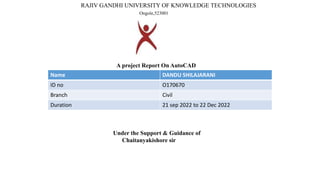
Civil project .ppt
- 1. RAJIV GANDHI UNIVERSITY OF KNOWLEDGE TECHNOLOGIES Ongole,523001 A project Report On AutoCAD Name DANDU SHILAJARANI ID no O170670 Branch Civil Duration 21 sep 2022 to 22 Dec 2022 Under the Support & Guidance of Chaitanyakishore sir
- 2. DECLARATION I hereby declare that I have completed my three months out os seven in my long intern ship at Sai Dwarak Constructions,Anatapuram from 22 september 2022 to 2 December on AutoCAD under the guidance of the Chaithanyakishore sir.I hereby undertake that the project undertaken by me is the genuine work of time. Name of the student:D.ShilajaRani ID No:O170670
- 3. Abstract Software training is one of the requirements to be fulfilled in order to obtain the Bachelor’s Degree in Technology. Each student needs to do software training in a recognized company of their respective domain.The students are compulsory to the training for duration 1 month which is intended for their exposure to the software industry. A well planned, properly executed and evaluated software training helps a lot in developing a professional attitude. It develops an awareness of software approach to problem solving, based on a broad understanding of processes. Besides software training build self confidence among students and let students know the technical knowledge and professionalism. During software training at “Sai Dwaraka Constructions”, most of the theoretical knowledge gained during the course of studies was put to test. Various efforts and processes involved in designing of a component was studied and understood during the training. In my training I undertook course of AutoCAD. The training gave me good experience from the view of implementing my theoretical knowledge in practical aspects. It gave me first-hand experience of working as an engineering professional. It helped me in improving my technical, interpersonal and communication skills, both oral and written. Overall, it is a great experience to have software training in such a reputed firm and I believe that it will help me in building asuccessful career.
- 4. • CONTENTS • ❑ Introduction • ❑ Benefits of AutoCAD • ❑ AutoCAD Screen • ❑ Methods to work in AutoCAD • ❑ Drawing Units • ❑ Dimension Style Manager • ❑ Some Commands with Shortcut in AutoCAD • ❑ Text Command • ❑ Block Command • ❑ Hatch Command • ❑ Drawings made in AutoCAD • ❑ Layout • ❑ Drawing on Layout • ❑ Isometric Drawing • ❑ 3D Drawing • ❑ 3D Drawing made in AutoCAD • ❑ Conclusion
- 5. 1.Introduction AutoCAD is a commeriacal computer aided-design (CAD) and drafting software application.Developed and markted by Autodesk,AutoCAD was first released in December 1982 as a desktop app running on microphones with internal graphics controllers.Before introducing of AutoCAD,most commerical CAD programs ran on mainframe computers or minicomputers,with each CAD operator working at a separate graphics terminal.Since 2010,AutoCAD was first released as a mobile and web app as well,mrkted as AutoCAD 360. AutoCAD is used across a wide range of industries,by architects,project managers,engineers,graphic designers and many other professionals. AutoCAD is available for English,German,French,Italian,Spanish,Korean,Chinese simplified,Chinese Traditional,Brazilian,Portuguese,Russian,Czech,Polish and Hungarian,Albanian. The lattest version was released on 21st March 2017 as AutoCAD 2018. Autodesk has developed a few vertical programs: AutoCAD Architecture AutoCAD Civil AutoCAD Electrical AutoCAD escad AutoCAD Map 3D AutoCAD Mechanical AutoCAD Structural Detailing AutoCAD Utility Design AutoCAD P&ID AutoCAD plant 3D for discipline-specific enhancements.
- 6. 2.File Saving To save a drawing for the first time The Save Drawing dialogue box appears when you are saving a drawing for the first time.You are required to navigate through the folders in the save slot to select the folder in which you want to save your drawing.Type in the file name and then click Save. If you modify a drawing you may wish to save it again but retaining the original template.In this case,select save from the file pull-down or the application menu.Give it a name that signifies its current status i.e.taking into account the cnages.Click Save. Saving a File as You Work It’s good idea to save your file periodically as you work on it.As with my Windows program,you can save it under its original name by click on the Save tool on the Quick Access toolbar or under a different name by choosing Save As from the application menu,thereby creating a new file. Making Changes Coming up with certain drawings may not take place in one pass.Some will require modification at virtually every stage .Others involve a series of iterative stages before settling on the final copy.In these circumstances,AutoCAD offers the required flexibility as opposed to manual drawing.To keep track of all the modification,the Save As the tool is very essential. 3.Closing File Simply click on the X button on the top right corner of the AAutoCAD window to close a drawing.A dialogue box appears asking whether to save the changes on the drawing.Select yes to save the changes and no if you don’t want to affect the changes.However,it’s usually a good practice to save your files before closing them.
- 7. 1.Opening Files There are three ways to open a drawing in AutoCAD Using Application menu Click on application Menu>Open On the select file dialogue box that appears ,browse through the folders in the Look slo.This enables you to navigate to the folder where you’ve saved your drawing. Clicking on a file allows you to look at a preview of the drawing. Select OPEN. Using the Quick Access Toolbar Click on File pull-down menu>Open At the Select file dialogue box,browse through to the folder in the Look in the slot. Clicking on a file allows you to look at a preview of the drawing. Select OPEN. Using the command line At the command prompt on the command line,type Open and enter. At the select file dialogue box,browse through to the folder in the Look in the slot. Clickling on a file allows you to look at a preview of the drawing. Select OPEN.
- 8. 4.Coordinates Entry 1.Overview When a command prompts you for a point,you can use the mouse to specify a point,or you can enter a coordinate value at the command prompt.If the dynamic input is switched you can enter coordintes value in tooltips near the cursor.Two- dimensional coordinates can be entered as either Cartesian(X,Y) or Polar coordintes. 5..Drawing Units&Limits Units: The format,precision, and other settings used to display coordinates,distances, and angles are set through this dialogue box and savedin the current drawingIt is recommended that you save these settings to your drawing template files to reduce your setup time when you start a new drawing.The Drawing Units dialog box is displayed.Ent units at the Command prompt to display options. LIMITS: When you start a new drawing and then decide how much space I need for my drawing.Think of it as the size of your drawing area.Then you can define drawing limits correctly.Type LIMITS enter.Type 0.0 AS lower-left corner then type or click the coordinate for upper right orner based on the units which are in Inches or mm
- 9. ❑ AutoCAD is the software majorly used for drafting purpose. ❑ The word AutoCAD is made up of two words “Auto” (digital) and “CAD” (Computer Aided Designing). ❑ It is developed by Autodesk Company. ❑ CAD is a utility tool or technology that is used for sharing of information with the help of computer. BENEFITS OF AUTOCAD ❑ File Handling ❑ Global File Sharing ❑ Easy to Modify ❑ More Accurate and Precised ❑ Improved Quality Over Hand Drafting ❑ More Reliable AUTOCAD SCREEN
- 10. METHODS TO WORK IN AUTOCAD ❖ GUI (Graphic User Interface):- In this interface we can choose tools by selecting its graphical representation or icon to work in AutoCAD. ❖ CUI (Command User Interface):- In this interface we can type the command in command palette to work in AutoCAD.
- 11. DRAWING UNITS To set the Drawing Units, type UN then press ENTER key. Then a pop-up window will appear. Then do the changes as per requirements. Then click OK
- 12. DIMENSION STYLE MANAGER To set the Dimension Style, type D then press ENTER key. Then a pop-up window will appear. Then click on Modify. Then do the changes as per requirements
- 13. SOME COMMANDS WITH SHORTC 1) Line :- L 24) Construction Line :- XL 47) Dimension of Linear Line :- DLI 2) Ortho :- F8 25) Array Classic :- ARRAYC 48) Dimension of Aligned Line :- DAL 3) Grid :- F7 26) Polygon :- POL 49) Dimension of Radius :- DRA 4) Osnap :- F3 27) Area :- AA 50) Dimension of Diameter :- DDI 5) Option :- OP 28) Divide :- DIV 51) Dimension of Angle :- DAN 6) Offset :- O 29) Point Style :- DDPTYPE 52) Dimension of Arc Length :- DAR 7) Trim :- TR 30) Leader Line :- LE 53) Dimension of Cont. Line :- DCO 8) Mirror :- MI 31) Special Line :- SPL 54) Write Block :- W 9) Pan :- PAN 32) Stretch :- S 55) Plot / Print :- PLOT / CTRL+P 10) Copy :- CO 33) Scale :- SC 56) List :- LI 11) Move :- M 34) Hatch :- H 57) Limit :- LIMIT 12) Circle :- C 35) Hatch Edit :- HEDIT 58) Model View :- MV 13) Rotate :- RO 36) Block :- B 59) External Reference :- XREF 14) Ellipse :- EL 37) Block Editor :- BE 60) Chamfer :- CHA 15) Rectangle :- REC 38) Insert :- I 61) Extrude :- EXT 16) Polyline :- PL 39) Design Centre :- DC 62) Presspull :- PRESS 17) Join :- J 40) Table :- TB 63) Union :- UNI 18) Explode :- X 41) Line Type :- LT 64) Subtract :- SUB 19) Extend :- EX 42) Line Weight :- LW 65) Loft :- LOFT 20) Arc :- A 43) Colour :- COL 66) Revolve :- REV 21) Fillet :- F 44) Match Properties :- MA 67) Sweep :- SWEEP 22) Ray :- RAY 45) Drafting Setting :- DS 68) Slice :- SLICE 23) Text :- T 46) Line Type Scale :- LTS
- 14. TEXT COMMAND To write the text in AutoCAD, type T then press ENTER key. Then specify the corner points. Then a rectangular window will appear where text can be typed. Also, from upper panel text size, font and colour can be changed BLOCK COMMAND When the same object shown multiple times in a diagram then we use block command. First, we draw that object then type B then press ENTER key. Then a pop-up window will appear where we first provide a name then select the object then specify pick point. Then click OK. To insert the block, we first type I then press ENTER key. Then select the block by choosing its name. Then click OK. Then click on screen with left mouse button to put that object where it is required.
- 15. HATCH COMMAND Hatching is used in technical drafting to communicate that an area of the drawing has a particular attribute. It indicates that a section cut through a part is a particular material or attribute. For hatching, type H then press ENTER key then type T then press ENTER key. Then a pop-up window will appear on screen. Then we change pattern, colour, angle and scale according to the requirements. Then click OK. If we have to edit the hatching, type HEDIT then press ENTER key and click on the hatched area and do the changes.
- 16. DRAWINGS MADE IN AUTOCAD ❖ By the use of line, offset, osnap, trim, mirror, circle, ellipse, arc commands. ❖ By the use of line, offset, osnap, trim, mirror, circle, arrayclassic, ellipse, arc commands. .
- 17. ❖ By the use of line, offset, copy, osnap, trim, mirror, circle, special line, arrayclassic, ellipse, arc, construction line commands ❖ By the use of line, offset, divide, point style, osnap, trim, fillet, construction line commands.
- 18. ❖ By the use of line, offset, block, insert, osnap, line type, trim, circle commands. ❖ By the use of line, offset, rotate, ellipse, fillet, osnap, line type, hatch, arrayclassic, trim, circle, construction line, special line commands.
- 19. ❖ By the use of line, offset, fillet, osnap, line type, hatch, trim, circle, extend, stretch, arc, construction line commands. ❖ By the use of line, offset, fillet, osnap, line type, hatch, trim, circle, special line, arc commands.
- 20. LAYOUT When we have to insert a diagram in required size of paper or with title box then we use layout function. First, go to layout. Then right click on it and go to page setup manager. Then go to modify and set the file type, paper size and orientation of paper. Then right click on model view and delete it. Then create a new model view by typing MV then press ENTER key. Then double click inside the model view to activate it and set the desired scale and object for printout. Then double click outside the model view to activate layout. Then CTRL + P and take the print out.
- 21. DRAWING ON LAYOUT ❖ In DWG form on layout ❖ In PDF form
- 22. ISOMETRIC DRAWING Isometric projection is a method for visually representing 3D objects in 2D in technical and engineering drawings. In this projection, all three angles made by X, Y and Z axis are 120° each. To make isometric drawing, we have to first go to drafting setting by typing DS then press ENTER key. Then go to snap and grid. Then go to snap type and click on Isometric snap ❑ Rules on Isometric Drawing:- 1. Ortho should always be on. 2. Use F5 key to change between planes. 3. Circle, Rectangle, Mirror and Offset commands should not be used in isometry.
- 23. 3D DRAWING 3D Drawing is used to depict something that has volume or space. ❑ Rules on 3D Drawing:- 1. Object must be in polyline. 2. Object must be in a closed loop. 3. Loop should not be self- intersecting. ❑ Commands to convert objects from 2D to 3D:- 1. EXTRUDE:- Type EXT then press ENTER key. Then select the objects to extrude then press ENTER key. Then specify height then press ENTER key. It is used to create solid model. 2. PRESSPULL:- Type PRESS then press ENTER key. Then select face and specify the changes. 3D DRAWING MADE IN AUTOCAD ❑ By the use of line, rectangle, circle, extrude, union, subtract, move, copy commands. ❖ In 2D Wireframe Visual Style
- 24. ❖ In Conceptual Visual Style
- 25. CONCLUSION This report covered the preview of our learning path and study materials. The use of AutoCAD has many advantages. It can help to reduce the time it takes to produce the drawing needed in the work environment. AutoCAD software is the most amazing range of mechanical computer aided design tool. It is now considered to be the best according to industry standards that can be obtained for a wide array of designing, Mechanical Engineering Services and other industrial purposes. The use of AutoCAD may also be relied on heavily in order to create efficiencies within the industries. We were guided by the fact that there is more to learning AutoCAD than drawing simple figures and lines. It has very vast application in the field of manufacturing, architecture, electrical, and many more. With the help of AutoCAD, we can create design very quickly. It improves the quality of the drawing which we can’t get by hand drafting. With the help of this software, drawing can be easily modified whenever wanted which reduces the human effort. We can easily transfer files from one place to another in no time which reduces the time. This software is utilized to provide some useful and practical designing software that will allow users to visualize as well as create prototypes of a product in reality and quick time.AutoCAD software allows developers to give form to their out of the box ideas. **********