Grade vi word processor tabular presentation unit 1
•Download as PPTX, PDF•
0 likes•178 views
This document provides instructions for creating and working with tables in Microsoft Word 2007. It defines key table concepts like rows, columns, and cells. It then outlines three methods for inserting a table: using the Insert Table grid option, the Insert Table dialog box, or drawing a table using the pencil cursor tool. Multiple choice questions are also included to test understanding of tables in Word.
Report
Share
Report
Share
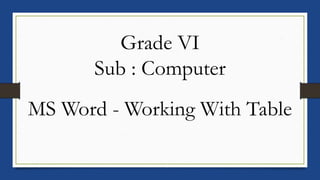
Recommended
More Related Content
What's hot
What's hot (17)
Mail merge define and process on mail merge and REVIEW TAB

Mail merge define and process on mail merge and REVIEW TAB
Similar to Grade vi word processor tabular presentation unit 1
Similar to Grade vi word processor tabular presentation unit 1 (20)
Basics-of-microsoft-office-and-nudi-presentation-at-ATI-Mysore-by-Mohan-Kumar-G

Basics-of-microsoft-office-and-nudi-presentation-at-ATI-Mysore-by-Mohan-Kumar-G
More from Ankita Shirke
More from Ankita Shirke (20)
Cyber Safety and cyber security. Safety measures towards computer networks a...

Cyber Safety and cyber security. Safety measures towards computer networks a...
Recently uploaded
Mehran University Newsletter is a Quarterly Publication from Public Relations OfficeMehran University Newsletter Vol-X, Issue-I, 2024

Mehran University Newsletter Vol-X, Issue-I, 2024Mehran University of Engineering & Technology, Jamshoro
Recently uploaded (20)
Beyond the EU: DORA and NIS 2 Directive's Global Impact

Beyond the EU: DORA and NIS 2 Directive's Global Impact
Measures of Central Tendency: Mean, Median and Mode

Measures of Central Tendency: Mean, Median and Mode
Russian Escort Service in Delhi 11k Hotel Foreigner Russian Call Girls in Delhi

Russian Escort Service in Delhi 11k Hotel Foreigner Russian Call Girls in Delhi
Web & Social Media Analytics Previous Year Question Paper.pdf

Web & Social Media Analytics Previous Year Question Paper.pdf
Unit-IV; Professional Sales Representative (PSR).pptx

Unit-IV; Professional Sales Representative (PSR).pptx
Grade vi word processor tabular presentation unit 1
- 1. Grade VI Sub : Computer MS Word - Working With Table
- 2. Students in grade 5th you have learned basic functions of MS. Word 2007. Now here we will see advance feature of MS Word that is Table. Table is a grid made up of rows and columns in which you can fill text and graphics. Row is a horizontal series of cells whereas column is a vertical series of cells. A cell is a rectangular box which is formed by the intersection of rows and columns. Tables are used for organising and presenting information in a systematic manner.
- 3. To create a Table in Ms Word 2007 , first open the Word document Steps to open MS Word 2007 Click - Start Click - All Programs Click - MS Office Click - Microsoft Office Word 2007
- 4. Now place the cursor where you want to insert the table. There are two ways to create a table in word document. Using the Insert table grid option . 1. Click the Insert Tab. 2. Click the drop down arrow in the Table group. 3. A drop down menu opens up. 4. Click the grid and drag the cursor .
- 5. Using the Insert table dialog box 1. Click the Insert Tab 2. Click the drop down arrow in the Table group 3. A drop down menu opens up. 4. Click the insert Table option . The Insert Table dialog box opens up . 5. Type number of rows and number of columns in the dialog box 6. Click ok .
- 6. Drawing a Table 1. Click the Insert Tab 2. Click the drop down arrow in the Table group 3. Click Draw Table option , now your cursor will change into a pencil tool that will help you to draw a table.
- 7. MCQ 1. MS Word is a part of MS Office Application ? a. True b. False 2.Which Tab is used to insert table in MS Word ? a. Home b. Insert C. Page layout 3.____________ is a intersection of rows and columns. a. Cell b. Tab c. Ribbon 4. When you click on Draw Table option your cursor will change into __________ tool . a. Eraser b. Pencil c. Plus 5. Table is a _____________ made up of rows and columns. a. grid b. menu c. none of these Prepared by :Mrs Ankita Shirke
