Report
Share
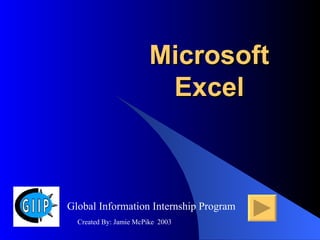
More Related Content
What's hot
What's hot (20)
MS Excel Learning for PPC Google AdWords Training Course

MS Excel Learning for PPC Google AdWords Training Course
Viewers also liked
Viewers also liked (17)
Similar to Teaching Excel
Similar to Teaching Excel (20)
ms excel for mba first sem students of dr hs gour university sagar(m.p)

ms excel for mba first sem students of dr hs gour university sagar(m.p)
Uses & applications of microsoft excel in vph research

Uses & applications of microsoft excel in vph research
More from sam ran
More from sam ran (20)
Recently uploaded
Recently uploaded (20)
Dev Dives: Streamline document processing with UiPath Studio Web

Dev Dives: Streamline document processing with UiPath Studio Web
Beyond Boundaries: Leveraging No-Code Solutions for Industry Innovation

Beyond Boundaries: Leveraging No-Code Solutions for Industry Innovation
Tampa BSides - Chef's Tour of Microsoft Security Adoption Framework (SAF)

Tampa BSides - Chef's Tour of Microsoft Security Adoption Framework (SAF)
DevoxxFR 2024 Reproducible Builds with Apache Maven

DevoxxFR 2024 Reproducible Builds with Apache Maven
Developer Data Modeling Mistakes: From Postgres to NoSQL

Developer Data Modeling Mistakes: From Postgres to NoSQL
Integration and Automation in Practice: CI/CD in Mule Integration and Automat...

Integration and Automation in Practice: CI/CD in Mule Integration and Automat...
WordPress Websites for Engineers: Elevate Your Brand

WordPress Websites for Engineers: Elevate Your Brand
Vector Databases 101 - An introduction to the world of Vector Databases

Vector Databases 101 - An introduction to the world of Vector Databases
Nell’iperspazio con Rocket: il Framework Web di Rust!

Nell’iperspazio con Rocket: il Framework Web di Rust!
DevEX - reference for building teams, processes, and platforms

DevEX - reference for building teams, processes, and platforms
"Debugging python applications inside k8s environment", Andrii Soldatenko

"Debugging python applications inside k8s environment", Andrii Soldatenko
Gen AI in Business - Global Trends Report 2024.pdf

Gen AI in Business - Global Trends Report 2024.pdf
Teaching Excel
- 1. Microsoft Excel Global Information Internship Program Created By: Jamie McPike 2003
- 2. How to Use Tutorial Step 1 > The next page will show you the table of contents Step 4 > Once you become familiar with this application you can use this tutorial as a reference tool. Step 2 > Use the mouse and click on the topic links to begin learning Step 3 > You can learn at your own pace, click on the Action buttons to review the material as much as you need to. To begin learning click on this button>>
- 3. Table of Contents 1_ Introduction to Excel 2_ Overview of the Excel Screen 3_ The Excel Menus: File Menu Edit Menu Insert Menu Format Menu View Menu Help Menu and Office Assistant 4_ Excel Worksheets 5_ Entering Formulas and Data 6_ Formatting Workbooks 7_ Charts 8_ Freezing Panes 9_ Printing 10_ Keyboard Shortcuts
- 4. Introduction to Excel Excel is a computer program used to create electronic spreadsheets. Within Excel, users can organize data, create charts, and perform calculations. Excel is a convenient program because it allows the user to create large spreadsheets, reference information from other spreadsheets, and it allows for better storage and modification of information. Excel operates like other Microsoft (MS) Office programs and has many of the same functions and shortcuts of other MS programs.