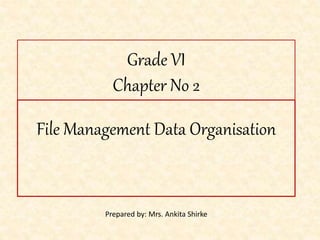
Grade VI Chapter 2 File Management
- 1. Grade VI Chapter No 2 File Management Data Organisation Prepared by: Mrs. Ankita Shirke
- 2. Learning in this chapter Moving or copying file from one folder to another. Moving or copying file between a storage devices. Searching a filefolder. Understanding different file formats. Sorting files. Working with multiple applications.
- 3. These are the examples of folder tree on our computer
- 4. Moving or copying file from one folder to another. •You can move a file or folder from one folder to another by dragging it from its current location and dropping it into the destination folder, just as you would with a file on your desktop. • Folder Tree: Right-click the file or folder you want, and from the menu that displays click Move or Copy.
- 5. Moving or copying file between a storage devices. • Select D: drive of your computer. • Select the filefolder you want to move to the pen drive . • Right click and select copy. • Click the pen drive icon • Right click on the blank area in the right pane and select paste option • Click copy or move.
- 6. Searching a filefolder. Windows offers number of ways to search the files and folders: • Open the Start menu and type a filefolder name in the search field at the bottom. The results of search displayes in the Start menu. ... • When you locate the file you wanted, double- click it to open it.
- 7. Searching file using wildcard character • Microsoft has allowed searches using two wildcards, the asterisk (*) and the question mark (?). • In general terms, the question mark is used to substitute for one letter or symbol that you don't know. • The asterisk is used to substitute for many letters and symbols.
- 8. Understanding different file formats. • Each file has a file extension that tells Windows what type of file that is. • File extensions are usually three or four digits long, but can be longer. • For example, Word documents have the .doc or .docx file extension. • Audio files may have a file extension like .mp3, .aac, .wma, .flac, .ogg etc.
- 9. Sorting files • Sorting the desktop items means arranging them in a proper order. • Windows lets you sort files name , size, item type and date modified. • Sorting helps in easy retrieval of the required files .
- 10. Working with multiple applications. • Sometimes , you may need to work with multiple applications at the same time . • Windows 7 allows you to open several applications and work in them at the same time.
