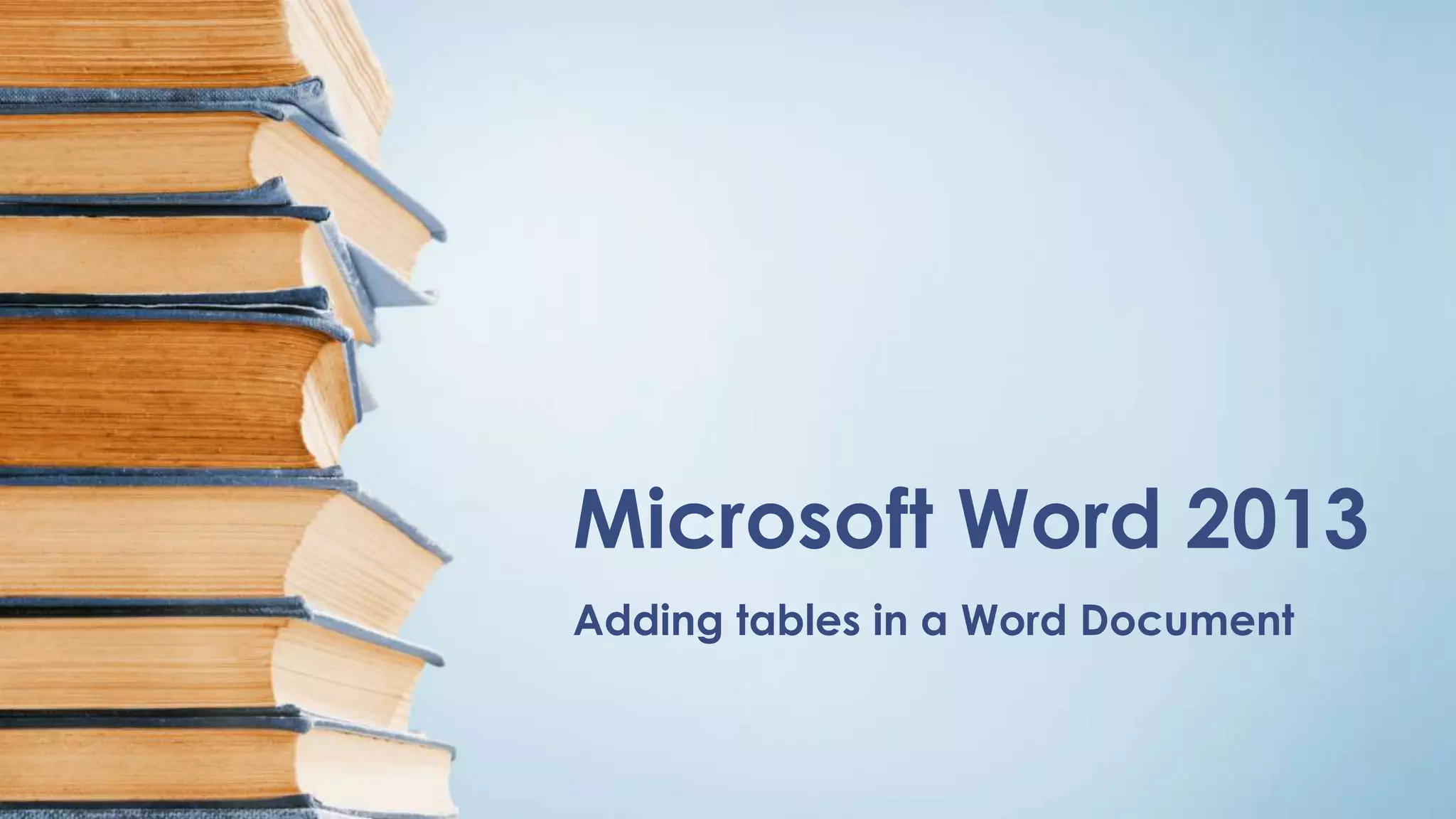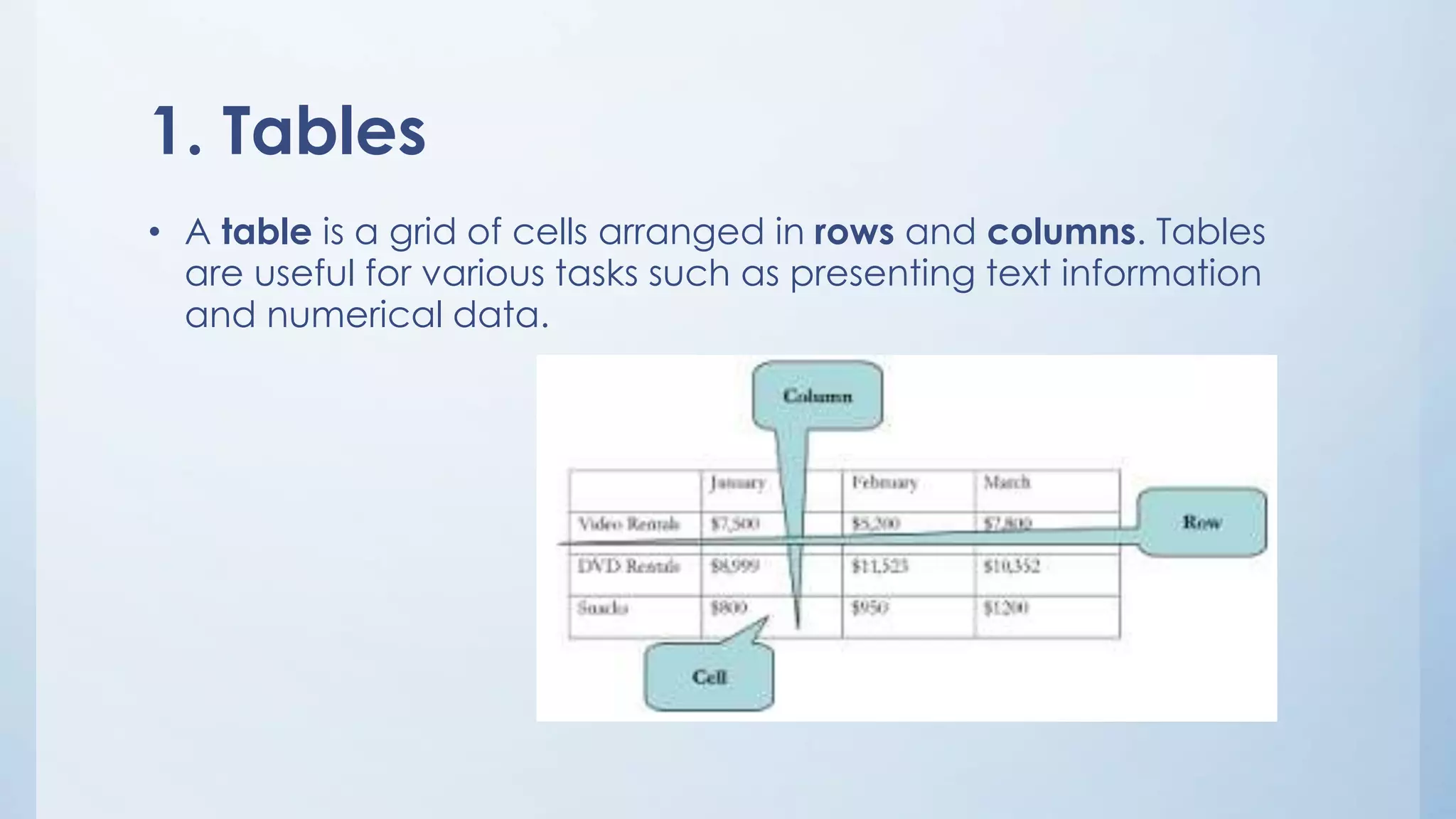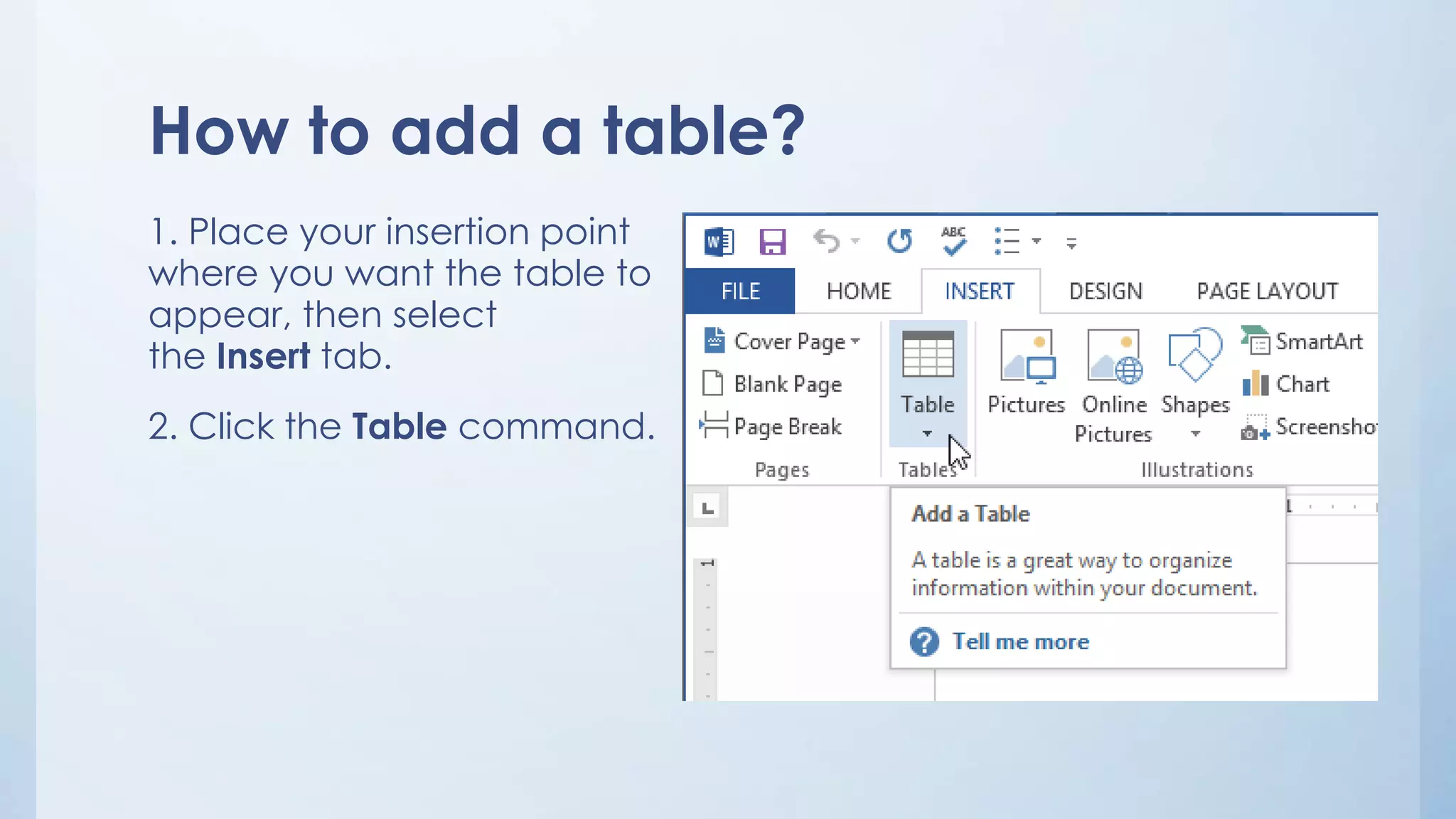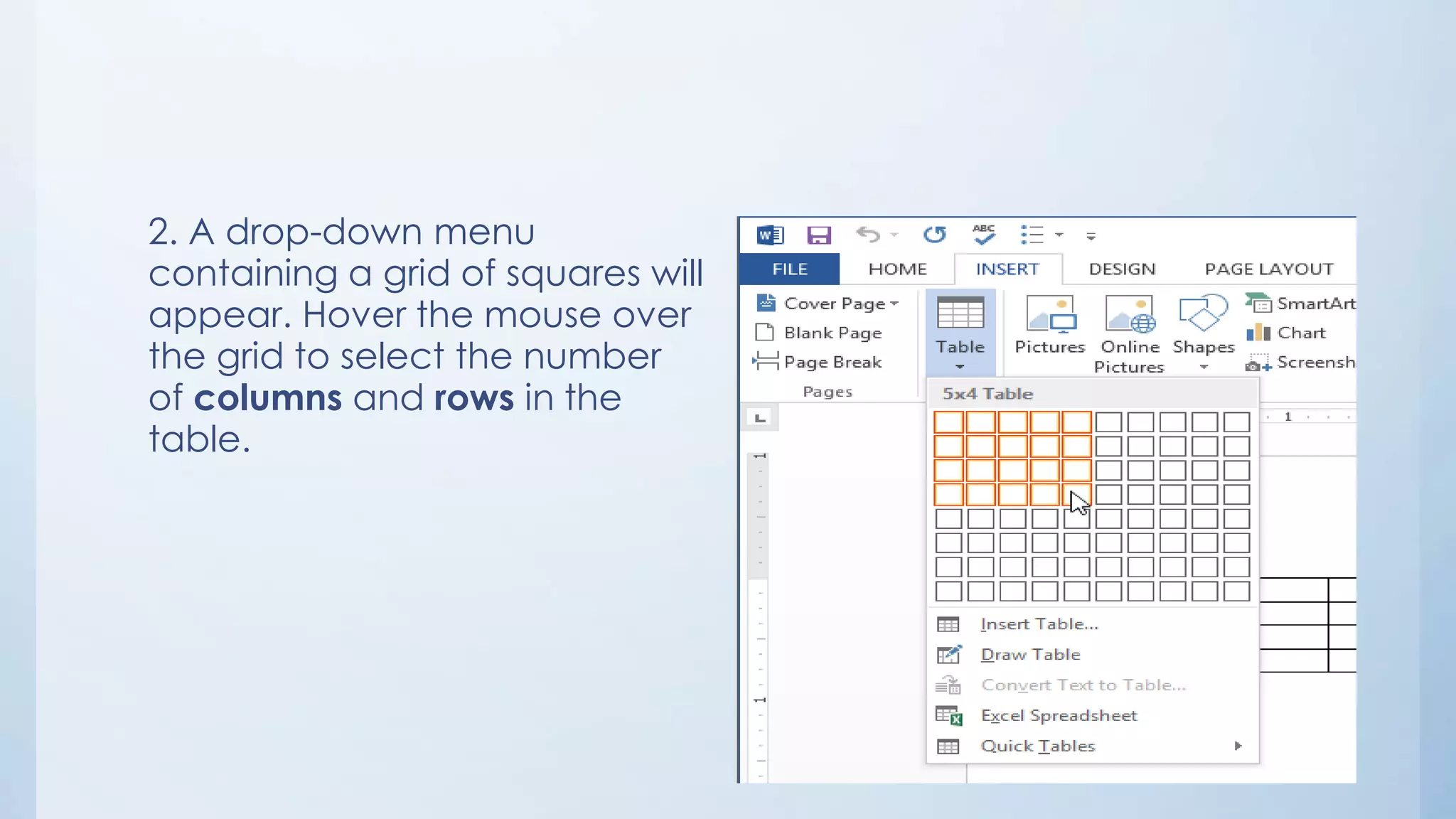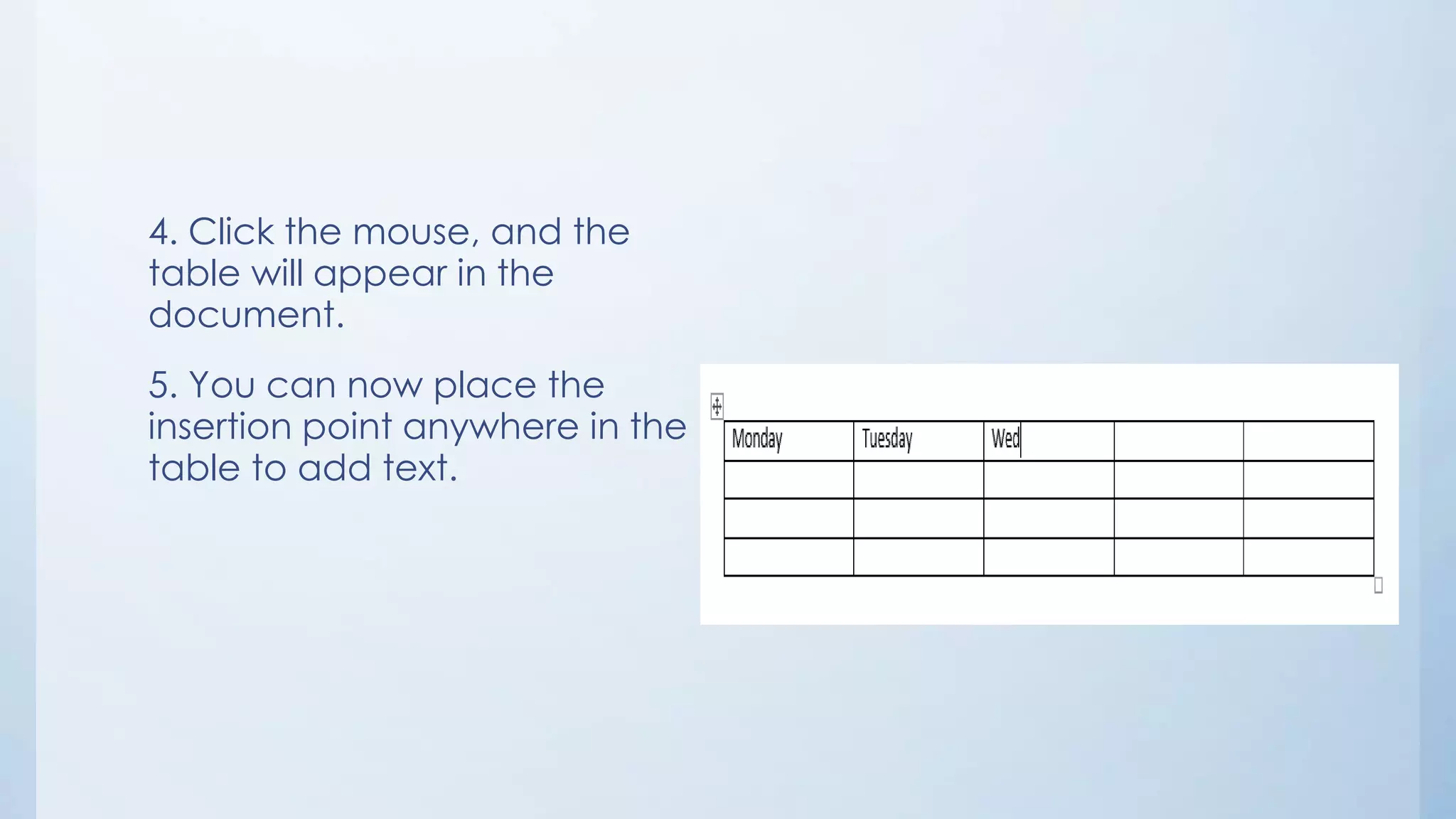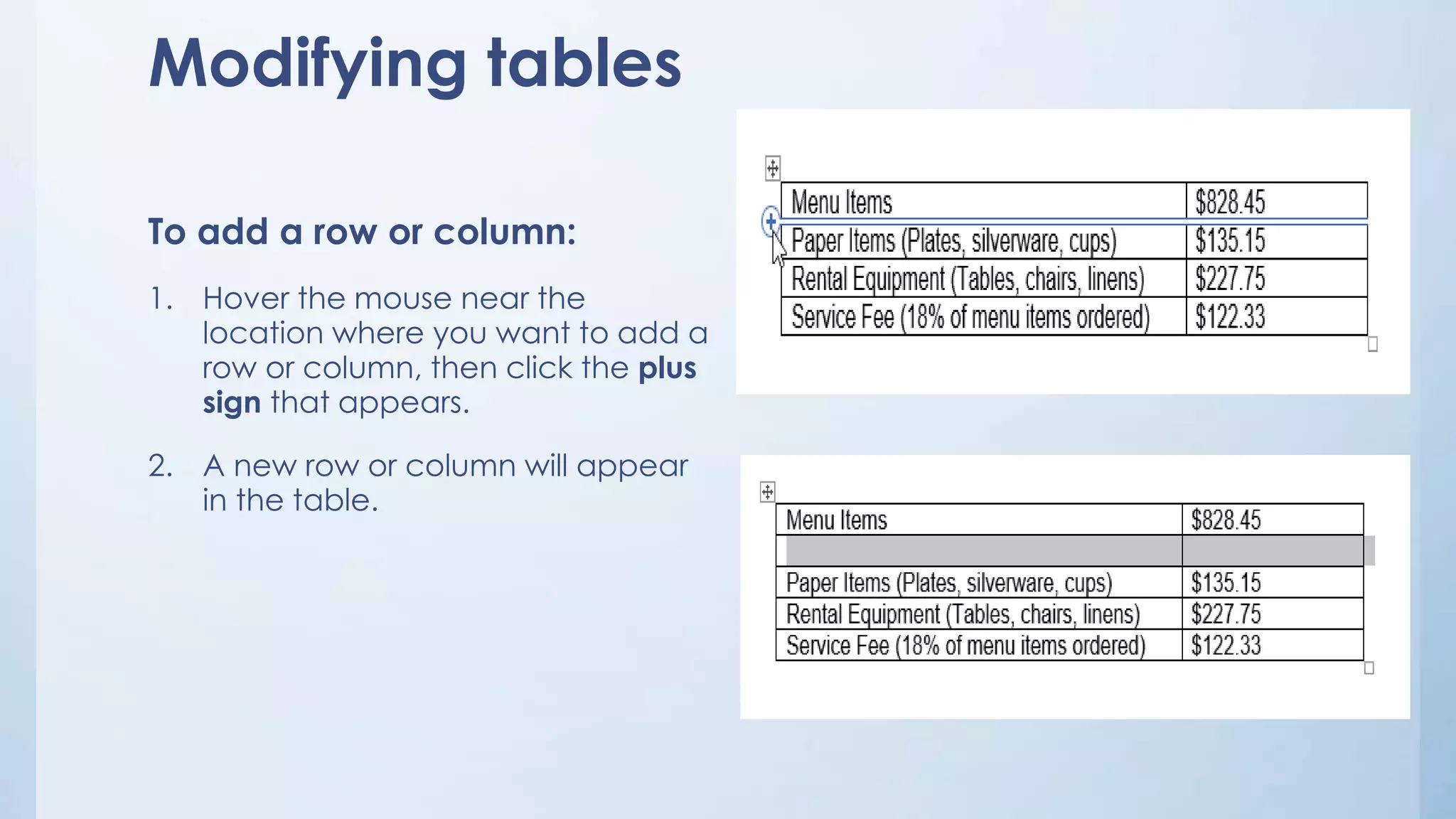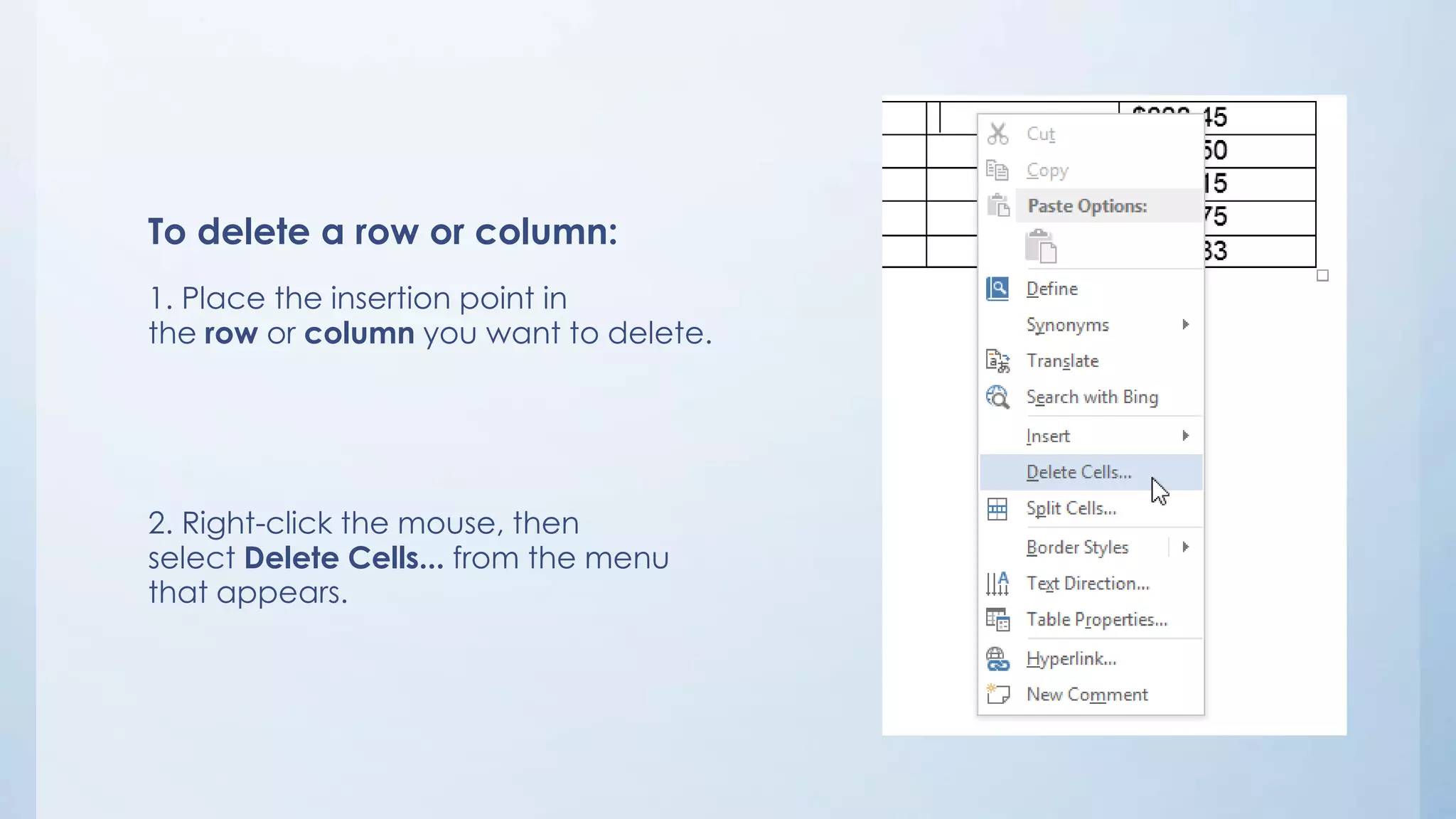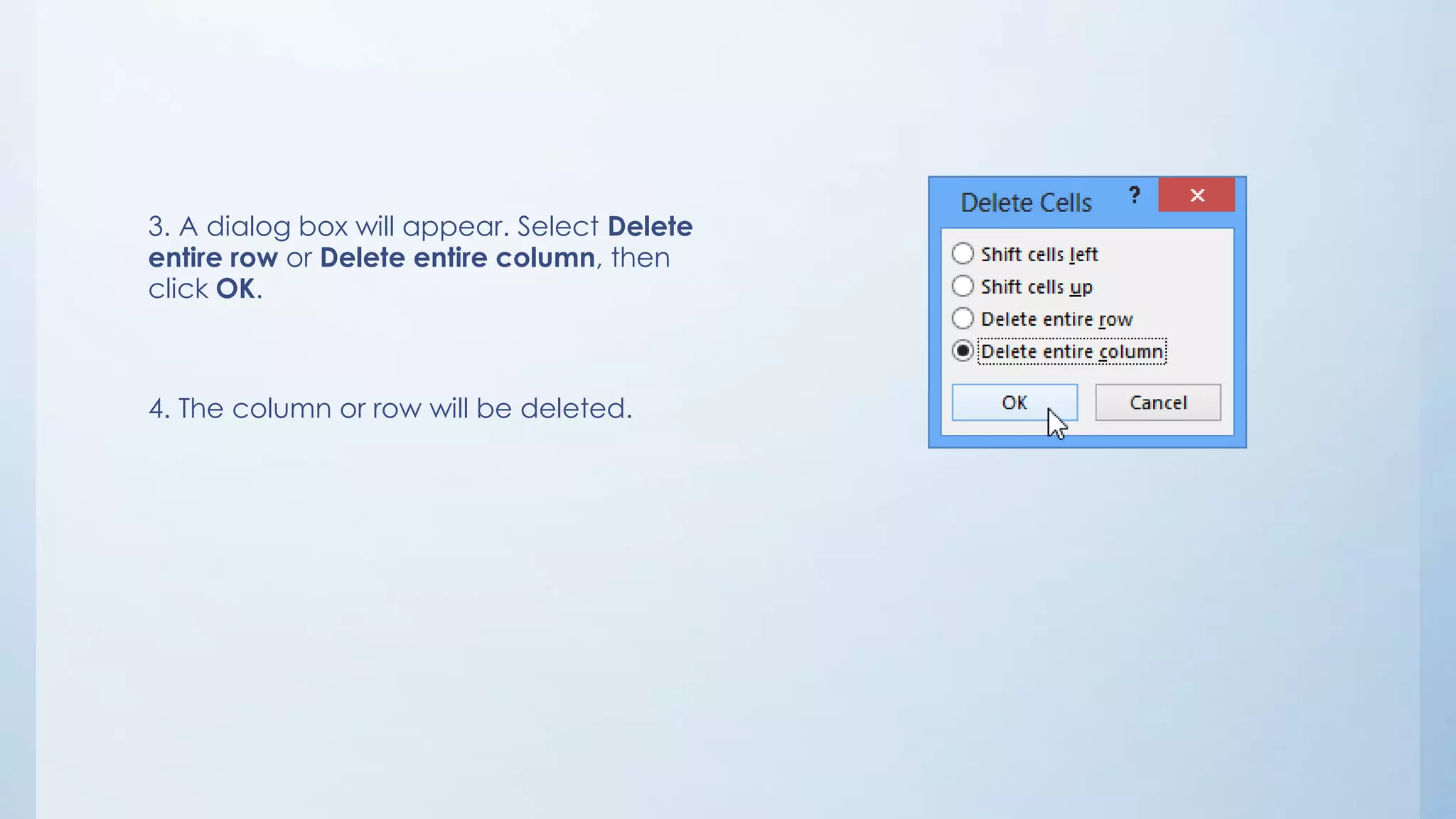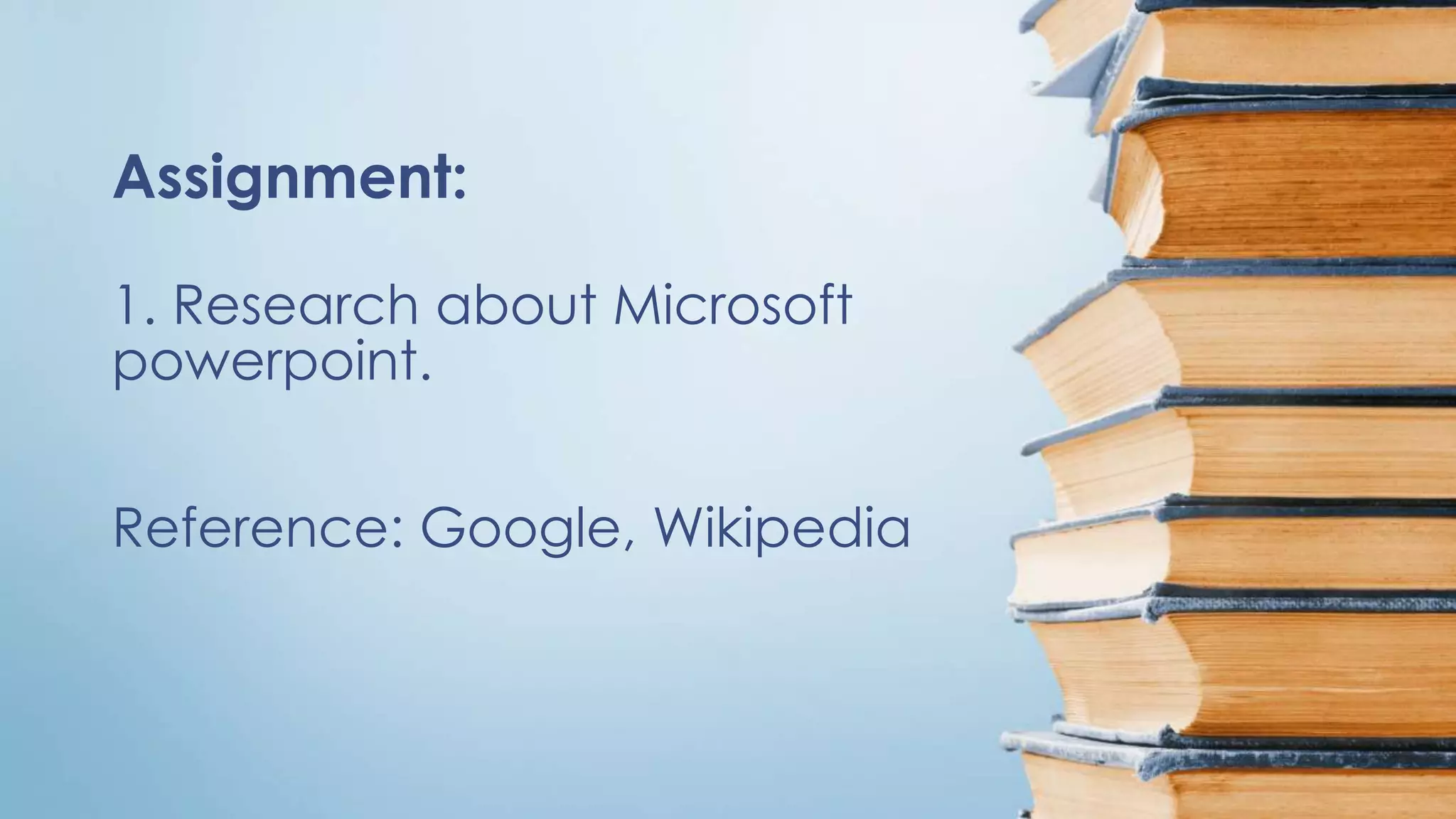Embed presentation
Downloaded 52 times
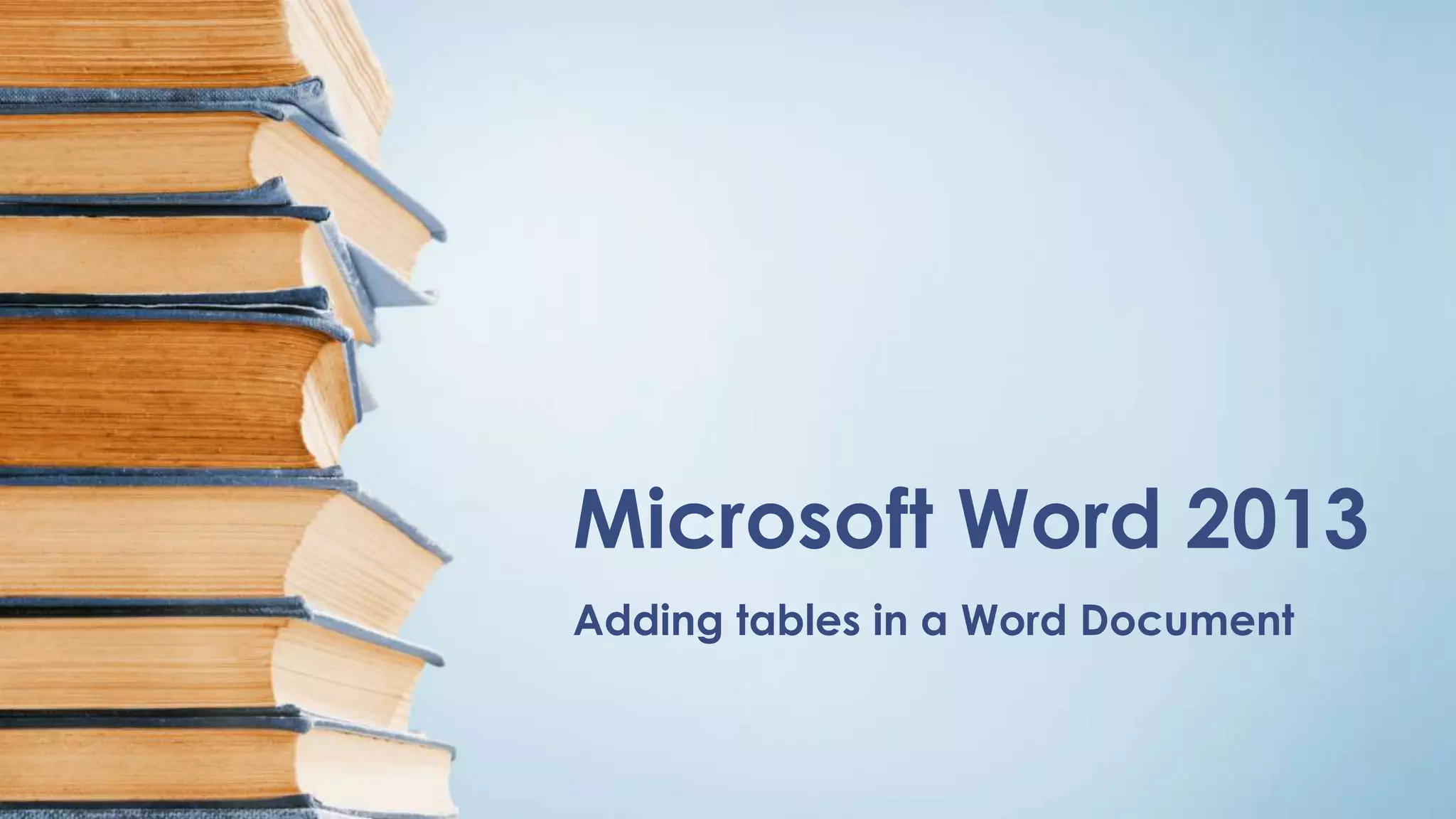
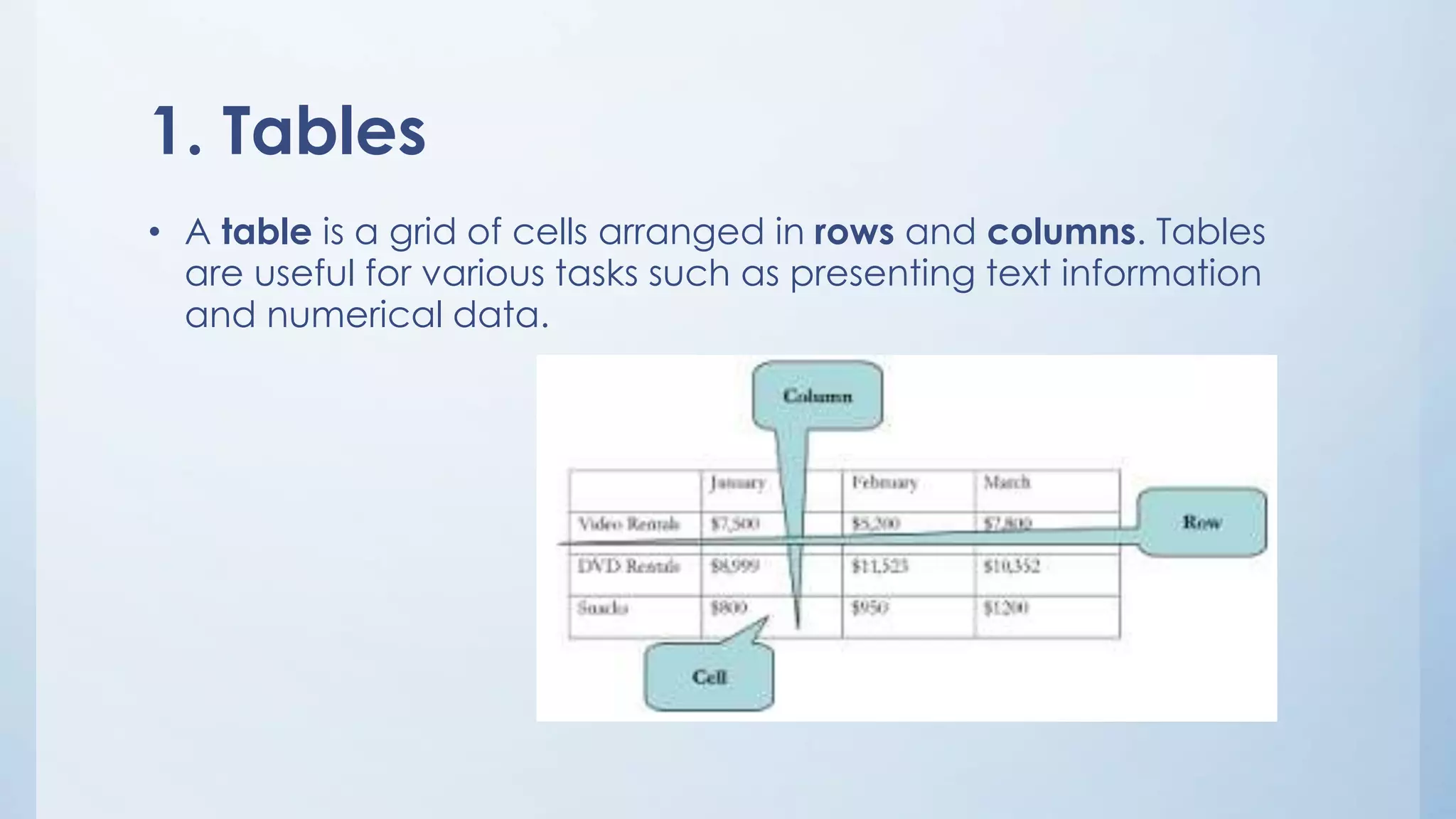
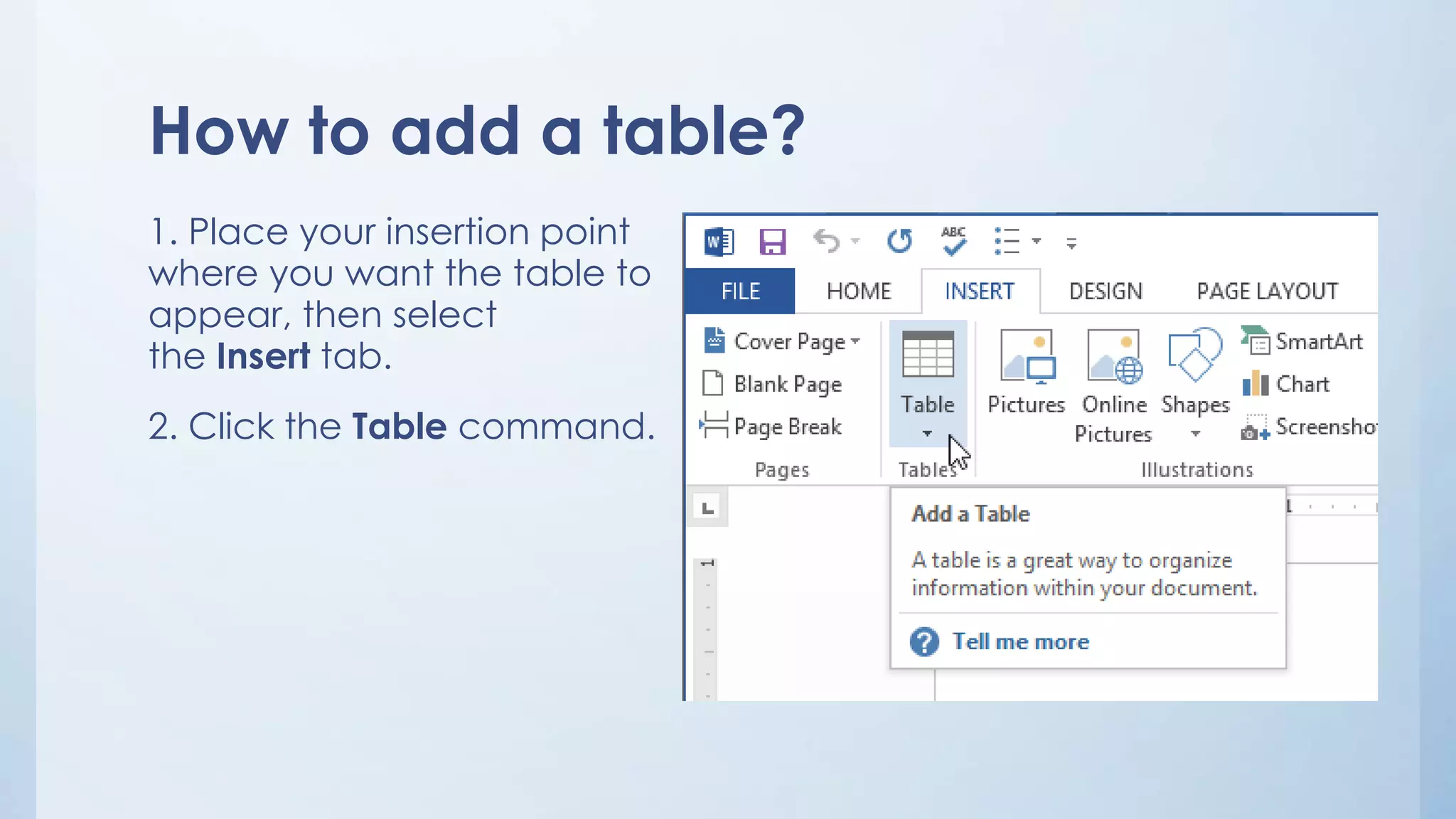
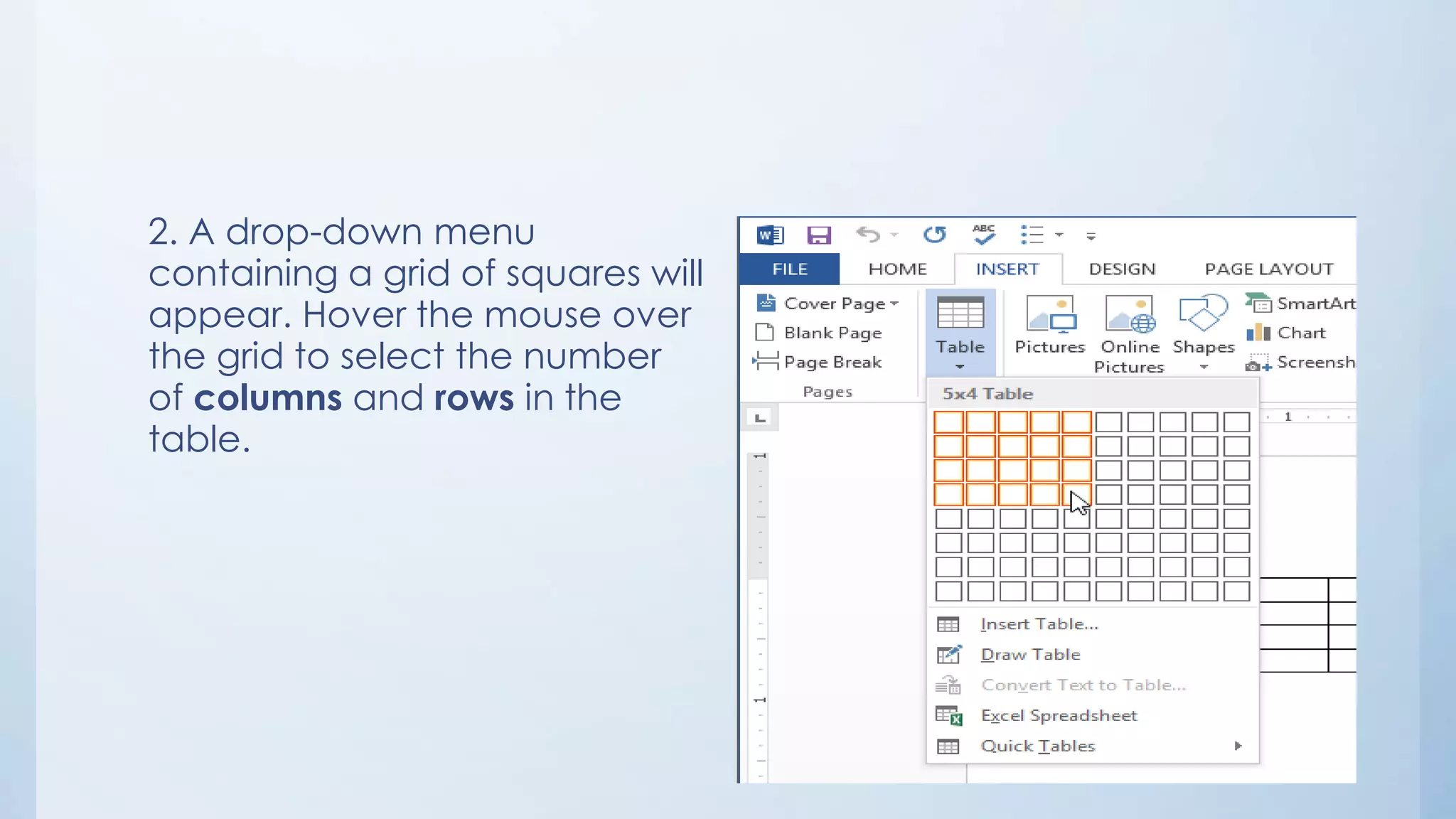
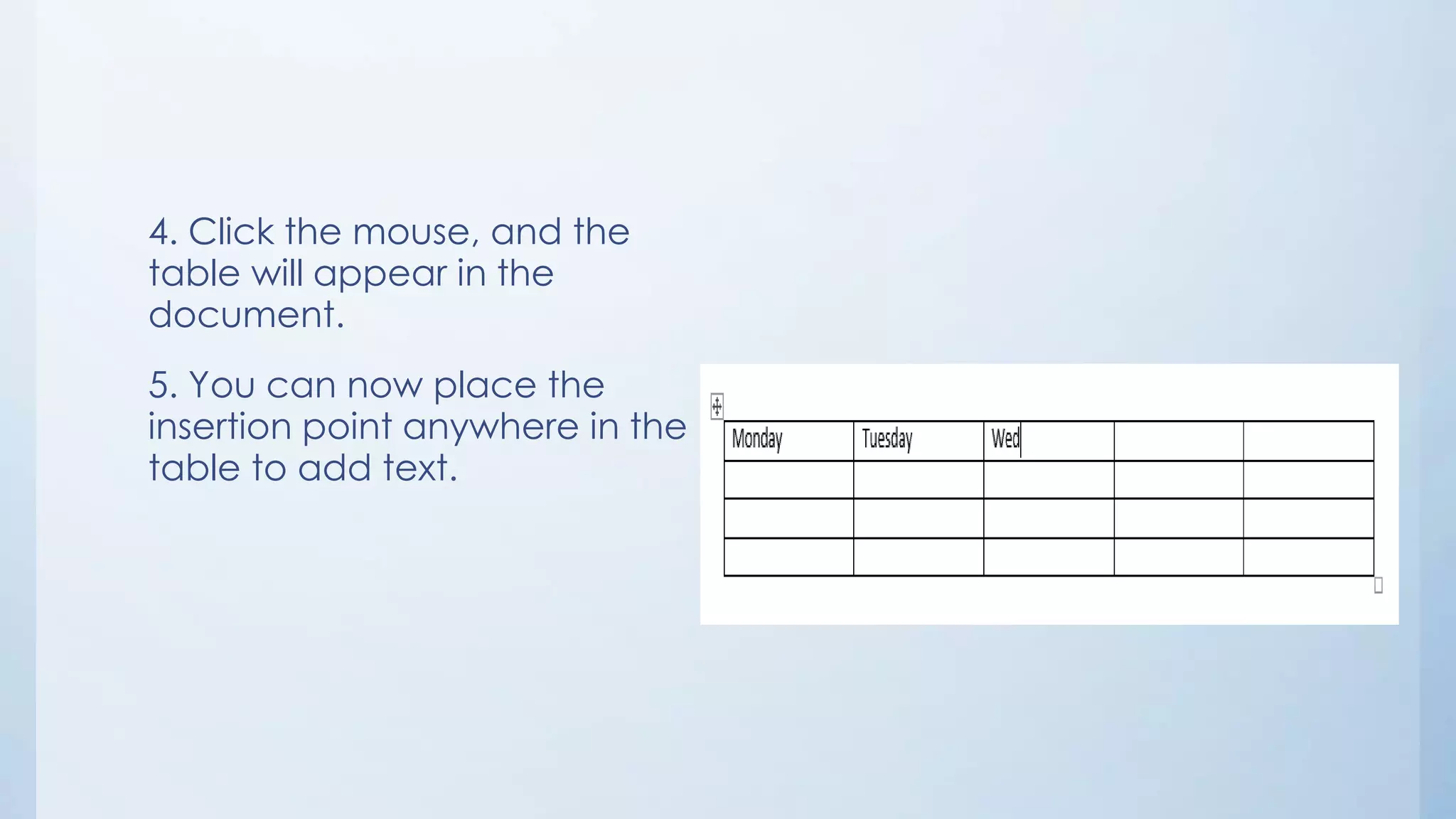
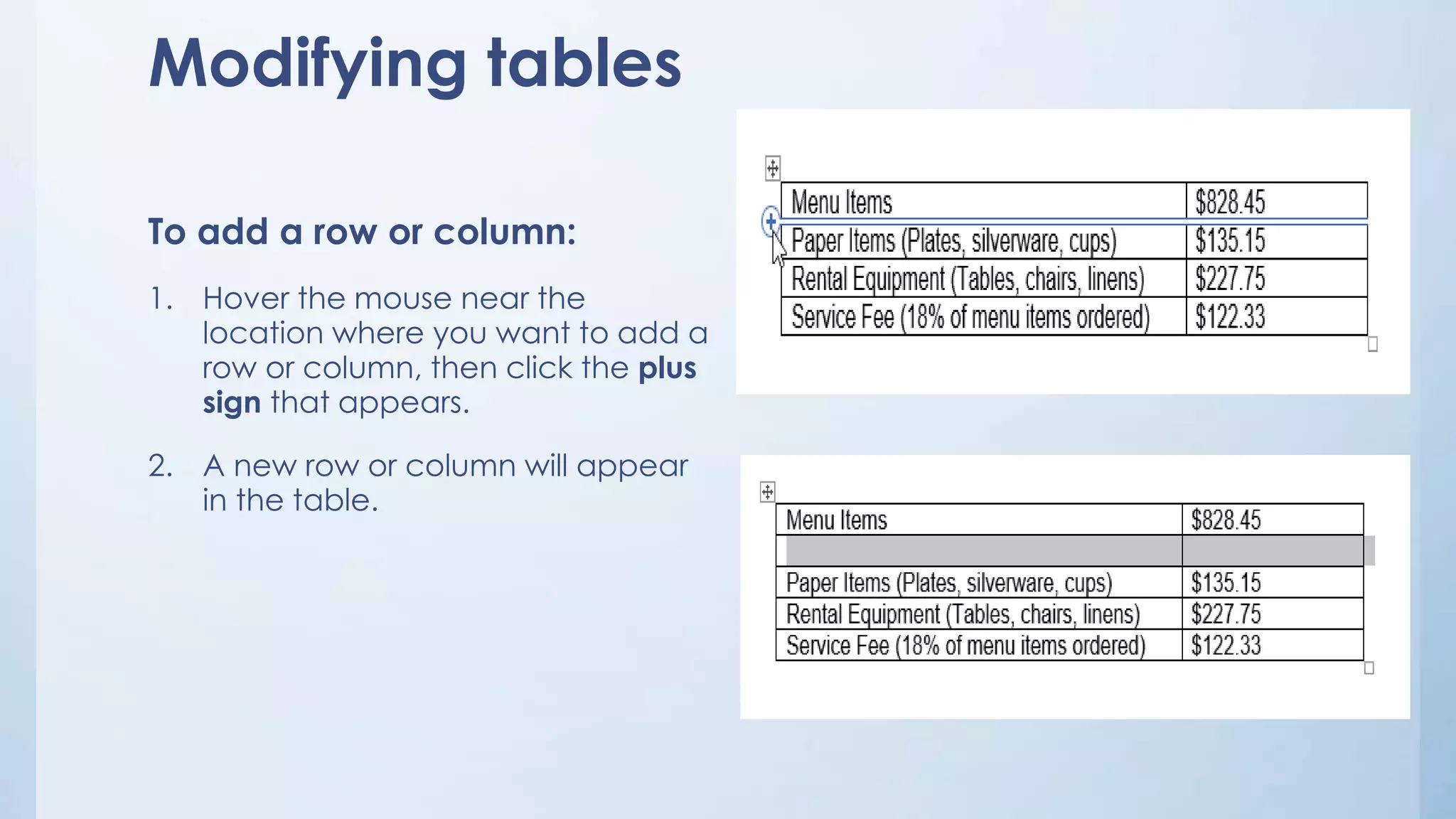
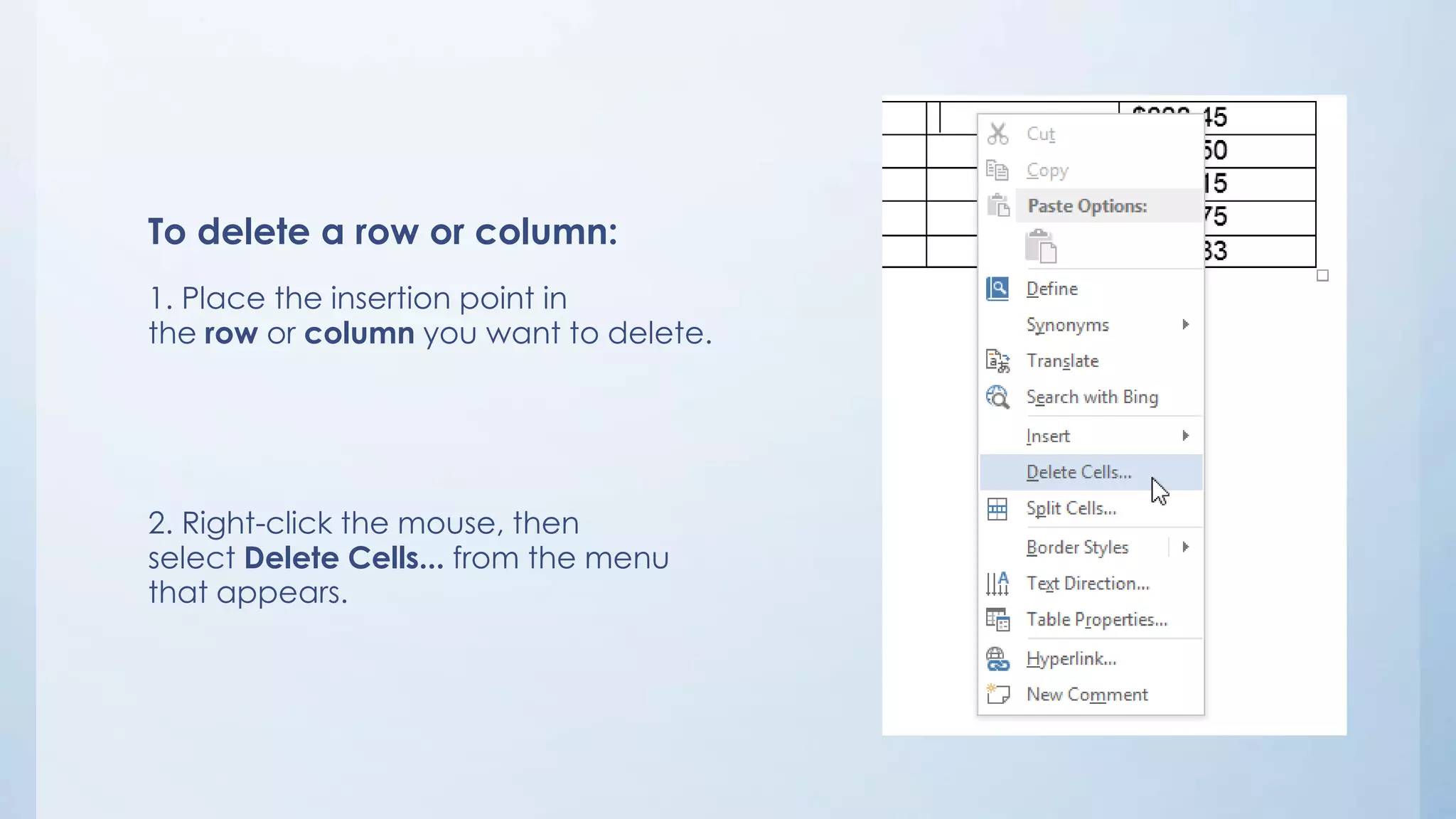
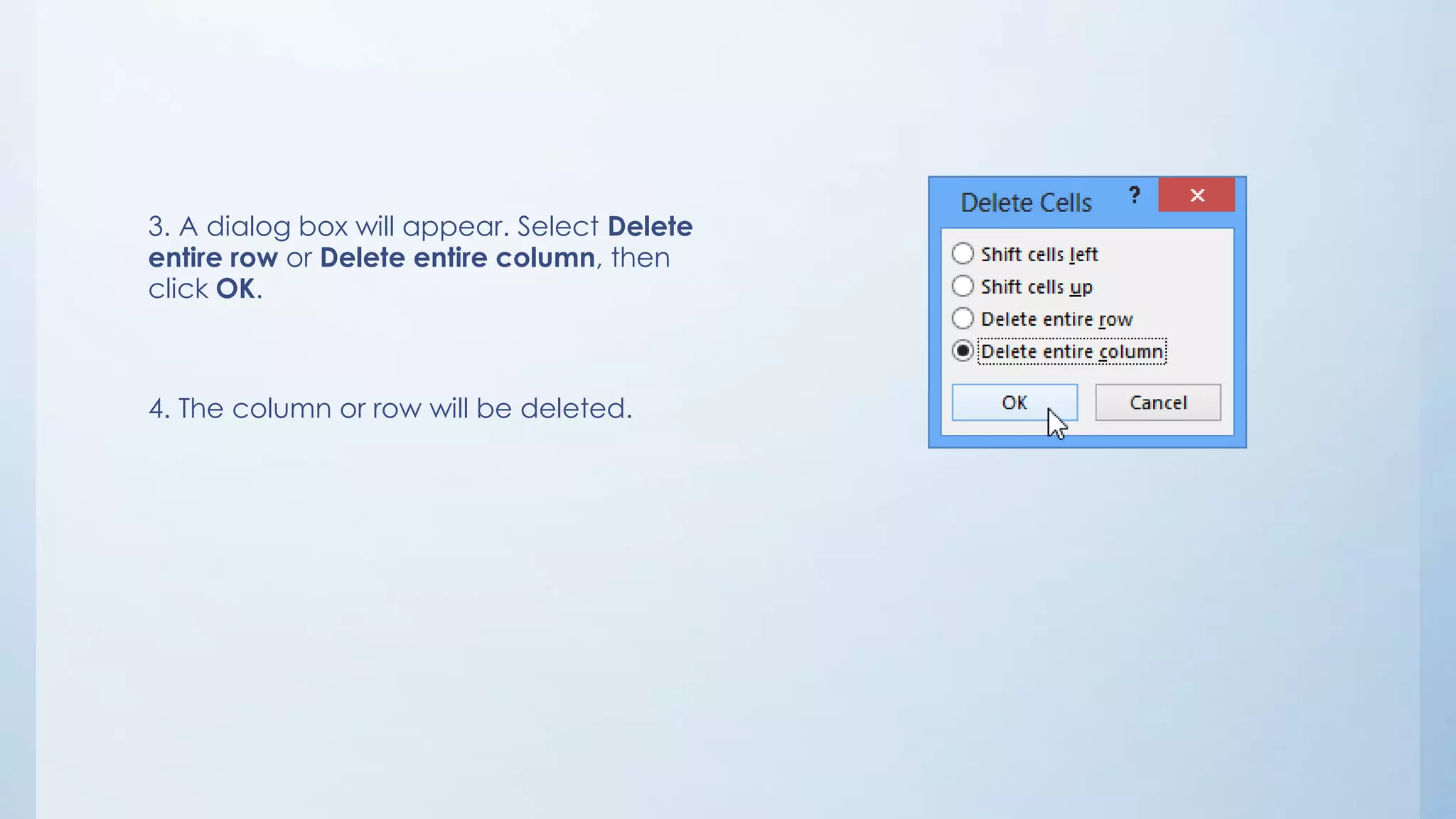
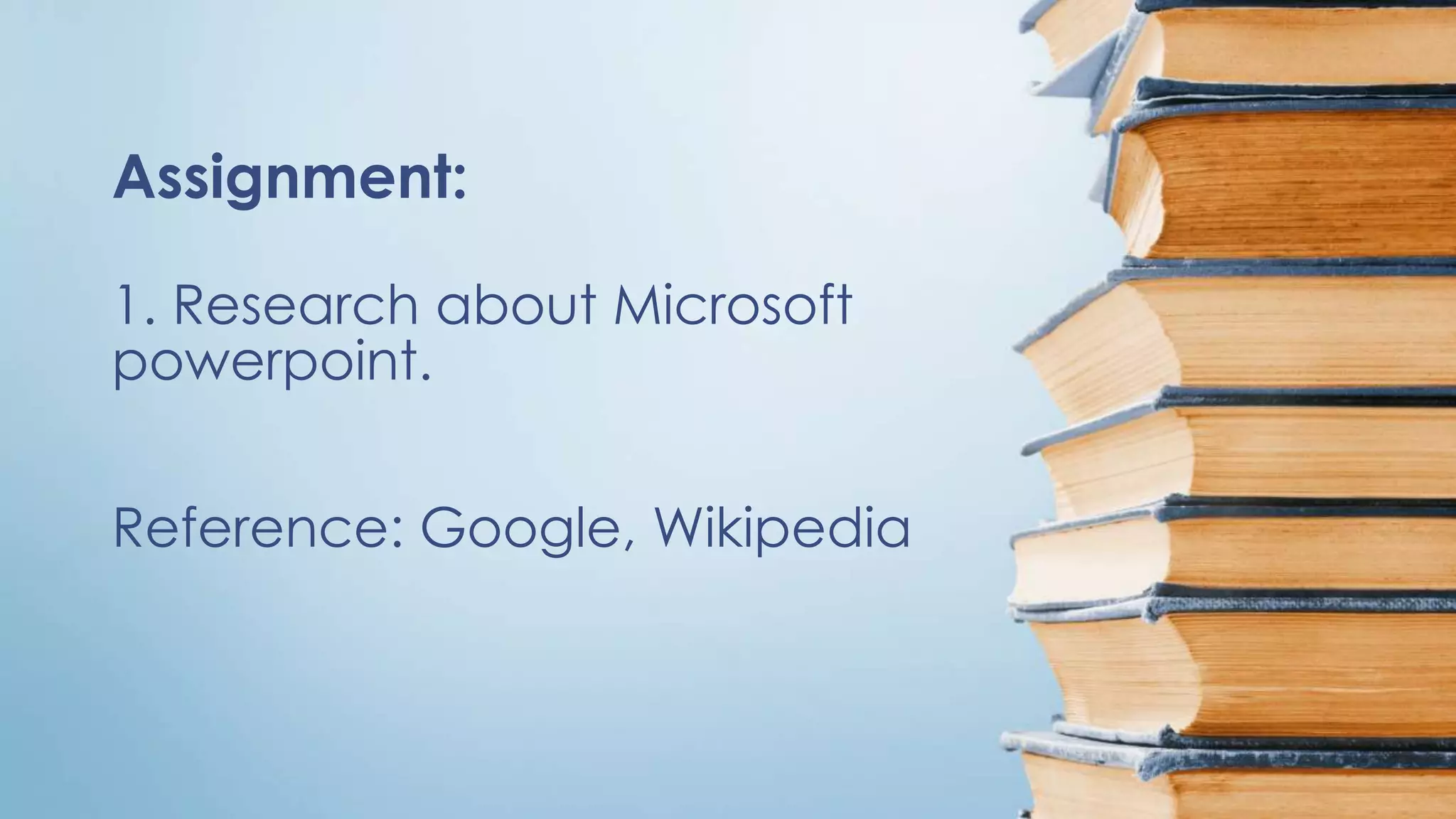
Tables can be added in Microsoft Word documents to organize text and numerical data into rows and columns. To add a table, select the Insert tab and click the Table command, then choose the number of columns and rows in the grid. This will insert the table into the document where text can then be added to the cells. Rows and columns can be modified by clicking the plus signs that appear near edges to add or selecting cells and deleting them.