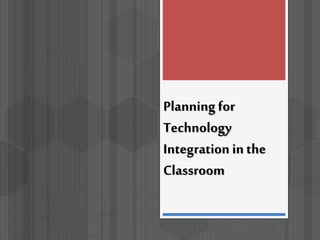
Planning for Technology Integration in the Classroom
- 1. Planning for Technology Integration in the Classroom
- 2. ASSESS YOUR RESOURCES Thefirst step in determininghow to integrate technologyinto your curriculumis to take a quickassessment of where youare in terms of technology.
- 3. Four-point "STAR" approachto technology assessment Student skills and attitudes: What can students alreadydo with computers and what's their attitude toward technology? Do students have computers and Internet access at home? Teacher skills and attitudes: What can youdo on a computer and how do you feel about using computers in the classroom?
- 4. Access: How much computer time can you and your students get each week? Do you have classroom computers or lab access only? How much labtime is available?How many computers? Resources:What kinds of hardware, software, and training are available?Are computers reliable? Is the availablesoftware education software (such asmath drills) or productivity software (such as aword processing program)? What types of training (free or paid) are availablethrough your school or community
- 5. TIPS Takea momenttopencil(ortype!)yourthoughtsoneachoftheseSTAR points.Thebetteryouunderstandthelayoftheland,thebetteryou'll knowwhatyouneedtodotojump-starttechnologyuseinyourclass. Don'tletanynegativeor weak areas depressyou. Makeanhonestevaluationofwhatyouhavetoworkwith. Evenifyouare a beginnerwitha singlecomputerinyourclassroom,few trainingopportunities,andstudentswithnohomecomputers,youcan integratetechnologyintoyourclassroom
- 6. GOALS AND PLANNING Manage with technology: Use technology to manage yourclasses. Average gradeswith a spreadsheet, use mail mergeto send parent letters, and surf the Internet for lesson plans. Focus on using technology yourself before introducing it to your students. Start small: Set an initial goal of including technology in one content area or unit a month. Have students write a letter with a word processing program, create a graph in a spreadsheet program, orpractice math skills using content software
- 7. Surf in shallow waters: Surfing students misspell site addresses and become distracted by commercial sites. Focus class research by hand-pickingrelevant, age-appropriate Websites. For help, check out 42eXplore or the Education World site reviews. Online learning tools: Learn how to use WebQuests, scavenger hunts, and other online learning tools --and how to make your own --at Ed Index. (Click Online Learning Basicson the drop-down menu.)
- 8. Test online: Save instructional time and motivate your kids by creating, administering, and grading tests online. Check out the Education World articleMotivate While You Integrate Technology: Online Assessment for more information. Know whento say no: Technology isn't perfect; it can't replace face- to-face teaching. Learn to determine when technology helps --and hurts --the learning process and use it accordingly. Your curriculum, not your computer, should be the focus of technology integration.
- 9. TIP No matterwhat you know --or don'tknow --about technology, no matterhow many computers you have, no matterhow skilled your students are, you canintegrate technology. Remainconfident,flexible, and enthusiastic and you will succeed.
