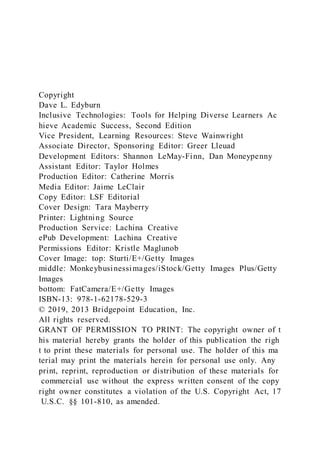
Strategies for Managing Digital Technology in the Classroom
- 1. Copyright Dave L. Edyburn Inclusive Technologies: Tools for Helping Diverse Learners Ac hieve Academic Success, Second Edition Vice President, Learning Resources: Steve Wainwright Associate Director, Sponsoring Editor: Greer Lleuad Development Editors: Shannon LeMay-Finn, Dan Moneypenny Assistant Editor: Taylor Holmes Production Editor: Catherine Morris Media Editor: Jaime LeClair Copy Editor: LSF Editorial Cover Design: Tara Mayberry Printer: Lightning Source Production Service: Lachina Creative ePub Development: Lachina Creative Permissions Editor: Kristle Maglunob Cover Image: top: Sturti/E+/Getty Images middle: Monkeybusinessimages/iStock/Getty Images Plus/Getty Images bottom: FatCamera/E+/Getty Images ISBN-13: 978-1-62178-529-3 © 2019, 2013 Bridgepoint Education, Inc. All rights reserved. GRANT OF PERMISSION TO PRINT: The copyright owner of t his material hereby grants the holder of this publication the righ t to print these materials for personal use. The holder of this ma terial may print the materials herein for personal use only. Any print, reprint, reproduction or distribution of these materials for commercial use without the express written consent of the copy right owner constitutes a violation of the U.S. Copyright Act, 17 U.S.C. §§ 101-810, as amended.
- 2. About the Author Dave L. Edyburn, PhD, is associate dean for research in the Col lege of Community Innovation and Education and professor of e xceptional education at the University of Central Florida, Orlan do. Edyburn’s teaching and research interests focus on the use o f technology to enhance teaching, learning, and performance. H e has authored over 175 articles, book chapters, and several boo ks on the use of technology in special education. He is a past pr esident of the Special Education Technology Special Interest Gr oup in the International Society for Technology in Education, p ast president of the Technology and Media Division of the Coun cil for Exceptional Children, and past chair of the Online Teachi ng and Learning SIG in the American Education Research Assoc iation. Edyburn has served as editor of several journals, includi ng Teaching Exceptional Children, Special Education Technolog y Practice, Remedial and Special Education, Learning Disability Quarterly, and the Journal of Research on Technology in Educa tion. He is a frequent conference presenter and national worksh op leader.
- 3. Acknowledgments The editorial team and author would like to thank the following peer reviewers for their feedback and guidance: Susan Cherup, Hope College Carolina Cowan, Ashford University Renee Gugel, Ashford University Kimberly Hall, Ashford University Kathy Hoover, Ashford University Jacki Kryger, Ashford University Stephanie Kurts, University of North Carolina, Greensboro Kelly Olson Stewart, Ashford University Adriane Wheat, Ashford University The editorial staff would also like to thank Shannon LeMay- Finn for her assistance in developing resource guide material. · Knowledge Check · Notebook Preface The objective of Inclusive Technologies: Tools for Helping Div erse Learners Achieve Academic Success is to provide you with the opportunity to learn about selecting and using appropriate te chnologies in your classroom. The emphasis is on the applicatio n of technology that supports the inclusion, participation, and a
- 4. cademic success of all types of diverse learners. As educators, our goal is to encourage the growth of learners w ho are digitally literate, capable of thinking critically and creati vely, and prepared to contribute meaningfully to society in the 2 1st century. This book provides you with the technology tools to achieve that goal. Students come to our classrooms with variou s backgrounds, skills, and motivations, and the tools provided in this book are designed to help you value and respect those diffe rences. As you read, you will be challenged to evaluate your ow n beliefs and perspectives about technology and education. Upo n completion of this book, you will have compiled a technology tool kit that not only reflects your personal beliefs but engages and promotes the success of all your learners. Textbook Features Inclusive Technologies includes a number of features to help yo u understand key concepts, think critically, and apply technolog y in a meaningful way: Visual Aids: Images and figures help illustrate the concepts pres ented, and tables provide information about valuable resources. All visual aids in the text are organized in an easy-to- read manner. Study Resources: These resources are designed to help you orga nize information and study the text; learning outcomes, bolded key terms, and summaries of key ideas appear in each chapter. Pause to Reflect Questions: Interspersed throughout the text, the se questions are designed to help you monitor your own learning and reflect on your personal beliefs about technology and educ ation. Critical- Thinking Questions: Questions on intriguing topics are placed a t the end of each chapter to promote deeper analysis and discuss ion. Pretests and Posttests: Each chapter contains multiple- choice questions that you can answer to get real- time feedback on how well you have mastered the content. Relevant Web Links: Placed throughout each chapter, numerous
- 5. web links offer you the opportunity to explore additional resour ces, examples, and applications related to the text. Accessible Anywhere. Anytime. With Constellation, faculty and students have full access to eTe xtbooks at their fingertips. The eTextbooks are instantly accessi ble on web, mobile, and tablet. iPhone To download the Constellation iPhone or iPad app, go to the Ap p Store on your device, search for "Constellation for Ashford U niversity," and download the free application. You may log in to the application with the same username and password used to a ccess Constellation on the web. Android Tablet and Phone To download the Constellation Android app, go to the Google Pl ay Store on your Android Device, search for "Constellation for Ashford University," and download the free application. You m ay log in to the Android application with the same username and password used to access Constellation on the web. Troubleshooting While every effort has been made to ensure that the links remai n viable, you may periodically encounter a broken link or an err or message (404 Not Found). In these situations, it is advisable to copy and paste the website name into Google as a new search . Often this will solve the problem caused when an organization reorganizes its website. A specific web page may no longer be available when an organi zation goes out of business. In this case, paste the URL into the Wayback Machine (http://archive.org/web/web.php) to view an archive version of the web page.
- 6. Chapter 5Managing Digital Technology in the Classroom · 5.1 Technology Labs · 5.2 Classrooms With Limited Technology · 5.3 Ubiquitous Technology (One-to-One Classrooms) · 5.4 Preparing Students to Use Technology Routinely · 5.5 Digital Work Flow AP Photo/Matt Rourke Learning Outcomes After reading this chapter, you should be able to · Describe strategies for managing instruction when students use computers in computer labs. · Describe strategies for managing instruction when students use computers in the classroom. · Outline practical strategies for managing instruction when each student routinely has access to a computer, tablet, or handheld d evice. · Design a plan for the classroom that fosters the access and exch ange of digital resources and assignments. Introduction With a few exceptions, most adults today have not experienced classrooms in which technology is ubiquitous. As a result, the e ducation profession has been slow to recognize the need to prep are teachers to manage technology-
- 7. intensive learning environments. Schools use many different approaches to provide technology. S ome are legacy behaviors and systems from years past, when tec hnology was expensive and had to be housed in a central locatio n. The adoption of tablets and handheld devices offers increased access to technology for learning while at the same time presen ting new challenges for managing the learning environment. As a result, we will explore a variety of management strategies that you can use if you teach in a technology lab, a classroom with l imited technology, or an environment in which technology is ub iquitous. The purpose of this chapter is to help you develop plan s for managing technology tools so that they effectively enhance student learning. Many teachers believe teaching in classrooms in which technolo gy is ubiquitous is easier than in more traditional settings. Alth ough it is true that some tasks are easier, effective use of techno logy requires that teachers attend to a variety of classroom man agement issues that they may not have encountered before. As a result, you will be introduced to strategies that you may want to adopt concerning digital work flow. That is, how does a teacher ’s work change when the curriculum and student learning activit ies are all stored and managed online?Field Trip: Meet Eight Te chnology-Using Educators Visit this link to learn more about how and why teachers choose to use technology in their classroom. Do any of these stories re sonate with your goals? “Teachers’ Views on Technology in the Classroom” https://archive.nytimes.com/www.nytimes.com/interactive/2010/ 11/21/technology/20101121-brain-teachers.h 5.1 Technology Labs When computer technology first appeared in schools in the 1980 s, computers were placed in converted classrooms that were desi gnated as computer labs. There were several reasons for this arr angement. First, courses on how to use computers were develop ed, requiring that students come to a particular classroom to lear
- 8. n how to use these new tools. Second, computers were expensiv e. Therefore, it was not unreasonable to expect that students wo uld come to a special classroom, much the same way that they c hanged classrooms for physical education, art, home economics, or industrial arts. Third, the electrical demands of operating mu ltiple computers meant that the classroom housing the computer lab often had to be rewired to provide sufficient electrical capab ilities. Sometimes this also meant adding air- conditioning to help reduce the heat buildup in the room that wa s common when many computers were running. During the 1980 s it simply did not seem viable to place computers in each classr oom. If you teach in a technology lab today, it is likely that it w as the first computer lab space developed by your school. The Evolving Use of Technology Labs Computer labs support whole- class instruction. Much of the curriculum in early computer clas ses focused on computer literacy; that is, learning how to operat e a computer; identifying the components, such as the keyboard, screen, and disk drive; and learning to write simple programs u sing languages such as BASIC and Logo (Lock & Carlson, 2000 ). During this time, technology integration meant acquiring eno ugh computers so that computer literacy classes could be taught — first as an elective course and subsequently as a required course . However, as schools expanded their computer labs, the comput er literacy curriculum began to evolve beyond word processing. This change in the curriculum was related to changes in the mar ketplace that merged word processors with other productivity so ftware— most notably, databases and spreadsheets. Software programs th at integrate several productivity programs are known as product ivity suites or integrated software packages. One example is Mi crosoft Office. Today many schools maintain computer labs to support required computer course work. Typically, in such courses, students are
- 9. required to master a suite of productivity tools such as Office 3 65 or Google Classroom. In much the same way that a lab of typ ewriters was required to teach typing in high school in years pas t, technology labs are viewed as necessary infrastructure for hel ping students master the tools of the 21st century. In many scho ols the term computer lab has been updated with the term techno logy lab to reflect the addition of other technological resources. As a result of such innovations, today’s technology labs are als o home to elective classes in digital art, digital photography, di gital music, and web design. Sometimes large departments have their own specialized technology lab (e.g., a digital design lab, a geographic information system lab, or makerspace) where they provide specialized software like Photoshop or Google Earth th at requires more computing power than may be available on lapt ops or tablet computers or that requires interfaces with specializ ed peripherals (e.g., MIDI controllers). Table 5.1 summarizes software applications commonly found in K– 12 technology labs. Over time collections of instructional softw are have diminished as more schools use web- based apps and resources. Increasingly, desktop productivity sui tes, such as Google Classroom and Office 365, are housed in the cloud such that users can access their information from anywhe re and across their devices (i.e., from their phone, tablet, or com puter). Teachers who take their students to a technology lab do so for s everal reasons. One is to teach them how to use a new software program or app. These types of large- group training sessions are more effective than show-and- tell presentations in the classroom because each student can foll ow along to learn the mechanics of using a new software progra m. A second reason that teachers reserve technology labs is to p rovide students with time to conduct web research or write a rep ort. Whereas some educators frown on using class time for this t ype of work, it is important to remember that the digital divide still exists and that all students do not have routine access to hi
- 10. gh- speed Internet or a computer to write their papers. Finally, teach ers may schedule a technology lab for their class to gain access to software that has a limited number of licenses for use or to ta ke advantage of other technology resources not easily accessible outside of the lab (e.g., a scanner with optical character recogni tion software). The Decline of Technology Labs In the early 21st century, some schools have closed their techno logy labs. The decisions are often justified by any one of severa l reasons. AP Photo/The Messenger-Inquirer/Jenny Sevcik If every student had their own laptop or mobile device to use in class, what measures would you need to take to ensure your stud ents remained on task? First, changing demographics have put pressure on some school s to add classrooms to reduce class size. Under such circumstan ces, the space allocated to a technology lab is viewed as a luxur y that can no longer be afforded. Second, in keeping with the e mphasis on integrating technology into the curriculum, some ad ministrators have justified closing technology labs based on the increased number of computers available in classrooms. The dec ision is justified by arguing that it is important to place technol ogy in the classroom where it can be used more routinely becaus e it will have greater impact than is possible with only periodic visits to a computer lab. Finally, the ubiquitous nature of wirele ss Internet and mobile computing has changed how we think abo ut technology usage. Although computers were special when the y first entered schools in the 1980s, it now seems quaint to thin k that we have to go to a special room to use technology. Whether your school has a technology lab or not may be the res ult of any of the reasons mentioned earlier. Looking ahead, ther e will continue to be a need for specialized technology labs in t he short term if the curriculum involves software applications th
- 11. at require significant computing power (e.g., iMovie, Photoshop ) or the technology requirements are such that all students must complete one or more technology courses. However, as we grow more accustomed to mobile computing, we will likely see the n eed for technology labs diminish as we seek to use technology c loser to routine teaching and learning contexts.Pause to Reflect As you think about your experience learning about technology, have the majority of your formal learning experiences occurred in computer labs? Or have you ever attended a professional deve lopment workshop in which you were expected to bring your ow n device so that you could interact with resources as the present er demonstrated them? 5.2 Classrooms With Limited Technology In the 1990s educational leaders began to recognize the value of technology in education. That is, they saw that the computer lit eracy curriculum was based on the notion that the computer was the object of instruction, whereas the more interesting applicati ons of technology involved what you could do with technology. This led to language suggesting that the technology should be tr ansparent (Siegel & Davis, 1986). The change in focus from computer literacy, in which the comp uter was deemed to be the important topic of study, to technolog y integration, in which the computer was a transparent tool for e xploring important educational outcomes, was a profound philos ophical shift that contributed to the deployment of computers in classrooms. The One-Computer Classroom Much like the historical nostalgia for one- room schoolhouses, some teachers fondly recall the days of the one- computer classroom. Initial efforts to place computers in the cla ssroom typically began with providing a single computer, often on the teacher’s desk. This action was justified by the prevailin g thought that the teacher was the most valuable resource in the classroom, based on the argument that a scarce resource like a s
- 12. ingle computer would not make significant contributions to stud ent learning as a result of each student touching the keys for a f ew minutes each week (Dockterman, 1991). However, because e fforts to provide more computers were often advanced through f und-raising by parent– teacher organizations, in many schools it was expected that com puters were being placed in the classroom for student use and n ot teacher productivity. You may observe similar arguments in s chools today that have been trying to move beyond initiatives th at sought to provide iPads to teachers but are still struggling to find the funding to provide tablet computers to each student. One of the benefits of the one- computer classroom era was that it helped educators think about the creative uses of technology in the classroom (Gimotty, 200 4). In one of the most popular books on early technology use in education, Great Teaching in the One- Computer Classroom, Dockterman (1991) suggested five possibl e management approaches for the one-computer classroom: · with large group instruction, · with small collaborative groups, · as a lecture/presentation tool, · within a learning center, and · as a tool to support teacher productivity. AP Photo/Franka Bruns This student is working on an interactive whiteboard. Do you th ink the use of this kind of technology is beneficial to student lea rning? Why or why not? Although teachers were comfortable with large- group (i.e., whole class) instruction, the major obstacle was the lack of a projection system so that the entire class could see wh at was on the computer screen. As a result, many teachers chose not to use technology in the classroom because their preferred f orm of instruction involved managing whole groups. Even today you may see teachers who only use technology when providing whole-
- 13. group instruction by using an interactive whiteboard. Despite th is obvious infrastructure requirement, it was not until the late 1 990s and early 2000s that a majority of classrooms were equipp ed with a computer and projection system. Using technology in small collaborative groups involves project - based learning, in which students work in groups, both on and o ff the computer. Each student has a role (e.g., project manager, secretary, researcher), which allows the teacher to break up an a ssignment into multiple parts as students act in their different ro les within a project or across projects. These roles also serve to distinguish who does what when the team works at the computer . An important insight about this approach is that it recognized th at learning did not necessarily occur by touching the keys. Impl ementing this approach in the classroom meant that the teacher had to organize a group project, divide the students into groups, and schedule each group for an adequate amount of time at the computer to work on the project. Today we might think of a sim ilar project that involves asking a group of students to make a p oster using Glogster or produce a movie for YouTube. Amornme/iStock/Getty Images Plus/GettyImages More schools are moving to use of the smart projector rather tha n the traditional classroom projector. How will these tools impa ct learning for all students? Use of the computer as a lecture/presentation tool became possi ble when projection systems and interactive whiteboards were a dded to the classroom. In many situations this was justified as a n upgrade of the overhead projector typically found in each clas sroom. In fact, this often resulted from the computer being insta lled in the front center of the classroom and the projection syste m in the center of the room to display on the front wall. In other cases projection systems were equipped to work with both the c omputer and a VCR (and later a DVD player) to connect them to a television/monitor. In these situations, the setup was often m
- 14. ounted in a front corner of the classroom. Depending on the eco nomic status of your school district, you may find that these typ es of infrastructures still exist. Building a learning center around one to three computers is also a common tactic in many schools. This approach lends itself to thinking of the computer as simply another learning center withi n the classroom. This type of setup is easy for teachers to mana ge because it is a supplement to instruction. Unfortunately, in m any cases it has led to the view that the computer is a place whe re students can play games as a reward for completing their wor k. However, when used appropriately, computer learning centers in the classroom offer teachers and students a great deal of flex ibility for using technology to augment instruction. Finally, the profession has long recognized the value of technol ogy in the classroom to support teacher productivity. However, attempts to define a core technology tool kit that supports teach er productivity have been inconsistent. As a result, teachers are responsible for locating suitable tools beyond the typical office suite, web browser, e- mail system, and course management tools. Periodically, there i s public outcry when technology purchases are perceived by a c ommunity as only benefiting adults (i.e., administrators, school board members, or teachers) instead of being accessible to stude nts (Moore, 2013).Pause to Reflect In your current school, can you find any evidence of the five ma nagement approaches used in one- computer classrooms still in use? As you think about the five ap proaches to managing the one- computer classroom, which are compatible with your personal i nstructional philosophy? Moving Beyond a Single Computer in the Classroom The one- computer classroom represents a developmental milestone in the adoption of technology in education. Although the justification for providing a single computer in the classroom was largely rel
- 15. ated to the expense, this approach continues in many schools in areas with significant poverty, as well as many alternative and c harter schools. Arguments for the absence of technology often u se Dockterman’s (1991) insight that the most valuable resource in the classroom is the teacher. Nonetheless, there is clear evide nce that society and educators are expecting 21st- century schools to become more technology intensive in order t o better prepare students for a life outside of school that is incre asingly technological. One management strategy that has been developed to provide m ore technology in the classroom involves the use of computers o n wheels (COWS). COWS are portable carts that store laptop co mputers, Chromebooks, or iPads. The cart can be shared within a department or group of teachers by simply pushing it from one classroom to another when curriculum activities require it. The cart has a charging system built in so that the devices are charge d when they are not being used. And each evening the cart can b e moved to a secure location for storage. COWS are an excellent strategy for schools with limited classroom space for a dedicate d technology lab and provide considerable flexibility in making technology available to teachers and students when and where it is needed. One of the key questions that emerged during efforts to place te chnology in schools where it would be used most effectively cen tered on the issue of instructional goals. That is, what was the le arning outcome that teachers desired from student use of compu ters? This question often tripped up teachers, since the early rati onale for using computers was to enable students to know more about computers. However, the notion of technology integration and transparency shifted the focus away from the technology it self to more important instructional goals and thereby supported efforts to integrate technology into education by asking educato rs to find engaging and motivating applications that contributed to content knowledge (Grabe & Grabe, 2007). Once teachers were able to answer this question, it became easie r to request, and to receive, additional technology resources. In
- 16. some cases, this led to what has been called one-to- one initiatives— that is, pilot programs designed to provide each student with a c omputer to maximize the quality of the learning experience. We will now turn our attention to schools and classrooms in which a ccess to technology is ubiquitous and routine. 5.3 Ubiquitous Technology (One-to-One Classrooms) Ubiquitous technology refers to situations in which technology i s readily available everywhere. Although computers have been a fixture in homes and schools for many years, it wasn’t until the early 2000s that large- scale projects began to provide each student with a computer an d study its impact. As a result, one-to- one access, whereby each student has ready access to his or her own device (e.g., laptop, tablet, smartphone), is still considered a special initiative within a school district and a point of pride. To date there is little evidence to suggest that one-to- one classrooms are widespread; it appears that less than 50% of American classrooms feature one-to- one technologies. In this section, we explore several initiatives t hat have contributed to what we know about technology- intensive environments. Apple Classrooms of Tomorrow The earliest and most ambitious research to study the impact of ubiquitous technology was a project sponsored by Apple Compu ter beginning in 1985. The project, known as the Apple Classroo ms of Tomorrow (ACOT), provided teachers and students in fiv e schools with two computers each, one for use at home and one for use at school. This project received a great deal of attention because it inspired educators to think of educational possibiliti es that could be afforded when students had routine access to te chnology. To understand the context, remember that this project began in the early days of microcomputers, in classrooms using Apple IIc computers (the most portable computer of the day), a nd before the Internet as we know today existed! The longitudinal study explored a variety of issues related to da
- 17. ily use, impact on teaching and learning, and a host of impleme ntation factors. One of the most problematic issues was that stu dent desk space was too small for both desk work and computer work, which led to some classroom management challenges (e.g ., the computer would be set on the floor when completing desk work). The research continued in the early 1990s and provided s ome of the most important foundational evidence about the impa ct of ubiquitous technology on teaching and learning (Baker, Ge arhart, & Herman, 1994; Dwyer, Ringstaff, & Haymore, 1994; D wyer, Ringstaff, & Sandholtz, 1992). Much of what we know ab out technology integration, professional development for teache rs, and planning for technology- based instruction can be traced to the ACOT research. The visibility of the ACOT project served as a powerful incenti ve for the educational technology profession to consider the imp ortance of not merely integrating technology into the curriculum but also using technology to foster the larger agenda of educati onal reform to improve student learning. In the late 1990s educa tional leaders were connecting the dots between new powerful l aptop computers and possibilities afforded by the Internet. This led to new efforts to replicate the ACOT research by issuing stu dents laptop computers via one-to- one initiatives, whereby students could use a school district– issued laptop computer at school and take it home as needed. One-to-One Laptop Initiatives AP Photo/The Herald-Palladium/Don Campbell These students are part of the One-to- One Computer Initiative. If your school could take part in the in itiative, how would you ensure that your students were meeting the desired learning outcomes? Innovators have called attention to the profound implications m obile learning technologies have for education (Bjerede, Atkins, & Dede, 2010; Breck, 2007). One of the most notable large- scale efforts was directed by Nicholas Negroponte, a professor a t the Massachusetts Institute of Technology, whose vision invol
- 18. ved creating a $100 laptop for education (http://one.laptop.org). Although Negroponte failed to meet the $100 threshold, when h is computer did become available, users could buy two for $400, with one computer being donated to schools in developing coun tries. School districts like that in Birmingham, Alabama, purcha sed 15,000 devices in an effort to address the achievement gap b y creating technology- intensive learning environments (Warschauer, Choen, & Ames, 2012). In 2012 Google offered its Chromebook for $99, in effect achieving Negroponte’s vision (Dawson, Cavanaugh, & Ritzhau pt, 2009; Muir, Knezek, & Christiansen, 2004). These projects t ypically involved providing each student in an entire grade with a laptop computer and expanding the project each year by addin g additional grade levels. These projects were notable for their partnerships with computer manufacturers and their commitment to extensive teacher professional development before the laptop s were deployed. Based on the lessons learned from ACOT, administrators recogn ized that enhanced learning outcomes would not be achieved by simply dispensing technology. Rather, technology provided a co ntext for rethinking teaching and learning. Further, teachers nee ded ongoing support and assistance to deal with concerns (Dono van, Hartley, & Strudler, 2007) and implementation issues that arose (Clausen, Britten, & Ring, 2008; Grignano, Poftak, & Roc kman, 2004; Levin, 2004). To date, the research evidence concerning the educational outco mes of one-to- one initiatives is mixed. Some studies have shown very positive learning gains (Lowther, Ross, & Morrison, 2003; Murphy, Kin g, & Brown, 2007), while others have pointed to very modest ga ins that raise questions about the investment (Dunleavy & Heine cke, 2007). And some studies have shown negative outcomes or no significant difference between the laptop and control classro oms (Grimes & Warschauer, 2008). Some studies have discover ed other benefits such as gender equalization in technology skill s (Kay, 2006) and significant gains in student engagement that s
- 19. uggest promise for improving student achievement (Russell, Be bell, & Higgins, 2004; Swan, van’t Hooft, Kratcoski, & Unger, 2005). To date, most studies indicate the potential of one-to- one initiatives that need additional attention to the quality of im plementation and the need for more research. However, there is little evidence concerning the impact for urban low– socioeconomic status (SES) students (Grimes & Warschauer, 20 08; Mouza, 2008); this therefore illustrates that the digital divid e is still operating. Despite the mixed research support for one- to- one initiatives, schools continue to make significant investment s in mobile technologies. Bring Your Own Device One of the latest developments in managing technology in schoo ls relates to the persistent failure of educational systems to fund technology at a level sufficient to provide each student with a p ersonal computing device. As a result, schools have used initiati ves known as bring your own device (BYOD) to encourage stud ents to bring their own mobile device to school (Alberta Educati on, 2012). The rationale for these initiatives is found in the stat ement that “21st-century learners need to be learning with 21st- century tools.” Readers interested in a practical guide to BYOD are encouraged to download the following document. Field Trip: BYOD Visit this site to explore a guide book for educators on impleme nting a BYOD initiative in your school. As you explore, are ther e issues that need to be considered that you had not previously t hought about? Bring Your Own Device: A Guide for Schools https://open.alberta.ca/publications/9781460103388 Not surprisingly, BYOD is appealing to school districts, since it moves the cost for purchasing technology from school budgets t o family budgets. However, other concerns are also driving thes e decisions. First, schools are trying to take advantage of device s students already own, such as smartphones and tablets. This tr end is an extension of the ubiquitous computing initiatives that
- 20. began with the ACOT research. Second, educators believe that s tudents are more likely to be responsible for technology if it is t heir own personal device. As a result, in the short term you are l ikely to hear much more about BYOD initiatives in your school district and state. Despite the excitement about the potential of BYOD, there are s everal drawbacks. First, schools will have to develop policy and procedures to assist families who cannot afford to purchase and maintain the technology. To date, this has not been addressed o n a large scale in low- SES districts. Second, districts need to develop better access an d security systems to support the wide variety of devices and op erating systems that students may bring to school. Typically, thi s is not a problem for districts that have installed new networks, but such efforts can require a considerable investment in infrast ructure. Additionally, school districts may need to change existi ng school board policies, which in most school districts ban stu dent use of cell phones during school. And, finally, teachers ma y need additional professional development about how to manag e personal technology devices and develop meaningful instructi onal activities for using mobile technologies (Kolb, 2011; Schro ck, 2013; Swan, Kratcoski, & van’t Hooft, 2007). Pause to Reflect Would you like to teach in a classroom in which each student ha s his or her own device? Would it make a difference if the devic e was a computer or a smartphone? What implications might ubi quitous technology have for teachers when planning and deliveri ng instruction? How would you feel about being asked to help a student with a device you have never used before? 5.4 Preparing Students to Use Technology Routinely Regardless of the type of computer configuration found in a sch ool, teachers will need to prepare students before they can begin using technology routinely in the classroom. Only after student
- 21. s master the basic operations of the technology and software can attention shift to focus on the issues of learning and performan ce. In this section, we will examine several issues in order to he lp you think about how to effectively manage digital technology in the classroom. Student Training It is extremely difficult and frustrating to try to learn a new tool while also trying to meet a deadline. Therefore, it is essential t hat teachers teach students how to operate software and apps be fore beginning an assignment. Just as teachers spend considerable time in the early part of the school year teaching students the operating principles of the sch ool and various classroom routines, they must also teach student s how to operate the technology found in the school. For exampl e, when visiting the computer lab, should students turn on the c omputers at the beginning of the class period? Or are the compu ters turned on during the first hour and turned off during the fin al class period of the day? Likewise, does each student have to s ign in using a user name and password, or are the machines ope n access for anyone? How does a new student obtain a user nam e and password? What happens when students forget their passw ord? What happens when a BYOD device won’t connect to the n etwork? Teachers must be trained on the answers to these and similar qu estions to effectively use technology. Student teachers often enc ounter barriers in this area when they enter a school midyear, si nce many of the operating procedures are reviewed with new fac ulty at the beginning of the year. Log- in procedures can be particularly challenging to manage as scho ols implement more online learning initiatives and need to provi de students with remote access to school servers and software. Most schools require that students and families sign a document agreeing to the school’s acceptable use policy (see Figure 5.1 f or an example). As the name suggests, these policies outline acc eptable and unacceptable use of school technology and the cons
- 22. equences for violating the policy. Teachers are required discuss these documents with students and parents and expand on topics such as security, privacy, and more.Figure 5.1: Sample accepta ble use policy The sample acceptable use policy shown here can be adapted for classroom use, based on teacher and even student preferences. Click through the four slides in the following interaction to see a sample acceptable use policy. Strategies for Introducing a New Technology Tool When teachers are introducing a new technology tool, they may need to use a variety of resources to learn how to use it effectiv ely. For example, they may find materials created by the publish er to be useful. This may involve a text- or video- based product demonstration. Online tutorials like Lynda (https: //www.lynda.com) are another common resource, which require the user to read some information and click as directed to simul ate the software use experience. Finally, teachers may create the ir own learning guides that provide students with guidance abou t how to complete certain activities within their software progra m. Quick start guides are an example of a learning support tool co mmonly provided for commercial software. They summarize key commands and tasks that users might complete. See Figure 5.2 for a teacher- created quick start guide about how to use a specific website too l to create web pages. Notice that these types of guides can be made within a word processor and can include graphics made fr om screen captures. When appropriate, it is an excellent idea to have students make these types of tools as a way to help other st
- 23. udents learn a new tool. Students with disabilities may require s pecific step-by- step instruction guides like these to help them remember how to complete a task.Figure 5.2: Example of a quick start guide An example of a teacher- made quick start guide for a web app that students will use. The fundamental goal of ensuring that students and teachers can independently use technology tools is to maximize time on task engaged in learning. This goal applies to apps as well as specifi c websites. Thus, when it is time to use a technology tool, no ti me is wasted trying to figure out where it is or how to get it star ted. Help Seeking Within the Technology Classroom Another management issue that teachers will need to consider w hen using technology in the classroom involves thinking about what provisions will be available for help seeking. That is, whe n students forget how to save a file, how to apply a specific for matting feature, and so on, what should they do first? When eve ry student encounters multiple such problems, the number of qu estions can quickly overwhelm a teacher. As a result, it is impor tant to teach and model help- seeking behaviors to prevent students from becoming dependent on the teacher as the sole information source. For example, you might suggest that students access the online help system found within a program. Or they might search for a YouTube video to guide them through a step-by- step process. If that fails, they may want to turn to a peer for ad vice. Some schools have training programs for peer technology experts. These are students who receive advanced training in all the features of a product like Microsoft Office and are shown h ow to effectively offer technical assistance to others (rather tha n just taking control of the keyboard and doing the task themsel ves). Having a peer expert in the classroom can be very helpful. Students with disabilities have especially benefited from servin
- 24. g as “experts,” which can foster a sense of self- esteem from recognizing that they know more about a topic than most others and are able to offer assistance to others when need ed. Finally, some technology labs have implemented a system of placing plastic cups on top of the computer monitors. The cup i s routinely face down, but students turn it face up to signal to th e teacher that they have a question. Since the sight lines are ofte n impaired in technology labs, this signaling device is a useful c lassroom management feature. Managing Assistive Technology in the Classroom The management of assistive technology in the classroom has re ceived considerably less attention than general technology mana gement issues. As a result, little is known about the attitudes, co ncerns, and interventions of general education teachers concerni ng the students in their classroom who use assistive technology. Among the existing research, Banda, Grimmett, and Hart (2009 ) provide strategies for students with autism spectrum disorder a nd explain how activity schedules can facilitate transitions. Sim ilarly, Mechling (2007) has studied the use of assistive technolo gy for self- prompting students with intellectual disabilities to complete dai ly tasks. Further, Fitzgerald and colleagues have created a syste m known as KidTools (http://kidtools.cepel.org), which provide s behavioral supports for students and teachers (Miller, Fitzgera ld, Koury, Mitchem, & Hollingsead, 2007). Unfortunately, beca use most teachers have little knowledge or direct experience usi ng assistive technology, students are left to troubleshoot on thei r own or to seek the assistance of an assistive technology specia list. Troubleshooting Despite a teacher’s best preparation, there will be times when a technology malfunction creates a need for a Plan B. This may co me about because the bulb on the computer projection system ha s burned out, a computer is broken so that each student does not
- 25. have his or her own computer, a network is down so that a teac her cannot access a required document or web page, or a power outage has unexpectedly shut down the computers and caused st udents to lose their work. In each of these cases, there will be s ome disruption in the instructional lesson plan. As a result, it is necessary to plan some alternative strategies.Pause to Reflect Has a technology failure ever disrupted your teaching? What we nt wrong? What did you do as a Plan B? Ultimately, how did yo u resolve the problem? What happens when a teacher was planning on using a PowerPoi nt for the day’s lecture but the server is down? Is there a chance that the presentation was saved on a USB drive? Do you remem ber the lecture well enough to provide the information without t he PowerPoint? Do you create a new schedule and hope that the server comes up later in the day? Or do you tell students you wi ll e- mail them the PowerPoint later in the day? Although we cannot anticipate the exact nature of these kinds of disruptions, we sho uld always have a Plan B in case we encounter a problem. Here are some ideas to consider when troubleshooting. When Technology Disrupts Your Teaching Motortion/iStock/Getty Images Plus/GettyImages 1. First, don’t panic. 2. Determine if the problem is the computer, keyboard, mouse, soft ware, power supply, or connection to the Internet. This helps de termine where to focus problem solving. 3. Is there a problem getting the computer to start up? If so, check the power connections and cables. Is everything plugged in? Is t he power strip turned on? Can you try a different outlet? Are ot her computers in the room working properly? 4. Does the computer power on correctly but the keyboard or mous e do not appear to be working? Check the cable connections and
- 26. try again. Or swap out a keyboard and mouse from another com puter to determine whether there is a problem. 5. Are you able to connect to a local area network or the Internet? If not, use the network diagnostic control panel to see if you are receiving an Internet signal. Could the local server be down? O r could the disruption be from your Internet service provider? 6. Were you working one moment and then everything just froze u p? Can you save your current work before proceeding? If yes, th is will provide a measure of safety. Can you quit the current app lication you are in and restart the program? Then, check to see i f the autosave feature of the software saved a temporary version of your file before it shut down. At this point, you may need to restart the computer to clear the memory and reset everything to its proper working state. 7. Is there a problem with the audio? If so, check the volume contr ol settings. 8. Is there a problem with the printer? If so, check to see that the c ables are connected properly and that there is paper in the tray. Also access the print monitor to determine if there are any print jobs on hold that are creating an issue and blocking all new prin t jobs. Finally, if there is still a problem, turn off the printer po wer and restart it before trying to print again. For additional troubleshooting tips, visit http://webpage.pace.ed u/ms16182p/troubleshooting.Pause to Reflect Given your experience, what suggestions would you offer to oth er teachers about managing technology in the classroom? What procedures and structures do you find most useful for ensuring t hat students are on task? What recommendations would you mak e regarding what to do when technology goes awry? 5.5 Digital Work Flow Most adults grew up in an era when professional productivity in volved moving paper around. However, it is now increasingly i
- 27. mportant to learn how to work digitally. Beyond the initial thou ght that technology would make us more environmentally friend ly by using less paper, digital work flow also provides a retrieva l mechanism that was not previously available. Consider the exa mple of airline boarding passes. At one time we needed to go to the airport in person and check in to receive a piece of paper tha t was used to provide admission to the appropriate terminal and then entrance onto the appropriate airplane. Now we can forgo p rinting altogether by checking in online and sending a digital bo arding pass to our smartphone that can be scanned at the airport. The digital boarding pass has been readily adopted by frequent flyers because it eliminates the problem of finding a printer whi le traveling between hotels and client work sites. However, in e ducation we have not seriously examined the teaching and learni ng work flow in the classroom. Knowledge Management Productivity experts (Allen, 2002; Sparks, 2012) have a variety of suggestions for helping 21st- century citizens deal with the ever- increasing amounts of information. In particular, the problem of managing an ever-expanding e- mail inbox has been a significant vexation for productivity. Whi le the notion of sharing information via e- mail was initially viewed as desirable, most young people avoid e- mail in favor of sharing information via texting and social medi a. Nevertheless, the fundamental issue remains: How do we man age an ever-increasing amount of information? Within education, the Council for Exceptional Children Preside ntial Commission on the Conditions of Special Education Teach ing and Learning (2000) drew attention to the urgent need to ad dress the quality of special education work life by reducing the paperwork demands of the profession. Despite this attention, the IEP process continues to be an overwhelming paper- based task for special education teachers to manage each year.
- 28. Knowledge management for teachers is largely an underdevelop ed field (Caroll et al., 2003; Saba & McDowell, 2007). As a res ult, we mostly rely on general strategies that have been found to be useful in other professions. One of the foundational issues r elated to knowledge management centers on the creation and ma nagement of digital information. Once text has been created in a word processor, it can be shared with others via e- mail and posted on a server for downloading or archiving. More over, as people rely more on cloud- based tools such as Google Drive and Office 365, information is accessible from each of their devices from any location. This is a profound transformation in knowledge management that has y et to be fully embraced by educators. The goal of creating and managing information in a digital form at is to ensure that it can be accessed and manipulated as needed . Unfortunately, some people use their e- mail box as a permanent storage folder for every message and at tachment they have ever received. Although this system may wo rk for some, it is largely ineffective. Productivity experts indica te that we should act immediately on tasks that take less than 2 minutes and allocate regularly timed periods to take action on ta sks that take 2– 10 minutes to complete in order to minimize the number of mess ages in our e-mail inboxes with action pending. One way that teachers can use this principle is to create an inbo x in the online content management system or use a service such as Dropbox (https://www.dropbox.com) through which students can submit their assignments. Then teachers can provide feedba ck on the assignments by using Track Changes within Microsoft Word. After they have recorded the student’s grades in an elect ronic grade book, they can return the assignment to the student via e- mail. Notice how this sample assignment has converted a paper process to a transaction that has been completed entirely in an e lectronic format. And because of the nature of server backups, i nformation is seldom lost, and documents can be retrieved from
- 29. the system as needed in the future. Naturally, this process takes some getting used to, and teachers will need to prepare students to operate within a digital work fl ow process (e.g., file naming conventions, where to upload assi gnments). One frequent problem that some teachers encounter is that students may save files in a noncompatible format that pre vents teachers from opening the file. Therefore, it is important t o teach students which file formats will be accepted and direct t hem to online file conversion services like Zamzar (https://www .zamzar.com) if needed. Practical Strategies for Digital Work The goal of modifying traditional classroom work into a digital work flow requires an appreciation of the value of working elect ronically, and clearly the transition process is painful for some. Perhaps you recall hearing of professionals who had an assistant print out e- mails so that they could read them and then direct the assistant on how to respond! Our students are increasingly familiar with working in a digital environment and are comfortable completin g forms online, submitting documents, and completing e- commerce transactions without any need for paper printouts. A good place for teachers to begin implementing a digital work flow system in the classroom is by creating and using templates. Think about a field trip permission form that you might create and send home. Because the form is basically the same each tim e, creating a file that serves as a template for this correspondenc e saves a great deal of time, since you can go in and simply cha nge the location and dates. Most productivity tools like word pr ocessors, databases, and spreadsheets come with templates you can use immediately for managing digital information. Teachers have also found the use of digital logs helpful in keepi ng track of events, materials, and more. Once you become disci plined to record the entry, a log will show you a day-by- day listing of the events (e.g., absences, behavioral outbursts, et c.). Although logs are ideal for tracking basic information, if th
- 30. e goal is to do extensive searching, it might be better to store th e information in a database. A practical tool for teachers who ne ed to track information involves using a database like FileMaker Pro (http://filemaker.com) that allows you to create custom dat abases that function as an app. A practical tool for storing misce llaneous information is Evernote (http://evernote.com). In both cases the goal is to store information in an accessible digital for mat, rather than trying to keep track of notes and random scraps of paper. Once teachers become comfortable with digital work, they often find themselves accumulating an excellent collection of quizzes , exams, and study materials. Such documents are extremely hel pful when it comes time to make a study guide or design new qu izzes. Simply open old documents and copy and paste selected it ems into a new file. Distributing them via the class website allo ws students to know where they can find these study resources when they need them. All of this is part of the typical process of helping students understand how to work effectively in the clas sroom. Finally, let’s consider an example using Google Sheets. A teach er is interested in creating a survey that students will complete t o provide information for an upcoming social science lesson. By using the Google Forms tool (see Figure 5.3), the teacher create s a simple survey. The app generates a URL that the teacher can send via e- mail to all of the students in the class. Students click on the link and complete the survey. The teacher can go into Google and vi ew the results of the survey as the raw data are captured in a spr eadsheet and responses are graphed for visual analysis . Notice that the entire process has been completed electronically. If you have past experience in conducting survey research, you will readily appreciate the time saved by not having to enter the data from paper into the computer for analysis. This example il lustrates the value of reconceptualizing educational practices th at have traditionally been paper- based into a digital work flow process.Figure 5.3: Survey result
- 31. s Pause to Reflect Think about recent transactions you have been involved in (such as online shopping) that have been completely electronic. Is it r easonable to think about how teaching and learning may be facil itated through a digital work flow model? If so, why? If not, wh y not? Summary and Resources Chapter Summary As more technology enters the classroom, the learning environm ent is changing. Although some schools have limited classroom technology that requires teachers to take their classes to labs, ot hers have placed presentation technology (e.g., computer projec tion systems, interactive whiteboards) in the classroom to suppo rt teacher-directed instruction. However, the availability of low- cost tablet computers and handheld devices is fueling a trend to place technology in the hands of students. As districts move tow ard implementing ubiquitous technologies, the classroom is subj ect to a variety of new considerations about how to store, manag e, and use technology when each child has access to digital tool s. This means that teachers need support to design instruction th at will take advantage of the power and potential of technology, as well as assistance in troubleshooting when technology disrup ts their teaching. · Technology labs are artifacts of the early days of educational te chnology when computers were expensive and needed to be kept in a central location where students would go to use computers. · In classrooms where there is only one computer, teachers often use the computer for group instruction or professional productiv ity. However, creative management strategies can be used to set up three learning stations from one computer. · In one-to- one classrooms, technology is ubiquitous. To maximize the imp act of this technology infrastructure, teachers must integrate tec
- 32. hnology into teaching and learning by developing meaningful le arning activities that engage students and contribute to enhance d learning outcomes. · In classrooms in which technology is integrated and used routin ely, the technology becomes transparent. That is, the technology is seldom noticed because the attention is focused on what stud ents are able to do with it. Technology failures are an inconveni ence, but the teacher and students can be well versed in how to address such problems and move forward. · One important skill teachers may wish to acquire involves imple menting digital work flow procedures in the classroom. That is, it is possible to create procedures whereby teachers distribute as signments electronically, students prepare and submit their wor k electronically, and teachers evaluate student work and provide feedback to students in an electronic format. Although some tea chers are motivated to move in this direction because of its envi ronmentally sensitive means of conserving paper, others recogni ze the efficiencies found in digital work flow. Reflection and Critical Thinking 1. You have been given the role of technology coordinator for your school. How will you go about supporting teachers’ use of tech nology? Review the following three- article series, which provides some suggestions for technology l eaders: · Hall, D. (2003). Power strategy tool kit, part 1: Managing the vi sion. Learning and Leading With Technology, 31(1), 46–50. · Hall, D. (2003). Power strategy tool kit, part 2: Managing the pe rformance. Learning and Leading With Technology, 31(2), 36– 39. · Hall, D. (2003). Power strategy tool kit, part 3: Managing the o
- 33. perations. Learning and Leading With Technology, 31(3), 50– 53. 2. Why does the configuration of technology in the classroom have an impact on the management plan that teachers must use? 3. Conduct a search to identify videos that may be used to introduc e students to how to use a new piece of software or app. 4. Select a software program or app and create a quick start guide. 5. Download and browse the following e-book: The MacSparky Paperless Field Guide, by David Sparks (http:// www.macsparky.com/paperless). What ideas could you impleme nt in your classroom to begin implementing the principle of digi tal work flow? What are the pros and cons of such a system? Recommendations for Your Professional Bookshelf Frasier, M., & Hearrington, D. (2017). Technology coordinator’ s handbook (3rd ed.). Eugene, OR: International Society of Tech nology in Education. An overview of the responsibilities of a school- based technology leader who manages not only technology but p eople and systems. Schrum, L. M., & Levin, B. B. (2009). Leading 21st- century schools: Harnessing technology for engagement and ach ievement. Thousand Oaks, CA: Corwin Press. Describes the importance and practical strategies for moving sc hools to become 21st- century learning organizations in which technology is used routi nely and effectively to enhance student learning. Web Watch Classroom Management Technology Tools is a comprehensive c ollection of tools and resources for managing technology in the classroom. http://ncsucedmetrc.weebly.com/classroom-management- tech.html The State Educational Technology Directors Association is a pr
- 34. ofessional association of state directors of educational technolo gy that provides a means of staying up-to- date on a variety of policy and implementation issues. http://www.setda.org Key Terms acceptable use policy bring your own device (BYOD) computers on wheels (COWS) digital work flow one-to-one initiatives technology lab ubiquitous technology Chapter 4Principles of Universal Design for Learning · 4.1 The Importance of Accessible Design · 4.2 Foundations of Universal Design for Learning · 4.3 Universal Access to Text · 4.4 Universal Access to Media · 4.5 Developing a Personal Plan to Implement UDL AP Photo/Janet Hostetter Learning Outcomes After reading this chapter, you should be able to · Describe the consequences of lesson planning that focuses on th e average student. · Summarize the conceptual foundations of universal design for le arning. ·
- 35. Demonstrate three methods for improving the accessibility of te xt. · Identify the accessibility barriers found in audio files and video files, and describe practical features that can be used in these ty pes of media to make them universally accessible. · Demonstrate how you could implement universal design for lear ning in your classroom using the principles of multiple means o f representation or multiple means of expression. Introduction Schools have a long tradition of standardizing the format and fu nction of education that has led to an expectation that the one- size-fits- all classroom will benefit everyone. However, diversity is a cha racteristic of the human condition that needs to be valued and ce lebrated. When the needs of diverse learners are not anticipated, there is a relentless need for curriculum accommodations and m odifications to retroactively try to meet their needs. The goal of universal design for learning (UDL) is to proactivel y value diversity such that supports are embedded in instruction al materials before a student needs them. Not only does this hel p facilitate the academic performance of students with disabiliti es, who may be considered the primary beneficiary of accessible design interventions, it also supports secondary groups of diver se learners for whom we may not be able to identify such a need in advance. The design of curriculum and instruction is fundamentally differ ent than the design of physical structures and environments. As a result, teachers and instructional designers must be aware of t he accessibility of the different containers they select for the ins tructional materials they provide to diverse students. In this cha pter, we will introduce methods that enhance the accessibility a nd usability of text and media. UDL is a discipline that is nearly 20 years old. Despite its short
- 36. history, the potential of UDL has captured the imagination of fe deral policy makers, administrators, teachers, and parents. This chapter will examine how UDL is being incorporated into federa l legislation, policies, and laws, as well as suggest new directio ns that are needed to ensure the widespread implementation of t his important initiative to build flexible and engaging instructio nal materials to meet the needs of diverse learners.Field Trip: M eet Dr. David Rose, One of the Founders of UDL Watch this video to learn about the historical foundations of UD L. Introduction to UDL http://www.youtube.com/watch?v=MbGkL06EU90 4.1 The Importance of Accessible Design When designers create a new product, they are seeking to solve a problem through innovative design. Perhaps you have heard th e phrase, “Build a better mousetrap, and the world will beat a pa th to your door.” This statement speaks to the value of innovativ e design for solving practical problems. However, design and in vention are always contextualized within a time period and a sp ecific culture, and they are subject to the limitations of contemp orary technologies and materials. As a result of recent advances in technology, it is now possible to design tools, products, and information resources in ways tha t make them accessible to diverse individuals. In this section, w e will introduce principles from the field known as accessible d esign. You will learn how designs that focus on the special need s of individuals with disabilities can improve the user experienc e for these individuals while also having secondary benefits for everyone. Design for the Mean One common design strategy is known as “design for the mean.” As shown in Figure 4.1, using this approach, the designer is foc used on creating a product that will reach the largest number of people to ensure that it is commercially successful. When this h appens, the needs of people at the ends of the bell curve are not
- 37. fully considered, because they are perceived as small segments of the market. For example, consider the design of a wooden kit chen chair for an adult who is of average height and weight. Ign oring the segments of the population that fall outside of the mid dle of the bell curve, in the margins, results in a chair that is no t comfortable for people who are very short or very tall. In a bu siness sense, the manufacturer made a deliberate decision to foc us on the segment of the population where they could make the most money.Figure 4.1: Design for the mean A product that is designed for the mean seeks to achieve comme rcial success by reaching a large percentage of people in the mai nstream. The blue line represents the standard bell curve. The s haded area below the peak indicates the target mass market of th e average user. In education, design for the mean takes on the form of a textboo k that is written, purchased, and distributed to every student at a specific grade level regardless of their reading ability or native language. Similarly, design for the mean is the key instructiona l principle when a teacher decides that all students will write a t hree- page book report to demonstrate that they have read and underst ood a specific book. The problems associated with design for th e mean are perpetuated on a daily basis when teachers use a trad itional lesson plan book (see Figure 1.4 in Chapter 1) to develop their lesson plans, because they restrict their thinking to the abi lities and needs of the average student. When teachers and instructional designers assume that everyone is like them (e.g., of average height and weight, able to read at grade level), the product they create will inevitably meet the ne eds of only a limited range of users. Without an appreciation for the fundamental ways that people are different (Hughes & Talb ott, 2017), it is unlikely that teachers will be able to design prod ucts that meet the accessibility and usability needs of all learner s, because they will not understand the special needs of some. R ose (2016) makes a compelling argument that we are living in a
- 38. n age in which mass customization and personalization has rend ered the notion of “average” irrelevant. However, there is clearl y much more to learn about how to meet the instructional needs of diverse learners. Edyburn (2010) has argued that the develop ment of “diversity blueprints” which describe the salient nature of learner variance, are critical to the design process of product s that meet the needs of all learners (see Table 4.1).Table 4.1: D iversity and instructional design Student performance variable Range of diversity Memory Students develop increased capacity in short- and long- term memory as they grow. Some disabilities interfere with info rmation storage and retrieval and therefore may require explicit strategy instruction. Motivation Students display varying levels of persistence in completing a ta sk that may be related to their success with completing similar p revious tasks. Therefore, choice of challenge and dependency on adults are important aspects to monitor. Over time, learners dev elop intrinsic motivation for completing challenging tasks. Sustained attention span Ranges from 8 seconds for 2-year- olds to 40 minutes for young adults. Attention- deficit disorder may affect attention span. Over time, learners d evelop expanded attention spans that allow them to focus on co mplex cognitive tasks. Speech and language Speech and language begins developing in very young children and provides a foundation for accelerated development once chil dren become school age. Some disabilities will impair a child’s oral communication skills and therefore may require other meth ods of communication, such as a communication board or augme ntative communication system. Fine motor skills Fine motor tasks require a level of hand–
- 39. eye coordination and fluency that is first learned as a preschool er and evolves over time. Some disabilities will cause impaired fine motor skills, which has implications for student work that may involve handwriting, keyboarding, manipulating objects su ch as turning pages in a book or using a computer mouse, etc. Reading Children’s early learning experiences frequently prepare them f or formal reading instruction. Reading skills are measured by gr ade levels and Lexiles. The goal is to match the difficulty of a t ext with the student’s independent or instructional reading level . It is common to find a range of reading levels at every grade le vel (some students will be reading at several levels below grade level, and some will be reading at levels above grade level). Problem solving As in each of the other areas, children’s mathematical and probl em- solving skills will vary considerably at each grade level. Young children and students who have difficulty with the conceptual pr ocesses of problem solving benefit from the use of manipulative s. Older students learn how to support their problem- solving skills by using tools such as graphing calculators and sp readsheets. At this point, it is important to understand two related concepts: accessibility and usability. Accessibility refers to the inclusive goal of designing tools, products, and information resources to be usable by all people regardless of their skills or abilities. Usa bility, in turn, refers to how easy it is to learn and use a product . When considering any tool, product, or information resource, i t is necessary to evaluate both its accessibility and usability (La ngdon, Lazar, Heylighen, & Dong, 2014). A key principle of acc essible design involves understanding that the special needs of i ndividuals with disabilities can produce solutions that benefit ot her groups. For example, knowing that some people have a vision impairme nt can translate into a design principle that all text should be adj ustable, if necessary, by users so that they can enlarge the text t
- 40. o a size sufficient for comfortable viewing. Microsoft Word allo ws users to change the size of the text on the screen by simply d ragging a slider to make the text larger or smaller. Although vis ion impairments are a specific disability, the same text enlarge ment intervention can benefit most adults who experience decre ased visual acuity as they age. This is a practical example of uni versal design. That is, knowing that people have different levels of visual acuity, product designers provide users with the oppor tunity to adjust the size of the text to a level that they find “just right” for their needs. In summary, the fundamental problem of the design for the mea n approach is that the resulting tool, product, or information ma y be inaccessible for many individuals. That is, because the desi gner focused on meeting the needs of only a specific segment of the population, the product may not be accessible or usable by many others (Carvalho, Dias, Reis, & Freire, 2018; Juárez- Ramírez, 2017; Lidwell, Holden, & Butler, 2010). Again, consid er what happens with a printed textbook that is written with the assumption that all students read at grade level. Quite readily w e can identify at least three groups of students whose needs will not be met: students who are blind will not be able to access th e printed textbook; students with reading disabilities will not be able to independently read the information; and while gifted stu dents will be able to read the information, they may not be suffi ciently challenged to learn at a level commensurate with their a bility. As a result, design for the mean involves assumptions ab out the average student and therefore fails to meet the needs of each student whose skills and abilities fall outside that range. The printed textbook had many positive attributes in the early 2 0th century. Clearly, the technical advances that allowed printin g costs to be reduced such that each student could study from hi s or her own textbook were an important development in educati on. However, the historical one-size-fits- all textbook is a poor match for the needs of diverse learners in the 21st century because of the fixed layout, font size, reading l evel, and language characteristic of printed text. This situation
- 41. creates the need for accommodations and modifications to make the textbook accessible to diverse individuals by converting it t o a digital format that permits students who are blind to access t he text through refreshable Braille, students with reading disabi lities to listen to the text with a text-to- speech tool, and gifted students to pursue more advanced topics through hyperlinks. One characteristic of innovation is the ongoing development of new technologies. Therefore, if we consider the achievement ga p to be a result of the limitations of traditional instructional des ign in education, it is necessary to explore instructional designs that are more inclusive (Coyne, Kameenui, & Simmons, 2004; E dyburn, 2010; Westwood, 2018). Design for More Types The principles of universal design have emerged from our under standing of the design of physical environments for individuals with disabilities. As a result, the term universal design is most c ommonly associated with architecture (Preiser & Ostroff, 2011; Steinfeld & Maisel, 2012). These developments have provided i mportant insights regarding the need to prepare architects and d esigners to understand special needs to ensure that their designs are accessible from the outset, rather than requiring costly buil ding modifications later. Perhaps the best example of the success of universal design prin ciples is curb cuts. Originally designed to improve mobility for people with disabilities within our communities, curb cuts not o nly accomplished that goal, they also improved access for peopl e navigating their community with baby strollers, bicycles, skat eboards, and more. Another well- known example of accessible design in the built environment is what is known as the zero- entry swimming pool. This type of pool was created to provide a ccess for individuals in wheelchairs but has proved to be excelle nt for anyone seeking to enjoy the water without becoming com
- 42. pletely submerged. MichaelAngeloBoy/iStock/Getty Images Plus Curb cuts addressed the special needs of people in wheelchairs by providing better accessibility. Readers may also encounter the term universal design in the con text of the home remodeling industry if they are caring for an ag ing parent. Home remodelers have discovered that specific types of changes to the living space (e.g., kitchen, bathroom, bedroo m) make a home more accessible and safer for aging adults. Ma ny families explore universal design home remodeling options— such as changing doorknobs, altering countertop heights, and m odifying toilets and showers—as a cost- effective alternative to nursing homes. Indeed, many of the univ ersal design interventions for individuals with disabilities are th e same interventions that facilitate the independence of older ad ults. Another application of universal design concepts was created in the 1990s as the underlying principles were applied to computer s. Gregg Vanderheiden at the Trace Center at the University of Wisconsin– Madison spearheaded conversations among the disability comm unity and technology developers concerning initiatives to includ e disability access- ibility software as part of the operating system. At the time, a p erson with a disability needed to seek out the services and assist ance of an assistive technology specialist to be able to independ ently use a computer. Vanderheiden argued that many accessibil ity needs could be addressed, not only for individuals with disab ilities but also for older adults, by installing the specialized acc essibility software on each computer when it was shipped, rathe r than being added later as an accommodation. Over time, the computer manufacturing industry found Vanderh eiden’s argument persuasive and agreed to install an accessibilit y folder within the operation system. As a result, since the mid- 1990s, every computer shipped in the United States has an acces
- 43. sibility control panel that allows users to customize the operatio n of the computer to accommodate physical, sensory, and to a li mited extent, cognitive disabilities. Thus, accessibility control p anels on computers represent a powerful example of universal d esign that moves the construct from simply focusing on the built environment to one that illustrates the importance of making to ols and information accessible. The historical lessons learned through these cases have led to a statement that serves as a mantra for universal design: “Good de sign for people with disabilities can benefit everyone.” While u niversal design is often advocated as “design for all,” in practic e this has been difficult to achieve. A more practical way to thin k about universal design is “design for more types” (see Figure 4.2). This means that we seek to understand the accessibility an d usability barriers that individuals encounter and create new to ols, products, and information resources that are inclusive to mo re individuals than would be the case with ordinary design for t he mean approaches.Figure 4.2: Design for more types Design for more types reflects the goal of universal design by e xpanding the zone of accessibility and usability beyond a small segment of the population (as contrasted with Figure 4.1) in ord er to include as many individuals as possible. Recognizing and Responding to Differences As discussed in Chapter 2, over a lifetime each of us or someon e we know will encounter limitations due to aging, disease, acci dent, and/or disability that may impair basic life functions such as hearing, seeing, self- care, mobility, working, and learning. While some of us may be born with a disability or disease that will require us to overcom e limitations throughout our lives, others will need to learn how to respond to challenges that arise from an accident or simply a s a result of growing older. In other words, we must learn to recognize that differences and limitations are fundamentally part of the human condition. In th
- 44. e classroom, it is important to think about learner differences as part of the instructional planning process. For example, should n’t we expect to find great variation in students’ knowledge and skills? When we walk into any classroom, we should anticipate differences among students relative to the following: · attention span · persistence · reading ability · handwriting legibility · number sense and problem-solving skills · oral communication skills Diverse students encounter a variety of barriers in school, both obvious and hidden, as summarized in Table 4.2.Table 4.2 Acce ss barriers can be visible or hidden Access barriers Obvious barriers · Stairs for a person in a wheelchair or on crutches · Print for a person who is blind · Audio for a person who is deaf · Video for a person who is blind Hidden barriers · Attitudes · One-size-fits-all approaches · Text that is fixed · Poor design · Time limits Often learner differences are viewed as a negative, outside of a range that we think we can manage (e.g., “Oh, I can’t teach that student; he’s blind.”). When we fail to recognize the range of di versity found in the population, there will be a need for an acco mmodation (e.g., “We’ll see if we can get a copy of the textboo k in Braille.”). Contrary to this narrow and often negative approach to diversity , the goal of universal design is to proactively value differences —
- 45. that is, to anticipate learners’ differences before they enter the c lassroom so that we can support their academic performance bef ore they fail. This is consistent with McLeskey and Waldron’s ( 2007) description of the goal of special education as “making di fferences ordinary.” As a result, we need not only to recognize diverse learners in our classrooms but also to respond to their n eeds before they fail. Universal design for learning is a speciali zed application of universal design and is an approach that hold s considerable promise for meeting the needs of diverse learners .Pause to Reflect Locate the accessibility controls on your computer, tablet, or sm artphone. What adjustments can you now make with these tools to improve the accessibility and usability of your device? Do yo u know anyone else who could benefit from knowing about and using these tools? 4.2 Foundations of Universal Design for Learning The origin of the phrase “universal design for learning” is gener ally attributed to David Rose, Anne Meyer, and their colleagues at the Center for Applied Special Technology (CAST) (Edyburn & Gardner, 2009). However, an often overlooked fact is that th e principles of UDL were developed during the period before an d after the 1997 reauthorization of the IDEA. During that time, both general and special educators were preoccupied with issues associated with implementing inclusion. Although students wit h disabilities had gained physical access to the general educatio n classroom through inclusion, concerns were being raised abou t how students would gain “access to the general curriculum.” A n interpretive document about universal design for learning (Or kwis & McLane, 1998) was disseminated extensively and served to generate the first wave of national attention to the construct. McLaughlin (1999) reported that IDEA reauthorization containe d several specific mandates relative to making the general curric ulum accessible for students with disabilities. ·
- 46. statements of a child’s current level of educational performance to specify how his or her disability affects involvement and pro gress in the general curriculum · IEP teams to design measurable annual goals, including short- term objectives or new benchmarks, to enable the child to be in volved—and progress—in the general curriculum · a statement of the special education and related services and sup plementary aids and services to be provided to the child · a description of any program modifications or supports for scho ol personnel necessary for the child to advance appropriately to ward the annual goals, to progress in the general curriculum, an d to be educated and participate with other children both with a nd without disabilities · IEP team members to document an explanation of the extent, if any, to which the child will not participate with children withou t disabilities in the general class and activities (p. 9) Readers interested in a legal analysis of the issues associated wi th access to the curriculum are encouraged to review Karger and Hitchcock (2004). These issues were at the forefront of CAST’s work, and in 1999 CAST received a federal grant to establish th e National Center on Accessing the General Curriculum, which became instrumental in garnering national attention for the pote ntial of UDL. As CAST’s insights about UDL were taking shape, staff member s presented their work at the annual Office of Special Education Project Directors’ Conference in 2000. CAST also used publica tion outlets to describe its ideas about how universal design cou ld be applied within education (Meyer & Rose, 2000; Rose & M eyer, 2000). The second wave of widespread attention to UDL came in 2002 when Rose and Meyer published a book called Teaching Every Student in the Digital Age, which became a classic work about UDL. The authors elaborated on the conceptual framework of U
- 47. DL, pointing out that it is grounded in emerging insights about brain development, learning, and digital media. Rose and Meyer also called attention to the disconnect between an increasingly diverse student population and a one-size-fits- all curriculum, arguing that these conditions would not produce the desired academic achievement gains expected of 21st- century global citizens. Challenging educators to think of the cu rriculum, rather than the students, as disabled, their translation of the principles of universal design from architecture to educati on are nothing short of a major paradigm shift (Edyburn & Gard ner, 2009). CAST advanced the concept of universal design for learning as a means of focusing research, development, and educational pra ctice on understanding diversity and applying technology to faci litate learning. CAST’s philosophy of UDL is embodied in a ser ies of principles that serve as the core components of UDL: · multiple means of representation to give learners various ways o f acquiring information and knowledge; · multiple means of expression to provide learners alternatives fo r demonstrating what they know; and · multiple means of engagement to tap into learners’ interests, ch allenge them appropriately, and motivate them to learn. Joesboy/iStock Unreleased/GettyImages A teacher takes his class on a field trip to learn about ecosystem s. What are some other ways teachers can present information to students without using a textbook? Multiple means of representation may be understood as providin g students with alternatives to learning information beyond sole ly using a textbook. Teachers today have many choices when it comes to presenting instructional content to students: Watch a Y ouTube video, listen to a podcast, read text on a web page, use Wikipedia to learn more about a topic, and so on. The key notio
- 48. n is to encourage teachers to use a wider palette of information containers to reach diverse students by breaking out of the one- size-fits- all model, which assumes that all students learn in the same way and need the same learning materials. Multiple means of expression draws attention to the need to pro vide students with multiple options for demonstrating what they know. Some teachers recognize the value of this principle as th ey allow students a choice of writing a paper, preparing a slide s how presentation, recording a video, and so on. The key notion i s to provide students with choices in how they demonstrate what they have learned and the media they use to express themselves . Twenty-first- century educators will likely need to alter their instructional pra ctices to place students in the role of Goldilocks: that is, allowi ng them to try multiple options to determine which option is “ju st right” for ensuring that their performance meets increasingly high standards. Principles of fairness dictate that equity is achie ved when every student receives what he or she needs (Welch, 2 000). Of the three principles above, perhaps the most important is mul tiple means of engagement, which is based on the learning princ iple that deep learning is only accomplished through sustained e ngagement. Access to the curriculum is a prerequisite to engage ment. However, sustained engagement is achieved by activities t hat are interesting, motivating, and at the right challenge level, what Vygotsky (1962) calls the zone of proximal development. I ndeed, research has demonstrated the relationship between deep learning and high levels of performance and expertise (Csikszen tmihalyi, 1990; Schlechty, 2002; Kaufman & Duckworth, 2017). CAST (2011) elaborated on the core principles through the deve lopment of UDL Guidelines. As illustrated in Figure 4.3, each o f the three core principles has been expanded to include three gu idelines that speak to the instructional design features that are n eeded to implement each principle. Teachers and instructional d esigners can use these guidelines as they create instructional ma
- 49. terials. Figure 4.3: CAST’s UDL guidelines 2.0 By following the core guidelines for providing multiple means o f representation, action and expression, and engagement, teache rs can help shape more informed, goal- oriented, and determined learners. The following interaction walks you through the UDL guideline s. Policy Foundations The impact of UDL can be traced through U.S. federal special e ducation law. Thus, in the 2004 reauthorization of the IDEA, wh ich governs special education, the term universal design was def ined by its reference in a previous federal law: The term “universal design” is defined in section 3001, item (19 ) of Public Law 105- 394, the Assistive Technology Act of 1998, as “a concept or phi losophy for designing and delivering products and services that are usable by people with the widest possible range of functiona l capabilities, which include products and services that are direc
- 50. tly accessible (without requiring assistive technologies) and pro ducts and services that are interoperable with assistive technolo gies.” (U.S.C. § 3002) Following the backward chain of legal reference, the definition of universal design as it was included in the Assistive Technolo gy Act of 1998 is as follows: The term “universal design” means a concept or philosophy for designing and delivering products and services that are usable b y people with the widest possible range of functional capabilitie s, which include products and services that are directly usable ( without requiring assistive technologies) and products and servi ces that are made usable with assistive technologies. (U.S.C. § 3 002) Next, consider how the terms are defined in the Higher Educatio n Opportunity Act of 2008 (P.L. 110-315, § 103, a): (23) UNIVERSAL DESIGN.— The term “universal design” as the meaning given the term in se ction 3 of the Assistive Technology Act of 1998 (29 U.S.C. 300 2). (24) UNIVERSAL DESIGN FOR LEARNING.— The term “universal design for learning” means a scientifically valid framework for guiding educational practice that— (A) provides flexibility in the ways information is presented, in the ways students respond or demonstrate knowledge and skills, and in the ways students are engaged; and (B) reduces barriers in instruction, provides appropriate accom modations, supports, and challenges, and maintains high achieve ment expectations for all students, including students with disab ilities and students who are limited English proficient. As illustrated, the definition of UDL evolved from a concept or philosophy in 1998 to a scientifically validated framework in 20 08. Evidently, the work CAST (2011) compiled to support vario us components of UDL design principles was mischaracterized b y lobbyists and written into federal law (Edyburn, 2010). Where as the body of knowledge concerning UDL has expanded in the past 10 years, researchers conclude that there is insufficient res
- 51. earch evidence to support claims that UDL is a scientifically val idated intervention (Capp, 2017; Crevecoeur, Sorenson, Mayorg a, & Gonzalez, 2014; Edyburn, 2010; Kennedy et al., 2018; Ok, Rao, Bryant, & McDougall, 2017; Rao, Ok, & Bryant, 2014). Over the past 20 years, UDL has captured the imagination of pol icy makers, researchers, administrators, and teachers. UDL prov ides a vision for breaking the one-size-fits- all mold and therefore expands the opportunities for learning for all students with learning differences. Recognizing and respond ing to diversity is a core motivation for engaging in UDL practi ces. Finally, in an era with increased expectations for education al outcomes, UDL is an important and timely strategy for enhan cing student academic achievement. The mantra that evolved fro m our understanding of the value of curb cuts, “Good design for people with disabilities benefits everyone,” provides a powerfu l rationale for exploring large- scale application of UDL in education. Translating UDL Theory Into Practice Without seeing a class list, in a class of 30 middle school stude nts, an experienced educator can reasonably anticipate that 5– 7 students will have below grade-level reading skills, 3– 5 will have learning disabilities, 1– 2 will have vision or hearing difficulties, and 2– 4 will have a primary language other than English. The current model of curriculum accommodations requires that these student s first be identified as having special needs before special suppo rt services can be provided. The promise of UDL suggests that instructional materials can be designed to provide adjustable instructional design controls. On e way to think about these controls is to consider a volume cont rol slider that is adjustable to be off or some level between low and high. Tomlinson (1999) speaks of this concept as equalizers . As illustrated in Figure 4.4, universal design control panels co uld be included in all instructional software and be accessed by students and teachers when an adjustment is needed. Just think of it: Do you need reading materials at a lower readability? Just
- 52. go into the control panel and reset the slider, and the same infor mation could be presented at a lower reading level. Figure 4.4: Model of equalizers The figure shows a model of equalizers that could be used to adj ust the difficulty of curriculum and/or the type of supports that are activated to help diverse learners. Many people find it difficult to visualize what universally desig ned curricula might look like. Table 4.3 identifies digital resour ces that can help us understand the potential of UDL. As you ex plore each resource, consider how the resource was designed to support the success of all learners by embedding supports that c an be used by any learner as needed. Also consider the followin g questions: · Would these instructional materials be helpful to a single studen t? (If so, it might be considered assistive technology.) · Would these instructional materials be helpful to a small group of students? (If so, it might be useful as a response to interventi on Tier 2 intervention.) · Would these instructional materials be of value to the entire cla ss in order to reach those who we know will struggle, as well as many other students whom we cannot identify in advance? (If so , it might be considered universal design for learning.) Table 4.3: Instructional designs that proactively value differenc es Instructional challenge
- 53. Finally, consider the difference between traditional textbooks (c reated with a design for the mean perspective; see Figure 4.1) a nd digital learning materials that feature embedded supports tha t can be used by any learner (created with a design for more typ es perspective; see Figure 4.4). Pause to Reflect If we begin with the design premise that not all learners who ent er a classroom will be reading at grade level, why might a websi te that (a) has curriculum content written at multiple reading lev els, (b) has text-to- speech available, and (c) has second language translation availa ble be more accessible and engaging than a traditional textbook ? If such instructional materials were routinely available, what does this type of digital curriculum say about a school’s commit ment to UDL as a strategy for meeting the needs of diverse lear ners?4.3 Universal Access to Text The text found in printed textbooks is fixed. That is, the font is a certain size. The leading (the space between lines) is fixed. Th e margins are fixed. The font color is usually black (to provide a striking contrast against the white paper). While the characteri stics of print and books have changed little since the invention of the printing press, we now know that to some people the boo k is a difficult container in which to access information. For example, consider a child who was born without arms. How does he turn the pages of the book or carry the book from his de sk to his locker? What about a child who has a vision impairmen t and needs the text enlarged to be able to see the print? What a bout a child whose first language is not English—
- 54. of what use is an English textbook to her? And what about the st udent who cannot read independently at grade level? helenaak/iStock/Getty Images Plus/GettyImages By converting printed text into digital format, you can make tex t more accessible to students. What are other advantages to stud ents accessing text digitally? Typically, the first step in making the information accessible is to scan the text into the computer to create a digital version of t he text. Digital text is inherently flexible. That is, the size, font, and color of the text can be readily altered (e.g., consider how you can change the appearance of text in your word processor). In addition, digital text can be manipulated in ways that provide physical, sensory, and cognitive access. To meet the needs of diverse learners, it is becoming increasingl y clear that 21st- century curricula should be developed, stored, and used in a dig ital format. Print-on- demand tools can be made available and used as needed. Howev er, notice how the traditional paradigm has been flipped. Rather than creating print books that have to be converted into digital format, books should be created and distributed in electronic for mats and printed when the need arises. This section outlines a series of design interventions that make t ext universally accessible. The goal is to present resources, strat egies, and tools that you can use in your classroom to ensure tha t your students will have universal access to text- based information. Text Creation Today almost all information is created through the use of a key board and a computer. This means that most text is “born” digit al. As you learned while mastering your word processor, it is ea sy to save, change, and print documents when the text is saved i n a word processor. As a result, few people who have mastered t he basic mechanics of a word processor want to go back to usin