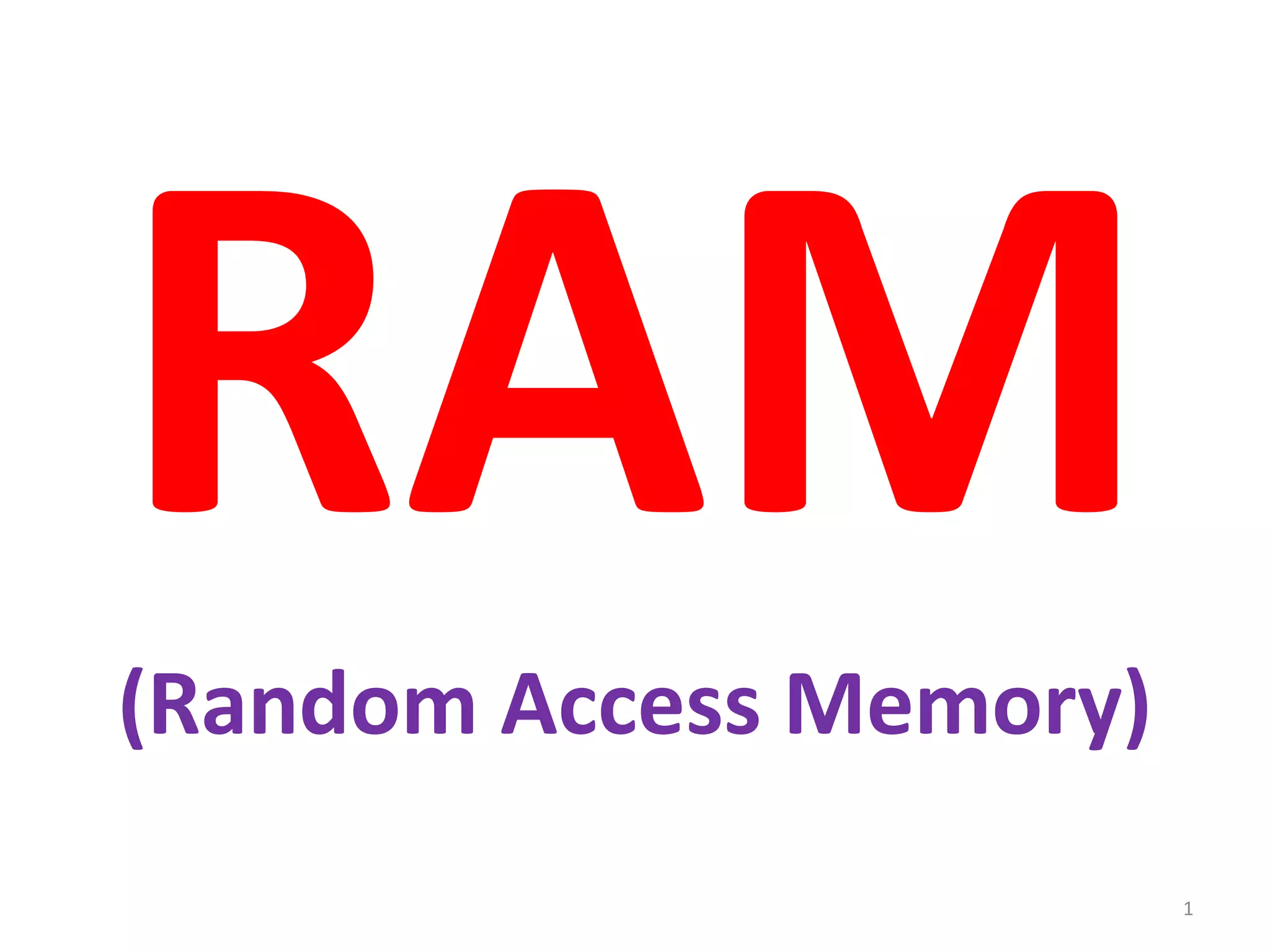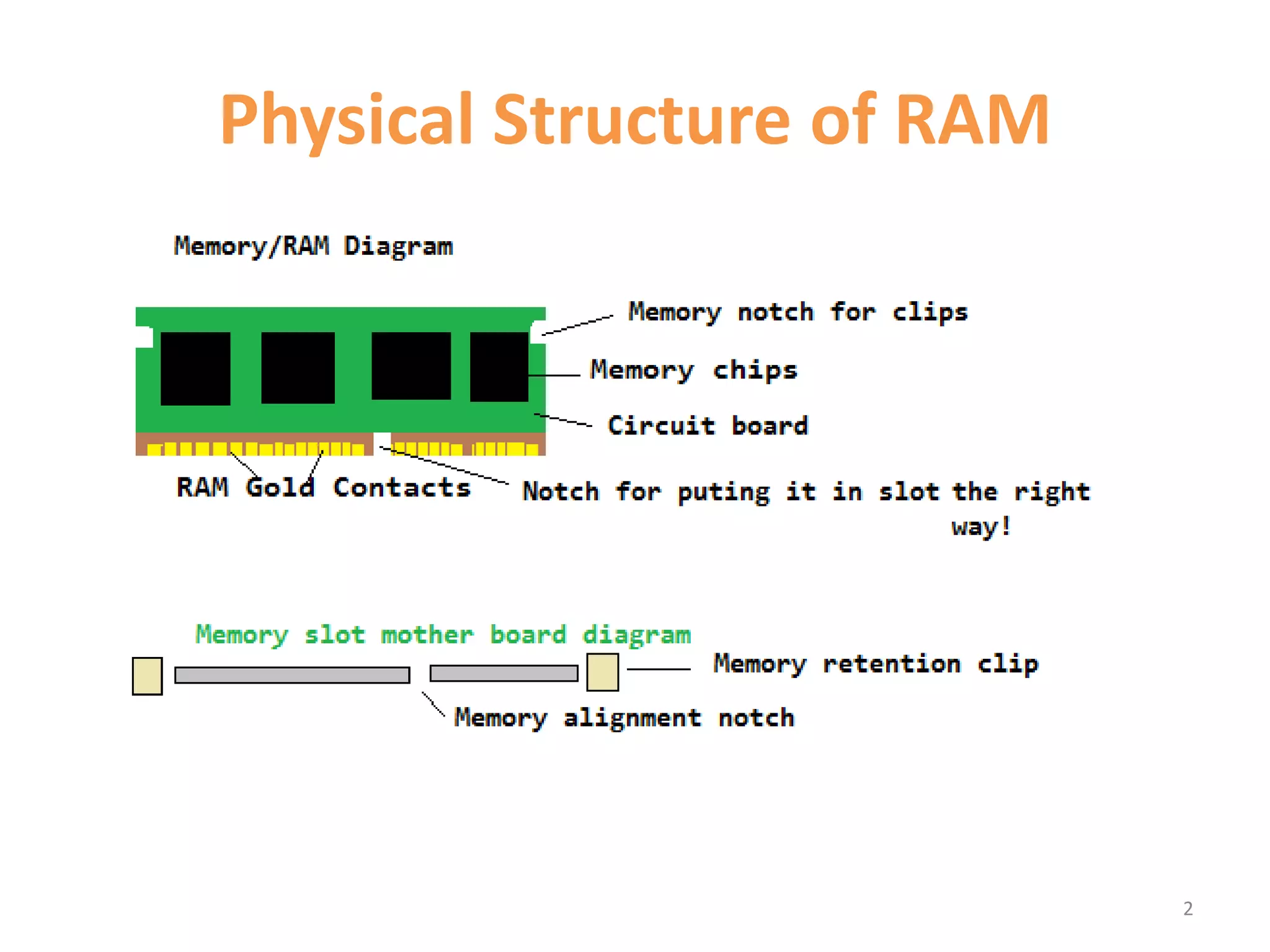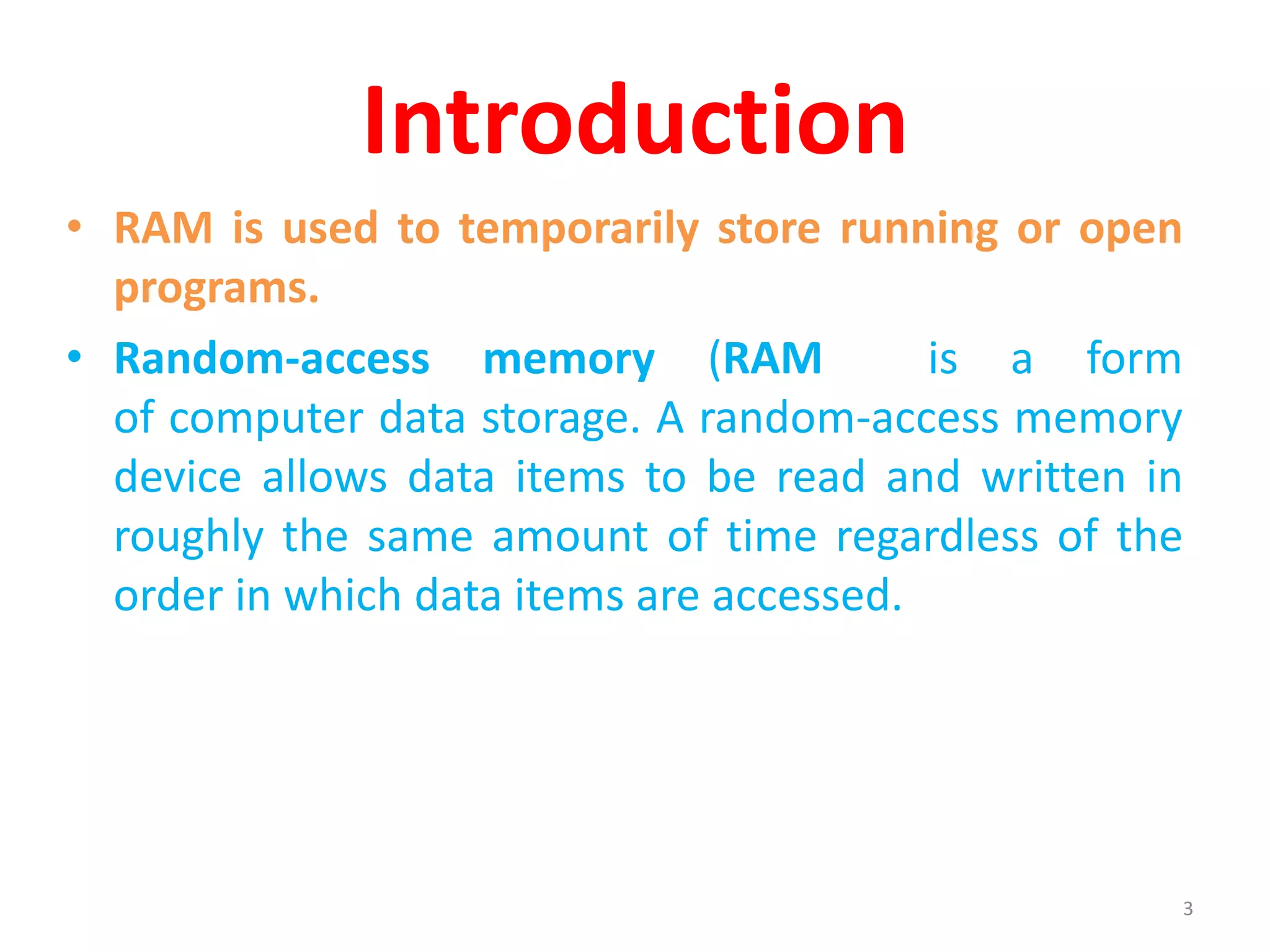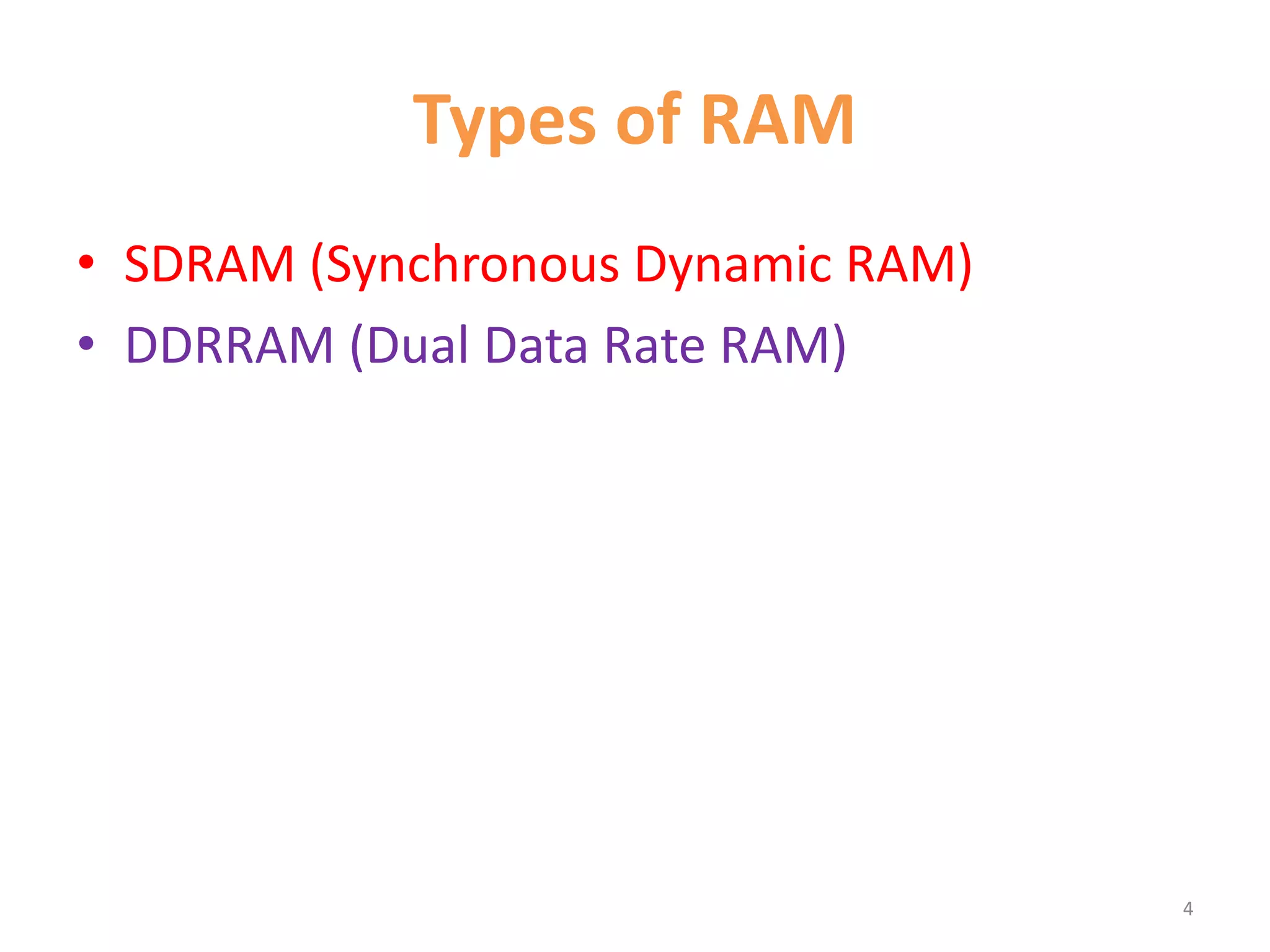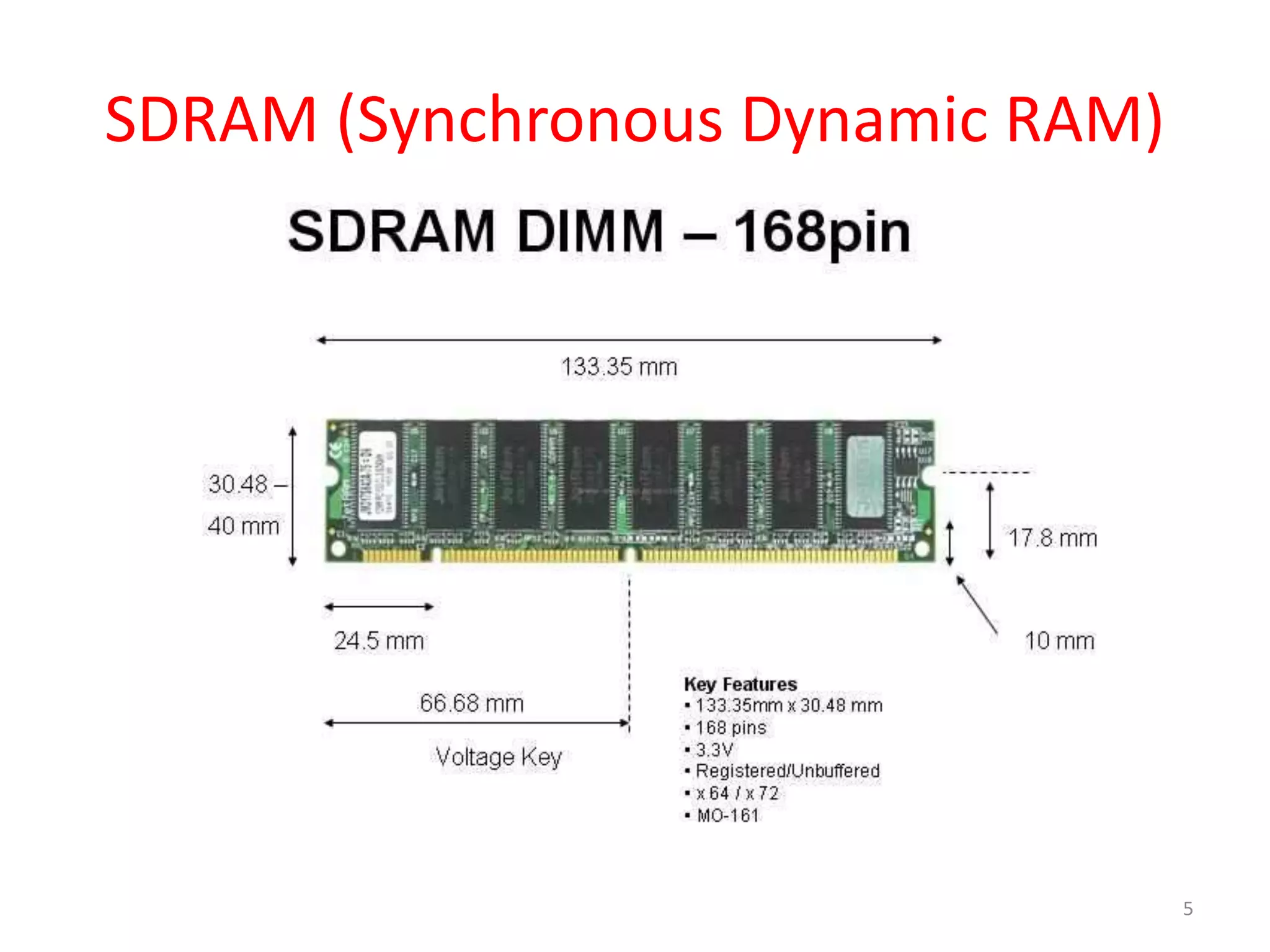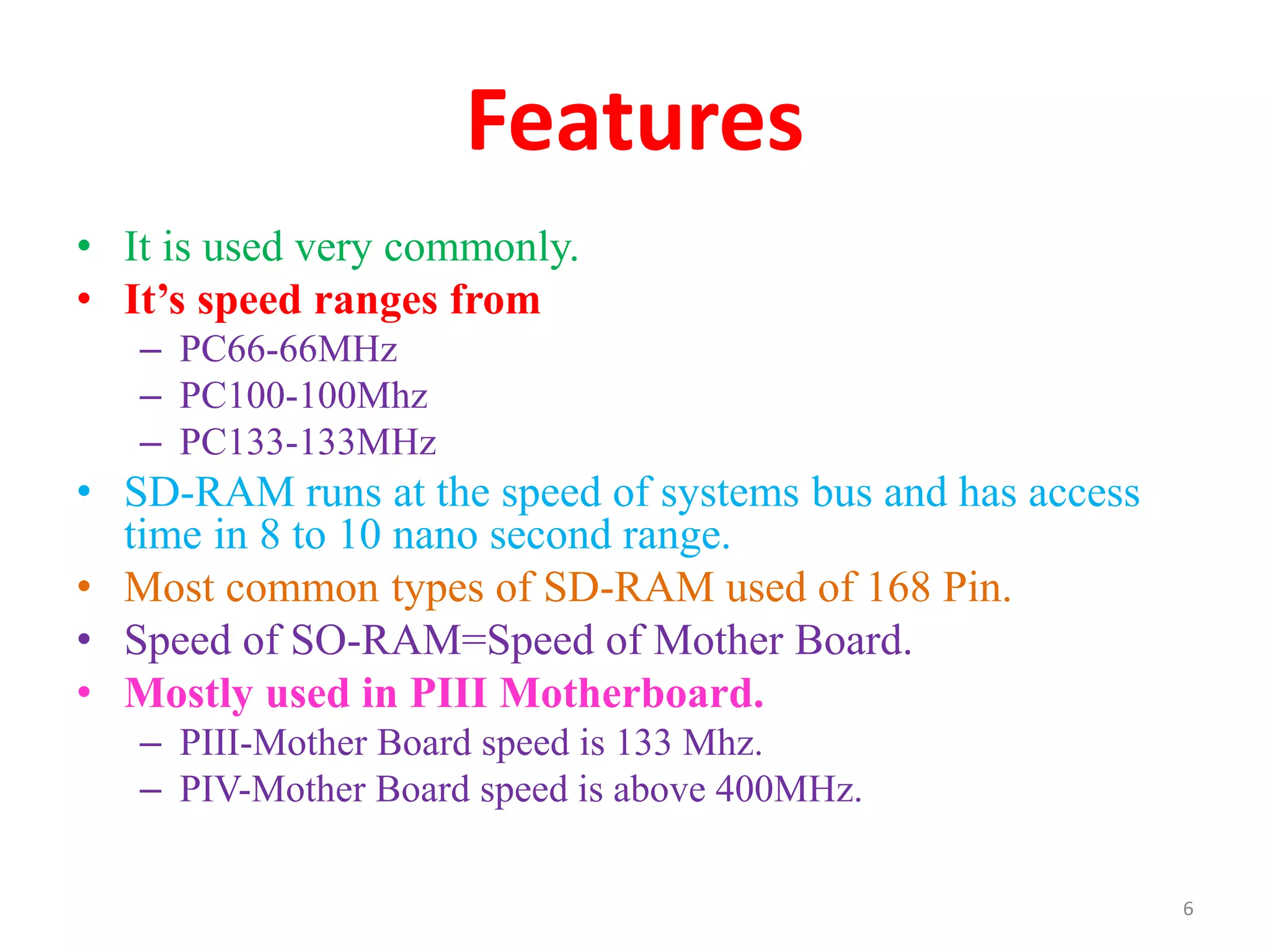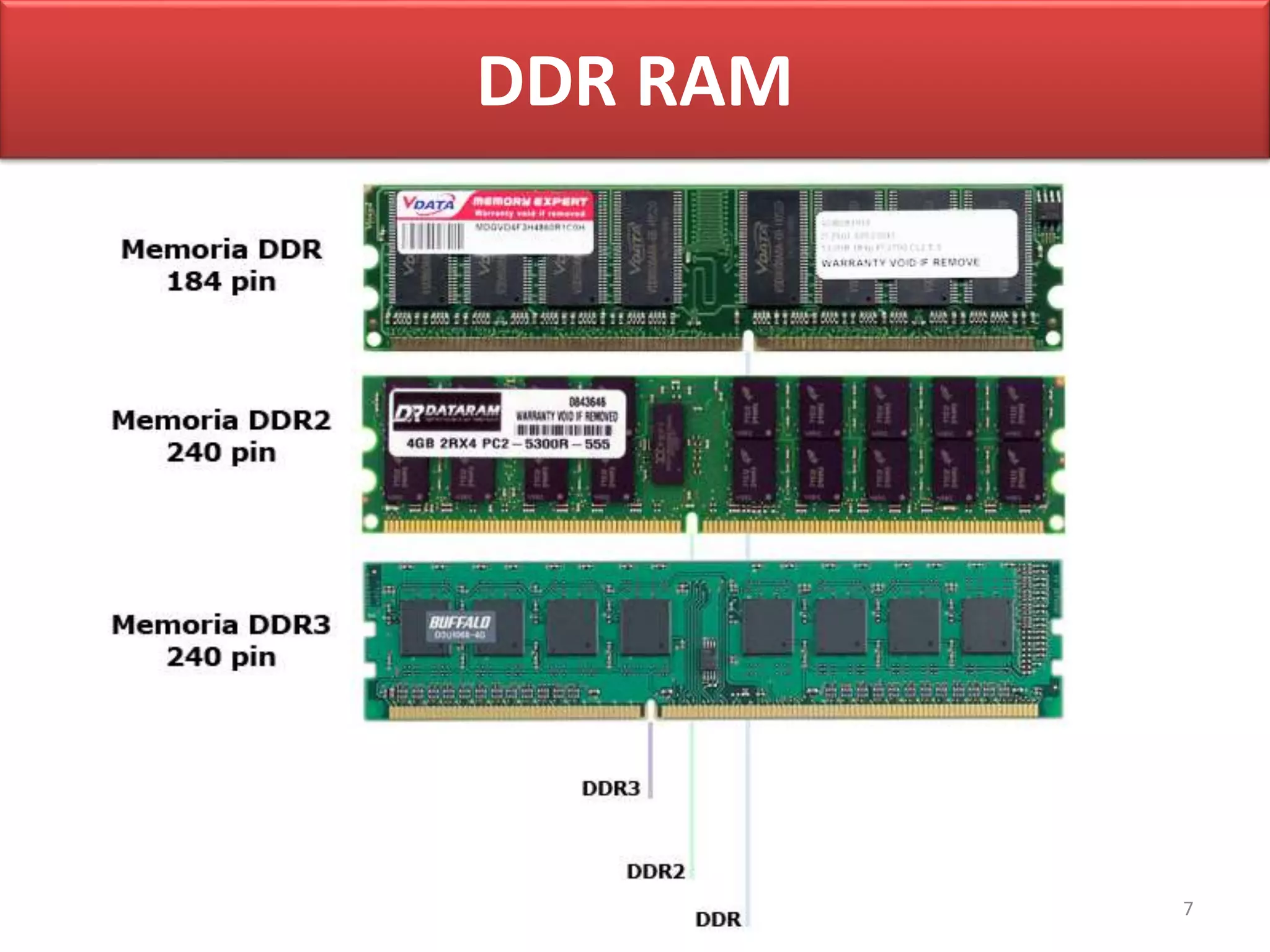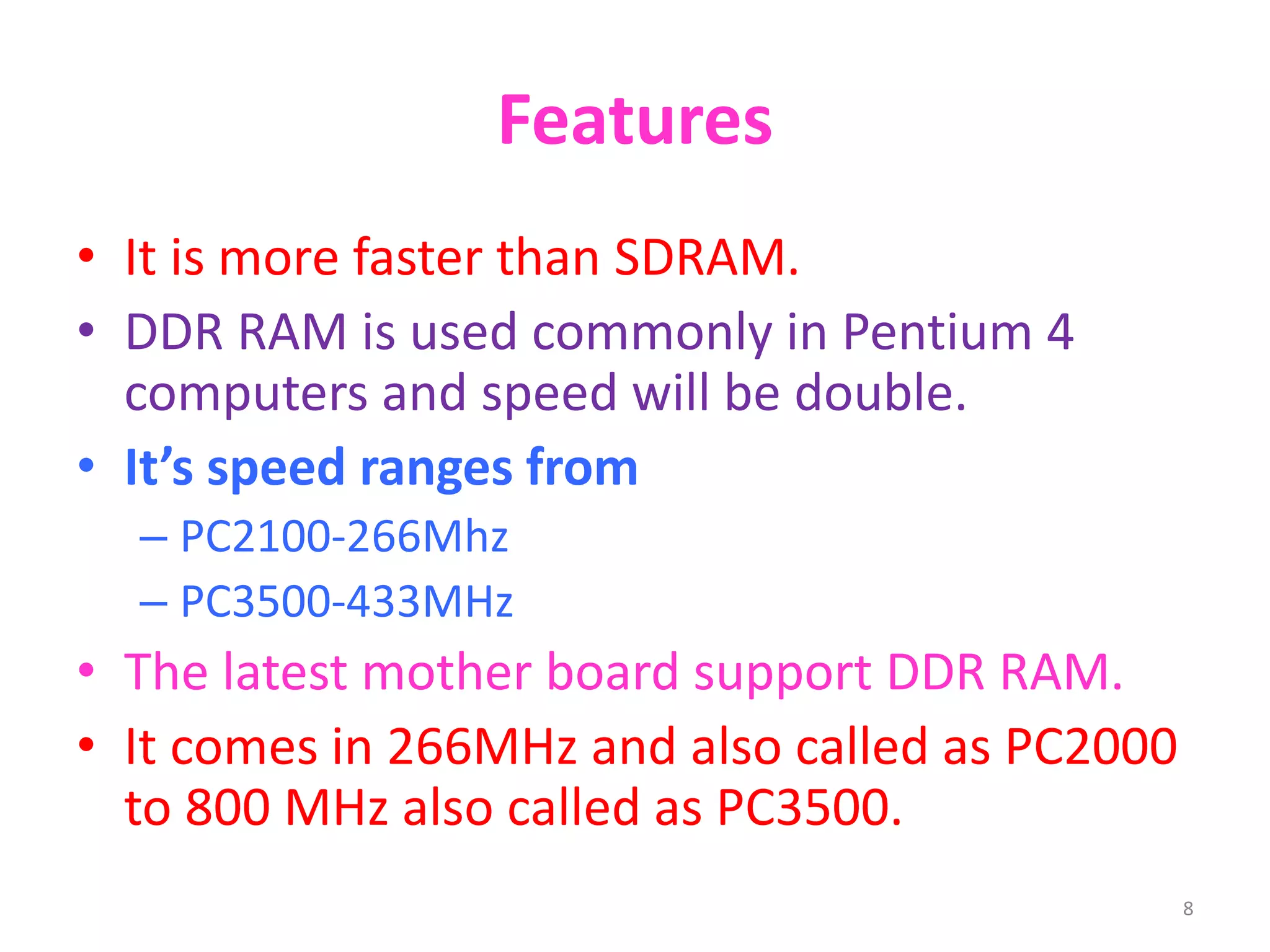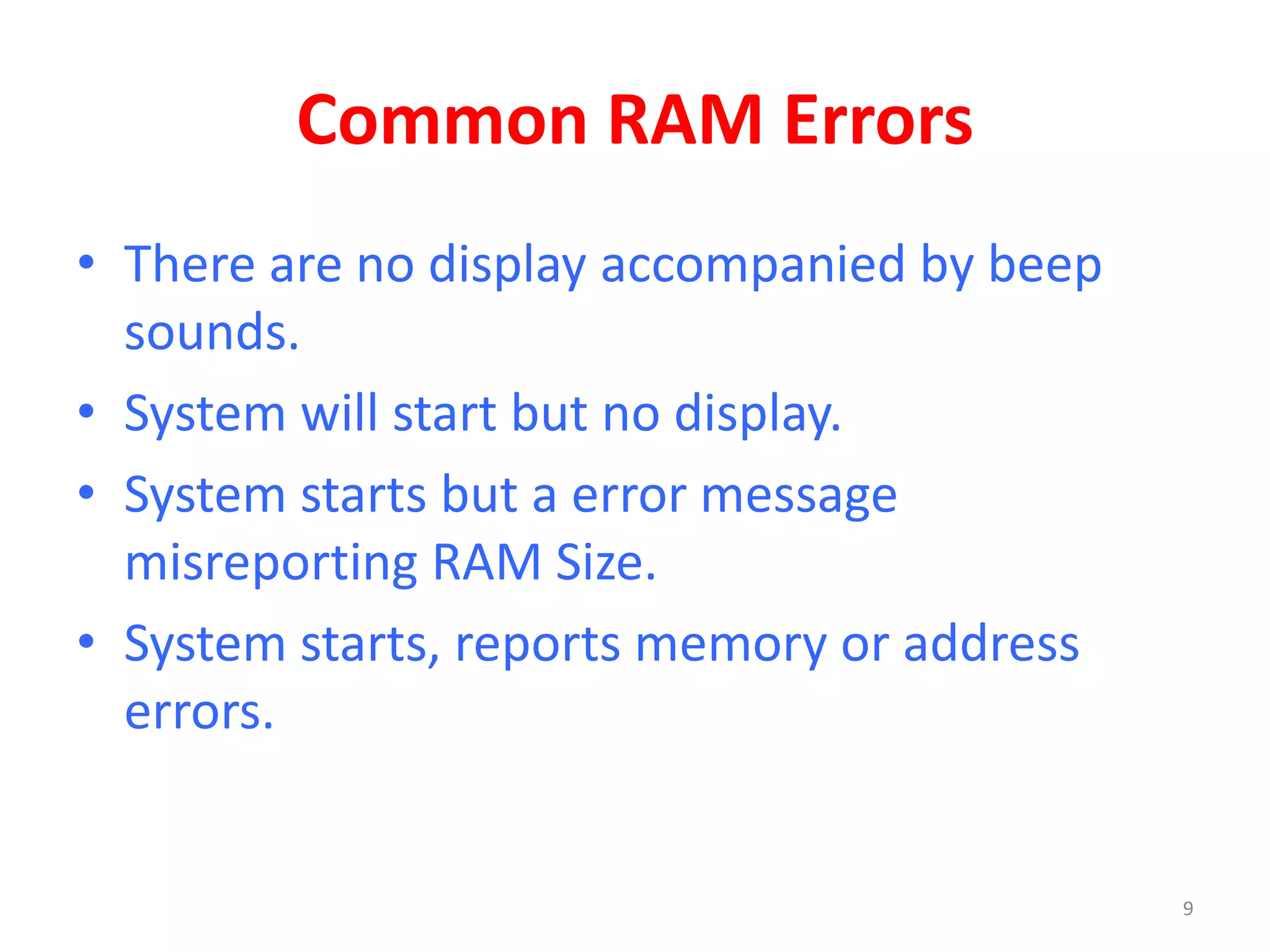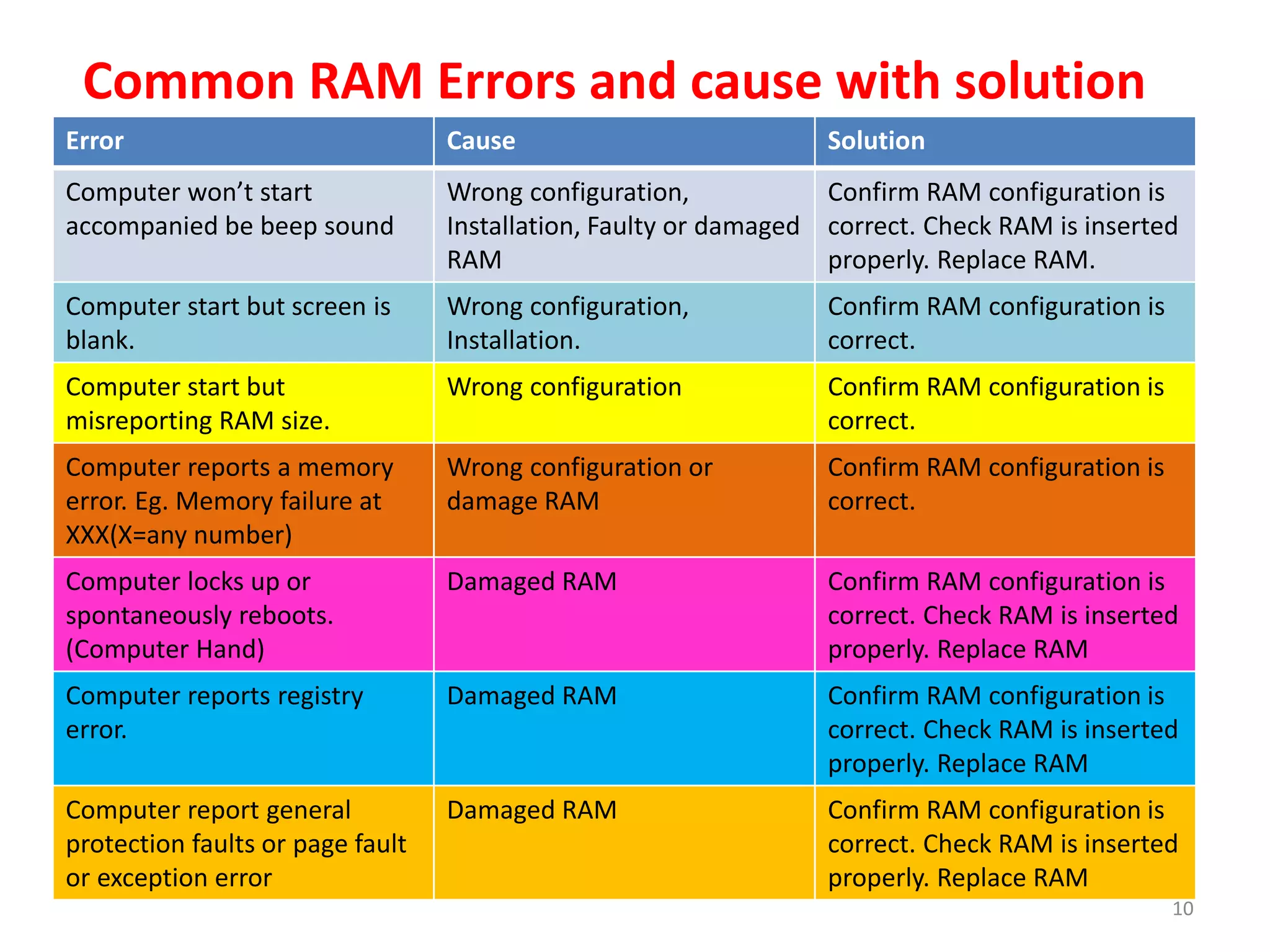RAM is used for temporary storage of running programs. There are two main types of RAM: SDRAM and DDR RAM. SDRAM is commonly used in older PIII motherboards at speeds ranging from 66MHz to 133MHz, while DDR RAM is faster and used in newer P4 motherboards at speeds from 266MHz to 800MHz. Common RAM errors include failure to display with beeps, blank screen, misreported RAM size, and memory errors. These errors can be caused by incorrect configuration, installation issues, or faulty RAM. The solutions include confirming the configuration, checking the RAM installation, and potentially replacing damaged RAM.