Report
Share
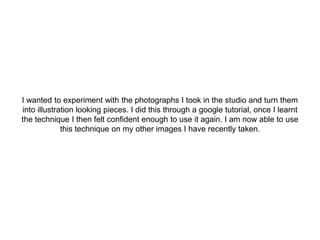
More Related Content
What's hot (17)
Viewers also liked
Viewers also liked (20)
Howard Castle - Locational Shoot A2 Media Studies - Lauren Mabbett

Howard Castle - Locational Shoot A2 Media Studies - Lauren Mabbett
Similar to Concept
Similar to Concept (20)
Photo Manipulation Tutorial (Step by Step Process)

Photo Manipulation Tutorial (Step by Step Process)
HOW TO: Transform SketchUp Models into Digital Hybrid Watercolor Renderings

HOW TO: Transform SketchUp Models into Digital Hybrid Watercolor Renderings
Recently uploaded
This presentation was provided by William Mattingly of the Smithsonian Institution, during the third segment of the NISO training series "AI & Prompt Design." Session Three: Beginning Conversations, was held on April 18, 2024.Mattingly "AI & Prompt Design: The Basics of Prompt Design"

Mattingly "AI & Prompt Design: The Basics of Prompt Design"National Information Standards Organization (NISO)
God is a creative God Gen 1:1. All that He created was “good”, could also be translated “beautiful”. God created man in His own image Gen 1:27. Maths helps us discover the beauty that God has created in His world and, in turn, create beautiful designs to serve and enrich the lives of others.
Explore beautiful and ugly buildings. Mathematics helps us create beautiful d...

Explore beautiful and ugly buildings. Mathematics helps us create beautiful d...christianmathematics
This presentation was provided by William Mattingly of the Smithsonian Institution, during the fourth segment of the NISO training series "AI & Prompt Design." Session Four: Structured Data and Assistants, was held on April 25, 2024.Mattingly "AI & Prompt Design: Structured Data, Assistants, & RAG"

Mattingly "AI & Prompt Design: Structured Data, Assistants, & RAG"National Information Standards Organization (NISO)
Recently uploaded (20)
Beyond the EU: DORA and NIS 2 Directive's Global Impact

Beyond the EU: DORA and NIS 2 Directive's Global Impact
SECOND SEMESTER TOPIC COVERAGE SY 2023-2024 Trends, Networks, and Critical Th...

SECOND SEMESTER TOPIC COVERAGE SY 2023-2024 Trends, Networks, and Critical Th...
Unit-IV; Professional Sales Representative (PSR).pptx

Unit-IV; Professional Sales Representative (PSR).pptx
ICT Role in 21st Century Education & its Challenges.pptx

ICT Role in 21st Century Education & its Challenges.pptx
Z Score,T Score, Percential Rank and Box Plot Graph

Z Score,T Score, Percential Rank and Box Plot Graph
Ecological Succession. ( ECOSYSTEM, B. Pharmacy, 1st Year, Sem-II, Environmen...

Ecological Succession. ( ECOSYSTEM, B. Pharmacy, 1st Year, Sem-II, Environmen...
Mattingly "AI & Prompt Design: The Basics of Prompt Design"

Mattingly "AI & Prompt Design: The Basics of Prompt Design"
Mixin Classes in Odoo 17 How to Extend Models Using Mixin Classes

Mixin Classes in Odoo 17 How to Extend Models Using Mixin Classes
Explore beautiful and ugly buildings. Mathematics helps us create beautiful d...

Explore beautiful and ugly buildings. Mathematics helps us create beautiful d...
Web & Social Media Analytics Previous Year Question Paper.pdf

Web & Social Media Analytics Previous Year Question Paper.pdf
Mattingly "AI & Prompt Design: Structured Data, Assistants, & RAG"

Mattingly "AI & Prompt Design: Structured Data, Assistants, & RAG"
Concept
- 1. I wanted to experiment with the photographs I took in the studio and turn them into illustration looking pieces. I did this through a google tutorial, once I learnt the technique I then felt confident enough to use it again. I am now able to use this technique on my other images I have recently taken.
- 2. Stage one is opening the image into Photoshop CS6 then layering from the background so it is editable.
- 3. Stage two is making a duplicate layer and going to image, adjustments, black and white and transforming the image to a negative one on the new layer.
- 4. Stage three is to edit the levels on the black and white to make sure it isn’t harshly toned neither too soft.
- 5. Stage four is cropping the image so that it is the size of a front cover on a digipak. You can do this by using the cropping tool and pulling the corners outwards to your specific size.
- 6. Once that is done a fill is needed in this case I chose black as I feel that that would be most appropriate due to my lighting choice. Duplicate this layer again.
- 7. Stage seven is making a second copy of the black and white layer, and then setting this layer to blending mode “Color Dodge.”
- 8. The next stage is to invert the colour dodge layer. This can be done by clicking image, adjustments and invert.
- 9. The next section of the editing is to Gaussian Blur the inverted layer. This then blurs the image before it is inverted back again. By blurring the Color Dodge layer, we can create grayscale shadow tones and control them with the slider as shown. This one is done with the Gaussian Blur, which you can find by navigating to Filters > Blur >
- 11. Create another copy of the original black and white Background copy layer then move it to the top of the layers panel in Photoshop CS6.
- 12. Stage eleven is the filters stage. The effect is captured by going to filter, stylize and Glowing Edges.
- 13. This creates a linegraph ontop of the image but to get extra line you move onto the final stage of the process. Inverting the image to get the final result.
- 15. The final editing layer is to tidy up the image with the pen tool and the eraser to get rid of the fraying edges. This is an easy looking but complex process to get correct for the right effect. I believe that it has made my image look believable as a piece of art digitally created as well as it looking professional enough if put in the right context for a music album cover.
