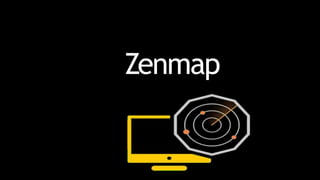
Zen map
- 1. Zenmap
- 2. Group Members: Haider ali: 17114117-002 Haris Naveed: 17114119-029 Almas Ashraf: 17114119-057
- 3. Agenda • Hisotry • Introduction • Purpose of a Graphical Frontend for Nmap- Features • Screenshots • Results • Conclusion • References
- 4. History: An Nmap GUI created during the Google-sponsored Nmap Summer of Code in 2005 and 2006. The primary author of Umit was Adriano Monteiro Marques. When Umit was modified and integrated into Nmap in 2007, it was renamed Zenmap.
- 5. Introduction • Zenmap is the official Nmap Security Scanner GUI. • It is a multi-platform free and open source application which aims to make Nmap easy for beginners to use. • It provides advanced features for experienced Nmap users. • Frequently used scans can be saved as profiles to make them easy to run repeatedly. • Saved scan results can be compared with one another to see how they differ. • The results of recent scans are stored in a searchable database.
- 6. The Purpose of a Graphical Frontend for Nmap • The nature of a frontend is that it depends on another tool to do its job. • Therefore the purpose of Zen-map is not to replace Nmap, but to make Nmap more useful
- 7. Feature overNmap • Interactive and graphical resultsviewing: • In Addition to showing Nmap's normal output, Zenmap can arrange its display to show all ports on a host or all hosts running a particular service. • Zenmap can draw a topology map of discovered networks. • The results of several scans may be combined together and viewed at once. • Comparison • Zenmap has the ability to show the differences between two scans. • You can see what changed between the same scan run on different days, between scans of two different hosts, between scans of the same hosts with different options, or any othercombination. • This allows administrators to easily track new hosts or services appearing on their networks, or existing ones goingdown.
- 8. Features overNmap • Convenience • Zenmap keeps track of scans until deleted.That means you can run a scan, see the results, and then decide whether to save them to a fileor delete. • Repeatability • Zenmap's command profiles make it easy to run the exactsame scan more than once. • There's no need to set up a shell script to do a common scan. • Discoverability • Nmap has literally hundreds of options, which can be confusing for beginners. • Zenmap's interface is designed to always show the command that will be run, whether it comes from a profile or was built up by choosing options from a menu.
- 9. SCANNING • Clicking the Zen-map icon in the desktop environment. The main window, as shown in • One of Zen map's goals is to make security scanning easy for beginners and for experts • Scan Aggregation • Zenmap has the ability to combine the results of many Nmap scans into one view, a feature known as scan aggregation
- 10. Network Inventory: • When one scan is finished, you may start another in the same window. When the second scan is finished, its results are merged with those from the first. The collection of scans that make up an aggregated view is called a network inventory.
- 11. Interpreting Scan Results Scan Results Tabs: Each scan window contains five tabs which each display different aspects of the scan results. They are: “Nmap Output”, “Ports / Hosts”, “Topology”, “Host Details”, and “Scans”. The “Nmap Output” tab The “Nmap Output” tab is displayed by default when a scan is run. It shows the familiar Nmap terminal output .
- 12. The “Ports / Hosts” tab The “Ports / Hosts” tab's display a host or a service is currently selected. When a host is selected, it shows all the interesting ports on that host, along with version information when available.
- 13. The “Topology” tab The “Topology” tab is an interactive view of the connections between hosts in a network.
- 14. The “Host Details” tab The “Host Details” tab breaks all the information about a single host into a hierarchical display. Shown are the host's names and addresses, its state (up or down), and the number and status of scanned ports
- 15. The “Scans” tab The “Scans” tab shows all the scans that are aggregated to make up the network inventory. From this tab you can add scans (from a file or directory) and remove scans. While a scan is executing and not yet complete, its status is “Running”. You may cancel a running scan by clicking the “Cancel Scan” button.
- 16. Intense scan: Command: nmap -T4 -A -v <target> Should be reasonable quick, scan the most common TCP ports. It will make an effort in determining the OS type and what services and their versions are running. This comes from having a pretty fast timing template (-T4) and for using the -A option which will try determine services, versions and OS. With the verbose output (-v) it will also give us a lot of feedback as Nmap makes progress in the scan. Intense scan plus UDP: Command: nmap -sS -sU -T4 -A -v <target> Same as the regular Intense scan, just that we will also scan UDP ports (-sU). The -sS option is telling Nmap that it should also scan TCP ports using SYN packets. Because this scan includes UDP ports this explicit definition of -sS is necessary.
- 17. Intense scan, all TCP ports: Command: nmap -p 1-65535 -T4 -A -v <target> Leave no TCP ports unchecked. Normally Nmap scans a list of 1000 most common protocols, but instead we will in this example scan everything from port 1 to 65535 (max). The 1000 most common protocols listing can be found in the file called nmap-services. Intense scan, no ping Command: nmap -T4 -A -v -Pn <target> Just like the other intense scans, however this will assume the host is up. Usefull if the target is blocking ping request and you already know the target is up. Ping scan; Command: nmap -sn <target> Do only a ping only on the target, no port scan. Quick scan: Command: nmap -T4 -F <target> Scan faster than the intense scan by limiting the number of TCP ports scanned to only the top 100 most common TCP ports
- 18. Quick scan plus: Command: nmap -sV -T4 -O -F –version-light <target> Add a little bit of version and OS detection and you got the Quick scan plus. Quick traceroute: Command: nmap -sn –traceroute <target> Use this option when you need to determine hosts and routers in a network scan. It will traceroute and ping all hosts defined in the target. Regular scan: Command: nmap <target> Default everything. This means it will issue a TCP SYN scan for the most common 1000 TCP ports, using ICMP Echo request (ping) for host detection.
- 19. The options: -T4 This is an option for timing template. Numbers range from 0-5 where 5 is the fastest and 0 is the slowest. -A This options makes Nmap make an effort in identifying the target OS, services and the versions. It also does traceroute and applies NSE scripts to detect additional information. -v Increased verbosity. This will give your extra information in the data outputted by Nmap. -sS Perform a TCP SYN connect scan. This just means that Nmap will send a TCP SYN packet just like any normal application would do. -sU Perform an UDP scan. Because UDP is unreliable it is not as easy to determine if ports are open as it is with TCP. The UDP scan sends an UDP packet with an empty header to the target port. If the port is closed the OS should reply with an ICMP port unreachable error, however if the port is open it does not necessarily mean that the service will reply with anything. -sN TCP Null scan. This option sends TCP packets with none of the TCP flags set in the packet. If the scan is returned a RST packet it means the port is closed, however if nothing is returned it is either filtered or open -sV Actively probe open ports to try determine what service and version they are running. When running this scan against my webserver it resulted in 14 packets being transmitted between client and server, in contrast to just 2 packets as with a regular SYN scan.
- 20. The options: -Pn Assume the host is up thus skipping the host discovery phase. -sn Only send ping packet to the target, no port scanning. This is usefull if you need to determine what hosts are in the vicinity, but do not want to scan them yet. Do not mistake this for the TCP Null scan (-sN); Nmap is case sensitive. -PY Very much like a TCP SYN scan, this just utilizes the SCTP (Stream Control Transmission Protocol) instead. -PS Also used for host discovery. This option simply relies on a port (default 80) to reply to an empty SYN packet, as is with default TCP behaviour. Simple is often good.
- 21. 1. Basic Nmap Scan against IP or host nmap 1.1.1.1 Now, if you want to scan a hostname, simply replace the IP for the host, as you see below: nmap cloudflare.com These kinds of basic scans are perfect for your first steps when starting with Nmap. 2. Scan specific ports or scan entire port ranges on a local or remote server nmap -p 1-65535 localhost In this example, we scanned all 65535 ports for our localhost computer.
- 22. Useful command-line based scans that can be performed using Nmap.
- 31. Conclusion • Network monitoring is a crucial activity to prevent any network from intrusions. • Scanning of network issues will make us aware of the potential network attacks and helps us to prepare a prevention plan to avoid them. • Zenmap provides a simple and easy interface for novice users. • Zenmap also provides interfaces for viewing multiple scan results at once.
- 33. Thank you