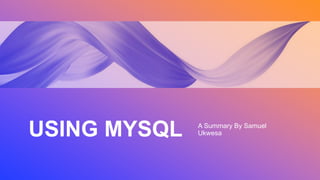
Using Mysql.pptx
- 1. USING MYSQL A Summary By Samuel Ukwesa
- 2. In this chapter, we will cover the following recipes. Connecting to MySQL using the command-line client Creating databases Creating tables Inserting, updating, and deleting rows Loading sample data Selecting data Sorting results Grouping results (aggregate functions) Creating users Granting and revoking access to users Selecting data into a file and table Loading data into a table Joining tables Stored procedures Functions Triggers Views Events Getting information about databases and tables
- 3. Introduction We are going to learn a lot of things in the following recipes. Let's look at each one in detail. Connecting to MySQL using the command line client So far, you have learned how to install MySQL 8.0 on various platforms. Along with the installation, you will get the command-line client utility called mysql, which we use to connect to any MySQL server.
- 4. Getting ready First you need to know to which server you need to connect. If you have the MySQL server installed on one host and you are trying to connect to the server from a different host (usually called client), you should specify the hostname or IP address of the server and the mysql-client package should be installed on the client. In the previous chapter, you installed both MySQL server and client packages. If you are already on the server (through SSH), you can specify localhost, 127.0.0.1, or ::1. Second, since you are connected to the server, the next thing you need to specify is to which port you want to connect on the server. By default, MySQL runs on port 3306. So, you should specify 3306. Now you know where to connect. The next obvious thing is the username and password to log in to the server. You have not created any users yet, so use the root user to connect. While installing, you would have supplied a password, use that to connect. In case you changed it, use the new password.
- 5. How to do it... Connecting to the MySQL client can be done with any of the following commands: shell> mysql -h localhost -P 3306 -u <username> -p<password> shell> mysql --host=localhost --port=3306 --user=root --password=<password> shell> mysql --host localhost --port 3306 --user root --password=<password> But the most commonly used is: mysql –u root –p
- 6. It is highly recommended not to give the password in the command line, instead you can leave the field blank; you will be prompted for a password: shell> mysql --host=localhost --port=3306 --user=root --password Enter Password: 1. The -P argument (in uppercase) is passed for specifying the port. 2. The -p argument (in lowercase) is passed for specifying the password. 3. There is no space after the -p argument. 4. For the password, there is no space after =. By default, the host is taken as localhost, the port is taken as 3306, and the user is taken as the current shell user. 1. To know the current user: shell> whoami 2. To disconnect, press Ctrl + D or type exit: mysql> ^Dbye, mysql> exit; shell> q
- 7. 3. After connecting to the mysql prompt, you can execute statements followed by the delimiter. The default delimiter is a semicolon (;). 4. To cancel a command, press Ctrl + C or type c: mysql> SELECT ^C or mysql> SELECT c
- 8. Creating databases Well, you have installed MySQL 8.0 and connected to it. Now it is time to store some data in it, that's what the database is meant for, after all. In any relational database management system (RDBMS), data is stored in rows, which is the basic building block of the database. Rows contain columns in which we can store several set of values. For example, if you want to store information about your customers in a database. To create a data base, you will have to run this command. Mysql> create database Company; Instead of switching, you can directly connect to the database you want by specifying it in the command line: shell> mysql -u root -p company
- 9. To find which database you are connected to, use the following: mysql> SELECT DATABASE(); To find all the databases you have access to, use: mysql> SHOW DATABASES;
- 10. The database is created as a directory inside data directory. The default data directory is /var/lib/mysql for repository-based installation and /usr/local/mysql/data/ for installation through binaries. To know your current data directory, you can execute: mysql> SHOW VARIABLES LIKE 'datadir’;
- 12. Creating tables While defining columns in a table, you should mention the name of the column, datatype (integer, floating point, string, and so on), and default value (if any). MySQL supports various datatypes. Here is an overview of all datatypes. 1. Numeric: TINYINT, SMALLINT, MEDIUMINT, INT, BIGINT, and BIT. 2. Floating numbers: DECIMAL, FLOAT, and DOUBLE. 3. Strings: CHAR, VARCHAR, BINARY, VARBINARY, BLOB, TEXT, ENUM, and SET. 4. Spatial datatypes are also supported. 5. The JSON datatype - The JSON datatype is a new extension and will not be discussed here.
- 13. How to do it... The table contains the column definition: mysql> CREATE TABLE IF NOT EXISTS `company`.`customers` ( `id` int unsigned AUTO_INCREMENT PRIMARY KEY, `first_name` varchar(20), `last_name` varchar(20), `country` varchar(20) ) ENGINE=InnoDB;
- 14. The options are explained as follows: • Dot notation: Tables can be referenced using database name dot table name (database.table). If you are connected to the database, you can simply use customers instead of company.customers. • IF NOT EXISTS: If a table with the same name exists and you specify this clause, MySQL simply throws a warning that the table already exists. Otherwise, MySQLwill throw an error. • id: It is declared as an integer since it contains only integers. Along with that, there are two key words: AUTO_INCREMENT and PRIMARY KEY. • AUTO_INCREMENT: A linearly incremental sequence is automatically generated, so you do not need to worry about assigning id to each row. • PRIMARY KEY: Each row is identified by a UNIQUE column that is NOT NULL. Only one of these columns should be defined in a table. If a table contains an AUTO_INCREMENT column, it is taken as PRIMARY KEY. • first_name, last_name, and country: They contain strings, so they are defined as varchar. • Engine: Along with the column definition, you should mention the storage engine. Some types of storage engines include InnoDB, MyISAM, FEDERATED, BLACKHOLE, CSV, and MEMORY. Out of all the engines, InnoDB is the only transactional engine and it is the default engine.
- 15. To list all the storage engines, execute the following: mysql> SHOW ENGINESG
- 17. You can create many tables in a database. Create one more table to track the payments: mysql> CREATE TABLE `company`.`payments`( `customer_name` varchar(20) PRIMARY KEY, `payment` float );
- 18. To list all the tables, use: mysql> SHOW TABLES; To see the structure of the table, execute the following: mysql> SHOW CREATE TABLE customersG
- 19. Or use this: mysql> DESC customers; Cloning table structure You can clone the structure of one table into a new table: mysql> CREATE TABLE new_customers LIKE customers;
- 20. You can verify the structure of the new table: mysql> SHOW CREATE TABLE new_customersG
- 21. Inserting, updating, and deleting rows The INSERT, UPDATE, DELETE, and SELECT operations are called Data Manipulation Language (DML) statements. INSERT, UPDATE, and DELETE are also called write operations, or simply write(s). SELECT is a read operation and is simply called read(s). How to do it... Let's look at each of them in detail. I am sure you will enjoy learning this. I would suggest that you try a few things on your own as well, later. By the end of this recipe, we will also have gotten to grips with truncating tables. Inserting The INSERT statement is used to create new records in a table: mysql> INSERT IGNORE INTO `company`.`customers`(first_name, last_name,country) VALUES ('Mike', 'Christensen', 'USA'), ('Andy', 'Hollands', 'Australia'), ('Ravi', 'Vedantam', 'India'), ('Rajiv', 'Perera', 'Sri Lanka');
- 22. Or you can explicitly mention the id column, if you want to insert the specific id: mysql> INSERT IGNORE INTO `company`.`customers`(id, first_name, last_name,country) VALUES (1, 'Mike', 'Christensen', 'USA'), (2, 'Andy', 'Hollands', 'Australia'), (3, 'Ravi', 'Vedantam', 'India'), (4, 'Rajiv', 'Perera', 'Sri Lanka');
- 23. IGNORE: If the row already exists and the IGNORE clause is given, the new data is ignored and the INSERT statement still succeeds in producing a warning and a number of duplicates. Otherwise, if the IGNORE clause is not given, the INSERT statement produces an error. The uniqueness of a row is identified by the primary key: mysql> SHOW WARNINGS;
- 24. Updating The UPDATE statement is used to modify the existing records in a table: mysql> UPDATE customers SET first_name='Rajiv', country='UK' WHERE id=4; WHERE: This is the clause used for filtering. Whatever condition(s) are issued after the WHERE clause are evaluated and the filtered rows are updated. The WHERE clause is mandatory. Failing to give it will UPDATE the whole table. It is recommended to do data modification in a transaction, so that you can easily rollback the changes if you find anything wrong. Deleting Deleting a record can be done as follows: mysql> DELETE FROM customers WHERE id=4 AND first_name='Rajiv'; Query OK, 1 row affected (0.03 sec) The WHERE clause is mandatory. Failing to give it will DELETE all the rows of the table. It is recommended to do data modification in a transaction, so that you can easily rollback the changes if you find anything wrong.
- 25. REPLACE, INSERT, ON DUPLICATE KEY UPDATE There are many cases where you need to handle the duplicates. The uniqueness of a row is identified by the primary key. If a row already exists, REPLACE simply deletes the row and inserts the new row. If a row is not there, REPLACE behaves as INSERT. ON DUPLICATE KEY UPDATE is used when you want to take action if the row already exists. If you specify the ON DUPLICATE KEY UPDATE option and the INSERT statement causes a duplicate value in the PRIMARY KEY, MySQL performs an update to the old row based on the new values. Suppose you want to update the previous amount whenever you get payment from the same customer and concurrently insert a new record if the customer is paying for the first time. To do this, you will define an amount column and update it whenever a new payment comes in: mysql> REPLACE INTO customers VALUES (1,'Mike','Christensen','America');
- 26. mysql> REPLACE INTO customers VALUES (1,'Mike','Christensen','America’); You can see that two rows are affected, one duplicate row is deleted and a new row is inserted: mysql> INSERT INTO payments VALUES('Mike Christensen', 200) ON DUPLICATE KEY UPDATE payment=payment+VALUES(payment); mysql> INSERT INTO payments VALUES('Ravi Vedantam',500) ON DUPLICATE KEY UPDATE payment=payment+VALUES(payment);
- 27. When Mike Christensen pays $300 next time, this will update the row and add this payment to the previous payment: mysql> INSERT INTO payments VALUES('Mike Christensen', 300) ON DUPLICATE KEY UPDATE payment=payment+VALUES(payment); VALUES (payment): refers to the value given in the INSERT statement. Payment refers to the column of the table. Truncating tables Deleting the whole table takes lot of time, as MySQL performs operations row by row. The quickest way to delete all of the rows of a table (preserving the table structure) is to use the TRUNCATE TABLE statement. Truncate is a DDL operation in MySQL, meaning once the data is truncated, it cannot be rolled back: mysql> TRUNCATE TABLE customers; # I didn’t run this command otherwise I’ll delete my customers table and I don’t want to do that now.
- 28. Loading sample data You have created the schema (databases and tables) and some data (through INSERT, UPDATE, and DELETE). To explain the further chapters, more data is needed. MySQL has provided a sample employee database and a lot of data to play around with. In this chapter, we will discuss how to get that data and store it in our database. How to do it... 1. Download the zipped file: shell> wget 'https://codeload.github.com/datacharmer/test_db/zip/master' -O master.zip 2. Unzip the file: shell> unzip master.zip 3. Load the data: shell> cd test_db-master
- 29. shell> mysql -u root -p < employees.sql
- 30. mysql -u root -p employees -A SHOW TABLES;
- 32. Selecting data You have inserted and updated data in the tables. Now it is time to learn how to retrieve information from the database. In this section, we will discuss how to retrieve data from the sample employee database that we have created. There are many things that you can do with SELECT. The most common use cases will be discussed in this section. For more details on syntax and other use cases
- 33. How to do it... Select all data from the departments table of the employee database. You can use an asterisk (*) to select all columns from a table. It is not recommended to use it, you should always select only the data you need: mysql> SELECT * FROM departments; • Selecting columns • Suppose you need emp_no and dept_no from dept_manager: • mysql> SELECT emp_no, dept_no FROM dept_manager;
- 34. Count Find the count of employees from the employees table: mysql> SELECT COUNT(*) FROM employees; Filter based on condition Find emp_no of employees with first_name as Georgi and last_name as Facello: mysql> SELECT emp_no FROM employees WHERE first_name='Georgi' AND last_name='Facello';
- 35. All the filtering conditions are given through the WHERE clause. Except integers and floating points, everything else should be put inside quotes. Operators MySQL supports many operators for filtering results. I will discuss a few operators here. LIKE and RLIKE are explained in detail in the next examples: Equality: Refer to the preceding example where you have filtered using = IN: Check whether a value is within a set of values. For example, find the count of all employees whose last name is either Christ, Lamba, or Baba: mysql> SELECT COUNT(*) FROM employees WHERE last_name IN ('Christ', 'Lamba', 'Baba');
- 36. BETWEEN...AND: Check whether a value is within a range of values. For example, find the number of employees who were hired in December 1986: mysql> SELECT COUNT(*) FROM employees WHERE hire_date BETWEEN '1986-12-01' AND '1986-12-31’; NOT: You can simply negate the results by preceding with the NOT operator. For example, find the number of employees who were NOT hired in December 1986: mysql> SELECT COUNT(*) FROM employees WHERE hire_date NOT BETWEEN '1986-12-01' AND '1986-12-31';
- 37. Simple pattern matching You can use the LIKE operator. Use underscore (_) for matching exactly one character. Use % for matching any number of characters. Find the count of all employees whose first name starts with Christ: mysql> SELECT COUNT(*) FROM employees WHERE first_name LIKE 'christ%’; Find the count of all employees whose first name starts with Christ and ends with ed: mysql> SELECT COUNT(*) FROM employees WHERE first_name LIKE 'christ%ed';
- 38. Find the count of all employees whose first name contains sri: mysql> SELECT COUNT(*) FROM employees WHERE first_name LIKE '%sri%’; Find the count of all employees whose first name ends with er: mysql> SELECT COUNT(*) FROM employees WHERE first_name LIKE '%er';
- 39. Find the count of all employees whose first name starts with any two characters followed by ka and then followed by any number of characters: mysql> SELECT COUNT(*) FROM employees WHERE first_name LIKE '__ka%’; Regular expressions You can use regular expressions in the WHERE clause by using the RLIKE or REGEXP operators. There are many ways to use REGEXP
- 40. Find the count of all employees whose first name starts with Christ: mysql> SELECT COUNT(*) FROM employees WHERE first_name RLIKE '^christ’;
- 41. Find the count of all employees whose last name ends with ba: mysql> SELECT COUNT(*) FROM employees WHERE last_name REGEXP 'ba$’; Find the count of all employees whose last name does not contain vowels (a, e, i, o, or u): mysql> SELECT COUNT(*) FROM employees WHERE last_name NOT REGEXP '[aeiou]';
- 42. Limiting results Select the names of any 10 employees whose hire_date is before 1986. You can get this by using the LIMIT clause at the end of the statement: mysql> SELECT first_name, last_name FROM employees WHERE hire_date < '1986-01-01' LIMIT 10;
- 43. Using the table alias By default, whatever column you have given in the SELECT clause will appear in the results. In the previous examples, you have found out the count, but it is displayed as COUNT(*). You can change it by using the AS alias: mysql> SELECT COUNT(*) AS count FROM employees WHERE hire_date BETWEEN '1986-12-01' AND '1986-12-31’; Sorting results You can order the result based on the column or aliased column. You can be specify DESC for descending order or ASC for ascending. By default, ordering will be ascending. You can combine the LIMIT clause with ORDER BY to limit the results. How to do it... Find the employee IDs of the first five top-paid employees. mysql> SELECT emp_no,salary FROM salaries ORDER BY salary DESC LIMIT 5;
- 44. mysql> SELECT emp_no,salary FROM salaries ORDER BY salary DESC LIMIT 5; mysql> SELECT emp_no,salary FROM salaries ORDER BY salary DESC LIMIT 5;
- 45. Grouping results (aggregate functions) You can group the results using the GROUP BY clause on a column and then use AGGREGATE functions, such as COUNT, MAX, MIN, and AVERAGE. You can also use the function on a column in a group by clause. See the SUM example where you will use the YEAR() function. How to do it... Each of the previously-mentioned aggregate functions will be introduced to you here in detail. COUNT 1. Find the count of male and female employees: mysql> SELECT gender, COUNT(*) AS count FROM employees GROUP BY gender;
- 46. 2. You want to find the 10 most common first names of the employees. You can use GROUP BY first name to group all the first names, then COUNT(first_name) to find the count inside the group, and finally the ORDER BY count to sort the results. LIMIT these results to the top 10: mysql> SELECT first name, COUNT(first_name) AS count FROM employees GROUP BY first_name ORDER BY count DESC LIMIT 10;
- 47. You want to find the 10 most common first names of the employees. You can use GROUP BY first_name to group all the first names, then COUNT(first_name) to find the count inside the group, and finally the ORDER BY count to sort the results. LIMIT these results to the top 10: mysql> SELECT first_name, COUNT(first_name) AS count FROM employees GROUP BY first_name ORDER BY count DESC LIMIT 10;
- 48. SUM Find the sum of the salaries given to employees in each year and sort the results by salary. The YEAR() function returns the YEAR of the given date: mysql> SELECT '2017-06-12', YEAR('2017-06-12');
- 49. mysql> SELECT YEAR(from_date), SUM(salary) AS sum FROM salaries GROUP BY YEAR(from_date) ORDER BY sum DESC;
- 50. AVERAGE Find the 10 employees with the highest average salaries: mysql> SELECT emp_no, AVG(salary) AS avg FROM salaries GROUP BY emp_no ORDER BY avg DESC LIMIT 10; DISTINCT You can use the DISTINCT clause to filter the distinct entries in a table:
- 51. mysql> SELECT DISTINCT title FROM titles; Filtering using HAVING You can filter results of the GROUP BY clause by adding the HAVING clause. For example, find the employees with an average salary of more than 140,000: mysql> SELECT emp_no, AVG(salary) AS avg FROM salaries GROUP BY emp_no HAVING avg > 140000 ORDER BY avg DESC;
- 52. mysql> SELECT emp_no, AVG(salary) AS avg FROM salaries GROUP BY emp_no HAVING avg > 140000 ORDER BY avg DESC; Creating users So far, you have used only the root user to connect to MySQL and execute statements. The root user should never be used while accessing MySQL, except for administrative tasks from localhost. You should create users, restrict the access, restrict the resource usage, and so on. For creating new users, you should have the CREATE USER privilege that will be discussed in the next section. During the initial set up, you can use the root user to create other users.
- 53. How to do it... Connect to mysql using the root user and execute CREATE USER command to create new users. mysql> CREATE USER IF NOT EXISTS 'company_read_only'@'localhost’ IDENTIFIED BY ‘Victory9##’; You might get the following error if the password is not strong. The preceding statement will create users with: * Username: company_read_only. * access only from: localhost. You can restrict the access to the IP range. For example: 10.148.%.%. By giving %, the user can access from any host. * password: Victory9##. * Not using mysql_native_password (default) authentication. You can also specify any pluggable authentication, such as sha256_password, LDAP, or Kerberos. The underlisted options can also be added The * maximum number of queries the user can execute in an hour is 500. The * maximum number of updates the user can execute in an hour is 100.
- 54. When a client connects to the MySQL server, it undergoes two stages: 1. Access control—connection verification 2. Access control—request verification During the connection verification, the server identifies the connection by the username and the hostname from which it is connected. The server invokes the authentication plugin for the user and verifies the password. It also checks whether the user is locked or not. During the request verification stage, the server checks whether the user has sufficient privileges for each operation. In the preceding statement, you have to give the password in clear text, which can be recorded in the command history file, $HOME/.mysql_history. To avoid that, you can compute the hash on your local server and directly specify the hashed string. The syntax for it is the same, except mysql_native_password BY 'company_pass' changes to mysql_native_password AS 'hashed_string’: mysql> SELECT PASSWORD('company_pass’); mysql> CREATE USER IF NOT EXISTS 'company_read_only'@'localhost' IDENTIFIED WITH mysql_native_password AS '*EBD9E3BFD1489CA1EB0D2B4F29F6665F321E8C18' WITH MAX_QUERIES_PER_HOUR 500 MAX_UPDATES_PER_HOUR 100;
- 55. Granting and revoking access to users You can restrict the user to access specific databases or tables and also only specific operations, such as SELECT, INSERT, and UPDATE. For granting privileges to other users, you should have the GRANT privilege. How to do it... During the initial setup, you can use the root user to grant privileges. You can also create an administrative account to manage the users. Granting privileges Grant the READ ONLY(SELECT) privileges to the company_read_only user: mysql> GRANT SELECT ON company.* TO 'company_read_only'@'localhost'; Grant the INSERT privilege to the new company_insert_only user: mysql> GRANT INSERT ON company.* TO 'company_insert_only'@'localhost’ IDENTIFIED BY 'xxxx';
- 56. mysql> SHOW WARNINGSG GRANT INSERT, DELETE, UPDATE ON company.* TO 'company_write'@'%' IDENTIFIED BY 'Victory9##'; Restrict to a specific table. Restrict the employees_read_only user to SELECT only from the employees table: mysql> GRANT SELECT ON employees.employees TO 'employees_read_only'@'%' IDENTIFIED BY 'Victory9##’;
- 57. You can further restrict to specific columns. Restrict the employees_ro user to the first_name and last_name columns of the employees table: mysql> GRANT SELECT(first_name,last_name) ON employees.employees TO 'employees_ro'@'%' IDENTIFIED BY ‘Victory9##’; Extending grants. You can extend the grants by executing the new grant. Extend the privilege to the employees_col_ro user to access the salary of the salaries table: mysql> GRANT SELECT(salary) ON employees.salaries TO 'employees_ro'@'%'; Creating the SUPER user. You need an administrative account to manage the server. ALL signifies all privileges expect the GRANT privilege: mysql> CREATE USER 'dbadmin'@'%' IDENTIFIED BY Victory9##'; Granting the GRANT privilege. The user should have the GRANT OPTION privilege to grant privileges to other users. You can extend the GRANT privilege to the dbadmin super user: mysql> GRANT GRANT OPTION ON *.* TO 'dbadmin'@'%';
- 58. Checking grants You can check all the user's grants. Check grants for the employee_col_ro user: mysql> SHOW GRANTS FOR 'employees_ro'@'%’G mysql> select host, user from mysql.user;
- 59. This command is to display the grants assigned to all users in a database mysql> SHOW grants; Revoking grants Revoking grants has the same syntax as creating grants. You grant a privilege TO the user and revoke a privilege FROM the user. Revoke the DELETE access from the 'company_write'@'%' user: mysql> REVOKE DELETE ON company.* FROM 'company_write'@'%’;
- 60. Revoke the access to the salary column from the employee_ro user: mysql> REVOKE SELECT(salary) ON employees.salaries FROM 'employees_ro'@'%';
- 61. Query the mysql.user table to find out all the entries for the dbadmin user: mysql> SELECT * FROM mysql.user WHERE user='dbadmin'G
- 62. You can see that the dbadmin user can access the database from any host (%). You can restrict them to localhost just by updating the mysql.user table and reloading the grant tables: mysql> UPDATE mysql.user SET host='localhost' WHERE user='dbadmin'; mysql> FLUSH PRIVILEGES;
- 63. Setting password expiry for users You can expire the passwords of users for a specific interval; after this, they need to change their password. When an application developer asks for database access, you can create the account with a default password and then set it to expire. You can share the password with the developers, then they have to change the password to continue using MySQL. All the accounts are created with a password expiry equal to the default_password_lifetime variable, which is disabled by default: Create a user with an expired password. When the developer logs in for the first time and tries to execute any statement, ERROR 1820 (HY000): is thrown. The password must be reset using the ALTER USER statement before executing this mysql> CREATE USER 'developer'@'%' IDENTIFIED WITH mysql_native_password AS '*EBD9E3BFD1489CA1EB0D2B4F29F6665F321E8C18' PASSWORD EXPIRE;
- 64. shell> mysql -u developer -pcompany_pass mysql> SHOW DATABASES; ALTER USER 'developer'@'%' IDENTIFIED WITH BY ‘Victory9##';
- 65. Manually expire the existing user: mysql> ALTER USER 'developer'@'%' PASSWORD EXPIRE; Require the password to be changed every 180 days: mysql> ALTER USER 'developer'@'%' PASSWORD EXPIRE INTERVAL 90 DAY; Locking users If you find any issues with the account, you can lock it. MySQL supports locking while using CREATE USER or ALTER USER. Lock the account by adding the ACCOUNT LOCK clause to the ALTER USER statement
- 66. Lock the account by adding the ACCOUNT LOCK clause to the ALTER USER statement: mysql> ALTER USER 'developer'@'%' ACCOUNT LOCK; The developer will get an error saying that the account is locked: shell> mysql -u developer -p You can unlock the account after confirming: mysql> ALTER USER 'developer'@'%' ACCOUNT UNLOCK;
- 67. Creating roles for users A MySQL role is a named collection of privileges. Like user accounts, roles can have privileges granted to and revoked from them. A user account can be granted roles, which grants to the account the role privileges. Earlier, you created separate users for reads, writes, and administration. For write privilege, you have granted INSERT, DELETE, and UPDATE to the user. Instead, you can grant those privileges to a role and then assign the user to that role. By this way, you can avoid granting privileges individually to possibly many user accounts. Creating roles: mysql> CREATE ROLE 'app_read_only', 'app_writes', 'app_developer’; Assigning privileges to the roles using the GRANT statement: mysql> GRANT SELECT ON employees.* TO 'app_read_only’; mysql> GRANT INSERT, UPDATE, DELETE ON employees.* TO 'app_writes’; mysql> GRANT ALL ON employees.* TO 'app_developer’; NOTE: The above doesn’t appears compactable with mysql 5.7
- 68. Creating users. If you do not specify any host, % will be taken: mysql> CREATE user emp_read_only IDENTIFIED BY 'emp_pass’; mysql> CREATE user emp_writes IDENTIFIED BY 'emp_pass’; mysql> CREATE user emp_developer IDENTIFIED BY 'emp_pass’; mysql> CREATE user emp_read_write IDENTIFIED BY 'emp_pass’; Assigning the roles to the users using the GRANT statement. You can assign multiple roles to a user. For example, you can assign both read and write access to the emp_read_write user: mysql> GRANT 'app_read_only' TO 'emp_read_only'@'%’; mysql> GRANT 'app_writes' TO 'emp_writes'@'%’; mysql> GRANT 'app_developer' TO 'emp_developer'@'%’; mysql> GRANT 'app_read_only', 'app_writes' TO 'emp_read_write'@'%';
- 69. Selecting data into a file and table You can save the output into a file using the SELECT INTO OUTFILE statement. You can specify the column and line delimiters, and later you can import the data into other data platforms. How to do it... You can save the output destination as a file or a table. Saving as a file To save the output into a file, you need the FILE privilege. FILE is a global privilege, which means you cannot restrict it for a particular database. However, you can restrict what the user selects: mysql> GRANT SELECT ON employees.* TO 'user_ro_file'@'%' IDENTIFIED BY ‘XXXXXX’; mysql> GRANT FILE ON *.* TO 'user_ro_file'@'%' IDENTIFIED BY ‘XXXXXX’;
- 70. Saving as a table You can save the results of a SELECT statement into a table. Even if the table does not exist, you can use CREATE and SELECT to create the table and load the data. If the table already exists, you can use INSERT and SELECT to load the data. You can save the titles into a new titles_only table: mysql> CREATE TABLE titles_only AS SELECT DISTINCT title FROM titles; If the table already exists, you can use the INSERT INTO SELECT statement: mysql> INSERT INTO titles_only SELECT DISTINCT title FROM titles; To avoid duplicates, you can use INSERT IGNORE. However, in this case, there is no PRIMARY KEY on the titles_only table. So the IGNORE clause does not make any difference.
- 71. Loading data into a table The way you can dump a table data into a file, you can do vice-versa, that is, load the data from the file into a table. This is widely used for loading bulk data and is a super fast way to load data into tables. You can specify the column delimiters to load the data into respective columns. You should have the FILE privilege and the INSERT privilege on the table. How to do it... Earlier, you have saved first_name and last_name to a file. You can use the same file to load the data into another table. Before loading, you should create the table. If the table already exists, you can directly load. The columns of the table should match the fields of the file. Create a table to hold the data: mysql> CREATE TABLE employee_names ( `first_name` varchar(14) NOT NULL, `last_name` varchar(16) NOT NULL ) ENGINE=InnoDB;
- 73. MAKE SURE THAT THE FILE IS PRESENT: SHELL> SUDO LS - LHTR /VAR/LIB/MYSQL/EM PLOYEES
- 74. Load the data using the LOAD DATA INFILE statement: mysql> LOAD DATA INFILE 'result.csv' INTO TABLE employee_names FIELDS TERMINATED BY ',' OPTIONALLY ENCLOSED BY '"' LINES TERMINATED BY 'n’; NOTE: Change the location to what is below Load the data using the LOAD DATA INFILE statement: mysql> LOAD DATA INFILE 'result.csv' INTO TABLE employee_names NOTE: Change the directory to what you have in –secure-file-server
- 76. Joining tables So far you have looked at inserting and retrieving data from a single table. In this section, we will discuss how to combine two or more tables to retrieve the results. A perfect example is that you want to find the employee name and department number of a employee with emp_no: 110022: The department number and name are stored in the departments table The employee number and other details, such as first_name and last_name, are stored in the employees table The mapping of employee and department is stored in the dept_manager table If you do not want to use JOIN, you can do this: 1. Find the employee name with emp_no as 110022 from the employee table: mysql> SELECT emp.emp_no, emp.first_name, emp.last_name FROM employees AS emp WHERE emp.emp_no=110022;
- 77. Find the department number from the departments table: mysql> SELECT dept_no FROM dept_manager AS dept_mgr WHERE dept_mgr.emp_no=110022; Find the department name from the departments table: mysql> SELECT dept_name FROM departments dept WHERE dept.dept_no='d001';
- 78. How to do it... To avoid look ups on three different tables using three statements, you can use JOIN to club them. The important thing to note here is to join two tables, you should have one, or more, common column to join. You can join employees and dept_manager based on emp_no, they both have the emp_no column. Though the names don't need to match, you should figure out the column on which you can join. Similarly, dept_mgr and departments have dept_no as a common column. Like a column alias, you can give table an alias and refer columns of that table using an alias. For example, you can give employees an alias using FROM employees AS emp and refer columns of the employees table using dot notation, such as emp.emp_no: mysql> SELECT emp.emp_no, emp.first_name, emp.last_name, dept.dept_name FROM employees AS emp JOIN dept_manager AS dept_mgr ON emp.emp_no=dept_mgr.emp_no AND emp.emp_no=110022 JOIN departments AS dept ON dept_mgr.dept_no=dept.dept_no;
- 79. Let's look at another example—you want to find out the average salary for each department. For this you can use the AVG function and group by dept_no. To find out the department name, you can join the results with the departments table on dept_no: mysql> SELECT dept_name, AVG(salary) AS avg_salary FROM salaries JOIN dept_emp ON salaries.emp_no=dept_emp.emp_no JOIN departments ON dept_emp.dept_no=departments.dept_no GROUP BY dept_emp.dept_no ORDER BY avg_salary DESC;
- 80. Identifying Duplicates using SELF JOIN You want to find the duplicate rows in a table for specific columns. For example, you want to find out which employees have the same first_name, same last_name, same gender, and same hire_date. In that case, you can join the employees table with itself while specifying the columns where you want to find duplicates in the JOIN clause. You need to use different aliases for each table. You need to add an index on the columns you want to join. The indexes will be discussed in Chapter 13, Performance Tuning. For now, you can execute this command to add an index: mysql> ALTER TABLE employees ADD INDEX name(first_name, last_name);
- 81. Using SUB queries A subquery is a SELECT statement within another statement. Suppose you want to find the name of the employees who started as a Senior Engineer on 1986-06-26. You can get the emp_no from the titles table, and name from the employees table. You can also use JOIN to find out the results. To get the emp_no from titles: mysql> SELECT emp_no FROM titles WHERE title="Senior Engineer" AND from_date="1986-06-26";
- 82. To find the names through employees number: Other clauses such as EXISTS and EQUAL are also supported in MySQL. Refer to the reference manual, mysql> SELECT first_name, last_name FROM employees WHERE emp_no IN (SELECT emp_no FROM titles WHERE title="Senior Engineer" AND from_date="1986-06-26");
- 83. Find the employee making the maximum salary: mysql> SELECT emp_no FROM salaries WHERE salary=(SELECT MAX(salary) FROM salaries);
- 84. Finding mismatched rows between tables Suppose you want to find rows in a table that are not in other tables. You can achieve this in two ways. Using the NOT IN clause or using OUTER JOIN. To find the matched rows, you can use normal JOIN, if you want to find mismatched rows, you can use OUTER JOIN. Normal JOIN means A intersection B. OUTER JOIN gives matching records of both A and B and also gives unmatched records of A with NULL. If you want the output of A-B, you can use the WHERE <JOIN COLUMN IN B> IS NULL clause. To understand the usage of OUTER JOIN, create two employee tables and insert some values: mysql> CREATE TABLE employees_list1 AS SELECT * FROM employees WHERE first_name LIKE 'aa%’; mysql> CREATE TABLE employees_list2 AS SELECT * FROM employees WHERE emp_no BETWEEN 400000 AND 500000 AND gender='F';
- 85. use JOIN:
- 86. To find out the employees who exist in employees_list1 but not in employees_list2: mysql> SELECT * FROM employees_list1 WHERE emp_no NOT IN (SELECT emp_no FROM employees_list2);
- 87. Or you can use OUTER JOIN: mysql> SELECT l1.* FROM employees_list1 l1 LEFT OUTER JOIN employees_list2 l2 ON l1.emp_no=l2.emp_no WHERE l2.emp_no IS NULL; The outer join creates NULL columns of the second table in the join list for each unmatched row. If you use RIGHT JOIN, the first table will get NULL values for the unmatched rows. You can also use OUTER JOIN to find matched rows. Instead of WHERE l2.emp_no IS NULL, give WHERE emp_no IS NOT NULL mysql> SELECT l1.* FROM employees_list1 l1 LEFT OUTER JOIN employees_list2 l2 ON l1.emp_no=l2.emp_no WHERE l2.emp_no IS NOT NULL;
- 88. Stored procedures Suppose you need to execute a series of statements in MySQL, instead of sending all SQL statements every time, you can encapsulate all the statements in a single program and call it whenever required. A stored procedure is a set of SQL statements for which no return value is needed. Apart from SQL statements, you can make use of variables to store results and do programmatical stuff inside a stored procedure. For example, you can write IF, CASE clauses, logical operations, and WHILE loops. Stored functions and procedures are also referred to as stored routines. • For creating a stored procedure, you should have the CREATE ROUTINE privilege. • Stored functions will have a return value. • Stored procedures do not have a return value. • All the code is written inside the BEGIN and END block. • Stored functions can be called directly in a SELECT statement. • Stored procedures can be called using the CALL statement. • Since the statements inside stored routines should end with a delimiter (;), you have to change the delimiter for MySQL so that MySQL won't interpret the SQL statements inside a stored routine with normal statements. After the creation of the procedure, you can change the delimiter back to the default value.
- 89. How to do it... For example, you want to add a new employee. You should update three tables, namely employees, salaries, and titles. Instead of executing three statements, you can develop a stored procedure and call it to create a new employee. You have to pass the employee's first_name, last_name, gender, and birth_date, as well as the department the employee joins.
- 91. To use the stored procedure, grant the execute privilege to the emp_read_only user: mysql> GRANT EXECUTE ON employees.* TO 'emp_read_only'@'%’; Invoke the stored procedure using the CALL stored_procedure(OUT variable, IN values) statement and name of the routine. Connect to MySQL using the emp_read_only account: shell> mysql -u emp_read_only -pemp_pass employees –A Pass the variable where you want to store the @new_emp_no output and also pass the required input values: mysql> CALL create_employee(@new_emp_no, 'John', 'Smith', 'M', '1984-06-19', 'Research', 'Staff’);
- 92. Functions Just like stored procedures, you can create stored functions. The main difference is functions should have a return value and they can be called in SELECT. Usually, stored functions are created to simplify complex calculations. How to do it... Here is an example of how to write a function and how to call it. Suppose a banker wants to give a credit card based on income level, instead of exposing the actual salary, you can expose this function to find out the income level: shell> vi function.sql; DROP FUNCTION IF EXISTS get_sal_level; DELIMITER $$ CREATE FUNCTION get_sal_level(emp int) RETURNS VARCHAR(10) DETERMINISTIC BEGIN DECLARE sal_level varchar(10); DECLARE avg_sal FLOAT;
- 93. SELECT AVG(salary) INTO avg_sal FROM salaries WHERE emp_no=emp; IF avg_sal < 50000 THEN SET sal_level = 'BRONZE'; ELSEIF (avg_sal >= 50000 AND avg_sal < 70000) THEN SET sal_level = 'SILVER'; ELSEIF (avg_sal >= 70000 AND avg_sal < 90000) THEN SET sal_level = 'GOLD'; ELSEIF (avg_sal >= 90000) THEN SET sal_level = 'PLATINUM'; ELSE SET sal_level = 'NOT FOUND'; END IF; RETURN (sal_level); END $$ DELIMITER ; To create the function: mysql> SOURCE function.sql;
- 94. To list all the stored functions in a database, execute SHOW FUNCTION STATUSG. To check the definition of the existing stored function, you can execute SHOW CREATE FUNCTION <function_name>G. It is very important to give the DETERMINISTIC keyword in the function creation. A routine is considered DETERMINISTIC if it always produces the same result for the same input parameters, and NOT DETERMINISTIC otherwise. If neither DETERMINISTIC nor NOT DETERMINISTIC is given in the routine definition, the default is NOT DETERMINISTIC. To declare that a function is deterministic, you must specify DETERMINISTIC explicitly. Declaring a NON DETERMINISTIC routine as DETERMINISTIC might lead to unexpected results, by causing the optimizer to make incorrect execution plan choices. Declaring a DETERMINISTIC routine as NON DETERMINISTIC might diminish performance, by causing available optimizations not to be used. Inbuilt functions MySQL provides numerous inbuilt functions. You have already used the CURDATE() function to get the current date.
- 95. You can use the functions in the WHERE clause: mysql> SELECT * FROM employees WHERE hire_date = CURDATE(); For example, the following function gives the date from exactly one week ago: mysql> SELECT DATE_ADD(CURDATE(), INTERVAL -7 DAY) AS '7 Days Ago’; Add two strings: mysql> SELECT CONCAT(first_name, ' ', last_name) FROM employees LIMIT 1;
- 96. Events Just like a cron on a Linux server, MySQL has EVENTS to handle the scheduled tasks. MySQL uses a special thread called the event schedule thread to execute all scheduled events. By default, the event scheduler thread is not enabled (version < 8.0.3), to enable it, execute: mysql> SET GLOBAL event_scheduler = ON; Howto do it... Suppose you no longer need to keep salary audit records that are more than a month old, you can schedule an event that runs daily and deletes the records from the salary_audit table that are a month old. mysql> DROP EVENT IF EXISTS purge_salary_audit; DELIMITER $$ CREATE EVENT IF NOT EXISTS purge_salary_audit ON SCHEDULE EVERY 1 WEEK STARTS CURRENT_DATE DO BEGIN DELETE FROM salary_audit WHERE date_modified < DATE_ADD(CURDATE(), INTERVAL -7 day); END $$ DELIMITER ;
- 97. Triggers A trigger is used to activate something before or after the trigger event. For example, you can have a trigger activate before each row that is inserted into a table or after each row that is updated. Triggers are highly useful while altering a table without downtime and also for auditing purposes. Suppose you want to find out the previous value of a row, you can write a trigger that saves those rows in another table before updating. The other table serves as an audit table that has the previous records. The trigger action time can be BEFORE or AFTER, which indicates whether the trigger activates before or after each row to be modified. Trigger events can be INSERT, DELETE, or UPDATE: INSERT: Whenever a new row gets inserted through INSERT, REPLACE, or LOAD DATA, the trigger gets activated UPDATE: Through the UPDATE statement DELETE: Through the DELETE or REPLACE statements From MySQL 5.7, a table can have multiple triggers at the same time. For example, a table can have two BEFORE INSERT triggers. You have to specify which trigger should go first using FOLLOWS or PRECEDES.
- 98. How to do it... For example, you want to round off the salary before inserting it into the salaries table. NEW refers to the new value that is being inserted: shell> vi before_insert_trigger.sql DROP TRIGGER IF EXISTS salary_round; DELIMITER $$ CREATE TRIGGER salary_round BEFORE INSERT ON salaries FOR EACH ROW BEGIN SET NEW.salary=ROUND(NEW.salary); END $$ DELIMITER ; Create the trigger by sourcing the file: mysql> SOURCE before_insert_trigger.sql; Query OK, 0 rows affected (0.06 sec) Query OK, 0 rows affected (0.00 sec) Test the trigger by inserting a floating number into the salary: mysql> INSERT INTO salaries VALUES(10002, 100000.79, CURDATE(), '9999-01-01');
- 99. Note that the following trigger precedes the salary_round trigger, which is specified by PRECEDES salary_round: shell> vi before_insert_trigger.sql DELIMITER $$ CREATE TRIGGER salary_audit BEFORE INSERT ON salaries FOR EACH ROW PRECEDES salary_round BEGIN INSERT INTO salary_audit VALUES(NEW.emp_no, USER(), CURDATE()); END; $$ DELIMITER ; Insert it into salaries: mysql> INSERT INTO salaries VALUES(10003, 100000.79, CURDATE(), '9999-01-01');
- 100. In case the salary_audit table is dropped or is not available, all the inserts on the salaries table will be blocked. If you do not want to do auditing, you should drop the trigger first and then the table. Triggers can make overhead on the write speed based on the complexity of it. To check all the triggers, execute SHOW TRIGGERSG. To check the definition of an existing trigger, execute SHOW CREATE TRIGGER <trigger_name>. Views View is a virtual table based on the result-set of an SQL statement. It will also have rows and columns just like a real table, but few restrictions, which will be discussed later. Views hide the SQL complexity and, more importantly, provide additional security. How to do it... Suppose you want to give access only to the emp_no and salary columns of the salaries table, and from_date is after 2002-01-01. For this, you can create a view with the SQL that gives the required result. mysql> CREATE ALGORITHM=UNDEFINED DEFINER=`root`@`localhost` SQL SECURITY DEFINER VIEW salary_view AS SELECT emp_no, salary FROM salaries WHERE from_date > '2002-01-01'; Now the salary_view view is created and you can query it just like any other table: mysql> SELECT emp_no, AVG(salary) as avg FROM salary_view GROUP BY emp_no ORDER BY avg DESC LIMIT 5;
- 101. You can see that the view has access to particular rows (that is, from_date > '2002-01-01') and not all of the rows. You can use the view to restrict user access to particular rows. To list all views, execute: mysql> SHOW FULL TABLES WHERE TABLE_TYPE LIKE 'VIEW’; To check the definition of the view, execute: mysql> SHOW CREATE VIEW salary_viewG You might have noticed the current_dept_emp and dept_emp_latest_date views, which are there as part of the employee database. You can explore the definition and find out their purpose. Simple views that do not have sub-queries, JOINS, GROUP BY clauses, union, and so on, can be updated. salary_view is a simple view that can be updated or inserted if the underlying tables have a default value: mysql> UPDATE salary_view SET salary=100000 WHERE emp_no=10001; mysql> INSERT INTO salary_view VALUES(10001,100001); ERROR 1423 (HY000): Field of view 'employees.salary_view' underlying table doesn't have a default value
- 102. If the table has a default value, you could have inserted a row even if it does not match the filter criteria in the view. To avoid that, and to insert rows that satisfy the view condition, you have to provide WITH CHECK OPTION in the definition. The VIEW algorithms: • MERGE: MySQL combines the input query and the view definition into a single query and then executes the combined query. The MERGE algorithm is allowed only on simple views. • TEMPTABLE: MySQL stores the results in the temporary table and then it executes the input query against this temporary table. • UNDEFINED (default): MySQL automatically chooses the MERGE or TEMPTABLE algorithm. MySQL prefers the MERGE algorithm to the TEMPTABLE algorithm because the MERGE algorithm is much more efficient.
- 103. To check the events, execute: mysql> SHOW EVENTSG
- 104. To check the definition on the event, execute: mysql> SHOW CREATE EVENT purge_salary_auditG To disable/enable the event, execute the following: mysql> ALTER EVENT purge_salary_audit DISABLE; mysql> ALTER EVENT purge_salary_audit ENABLE; Access control All stored programs (procedures, functions, triggers, and events) and views have a DEFINER. If the DEFINER is not specified, the user who creates the object will be chosen as DEFINER. Stored routines (procedures and functions) and views have an SQL SECURITY characteristic with a value of DEFINER or INVOKER to specify whether the object executes in the definer or invoker context. Triggers and events have no SQL SECURITY characteristic and always execute in the definer context. The server invokes these objects automatically as necessary, so there is no invoking user.
- 105. Getting information about databases and tables You might have already noticed an information_schema database in the list of databases. This is a collection of views that consist of metadata about all the database objects. You can connect to information_schema and explore all the tables. You either query the information_schema tables or use the SHOW command, which essentially does the same. INFORMATION_SCHEMA queries are implemented as views over the data dictionary tables. There are two types of metadata in the INFORMATION_SCHEMA tables: Static table metadata: TABLE_SCHEMA, TABLE_NAME, TABLE_TYPE, and ENGINE. These statistics will be read directly from the data dictionary. Dynamic table metadata: AUTO_INCREMENT, AVG_ROW_LENGTH, and DATA_FREE. Dynamic metadata frequently changes (for example, the AUTO_INCREMENT value will advance after each INSERT). In many cases, the dynamic metadata will also incur some cost to accurately calculate on demand, and accuracy may not be beneficial for the typical query. Consider the case of the DATA_FREE statistic that shows the number of free bytes in a table—a cached value is usually sufficient.
- 106. In MySQL 8.0, the dynamic table metadata will default to being cached. This is configurable via the information_schema_stats setting (default cached), and can be changed to SET @@GLOBAL.information_schema_stats='LATEST' in order to always retrieve the dynamic information directly from the storage engine (at the cost of slightly higher query execution). As an alternative, the user can also execute ANALYZE TABLE on the table, to update the cached dynamic statistics. Most of the tables have the TABLE_SCHEMA column, which refers to the database name, and the TABLE_NAME column, which refers to the table name. How to do it... Check the list of all the tables: mysql> USE INFORMATION_SCHEMA; mysql> SHOW TABLES; TABLES The TABLES table contains all the information about the table, such as which database belongs to TABLE_SCHEMA, the number of rows (TABLE_ROWS), ENGINE, DATA_LENGTH, INDEX_LENGTH, and DATA_FREE: mysql> DESC INFORMATION_SCHEMA.TABLES;
- 108. COLUMNS This table lists all the columns and its definition for each table: mysql> SELECT * FROM COLUMNS WHERE TABLE_NAME='employees’G FILES You have already seen that MySQL stores the InnoDB data in the .ibd files inside a directory (with the same name as the database name) in the data directory . To get more information about the files, you can query the FILES table: mysql> SELECT * FROM FILES WHERE FILE_NAME LIKE './employees/employees.ibd’G You should be keen at DATA_FREE, which represents the unallocated segments plus the data that is free inside the segments due to fragmentation. When you rebuild the table, you can free up bytes shown in DATA_FREE.
- 109. INNODB_SYS_TABLESPACES The size of the file is also available in the INNODB_TABLESPACES table: mysql> SELECT * FROM INNODB_TABLESPACES WHERE NAME='employees/employees’G *************************** 1. row *************************** SPACE: 118 NAME: employees/employees FLAG: 16417 ROW_FORMAT: Dynamic PAGE_SIZE: 16384 ZIP_PAGE_SIZE: 0 SPACE_TYPE: Single FS_BLOCK_SIZE: 4096 FILE_SIZE: 32505856 ALLOCATED_SIZE: 32509952 You can verify the same in the filesystem: shell> sudo ls -ltr /var/lib/mysql/employees/employees.ibd
- 110. INNODB_TABLESTATS The size of the index and approximate number of rows is available in the INNODB_TABLESTATS table: mysql> SELECT * FROM INNODB_TABLESTATS WHERE NAME='employees/employees’G PROCESSLIST One of the most used views is the process list. It lists all the queries running on the server: mysql> SELECT * FROM PROCESSLISTG