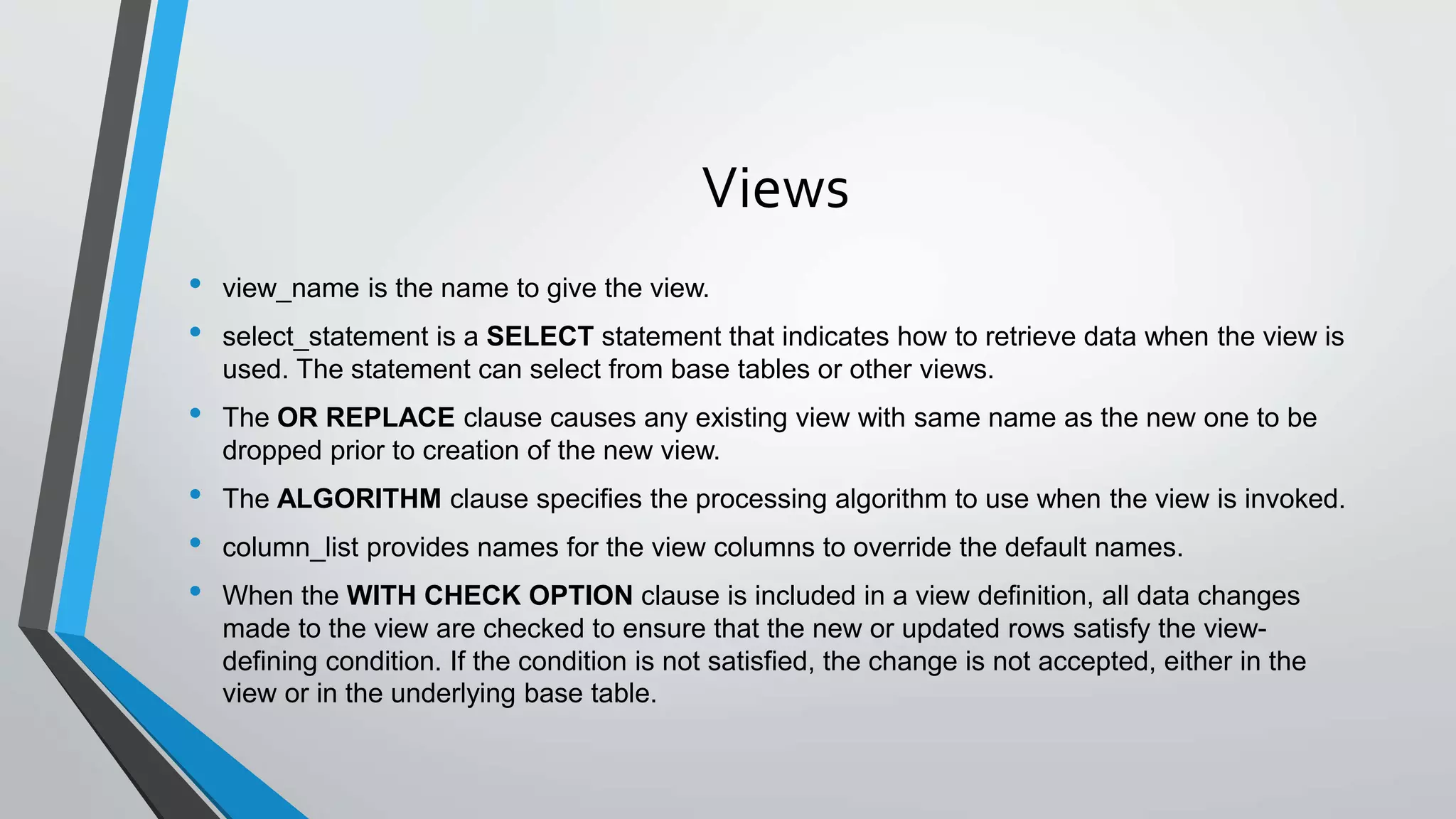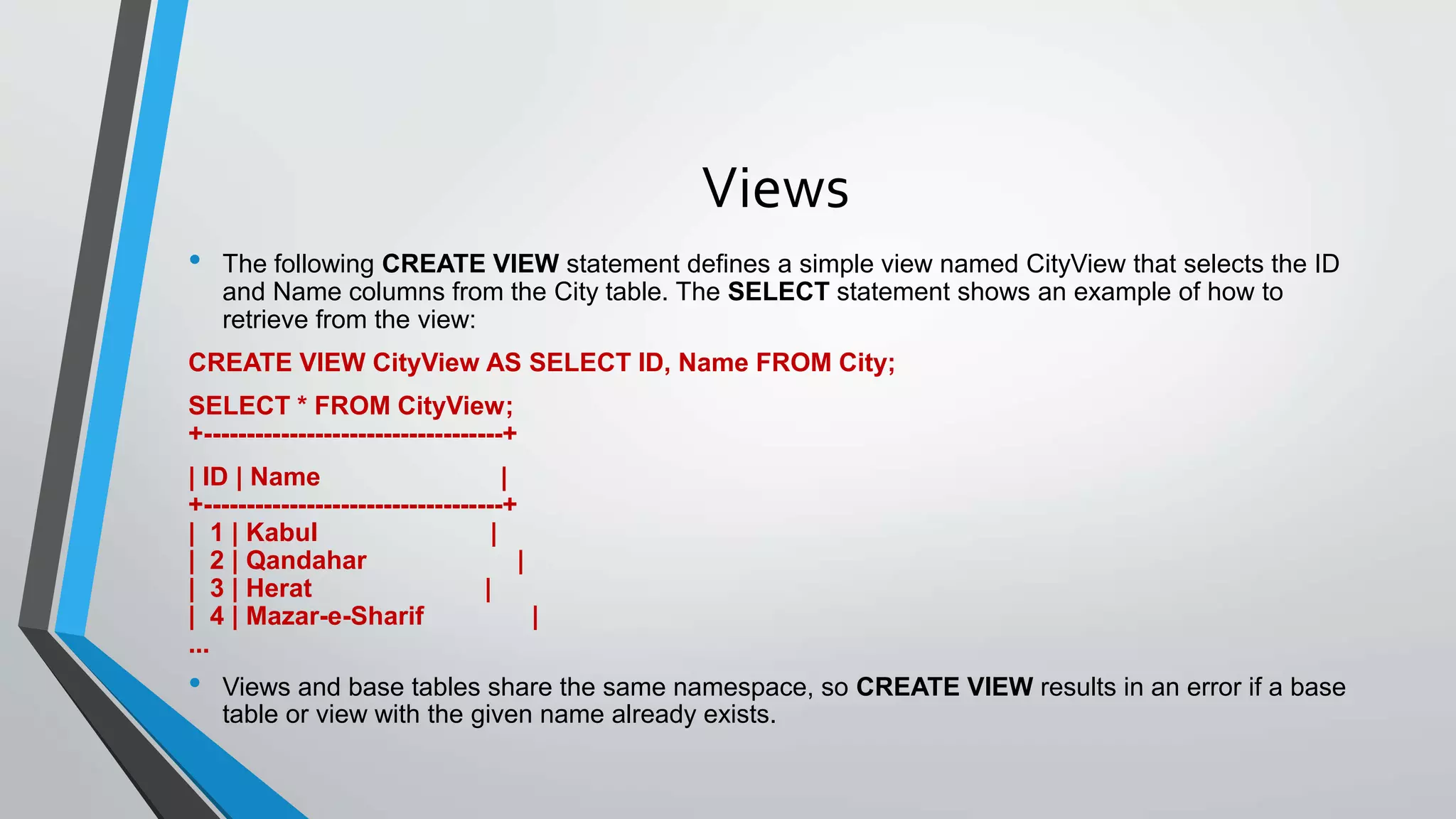The document discusses relational database management systems and the SQL language. It provides information on some key concepts:
1. Tables are the fundamental data structure in relational databases, organized as rows and columns. Each table has a unique name and columns must have unique names within the table.
2. SQL is the standard language used to communicate with relational databases to organize, manage and retrieve data. Key SQL commands include SELECT, INSERT, UPDATE, DELETE.
3. ALTER TABLE, CREATE TABLE, DROP TABLE, and other commands are used to define and modify database structure. Data types supported include numeric, date, text. Columns can be added, modified, or dropped from tables.
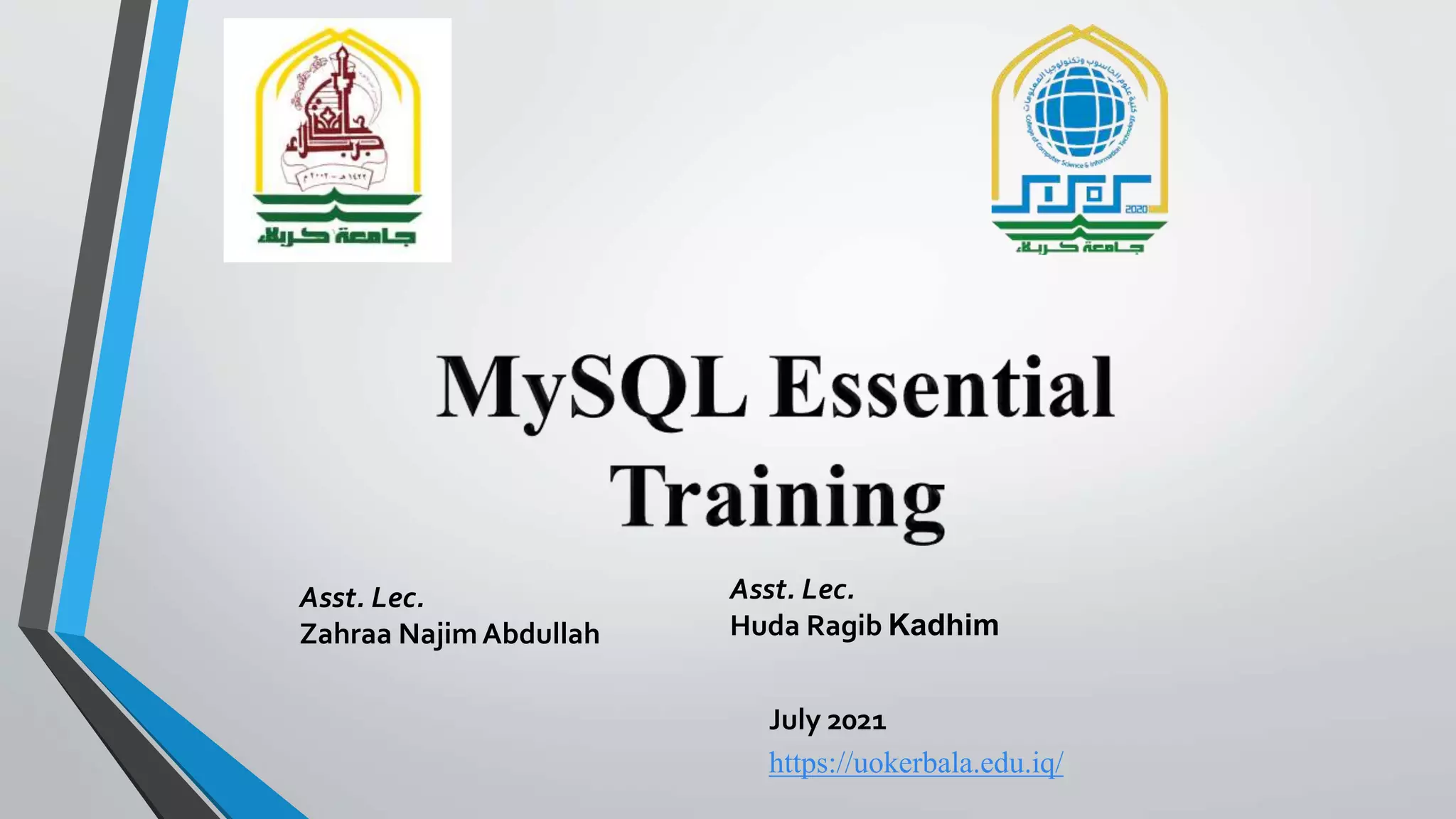

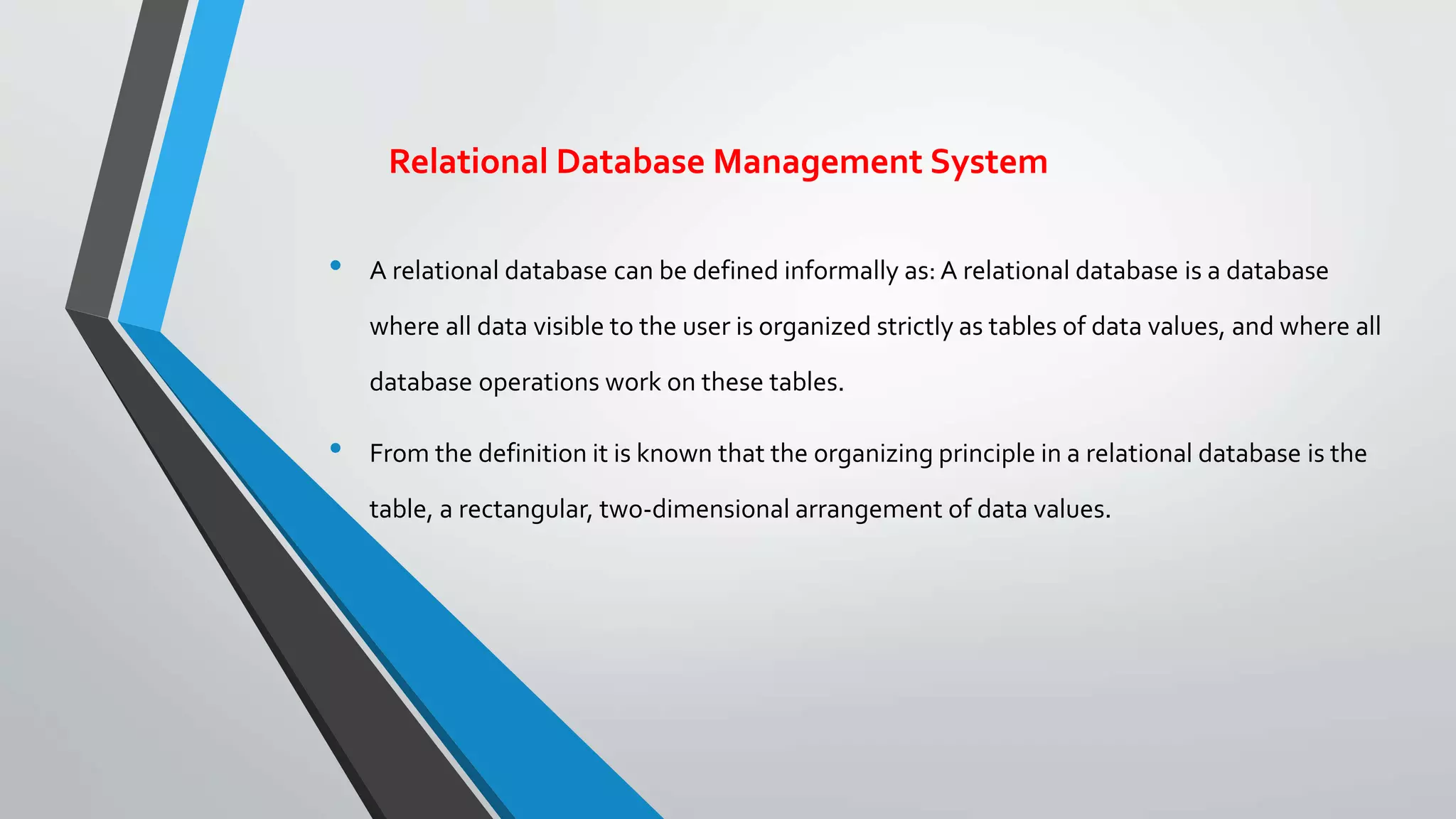
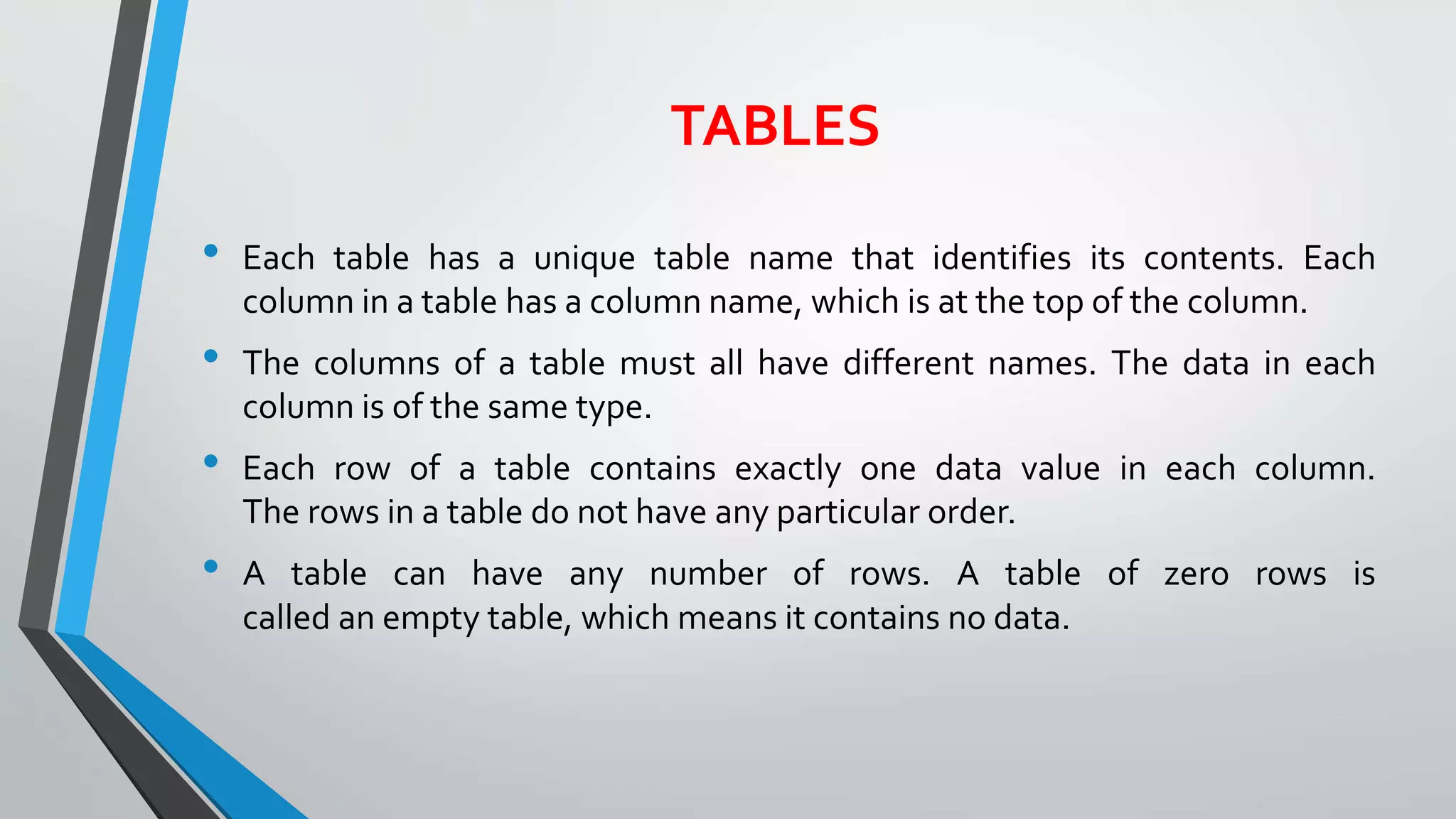
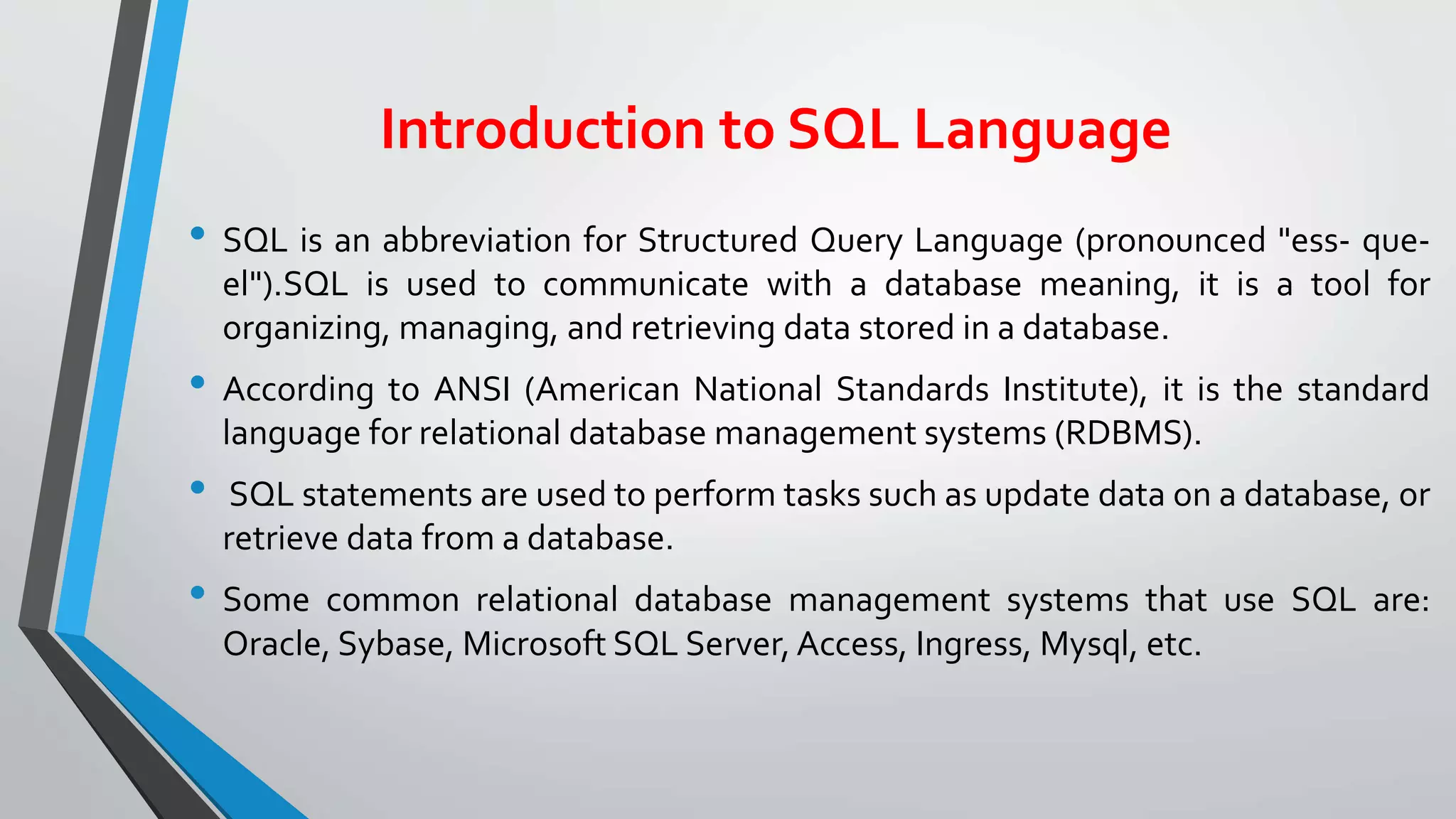
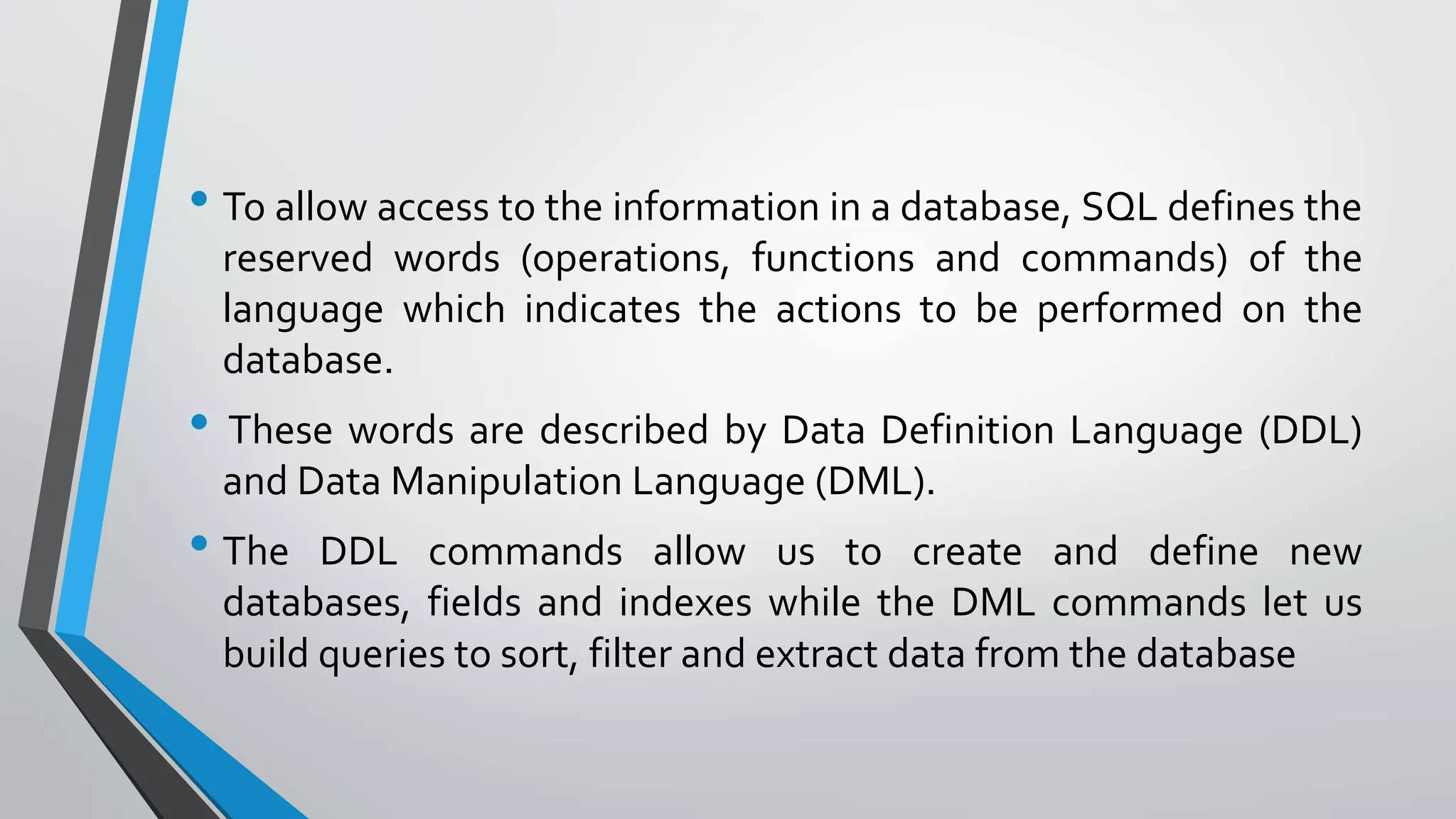
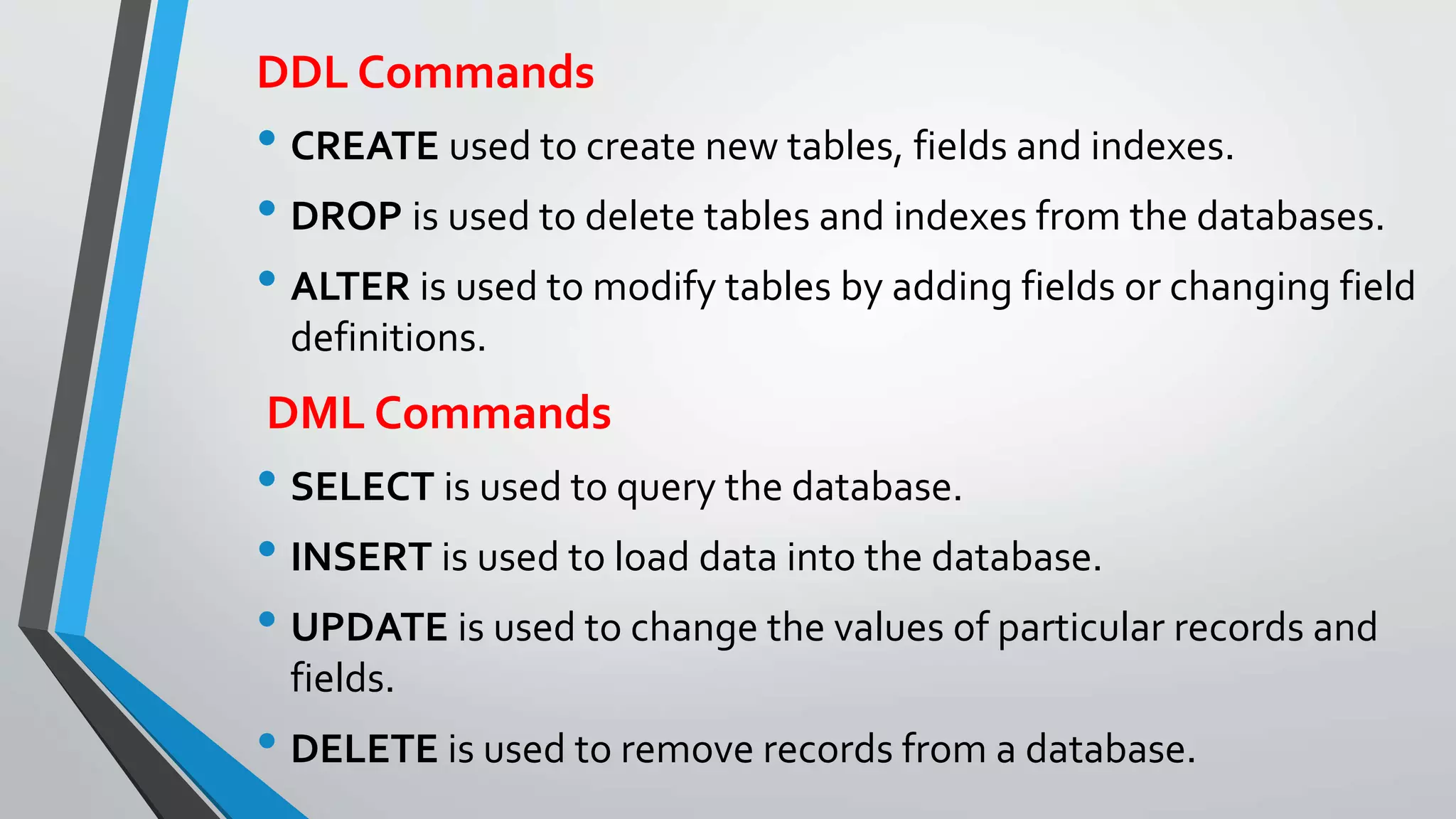
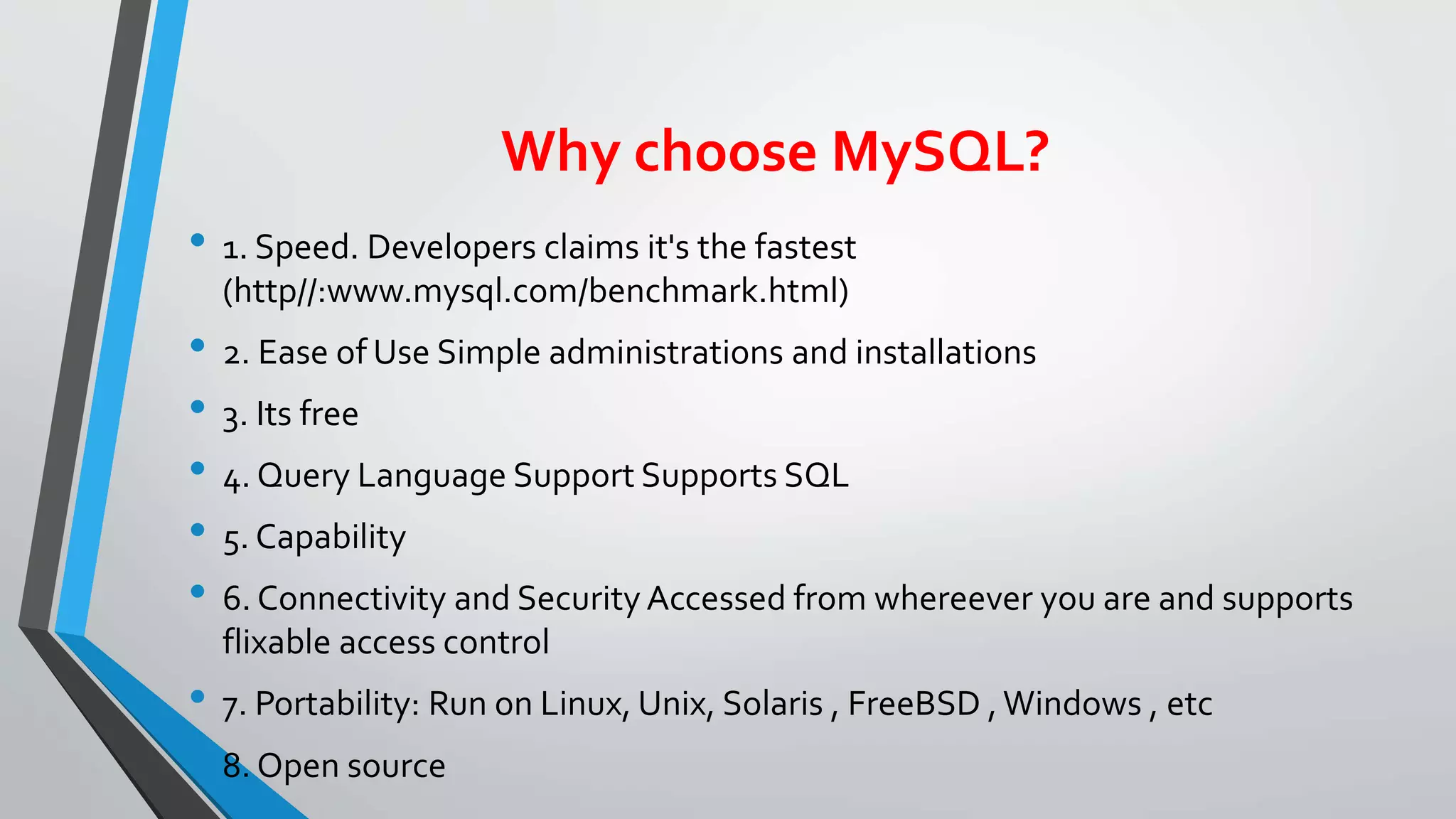
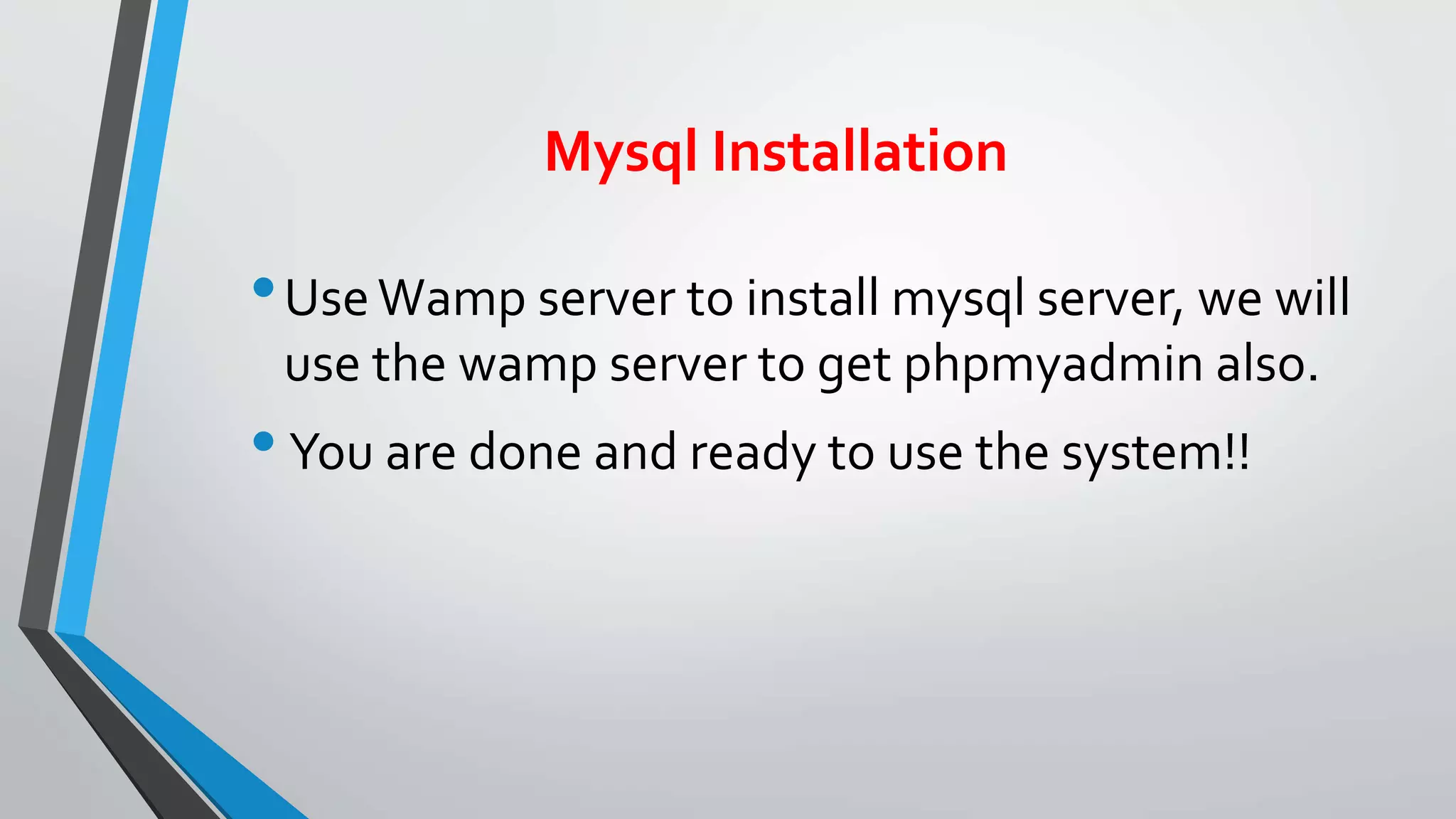
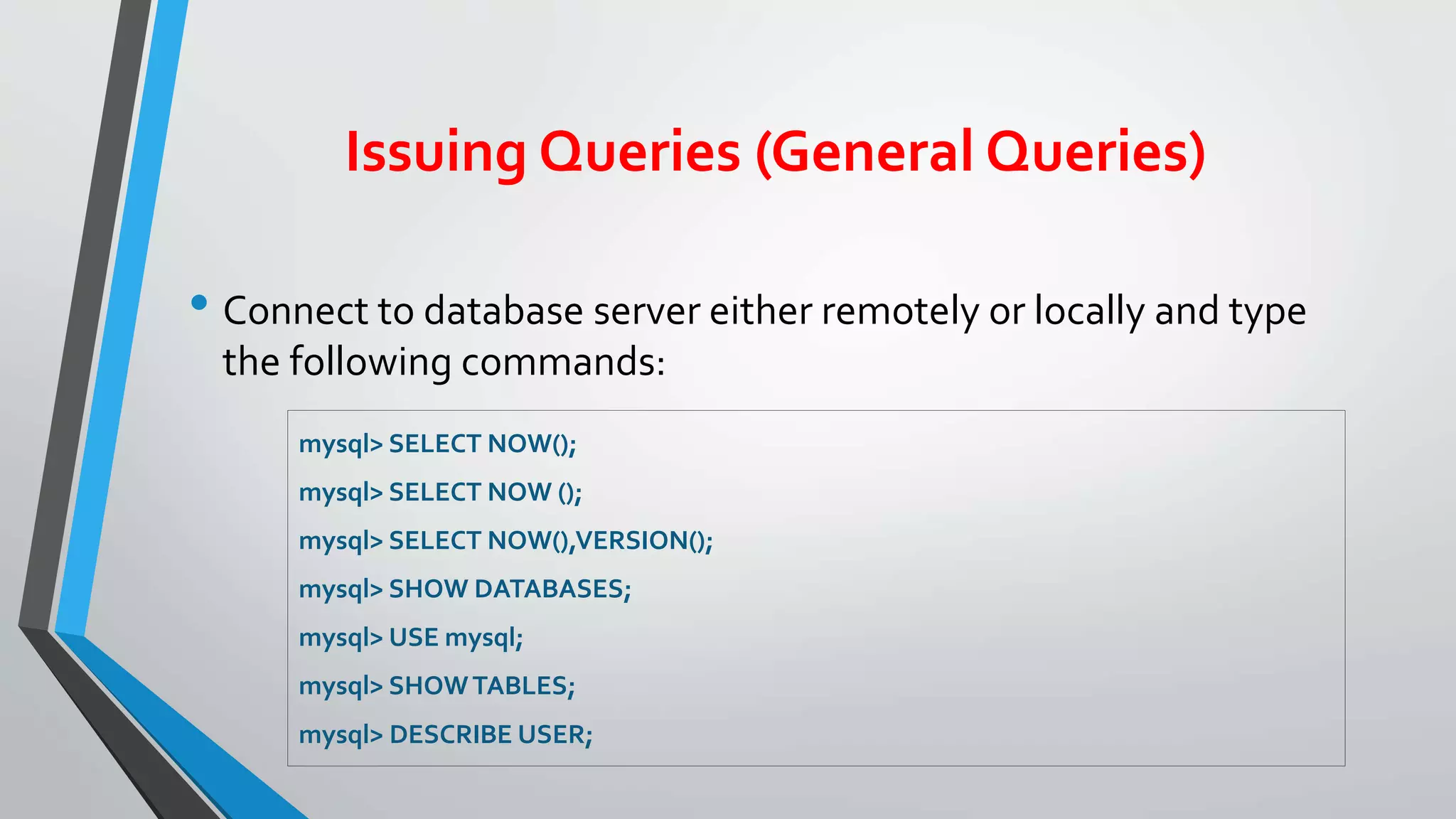
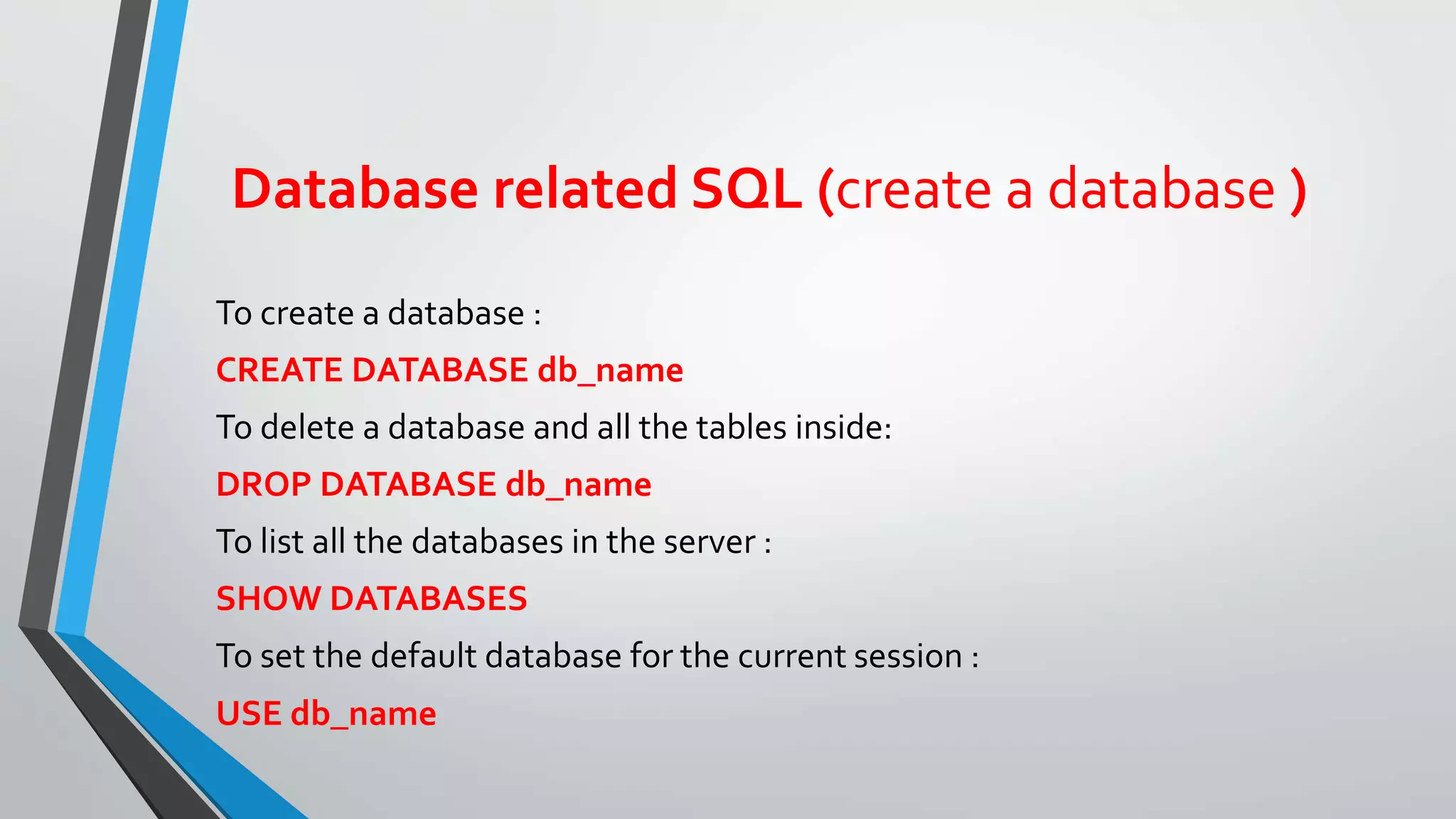
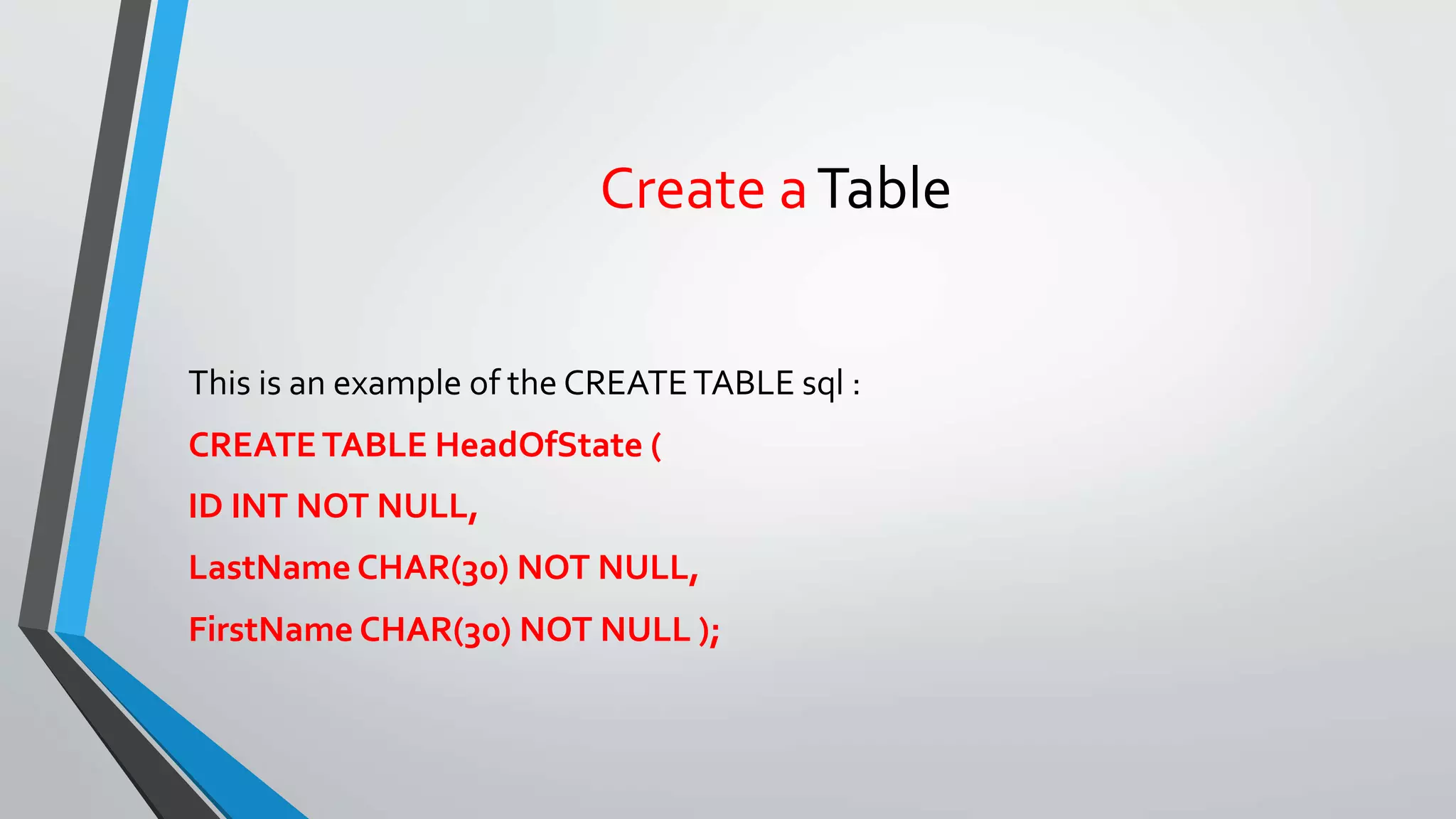
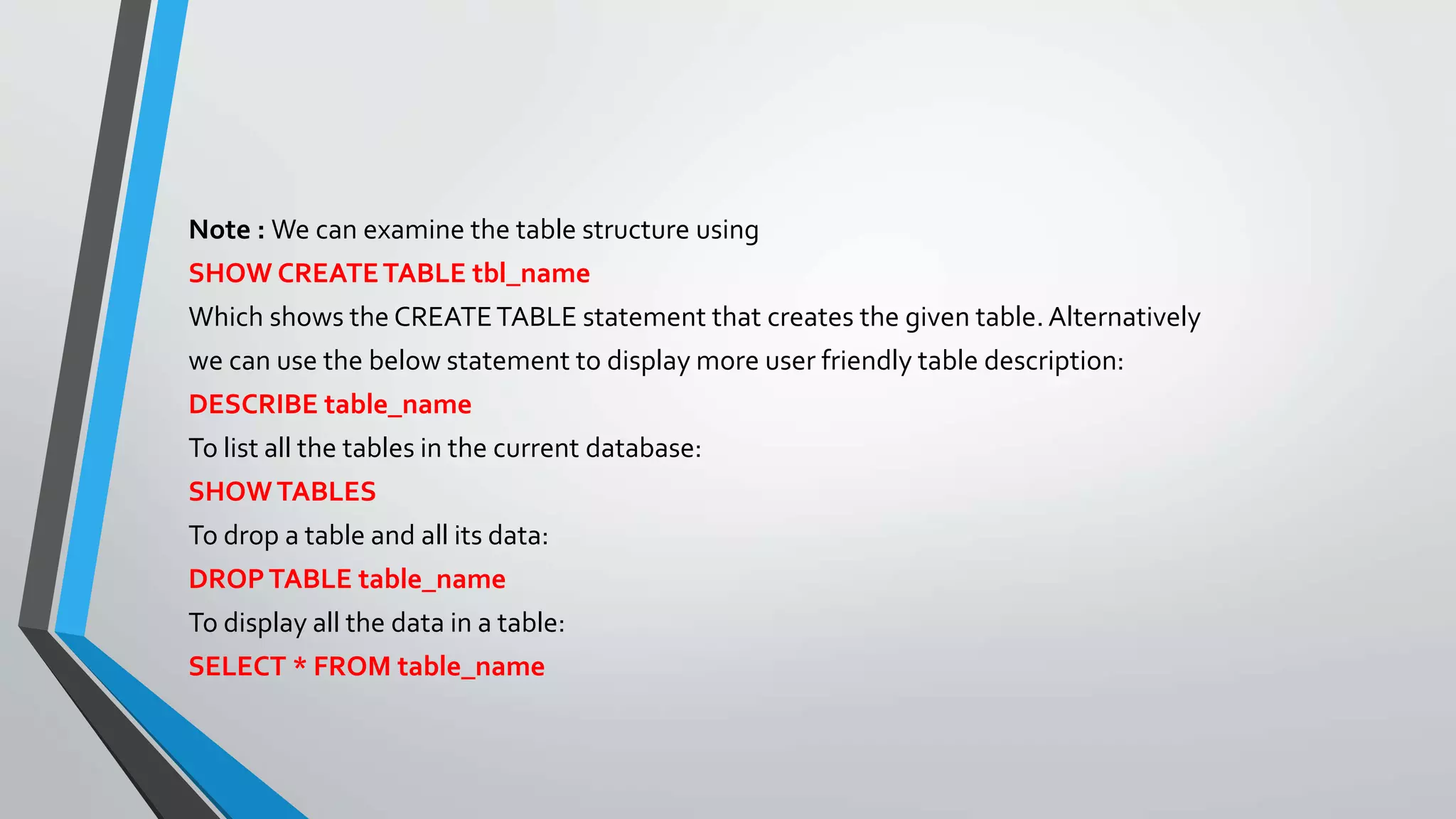
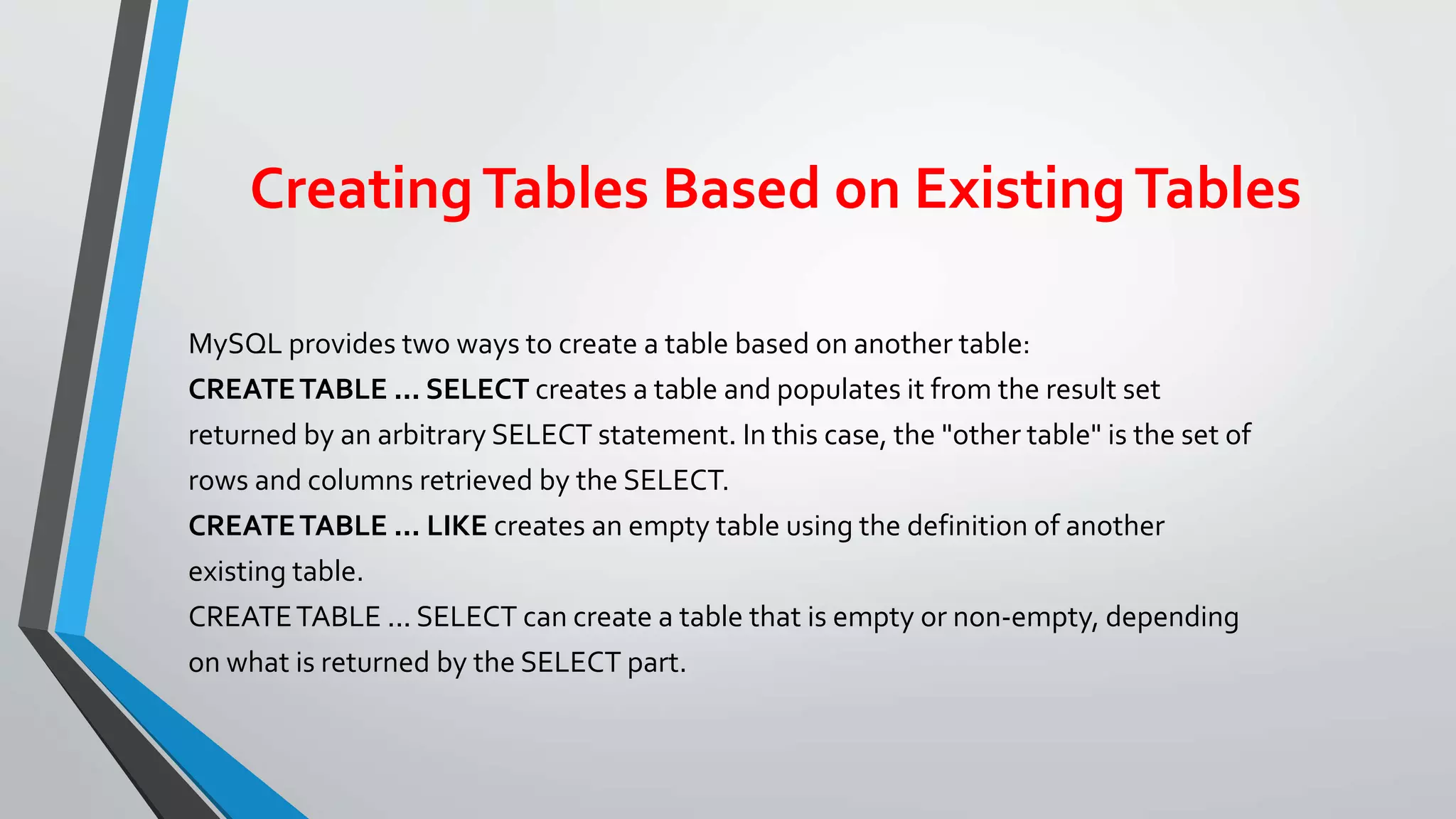
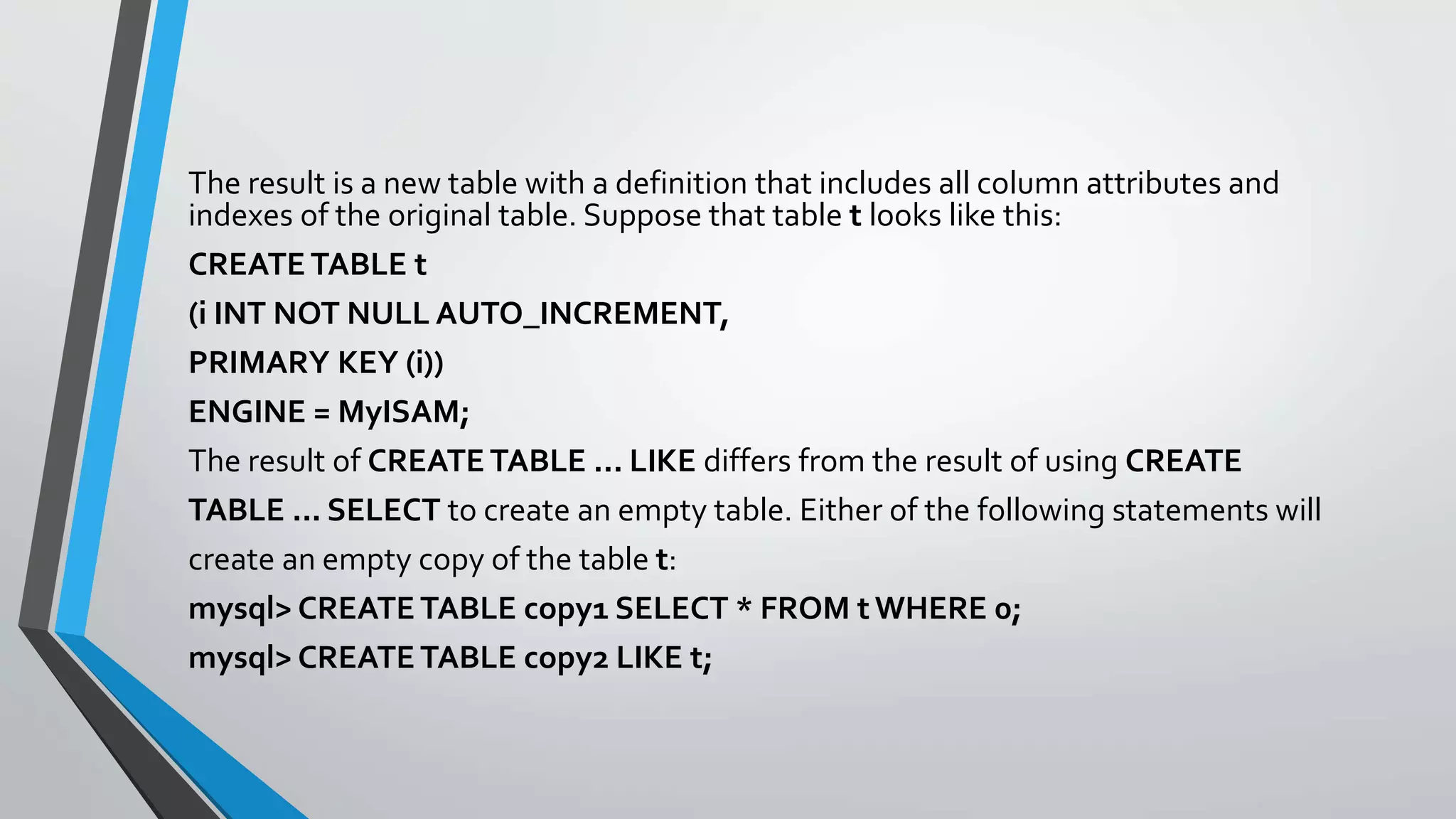
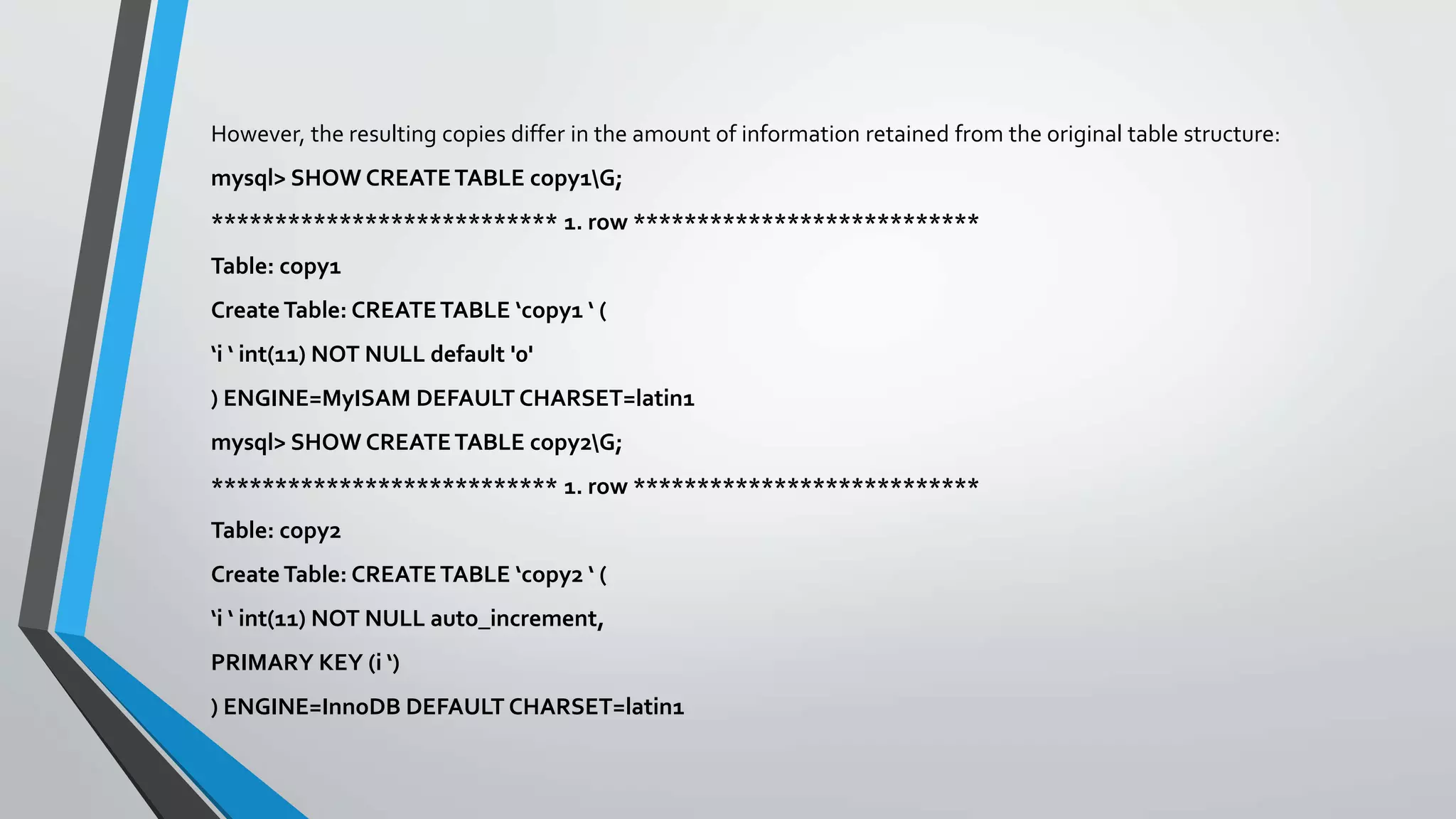
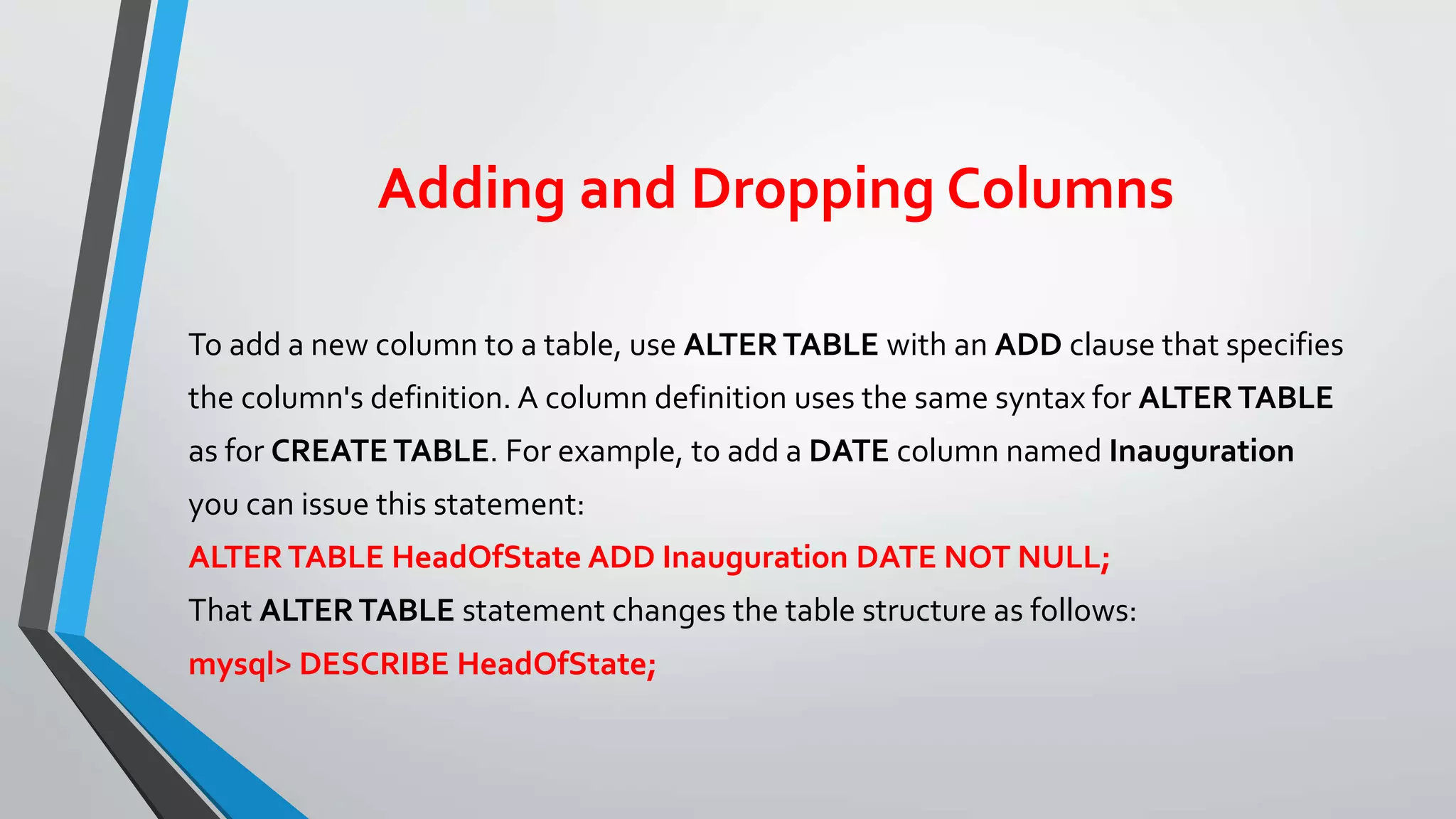
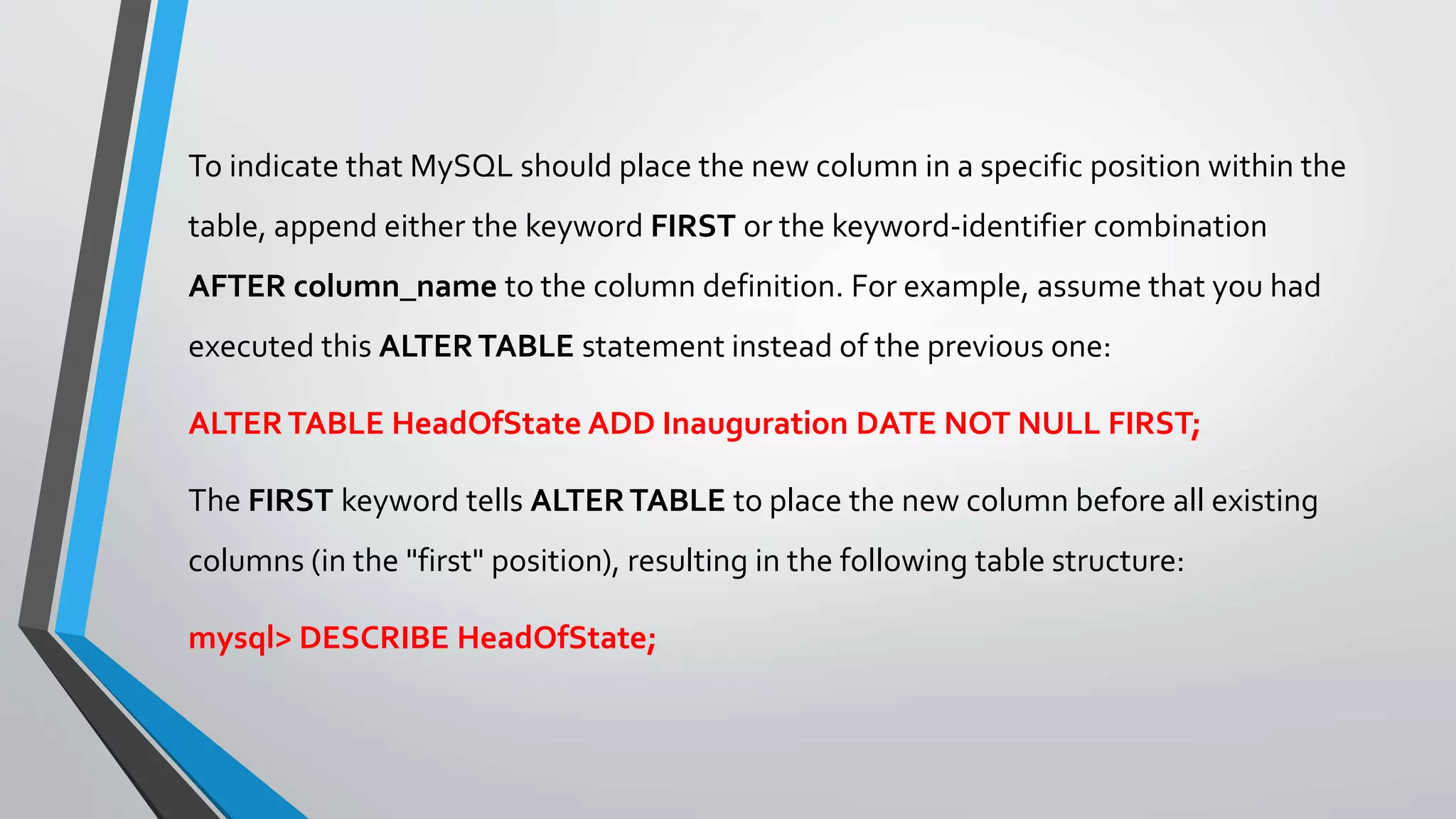
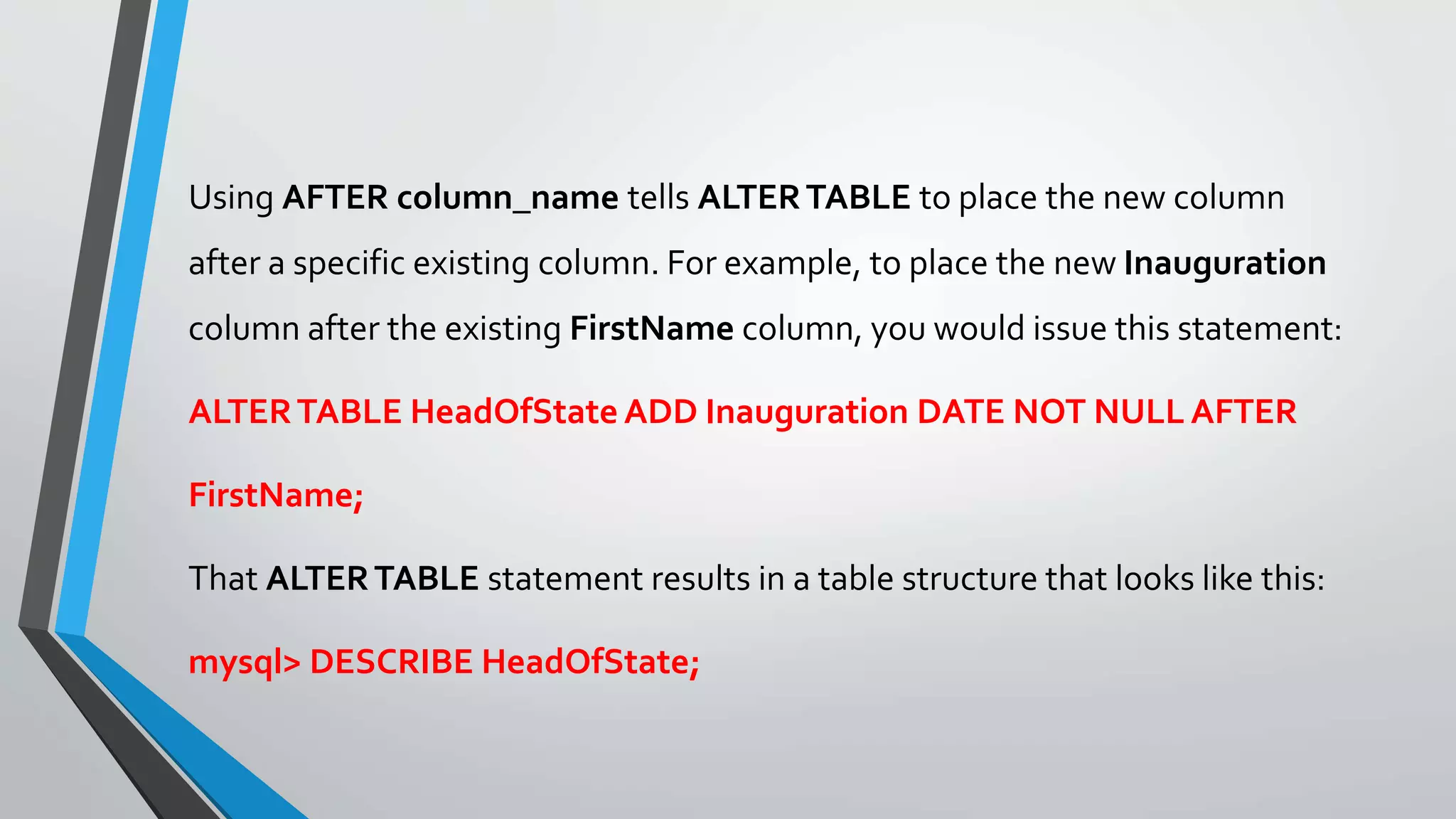
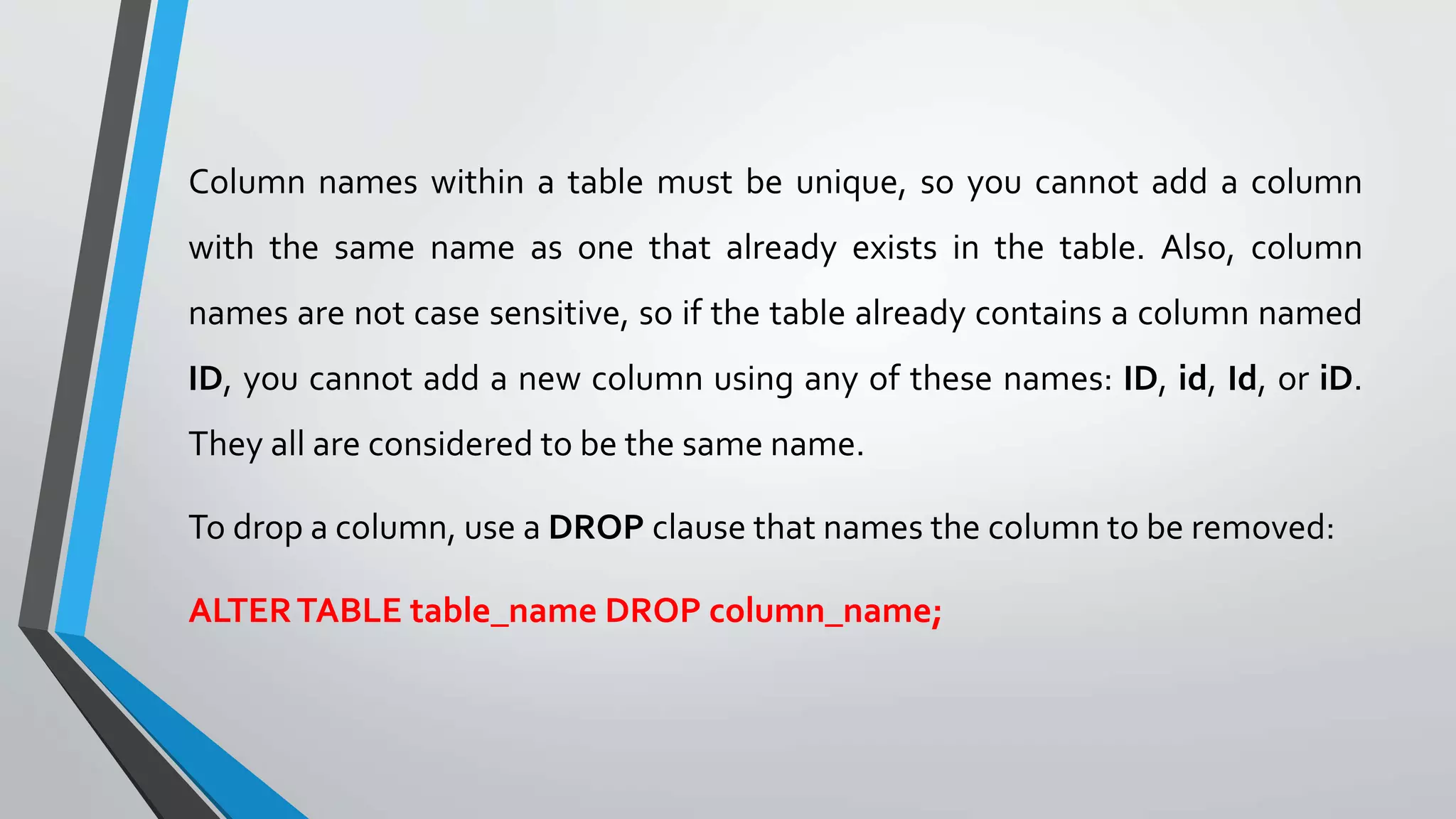
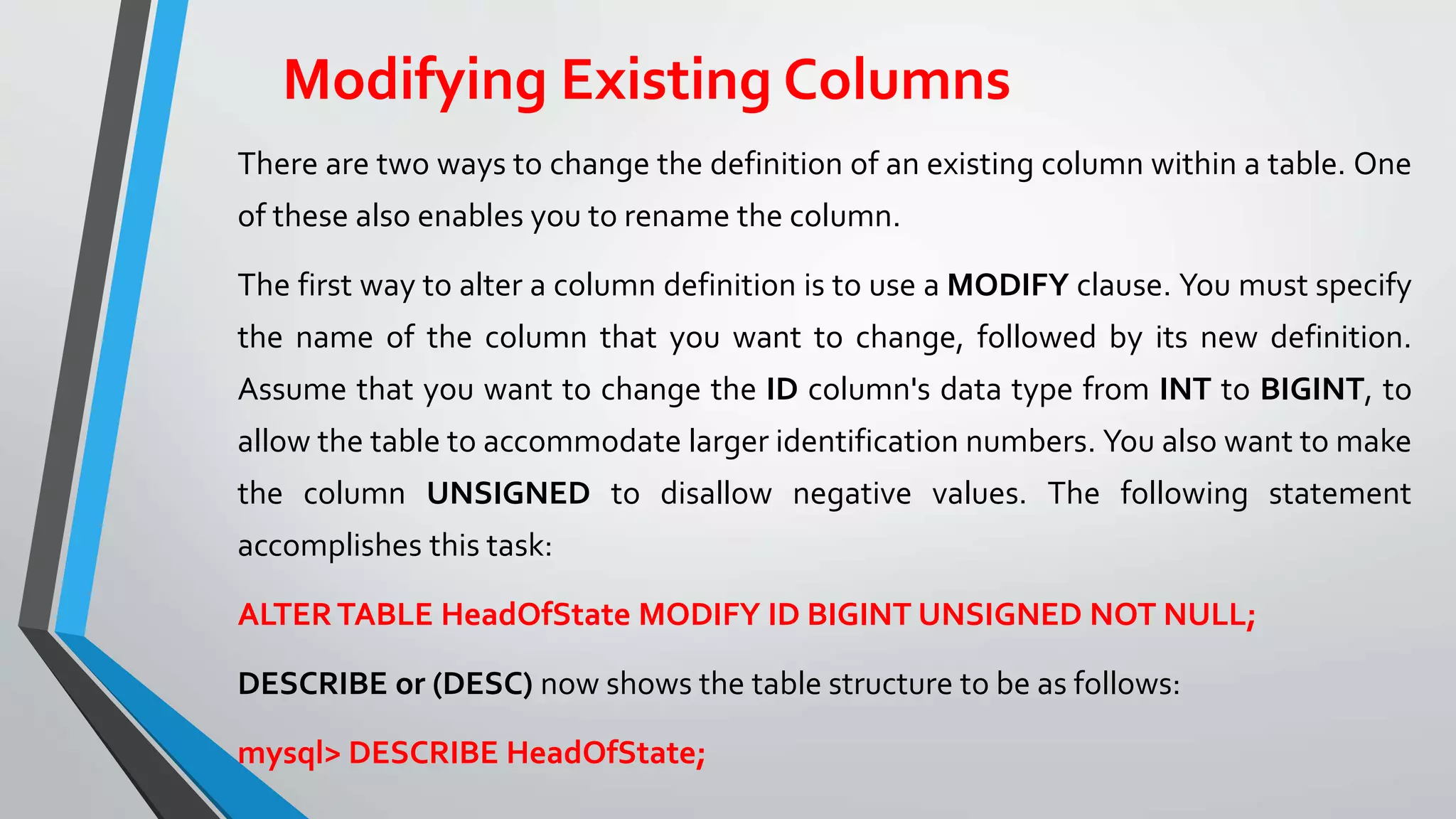
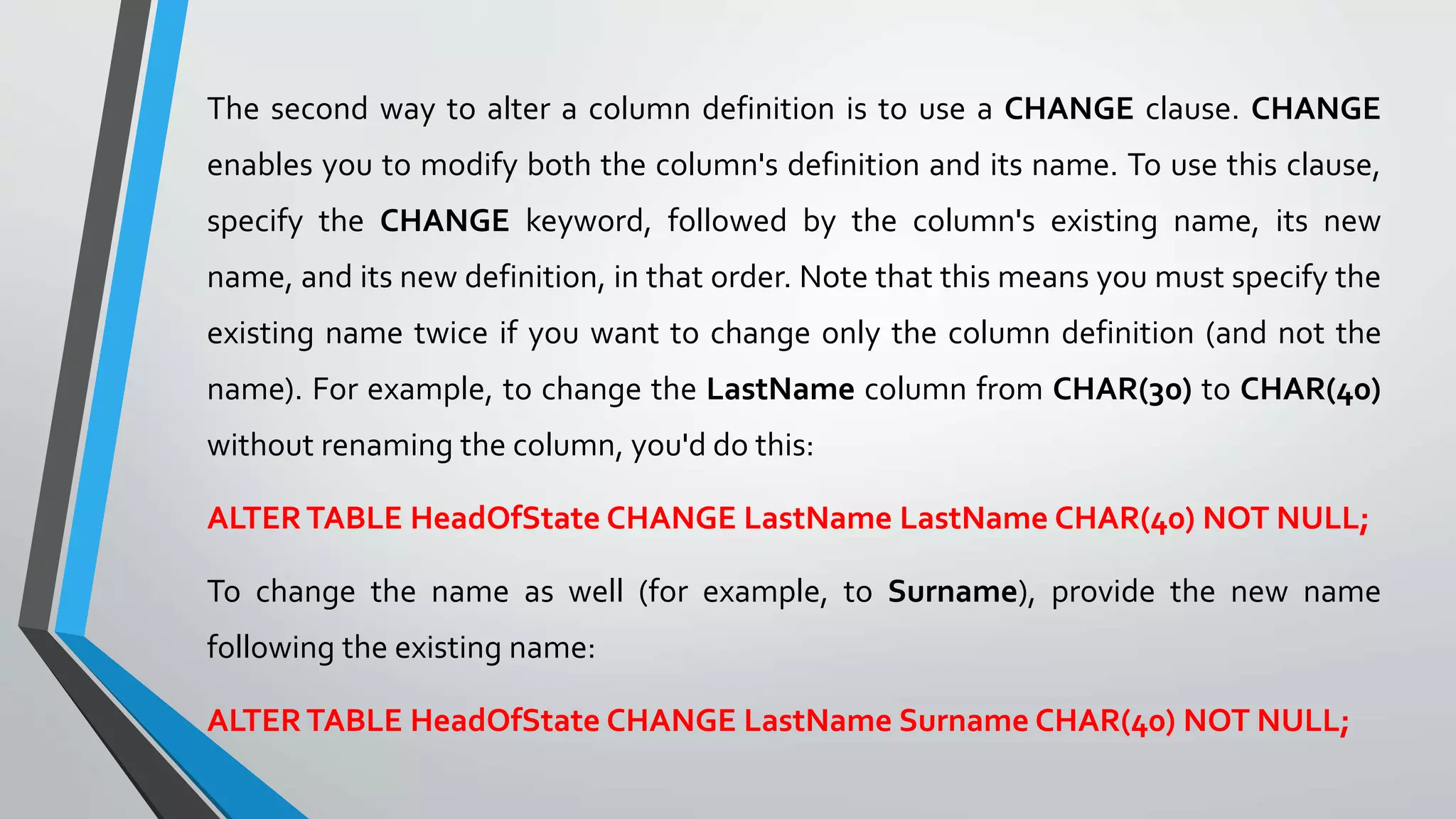
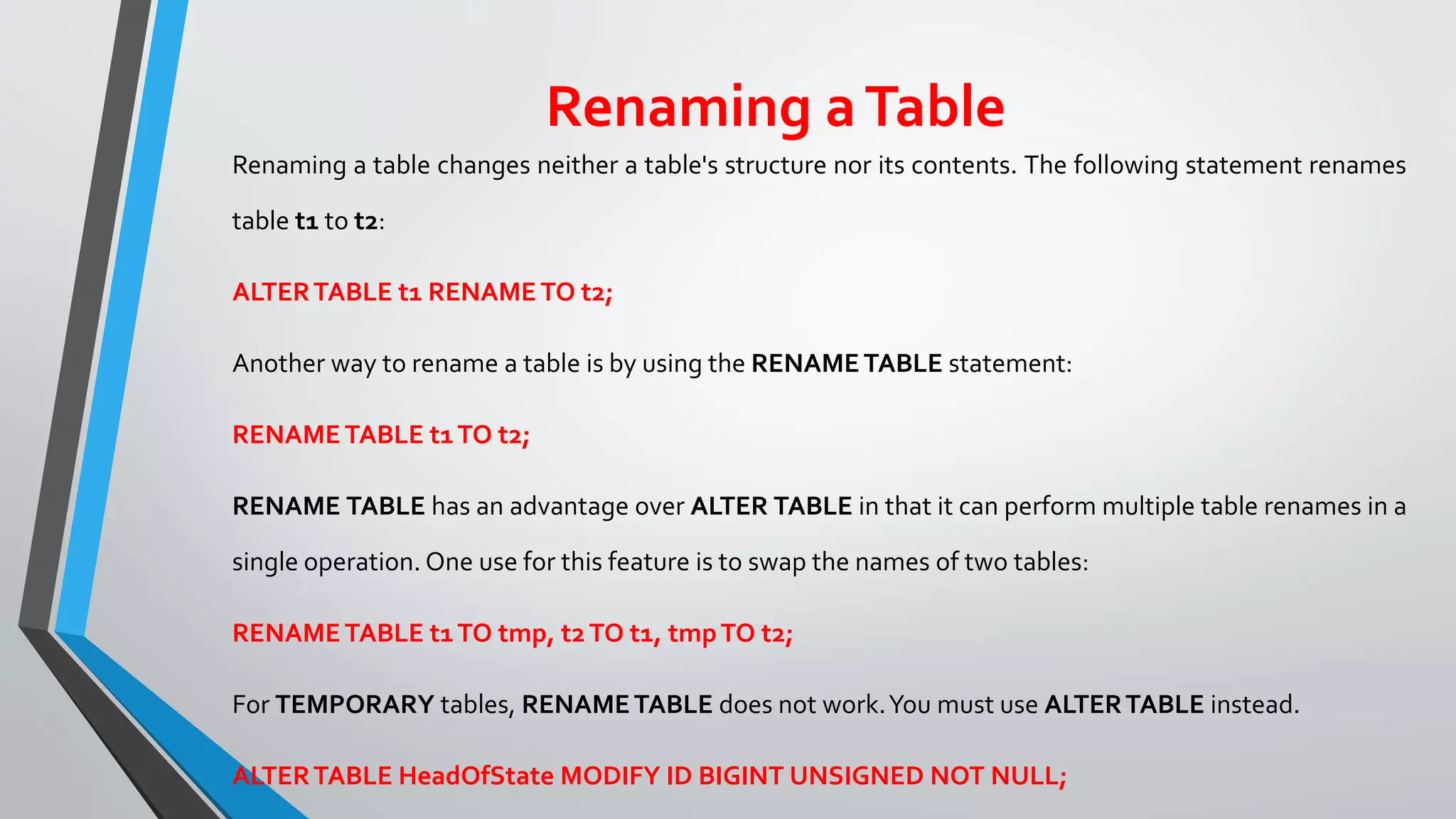
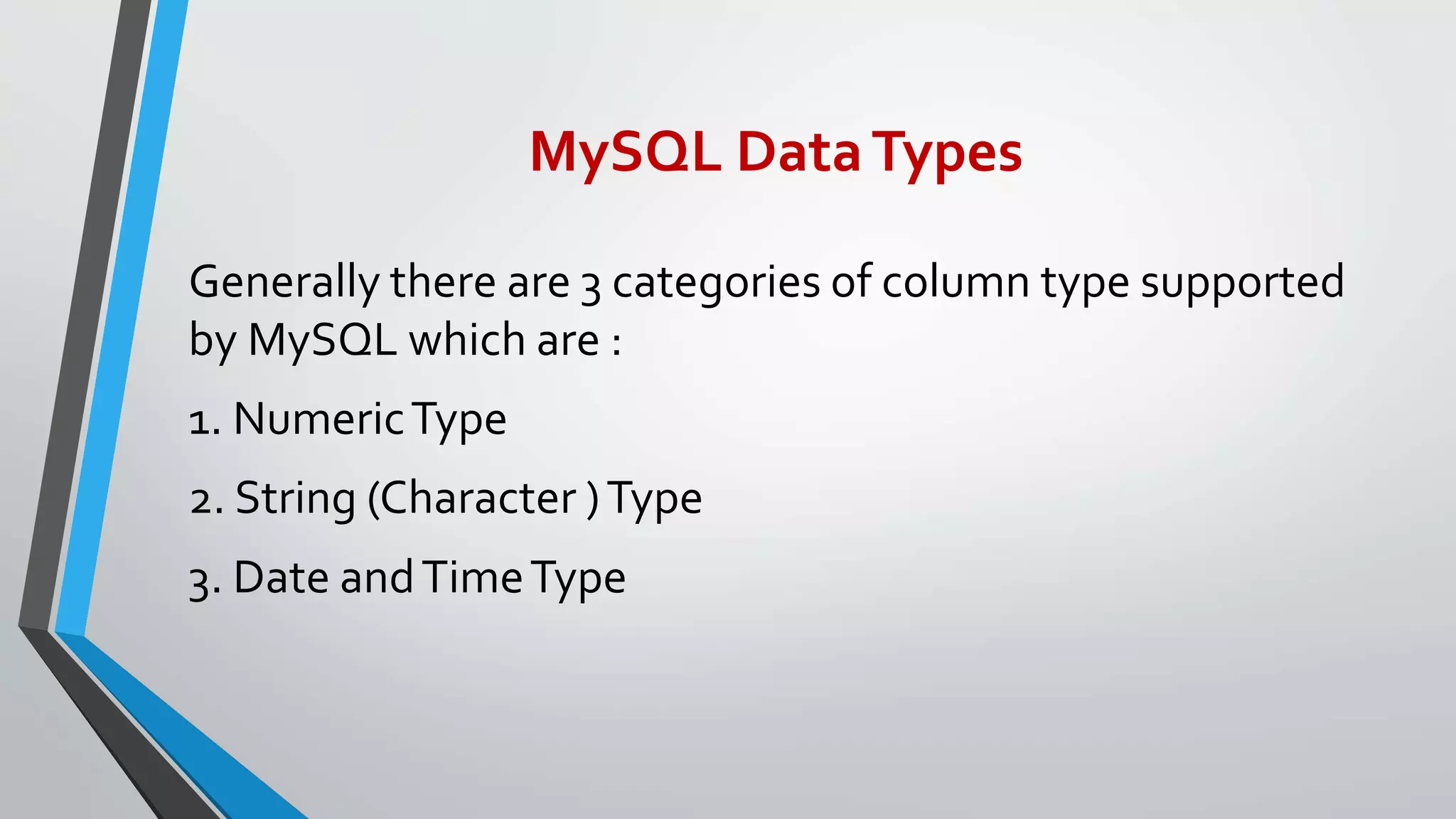
![Numeric ColumnType
MySQL understands integers, floating points and scientific
notations. Numbers can be preceded by a minus sign to indicate
negative value. Following is the column type available (commonly
used in MySQL).
INT,TINYINT, SMALLINT, INT, FLOAT, DOUBLE, DECIMAL,
Usage example:
TINYINT[(M)] [UNSIGNED] [ZEROFILL]
DOUBLE [(M,D)] [ZEROFILL]](https://image.slidesharecdn.com/mysql-210814020636/75/MySQL-Essential-Training-25-2048.jpg)
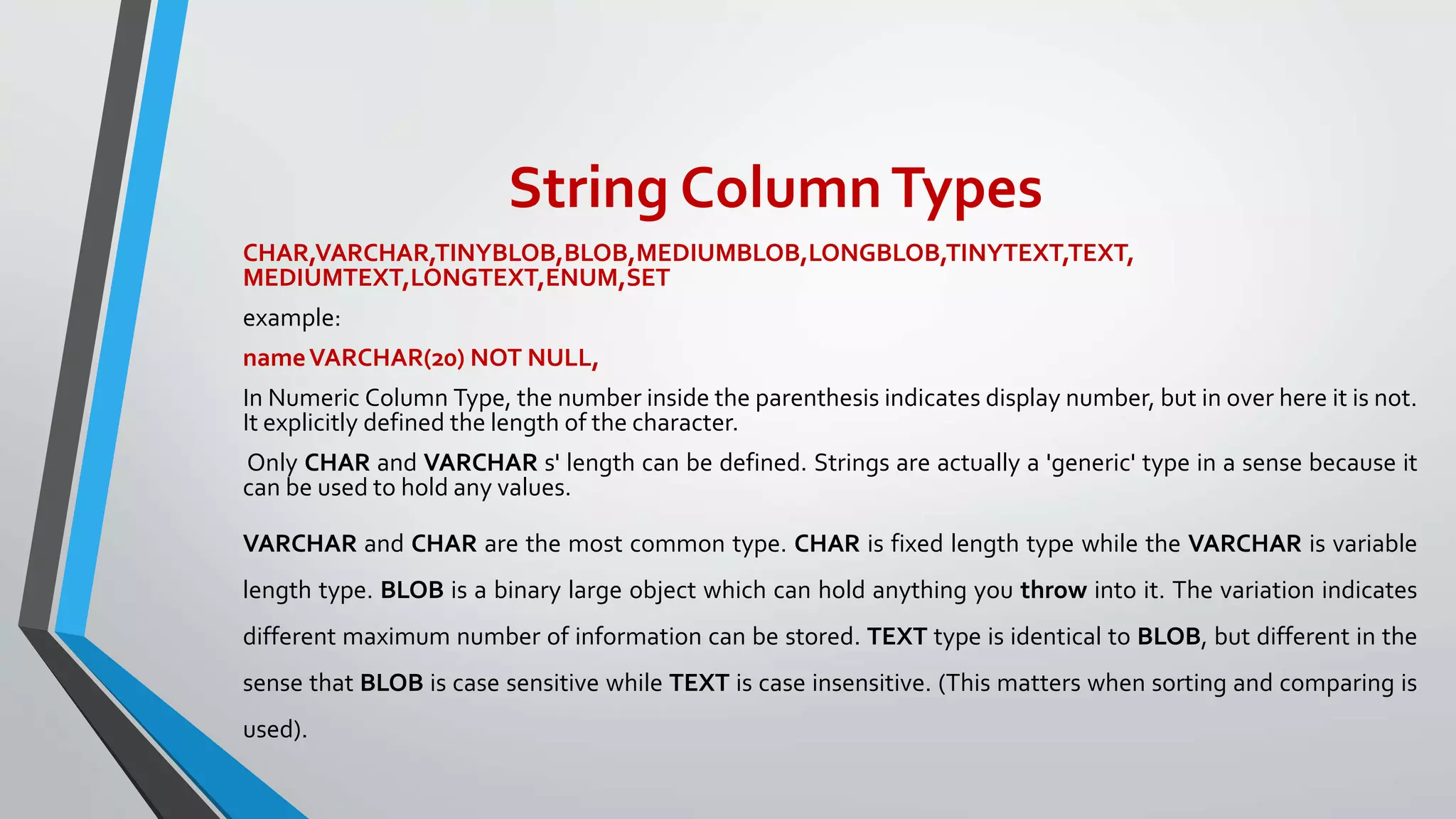
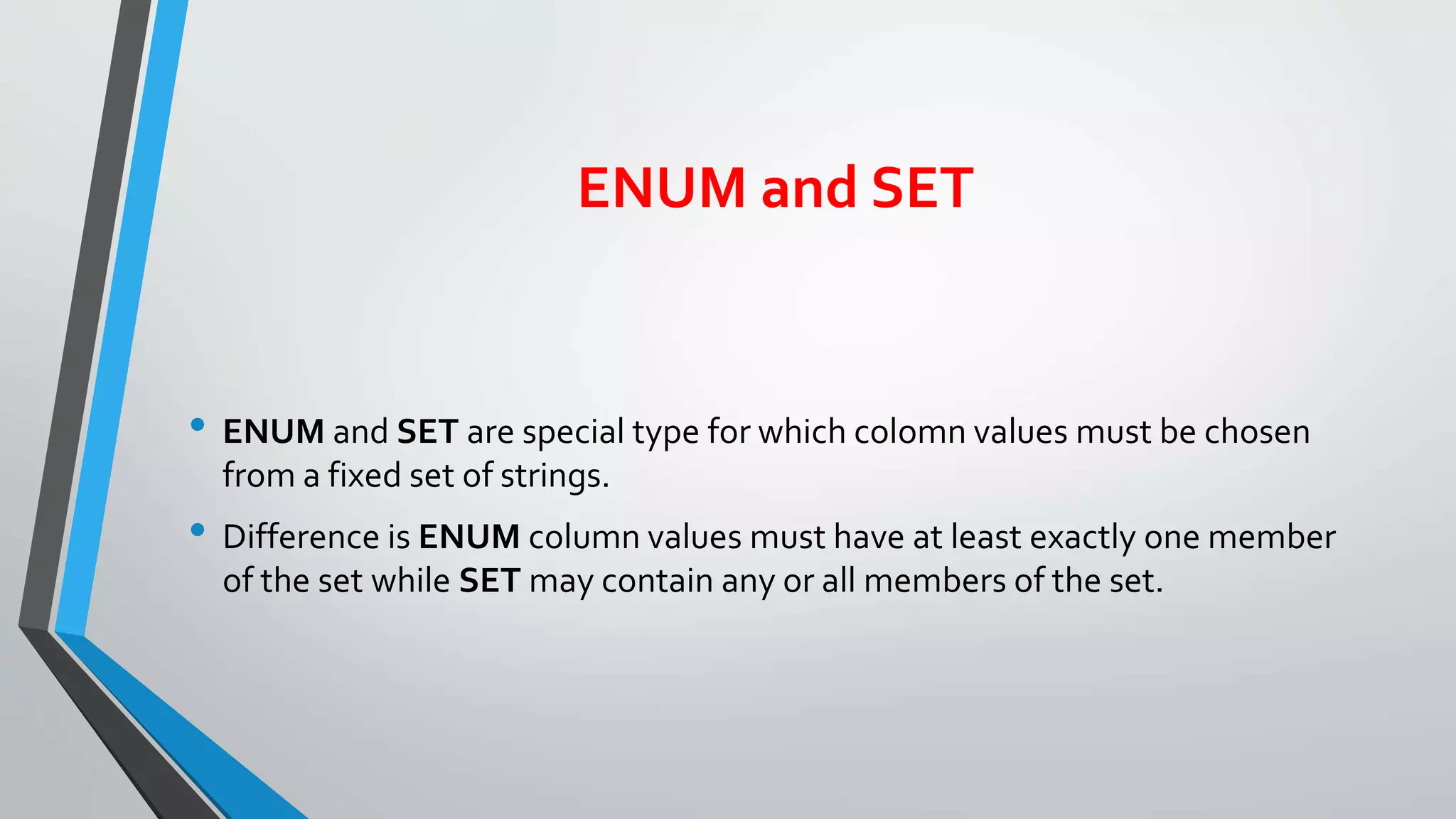
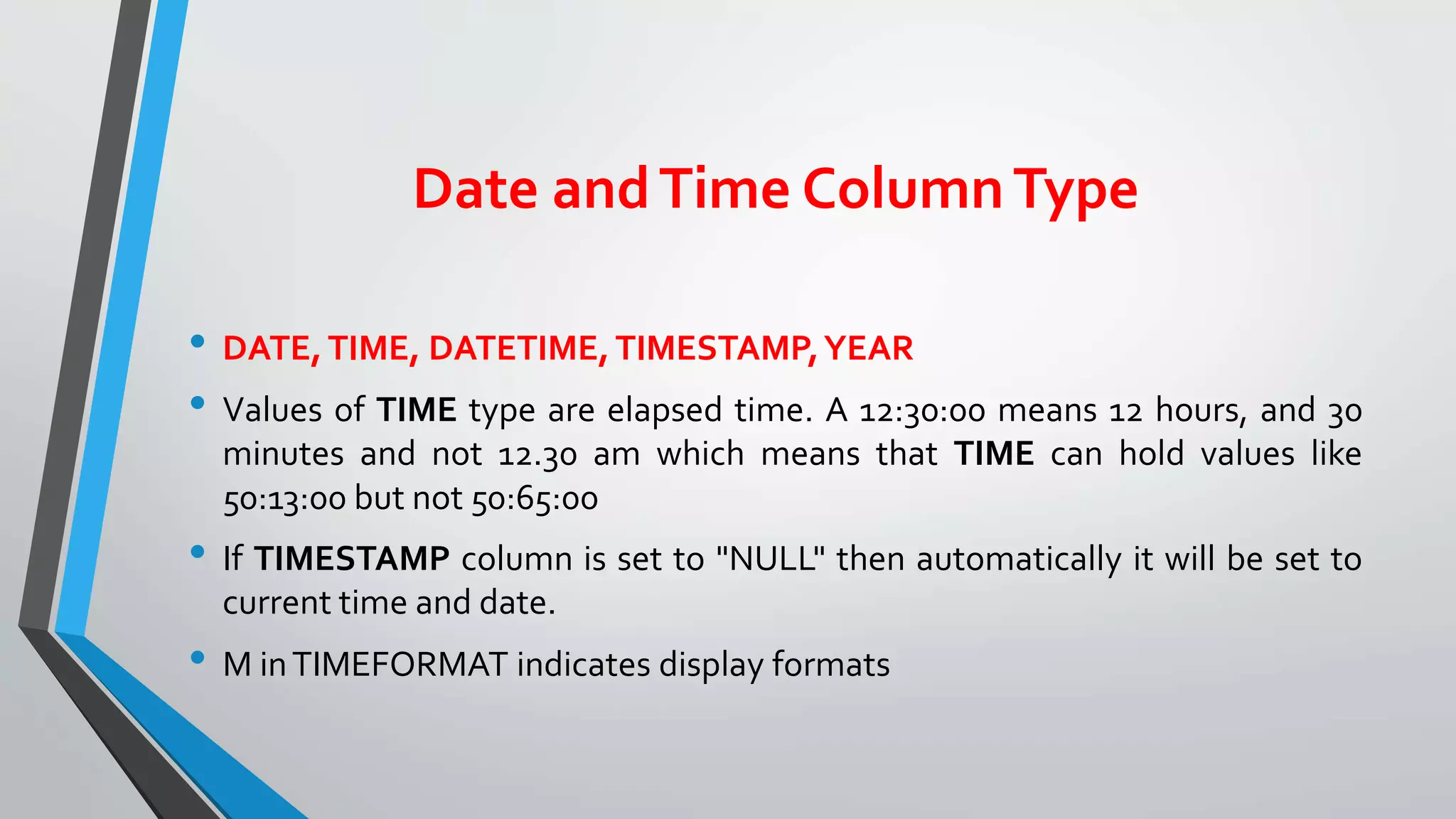
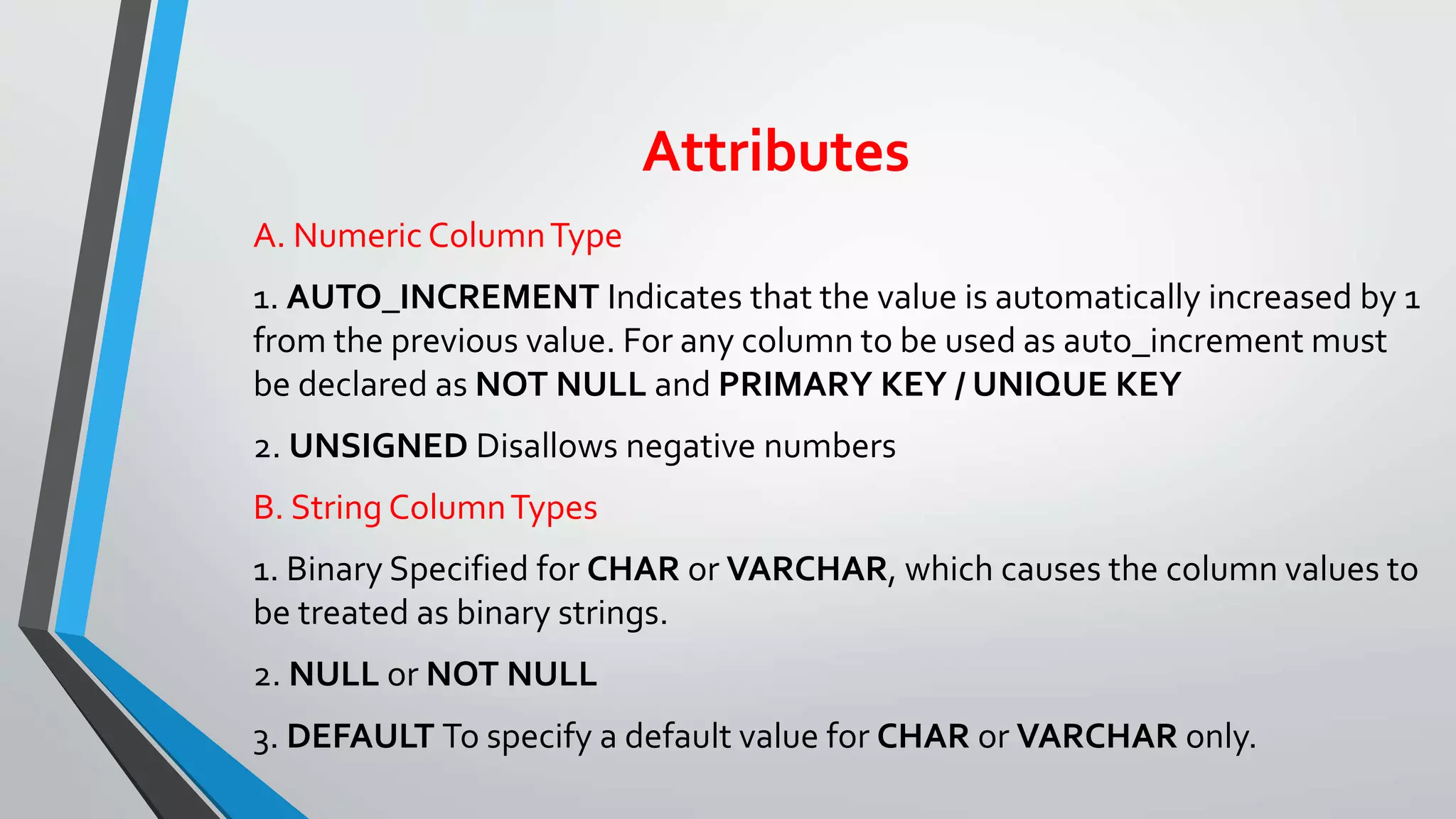
![Inserting into aTable
The INSERT statement is used to insert or add a new row of data into a table, below
we have the two forms of the insert statement:
INSERT INTO table_name (column_list) VALUES (value_list);
INSERT INTO table_name SET column_name = value [, column_name2
= value2] ... ;
For any column not assigned an explicit value by an INSERT statement, MySQL sets
it to its default value if it has one. For example, to have MySQL set the id column to
its default, you can simply omit it from the statement.The following example shows
statements using each INSERT syntax that assign no explicit id value:
Examples :
INSERT INTO people (name,age) VALUES('William',25);
INSERT INTO people SET name = 'William', age = 25;](https://image.slidesharecdn.com/mysql-210814020636/75/MySQL-Essential-Training-30-2048.jpg)
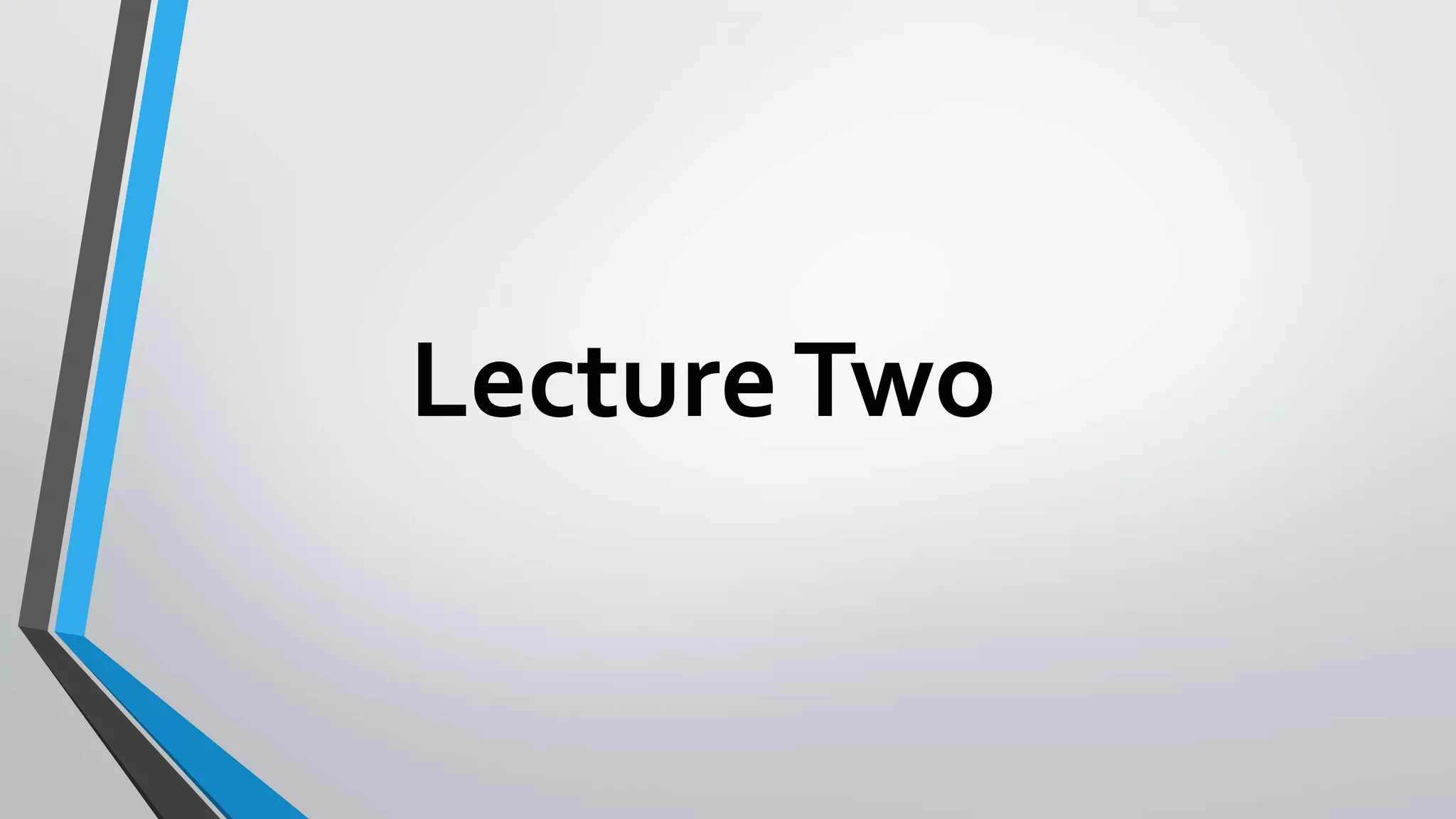
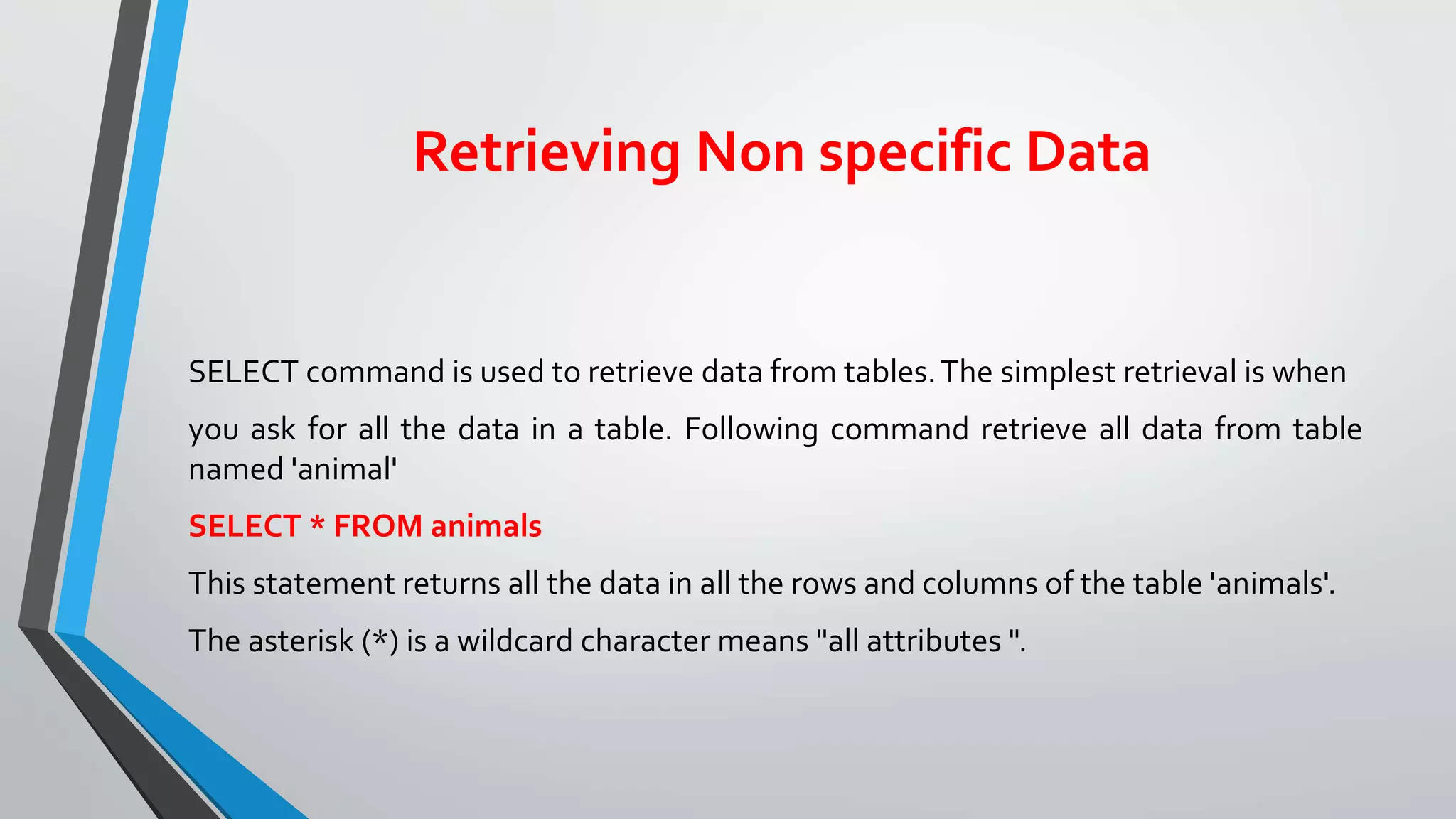
![Retrieving Specific Data
SELECT command can be used to query the database and retrieve selected data that
match the certain criteria. These is easily achieved by adding "WHERE" clause to the
SELECT statement above. Here is the format of a simple select statement:
SELECT "column1" [,"column2", etc] FROM tbl_name [where
"condition"];
Example:
SELECT * FROM animals WHERE gender='f' AND species='cat';
Expression in WHERE clause can use arithmetic operators, comparison operators and
logical operators as below
Arithmetic Operators+ :, - , * and /
Comparison Operators= : , > , >= , ) =! <> ) , >= and >
Logical Operator: AND, OR, NOT
Others: BETWEEN, Like](https://image.slidesharecdn.com/mysql-210814020636/75/MySQL-Essential-Training-33-2048.jpg)
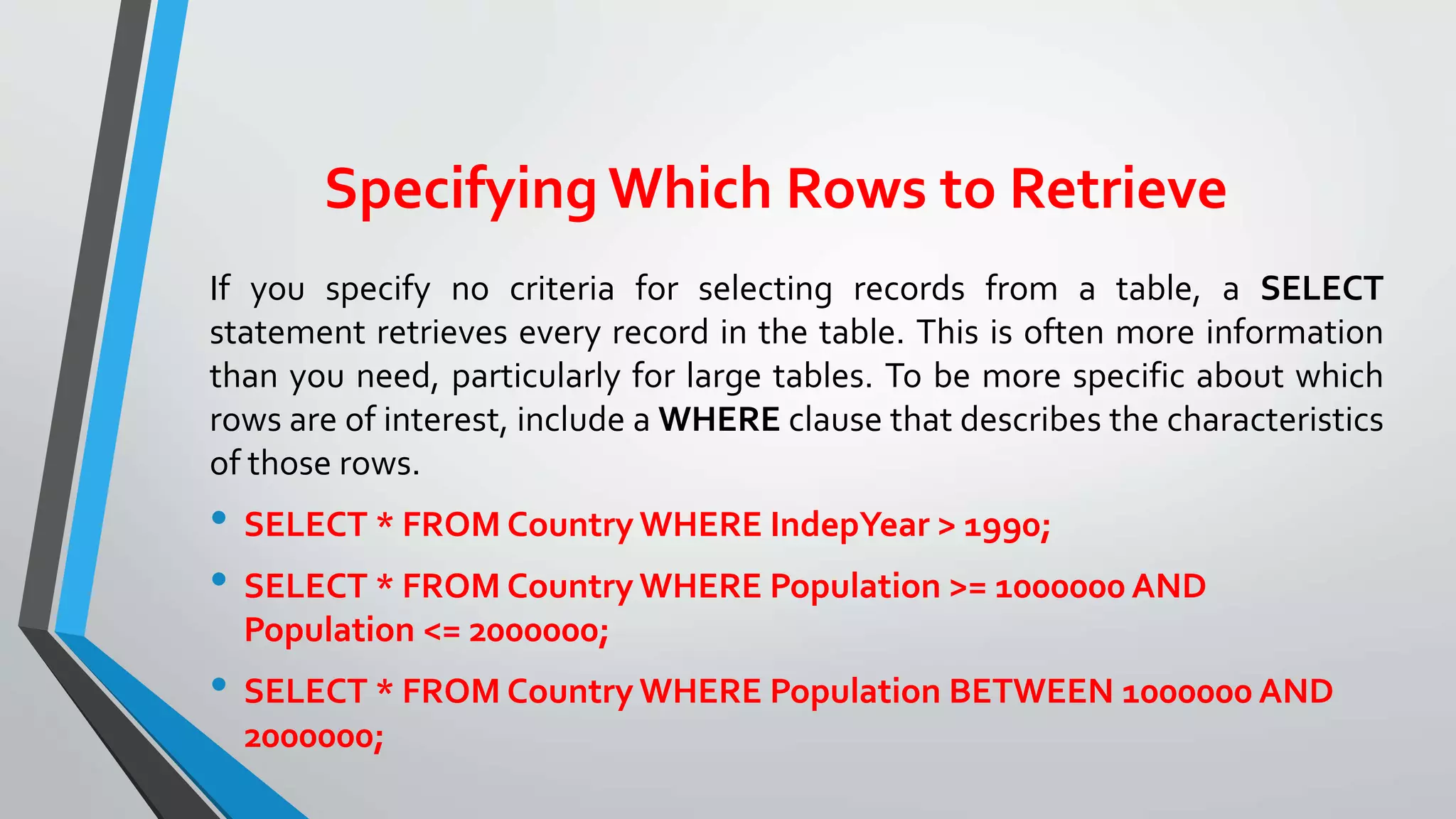
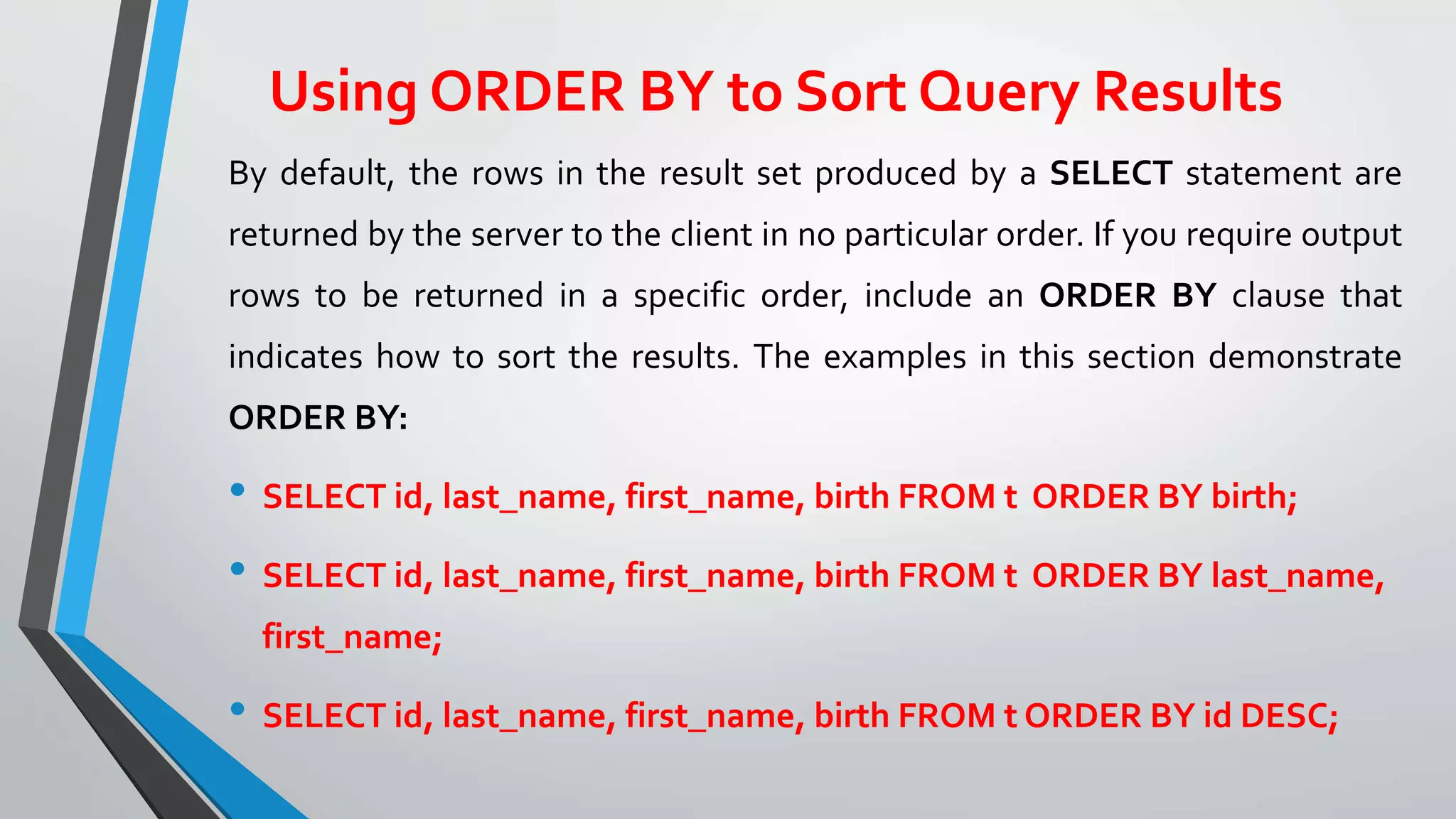
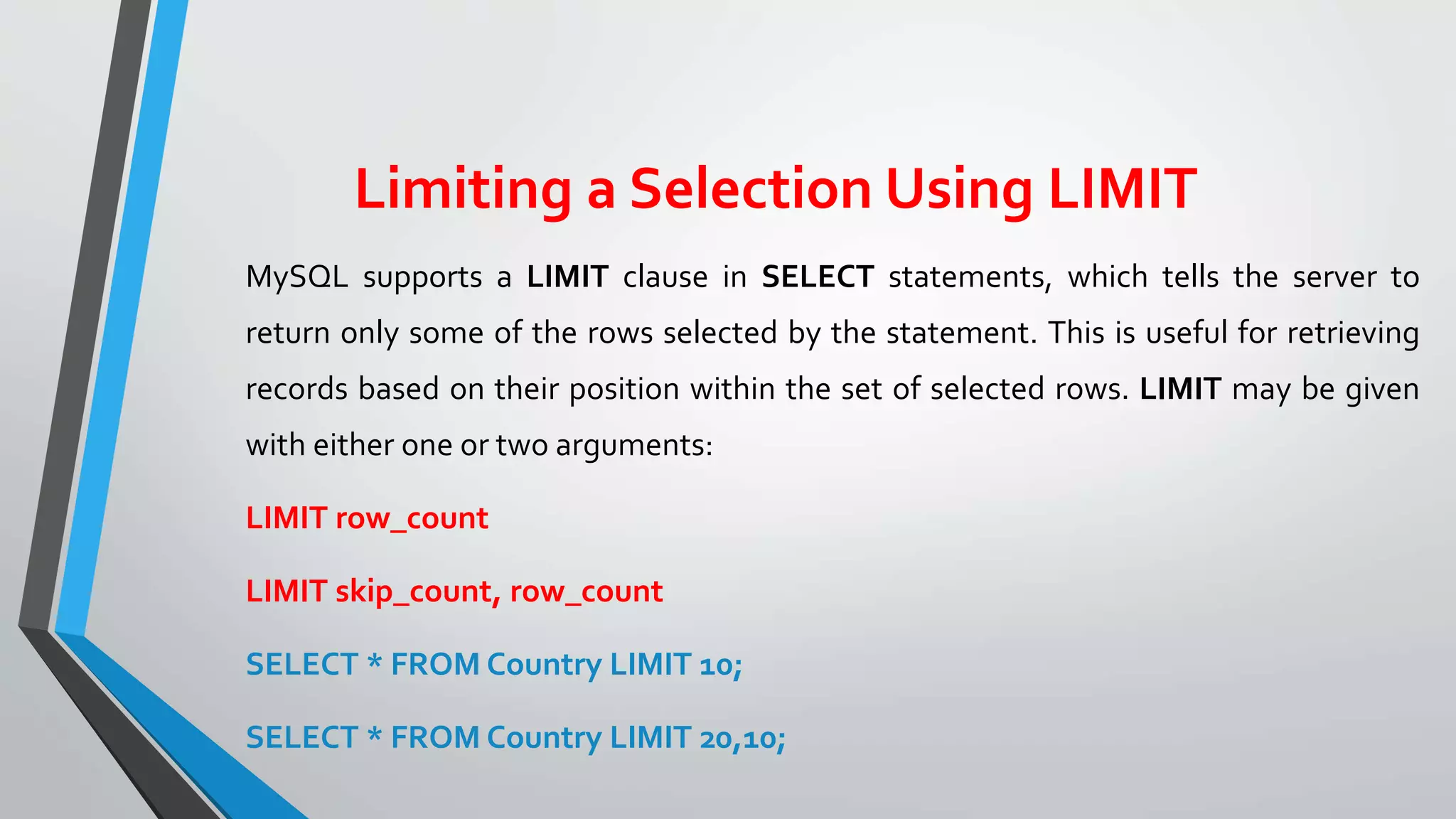
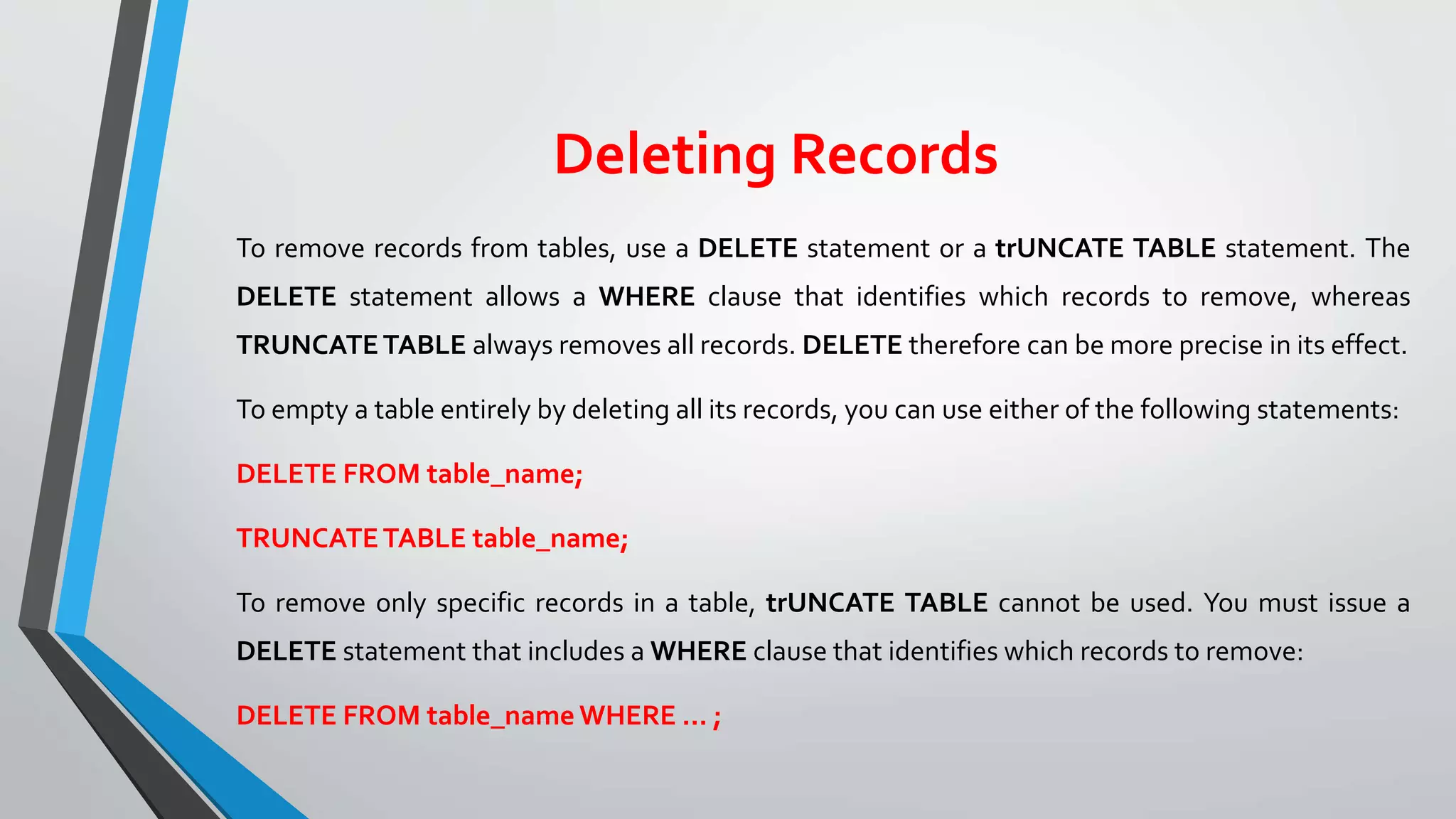
![Updating Records
The UPDATE statement is used to update or change records that match
specified criteria. This is accomplished by carefully constructing a where
clause.
UPDATE table_name
SET column_name = value [, column_name = value] ...
WHERE ... ;](https://image.slidesharecdn.com/mysql-210814020636/75/MySQL-Essential-Training-38-2048.jpg)
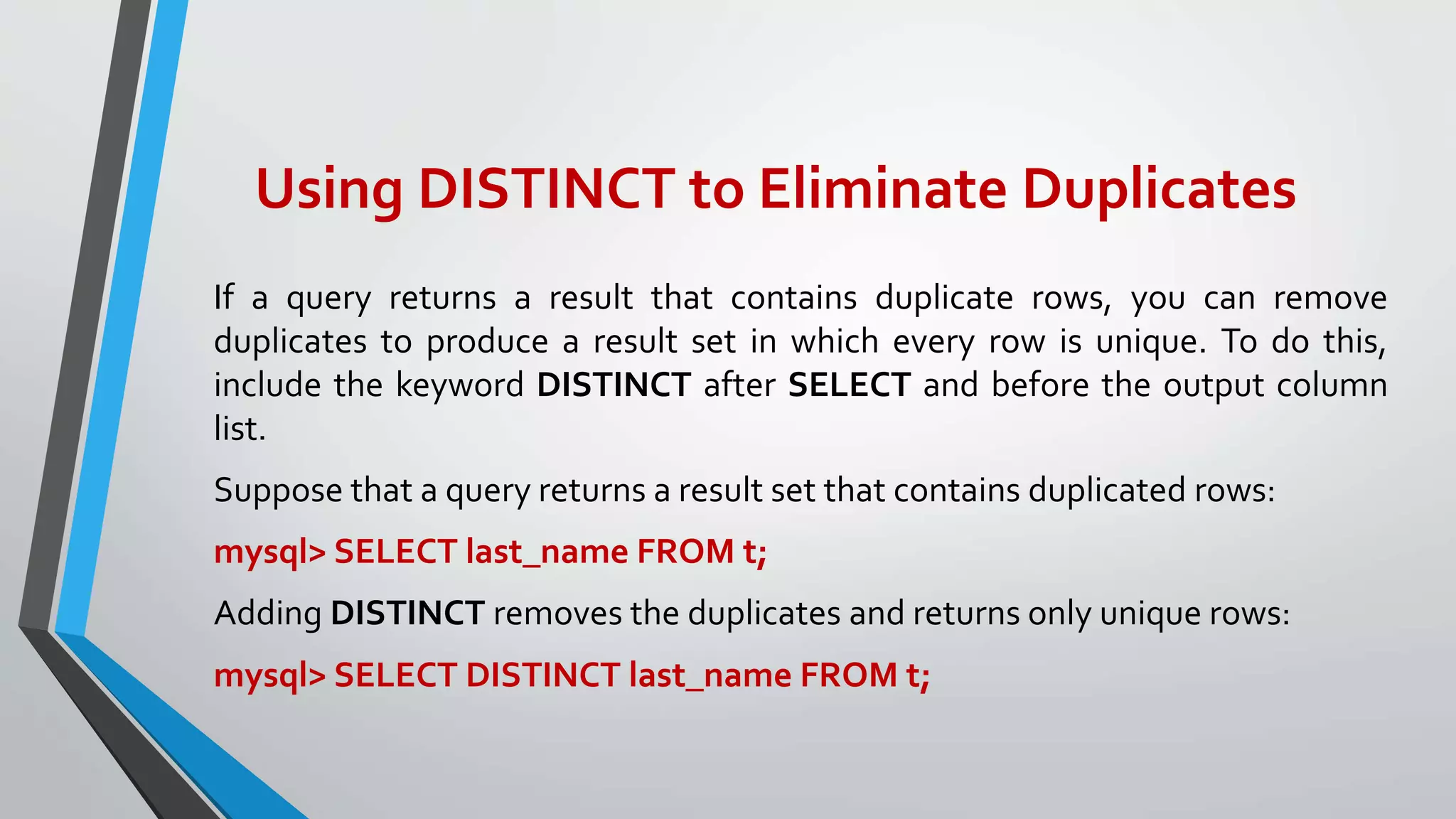
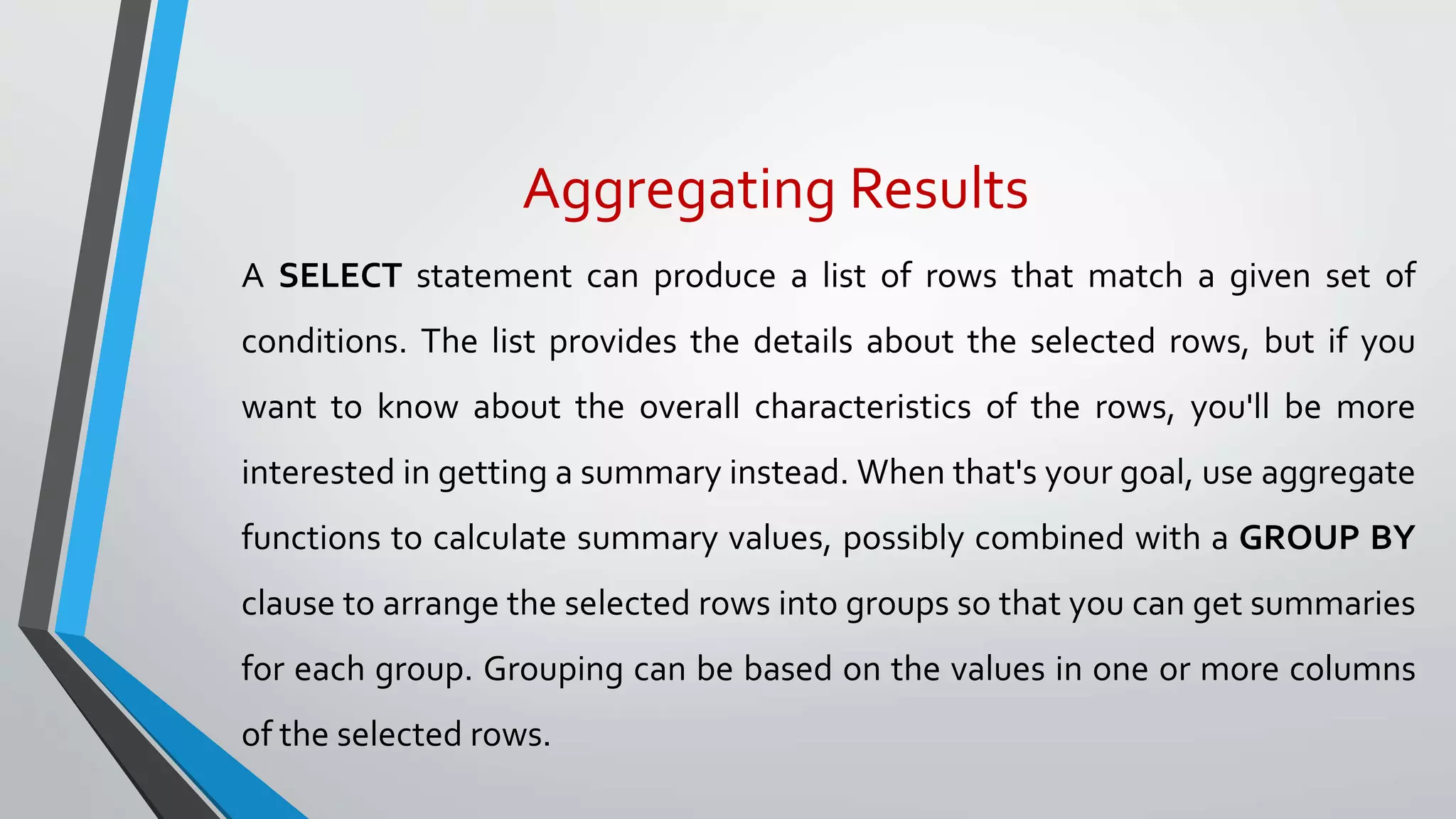
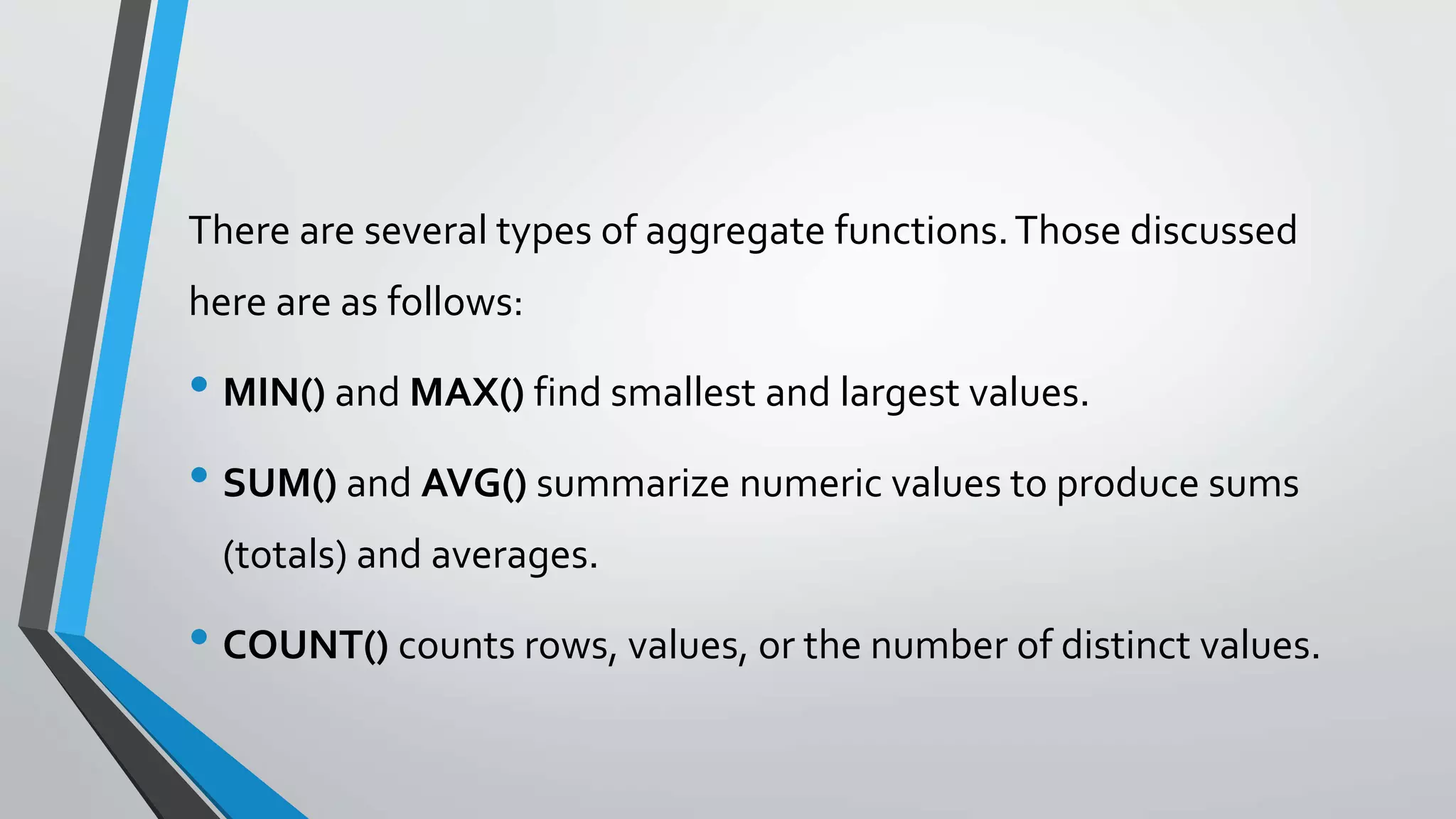
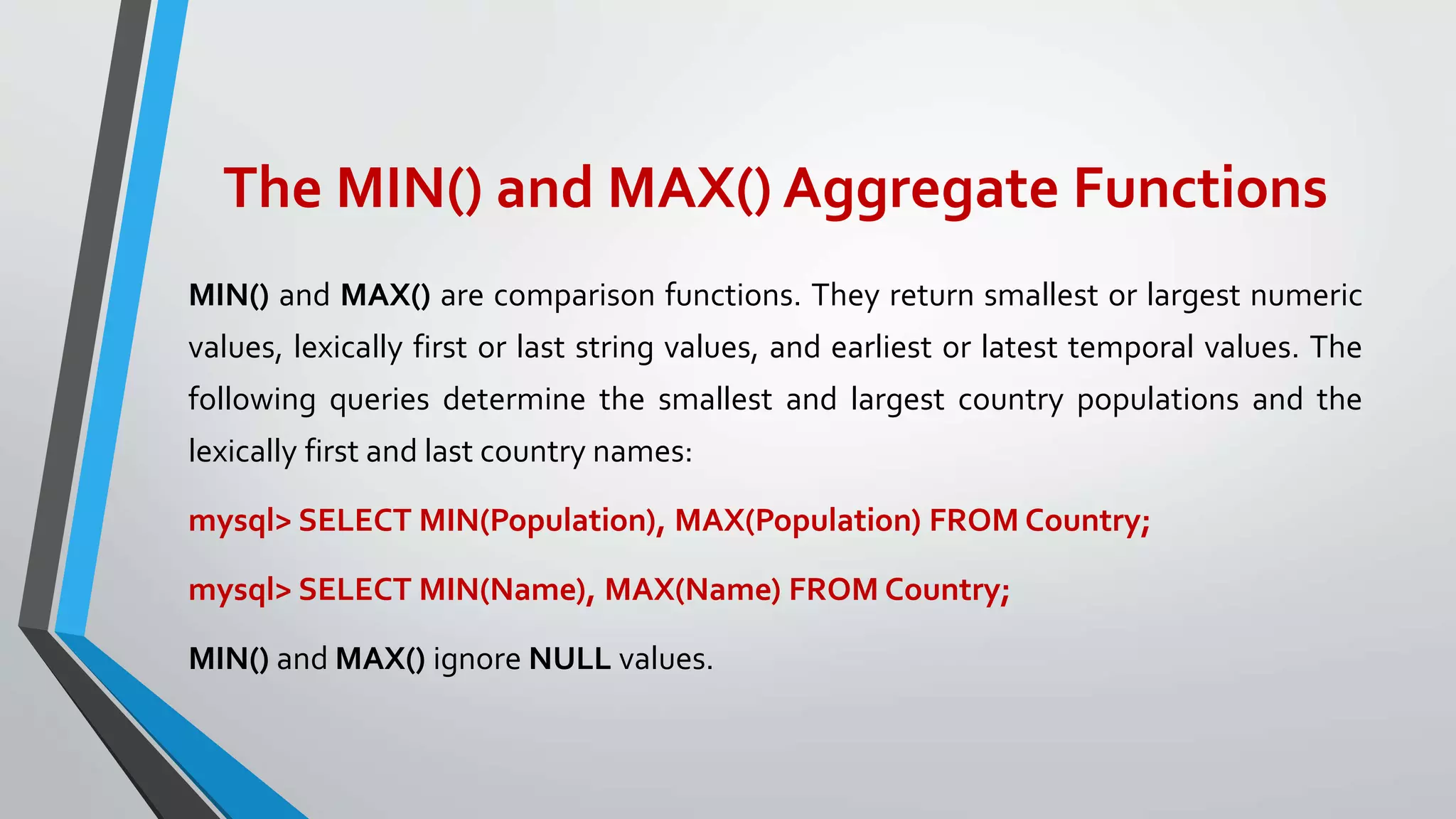
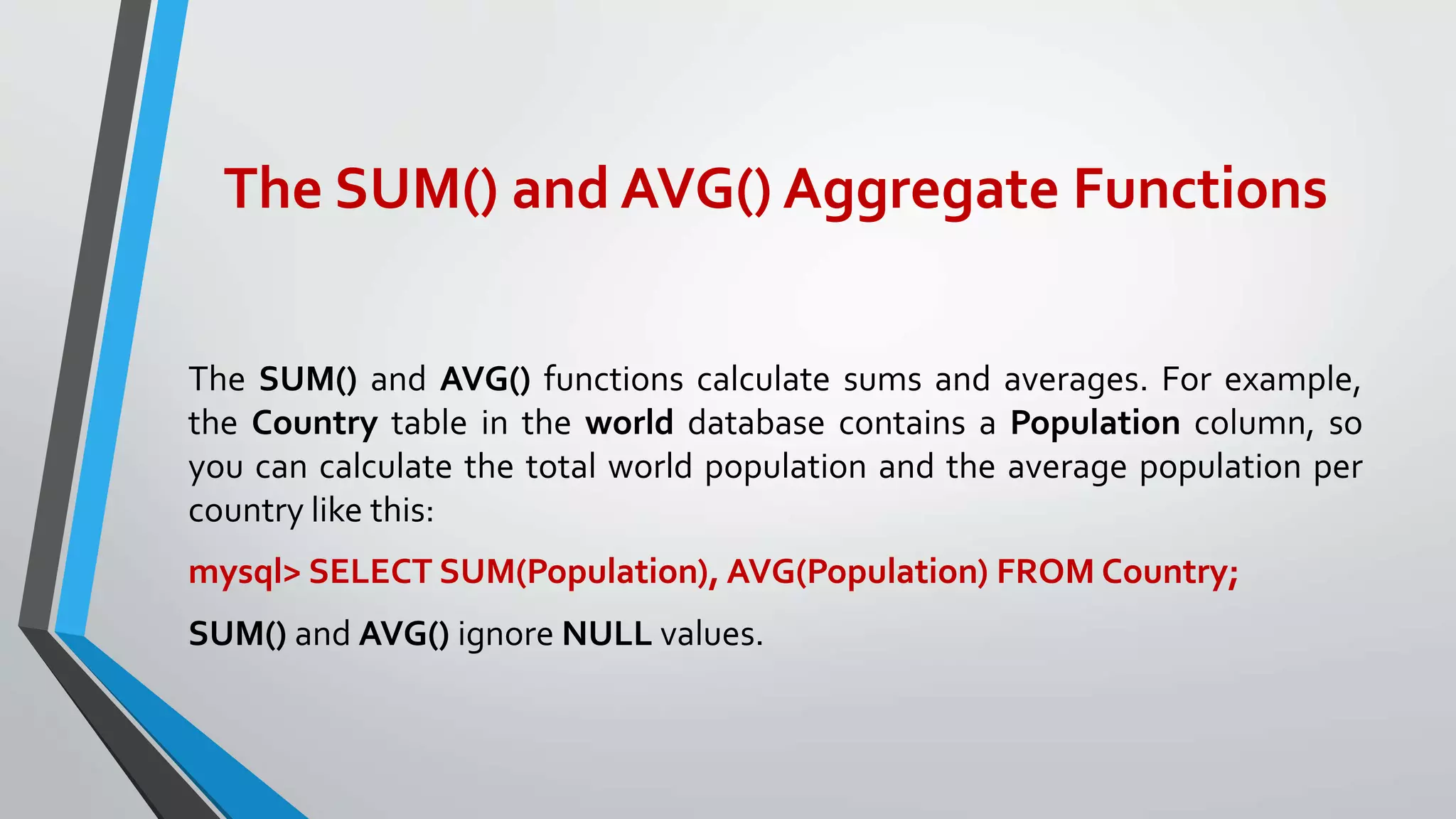
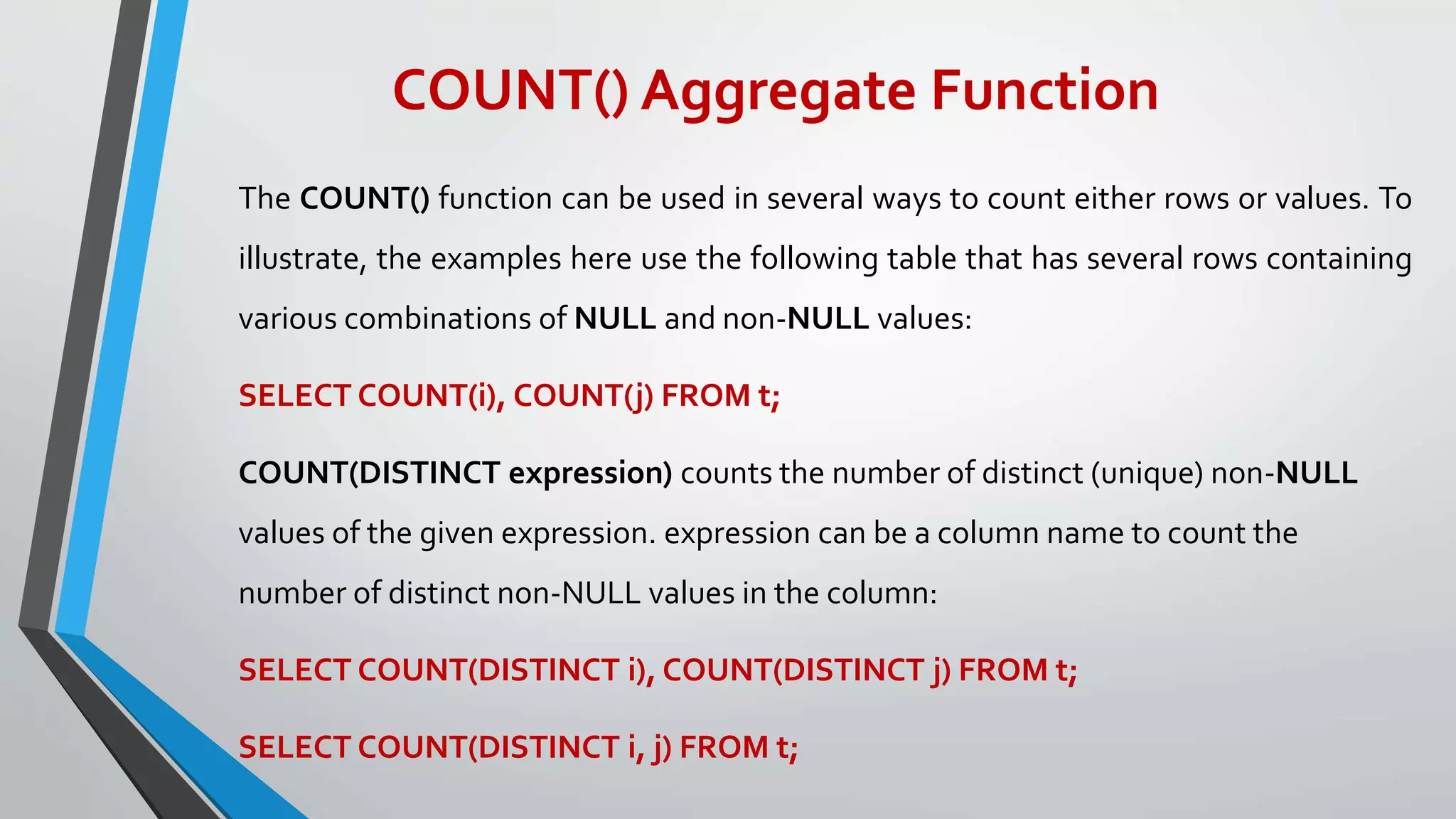
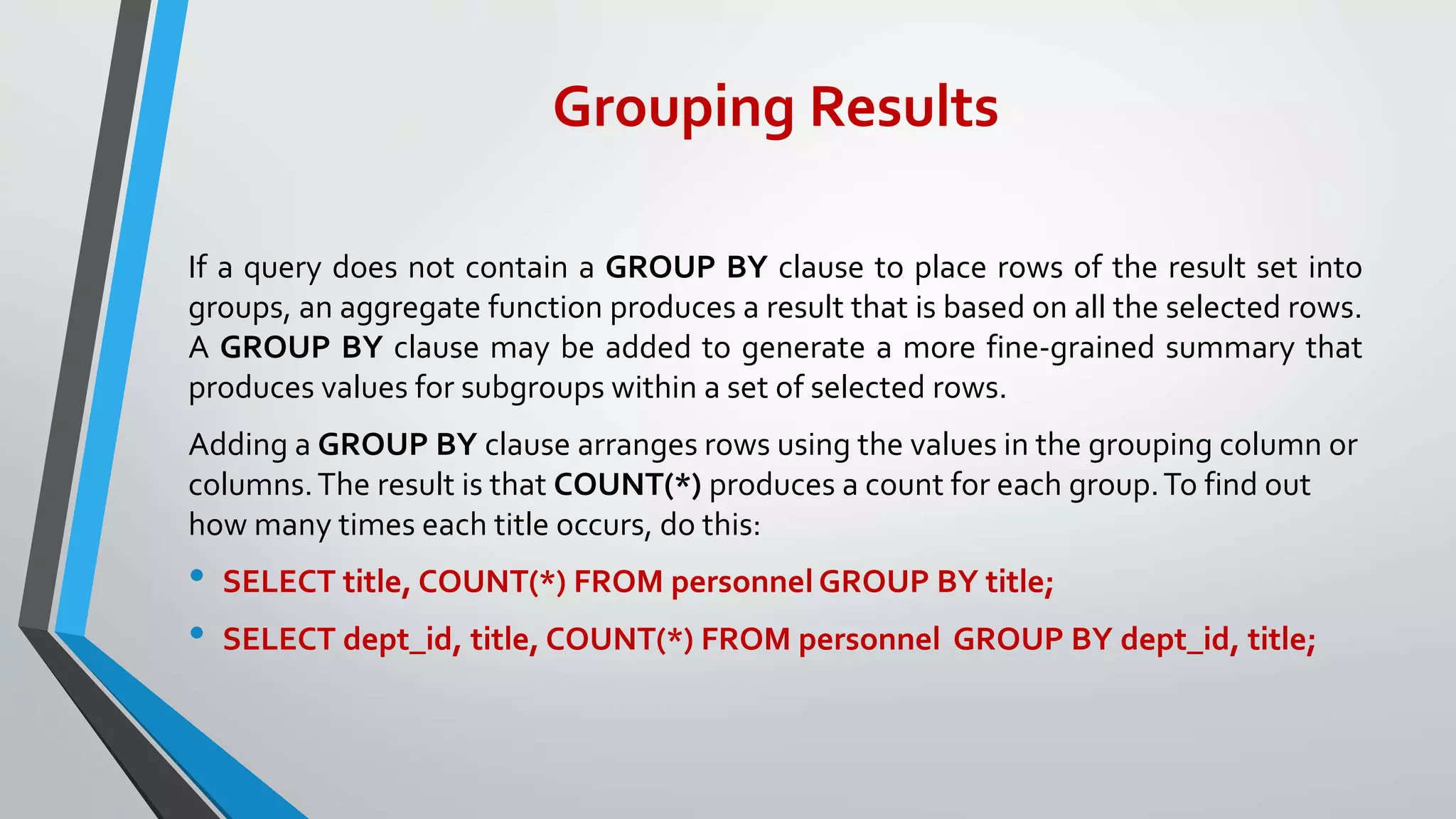
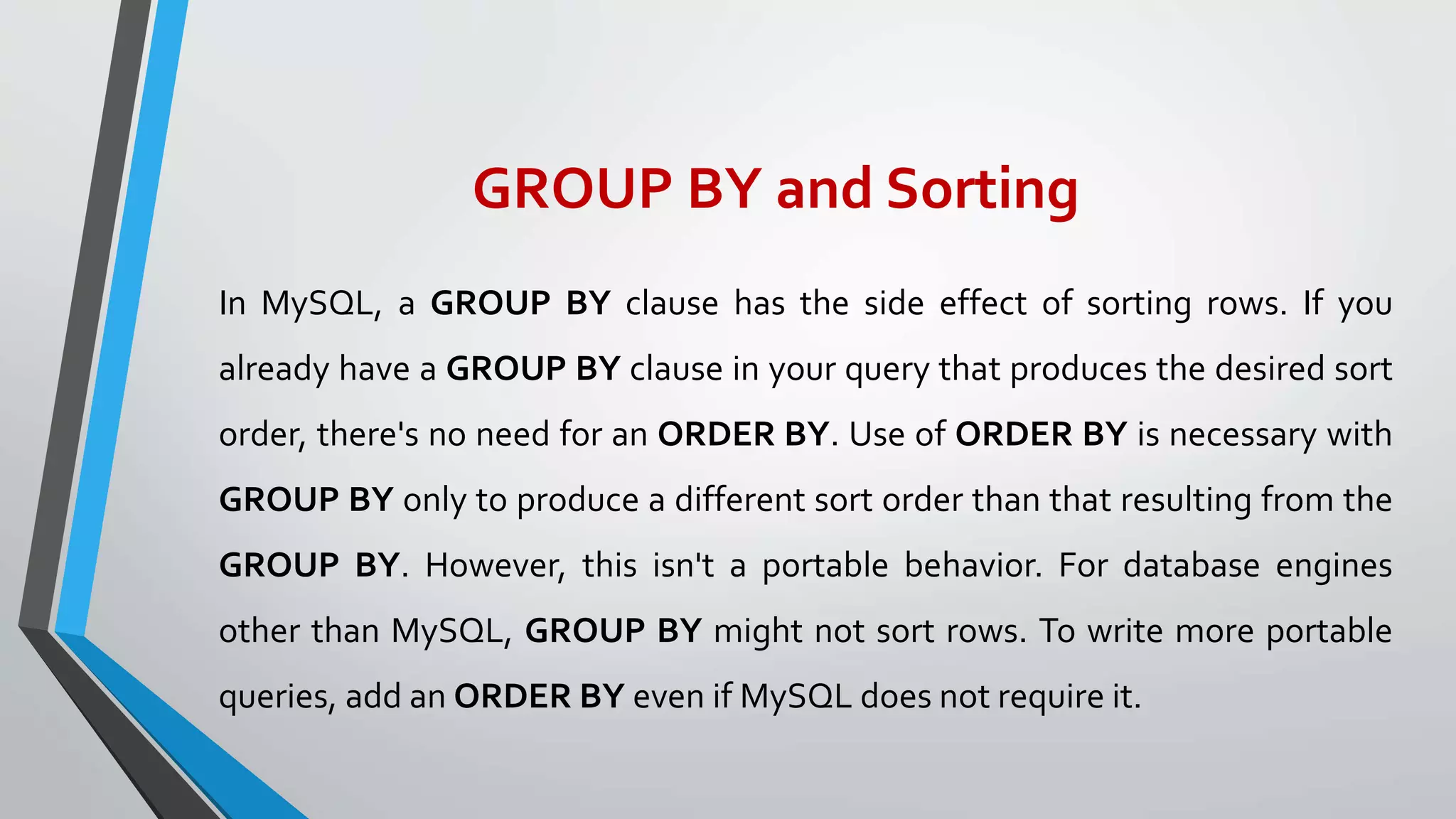
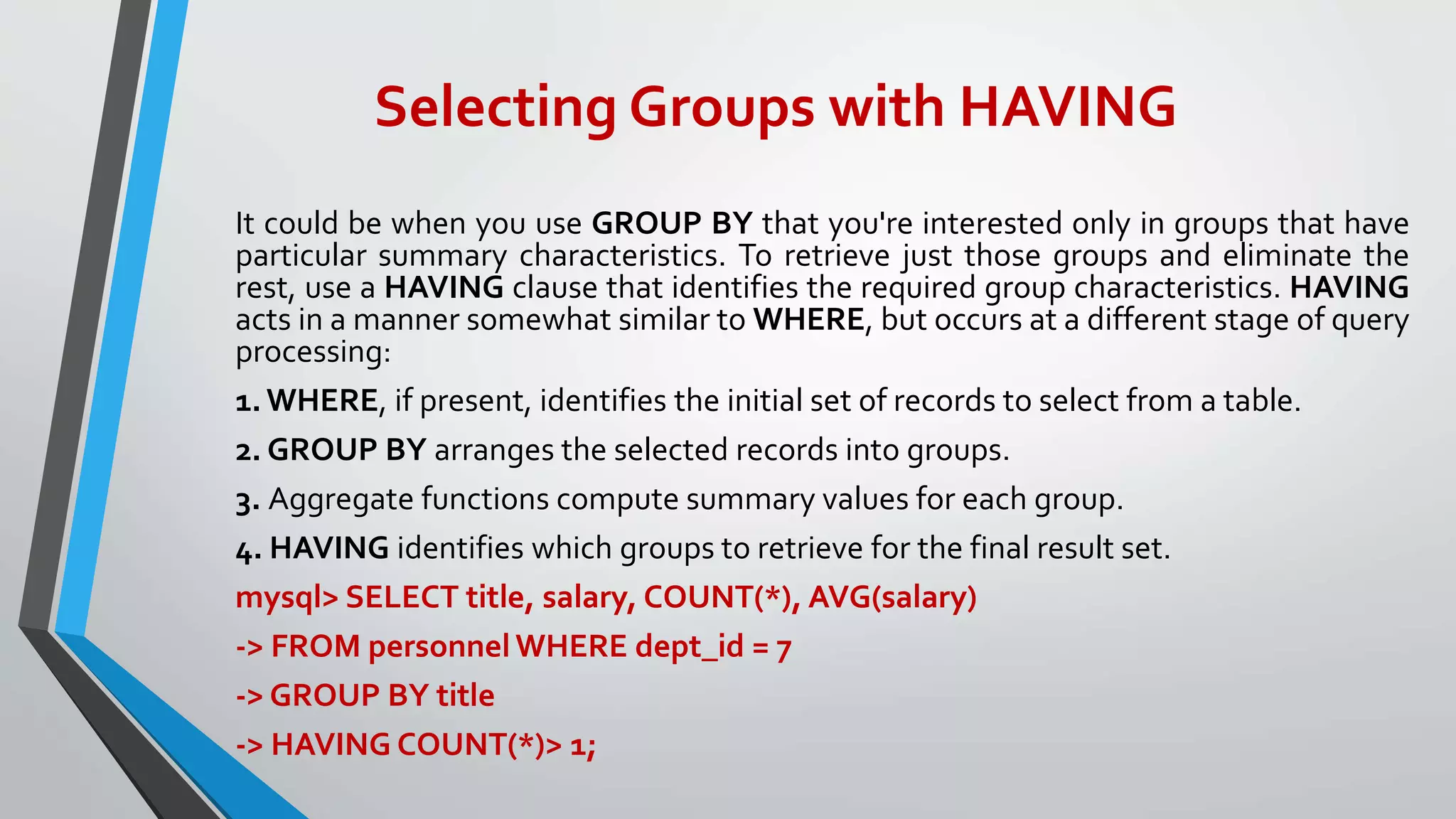

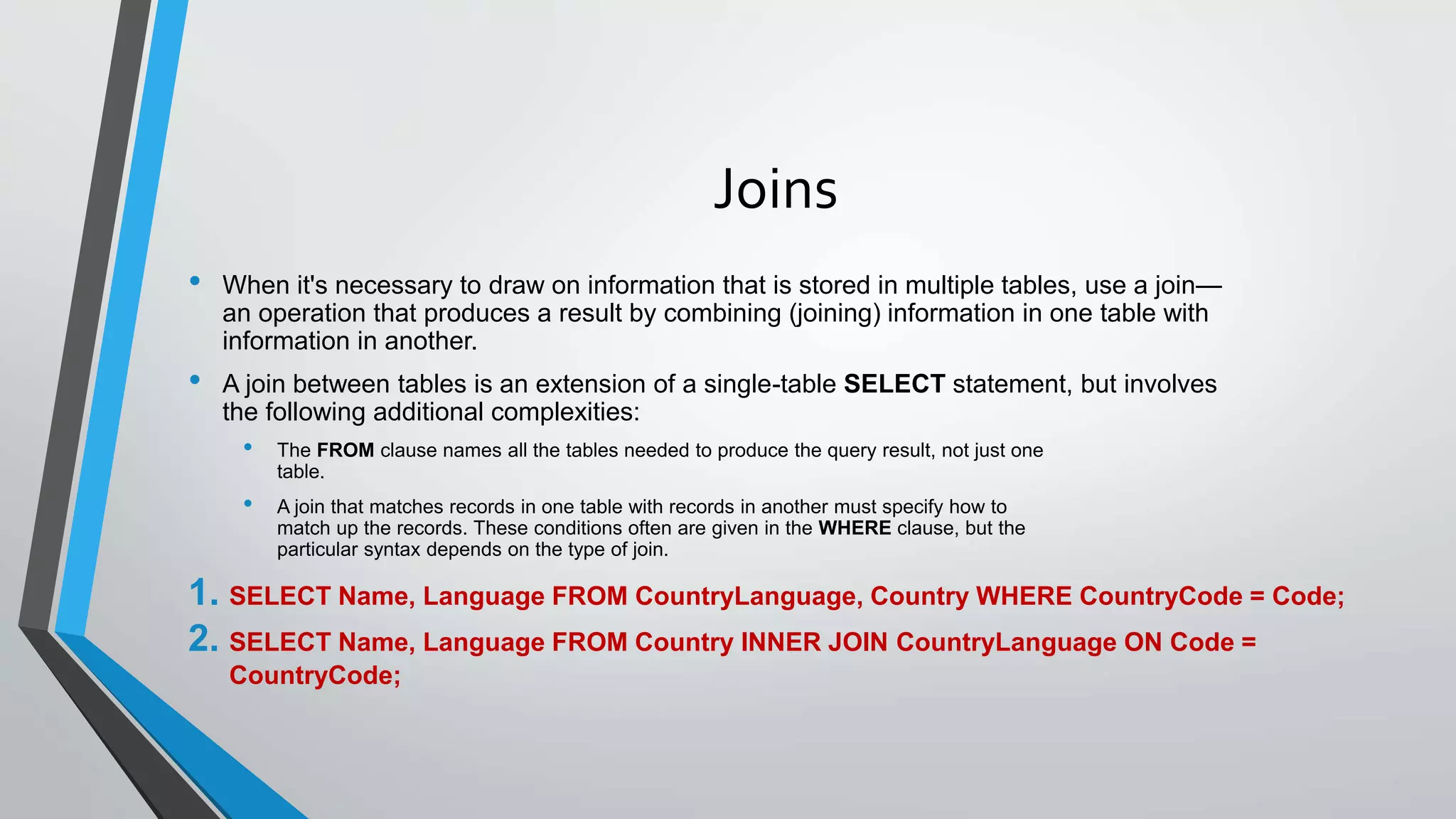
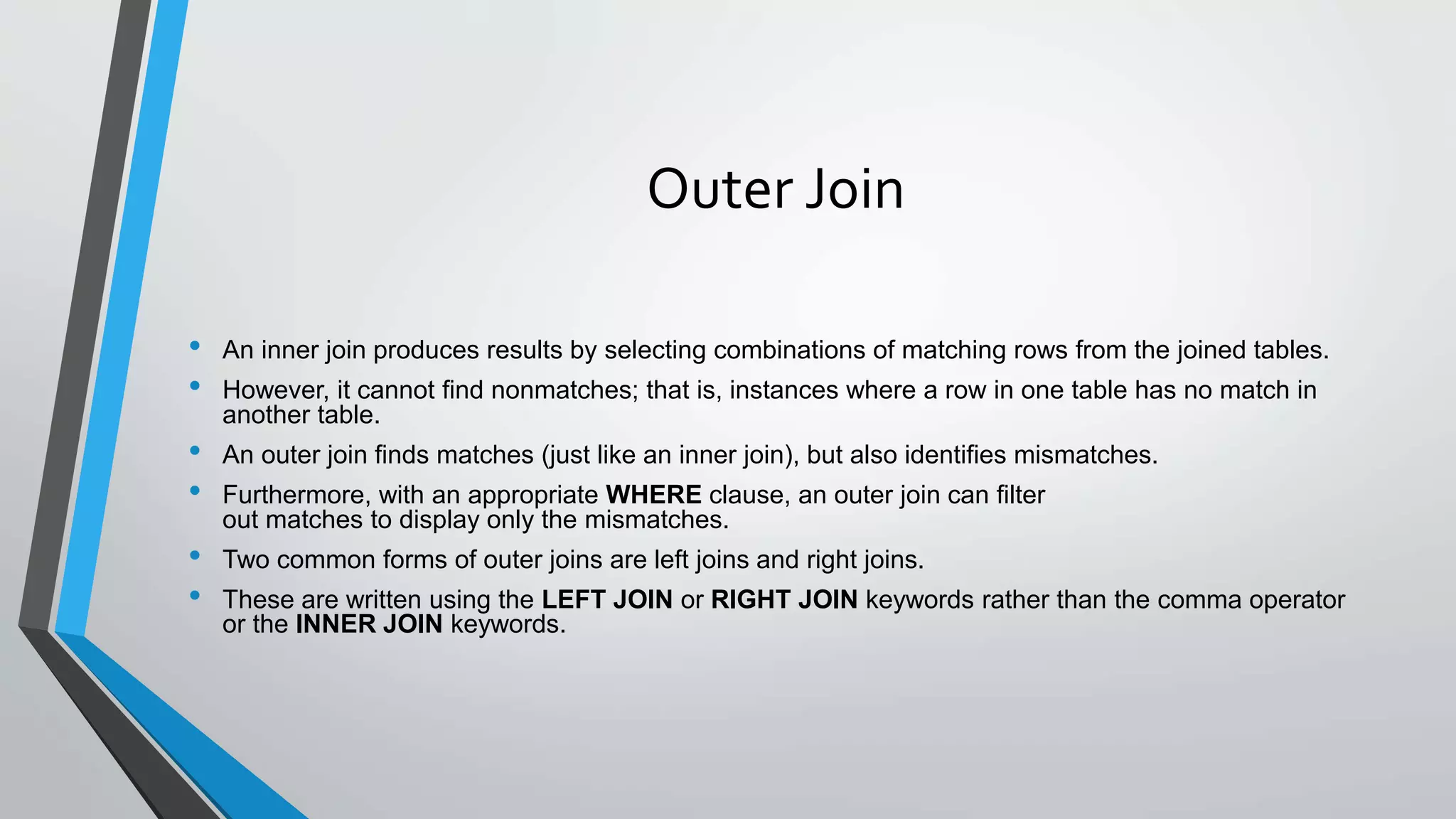
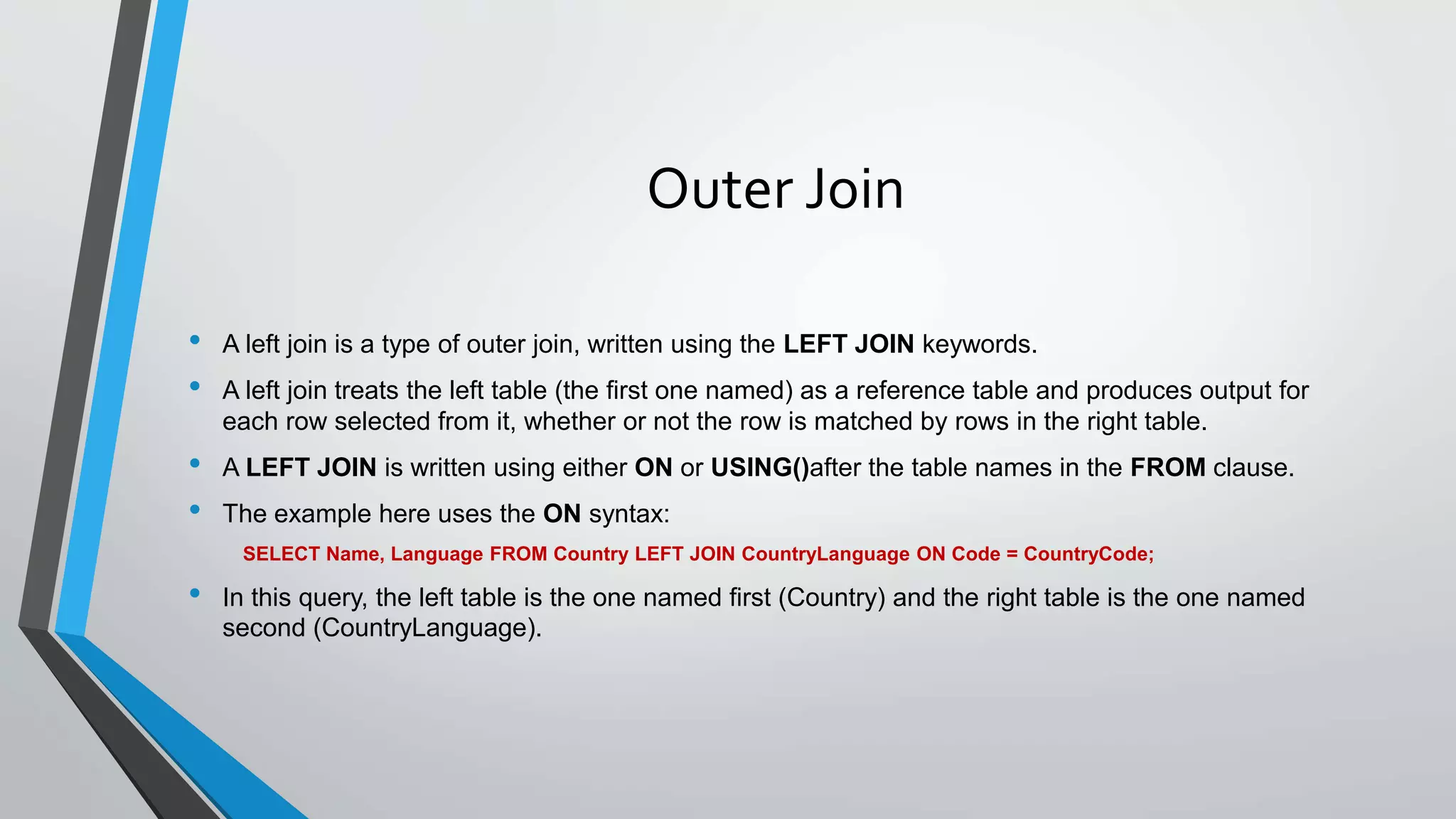
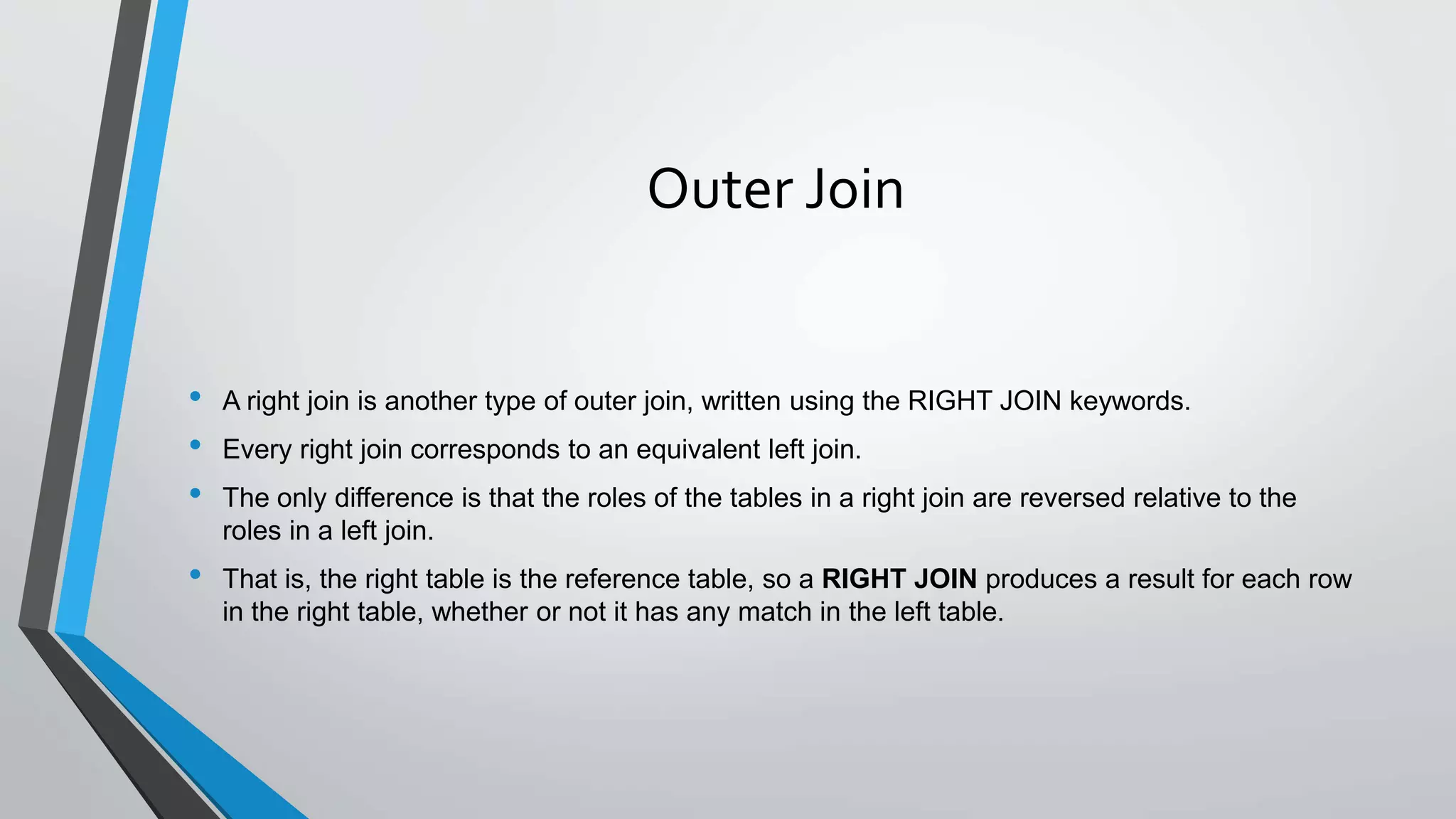
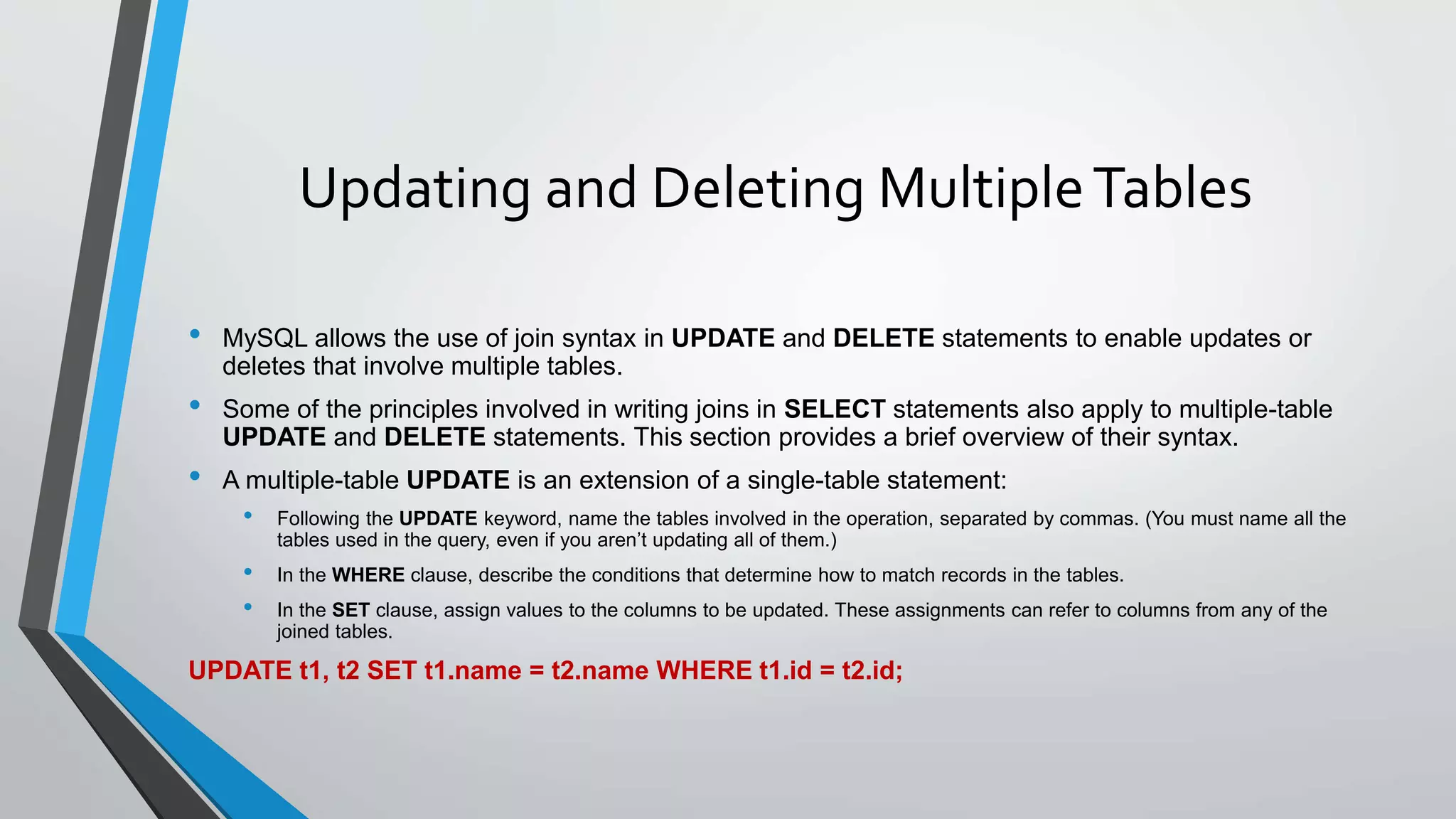
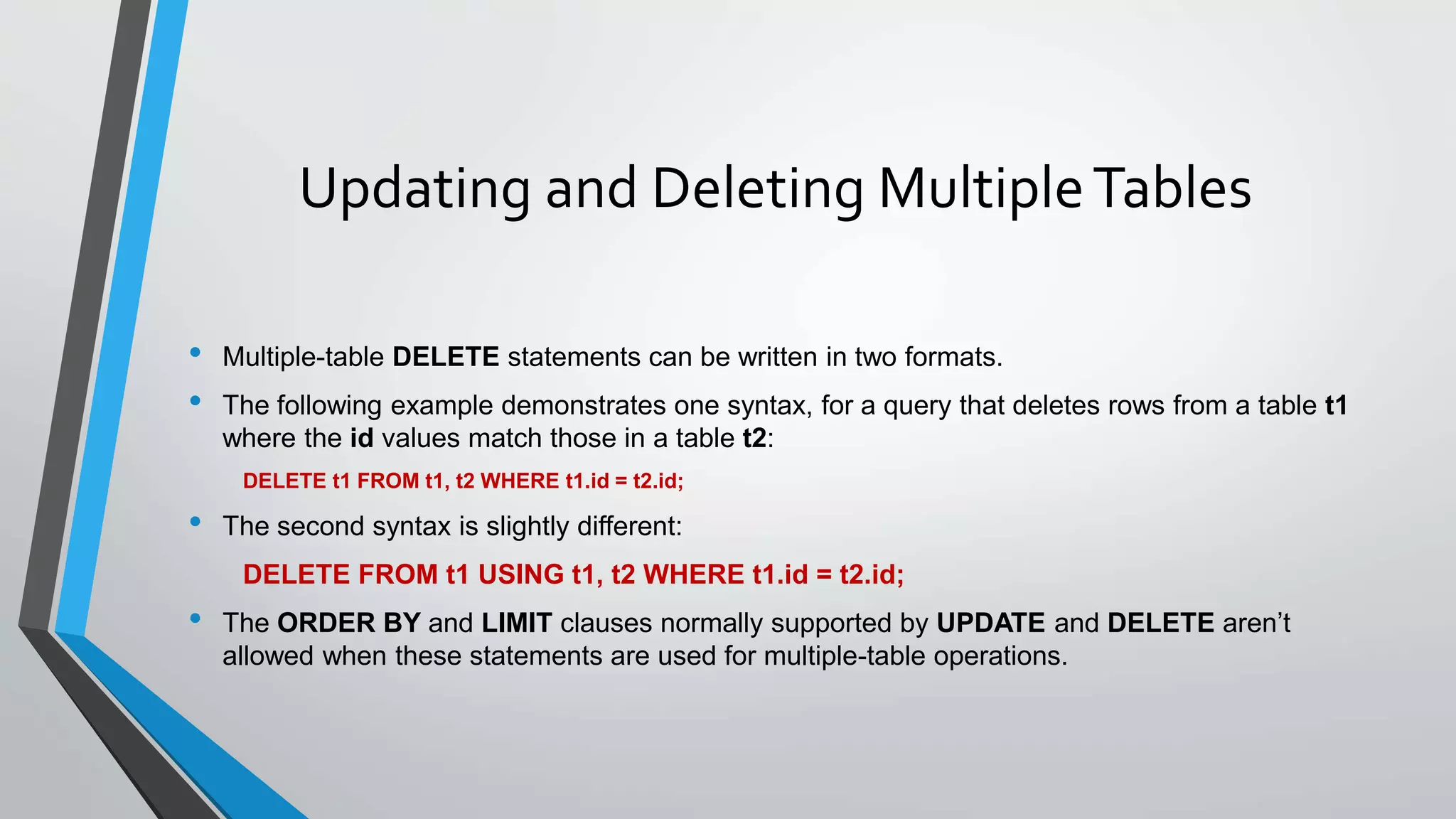
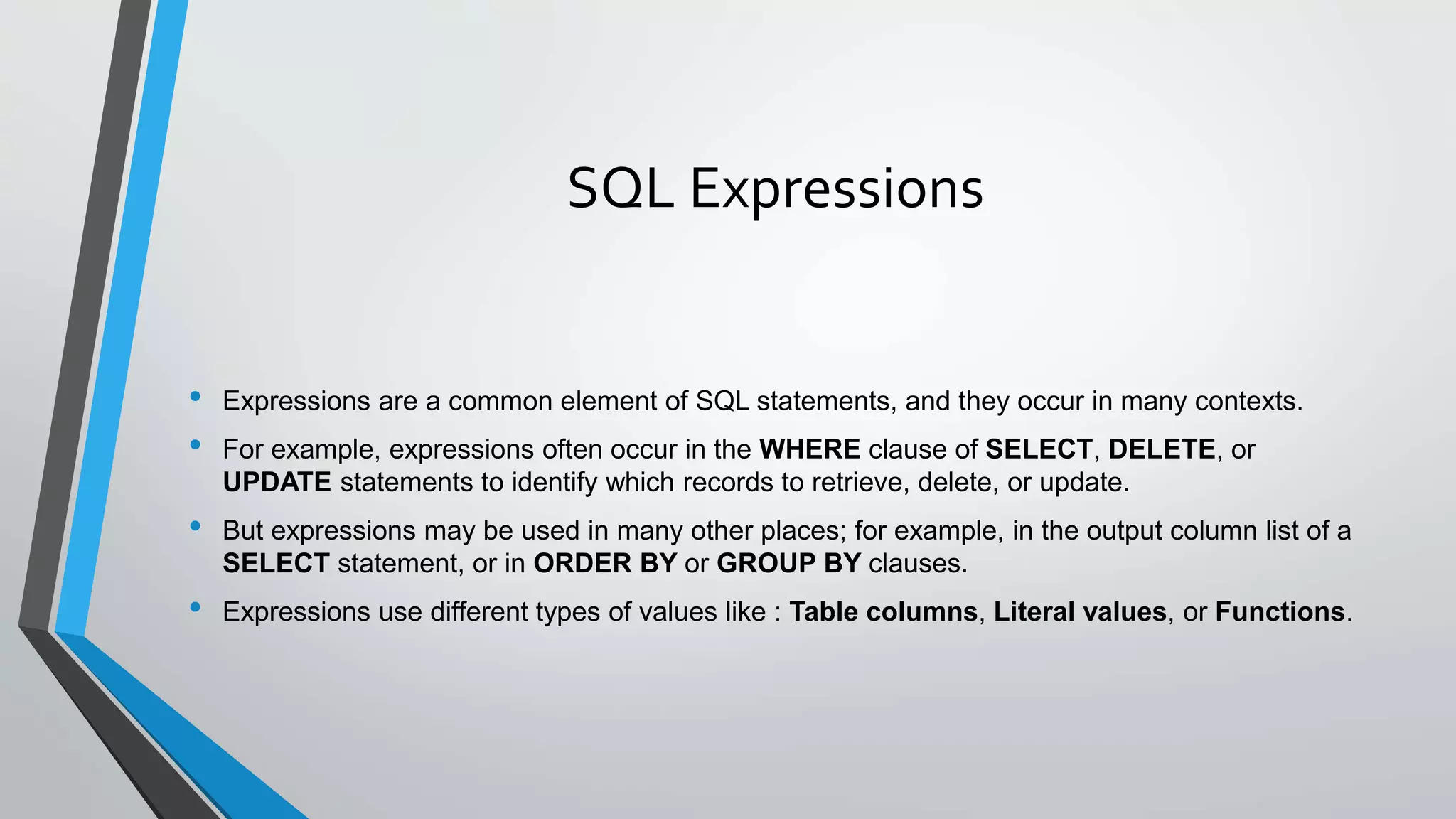
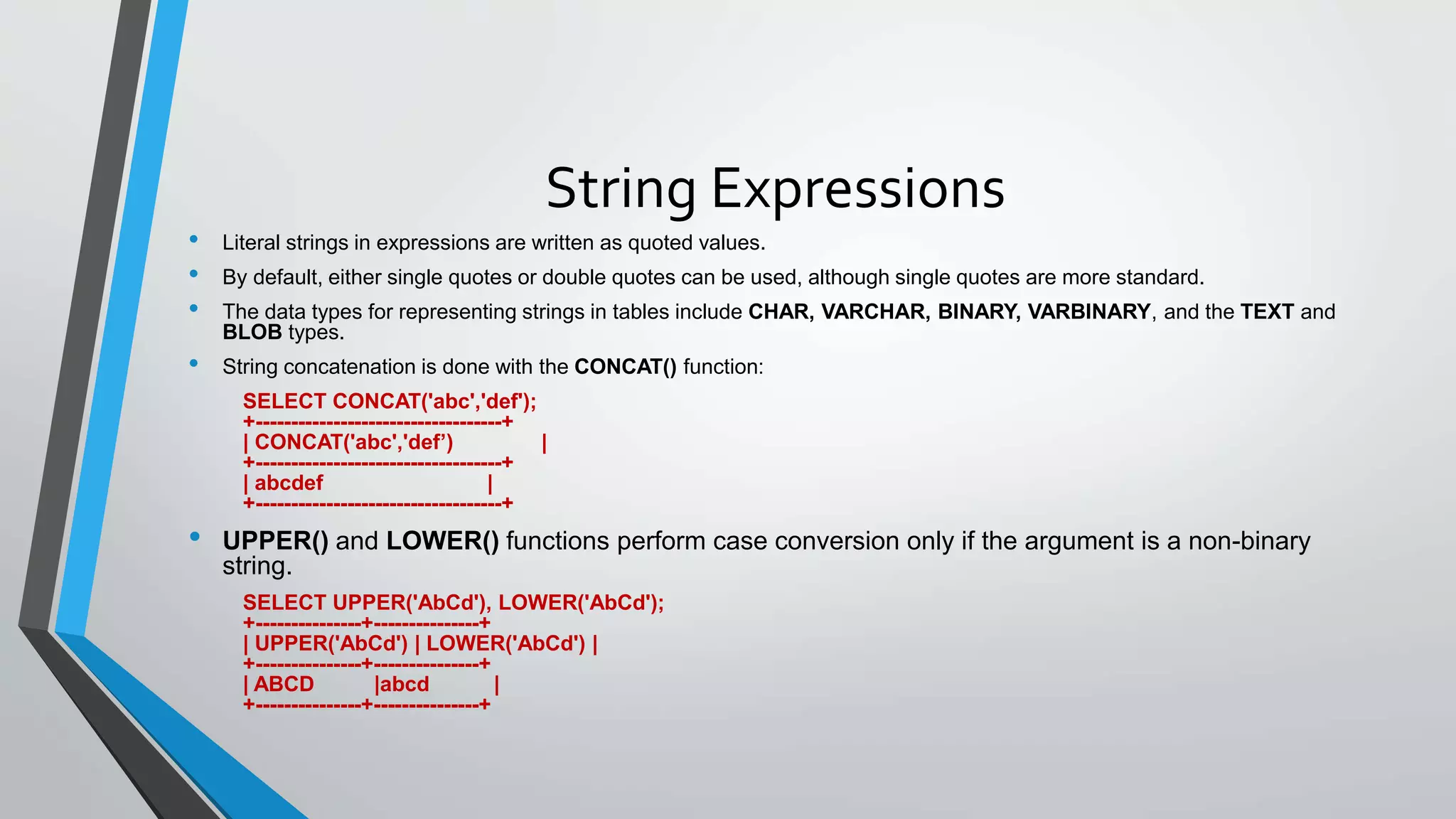
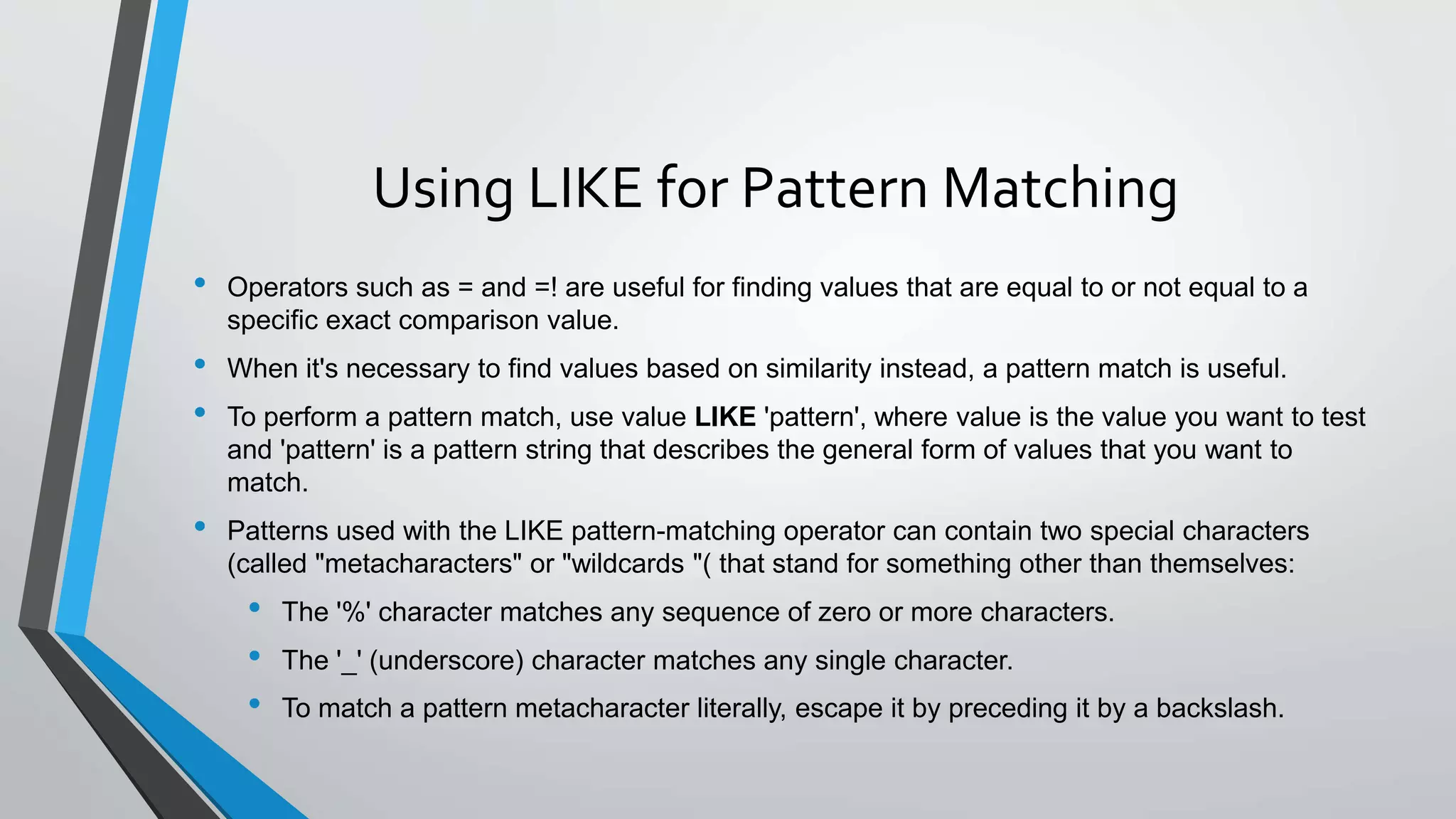
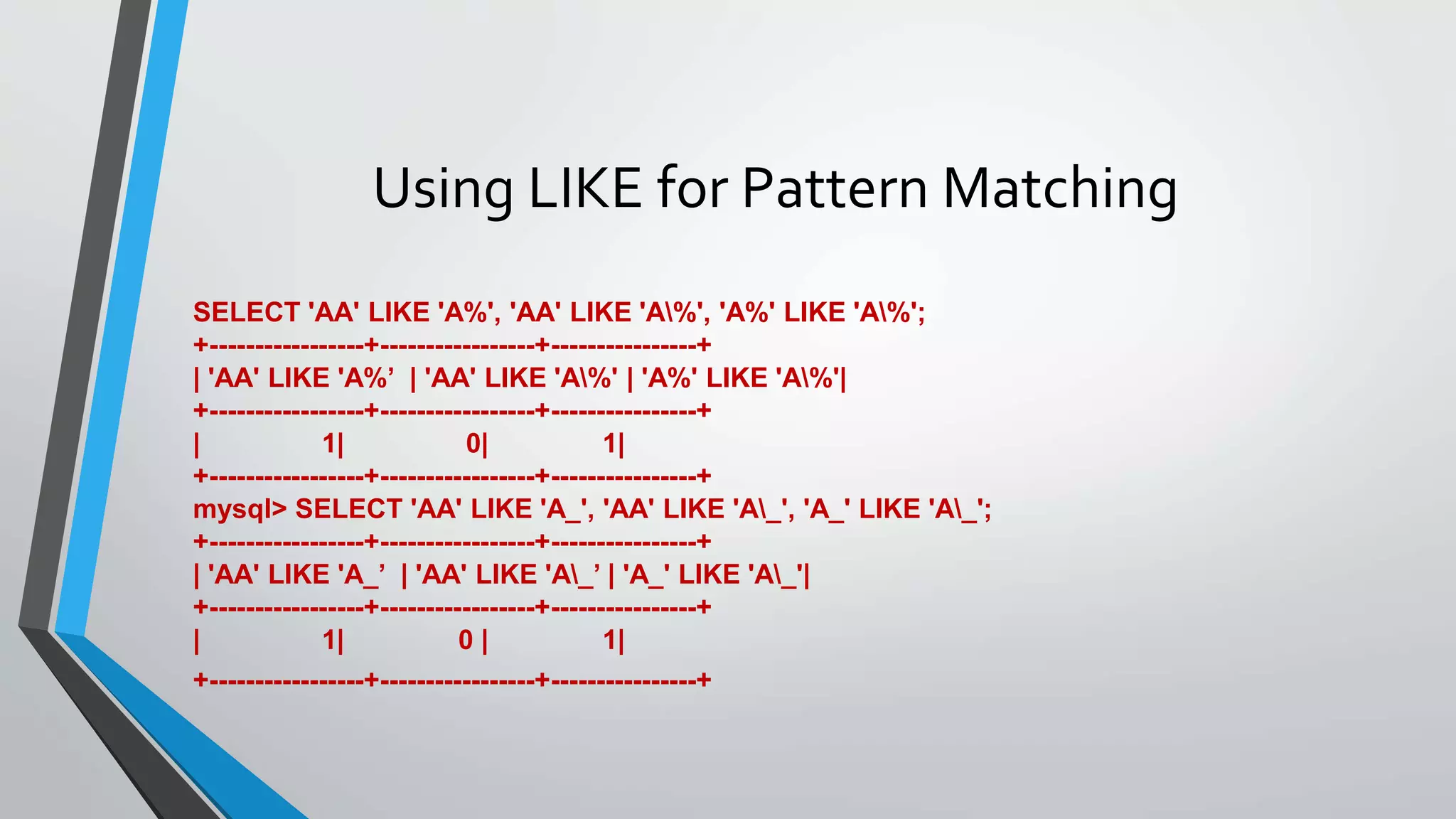
![Foreign Key
• InnoDB supports foreign key constraints.
• The syntax for a foreign key constraint definition in the create table statement:
[CONSTRAINT [symbol]] FOREIGN KEY
(index_col_name, ...)
REFERENCES tbl_name (index_col_name,...)
[ON DELETE reference_option]
[ON UPDATE reference_option]
reference_option:
RESTRICT | CASCADE | SET NULL | NO ACTION](https://image.slidesharecdn.com/mysql-210814020636/75/MySQL-Essential-Training-59-2048.jpg)
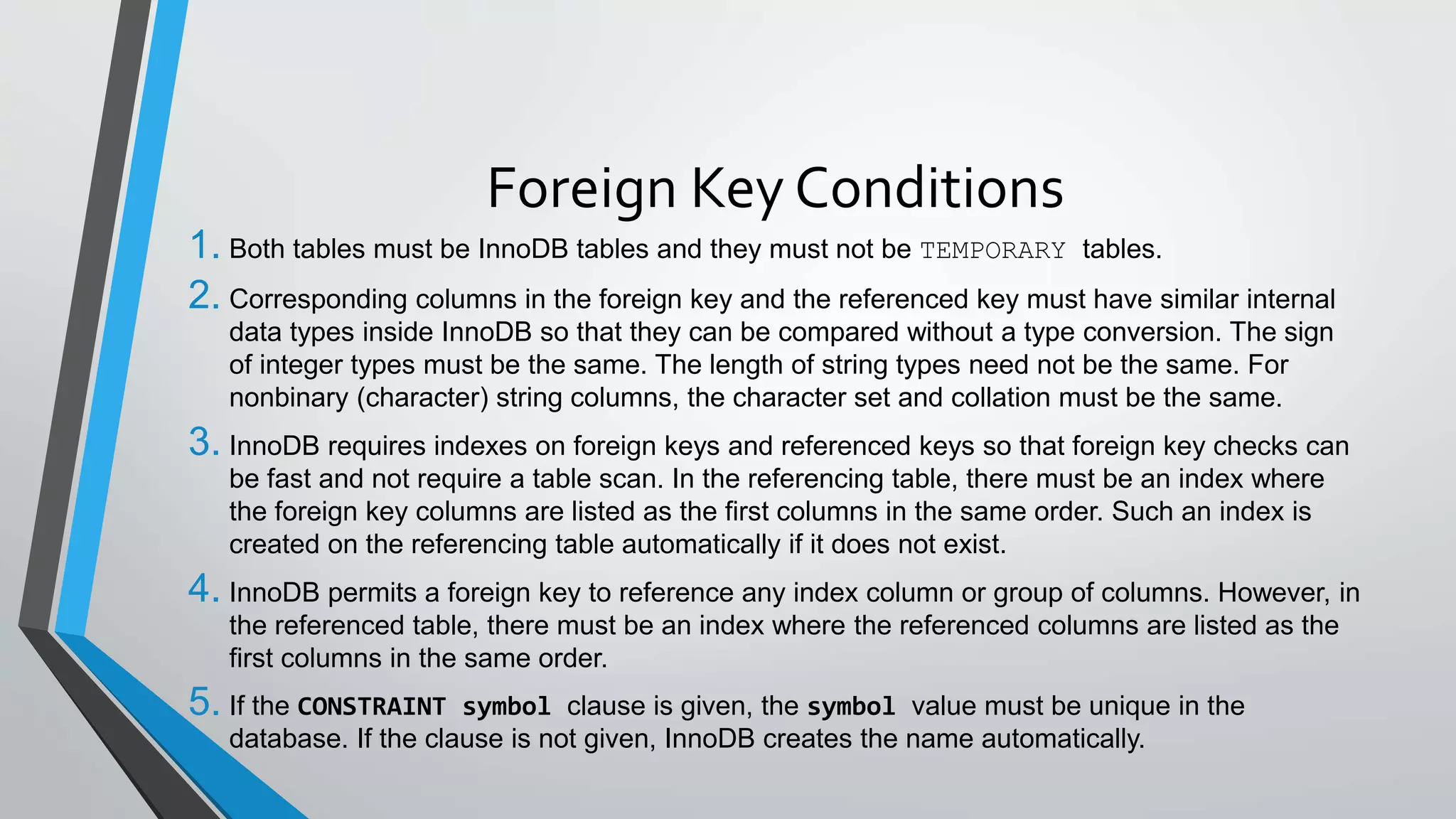
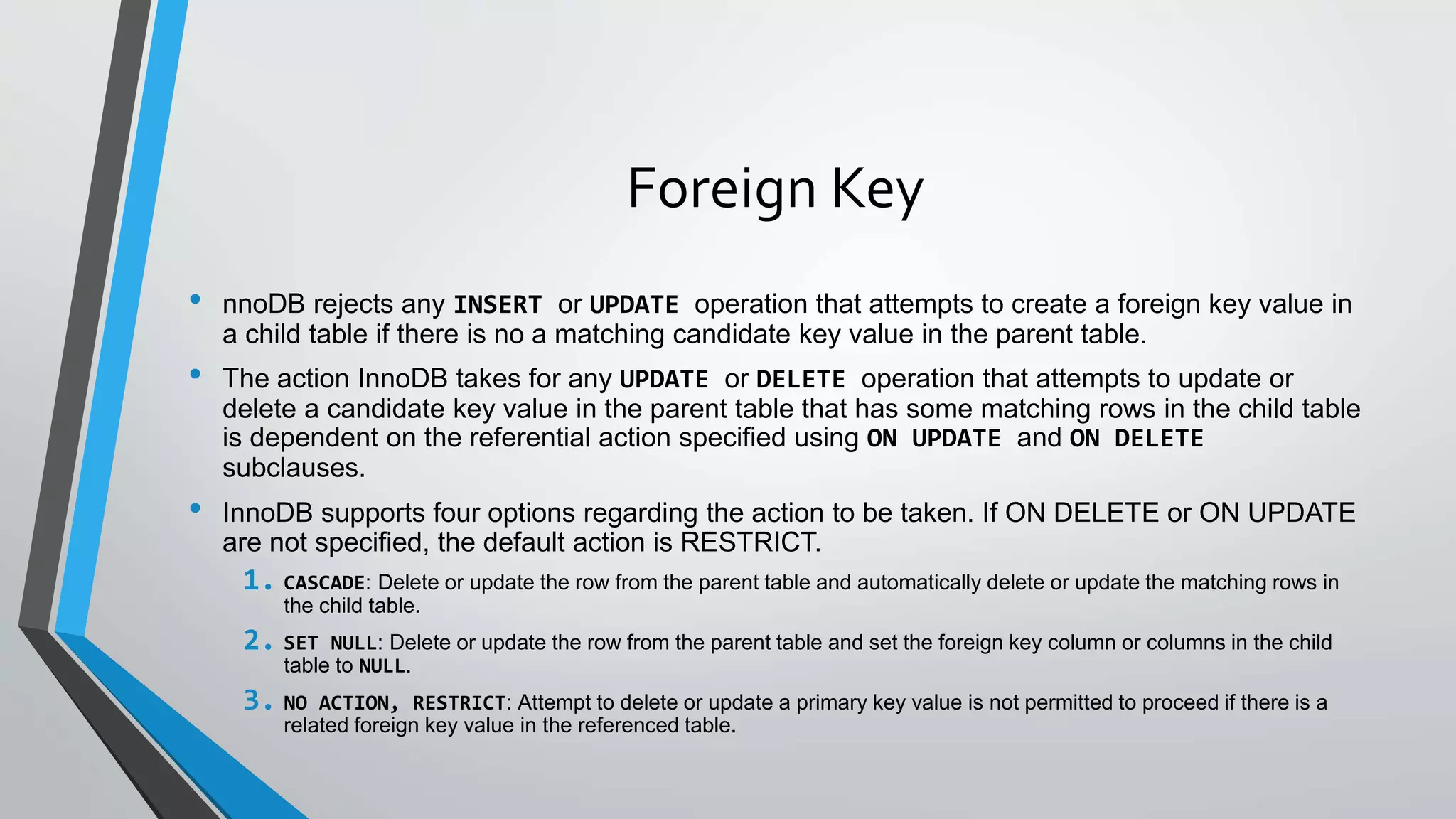
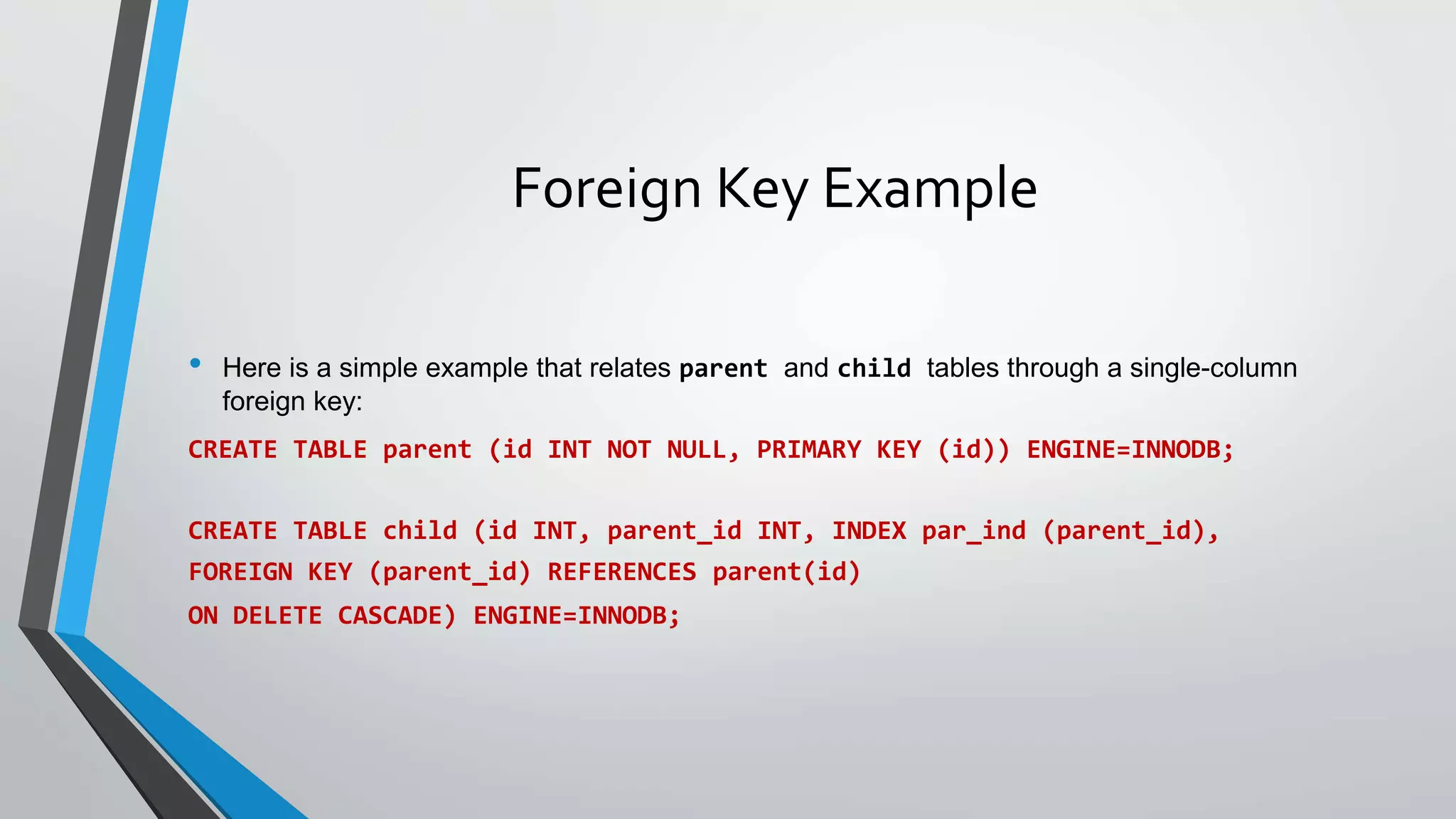
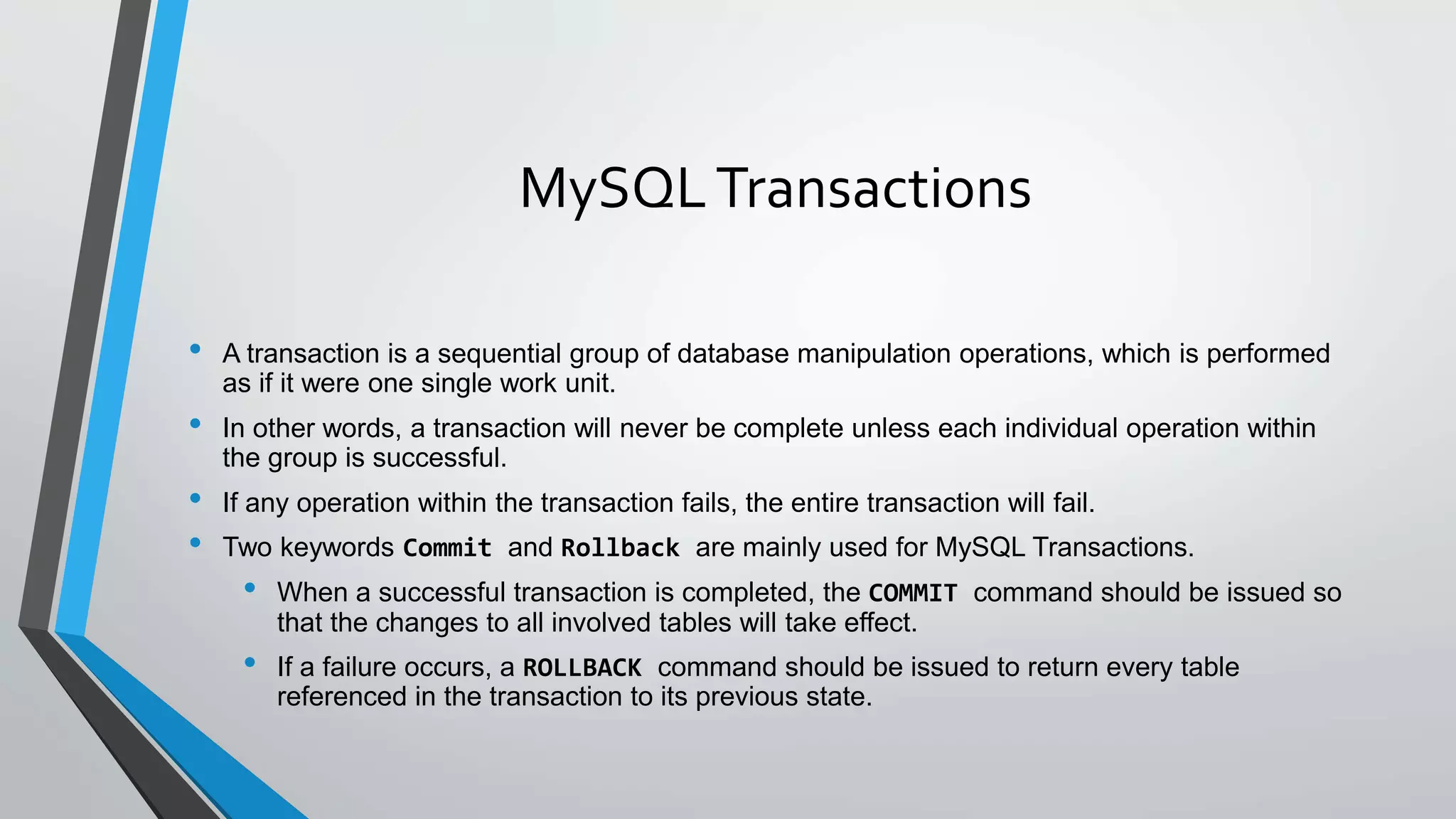
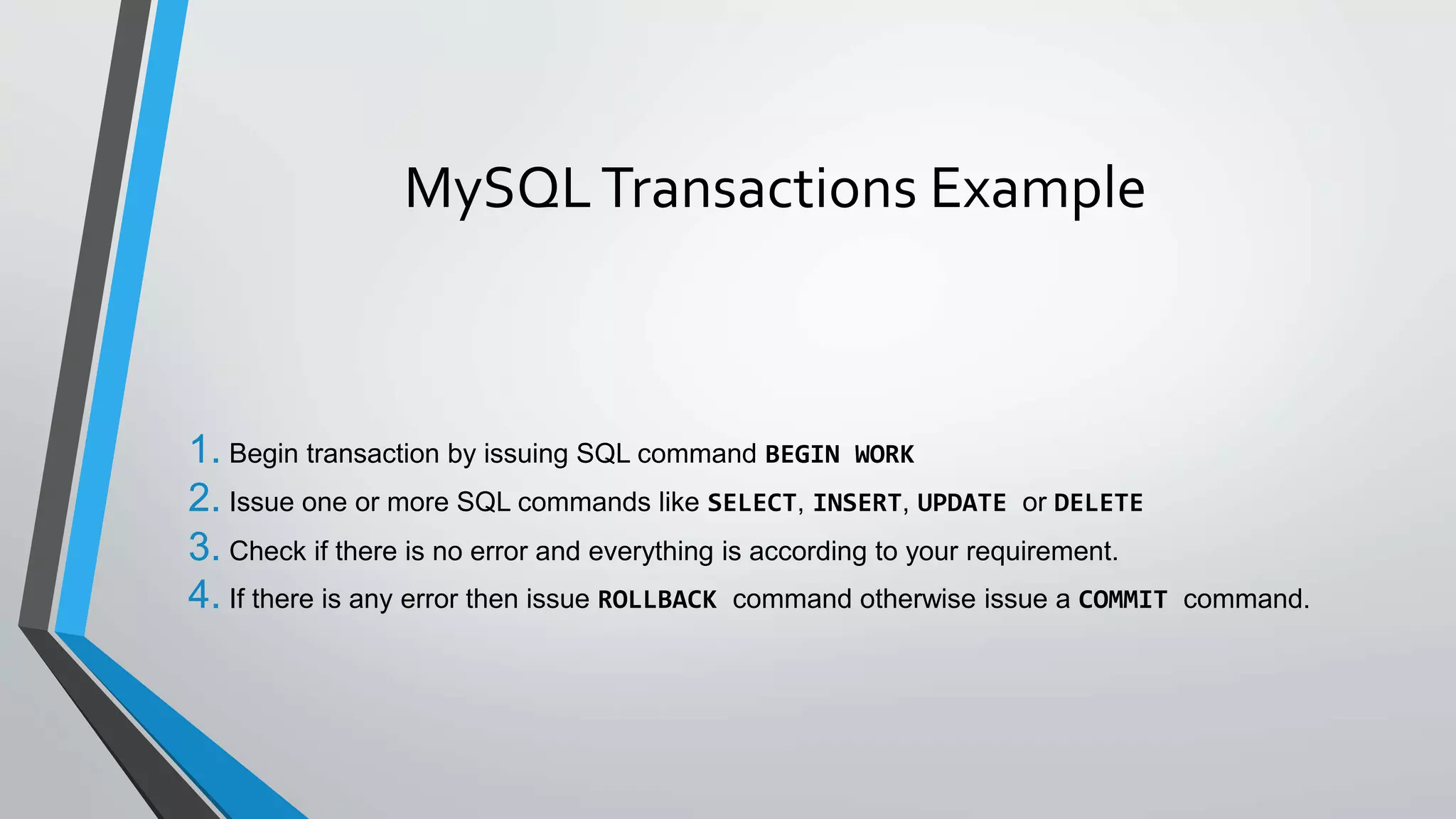
![Views
• A view is a database object that is defined in terms of a SELECT statement that retrieves the
data you want the view to produce.
• A view can be used to select from regular tables (called "base tables “) or other views.
• In some cases, a view is updatable and can be used with statements such as UPDATE,
DELETE, or INSERT to modify an underlying base table.
• To define a view, use the CREATE VIEW statement, which has this syntax:
CREATE [OR REPLACE] [ALGORITHM = algorithm_type]
VIEW view_name [(column_list)]
AS select_statement
[WITH [CASCADED | LOCAL] CHECK OPTION]](https://image.slidesharecdn.com/mysql-210814020636/75/MySQL-Essential-Training-65-2048.jpg)