Westfall Norstar Telephone Features
•
0 likes•428 views
The document provides instructions for using various features of the Westfall Norstar telephone system and voicemail. It describes how to call extensions and outside lines, place calls on hold, transfer calls, program buttons, access voicemail features, and change voicemail greetings.
Report
Share
Report
Share
Download to read offline
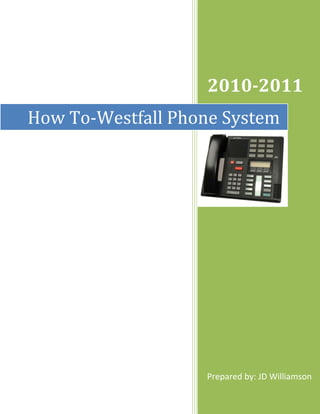
Recommended
Yealink T48G Full Doc

This document provides instructions for using various features of a T48G phone including making calls, using speakerphone and headset, transferring calls, conferencing calls, muting calls, and accessing voicemail. Key features covered include call history, contacts directory, do not disturb, menu options, programmable buttons, outgoing call dialing, switching between handset and speakerphone during calls, and transferring calls directly to voicemail.
Zultys 55i Cheat Sheet

This document provides instructions for using various features of the Zultys 55i phone system. It describes how to add or remove users from conference calls, put calls on hold, transfer calls, send calls to voicemail, set up call forwarding, add contacts to the phone directory, make calls from the directory, access voicemail, and set up a voicemail box.
Zultys 53e Cheat Sheet

This document provides instructions for using various features of the Zultys 53e phone system. It describes how to add or remove users from conference calls, place calls on hold, transfer calls, send calls to voicemail, forward calls, add contacts to the phone directory, call contacts, access voicemail, and set up voicemail.
Polycom vvx-500

This quick start guide provides instructions for using the essential features of the Polycom VVX 500 and VVX 600 desktop phones, including placing and answering calls, transferring calls, using the contact directory, setting up voicemail, call forwarding options, conference calls, and adjusting ringer volume. The guide explains the phone screens and icons and walks through basic call functions, directories, voicemail, call forwarding, conferencing, and volume control. It also provides contact information for support.
Polycom vvx-300

This document provides a quick start guide for the Polycom VVX 300 & 310 6-Line desktop phone. It covers basic phone features like placing and receiving calls, transferring calls, setting up conference calls, and accessing voicemail. It also explains how to use the phone interface and views, customize settings, and access the contact directory and calendar. The guide is intended to help new users understand the basic functionality of the VVX 300/310 phone.
Polycom vvx 400

This quick start guide provides instructions for basic phone features of the Polycom VVX 400 & 410 desktop phone including:
1. Understanding the phone icons and basic call functions like placing, answering, ignoring calls.
2. Accessing recent calls, directories, settings and other phone views.
3. Instructions for placing calls, transferring calls, setting up conference calls and accessing voicemail.
4. Contact information is provided for support.
Interviewer User Guide

This document provides instructions for interviewers on how to use the Interviewer system. It describes how to log in using Dynata credentials, allow screen sharing, and be assigned to projects and queues by supervisors. It outlines the different pages in Interviewer like Not Ready, cell and landline queues, and what to do when on a call or after ending a call. It also covers receiving new project assignments, messages from supervisors, logging out, and using call controls and keypads.
Manual of panasonic fax machine-55030114

This document provides safety instructions and setup instructions for a Panasonic fax machine. It outlines important safety warnings for avoiding electrical shock and fire. It also provides instructions for setting the date and time, entering the user's logo and fax number, and storing contact information in the phonebook and one-touch dial features for making calls.
Recommended
Yealink T48G Full Doc

This document provides instructions for using various features of a T48G phone including making calls, using speakerphone and headset, transferring calls, conferencing calls, muting calls, and accessing voicemail. Key features covered include call history, contacts directory, do not disturb, menu options, programmable buttons, outgoing call dialing, switching between handset and speakerphone during calls, and transferring calls directly to voicemail.
Zultys 55i Cheat Sheet

This document provides instructions for using various features of the Zultys 55i phone system. It describes how to add or remove users from conference calls, put calls on hold, transfer calls, send calls to voicemail, set up call forwarding, add contacts to the phone directory, make calls from the directory, access voicemail, and set up a voicemail box.
Zultys 53e Cheat Sheet

This document provides instructions for using various features of the Zultys 53e phone system. It describes how to add or remove users from conference calls, place calls on hold, transfer calls, send calls to voicemail, forward calls, add contacts to the phone directory, call contacts, access voicemail, and set up voicemail.
Polycom vvx-500

This quick start guide provides instructions for using the essential features of the Polycom VVX 500 and VVX 600 desktop phones, including placing and answering calls, transferring calls, using the contact directory, setting up voicemail, call forwarding options, conference calls, and adjusting ringer volume. The guide explains the phone screens and icons and walks through basic call functions, directories, voicemail, call forwarding, conferencing, and volume control. It also provides contact information for support.
Polycom vvx-300

This document provides a quick start guide for the Polycom VVX 300 & 310 6-Line desktop phone. It covers basic phone features like placing and receiving calls, transferring calls, setting up conference calls, and accessing voicemail. It also explains how to use the phone interface and views, customize settings, and access the contact directory and calendar. The guide is intended to help new users understand the basic functionality of the VVX 300/310 phone.
Polycom vvx 400

This quick start guide provides instructions for basic phone features of the Polycom VVX 400 & 410 desktop phone including:
1. Understanding the phone icons and basic call functions like placing, answering, ignoring calls.
2. Accessing recent calls, directories, settings and other phone views.
3. Instructions for placing calls, transferring calls, setting up conference calls and accessing voicemail.
4. Contact information is provided for support.
Interviewer User Guide

This document provides instructions for interviewers on how to use the Interviewer system. It describes how to log in using Dynata credentials, allow screen sharing, and be assigned to projects and queues by supervisors. It outlines the different pages in Interviewer like Not Ready, cell and landline queues, and what to do when on a call or after ending a call. It also covers receiving new project assignments, messages from supervisors, logging out, and using call controls and keypads.
Manual of panasonic fax machine-55030114

This document provides safety instructions and setup instructions for a Panasonic fax machine. It outlines important safety warnings for avoiding electrical shock and fire. It also provides instructions for setting the date and time, entering the user's logo and fax number, and storing contact information in the phonebook and one-touch dial features for making calls.
Writing unit 5 lop 10

First, lift the receiver, and listening to the dial tone. Next ,insert you phone card in the slot. Then press the number you require. Wait until you hear the long pips. This means that your call has been through. The imperative form of the verbs from the instruction are: Read, make, lift, insert, press, wait. To operate the TV with the remote control, you must make sure that the cord is plugged in and the main is turned on. Then you can press the power button to turn the TV on or off or select the program by pressing the program button.
Elevator Controller 

Elevator Controller Diagram eSSL Get one for your organization from AmpleTrails by calling 9315441078
Panasonic - initializing and opening your mailbox for the first time

The document provides instructions for setting up a Panasonic voicemail mailbox for the first time. It outlines 16 steps to change the default password, record an owner's name, and record a personal greeting. These steps include pressing various buttons to access options and menus, stating your name when prompted to record the owner's name, and recording and accepting or re-recording your personal greeting. It emphasizes the importance of not missing the final step to save your personal greeting recording.
Cz call conference manual

An agent can conference two mobile callers together in 5 steps: 1) dial the first mobile and click conferencing, 2) transfer the first call to the conference room and dial the second mobile, 3) allow the agent and second mobile to speak while the first waits, 4) transfer the second mobile to the conference room to allow all three to speak, 5) the agent can exit the conference and return to normal calling by hanging up each mobile and clicking "Back to Queue".
David mitby2015portfolio8x11

The document provides instructions for installing the Garmin GPSMAP 2006C/2010C for flush or flush mount. It describes cutting a hole in the mounting surface using a template and jigsaw. It then explains screwing short mounting studs into the back of the unit and placing it in the cutout. Washers and hex nuts are used to secure the unit in place by tightening the studs.
Logging into and exiting the dialer,transferring and taking a break or lunch ...

The document provides instructions for logging into and exiting the dialer system. It describes how to log into the dialer by entering your agent ID and password. It explains how to join a job by selecting it from the options. It outlines how to disposition a call by selecting a release line option after a call ends. It also describes how to perform a warm transfer by remaining on the line to introduce the student before transferring the call and then selecting the transfer release option. Finally, it explains the steps to exit the dialer properly by selecting icons to stop receiving calls, waiting for confirmation, and exiting the agent mode.
Sony xperia z5: How to set a fingerprint unlock

Hello friends, this presentation will guide you how to set fingerprint Unlock feature in Sony Xperia Z5. This feature will help you in security and unauthorized access of your phone.
Psytrance part 1_kick_and_bass

This document provides instructions for creating a basic Psytrance bass sound and kick drum pattern in Kontakt. It discusses importing a saw tooth wave sample to use for the bass sound, adjusting the envelope and filter settings. It also covers importing a kick sample, routing it to a separate output channel, and tuning the kick to the bass sound using a tuner plugin. Finally, it demonstrates drawing in a typical Psytrance bassline pattern using velocity automation to add groove. The instructions are broken into 9 steps to set up the sounds and patterns in Kontakt and a DAW.
How to use an iphone

To use an iPhone, you must first turn it on by pressing and holding the power button. You can then lock and unlock the phone by pressing the power button. To set a passcode, go to Settings > Passcode & Fingerprint and enter a passcode. You must also insert your SIM card before using the phone. You can make calls using the Phone app, take screenshots by pressing the power and home buttons together, and move app icons by holding them until they shake.
Sound of Silent Night- Sample

The document is a storyboard for a silent film titled "silent night" divided into 3 scenes with varying numbers of panels and durations. Scene 1 has 5 panels over 5 minutes, Scene 2 also has 5 panels over 5 minutes, and Scene 3 is the longest with 12 panels over 12 minutes. Each panel lists the page number of the storyboard and its duration.
Lync 2013 Audio guide

1. The document provides instructions for setting up audio devices and making calls using Lync. It describes how to select audio devices, start calls with contacts, use call controls like mute and hold, start conference calls, and answer incoming calls.
2. Additional instructions include how to invite more people to an existing call and how to add audio to turn an instant message conversation into a voice call.
3. Quick steps are provided for common call tasks in Lync like making calls, joining meetings, controlling audio features during calls, and handling incoming calls.
Keyboard

The document discusses the different types of keys found on a keyboard. It identifies 6 main types: 1) Alphabetic keys which contain the letters A-Z, 2) Number keys containing 0-9, 3) Function keys marked F1-F12, 4) Special keys which modify other keys, 5) Arrow keys for cursor movement, and 6) Spacebar key for inserting spaces between words. Additional keys discussed include the Shift, Caps Lock, Backspace, Enter, Delete, and Tab keys. The document provides details on the purpose and function of each key type.
The Mole

The comic document describes the experiences of a mole over multiple scenes. The mole notices something strange on itself and tries to remove it, but it gets bigger. It panics as the thing grows larger, but eventually the thing disappears. Exhausted by the strange event, the mole decides it needs more sleep. The comic follows the mole's reactions to an unknown thing growing on its body through different scenes and panels over multiple pages.
Bands

This document contains a list of scene and panel descriptions for an unknown graphic novel or comic book. It includes 12 scenes with various numbers of panels for a total of over 200 panels described. The document provides structure and layout but no other context or narrative content.
Lunar Power By Annastacia Henry-Ramos

The document is a comic book summary of 135 pages. It follows Miguel as he is babysat by Amaya. When an alien attack alert sounds, Amaya rushes off, telling Miguel to head to the safe zone. However, Miguel gets distracted by his video game. He encounters the alien monster and superhero Lunar Power comes to his rescue. Lunar Power defeats the alien but more soon arrive to attack the city.
800 315-4730

Skivoipllc offers several calling features including call waiting, call forwarding, voice mail, caller ID, call return, call transfer, and international calling rates. Call waiting alerts users to incoming calls with a tone and allows putting the current call on hold to answer the new call. Call forwarding always redirects all calls to any phone number. International calling rates to countries like Canada, France, Japan, and Spain are provided.
Westfall Web Resources for February 2012

This document provides a summary of various educational resources that JD Williamson, the Technology Coordinator at Westfall Local Schools, has curated for teachers. It includes brief descriptions of resources for teaching math, science, language arts, social studies and more from sources like National Geographic, SchoolTube, Smithsonian, Thinkfinity, Illuminations, Ohio Resource Center, ArtsEdge, EDSITEment, Science NetLinks, and Readwritethink. Links are provided to access each of these resources.
Westfall Local School District Title 1 Handbook

This document provides information about the Title I program in the Westfall Local School District. It includes the mission statement, lists the Title I schools and personnel, and describes the goals and services provided by the Title I program. It also discusses parent involvement policies, including annual meetings, notifying parents of their rights, and encouraging parental assistance in planning and implementing Title I projects and activities.
WHS Report Card 2010-2011

This document provides a summary of performance data for Westfall High School in Pickaway County, Ohio. It includes statistics on student enrollment, demographics, test scores, graduation rates, and other metrics. Overall, the school has an enrollment of around 500 students and graduation rates around 85-90%. Test scores meet or exceed state standards for most subjects tested, though some areas like math and science saw lower passing rates.
Standards rollout for Pickaway County 2010

The document discusses Ohio's plans to rollout revised academic standards, model curriculum, new assessments, and align these efforts with Race to the Top initiatives. Key points include:
- The state board adopted new K-12 standards in English, math, science, and social studies in June 2010, focusing on college/career readiness, coherence, rigor, and alignment.
- Model curriculum will provide instructional guidance and resources aligned to the standards and inform new assessment development. The state board will adopt the model curriculum in March 2011.
- New assessments will be developed beginning in May 2011 to align with the standards and model curriculum, featuring online and interim components.
- Implementation from 2011-2014 will include professional development
WMS Report Card 2009-2010

Westfall Middle School in Williamsport, Ohio received a designation of "Effective" for the 2009-2010 school year based on meeting 6 out of 8 state indicators. The school achieved a performance index score of 95.2 and received a positive value-added measure. Test results showed proficiency rates at or above state averages for most grades and subjects assessed. The attendance rate of 94.8% and 2008-2009 graduation rate of 96.5% both met state standards.
More Related Content
What's hot
Writing unit 5 lop 10

First, lift the receiver, and listening to the dial tone. Next ,insert you phone card in the slot. Then press the number you require. Wait until you hear the long pips. This means that your call has been through. The imperative form of the verbs from the instruction are: Read, make, lift, insert, press, wait. To operate the TV with the remote control, you must make sure that the cord is plugged in and the main is turned on. Then you can press the power button to turn the TV on or off or select the program by pressing the program button.
Elevator Controller 

Elevator Controller Diagram eSSL Get one for your organization from AmpleTrails by calling 9315441078
Panasonic - initializing and opening your mailbox for the first time

The document provides instructions for setting up a Panasonic voicemail mailbox for the first time. It outlines 16 steps to change the default password, record an owner's name, and record a personal greeting. These steps include pressing various buttons to access options and menus, stating your name when prompted to record the owner's name, and recording and accepting or re-recording your personal greeting. It emphasizes the importance of not missing the final step to save your personal greeting recording.
Cz call conference manual

An agent can conference two mobile callers together in 5 steps: 1) dial the first mobile and click conferencing, 2) transfer the first call to the conference room and dial the second mobile, 3) allow the agent and second mobile to speak while the first waits, 4) transfer the second mobile to the conference room to allow all three to speak, 5) the agent can exit the conference and return to normal calling by hanging up each mobile and clicking "Back to Queue".
David mitby2015portfolio8x11

The document provides instructions for installing the Garmin GPSMAP 2006C/2010C for flush or flush mount. It describes cutting a hole in the mounting surface using a template and jigsaw. It then explains screwing short mounting studs into the back of the unit and placing it in the cutout. Washers and hex nuts are used to secure the unit in place by tightening the studs.
Logging into and exiting the dialer,transferring and taking a break or lunch ...

The document provides instructions for logging into and exiting the dialer system. It describes how to log into the dialer by entering your agent ID and password. It explains how to join a job by selecting it from the options. It outlines how to disposition a call by selecting a release line option after a call ends. It also describes how to perform a warm transfer by remaining on the line to introduce the student before transferring the call and then selecting the transfer release option. Finally, it explains the steps to exit the dialer properly by selecting icons to stop receiving calls, waiting for confirmation, and exiting the agent mode.
Sony xperia z5: How to set a fingerprint unlock

Hello friends, this presentation will guide you how to set fingerprint Unlock feature in Sony Xperia Z5. This feature will help you in security and unauthorized access of your phone.
Psytrance part 1_kick_and_bass

This document provides instructions for creating a basic Psytrance bass sound and kick drum pattern in Kontakt. It discusses importing a saw tooth wave sample to use for the bass sound, adjusting the envelope and filter settings. It also covers importing a kick sample, routing it to a separate output channel, and tuning the kick to the bass sound using a tuner plugin. Finally, it demonstrates drawing in a typical Psytrance bassline pattern using velocity automation to add groove. The instructions are broken into 9 steps to set up the sounds and patterns in Kontakt and a DAW.
How to use an iphone

To use an iPhone, you must first turn it on by pressing and holding the power button. You can then lock and unlock the phone by pressing the power button. To set a passcode, go to Settings > Passcode & Fingerprint and enter a passcode. You must also insert your SIM card before using the phone. You can make calls using the Phone app, take screenshots by pressing the power and home buttons together, and move app icons by holding them until they shake.
Sound of Silent Night- Sample

The document is a storyboard for a silent film titled "silent night" divided into 3 scenes with varying numbers of panels and durations. Scene 1 has 5 panels over 5 minutes, Scene 2 also has 5 panels over 5 minutes, and Scene 3 is the longest with 12 panels over 12 minutes. Each panel lists the page number of the storyboard and its duration.
Lync 2013 Audio guide

1. The document provides instructions for setting up audio devices and making calls using Lync. It describes how to select audio devices, start calls with contacts, use call controls like mute and hold, start conference calls, and answer incoming calls.
2. Additional instructions include how to invite more people to an existing call and how to add audio to turn an instant message conversation into a voice call.
3. Quick steps are provided for common call tasks in Lync like making calls, joining meetings, controlling audio features during calls, and handling incoming calls.
Keyboard

The document discusses the different types of keys found on a keyboard. It identifies 6 main types: 1) Alphabetic keys which contain the letters A-Z, 2) Number keys containing 0-9, 3) Function keys marked F1-F12, 4) Special keys which modify other keys, 5) Arrow keys for cursor movement, and 6) Spacebar key for inserting spaces between words. Additional keys discussed include the Shift, Caps Lock, Backspace, Enter, Delete, and Tab keys. The document provides details on the purpose and function of each key type.
The Mole

The comic document describes the experiences of a mole over multiple scenes. The mole notices something strange on itself and tries to remove it, but it gets bigger. It panics as the thing grows larger, but eventually the thing disappears. Exhausted by the strange event, the mole decides it needs more sleep. The comic follows the mole's reactions to an unknown thing growing on its body through different scenes and panels over multiple pages.
Bands

This document contains a list of scene and panel descriptions for an unknown graphic novel or comic book. It includes 12 scenes with various numbers of panels for a total of over 200 panels described. The document provides structure and layout but no other context or narrative content.
Lunar Power By Annastacia Henry-Ramos

The document is a comic book summary of 135 pages. It follows Miguel as he is babysat by Amaya. When an alien attack alert sounds, Amaya rushes off, telling Miguel to head to the safe zone. However, Miguel gets distracted by his video game. He encounters the alien monster and superhero Lunar Power comes to his rescue. Lunar Power defeats the alien but more soon arrive to attack the city.
800 315-4730

Skivoipllc offers several calling features including call waiting, call forwarding, voice mail, caller ID, call return, call transfer, and international calling rates. Call waiting alerts users to incoming calls with a tone and allows putting the current call on hold to answer the new call. Call forwarding always redirects all calls to any phone number. International calling rates to countries like Canada, France, Japan, and Spain are provided.
What's hot (16)
Panasonic - initializing and opening your mailbox for the first time

Panasonic - initializing and opening your mailbox for the first time
Logging into and exiting the dialer,transferring and taking a break or lunch ...

Logging into and exiting the dialer,transferring and taking a break or lunch ...
Viewers also liked
Westfall Web Resources for February 2012

This document provides a summary of various educational resources that JD Williamson, the Technology Coordinator at Westfall Local Schools, has curated for teachers. It includes brief descriptions of resources for teaching math, science, language arts, social studies and more from sources like National Geographic, SchoolTube, Smithsonian, Thinkfinity, Illuminations, Ohio Resource Center, ArtsEdge, EDSITEment, Science NetLinks, and Readwritethink. Links are provided to access each of these resources.
Westfall Local School District Title 1 Handbook

This document provides information about the Title I program in the Westfall Local School District. It includes the mission statement, lists the Title I schools and personnel, and describes the goals and services provided by the Title I program. It also discusses parent involvement policies, including annual meetings, notifying parents of their rights, and encouraging parental assistance in planning and implementing Title I projects and activities.
WHS Report Card 2010-2011

This document provides a summary of performance data for Westfall High School in Pickaway County, Ohio. It includes statistics on student enrollment, demographics, test scores, graduation rates, and other metrics. Overall, the school has an enrollment of around 500 students and graduation rates around 85-90%. Test scores meet or exceed state standards for most subjects tested, though some areas like math and science saw lower passing rates.
Standards rollout for Pickaway County 2010

The document discusses Ohio's plans to rollout revised academic standards, model curriculum, new assessments, and align these efforts with Race to the Top initiatives. Key points include:
- The state board adopted new K-12 standards in English, math, science, and social studies in June 2010, focusing on college/career readiness, coherence, rigor, and alignment.
- Model curriculum will provide instructional guidance and resources aligned to the standards and inform new assessment development. The state board will adopt the model curriculum in March 2011.
- New assessments will be developed beginning in May 2011 to align with the standards and model curriculum, featuring online and interim components.
- Implementation from 2011-2014 will include professional development
WMS Report Card 2009-2010

Westfall Middle School in Williamsport, Ohio received a designation of "Effective" for the 2009-2010 school year based on meeting 6 out of 8 state indicators. The school achieved a performance index score of 95.2 and received a positive value-added measure. Test results showed proficiency rates at or above state averages for most grades and subjects assessed. The attendance rate of 94.8% and 2008-2009 graduation rate of 96.5% both met state standards.
Westfall Help Desk Tutorial

This document provides instructions for accessing and submitting requests to the Westfall Help Desk for maintenance and technology issues. It outlines 8 steps for submitting a request, including entering contact information, describing the issue and location, selecting a request type, and providing a password before submitting. It also describes how to create a new account with first and last name and email address. The help desk can be used to request assistance with general grounds, maintenance, technology, or other issues.
Viewers also liked (7)
Similar to Westfall Norstar Telephone Features
Manual Cisco spa512g

Manual Cisco spa512g
A SPA512G Cisco Telefone IP foi projetado para simplificar a instalação, proporcionando maior segurança.
Saiba mais: http://www.lojamundi.com.br/cisco-spa512g-telefone-ip.html
Yealink cp860 quick_start_guide_v80_10

This quick start guide summarizes how to set up and use the Yealink CP860 IP conference phone. It includes unpacking contents, connecting the phone to the network and power, and instructions for basic call features like placing and answering calls. The guide also provides details on accessing the phone's web user interface and configuring account settings.
Yealink SIP T28P Quick Start Reference

The document provides instructions for setting up and using the basic features of an Enterprise IP Phone. It includes steps for assembling the phone, connecting it to the network and power sources, registering accounts, and configuring basic call features like placing and answering calls, call holding, transferring and conferencing. It also describes how to customize the phone by adding contacts, changing ring tones and adjusting volume.
Grandstream networks, inc.

For detailed information please consult DP752/DP750 & DP730/DP722/DP720 administration or user guides available at: www.grandstream.com
Grandstream GRP261X Carrier-Grade IP Phone

Reproduction or transmittal of the entire or any part, in any form or by any means, electronic or print, for any purpose without the express written permission of Grandstream Networks, Inc. is not permitted. Information in this
Sagemcom D21V Digital Cordless Phone User Guide

- The document provides instructions for setting up and using a D16V/D18V/D21V cordless phone. It includes a checklist of items that should be included in the package and steps for installing the base unit and handset batteries. It also describes features like making calls, using the phonebook, caller ID functions, and multi-handset capabilities.
Cisco spa508 quick reference card

This document provides a quick reference guide for using the essential features of Cisco Small Business IP phones, including how to place and answer calls, transfer calls, access voicemail, and use other common phone functions. It outlines the basic steps for common phone tasks and notes differences between phone models. It also provides contact information for Cisco Small Business support resources and guides users to additional documentation.
Alcatel phone-versatis-e100-combo-user-guide-en

1. The user's guide provides instructions for using the keys and features of a cordless phone system that includes a telephone base and cordless handsets. It describes functions of the keys and how to access features like calls logs, phonebooks, settings and more.
2. Settings that can be adjusted include ringer volume, display language, date/time, and sounds. The guide also covers using the phonebook, redial list, alarm, and other common phone functions.
3. Handset display icons indicate battery level, external calls, new messages, missed calls and use of features like handsfree mode.
UTL81A Phone User Manual.pdf

This document provides instructions for operating a UTL-81A integrated telephone system. It includes 3 sentences:
The document outlines the features and functions of the UTL-81A telephone which includes caller ID, a phone book, backlight, and speakerphone. Instructions are provided for making calls, receiving calls, storing and dialing numbers from memory locations, checking call logs, setting options like date and time, and battery installation. Wall mounting instructions and button functions are described to help users understand how to operate the UTL-81A telephone system.
Sagemcom D750A Digital Cordless Phone User Guide

The document provides instructions for setting up and using a new Sagemcom telephone. It includes:
- A welcome message and recommendations to carefully read the safety instructions.
- A list of included items such as the base unit, handset, batteries, power supply and line cord.
- Descriptions and images of the keys and screens on the base unit and handset.
- Step-by-step instructions for installing the phone by connecting the cords, inserting batteries, and initial setup on the handset.
8 Essentials Tips for Getting Started with the New Phone System

This document provides instructions for using various features of a Skype for Business phone system. It includes how to sign in to your phone, reset pins, set up voicemail greetings and messages, make calls, use call controls, access contacts, use presence and instant messaging, and navigate different phone views. Basic information is also provided about the phone key layout.
Nortel Norstar ICS telephone feature guide

This document provides instructions for using various telephone features on Nortel Networks phones. It includes descriptions of over 50 features such as call forwarding, conference calling, speed dial, do not disturb and more. For each feature, it lists the button presses needed to access the feature and provides a brief explanation of its functionality. The document is intended as a quick reference guide for users to learn how to use the different features available on their Nortel phone.
Polycom sound station ip4000 user guide

The document provides instructions for installing and using the SoundStation IP 4000 SIP conference phone. Key features of the phone include placing and receiving calls, call holding, conferencing, transferring calls, adjusting volume, and accessing call lists and directories. The document also reviews optional text messaging and presence features, troubleshooting tips, and safety and regulatory compliance information.
User Manual for G11 Phone

Video call, Voice recognition, Voice dial, Voice memo
8. Services: WAP, STK, SIM service
9. Organizer: Calendar, To do list, Alarm clock, Memo
10. Settings: Profiles, Display, Call settings, Phone settings, Security settings, Restore factory
settings, System update, Information
11. User profiles
12. Shortcuts
7
ICON G 11 User Manual
Menu Function
1. File manager
- Memory status: check the memory usage of the phone and memory card.
- Phone memory: browse and manage files in phone memory.
- Memory card: browse and manage files in memory card.
- File operations: copy, move
Avaya J179 J139 User Manual SS Lootah.pptx

This document provides an overview and instructions for using the Avaya J139 and J179 SIP phones. It outlines the key features of the phones including making and receiving calls, transferring calls, conference calls, call forwarding, redialing, accessing call history and contacts. Step-by-step instructions are provided for how to perform common call handling tasks and configure features like call forwarding.
The TANDBERG Video Conferencing System

The document summarizes the key features and functions of the TANDBERG Video Conferencing System. It describes the built-in camera, codec, remote control, microphone, and provides step-by-step instructions on starting up the system, making and ending calls, controlling cameras and video sources, using presets, and adjusting volume.
manjooo phone analytic software

manjoooANALYTIC features explained:
Web : http://manjooo.com/communications/voip/features_phone_analytics.html
manjoooANALYTICS is based on the world’s most popular twilio platform. It's a phone analytic tool, PBX, Dialer and a Broadcaster all in one combined - its so easy to use and scale. Further, it facilitates Dynamic tracking, Keyword Tracking, Google Analytic tracking & Kissmetric tracking of phone calls.
manjoooANALYTICS was designed with one thing in mind: enhancing business communications to impact your bottom line. In order to accomplish that goal, we offer some really unique, tightly integrated features that allow you to custom design business communications around your needs, at costs every company can afford.
This is a tool every SALES / MARKETING team needs, One number 1000 of channels making every call count, never missing a call and customers never getting the busy signal, linked to a powerful IVR. Further, one is able to monitor where the call origination and where it was made from; allowing better allocation of resources to campaigns that are working, to increase lead generation and reduce costs.
It also has a powerful drag and drop IVR system.
Lync 2013 - Audio - Quick Reference - 2 Page Reference - EPC Group

The document provides instructions for using various audio and calling features in Lync 2013, including how to:
1. Set up audio devices and control audio calls by putting calls on hold, muting, and transferring.
2. Check voicemails and take actions like playing, deleting, or marking as read.
3. Make calls by selecting contacts, using the dial pad, or starting conference calls and inviting more people.
Alcatel easy (phone)

This document provides instructions for using an Alcatel Easy Reflexes digital telephone. It describes:
1) Getting started with the telephone, including making calls, accessing voicemail, and adjusting settings.
2) Basic call functions like making, receiving, and redialing calls.
3) Advanced call functions during a call like transferring, conferencing, and switching between calls.
4) Customizing the telephone like programming keys and directories.
5) Remote call handling features for when away from the phone.
Panasonic opening your mailbox for the first time - sept 2013

1. The document provides instructions for opening a PANASONIC mailbox for the first time. It outlines 16 steps to change the default password, record an owner's name, and record a personal greeting.
2. Steps include pressing buttons to open the mailbox, entering the default password 0000 then changing it to a new 4-digit password.
3. Additional steps guide recording the owner's name and personal greeting, with options to review, re-record or accept the recordings.
Similar to Westfall Norstar Telephone Features (20)
8 Essentials Tips for Getting Started with the New Phone System

8 Essentials Tips for Getting Started with the New Phone System
Lync 2013 - Audio - Quick Reference - 2 Page Reference - EPC Group

Lync 2013 - Audio - Quick Reference - 2 Page Reference - EPC Group
Panasonic opening your mailbox for the first time - sept 2013

Panasonic opening your mailbox for the first time - sept 2013
More from JD Williamson
Tech toolbox tidbits

This document provides a summary of various Google tools and other tech tools that can be used in the classroom, including Google Earth, Google Maps, Google SketchUp, Google Drive, iTunes U, SafeShare.TV, Puffin browser, Reflector, Smart Exchange, Promethean Planet, Prezi, PBS Learning Media, Archive.org, Dropbox, GeoGebra, and Khan Academy. The document encourages educators to explore these tools to find useful applications for enhancing classroom instruction with technology.
Mall flyer pdf

The document outlines the schedule for a Back to School event on August 17th, including a 5K run/walk starting at 8am, a football scrimmage at 9am, and meeting fall sports teams and coaches. From 10am activities will be held at Westfall Mall, including visits from community groups, distribution of school supplies bags, and information on schedules, fees and free hotdogs and drinks.
Middle School Report Card 2011-2012

The report card summarizes performance data for Westfall Middle School for the 2011-2012 school year. It shows that the school met 8 out of 8 state indicators and achieved a Performance Index of 98.8. It also met standards for Adequate Yearly Progress in reading and math proficiency and participation rates as well as attendance. Test results indicate proficiency rates at or above 75% on most assessments administered in grades 3-8 and 10. The Value-Added measure indicates growth at or above expected levels in most tested subjects and grades.
WHS Report Card 2011-2012

Westfall High School received an "Effective" designation for the 2011-2012 school year. It met 9 out of 12 state indicators, with a performance index score of 96.7. Proficiency levels at Westfall were generally close to or above both district and state averages across various subject tests for grades 3 through 8 and high school. The attendance rate was 94.2% and the four-year graduation rate was not reported.
District Report Card 2011-2012

The report card summarizes the 2011-2012 performance of the Westfall Local School District in Pickaway County, Ohio. The district met 19 of 26 state indicators and earned a performance index score of 96.6 points. Subject proficiency rates for grades 3-8 and high school graduation tests were mostly above similar districts and state averages. The district did not meet adequate yearly progress due to not meeting reading and math proficiency targets for all students.
Westfall in the News- Report card rating

Four local school districts in Circleville, Ohio earned excellent or excellent with distinction ratings on their 2011-2012 state report cards. Teays Valley and Logan Elm both earned the highest rating of excellent with distinction for the second consecutive year, while Circleville and Westfall improved to excellent. The report cards measure performance in areas like state test scores, attendance, and graduation rates. District leaders credited the successes to factors like focused instruction in reading and math, collaborative teaching, and strong relationships between schools and students.
Pumpkin show field trip

The document summarizes a third grade class field trip to the Circleville Pumpkin Show. During the field trip, the class learned about various aspects of the Pumpkin Show from presenters including the coordinator of parades, fire chief, security head, mayor, baker of the giant pumpkin pie, pumpkin mascot, parade announcer, pumpkin weighing contest, pumpkin displays, and street art show. The class saw over 100,000 pounds of pumpkins on display and each student received a free gourd. They concluded the fun-filled day by eating pumpkin donuts back at school.
Westfall Local School District Strategic Plan

The strategic plan outlines the mission, objectives, parameters, and strategies of the Westfall Local School District. The mission is to produce well-rounded students who are academically and technically proficient, as well as career or college ready. Objectives include having 100% of students performing at or above grade level and being responsible community members. Parameters state unsafe, insecure, or unhealthy behavior or employees will not be tolerated. Strategies involve partnering with the community, aligning PreK-12 instruction, effective communication, and developing student health and life skills.
2012 2013 school fees

The document lists school fees for various classes and activities at the Westfall Local School District. At the high school, fees range from $3 for AP English to $100 for band camp. Middle school fees are $8.99 or $10 per class for art, science, and language arts. Elementary school fees are a flat $35 for grades K through 5. The fees were approved on July 16, 2012.
BMI Grade Kindergarten 2011-2012

The document summarizes data on the prevalence of overweight and obesity among children and adolescents in the United States. It finds that:
1) Approximately 35% of children and adolescents were overweight or obese, with 21% being obese.
2) Rates of overweight and obesity were similar between boys and girls, though boys had slightly higher rates of obesity.
3) The majority of children and adolescents (63%) had a normal BMI, while 35% were overweight or obese and 2% were underweight.
Progressbook Parent Access Guide

The document is a user guide for parents on the ProgressBook ParentAccess website. It provides instructions on how parents can log in, navigate the site, and view key student information like grades, assignments, attendance, schedules, and communication from teachers. The guide also explains how parents can access classroom information and submit course requests if the school allows online course selection.
Ways to use the SMART Document Camera

The document discusses the many uses of an overhead projector in a classroom setting. It can be used to display paper printouts, slides, transparencies, photos from books, and three-dimensional objects. It allows teachers to demonstrate concepts like filling out forms, scientific experiments, math problems, and more for students to see. Students can also display their own work under the camera for the class. The overhead projector engages students and helps teachers demonstrate material in multiple disciplines like science, writing, art, social studies, and more.
Tax Update and Financial Health of the District 

The Westfall Local School District will hold a tax update and financial health meeting on February 16, 2012 from 6:30 to 8:30 pm at the Westfall Elementary School Cafetorium. Mr. Larry Gearhardt and Ms. Melissa Betz will discuss tax assessments and where tax money goes. Mr. Scott Hiles will provide an overview of the district's current financial health and explain the Five Year Forecast. Ms. Cara Riddel will present information about the Strategic Planning process.
How to Secure Print with Xerox

JD Williamson, the Technology Coordinator at Westfall Local Schools, provides instructions on how to send a secure print job from a computer to the Xerox Red Wing Printer. The steps include clicking print, selecting the printer and properties, choosing secure print from the drop down menu, entering a 4-10 digit passcode, and clicking OK three times to send the job. At the printer, users select their job name and enter the passcode to release the secure print job for printing.
Act Workshop March 2012

The Pickaway HELPS organization is sponsoring two ACT prep workshops on March 14th and 17th to help students preparing to take the ACT in April or June. The workshops, led by an ACT educator, will use "The Real ACT Prep Guide" workbook and cover practice questions, test-taking tips, reading techniques, and time management. Students can reserve a seat for $40 by contacting Christy Mills or sending an email, with payment due on the day of the workshop.
Parent Involvment Policy- WMS

This document outlines the parent involvement policy of Westfall Middle School. It includes activities to involve parents in developing the policy, such as an annual meeting and collaboration with the Parent Advisory Council. The policy aims to build the school's and parents' capacity for strong involvement to improve student achievement. Key activities include distributing a Title 1 handbook, conducting parent conferences and training, and taking actions to involve parents in jointly developing the building-wide parent involvement policy.
Parent Involvement Policy- WES

Westfall Elementary School recognizes that parent involvement is crucial to student achievement. The school will build the capacity for strong parent involvement through various activities and ensure effective partnership among the school, parents, and community. These activities include an annual Title I parent meeting, developing a school-parent compact, providing assistance to help parents understand academic standards and test results, establishing a Parent Advisory Council, and distributing parent involvement policies. The school will also involve parents in jointly developing the parent involvement policy through an annual meeting and staff training.
More from JD Williamson (20)
Recently uploaded
BÀI TẬP BỔ TRỢ TIẾNG ANH LỚP 8 - CẢ NĂM - FRIENDS PLUS - NĂM HỌC 2023-2024 (B...

BÀI TẬP BỔ TRỢ TIẾNG ANH LỚP 8 - CẢ NĂM - FRIENDS PLUS - NĂM HỌC 2023-2024 (B...Nguyen Thanh Tu Collection
https://app.box.com/s/nrwz52lilmrw6m5kqeqn83q6vbdp8yzpNIPER 2024 MEMORY BASED QUESTIONS.ANSWERS TO NIPER 2024 QUESTIONS.NIPER JEE 2...

NIPER JEE PYQ
NIPER JEE QUESTIONS
MOST FREQUENTLY ASK QUESTIONS
NIPER MEMORY BASED QUWSTIONS
Bossa N’ Roll Records by Ismael Vazquez.

Bossa N Roll Records presentation by Izzy Vazquez for Music Retail and Distribution class at Full Sail University
BÀI TẬP BỔ TRỢ TIẾNG ANH LỚP 9 CẢ NĂM - GLOBAL SUCCESS - NĂM HỌC 2024-2025 - ...

BÀI TẬP BỔ TRỢ TIẾNG ANH LỚP 9 CẢ NĂM - GLOBAL SUCCESS - NĂM HỌC 2024-2025 - ...Nguyen Thanh Tu Collection
https://app.box.com/s/tacvl9ekroe9hqupdnjruiypvm9rdaneA Visual Guide to 1 Samuel | A Tale of Two Hearts

These slides walk through the story of 1 Samuel. Samuel is the last judge of Israel. The people reject God and want a king. Saul is anointed as the first king, but he is not a good king. David, the shepherd boy is anointed and Saul is envious of him. David shows honor while Saul continues to self destruct.
How Barcodes Can Be Leveraged Within Odoo 17

In this presentation, we will explore how barcodes can be leveraged within Odoo 17 to streamline our manufacturing processes. We will cover the configuration steps, how to utilize barcodes in different manufacturing scenarios, and the overall benefits of implementing this technology.
RHEOLOGY Physical pharmaceutics-II notes for B.pharm 4th sem students

Physical pharmaceutics notes for B.pharm students
Geography as a Discipline Chapter 1 __ Class 11 Geography NCERT _ Class Notes...

Geography as discipline
Accounting for Restricted Grants When and How To Record Properly

In this webinar, member learned how to stay in compliance with generally accepted accounting principles (GAAP) for restricted grants.
CHUYÊN ĐỀ ÔN TẬP VÀ PHÁT TRIỂN CÂU HỎI TRONG ĐỀ MINH HỌA THI TỐT NGHIỆP THPT ...

CHUYÊN ĐỀ ÔN TẬP VÀ PHÁT TRIỂN CÂU HỎI TRONG ĐỀ MINH HỌA THI TỐT NGHIỆP THPT ...Nguyen Thanh Tu Collection
https://app.box.com/s/qspvswamcohjtbvbbhjad04lg65waylfHow to Predict Vendor Bill Product in Odoo 17

This slide will guide us through the process of predicting vendor bill products based on previous purchases from the vendor in Odoo 17.
Recently uploaded (20)
BÀI TẬP BỔ TRỢ TIẾNG ANH LỚP 8 - CẢ NĂM - FRIENDS PLUS - NĂM HỌC 2023-2024 (B...

BÀI TẬP BỔ TRỢ TIẾNG ANH LỚP 8 - CẢ NĂM - FRIENDS PLUS - NĂM HỌC 2023-2024 (B...
NEWSPAPERS - QUESTION 1 - REVISION POWERPOINT.pptx

NEWSPAPERS - QUESTION 1 - REVISION POWERPOINT.pptx
NIPER 2024 MEMORY BASED QUESTIONS.ANSWERS TO NIPER 2024 QUESTIONS.NIPER JEE 2...

NIPER 2024 MEMORY BASED QUESTIONS.ANSWERS TO NIPER 2024 QUESTIONS.NIPER JEE 2...
Juneteenth Freedom Day 2024 David Douglas School District

Juneteenth Freedom Day 2024 David Douglas School District
BÀI TẬP BỔ TRỢ TIẾNG ANH LỚP 9 CẢ NĂM - GLOBAL SUCCESS - NĂM HỌC 2024-2025 - ...

BÀI TẬP BỔ TRỢ TIẾNG ANH LỚP 9 CẢ NĂM - GLOBAL SUCCESS - NĂM HỌC 2024-2025 - ...
RHEOLOGY Physical pharmaceutics-II notes for B.pharm 4th sem students

RHEOLOGY Physical pharmaceutics-II notes for B.pharm 4th sem students
Geography as a Discipline Chapter 1 __ Class 11 Geography NCERT _ Class Notes...

Geography as a Discipline Chapter 1 __ Class 11 Geography NCERT _ Class Notes...
Accounting for Restricted Grants When and How To Record Properly

Accounting for Restricted Grants When and How To Record Properly
CHUYÊN ĐỀ ÔN TẬP VÀ PHÁT TRIỂN CÂU HỎI TRONG ĐỀ MINH HỌA THI TỐT NGHIỆP THPT ...

CHUYÊN ĐỀ ÔN TẬP VÀ PHÁT TRIỂN CÂU HỎI TRONG ĐỀ MINH HỌA THI TỐT NGHIỆP THPT ...
SWOT analysis in the project Keeping the Memory @live.pptx

SWOT analysis in the project Keeping the Memory @live.pptx
Westfall Norstar Telephone Features
- 1. 2010-2011 How To-Westfall Phone System Prepared by: JD Williamson
- 2. Westfall Norstar Telephone Features To Call an Extension: 1. Lift handset or press an INTERCOM key 2. Dial the extension number To Use Voice Call: 1. Lift handset, press Voice Call key or press the Feature button, then press 66 2. Dial the extension number *If person is on the phone, Voice Call will not work To Call an Outside Line: 1. Lift handset or press INTERCOM key 2. Dial "9" followed by the telephone number To Place a Call on Hold: 1. Press the hold key To Retrieve a Caller Held on Your Phone: 1. Lift handset 2. Press the INTERCOM key or line button that has the flashing triangle next to it To Transfer a Call: 1. While a caller is on the line, press the softkey under the word TRANSFER in the LCD display or Feature 70 2. Dial the extension number of the person you are transferring to 3. You may announce the call at this time by waiting for the called party to answer *Press the JOIN softkey to complete the transfer *Press the RETRY softkey to enter a different extension *Press the CANCEL softkey to return to the caller To Turn On or Off Do Not Disturb: 1. Press the DND key or press the Feature button, then 85 2. To turn it off: Press the DND key or the Feature button, then #85 To see the Call Duration Timer: 1. During your call or just after your call 2. Press the Feature button, then 77 *This will show you a "static" duration of your call To Use Last Number Redial: 1. Press the Last No. Redial key or press the Feature button, then 5 *This will redial the last number you called To Check to See What is Programmed On a Particular Button: 1. Do a "Button Inquiry" by pressing the Feature button, then * 0 2. Hit the button you want to check and it will show in the display what is programmed there
- 3. Norstar Phone - Program Your Norstar Telephone To Program Buttons On Your Phone: For External Numbers: 1. Press the Feature button, then * 1 2. Push the button you want to program 3. Display will read "Program and OK" 4. Enter the telephone number, then press the OK softkeyFor Internal Numbers (Extensions.: 1. Press the Feature button, then * 2 2. Push the button you want to program 3. Display will read "Intercom #:__" 4. Enter the extension number For Feature Codes: 1. Press the Feature button, then * 3 2. Push the button you want to program 3. Press the Feature button then enter the Feature Code To Change the Contrast of the Display: 1. Dial the Feature button, then * 7 2. Press the number keys 1 – 9 to your desired brightness level 3. Press the OK softkey To Change your Ring Type: 1. Press the Feature button, then * 6 2. Press the number keys 1 – 4 to hear the different ring types 3. Press the OK softkey when you hear your desired ring To Change the Ring Volume: 1. Press the Feature button, then * 80 2. Press the volume key up or down 3. Press the release key1 to exit and save the volume level To Program Personal Speed Dial Numbers: (Numbers 71 – 94 only. 1. Press the Feature button, then * 4 2. Enter the 2 digit code (71 – 94. that you want to assign to that phone number 3. Enter the telephone number, then press the OK softkey 4. Display will show: "Entry xx stored"
- 4. Voicemail Features Norstar Common To Check Your Voicemail: 1. Press the Check Voicemail key or press the Feature button, then 981 2. Enter your password 3. From here you can listen to messages, change your greeting, change your password, etc. To Leave a Message for Someone in Your Office: 1. Press the Leave Message key or Feature 980 2. Enter the mailbox number (extension number. of the person you want to leave a message for 3. The display will show the name of the mailbox owner, press OK 4. Leave message To Access Your Voicemail box from Another Phone: 1. Press the Check Voicemail key or press the Feature button, then 981 2. Press the OTHER softkey 3. At the LOG: prompt, enter your mailbox#(extension #. and your password all together followed by the "#" sign 4. Press the OK softkey To Access Your Mailbox from Outside of the Office: 1. Call the main office number or your DID (if applicable. 2. If the call is answered by a receptionist, have them transfer you to your voicemail box 3. If the call is answered by the company greeting, or your personal greeting, Enter: * * 4. At the prompt, enter your mailbox #(extension #. and password all together To Transfer Someone to a Voicemail Box: 1. Press the Transfer to Voicemail key or press the Feature button, then 986 2. Enter the mailbox # (extension#. 3. The display will show: Call Transferred To Change Your Personal Greeting: 1. Press the Check Voicemail key or press the Feature button, then 981 2. Enter your password 3. Press the ADMIN softkey 4. Press the GREET softkey 5. Press the REC softkey 6. Press the PRIME softkey 7. Press the YES softkey 8. At the tone, record your new greeting, press the OK softkey to end your recording and then the OK softkey again to accept the new recording To Record Your Alternate Greeting (Used when on vacation or out of the office.: 1. Press the Check Voicemail key or press the Feature button, then 981 2. Enter your password 3. Press the ADMIN softkey 4. Press the GREET softkey 5. Pres the REC softkey 6. Press the ALT softkey 7. Press the YES softkey 8. At the tone, record your new greeting, press the OK softkey to end your recording, then the OK softkey
- 5. again to accept the new recording. 9. You then need to have your voicemail box now play the Alternate Greeting, Press the GREET softkey 10. Press the ChOOSE softkey 11. Press ALT softkey 12. Display will show: "Accept msgs: Y", Press the OK softkey to have your voicemail box accept messages while your Alternate Greeting is turned on, or press the CHNG softkey to change the "Y" to an "N" if you do not want your voicemail box to accept messages. 13. When you return to the office, make sure you go back into your voicemail box and have it play the PRIME greeting