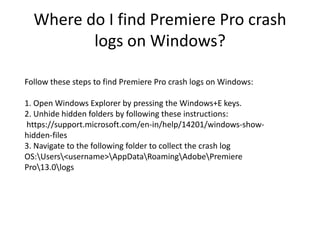
Important question about adobe premiere pro
- 1. Where do I find Premiere Pro crash logs on Windows? Follow these steps to find Premiere Pro crash logs on Windows: 1. Open Windows Explorer by pressing the Windows+E keys. 2. Unhide hidden folders by following these instructions: https://support.microsoft.com/en-in/help/14201/windows-show- hidden-files 3. Navigate to the following folder to collect the crash log OS:Users<username>AppDataRoamingAdobePremiere Pro13.0logs
- 2. How to fix workspace related issues in Premiere Pro? Follow these steps to resolve the issues mentioned above: 1. Quit Premiere Pro 2. Navigate to Documents > Adobe > Premiere Pro > 13.0 [if you're working in Premiere Pro CC 2018, go to 12.0] 3. Rename the Layouts folder to Old_Layouts 4. Launch Premiere Pro and create a new project 5. From the Premiere Pro menu bar, choose Window > Workspaces and deselect Import Workspace from Projects 6. Save & close the empty project 7. Open the project that you have to work in
- 3. How do I reinstall a previous version of Premiere Pro? To reinstall a previous version of Premiere Pro, follow these steps: 1. Open the Creative Cloud desktop application. 2. Click on the Apps tab. 3. Find Premiere Pro in the list and click on the drop-down menu on the right. 4. Click Manage > Other Versions and choose the previous version of Premiere Pro that you want to install on your computer.
- 4. What is project locking, and how do I use it? Project locking helps multiple editors in a workgroup environment who are working together on a single Premiere Pro project by warning them when a project is currently in use by another user (opened for read/write access) so they can wait for that user to stop editing the project before opening the project for write access themselves. Alternatively, other users can open a locked project in "read only" mode, where they can copy or drag and drop elements from the locked project or playback sequences for viewing only.
- 5. What is the Essential Sound panel in Premiere Pro? Audition's Essential Sound panel is now accessible in Premiere Pro, offering a powerful audio editing experience without the need to leave the Premiere Pro. The Essential Sound panel lets users assign mix types to clips, with built-in tools for each type of content: dialogue, music, and sound effects. There are also more audio effects available within Premiere Pro, along with seamless transitions to Audition, and Premiere Pro also supports ambisonic audio export.
- 6. What are the new tools in the Toolbar? The Type Tool (and Vertical Type Tool): shaped like the Letter T, this allows you to click in the Program Monitor to type a title. You can also drag a box with the tool to define an area for text creation. Rectangle Tool: shaped like a box, create square and rectangular shapes by dragging the tool. Ellipse Tool: shaped like an oval, create round and oval shapes by dragging the tool.
- 7. Where is the Legacy Titler in Premiere Pro 2019 The Title menu is no longer included. In its place is the Graphics menu, however, the original Titler is not included in the list of choices on that menu. Here is the new location for the Legacy Titler: File > New > Legacy Title You can also create a custom keyboard shortcut for launching the Legacy Titler.
- 8. What is the Essential Graphics panel? The Essential Graphics panel gives you all the tools you need for graphics and titles in one place including the ability to change fonts, colors, position, as well as complex behaviors – and makes it easy to save Motion Graphics templates for re-use, or sharing, right inside Premiere Pro. You can browse for Motion Graphics templates included in Premiere Pro, or create and save your own templates. When working with After Effects created Motion Graphics templates in Premiere Pro all changeable parameters are revealed within the Essential Graphics panel.
- 9. Playback issues with H.264 media If you're getting playback issues with H.264 media on a Windows machine, do the following: -Choose Preferences > Media, and then deselect "Enable hardware accelerated decoding (requires restart)“
- 10. How do I reinstall Premiere Pro CC 2014? If Premiere Pro CC 2014 has been uninstalled, see these instructions to reinstall it. 1. After the application is installed, choose Help > Updates... 2. Premiere Pro will be updated to Premiere Pro CC 2014.2 (8.2)
- 11. Metal vs. OpenCL Premiere Pro 2019 provides support for Metal - a graphics technology from Apple that allows the CPU and GPU to work more effectively, delivering better performance. To enable Metal, follow these steps: Choose File > Project Settings > General… Select Mercury Playback Engine GPU Acceleration (Metal) from the Video Rendering and Playback drop-down menu
- 12. Join Premiere Pro Classes in FL: The Web Guru lives in Orlando, Florida and travels nationwide conducting Premiere Pro Training classes, workshops and custom training for groups and organizations. Some of the companies he has trained in Orlando and Florida are: NASA TV, NBC/Universal, Golf Network, WKMG News 6, and Dr. Phillips Charities.
