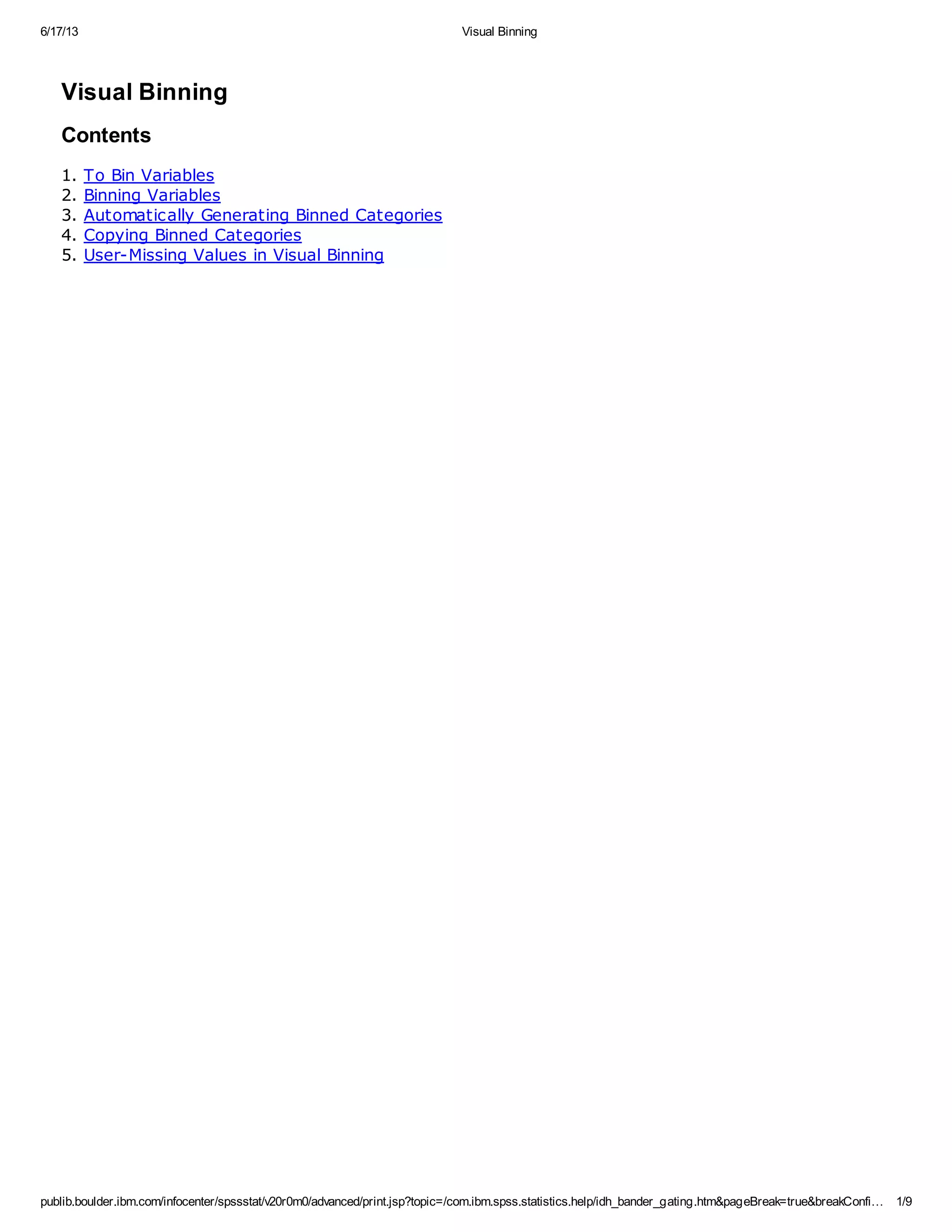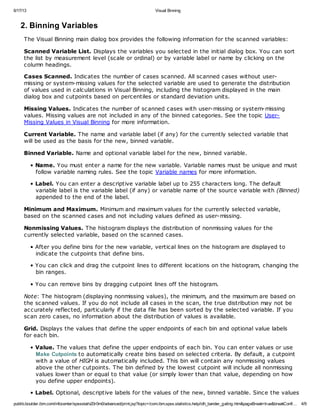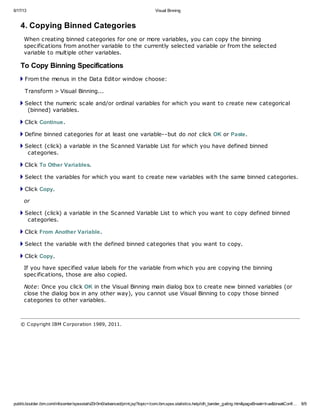Visual Binning is a tool for grouping continuous or ordinal variable values into a limited number of categorical bins. It allows users to manually define bins or automatically generate bins of equal width, equal percentiles, or based on standard deviations. Binned categories can be copied between variables. User-missing values from the source variable are treated as missing in the binned variables.