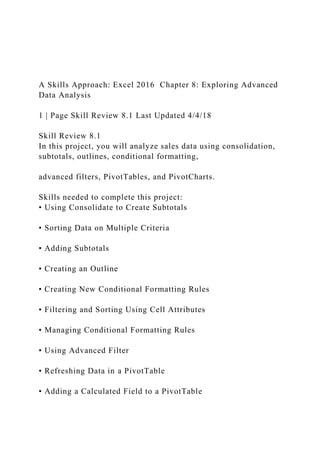
A Skills Approach Excel 2016 Chapter 8 Exploring Advanced D.docx
- 1. A Skills Approach: Excel 2016 Chapter 8: Exploring Advanced Data Analysis 1 | Page Skill Review 8.1 Last Updated 4/4/18 Skill Review 8.1 In this project, you will analyze sales data using consolidation, subtotals, outlines, conditional formatting, advanced filters, PivotTables, and PivotCharts. Skills needed to complete this project: • Using Consolidate to Create Subtotals • Sorting Data on Multiple Criteria • Adding Subtotals • Creating an Outline • Creating New Conditional Formatting Rules • Filtering and Sorting Using Cell Attributes • Managing Conditional Formatting Rules • Using Advanced Filter • Refreshing Data in a PivotTable • Adding a Calculated Field to a PivotTable
- 2. • Changing the Look of a PivotTable • Filtering PivotTable Data • Filtering Data in a PivotChart • Changing the Look of a PivotChart This image appears when a project instruction has changed to accommodate an update to Microsoft Office 365. If the instruction does not match your version of Office, try using the alternate instruction instead. 1. Open the start file EX2016-SkillReview-8-1. The file will be renamed automatically to include your name. Change the project file name if directed to do so by your instructor, and save it. 2. If the workbook opens in Protected View, click the Enable Editing button in the Message Bar at the top of the workbook so you can modify the workbook. 3. Use consolidate to create a summary of the sales data by region. The summary will be located on the Analysis worksheet. a. Go to the Analysis worksheet, and select cell A2. b. On the Data tab, in the Data Tools group, click the Consolidate button. c. Verify that Sum is selected in the Function box.
- 3. d. If there are any references in the All references box, click each and then click the [Delete] button to remove them. e. Click in the Reference box, and then click the Sales Data worksheet tab. Click and drag to select cells C3:E67. f. Click both the Top row and Left column check boxes. g. Click OK. h. On the Analysis worksheet, delete cells B2:B10, allowing the other cells to shift left. Step 1 Download start file A Skills Approach: Excel 2016 Chapter 8: Exploring Advanced Data Analysis 2 | Page Skill Review 8.1 Last Updated 4/4/18 4. Sort the sales data alphabetically by region and then by last name. a. Go to the Sales Data worksheet, and click any cell in the data set.
- 4. b. On the Data tab, in the Sort & Filter group, click the Sort button. c. In the Sort dialog, expand the Sort by list, and select Region. d. Click the Add Level button. e. Expand the Then by list, and select Last Name. f. Click OK. 5. Add subtotals to the data to calculate the total commission earned for each sales associate. a. On the Data tab, in the Outline group, click the Subtotal button. b. Expand the At each change in list, and select Last Name. c. Verify that Sum is selected in the Use function box. d. Verify that there is a check mark next to Commission Earned in the Add subtotal to box. e. Click OK. 6. Copy the subtotal data to the Analysis worksheet. a. On the Sales Data worksheet, click the outline level 2 button to collapse the list so only the total commission earned for each sales associate is visible. This will make it easier to copy the data. b. Select cells A3:G77 and copy them to the Clipboard. Do not include the Grand Total row (row 78).
- 5. c. Go to the Analysis worksheet and paste the copied data beginning in cell A13. 7. Notice that when you paste the subtotaled data, Excel removes the subtotal grouping, but keeps the subtotal rows and formulas. You can use the Outline command to re‐create groups based on the subtotal formulas. a. Click any cell in the data range. b. On the Data tab, in the Outline group, click the Group button arrow, and select Auto Outline. c. Click the outline level 1 button to collapse the list so only the total commission earned for each sales associate is visible. 8. On the Commissions worksheet, create a new conditional formatting rule to apply an icon set to the values in the Rating column. a. Go to the Commissions worksheet and select cells H3:H66. b. On the Home tab, in the Styles group, click the Conditional Formatting button. Click New Rule ... c. In the Select a Rule Type box, verify that Format all cells based on their values is selected. d. In the Edit the Rule Description box, expand the Format Style
- 6. list, and select Icon Sets. e. Expand the Icon Style list, and select Three Stars. f. Click the Show Icon Only checkbox to hide the values in the selected cells. g. In the Display each icon according to these rules section, expand the first Type list and select Number. A Skills Approach: Excel 2016 Chapter 8: Exploring Advanced Data Analysis 3 | Page Skill Review 8.1 Last Updated 4/4/18 h. In the first Value box type 9000 to display a completely filled gold star when the cell value is greater than or equal to 9,000. i. Expand the second Type list and select Number. j. In the second Value box, type 4500 to display a partially filled gold star when the cell value is less than 9,000 and greater than or equal to 4,500. k. Click OK. 9. Sort the sales data so cells with the completely filled gold star icon appear first. a. Scroll down and find a cell with a completely filled gold star.
- 7. b. Right-click a cell with a completely filled gold star, point to Sort, and select Put Selected Cell Icon On Top. 10. On the Sales Data Filter worksheet, delete the conditional formatting rule that applies a font format to cells where the value is above average. a. Go to the Sales Data Filter worksheet. b. On the Home tab, in the Styles group, click the Conditional Formatting button. Click Manage Rules... to open the Conditional Formatting Rules Manager. c. If necessary, expand the Show formatting rules for list and select This Worksheet. d. Select the Above Average rule and click the Delete Rule button. e. Click OK. 11. Use the Advanced Filter feature to find sales greater than $110,000 for George Anderson or Xin Zhu. a. Insert four new rows above row 3, so the column label row is now row 7 and there are five blank rows between the title and the column labels. If necessary, clear all formatting from the new rows. b. Copy the range A7:G7 (the column labels) and paste in A3:G3.
- 8. c. Enter the filter criteria in A4:G5 as follows: i. In A4, type: George ii. In B4, type: Anderson iii. In E4, type: >110000 iv. In A5, type: Xin v. In B5, type: Zhu vi. In E5, type: >110000 d. Click any cell in the data set. e. On the Data tab, in the Sort & Filter group, click the Advanced button. f. Verify that the Filter the list, in place radio button is selected. g. The List range box should display $A$7:$G$71. If it does not, click in the List range box, and then click and drag to select cells A7:G71. h. Click in the Criteria range box. Click and drag to select the range A3:G5 as the criteria range. i. Click OK. A Skills Approach: Excel 2016 Chapter 8: Exploring Advanced Data Analysis
- 9. 4 | Page Skill Review 8.1 Last Updated 4/4/18 12. The data in the Sales Data worksheet has changed since the PivotTable was created. Refresh the PivotTable to reflect the changes. a. Go to the PivotTable worksheet and click anywhere in the PivotTable. b. On the PivotTable Tools Analyze tab, in the Data group, click the Refresh button. c. In the PivotTable Fields pane, click Last Name to add the Last Name field to the Rows box. d. In the Rows box, click Last Name and move it above Client. 13. Add a calculated field to determine the average commission rate for each row in the PivotTable. a. On the PivotTable Tools Analyze tab, in the Calculations group, click the Fields, Items, & Sets button. b. Click Calculated Field... c. In the Name box, type: Average Commission Calculated d. In the Fields box, click Commission Earned, and then click the Insert Field button. e. Type: / f. In the Fields box, double‐click Annual Sales.
- 10. g. The final formula in the Formula box should look like this: ='Commission Earned'/'Annual Sales' h. Click OK to add the calculated field to the PivotTable. i. Click any cell in the new calculated column. j. On the PivotTable Tools Analyze tab, in the Active Field group, click the Field Settings button to open the Value Field Settings dialog. k. In the Custom Name box, type: Average Commission l. Click the Number Format button at the bottom‐left corner of the dialog. In the Category list, click Percentage. If necessary, type 2 in the Decimal places box. m. Click OK. n. Click OK again to close the Value Field Settings dialog. 14. Apply a Quick Style to the PivotTable. a. Click anywhere in the PivotTable. b. On the PivotTable Tools Design tab, in the PivotTable Styles group, click the More button to expand the gallery. c. Click Sky Blue, Pivot Style Medium 6. Click Pivot Style Medium 6.
- 11. 15. Use slicers to filter the PivotTable by region to show only the NW1 region. a. On the PivotTable Tools Analyze tab, in the Filter group, click the Insert Slicer button. b. In the Insert Slicers dialog, click the Region check box. Click OK. c. In the Region slicer, click the NW1 button A Skills Approach: Excel 2016 Chapter 8: Exploring Advanced Data Analysis 5 | Page Skill Review 8.1 Last Updated 4/4/18 16. Filter the PivotChart data to show only the NW1 and NW2 regions. a. Go to the PivotChart worksheet and select the chart. b. On the PivotChart Tools Analyze tab, in the Filter group, click the Insert Slicer button. c. In the Insert Slicers dialog, click the Region check box. Click OK. d. In the Region slicer, click the NW1 button. Press the [Ctrl] key and click the NW2 button. 17. Apply a Quick Style to the PivotChart. a. Select the PivotChart.
- 12. b. On the PivotChart Tools Design tab, in the Chart Styles group, click the More button to expand the gallery. c. Click Style 11. 18. Save and close the workbook. 19. Upload and save your project file. 20. Submit project for grading. Step 2 Upload & Save Step 3 Grade my Project Cerritos College CD 139: Observation/Assessment/Positive Guidance Fall 2019 Total = 30 points Anecdotal Records with Assessments Complete three anecdotal records on any age child. Make the observations meaningful and relevant for the child. For each anecdotal record, describe at least two interpretations or assessments. Your interpretations should be a varietyof these
- 13. three types: How could you use this information to assess the child’s development? What questions are raised in your mind? How would you use this observation to plan for the child? Your observations should include the following categories: a physical (either fine or gross motor) activity; a play activity; and a language activity. Use The Art of Awareness, page 30 and Positive Child Guidance, page 109 for guidelines. Observer’s Name: Angie Beck Child Observed (initials only): M.J. Age of child: 4 years old Child’s Sex: Female Setting of Observation: Cerritos College CDC Date of Observation: 8/14/18 # of adults present (including the observer): 2 # of children present: 4 Time Begun: 8:40 am Time Ended: 8:50 am. Anecdotal Record / Interpretations M. is playing at the play dough table with Tevina, the student teacher. Tevina takes a piece of play dough and rolls it into a ball, then smashes it down to create a pancake or cookie-like object. M. looks over to see the new object and begins manipulating the play dough, trying to make a similar object. While she is watching, Tevina takes the flat object and rolls it back into a ball. M. takes her piece of play dough, rolls it into a ball and smashes it down. She smiles; looks as if she has created the cookie she wanted to make to give to her teacher. Another child watches as M. presents the cookie to the teacher and asks M., “How did you make that?” M. answers, “It’s easy, make a ball, then make a cookie.” M. is curious and is willing to experiment with materials. M. was able to imitate the actions of the adult and express in
- 14. words her concept of how to make a cookie As M.’s teacher, I will plan a cooking activity (make oatmeal cookies). I will also add different types of play dough to the sensory area. 3 anecdotal records with two interpretations each = 30 points You may print these worksheets and hand-write, if easier. Then you will need to scan to upload to Assignments. However, please make sure your writing is legible!! Your Name ______________________________ Child Observed (initials only) ________________ Age of child ________ Child’s Sex _____ Setting of Observation ____________________ Date of Observation ________ # of adults present (including you) ______ # of children present ________ Time Begun _____ Time Ended ______ Anecdotal Record / Two Interpretations
- 15. Your Name ______________________________ Child Observed (initials only) ________________ Age of child ________ Child’s Sex _____ Setting of Observation ____________________ Date of Observation ________ # of adults present (including you) ______ # of children present ________ Time Begun _____ Time Ended ______ Anecdotal Record / Two Interpretations Your Name ______________________________ Child Observed (initials only) ________________ Age of child ________ Child’s Sex _____ Setting of Observation ____________________ Date of Observation ________ # of adults present (including you) ______ # of children present ________
- 16. Time Begun _____ Time Ended ______ Anecdotal Record / Two Interpretations Physical Activity Play Activity Language Activity AnalysisSales by RegionSales by Sales Associate Sales DataNational Pharmaceutical SalesFirst NameLast NameRegionClientAnnual SalesCommission RateCommission EarnedJanJohansenSW2Ambulatory Care of TX, Inc.156,2084%6,248.32GeorgeAndersonSW1AZ Ambulatory Care91,2222%1,824.44MarquesQuarlesNE2Baltimore Bariatrics, Inc.200,7086%12,042.48TatishaBrownSE1Bama Chiropractic Clinics, Inc.157,7214%6,308.84MatthewSchmidtNW2Bellevue Bariatics, Inc.152,1014%6,084.04MatthewSchmidtNW2Boise Oncology 108,8782%2,177.56GeorgeAndersonSW1CA Chiropractic Associates, Inc.107,3732%2,147.46MatthewSchmidtNW2Casper Cardiology, Inc.207,5556%12,453.30TatishaBrownSE1Bama Chiropractic Clinics, Inc.153,2114%6,128.44MatthewSchmidtNW2Cheyenne
- 17. Cardiologists, Inc.114,4112%2,288.22JanJohansenSW2CO Pharmacies, Inc.106,2662%2,125.32MarquesQuarlesNE1Connecticut Pulmonary Associates, Inc.103,3012%2,066.02MarquesQuarlesNE2DC Dialysis162,2024%6,488.08MarquesQuarlesNE2Delaware Dental Associates215,6096%12,936.54GeorgeAndersonSW1Emergency Medicine Association115,6092%2,312.18JanJohansenSW2EMTS of CO, Inc.152,6864%6,107.44RaminianAhjabNE1Garden State Pharmacies122,2222%2,444.44TatishaBrownSE1Gerontology Associates of MS127,5552%2,551.10MatthewSchmidtNW2ID Internal Medicine Associates185,2724%7,410.88TatishaBrownSE1Internal Medicine of MS169,2724%6,770.88GeorgeAndersonSW1Joint Healthcare Associates142,7344%5,709.36TatishaBrownSE1LA Cardiologists, Inc.162,7774%6,511.08MatthewSchmidtNW2Laramie EMTs, Inc.201,2116%12,072.66JanJohansenSW2Lone Star Medicine133,9912%2,679.82TatishaBrownSE1Louisiana Dermatologists, Inc.118,1182%2,362.36XinZhuSE2Low County Medical Associates, Inc.82,6252%1,652.50RaminianAhjabNE1MA OBGyn Associates128,9792%2,579.58MarquesQuarlesNE1Maine Medical Associates, Inc.165,9074%6,636.28MarquesQuarlesNE2Maryland Pharmacies, Inc.209,7086%12,582.48RaminianAhjabNE2MD Dental Associates133,2882%2,665.76TatishaBrownSE1MS Women's Clinics, Inc.133,2882%2,665.76XinZhuSE2NC Medical Associates151,8274%6,073.08JanJohansenSW2Nephrology Associates, Inc.87,5562%1,751.12RaminianAhjabNE1New England Pharmacies, Inc.91,9952%1,839.90RaminianAhjabNE1New England Physicians, Inc.97,4892%1,949.78MarquesQuarlesNE1Maine
- 18. Medical Associates, Inc.165,9074%6,636.28GeorgeAndersonSW1NM Pharmacies, Inc.115,9752%2,319.50JanJohansenSW2NV Emergency Medical Associates, Inc.114,1112%2,282.22JulietaLopezNW1OBGyn Associates of Montana, Inc.88,8882%1,777.76JanJohansenSW2OK Clinics105,7672%2,115.34JulietaLopezNW1Oregon Opthamology, Inc.96,6062%1,932.12JulietaLopezNW1Orthodontial, Inc.83,3632%1,667.26XinZhuSE2Orthopaedic Medical Associates87,7732%1,755.46RaminianAhjabNE2PA Medical Practices, Inc.88,8782%1,777.56XinZhuSE2Palmetto Physicans165,7004%6,628.00XinZhuSE2Palmetto Podiatrists, Inc.82,9352%1,658.70JanJohansenSW2Pharmacies of Nevada, Inc.115,2342%2,304.68TatishaBrownSE1Physicians of MS, Inc.141,1114%5,644.44XinZhuSE2Piedmont Health Associates, Inc.98,3332%1,966.66MarquesQuarlesNE2Rhode Island Gastroenterology, Inc.91,7082%1,834.16XinZhuSE2SC Medical Associates115,2722%2,305.44JulietaLopezNW1Seattle Psychiatric Associates, Inc.97,4432%1,948.86JulietaLopezNW1Seattle Psychologists, Inc.97,0022%1,940.04GeorgeAndersonSW1Southwest Dermatology108,2772%2,165.54GeorgeAndersonSW1Southwest Medical Associates82,6512%1,653.02JanJohansenSW2TEX- MEX Pharmacies, Inc.153,8484%6,153.92GeorgeAndersonSW1Tri-state Pharmacies87,4422%1,748.84XinZhuSE2Upstate Pharmacies, Inc.89,6952%1,793.90JulietaLopezNW1Utah Urology Associates, Inc.82,3192%1,646.38JulietaLopezNW1Washington Physicians, Inc.89,1072%1,782.14TatishaBrownSE1Women's Medicine of FL, Inc.109,3332%2,186.66MatthewSchmidtNW2WY OBGyn, Inc.176,1684%7,046.72MatthewSchmidtNW2Wyoming Health Care, Inc.111,1112%2,222.22XinZhuSE2NC Medical Associates151,8274%6,073.08 Sales Data FilterNational Pharmaceutical SalesFirst NameLast
- 19. NameRegionClientAnnual SalesCommission RateCommission EarnedJanJohansenSW2Ambulatory Care of TX, Inc.156,2084%6,248.32GeorgeAndersonSW1AZ Ambulatory Care91,2222%1,824.44MarquesQuarlesNE2Baltimore Bariatrics, Inc.200,7086%12,042.48TatishaBrownSE1Bama Chiropractic Clinics, Inc.157,7214%6,308.84MatthewSchmidtNW2Bellevue Bariatics, Inc.152,1014%6,084.04MatthewSchmidtNW2Boise Oncology 108,8782%2,177.56GeorgeAndersonSW1CA Chiropractic Associates, Inc.107,3732%2,147.46MatthewSchmidtNW2Casper Cardiology, Inc.207,5556%12,453.30TatishaBrownSE1Bama Chiropractic Clinics, Inc.157,7214%6,308.84MatthewSchmidtNW2Cheyenne Cardiologists, Inc.114,4112%2,288.22JanJohansenSW2CO Pharmacies, Inc.106,2662%2,125.32MarquesQuarlesNE1Connecticut Pulmonary Associates, Inc.103,3012%2,066.02MarquesQuarlesNE2DC Dialysis162,2024%6,488.08MarquesQuarlesNE2Delaware Dental Associates215,6096%12,936.54GeorgeAndersonSW1Emergency Medicine Association121,2522%2,425.04JanJohansenSW2EMTS of CO, Inc.152,6864%6,107.44RaminianAhjabNE1Garden State Pharmacies122,2222%2,444.44TatishaBrownSE1Gerontology Associates of MS127,5552%2,551.10MatthewSchmidtNW2ID Internal Medicine Associates185,2724%7,410.88TatishaBrownSE1Internal Medicine of MS169,2724%6,770.88GeorgeAndersonSW1Joint Healthcare Associates142,7344%5,709.36TatishaBrownSE1LA Cardiologists, Inc.162,7774%6,511.08MatthewSchmidtNW2Laramie EMTs, Inc.201,2116%12,072.66JanJohansenSW2Lone Star Medicine133,9912%2,679.82TatishaBrownSE1Louisiana Dermatologists, Inc.118,1182%2,362.36XinZhuSE2Low County Medical Associates,
- 20. Inc.82,6252%1,652.50RaminianAhjabNE1MA OBGyn Associates128,9792%2,579.58MarquesQuarlesNE1Maine Medical Associates, Inc.165,9074%6,636.28MarquesQuarlesNE2Maryland Pharmacies, Inc.209,7086%12,582.48RaminianAhjabNE2MD Dental Associates133,2882%2,665.76TatishaBrownSE1MS Women's Clinics, Inc.133,2882%2,665.76XinZhuSE2NC Medical Associates151,8274%6,073.08JanJohansenSW2Nephrology Associates, Inc.86,2882%1,725.76RaminianAhjabNE1New England Pharmacies, Inc.91,9952%1,839.90RaminianAhjabNE1New England Physicians, Inc.97,4892%1,949.78MarquesQuarlesNE1Maine Medical Associates, Inc.165,9074%6,636.28GeorgeAndersonSW1NM Pharmacies, Inc.115,9752%2,319.50JanJohansenSW2NV Emergency Medical Associates, Inc.114,1112%2,282.22JulietaLopezNW1OBGyn Associates of Montana, Inc.88,8882%1,777.76JanJohansenSW2OK Clinics105,7672%2,115.34JulietaLopezNW1Oregon Opthamology, Inc.96,6062%1,932.12JulietaLopezNW1Orthodontial, Inc.83,3632%1,667.26XinZhuSE2Orthopaedic Medical Associates87,7732%1,755.46RaminianAhjabNE2PA Medical Practices, Inc.88,8782%1,777.56XinZhuSE2Palmetto Physicans165,7004%6,628.00XinZhuSE2Palmetto Podiatrists, Inc.82,9352%1,658.70JanJohansenSW2Pharmacies of Nevada, Inc.112,7882%2,255.76TatishaBrownSE1Physicians of MS, Inc.141,1114%5,644.44XinZhuSE2Piedmont Health Associates, Inc.98,3332%1,966.66MarquesQuarlesNE2Rhode Island Gastroenterology, Inc.91,7082%1,834.16XinZhuSE2SC Medical Associates115,2722%2,305.44JulietaLopezNW1Seattle Psychiatric Associates, Inc.95,2922%1,905.84JulietaLopezNW1Seattle Psychologists, Inc.97,0022%1,940.04GeorgeAndersonSW1Southwest Dermatology108,2772%2,165.54GeorgeAndersonSW1Southwest
- 21. Medical Associates82,6512%1,653.02JanJohansenSW2TEX- MEX Pharmacies, Inc.153,8484%6,153.92GeorgeAndersonSW1Tri-state Pharmacies87,4422%1,748.84XinZhuSE2Upstate Pharmacies, Inc.89,6952%1,793.90JulietaLopezNW1Utah Urology Associates, Inc.82,3192%1,646.38JulietaLopezNW1Washington Physicians, Inc.89,1072%1,782.14TatishaBrownSE1Women's Medicine of FL, Inc.109,3332%2,186.66MatthewSchmidtNW2WY OBGyn, Inc.171,1714%6,846.84MatthewSchmidtNW2Wyoming Health Care, Inc.111,1112%2,222.22XinZhuSE2NC Medical Associates151,8274%6,073.08 CommissionsNational Pharmaceutical SalesFirst NameLast NameRegionClientAnnual SalesCommission RateCommission EarnedRatingRaminianAhjabNE1Garden State Pharmacies122,2222%2,444.442,444.44RaminianAhjabNE1MA OBGyn Associates128,9792%2,579.582,579.58RaminianAhjabNE2MD Dental Associates133,2882%2,665.762,665.76RaminianAhjabNE1New England Pharmacies, Inc.91,9952%1,839.901,839.90RaminianAhjabNE1New England Physicians, Inc.97,4892%1,949.781,949.78RaminianAhjabNE2PA Medical Practices, Inc.88,8782%1,777.561,777.56GeorgeAndersonSW1AZ Ambulatory Care91,2222%1,824.441,824.44GeorgeAndersonSW1CA Chiropractic Associates, Inc.107,3732%2,147.462,147.46GeorgeAndersonSW1Emergenc y Medicine Association115,6092%2,312.182,312.18GeorgeAndersonSW1Joi nt Healthcare Associates142,7344%5,709.365,709.36GeorgeAndersonSW1NM Pharmacies, Inc.115,9752%2,319.502,319.50GeorgeAndersonSW1Southwest
- 22. Dermatology108,2772%2,165.542,165.54GeorgeAndersonSW1S outhwest Medical Associates82,6512%1,653.021,653.02GeorgeAndersonSW1Tri- state Pharmacies87,4422%1,748.841,748.84TatishaBrownSE1Bama Chiropractic Clinics, Inc.157,7214%6,308.846,308.84TatishaBrownSE1Bama Chiropractic Clinics, Inc.153,2114%6,128.446,128.44TatishaBrownSE1Gerontology Associates of MS127,5552%2,551.102,551.10TatishaBrownSE1Internal Medicine of MS169,2724%6,770.886,770.88TatishaBrownSE1LA Cardiologists, Inc.162,7774%6,511.086,511.08TatishaBrownSE1Louisiana Dermatologists, Inc.118,1182%2,362.362,362.36TatishaBrownSE1MS Women's Clinics, Inc.133,2882%2,665.762,665.76TatishaBrownSE1Physicians of MS, Inc.141,1114%5,644.445,644.44TatishaBrownSE1Women's Medicine of FL, Inc.109,3332%2,186.662,186.66JanJohansenSW2Ambulatory Care of TX, Inc.176,2084%7,048.327,048.32JanJohansenSW2CO Pharmacies, Inc.106,2662%2,125.322,125.32JanJohansenSW2EMTS of CO, Inc.152,6864%6,107.446,107.44JanJohansenSW2Lone Star Medicine133,9912%2,679.822,679.82JanJohansenSW2Nephrolo gy Associates, Inc.87,5562%1,751.121,751.12JanJohansenSW2NV Emergency Medical Associates, Inc.114,1112%2,282.222,282.22JanJohansenSW2OK Clinics105,7672%2,115.342,115.34JanJohansenSW2Pharmacies of Nevada, Inc.115,2342%2,304.682,304.68JanJohansenSW2TEX-MEX Pharmacies,
- 23. Inc.153,8484%6,153.926,153.92JulietaLopezNW1OBGyn Associates of Montana, Inc.88,8882%1,777.761,777.76JulietaLopezNW1Oregon Opthamology, Inc.96,6062%1,932.121,932.12JulietaLopezNW1Orthodontial, Inc.83,3632%1,667.261,667.26JulietaLopezNW1Seattle Psychiatric Associates, Inc.97,4432%1,948.861,948.86JulietaLopezNW1Seattle Psychologists, Inc.97,0022%1,940.041,940.04JulietaLopezNW1Utah Urology Associates, Inc.82,3192%1,646.381,646.38JulietaLopezNW1Washington Physicians, Inc.89,1072%1,782.141,782.14MarquesQuarlesNE2Baltimore Bariatrics, Inc.300,7086%18,042.4818,042.48MarquesQuarlesNE1Connecti cut Pulmonary Associates, Inc.103,3012%2,066.022,066.02MarquesQuarlesNE2DC Dialysis162,2024%6,488.086,488.08MarquesQuarlesNE2Delaw are Dental Associates215,6096%12,936.5412,936.54MarquesQuarlesNE1M aine Medical Associates, Inc.165,9074%6,636.286,636.28MarquesQuarlesNE2Maryland Pharmacies, Inc.209,7086%12,582.4812,582.48MarquesQuarlesNE1Maine Medical Associates, Inc.165,9074%6,636.286,636.28MarquesQuarlesNE2Rhode Island Gastroenterology, Inc.91,7082%1,834.161,834.16MatthewSchmidtNW2Bellevue Bariatics, Inc.152,1014%6,084.046,084.04MatthewSchmidtNW2Boise Oncology 108,8782%2,177.562,177.56MatthewSchmidtNW2Casper Cardiology, Inc.207,5556%12,453.3012,453.30MatthewSchmidtNW2Cheyen ne Cardiologists,
- 24. Inc.114,4112%2,288.222,288.22MatthewSchmidtNW2ID Internal Medicine Associates185,2724%7,410.887,410.88MatthewSchmidtNW2Lar amie EMTs, Inc.201,2116%12,072.6612,072.66MatthewSchmidtNW2WY OBGyn, Inc.176,1684%7,046.727,046.72MatthewSchmidtNW2Wyoming Health Care, Inc.111,1112%2,222.222,222.22XinZhuSE2Low County Medical Associates, Inc.82,6252%1,652.501,652.50XinZhuSE2NC Medical Associates151,8274%6,073.086,073.08XinZhuSE2Orthopaedic Medical Associates87,7732%1,755.461,755.46XinZhuSE2Palmetto Physicans165,7004%6,628.006,628.00XinZhuSE2Palmetto Podiatrists, Inc.82,9352%1,658.701,658.70XinZhuSE2Piedmont Health Associates, Inc.98,3332%1,966.661,966.66XinZhuSE2SC Medical Associates115,2722%2,305.442,305.44XinZhuSE2Upstate Pharmacies, Inc.89,6952%1,793.901,793.90XinZhuSE2NC Medical Associates151,8274%6,073.086,073.08 PivotTableRow LabelsSum of Annual SalesSum of Commission EarnedAmbulatory Care of TX, Inc.$ 156,208$ 6,248AZ Ambulatory Care$ 91,222$ 1,824Baltimore Bariatrics, Inc.$ 200,708$ 12,042Bama Chiropractic Clinics, Inc.$ 310,932$ 12,437Bellevue Bariatics, Inc.$ 152,101$ 6,084Boise Oncology $ 108,878$ 2,178CA Chiropractic Associates, Inc.$ 107,373$ 2,147Casper Cardiology, Inc.$ 207,555$ 12,453Cheyenne Cardiologists, Inc.$ 114,411$ 2,288CO Pharmacies, Inc.$ 106,266$ 2,125Connecticut Pulmonary Associates, Inc.$ 103,301$ 2,066DC Dialysis$ 162,202$ 6,488Delaware Dental Associates$ 215,609$ 12,937Emergency Medicine Association$ 115,609$ 2,312EMTS of CO, Inc.$ 152,686$ 6,107Garden State Pharmacies$ 122,222$ 2,444Gerontology Associates of MS$ 127,555$ 2,551ID Internal Medicine Associates$ 185,272$ 7,411Internal Medicine of MS$ 169,272$ 6,771Joint
- 25. Healthcare Associates$ 142,734$ 5,709LA Cardiologists, Inc.$ 162,777$ 6,511Laramie EMTs, Inc.$ 201,211$ 12,073Lone Star Medicine$ 133,991$ 2,680Louisiana Dermatologists, Inc.$ 118,118$ 2,362Low County Medical Associates, Inc.$ 82,625$ 1,653MA OBGyn Associates$ 128,979$ 2,580Maine Medical Associates, Inc.$ 331,814$ 13,273Maryland Pharmacies, Inc.$ 209,708$ 12,582MD Dental Associates$ 133,288$ 2,666MS Women's Clinics, Inc.$ 133,288$ 2,666NC Medical Associates$ 303,654$ 12,146Nephrology Associates, Inc.$ 87,556$ 1,751New England Pharmacies, Inc.$ 91,995$ 1,840New England Physicians, Inc.$ 97,489$ 1,950NM Pharmacies, Inc.$ 115,975$ 2,320NV Emergency Medical Associates, Inc.$ 114,111$ 2,282OBGyn Associates of Montana, Inc.$ 88,888$ 1,778OK Clinics$ 105,767$ 2,115Oregon Opthamology, Inc.$ 96,606$ 1,932Orthodontial, Inc.$ 83,363$ 1,667Orthopaedic Medical Associates$ 87,773$ 1,755PA Medical Practices, Inc.$ 88,878$ 1,778Palmetto Physicans$ 165,700$ 6,628Palmetto Podiatrists, Inc.$ 82,935$ 1,659Pharmacies of Nevada, Inc.$ 115,234$ 2,305Physicians of MS, Inc.$ 141,111$ 5,644Piedmont Health Associates, Inc.$ 98,333$ 1,967Rhode Island Gastroenterology, Inc.$ 91,708$ 1,834SC Medical Associates$ 115,272$ 2,305Seattle Psychiatric Associates, Inc.$ 97,443$ 1,949Seattle Psychologists, Inc.$ 97,002$ 1,940Southwest Dermatology$ 108,277$ 2,166Southwest Medical Associates$ 82,651$ 1,653TEX- MEX Pharmacies, Inc.$ 153,848$ 6,154Tri-state Pharmacies$ 87,442$ 1,749Upstate Pharmacies, Inc.$ 89,695$ 1,794Utah Urology Associates, Inc.$ 82,319$ 1,646Washington Physicians, Inc.$ 89,107$ 1,782Women's Medicine of FL, Inc.$ 109,333$ 2,187WY OBGyn, Inc.$ 176,168$ 7,047Wyoming Health Care, Inc.$ 111,111$ 2,222Grand Total$ 8,144,659$ 261,614 PivotChartRow LabelsSum of Annual SalesAhjab$ 662,851Anderson$ 851,283Brown$ 1,272,386Johansen$ 1,125,667Lopez$ 634,728Quarles$ 1,315,050Schmidt$
- 26. 1,256,707Zhu$ 1,025,987Grand Total$ 8,144,659 Total Ahjab Anderson Brown Johansen Lopez Quarles Schmidt Zhu 662851 851283 1272386 1125667 634728 1315050 1256707 1025987