Using the python_data_toolkit_timbers_slides
•
1 like•1,215 views
This document discusses using the Pandas Python data analysis library. It describes how Pandas makes it easy to load, manipulate, and visualize complex tabular data. Specific features highlighted include loading data from files, creating and manipulating dataframe data structures, performing element-wise math operations on columns, working with time series data through indexing and resampling, and quick visualization of data.
Report
Share
Report
Share
Download to read offline
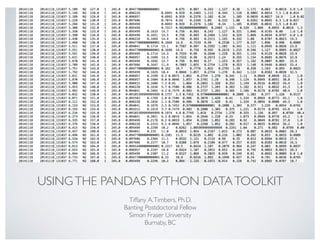
Recommended
Structured streaming for machine learning

Structured streaming allows building machine learning models on streaming data. It extends the Dataset and DataFrame APIs to streams. Key points:
- Structured streaming represents continuous tables and uses micro-batch processing.
- Streaming aggregations maintain partial aggregates across batches using state management. This allows incremental updates to models.
- Current approaches train models by collecting updates from a sink. Future work aims to directly use streaming aggregators for online learning.
- Streaming machine learning pipelines require estimators that produce updatable transformers, unlike static transformers in batch pipelines.
A Developer’s View into Spark's Memory Model with Wenchen Fan

As part of Project Tungsten, we started an ongoing effort to substantially improve the memory and CPU efficiency of Apache Spark’s backend execution and push performance closer to the limits of modern hardware. In this talk, we’ll take a deep dive into Apache Spark’s unified memory model and discuss how Spark exploits memory hierarchy and leverages application semantics to manage memory explicitly (both on and off-heap) to eliminate the overheads of JVM object model and garbage collection.
Degrading Performance? You Might be Suffering From the Small Files Syndrome

Small file sizes can degrade performance in Spark and Hive queries. This is because each small file requires overhead to open, read, and process. The problem is common with event streaming data and IoT sensors that produce many small files. To detect the issue, check for data skew across partitions and Spark job writers processing many small files. Mitigation techniques include file hierarchy designs, repartitioning, Delta Lake optimizations, and Databricks Auto Optimize to merge small files.
Real-time Machine Learning Analytics Using Structured Streaming and Kinesis F...

Persisting data from Amazon Kinesis using Amazon Kinesis Firehose is a popular pattern for streaming projects. However, building real-time analytics on these data introduces challenges, including managing the format, size and frequency of the files created.
This session will present an end-to-end use case for deploying machine learning streaming analytics at-scale using Structured Streaming on Databricks. We will deploy a high-volume Kinesis producer, persist the data to S3 using Kinesis Firehose, partition and write the data using Parquet, create a machine learning model and, finally, query and visualize the data in real time.
Key takeaways include:
– Create a Kinesis producer
– Persist to S3 using Kinesis Firehose
– ETL, machine learning, and exploratory data analysis using Structured Streaming
Monitoring Error Logs at Databricks

At Databricks, we manage Spark clusters for customers to run various production workloads. In this talk, we share our experiences in building a real-time monitoring system for thousands of Spark nodes, including the lessons we learned and the value we’ve seen from our efforts so far.
The was part of the talk presented at #monitorSF Meetup held at Databricks HQ in SF.
26 Trillion App Recomendations using 100 Lines of Spark Code - Ayman Farahat

This document summarizes an approach to build an app recommendation engine using collaborative filtering on data from 53,793 apps and 496 million users. It implements collaborative filtering using 100 lines of Spark code to generate low-dimensional user and app features and compute 26 trillion user-app ratings. Key aspects included using data frames, caching joined data, broadcasting app features for efficient BLAS-3 matrix multiplication, and evaluating recommendations.
HBaseCon 2012 | Unique Sets on HBase and Hadoop - Elliot Clark, StumbleUpon

Determining the number of unique users that have interacted with a web page, game, or application is a very common use case. HBase is becoming an increasingly accepted tool for calculating sets or counts of unique individuals who meet some criteria. Computing these statistics can range in difficulty from very simple to very difficult. This session will explore how different approaches have worked or not worked at scale for counting uniques on HBase with Hadoop.
Productizing Structured Streaming Jobs

"Structured Streaming was a new streaming API introduced to Spark over 2 years ago in Spark 2.0, and was announced GA as of Spark 2.2. Databricks customers have processed over a hundred trillion rows in production using Structured Streaming. We received dozens of questions on how to best develop, monitor, test, deploy and upgrade these jobs. In this talk, we aim to share best practices around what has worked and what hasn't across our customer base.
We will tackle questions around how to plan ahead, what kind of code changes are safe for structured streaming jobs, how to architect streaming pipelines which can give you the most flexibility without sacrificing performance by using tools like Databricks Delta, how to best monitor your streaming jobs and alert if your streams are falling behind or are actually failing, as well as how to best test your code."
Recommended
Structured streaming for machine learning

Structured streaming allows building machine learning models on streaming data. It extends the Dataset and DataFrame APIs to streams. Key points:
- Structured streaming represents continuous tables and uses micro-batch processing.
- Streaming aggregations maintain partial aggregates across batches using state management. This allows incremental updates to models.
- Current approaches train models by collecting updates from a sink. Future work aims to directly use streaming aggregators for online learning.
- Streaming machine learning pipelines require estimators that produce updatable transformers, unlike static transformers in batch pipelines.
A Developer’s View into Spark's Memory Model with Wenchen Fan

As part of Project Tungsten, we started an ongoing effort to substantially improve the memory and CPU efficiency of Apache Spark’s backend execution and push performance closer to the limits of modern hardware. In this talk, we’ll take a deep dive into Apache Spark’s unified memory model and discuss how Spark exploits memory hierarchy and leverages application semantics to manage memory explicitly (both on and off-heap) to eliminate the overheads of JVM object model and garbage collection.
Degrading Performance? You Might be Suffering From the Small Files Syndrome

Small file sizes can degrade performance in Spark and Hive queries. This is because each small file requires overhead to open, read, and process. The problem is common with event streaming data and IoT sensors that produce many small files. To detect the issue, check for data skew across partitions and Spark job writers processing many small files. Mitigation techniques include file hierarchy designs, repartitioning, Delta Lake optimizations, and Databricks Auto Optimize to merge small files.
Real-time Machine Learning Analytics Using Structured Streaming and Kinesis F...

Persisting data from Amazon Kinesis using Amazon Kinesis Firehose is a popular pattern for streaming projects. However, building real-time analytics on these data introduces challenges, including managing the format, size and frequency of the files created.
This session will present an end-to-end use case for deploying machine learning streaming analytics at-scale using Structured Streaming on Databricks. We will deploy a high-volume Kinesis producer, persist the data to S3 using Kinesis Firehose, partition and write the data using Parquet, create a machine learning model and, finally, query and visualize the data in real time.
Key takeaways include:
– Create a Kinesis producer
– Persist to S3 using Kinesis Firehose
– ETL, machine learning, and exploratory data analysis using Structured Streaming
Monitoring Error Logs at Databricks

At Databricks, we manage Spark clusters for customers to run various production workloads. In this talk, we share our experiences in building a real-time monitoring system for thousands of Spark nodes, including the lessons we learned and the value we’ve seen from our efforts so far.
The was part of the talk presented at #monitorSF Meetup held at Databricks HQ in SF.
26 Trillion App Recomendations using 100 Lines of Spark Code - Ayman Farahat

This document summarizes an approach to build an app recommendation engine using collaborative filtering on data from 53,793 apps and 496 million users. It implements collaborative filtering using 100 lines of Spark code to generate low-dimensional user and app features and compute 26 trillion user-app ratings. Key aspects included using data frames, caching joined data, broadcasting app features for efficient BLAS-3 matrix multiplication, and evaluating recommendations.
HBaseCon 2012 | Unique Sets on HBase and Hadoop - Elliot Clark, StumbleUpon

Determining the number of unique users that have interacted with a web page, game, or application is a very common use case. HBase is becoming an increasingly accepted tool for calculating sets or counts of unique individuals who meet some criteria. Computing these statistics can range in difficulty from very simple to very difficult. This session will explore how different approaches have worked or not worked at scale for counting uniques on HBase with Hadoop.
Productizing Structured Streaming Jobs

"Structured Streaming was a new streaming API introduced to Spark over 2 years ago in Spark 2.0, and was announced GA as of Spark 2.2. Databricks customers have processed over a hundred trillion rows in production using Structured Streaming. We received dozens of questions on how to best develop, monitor, test, deploy and upgrade these jobs. In this talk, we aim to share best practices around what has worked and what hasn't across our customer base.
We will tackle questions around how to plan ahead, what kind of code changes are safe for structured streaming jobs, how to architect streaming pipelines which can give you the most flexibility without sacrificing performance by using tools like Databricks Delta, how to best monitor your streaming jobs and alert if your streams are falling behind or are actually failing, as well as how to best test your code."
Optimizing Terascale Machine Learning Pipelines with Keystone ML

The document describes KeystoneML, an open source software framework for building scalable machine learning pipelines on Apache Spark. It discusses standard machine learning pipelines and examples of more complex pipelines for image classification, text classification, and recommender systems. It covers features of KeystoneML like transformers, estimators, and chaining estimators and transformers. It also discusses optimizing pipelines by choosing solvers, caching intermediate data, and operator selection. Benchmark results show KeystoneML achieves state-of-the-art accuracy on large datasets faster than other systems through end-to-end pipeline optimizations.
Optimizing the Catalyst Optimizer for Complex Plans

For more than 6 years, Workday has been building various analytics products powered by Apache Spark. At the core of each product offering, customers use our UI to create data prep pipelines, which are then compiled to DataFrames and executed by Spark under the hood. As we built out our products, however, we started to notice places where vanilla Spark is not suitable for our workloads. For example, because our Spark plans are programmatically generated, they tend to be very complex, and often result in tens of thousands of operators. Another common issue is having case statements with thousands of branches, or worse, nested expressions containing such case statements.
With the right combination of these traits, the final DataFrame can easily take Catalyst hours to compile and optimize – that is, if it doesn’t first cause the driver JVM to run out of memory.
In this talk, we discuss how we addressed some of our pain points regarding complex pipelines. Topics covered include memory-efficient plan logging, using common subexpression elimination to remove redundant subplans, rewriting Spark’s constraint propagation mechanism to avoid exponential growth of filter constraints, as well as other performance enhancements made to Catalyst rules.
We then apply these changes to several production pipelines, showcasing the reduction of time spent in Catalyst, and list out ideas for further improvements. Finally, we share tips on how you too can better handle complex Spark plans.
A Practical Approach to Building a Streaming Processing Pipeline for an Onlin...

Yelp’s ad platform handles millions of ad requests everyday. To generate ad metrics and analytics in real-time, they built they ad event tracking and analyzing pipeline on top of Spark Streaming. It allows Yelp to manage large number of active ad campaigns and greatly reduce over-delivery. It also enables them to share ad metrics with advertisers in a more timely fashion.
This session will start with an overview of the entire pipeline and then focus on two specific challenges in the event consolidation part of the pipeline that Yelp had to solve. The first challenge will be about joining multiple data sources together to generate a single stream of ad events that feeds into various downstream systems. That involves solving several problems that are unique to real-time applications, such as windowed processing and handling of event delays. The second challenge covered is with regards to state management across code deployments and application restarts. Throughout the session, the speakers will share best practices for the design and development of large-scale Spark Streaming pipelines for production environments.
Building Continuous Application with Structured Streaming and Real-Time Data ...

This document summarizes a presentation about building a structured streaming connector for continuous applications using Azure Event Hubs as the streaming data source. It discusses key design considerations like representing offsets, implementing the getOffset and getBatch methods required by structured streaming sources, and challenges with testing asynchronous behavior. It also outlines issues contributed back to the Apache Spark community around streaming checkpoints and recovery.
Real Time Machine Learning Visualization With Spark

This document discusses enabling real-time machine learning visualization with Spark. It introduces a callback interface for Spark ML algorithms to send messages during training. A task channel uses Akka messaging to deliver these messages to a browser. Visualizations are built using JavaScript libraries Plotly and D3. This allows monitoring training convergence and stopping early, improving experimentation for machine learning models developed with Spark.
Cost-Based Optimizer in Apache Spark 2.2 Ron Hu, Sameer Agarwal, Wenchen Fan ...

Apache Spark 2.2 ships with a state-of-art cost-based optimization framework that collects and leverages a variety of per-column data statistics (e.g., cardinality, number of distinct values, NULL values, max/min, avg/max length, etc.) to improve the quality of query execution plans. Leveraging these reliable statistics helps Spark to make better decisions in picking the most optimal query plan. Examples of these optimizations include selecting the correct build side in a hash-join, choosing the right join type (broadcast hash-join vs. shuffled hash-join) or adjusting a multi-way join order, among others. In this talk, we’ll take a deep dive into Spark’s cost based optimizer and discuss how we collect/store these statistics, the query optimizations it enables, and its performance impact on TPC-DS benchmark queries.
Designing Structured Streaming Pipelines—How to Architect Things Right

"Structured Streaming has proven to be the best platform for building distributed stream processing applications. Its unified SQL/Dataset/DataFrame APIs and Spark's built-in functions make it easy for developers to express complex computations. However, expressing the business logic is only part of the larger problem of building end-to-end streaming pipelines that interact with a complex ecosystem of storage systems and workloads. It is important for the developer to truly understand the business problem needs to be solved.
What are you trying to consume? Single source? Joining multiple streaming sources? Joining streaming with static data?
What are you trying to produce? What is the final output that the business wants? What type of queries does the business want to run on the final output?
When do you want it? When does the business want to the data? What is the acceptable latency? Do you really want to millisecond-level latency?
How much are you willing to pay for it? This is the ultimate question and the answer significantly determines how feasible is it solve the above questions.
These are the questions that we ask every customer in order to help them design their pipeline. In this talk, I am going to go through the decision tree of designing the right architecture for solving your problem."
Chris Hillman – Beyond Mapreduce Scientific Data Processing in Real-time

This document discusses processing scientific mass spectrometry data in real-time using parallel and distributed computing techniques. It describes how a mass spectrometry experiment produces terabytes of data that currently takes over 24 hours to fully process. The document proposes using MapReduce and Apache Flink to parallelize the data processing across clusters to help speed it up towards real-time analysis. Initial tests show Flink can process the data 2-3 times faster than traditional Hadoop MapReduce. Finally, it discusses simulating real-time streaming of the data using Kafka and Flink Streaming to enable processing results within 10 seconds of the experiment completing.
Time-evolving Graph Processing on Commodity Clusters: Spark Summit East talk ...

Real-world graphs are seldom static. Applications that generate
graph-structured data today do so continuously, giving rise to an underlying graph whose structure evolves over time. Mining these time-evolving graphs can be insightful, both from research and business perspectives. While several works have focused on some individual aspects, there exists no general purpose time-evolving graph processing engine.
We present Tegra, a time-evolving graph processing system built
on a general-purpose dataflow framework. We introduce Timelapse, a flexible abstraction that enables efficient analytics on evolving graphs by allowing graph-parallel stages to iterate over complete history of nodes. We use Timelapse to present two computational models, a temporal analysis model for performing computations on multiple snapshots of an evolving graph, and a generalized incremental computation model for efficiently updating results of computations.
A Deep Dive into Query Execution Engine of Spark SQL

Spark SQL enables Spark to perform efficient and fault-tolerant relational query processing with analytics database technologies. The relational queries are compiled to the executable physical plans consisting of transformations and actions on RDDs with the generated Java code. The code is compiled to Java bytecode, executed at runtime by JVM and optimized by JIT to native machine code at runtime. This talk will take a deep dive into Spark SQL execution engine. The talk includes pipelined execution, whole-stage code generation, UDF execution, memory management, vectorized readers, lineage based RDD transformation and action.
From Pipelines to Refineries: Scaling Big Data Applications

Big data tools are challenging to combine into a larger application: ironically, big data applications themselves do not tend to scale very well. These issues of integration and data management are only magnified by increasingly large volumes of data.
Apache Spark provides strong building blocks for batch processes, streams and ad-hoc interactive analysis. However, users face challenges when putting together a single coherent pipeline that could involve hundreds of transformation steps, especially when confronted by the need of rapid iterations.
This talk explores these issues through the lens of functional programming. It presents an experimental framework that provides full-pipeline guarantees by introducing more laziness to Apache Spark. This framework allows transformations to be seamlessly composed and alleviates common issues, thanks to whole program checks, auto-caching, and aggressive computation parallelization and reuse.
Apache Spark's MLlib's Past Trajectory and new Directions

- MLlib has rapidly developed over the past 5 years, growing from a few initial algorithms to over 50 algorithms and featurizers today.
- It has shifted focus from just adding algorithms to improving existing algorithms and infrastructure like DataFrame integration.
- This allows for scalable machine learning workflows on big data from small laptop datasets to large clusters, with seamless integration between SQL, DataFrames, streaming, and other Spark components.
- Going forward, areas of focus include continued improvements to scalability, enhancing core algorithms, extending APIs to support custom algorithms, and building out a standard library of machine learning components.
Batch and Stream Graph Processing with Apache Flink

Batch and Stream Graph Processing with Apache Flink, presented at the Apache Flink and Neo4j meetup, March 2016, Berlin
Continuous Application with Structured Streaming 2.0

Introduction to Continuous Application with Apache Spark 2.0 Structured Streaming. This presentation is a culmination and curation from talks and meetups presented by Databricks engineers.
The notebooks on Structured Streaming demonstrates aspects of the Structured Streaming APIs
Building, Debugging, and Tuning Spark Machine Leaning Pipelines-(Joseph Bradl...

This document discusses Spark ML pipelines for machine learning workflows. It begins with an introduction to Spark MLlib and the various algorithms it supports. It then discusses how ML workflows can be complex, involving multiple data sources, feature transformations, and models. Spark ML pipelines allow specifying the entire workflow as a single pipeline object. This simplifies debugging, re-running on new data, and parameter tuning. The document provides an example text classification pipeline and demonstrates how data is transformed through each step via DataFrames. It concludes by discussing upcoming improvements to Spark ML pipelines.
FlinkML - Big data application meetup

My slides from the Big Data Applications meetup on 27th of July, talking about FlinkML. Also some things about open-source ML development and an illustation of interactive Flink machine learning with Apache Zeppelin.
Arbitrary Stateful Aggregations using Structured Streaming in Apache Spark

In this talk, we will introduce some of the new available APIs around stateful aggregation in Structured Streaming, namely flatMapGroupsWithState. We will show how this API can be used to power many complex real-time workflows, including stream-to-stream joins, through live demos using Databricks and Apache Kafka.
Introducing Kafka Connect and Implementing Custom Connectors

Kobi Hikri (Independent Software Architect and Consultant):
Kobi provides a short intro to Kafka Connect, and then shows an actual code example of developing and dockerizing a custom connector.
Dev411

This document summarizes best practices for improving ASP.NET performance based on testing with various tools. Key findings include that a DataReader is faster than a DataSet, inline SQL is faster than stored procedures, caching improves performance, and reducing ViewState usage and templates improves speed. The presenter advocates using profiling tools to test performance and recommends strategies like optimizing database queries, caching data, and minimizing unnecessary page elements.
Best Practices for Hyperparameter Tuning with MLflow

Hyperparameter tuning and optimization is a powerful tool in the area of AutoML, for both traditional statistical learning models as well as for deep learning. There are many existing tools to help drive this process, including both blackbox and whitebox tuning. In this talk, we'll start with a brief survey of the most popular techniques for hyperparameter tuning (e.g., grid search, random search, Bayesian optimization, and parzen estimators) and then discuss the open source tools which implement each of these techniques. Finally, we will discuss how we can leverage MLflow with these tools and techniques to analyze how our search is performing and to productionize the best models.
Speaker: Joseph Bradley
Unit 5 Time series Data Analysis.pdf

1. The document discusses time series analysis and visualization techniques using an electricity consumption dataset from Germany.
2. Key steps include cleaning the data, setting the date as the index, adding relevant columns, and visualizing consumption trends over various time periods using line and box plots.
3. The data is also resampled to the weekly level to analyze aggregate consumption patterns over longer time intervals.
Data herding

The primary focus of this presentation is approaching the migration of a large, legacy data store into a new schema built with Django. Includes discussion of how to structure a migration script so that it will run efficiently and scale. Learn how to recognize and evaluate trouble spots.
Also discusses some general tips and tricks for working with data and establishing a productive workflow.
More Related Content
What's hot
Optimizing Terascale Machine Learning Pipelines with Keystone ML

The document describes KeystoneML, an open source software framework for building scalable machine learning pipelines on Apache Spark. It discusses standard machine learning pipelines and examples of more complex pipelines for image classification, text classification, and recommender systems. It covers features of KeystoneML like transformers, estimators, and chaining estimators and transformers. It also discusses optimizing pipelines by choosing solvers, caching intermediate data, and operator selection. Benchmark results show KeystoneML achieves state-of-the-art accuracy on large datasets faster than other systems through end-to-end pipeline optimizations.
Optimizing the Catalyst Optimizer for Complex Plans

For more than 6 years, Workday has been building various analytics products powered by Apache Spark. At the core of each product offering, customers use our UI to create data prep pipelines, which are then compiled to DataFrames and executed by Spark under the hood. As we built out our products, however, we started to notice places where vanilla Spark is not suitable for our workloads. For example, because our Spark plans are programmatically generated, they tend to be very complex, and often result in tens of thousands of operators. Another common issue is having case statements with thousands of branches, or worse, nested expressions containing such case statements.
With the right combination of these traits, the final DataFrame can easily take Catalyst hours to compile and optimize – that is, if it doesn’t first cause the driver JVM to run out of memory.
In this talk, we discuss how we addressed some of our pain points regarding complex pipelines. Topics covered include memory-efficient plan logging, using common subexpression elimination to remove redundant subplans, rewriting Spark’s constraint propagation mechanism to avoid exponential growth of filter constraints, as well as other performance enhancements made to Catalyst rules.
We then apply these changes to several production pipelines, showcasing the reduction of time spent in Catalyst, and list out ideas for further improvements. Finally, we share tips on how you too can better handle complex Spark plans.
A Practical Approach to Building a Streaming Processing Pipeline for an Onlin...

Yelp’s ad platform handles millions of ad requests everyday. To generate ad metrics and analytics in real-time, they built they ad event tracking and analyzing pipeline on top of Spark Streaming. It allows Yelp to manage large number of active ad campaigns and greatly reduce over-delivery. It also enables them to share ad metrics with advertisers in a more timely fashion.
This session will start with an overview of the entire pipeline and then focus on two specific challenges in the event consolidation part of the pipeline that Yelp had to solve. The first challenge will be about joining multiple data sources together to generate a single stream of ad events that feeds into various downstream systems. That involves solving several problems that are unique to real-time applications, such as windowed processing and handling of event delays. The second challenge covered is with regards to state management across code deployments and application restarts. Throughout the session, the speakers will share best practices for the design and development of large-scale Spark Streaming pipelines for production environments.
Building Continuous Application with Structured Streaming and Real-Time Data ...

This document summarizes a presentation about building a structured streaming connector for continuous applications using Azure Event Hubs as the streaming data source. It discusses key design considerations like representing offsets, implementing the getOffset and getBatch methods required by structured streaming sources, and challenges with testing asynchronous behavior. It also outlines issues contributed back to the Apache Spark community around streaming checkpoints and recovery.
Real Time Machine Learning Visualization With Spark

This document discusses enabling real-time machine learning visualization with Spark. It introduces a callback interface for Spark ML algorithms to send messages during training. A task channel uses Akka messaging to deliver these messages to a browser. Visualizations are built using JavaScript libraries Plotly and D3. This allows monitoring training convergence and stopping early, improving experimentation for machine learning models developed with Spark.
Cost-Based Optimizer in Apache Spark 2.2 Ron Hu, Sameer Agarwal, Wenchen Fan ...

Apache Spark 2.2 ships with a state-of-art cost-based optimization framework that collects and leverages a variety of per-column data statistics (e.g., cardinality, number of distinct values, NULL values, max/min, avg/max length, etc.) to improve the quality of query execution plans. Leveraging these reliable statistics helps Spark to make better decisions in picking the most optimal query plan. Examples of these optimizations include selecting the correct build side in a hash-join, choosing the right join type (broadcast hash-join vs. shuffled hash-join) or adjusting a multi-way join order, among others. In this talk, we’ll take a deep dive into Spark’s cost based optimizer and discuss how we collect/store these statistics, the query optimizations it enables, and its performance impact on TPC-DS benchmark queries.
Designing Structured Streaming Pipelines—How to Architect Things Right

"Structured Streaming has proven to be the best platform for building distributed stream processing applications. Its unified SQL/Dataset/DataFrame APIs and Spark's built-in functions make it easy for developers to express complex computations. However, expressing the business logic is only part of the larger problem of building end-to-end streaming pipelines that interact with a complex ecosystem of storage systems and workloads. It is important for the developer to truly understand the business problem needs to be solved.
What are you trying to consume? Single source? Joining multiple streaming sources? Joining streaming with static data?
What are you trying to produce? What is the final output that the business wants? What type of queries does the business want to run on the final output?
When do you want it? When does the business want to the data? What is the acceptable latency? Do you really want to millisecond-level latency?
How much are you willing to pay for it? This is the ultimate question and the answer significantly determines how feasible is it solve the above questions.
These are the questions that we ask every customer in order to help them design their pipeline. In this talk, I am going to go through the decision tree of designing the right architecture for solving your problem."
Chris Hillman – Beyond Mapreduce Scientific Data Processing in Real-time

This document discusses processing scientific mass spectrometry data in real-time using parallel and distributed computing techniques. It describes how a mass spectrometry experiment produces terabytes of data that currently takes over 24 hours to fully process. The document proposes using MapReduce and Apache Flink to parallelize the data processing across clusters to help speed it up towards real-time analysis. Initial tests show Flink can process the data 2-3 times faster than traditional Hadoop MapReduce. Finally, it discusses simulating real-time streaming of the data using Kafka and Flink Streaming to enable processing results within 10 seconds of the experiment completing.
Time-evolving Graph Processing on Commodity Clusters: Spark Summit East talk ...

Real-world graphs are seldom static. Applications that generate
graph-structured data today do so continuously, giving rise to an underlying graph whose structure evolves over time. Mining these time-evolving graphs can be insightful, both from research and business perspectives. While several works have focused on some individual aspects, there exists no general purpose time-evolving graph processing engine.
We present Tegra, a time-evolving graph processing system built
on a general-purpose dataflow framework. We introduce Timelapse, a flexible abstraction that enables efficient analytics on evolving graphs by allowing graph-parallel stages to iterate over complete history of nodes. We use Timelapse to present two computational models, a temporal analysis model for performing computations on multiple snapshots of an evolving graph, and a generalized incremental computation model for efficiently updating results of computations.
A Deep Dive into Query Execution Engine of Spark SQL

Spark SQL enables Spark to perform efficient and fault-tolerant relational query processing with analytics database technologies. The relational queries are compiled to the executable physical plans consisting of transformations and actions on RDDs with the generated Java code. The code is compiled to Java bytecode, executed at runtime by JVM and optimized by JIT to native machine code at runtime. This talk will take a deep dive into Spark SQL execution engine. The talk includes pipelined execution, whole-stage code generation, UDF execution, memory management, vectorized readers, lineage based RDD transformation and action.
From Pipelines to Refineries: Scaling Big Data Applications

Big data tools are challenging to combine into a larger application: ironically, big data applications themselves do not tend to scale very well. These issues of integration and data management are only magnified by increasingly large volumes of data.
Apache Spark provides strong building blocks for batch processes, streams and ad-hoc interactive analysis. However, users face challenges when putting together a single coherent pipeline that could involve hundreds of transformation steps, especially when confronted by the need of rapid iterations.
This talk explores these issues through the lens of functional programming. It presents an experimental framework that provides full-pipeline guarantees by introducing more laziness to Apache Spark. This framework allows transformations to be seamlessly composed and alleviates common issues, thanks to whole program checks, auto-caching, and aggressive computation parallelization and reuse.
Apache Spark's MLlib's Past Trajectory and new Directions

- MLlib has rapidly developed over the past 5 years, growing from a few initial algorithms to over 50 algorithms and featurizers today.
- It has shifted focus from just adding algorithms to improving existing algorithms and infrastructure like DataFrame integration.
- This allows for scalable machine learning workflows on big data from small laptop datasets to large clusters, with seamless integration between SQL, DataFrames, streaming, and other Spark components.
- Going forward, areas of focus include continued improvements to scalability, enhancing core algorithms, extending APIs to support custom algorithms, and building out a standard library of machine learning components.
Batch and Stream Graph Processing with Apache Flink

Batch and Stream Graph Processing with Apache Flink, presented at the Apache Flink and Neo4j meetup, March 2016, Berlin
Continuous Application with Structured Streaming 2.0

Introduction to Continuous Application with Apache Spark 2.0 Structured Streaming. This presentation is a culmination and curation from talks and meetups presented by Databricks engineers.
The notebooks on Structured Streaming demonstrates aspects of the Structured Streaming APIs
Building, Debugging, and Tuning Spark Machine Leaning Pipelines-(Joseph Bradl...

This document discusses Spark ML pipelines for machine learning workflows. It begins with an introduction to Spark MLlib and the various algorithms it supports. It then discusses how ML workflows can be complex, involving multiple data sources, feature transformations, and models. Spark ML pipelines allow specifying the entire workflow as a single pipeline object. This simplifies debugging, re-running on new data, and parameter tuning. The document provides an example text classification pipeline and demonstrates how data is transformed through each step via DataFrames. It concludes by discussing upcoming improvements to Spark ML pipelines.
FlinkML - Big data application meetup

My slides from the Big Data Applications meetup on 27th of July, talking about FlinkML. Also some things about open-source ML development and an illustation of interactive Flink machine learning with Apache Zeppelin.
Arbitrary Stateful Aggregations using Structured Streaming in Apache Spark

In this talk, we will introduce some of the new available APIs around stateful aggregation in Structured Streaming, namely flatMapGroupsWithState. We will show how this API can be used to power many complex real-time workflows, including stream-to-stream joins, through live demos using Databricks and Apache Kafka.
Introducing Kafka Connect and Implementing Custom Connectors

Kobi Hikri (Independent Software Architect and Consultant):
Kobi provides a short intro to Kafka Connect, and then shows an actual code example of developing and dockerizing a custom connector.
Dev411

This document summarizes best practices for improving ASP.NET performance based on testing with various tools. Key findings include that a DataReader is faster than a DataSet, inline SQL is faster than stored procedures, caching improves performance, and reducing ViewState usage and templates improves speed. The presenter advocates using profiling tools to test performance and recommends strategies like optimizing database queries, caching data, and minimizing unnecessary page elements.
Best Practices for Hyperparameter Tuning with MLflow

Hyperparameter tuning and optimization is a powerful tool in the area of AutoML, for both traditional statistical learning models as well as for deep learning. There are many existing tools to help drive this process, including both blackbox and whitebox tuning. In this talk, we'll start with a brief survey of the most popular techniques for hyperparameter tuning (e.g., grid search, random search, Bayesian optimization, and parzen estimators) and then discuss the open source tools which implement each of these techniques. Finally, we will discuss how we can leverage MLflow with these tools and techniques to analyze how our search is performing and to productionize the best models.
Speaker: Joseph Bradley
What's hot (20)
Optimizing Terascale Machine Learning Pipelines with Keystone ML

Optimizing Terascale Machine Learning Pipelines with Keystone ML
Optimizing the Catalyst Optimizer for Complex Plans

Optimizing the Catalyst Optimizer for Complex Plans
A Practical Approach to Building a Streaming Processing Pipeline for an Onlin...

A Practical Approach to Building a Streaming Processing Pipeline for an Onlin...
Building Continuous Application with Structured Streaming and Real-Time Data ...

Building Continuous Application with Structured Streaming and Real-Time Data ...
Real Time Machine Learning Visualization With Spark

Real Time Machine Learning Visualization With Spark
Cost-Based Optimizer in Apache Spark 2.2 Ron Hu, Sameer Agarwal, Wenchen Fan ...

Cost-Based Optimizer in Apache Spark 2.2 Ron Hu, Sameer Agarwal, Wenchen Fan ...
Designing Structured Streaming Pipelines—How to Architect Things Right

Designing Structured Streaming Pipelines—How to Architect Things Right
Chris Hillman – Beyond Mapreduce Scientific Data Processing in Real-time

Chris Hillman – Beyond Mapreduce Scientific Data Processing in Real-time
Time-evolving Graph Processing on Commodity Clusters: Spark Summit East talk ...

Time-evolving Graph Processing on Commodity Clusters: Spark Summit East talk ...
A Deep Dive into Query Execution Engine of Spark SQL

A Deep Dive into Query Execution Engine of Spark SQL
From Pipelines to Refineries: Scaling Big Data Applications

From Pipelines to Refineries: Scaling Big Data Applications
Apache Spark's MLlib's Past Trajectory and new Directions

Apache Spark's MLlib's Past Trajectory and new Directions
Batch and Stream Graph Processing with Apache Flink

Batch and Stream Graph Processing with Apache Flink
Continuous Application with Structured Streaming 2.0

Continuous Application with Structured Streaming 2.0
Building, Debugging, and Tuning Spark Machine Leaning Pipelines-(Joseph Bradl...

Building, Debugging, and Tuning Spark Machine Leaning Pipelines-(Joseph Bradl...
Arbitrary Stateful Aggregations using Structured Streaming in Apache Spark

Arbitrary Stateful Aggregations using Structured Streaming in Apache Spark
Introducing Kafka Connect and Implementing Custom Connectors

Introducing Kafka Connect and Implementing Custom Connectors
Best Practices for Hyperparameter Tuning with MLflow

Best Practices for Hyperparameter Tuning with MLflow
Similar to Using the python_data_toolkit_timbers_slides
Unit 5 Time series Data Analysis.pdf

1. The document discusses time series analysis and visualization techniques using an electricity consumption dataset from Germany.
2. Key steps include cleaning the data, setting the date as the index, adding relevant columns, and visualizing consumption trends over various time periods using line and box plots.
3. The data is also resampled to the weekly level to analyze aggregate consumption patterns over longer time intervals.
Data herding

The primary focus of this presentation is approaching the migration of a large, legacy data store into a new schema built with Django. Includes discussion of how to structure a migration script so that it will run efficiently and scale. Learn how to recognize and evaluate trouble spots.
Also discusses some general tips and tricks for working with data and establishing a productive workflow.
Data herding

The document discusses strategies for migrating large amounts of legacy data from an old database into a new Django application. Some key points:
- Migrating data in batches and minimizing database queries per row processed can improve performance for large datasets.
- Tools like SQLAlchemy and Maatkit can help optimize the migration process.
- It's important to profile queries, enable logging/debugging, and design migrations that can resume/restart after failures or pause for maintenance.
- Preserving some legacy metadata like IDs on the new models allows mapping data between the systems. Declarative and modular code helps scale the migration tasks.
Unit-5 Time series data Analysis.pptx

1) The document discusses fundamentals of time series analysis including characteristics of time series data, data cleaning, time-based indexing, visualization, and resampling of time series data.
2) Methods discussed include plotting univariate time series data from a random walk model and open power system data to analyze electricity consumption trends over time in Germany.
3) The data is cleaned, indexed by date, and grouped to visualize patterns like seasonal effects and differences between weekdays and weekends.
DSE-complete.pptx

This document provides an introduction to data science and Python programming for engineers. It discusses what data science is, where it is applied, and how data scientists work. It also defines key terms like data, structured vs unstructured data, and data frames. The document presents examples of importing and cleaning health data using Pandas and analyzing it using functions like describe(). It introduces NumPy and arrays, and how to perform basic operations like creating, manipulating, and summarizing arrays.
Getting Started with Keras and TensorFlow - StampedeCon AI Summit 2017

This technical session provides a hands-on introduction to TensorFlow using Keras in the Python programming language. TensorFlow is Google’s scalable, distributed, GPU-powered compute graph engine that machine learning practitioners used for deep learning. Keras provides a Python-based API that makes it easy to create well-known types of neural networks in TensorFlow. Deep learning is a group of exciting new technologies for neural networks. Through a combination of advanced training techniques and neural network architectural components, it is now possible to train neural networks of much greater complexity. Deep learning allows a model to learn hierarchies of information in a way that is similar to the function of the human brain.
Automated Data Exploration: Building efficient analysis pipelines with Dask

Dask can be used to automate the initial data exploration process by building an analysis graph upfront. Lens is a library and service that uses Dask to compute metrics on datasets like column statistics, correlations, and pair densities. This pre-computes the information needed for exploration so users can interactively examine datasets of any size through Jupyter widgets or a web UI without waiting for new computations. Lens was developed to improve data scientist productivity and is integrated into the SherlockML platform for collaborative data science projects.
Time Series Analysis:Basic Stochastic Signal Recovery

Simple case of a recovering a stochastic signal from a time series with a linear combination of nuisance signals.
Errata:
corrected error in the Gaussian fit.
corrected the JackKnife example and un-centers data.
Corrected sig fig language and rationale
removed jk calculation of mean reformatted cells
Feature Engineering - Getting most out of data for predictive models - TDC 2017

How should data be preprocessed for use in machine learning algorithms? How to identify the most predictive attributes of a dataset? What features can generate to improve the accuracy of a model?
Feature Engineering is the process of extracting and selecting, from raw data, features that can be used effectively in predictive models. As the quality of the features greatly influences the quality of the results, knowing the main techniques and pitfalls will help you to succeed in the use of machine learning in your projects.
In this talk, we will present methods and techniques that allow us to extract the maximum potential of the features of a dataset, increasing flexibility, simplicity and accuracy of the models. The analysis of the distribution of features and their correlations, the transformation of numeric attributes (such as scaling, normalization, log-based transformation, binning), categorical attributes (such as one-hot encoding, feature hashing, Temporal (date / time), and free-text attributes (text vectorization, topic modeling).
Python, Python, Scikit-learn, and Spark SQL examples will be presented and how to use domain knowledge and intuition to select and generate features relevant to predictive models.
A Tale of Three Deep Learning Frameworks: TensorFlow, Keras, & PyTorch with B...

We all know what they say – the bigger the data, the better. But when the data gets really big, how do you mine it and what deep learning framework to use? This talk will survey, with a developer’s perspective, three of the most popular deep learning frameworks—TensorFlow, Keras, and PyTorch—as well as when to use their distributed implementations.
We’ll compare code samples from each framework and discuss their integration with distributed computing engines such as Apache Spark (which can handle massive amounts of data) as well as help you answer questions such as:
As a developer how do I pick the right deep learning framework?
Do I want to develop my own model or should I employ an existing one?
How do I strike a trade-off between productivity and control through low-level APIs?
What language should I choose?
In this session, we will explore how to build a deep learning application with Tensorflow, Keras, or PyTorch in under 30 minutes. After this session, you will walk away with the confidence to evaluate which framework is best for you.
Introduction to Neural Networks in Tensorflow

Nick McClure gave an introduction to neural networks using Tensorflow. He explained the basic unit of neural networks as operational gates and how multiple gates can be combined. He discussed loss functions, learning rates, and activation functions. McClure also covered convolutional neural networks, recurrent neural networks, and applications such as image captioning and style transfer. He concluded by discussing resources for staying up to date with advances in machine learning.
Linux Systems Performance 2016

Talk for PerconaLive 2016 by Brendan Gregg. Video: https://www.youtube.com/watch?v=CbmEDXq7es0 . "Systems performance provides a different perspective for analysis and tuning, and can help you find performance wins for your databases, applications, and the kernel. However, most of us are not performance or kernel engineers, and have limited time to study this topic. This talk summarizes six important areas of Linux systems performance in 50 minutes: observability tools, methodologies, benchmarking, profiling, tracing, and tuning. Included are recipes for Linux performance analysis and tuning (using vmstat, mpstat, iostat, etc), overviews of complex areas including profiling (perf_events), static tracing (tracepoints), and dynamic tracing (kprobes, uprobes), and much advice about what is and isn't important to learn. This talk is aimed at everyone: DBAs, developers, operations, etc, and in any environment running Linux, bare-metal or the cloud."
NVIDIA 深度學習教育機構 (DLI): Image segmentation with tensorflow

深度學習圖像分割
課程目標與介紹
許多重要的應用程式在圖像中偵測一個以上的對象,這時候就必須將圖像分割成小空間區域並且標明不同種類。圖像分割常被應用在醫學圖像分析或是自主駕駛車等等領域。本課程將帶領學員透過 Tensorflow 架構,實際操作整理好的醫學影像與自主駕駛車資料庫做學習,您將有機會熟悉如何在複雜的醫療影像中分解不同類型的人體組織,血管或異常細胞,並進一步由原始影像分割出特定器官。
Effective Numerical Computation in NumPy and SciPy

This document provides an overview of effective numerical computation in NumPy and SciPy. It discusses how Python can be used for numerical computation tasks like differential equations, simulations, and machine learning. While Python is initially slower than languages like C, libraries like NumPy and SciPy allow Python code to achieve sufficient speed through techniques like broadcasting, indexing, and using sparse matrix representations. The document provides examples of how to efficiently perform tasks like applying functions element-wise to sparse matrices and calculating norms. It also presents a case study for efficiently computing a formula that appears in a machine learning paper using different sparse matrix representations in SciPy.
Braxton McKee, CEO & Founder, Ufora at MLconf NYC - 4/15/16

Say What You Mean: Scaling Machine Learning Algorithms Directly from Source Code: Scaling machine learning applications is hard. Even with powerful systems like Spark, Tensor Flow, and Theano, the code you write has more to do with getting these systems to work at all than it does with your algorithm itself. But it doesn’t have to be this way!
In this talk, I’ll discuss an alternate approach we’ve taken with Pyfora, an open-source platform for scalable machine learning and data science in Python. I’ll show how it produces efficient, large scale machine learning implementations directly from the source code of single-threaded Python programs. Instead of programming to a complex API, you can simply say what you mean and move on. I’ll show some classes of problem where this approach truly shines, discuss some practical realities of developing the system, and I’ll talk about some future directions for the project.
NYAI - Scaling Machine Learning Applications by Braxton McKee

Scaling Machine Learning Systems - (Braxton McKee, CEO & Founder, Ufora)
Braxton is the technical lead and founder of Ufora, a software company that develops Pyfora, an automatically parallel implementation of the Python programming language that enables data science and machine-learning at scale. Before founding Ufora with backing from Two Sigma Ventures and others, Braxton led the ten-person MBS/ABS Credit Modeling team at Ellington Management Group, a multi-billion dollar mortgage hedge fund. He holds a BS (Mathematics), MS (Mathematics), and M.B.A. from Yale University.
Braxton will discuss scaling machine learning applications using the open-source platform Pyfora. He will describe both the general approach and also some specific engineering techniques employed in the implementation of Pyfora that make it possible to produce large-scale machine learning and data science programs directly from single-threaded Python code.
Training Neural Networks

Part 2 of the Deep Learning Fundamentals Series, this session discusses Tuning Training (including hyperparameters, overfitting/underfitting), Training Algorithms (including different learning rates, backpropagation), Optimization (including stochastic gradient descent, momentum, Nesterov Accelerated Gradient, RMSprop, Adaptive algorithms - Adam, Adadelta, etc.), and a primer on Convolutional Neural Networks. The demos included in these slides are running on Keras with TensorFlow backend on Databricks.
Quick Wins

This document discusses third party patches for MySQL that provide quick wins and new features. It summarizes five such patches: 1) Slow query filtering which helps identify expensive queries, 2) Index statistics which helps determine unused indexes, 3) An InnoDB dictionary limit which constrains memory usage, 4) A global long query time setting, and 5) A "fix" for InnoDB group commit performance regressions in MySQL 5.0. The document encourages using third party patches to gain features and improvements not yet available in the MySQL core.
MongoDB World 2018: Overnight to 60 Seconds: An IOT ETL Performance Case Study

The document summarizes an IOT ETL performance case study where the author collected water and electric meter data and loaded it into a database. The initial load of over 90 million documents from a 10GB file into a MongoDB database took over 4 hours. The author then redesigned the data schema, splitting it into hourly documents to improve query performance. This reduced the processing time to just 3 minutes and the data size to 13MB. The key lessons were that changing the data schema and using batch writes with multiple workers can dramatically improve ETL and query performance.
Forecasting database performance

The document discusses database capacity planning and analysis. It covers collecting and analyzing resource utilization data, developing mathematical models to predict performance, using queueing theory and response time analysis. Steps outlined include determining goals, gathering workload data, characterizing and modeling data, validating forecasts, and conducting case studies on deletion performance and evaluating MySQL capacity. The overall aim is to accurately measure current capacity, predict future growth, maintain balanced performance, and identify risks.
Similar to Using the python_data_toolkit_timbers_slides (20)
Getting Started with Keras and TensorFlow - StampedeCon AI Summit 2017

Getting Started with Keras and TensorFlow - StampedeCon AI Summit 2017
Automated Data Exploration: Building efficient analysis pipelines with Dask

Automated Data Exploration: Building efficient analysis pipelines with Dask
Time Series Analysis:Basic Stochastic Signal Recovery

Time Series Analysis:Basic Stochastic Signal Recovery
Feature Engineering - Getting most out of data for predictive models - TDC 2017

Feature Engineering - Getting most out of data for predictive models - TDC 2017
A Tale of Three Deep Learning Frameworks: TensorFlow, Keras, & PyTorch with B...

A Tale of Three Deep Learning Frameworks: TensorFlow, Keras, & PyTorch with B...
NVIDIA 深度學習教育機構 (DLI): Image segmentation with tensorflow

NVIDIA 深度學習教育機構 (DLI): Image segmentation with tensorflow
Effective Numerical Computation in NumPy and SciPy

Effective Numerical Computation in NumPy and SciPy
Braxton McKee, CEO & Founder, Ufora at MLconf NYC - 4/15/16

Braxton McKee, CEO & Founder, Ufora at MLconf NYC - 4/15/16
NYAI - Scaling Machine Learning Applications by Braxton McKee

NYAI - Scaling Machine Learning Applications by Braxton McKee
MongoDB World 2018: Overnight to 60 Seconds: An IOT ETL Performance Case Study

MongoDB World 2018: Overnight to 60 Seconds: An IOT ETL Performance Case Study
Recently uploaded
Generating privacy-protected synthetic data using Secludy and Milvus

During this demo, the founders of Secludy will demonstrate how their system utilizes Milvus to store and manipulate embeddings for generating privacy-protected synthetic data. Their approach not only maintains the confidentiality of the original data but also enhances the utility and scalability of LLMs under privacy constraints. Attendees, including machine learning engineers, data scientists, and data managers, will witness first-hand how Secludy's integration with Milvus empowers organizations to harness the power of LLMs securely and efficiently.
June Patch Tuesday

Ivanti’s Patch Tuesday breakdown goes beyond patching your applications and brings you the intelligence and guidance needed to prioritize where to focus your attention first. Catch early analysis on our Ivanti blog, then join industry expert Chris Goettl for the Patch Tuesday Webinar Event. There we’ll do a deep dive into each of the bulletins and give guidance on the risks associated with the newly-identified vulnerabilities.
Building Production Ready Search Pipelines with Spark and Milvus

Spark is the widely used ETL tool for processing, indexing and ingesting data to serving stack for search. Milvus is the production-ready open-source vector database. In this talk we will show how to use Spark to process unstructured data to extract vector representations, and push the vectors to Milvus vector database for search serving.
Nunit vs XUnit vs MSTest Differences Between These Unit Testing Frameworks.pdf

When it comes to unit testing in the .NET ecosystem, developers have a wide range of options available. Among the most popular choices are NUnit, XUnit, and MSTest. These unit testing frameworks provide essential tools and features to help ensure the quality and reliability of code. However, understanding the differences between these frameworks is crucial for selecting the most suitable one for your projects.
HCL Notes and Domino License Cost Reduction in the World of DLAU

Webinar Recording: https://www.panagenda.com/webinars/hcl-notes-and-domino-license-cost-reduction-in-the-world-of-dlau/
The introduction of DLAU and the CCB & CCX licensing model caused quite a stir in the HCL community. As a Notes and Domino customer, you may have faced challenges with unexpected user counts and license costs. You probably have questions on how this new licensing approach works and how to benefit from it. Most importantly, you likely have budget constraints and want to save money where possible. Don’t worry, we can help with all of this!
We’ll show you how to fix common misconfigurations that cause higher-than-expected user counts, and how to identify accounts which you can deactivate to save money. There are also frequent patterns that can cause unnecessary cost, like using a person document instead of a mail-in for shared mailboxes. We’ll provide examples and solutions for those as well. And naturally we’ll explain the new licensing model.
Join HCL Ambassador Marc Thomas in this webinar with a special guest appearance from Franz Walder. It will give you the tools and know-how to stay on top of what is going on with Domino licensing. You will be able lower your cost through an optimized configuration and keep it low going forward.
These topics will be covered
- Reducing license cost by finding and fixing misconfigurations and superfluous accounts
- How do CCB and CCX licenses really work?
- Understanding the DLAU tool and how to best utilize it
- Tips for common problem areas, like team mailboxes, functional/test users, etc
- Practical examples and best practices to implement right away
TrustArc Webinar - 2024 Global Privacy Survey

How does your privacy program stack up against your peers? What challenges are privacy teams tackling and prioritizing in 2024?
In the fifth annual Global Privacy Benchmarks Survey, we asked over 1,800 global privacy professionals and business executives to share their perspectives on the current state of privacy inside and outside of their organizations. This year’s report focused on emerging areas of importance for privacy and compliance professionals, including considerations and implications of Artificial Intelligence (AI) technologies, building brand trust, and different approaches for achieving higher privacy competence scores.
See how organizational priorities and strategic approaches to data security and privacy are evolving around the globe.
This webinar will review:
- The top 10 privacy insights from the fifth annual Global Privacy Benchmarks Survey
- The top challenges for privacy leaders, practitioners, and organizations in 2024
- Key themes to consider in developing and maintaining your privacy program
AWS Cloud Cost Optimization Presentation.pptx

This presentation provides valuable insights into effective cost-saving techniques on AWS. Learn how to optimize your AWS resources by rightsizing, increasing elasticity, picking the right storage class, and choosing the best pricing model. Additionally, discover essential governance mechanisms to ensure continuous cost efficiency. Whether you are new to AWS or an experienced user, this presentation provides clear and practical tips to help you reduce your cloud costs and get the most out of your budget.
Presentation of the OECD Artificial Intelligence Review of Germany

Consult the full report at https://www.oecd.org/digital/oecd-artificial-intelligence-review-of-germany-609808d6-en.htm
Main news related to the CCS TSI 2023 (2023/1695)

An English 🇬🇧 translation of a presentation to the speech I gave about the main changes brought by CCS TSI 2023 at the biggest Czech conference on Communications and signalling systems on Railways, which was held in Clarion Hotel Olomouc from 7th to 9th November 2023 (konferenceszt.cz). Attended by around 500 participants and 200 on-line followers.
The original Czech 🇨🇿 version of the presentation can be found here: https://www.slideshare.net/slideshow/hlavni-novinky-souvisejici-s-ccs-tsi-2023-2023-1695/269688092 .
The videorecording (in Czech) from the presentation is available here: https://youtu.be/WzjJWm4IyPk?si=SImb06tuXGb30BEH .
Introduction of Cybersecurity with OSS at Code Europe 2024

I develop the Ruby programming language, RubyGems, and Bundler, which are package managers for Ruby. Today, I will introduce how to enhance the security of your application using open-source software (OSS) examples from Ruby and RubyGems.
The first topic is CVE (Common Vulnerabilities and Exposures). I have published CVEs many times. But what exactly is a CVE? I'll provide a basic understanding of CVEs and explain how to detect and handle vulnerabilities in OSS.
Next, let's discuss package managers. Package managers play a critical role in the OSS ecosystem. I'll explain how to manage library dependencies in your application.
I'll share insights into how the Ruby and RubyGems core team works to keep our ecosystem safe. By the end of this talk, you'll have a better understanding of how to safeguard your code.
Your One-Stop Shop for Python Success: Top 10 US Python Development Providers

Simplify your search for a reliable Python development partner! This list presents the top 10 trusted US providers offering comprehensive Python development services, ensuring your project's success from conception to completion.
Operating System Used by Users in day-to-day life.pptx

Dive into the realm of operating systems (OS) with Pravash Chandra Das, a seasoned Digital Forensic Analyst, as your guide. 🚀 This comprehensive presentation illuminates the core concepts, types, and evolution of OS, essential for understanding modern computing landscapes.
Beginning with the foundational definition, Das clarifies the pivotal role of OS as system software orchestrating hardware resources, software applications, and user interactions. Through succinct descriptions, he delineates the diverse types of OS, from single-user, single-task environments like early MS-DOS iterations, to multi-user, multi-tasking systems exemplified by modern Linux distributions.
Crucial components like the kernel and shell are dissected, highlighting their indispensable functions in resource management and user interface interaction. Das elucidates how the kernel acts as the central nervous system, orchestrating process scheduling, memory allocation, and device management. Meanwhile, the shell serves as the gateway for user commands, bridging the gap between human input and machine execution. 💻
The narrative then shifts to a captivating exploration of prominent desktop OSs, Windows, macOS, and Linux. Windows, with its globally ubiquitous presence and user-friendly interface, emerges as a cornerstone in personal computing history. macOS, lauded for its sleek design and seamless integration with Apple's ecosystem, stands as a beacon of stability and creativity. Linux, an open-source marvel, offers unparalleled flexibility and security, revolutionizing the computing landscape. 🖥️
Moving to the realm of mobile devices, Das unravels the dominance of Android and iOS. Android's open-source ethos fosters a vibrant ecosystem of customization and innovation, while iOS boasts a seamless user experience and robust security infrastructure. Meanwhile, discontinued platforms like Symbian and Palm OS evoke nostalgia for their pioneering roles in the smartphone revolution.
The journey concludes with a reflection on the ever-evolving landscape of OS, underscored by the emergence of real-time operating systems (RTOS) and the persistent quest for innovation and efficiency. As technology continues to shape our world, understanding the foundations and evolution of operating systems remains paramount. Join Pravash Chandra Das on this illuminating journey through the heart of computing. 🌟
Let's Integrate MuleSoft RPA, COMPOSER, APM with AWS IDP along with Slack

Discover the seamless integration of RPA (Robotic Process Automation), COMPOSER, and APM with AWS IDP enhanced with Slack notifications. Explore how these technologies converge to streamline workflows, optimize performance, and ensure secure access, all while leveraging the power of AWS IDP and real-time communication via Slack notifications.
Azure API Management to expose backend services securely

How to use Azure API Management to expose backend service securely
dbms calicut university B. sc Cs 4th sem.pdf

Its a seminar ppt on database management system using sql
Recently uploaded (20)
Generating privacy-protected synthetic data using Secludy and Milvus

Generating privacy-protected synthetic data using Secludy and Milvus
Building Production Ready Search Pipelines with Spark and Milvus

Building Production Ready Search Pipelines with Spark and Milvus
Nunit vs XUnit vs MSTest Differences Between These Unit Testing Frameworks.pdf

Nunit vs XUnit vs MSTest Differences Between These Unit Testing Frameworks.pdf
HCL Notes and Domino License Cost Reduction in the World of DLAU

HCL Notes and Domino License Cost Reduction in the World of DLAU
Presentation of the OECD Artificial Intelligence Review of Germany

Presentation of the OECD Artificial Intelligence Review of Germany
WeTestAthens: Postman's AI & Automation Techniques

WeTestAthens: Postman's AI & Automation Techniques
Introduction of Cybersecurity with OSS at Code Europe 2024

Introduction of Cybersecurity with OSS at Code Europe 2024
Your One-Stop Shop for Python Success: Top 10 US Python Development Providers

Your One-Stop Shop for Python Success: Top 10 US Python Development Providers
Deep Dive: Getting Funded with Jason Jason Lemkin Founder & CEO @ SaaStr

Deep Dive: Getting Funded with Jason Jason Lemkin Founder & CEO @ SaaStr
Operating System Used by Users in day-to-day life.pptx

Operating System Used by Users in day-to-day life.pptx
Let's Integrate MuleSoft RPA, COMPOSER, APM with AWS IDP along with Slack

Let's Integrate MuleSoft RPA, COMPOSER, APM with AWS IDP along with Slack
Azure API Management to expose backend services securely

Azure API Management to expose backend services securely
Using the python_data_toolkit_timbers_slides
- 1. USINGTHE PANDAS PYTHON DATATOOLKIT Tiffany A.Timbers, Ph.D. Banting Postdoctoral Fellow Simon Fraser University Burnaby, BC
- 2. OUTLINE • A bit about my science • My journey to using Python’s Pandas • Highlights of Pandas that makes this library super intuitive and welcoming for scientists
- 3. A BIT ABOUT MY SCIENCE Ph.D. in Neuroscience from 2005 - 2012 1 mm Thesis: Genetics of learning & memory in a microscopic nematode, Caenorhabditis elegans
- 5. 1990 - 2010: DATA COLLECTION BOTTLENECK • Recorded a single worm at a time (5 - 30 min each) • Re-watched videos to hand score • Scanned into computer and measured with imageJ • Used box-stats program to analyze and visualize data Tap%Habituation%in%C.#elegans## 7"
- 6. 1990 - 2010: DATA COLLECTION BOTTLENECK • Recorded a single worm at a time (5 - 30 min each) • Re-watched videos to hand score • Scanned into computer and measured with imageJ • Used box-stats program to analyze and visualize data Tap%Habituation%in%C.#elegans## 7" Very small datasets and time consuming!
- 7. stimulus delivery Swierczek & Giles et al. Nature Methods 2011 image extraction post-experiment analysis THE MULTI-WORMTRACKER
- 9. The .dat files from the tracker give you a row for each frame captured by the camera. 25 frames/sec x 300 sec x 100 worms = 750,000 rows and up to ~ 30 columns for each experiment! 2010: DATA ANALYSIS BOTTLENECK
- 10. SOLUTION = PROGRAMMING LANGUAGES • Initially started with Matlab • Moved to R for access to data frames and advanced statistic capabilities • Still work in R a lot, but moving into Python because of culture and ease to learn and readability of code
- 11. PANDAS:A BRIEF HISTORY • First released to open source by Wes McKinney (AQR) in 2009 • Wanted R statistical capabilities and better data-munging abilities in a more readable language • Inspired by JonathonTaylor’s (Stanford) port of R’s MASS package to Python
- 12. PANDASTODAY: • Data frame data structures: database-like tables with rows and columns • Easy time series manipulations • Quick visualizations based on Matplotlib • Very flexible import and export of data • Data munging: remove duplicates, manage missing values, automatically join tables by index • SQL-like operations: join, aggregate (group by) Pandas is a library that makes analysis of complex tabular data easy!
- 13. Using the Pandas Python Data Toolkit Today we will highlight some very useful and cool features of the Pandas library in Python while playing with some nematode worm behaviour data collected from the multi-worm-tracker (Swierczek et al., 2011). Specifically, we will explore: 1. Loading data 2. Dataframe data structures 3. Element-wise mathematics 4. Working with time series data 5. Quick and easy visualization Some initial setup
- 14. In [1]: ## load libraries %matplotlib inline import pandas as pd import numpy as np from pandas import set_option set_option("display.max_rows", 4) ## magic to time cells in ipython notebook %install_ext https://raw.github.com/cpcloud/ipython-autotime/master/autotime.py %load_ext autotime 1. Loading data from a local text file More details, see http://pandas.pydata.org/pandas-docs/stable/io.html (http://pandas.pydata.org/pandas-docs/stable/io.html) Let's first load some behaviour data from a collection of wild-type worms. Installed autotime.py. To use it, type: %load_ext autotime
- 15. In [2]: filename = 'data/behav.dat' behav = pd.read_table(filename, sep = 's+') behav 2. Dataframe data structures For more details, see http://pandas.pydata.org/pandas-docs/stable/dsintro.html (http://pandas.pydata.org/pandas-docs/stable/dsintro.html) Pandas provides access to data frame data structures. These tabular data objects allow you to mix and match arrays of different data types in one "table". Out[2]: time: 642 ms plate time strain frame area speed angular_speed aspect midline morphwidth kink 0 20141118_131037 5.065 N2 126 0.094770 0.3600 0.8706 0.0822 12.1000 1.0000 0.000 1 20141118_131037 5.109 N2 127 0.094770 0.3600 0.8630 0.0819 5.9000 1.0000 0.007 ... ... ... ... ... ... ... ... ... ... ... ... 249997 20141118_132717 249.048 N2 6158 0.108621 0.0792 0.5000 0.1470 0.9943 0.0906 41.200 249998 20141118_132717 249.093 N2 6159 0.107892 0.0693 0.6000 0.1520 1.0019 0.0903 42.900 249999 rows × 13 columns
- 16. In [3]: print behav.dtypes 3. Element-wise mathematics Suppose we want to add a new column that is a combination of two columns in our dataset. Similar to numpy, Pandas lets us do this easily and deals with doing math between columns on an element by element basis. For example, We are interested in the ratio of the midline length divided by the morphwidth to look at whether worms are crawling in a straight line or curling back on themselves (e.g., during a turn). In [4]: ## vectorization takes 49.3 ms behav['mid_width_ratio'] = behav['morphwidth']/behav['midline'] behav[['morphwidth', 'midline', 'mid_width_ratio']].head() plate object time float64 ... bias float64 pathlength float64 dtype: object time: 4.85 ms Out[4]: morphwidth midline mid_width_ratio 0 1 12.1 0.082645 1 1 5.9 0.169492 ... ... ... ... 3 1 14.9 0.067114 4 1 6.3 0.158730 5 rows × 3 columns time: 57.6 ms
- 17. In [ ]: ## looping takes 1 min 44s mid_width_ratio = np.empty(len(behav['morphwidth']), dtype='float64') for i in range(1,len(behav['morphwidth'])): mid_width_ratio[i] =+ behav.loc[i,'morphwidth']/behav.loc[i,'midline'] behav['mid_width_ratio'] = mid_width_ratio behav[['morphwidth', 'midline', 'mid_width_ratio']].head() apply() For more details, see: http://pandas.pydata.org/pandas-docs/stable/generated/pandas.DataFrame.apply.html (http://pandas.pydata.org/pandas-docs/stable/generated/pandas.DataFrame.apply.html) Another bonus about using Pandas is the apply function - this allows you to apply any function to a select column(s) or row(s) of a dataframe, or accross the entire dataframe. In [5]: ## custom function to center data def center(data): return data - data.mean() time: 1.49 ms
- 18. In [6]: ## center all data on a column basis behav.iloc[:,4:].apply(center).head() 4. Working with time series data Indices For more details, see http://pandas.pydata.org/pandas-docs/stable/indexing.html (http://pandas.pydata.org/pandas- docs/stable/indexing.html) Given that this is time series data we will want to set the index to time, we can do this while we read in the data. Out[6]: time: 55.3 ms area speed angular_speed aspect midline morphwidth kink bias pathlength mid_width_ratio 0 -0.002280 0.249039 -6.313001 -0.219804 11.004384 0.904059 -43.962917 NaN NaN -0.029877 1 -0.002280 0.249039 -6.320601 -0.220104 4.804384 0.904059 -43.955917 NaN NaN 0.056970 ... ... ... ... ... ... ... ... ... ... ... 3 -0.000093 0.229039 -6.279701 -0.220304 13.804384 0.904059 -43.942917 NaN NaN -0.045408 4 0.000636 0.221039 -6.257501 -0.217504 5.204384 0.904059 -43.935917 NaN NaN 0.046208 5 rows × 10 columns
- 19. In [7]: behav = pd.read_table(filename, sep = 's+', index_col='time') behav To utilize functions built into Pandas to deal with time series data, let's convert our time to a date time object using the to_datetime() function. In [8]: behav.index.dtype Out[7]: time: 609 ms plate strain frame area speed angular_speed aspect midline morphwidth kink bias time 5.065 20141118_131037 N2 126 0.094770 0.3600 0.8706 0.0822 12.1000 1.0000 0.000 NaN 5.109 20141118_131037 N2 127 0.094770 0.3600 0.8630 0.0819 5.9000 1.0000 0.007 NaN ... ... ... ... ... ... ... ... ... ... ... ... 249.048 20141118_132717 N2 6158 0.108621 0.0792 0.5000 0.1470 0.9943 0.0906 41.200 1 249.093 20141118_132717 N2 6159 0.107892 0.0693 0.6000 0.1520 1.0019 0.0903 42.900 1 249999 rows × 12 columns Out[8]: dtype('float64') time: 2.53 ms
- 20. In [9]: behav.index = pd.to_datetime(behav.index, unit='s') print behav.index.dtype behav Now that our index is of datetime object, we can use the resample function to get time intervals. With this function you can choose the time interval as well as how to downsample (mean, sum, etc.) datetime64[ns] Out[9]: time: 394 ms plate strain frame area speed angular_speed aspect midline morphwidth kink 1970-01-01 00:00:05.065 20141118_131037 N2 126 0.094770 0.3600 0.8706 0.0822 12.1000 1.0000 0.000 1970-01-01 00:00:05.109 20141118_131037 N2 127 0.094770 0.3600 0.8630 0.0819 5.9000 1.0000 0.007 ... ... ... ... ... ... ... ... ... ... ... 1970-01-01 00:04:09.048 20141118_132717 N2 6158 0.108621 0.0792 0.5000 0.1470 0.9943 0.0906 41.200 1970-01-01 00:04:09.093 20141118_132717 N2 6159 0.107892 0.0693 0.6000 0.1520 1.0019 0.0903 42.900 249999 rows × 12 columns
- 21. In [10]: behav_resampled = behav.resample('10s', how=('mean')) behav_resampled 5. Quick and easy visualization For more details, see: http://pandas.pydata.org/pandas-docs/version/0.15.0/visualization.html (http://pandas.pydata.org/pandas- docs/version/0.15.0/visualization.html) Out[10]: time: 103 ms frame area speed angular_speed aspect midline morphwidth kink bias pathlength 1970- 01-01 00:00:00 158.970096 0.099870 0.172162 9.021929 0.271491 3.385725 0.156643 37.793984 0.987238 0.379338 1970- 01-01 00:00:10 362.347271 0.098067 0.166863 11.942732 0.319444 1.880583 0.107296 44.520299 0.969474 1.080874 ... ... ... ... ... ... ... ... ... ... ... 1970- 01-01 00:04:00 5924.536608 0.097678 0.127150 5.646088 0.242850 1.785435 0.098452 35.647127 0.889103 9.590879 1970- 01-01 00:04:10 6041.902439 0.098643 0.255963 0.910815 0.088282 34.607500 0.025641 10.396449 NaN NaN 26 rows × 10 columns
- 22. In [11]: behav_resampled['angular_speed'].plot() Out[11]: <matplotlib.axes._subplots.AxesSubplot at 0x10779b650> time: 183 ms
- 23. In [12]: behav_resampled.plot(subplots=True, figsize = (10, 12))
- 24. Out[12]: array([<matplotlib.axes._subplots.AxesSubplot object at 0x112675890>, <matplotlib.axes._subplots.AxesSubplot object at 0x10768a650>, <matplotlib.axes._subplots.AxesSubplot object at 0x10770f150>, <matplotlib.axes._subplots.AxesSubplot object at 0x108002610>, <matplotlib.axes._subplots.AxesSubplot object at 0x109859790>, <matplotlib.axes._subplots.AxesSubplot object at 0x108039610>, <matplotlib.axes._subplots.AxesSubplot object at 0x10a16af10>, <matplotlib.axes._subplots.AxesSubplot object at 0x10a1fc0d0>, <matplotlib.axes._subplots.AxesSubplot object at 0x10a347e90>, <matplotlib.axes._subplots.AxesSubplot object at 0x10ab0ce50>], dtype=object)
- 26. In [13]: behav_resampled[['speed', 'angular_speed', 'bias']].plot(subplots = True, figsize = (10,8)) time: 1.69 s Out[13]: array([<matplotlib.axes._subplots.AxesSubplot object at 0x10bc4e250>, <matplotlib.axes._subplots.AxesSubplot object at 0x10c981c50>, <matplotlib.axes._subplots.AxesSubplot object at 0x10e7a1110>], dtype=object) time: 541 ms
- 27. Summary Pandas is a extremely useful and efficient tool for scientists, or anyone who needs to wrangle, analyze and visualize data! Pandas is particularly attractive to scientists with minimal programming experience because: Strong, welcoming and growing community It is readable Idiom matches intuition To learn more about Pandas see: Pandas Documentation (http://pandas.pydata.org/) ipython notebook tutorial (http://nsoontie.github.io/2015-03-05-ubc/novice/python/Pandas-Lesson.html) by Nancy Soontiens (Software Carpentry) Video tutorial (https://www.youtube.com/watch?v=0CFFTJUZ2dc&list=PLYx7XA2nY5Gcpabmu61kKcToLz0FapmHu&index=12) from SciPy 2015 by Jonathan Rocher History of Pandas (https://www.youtube.com/watch?v=kHdkFyGCxiY) by Wes McKinney
